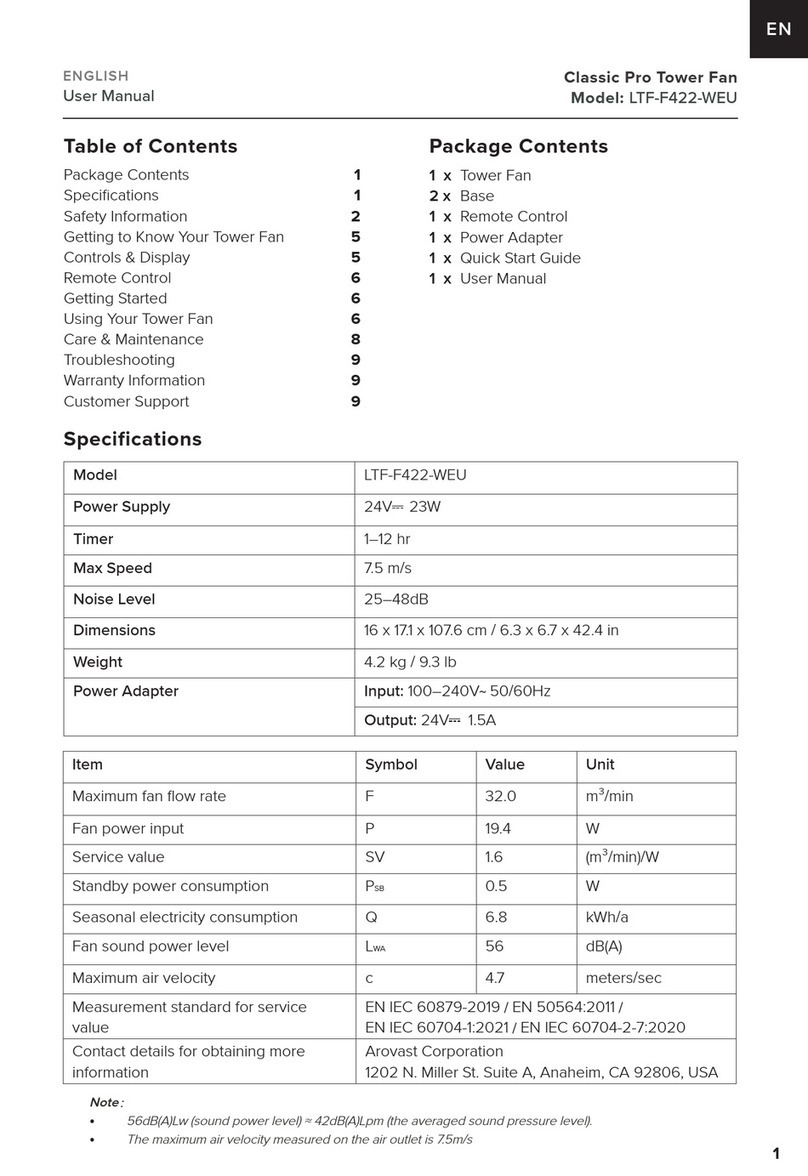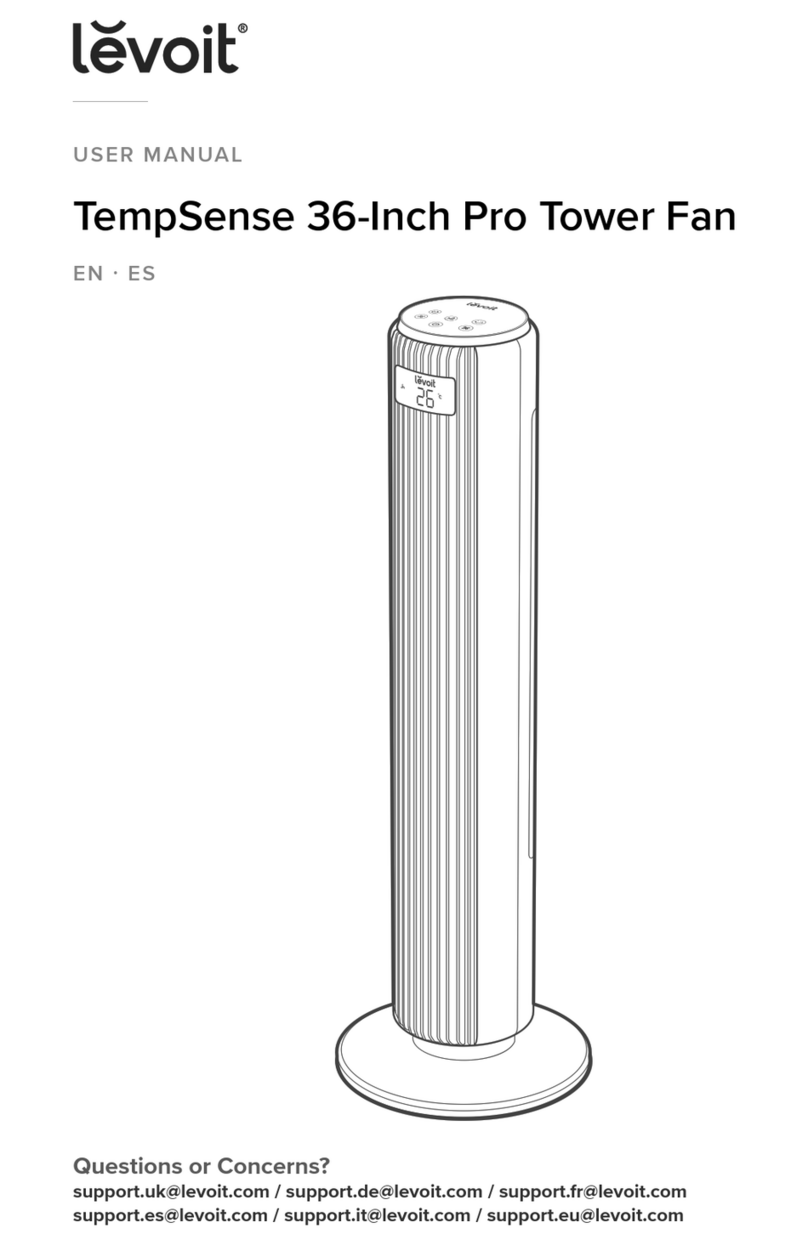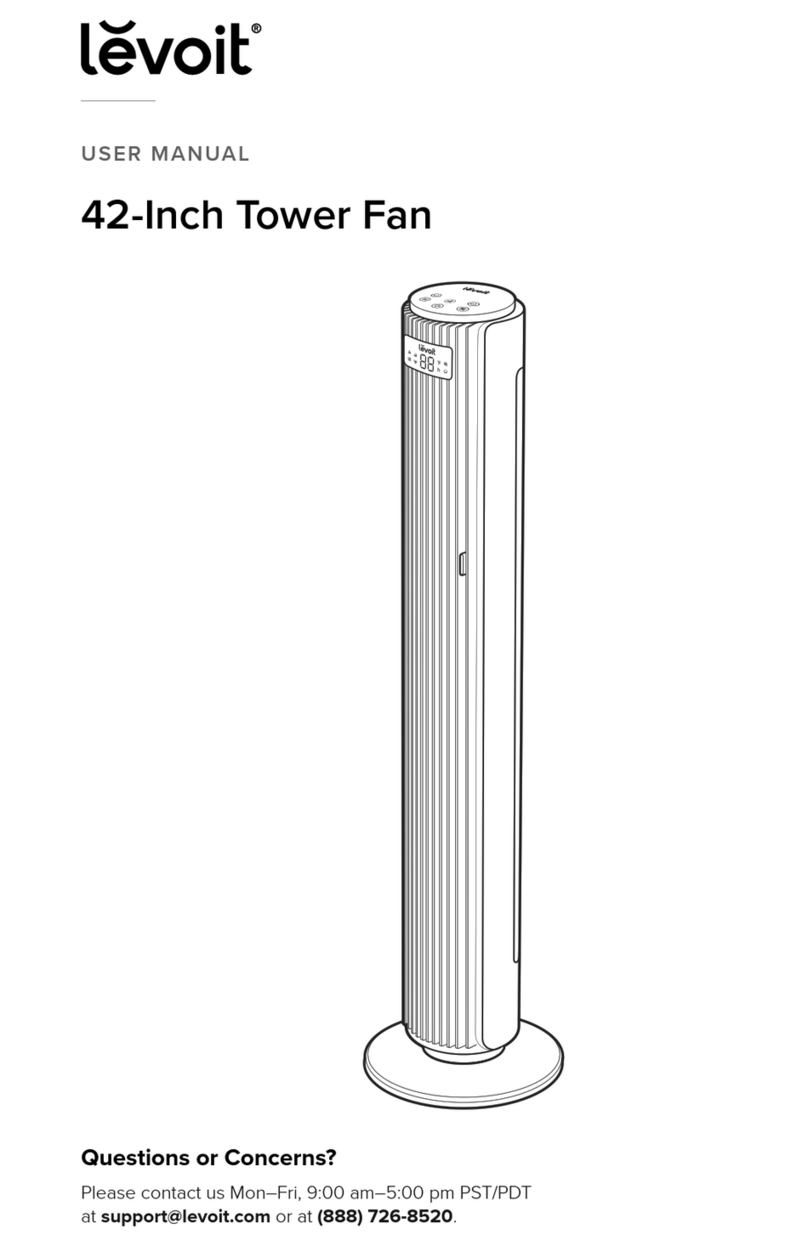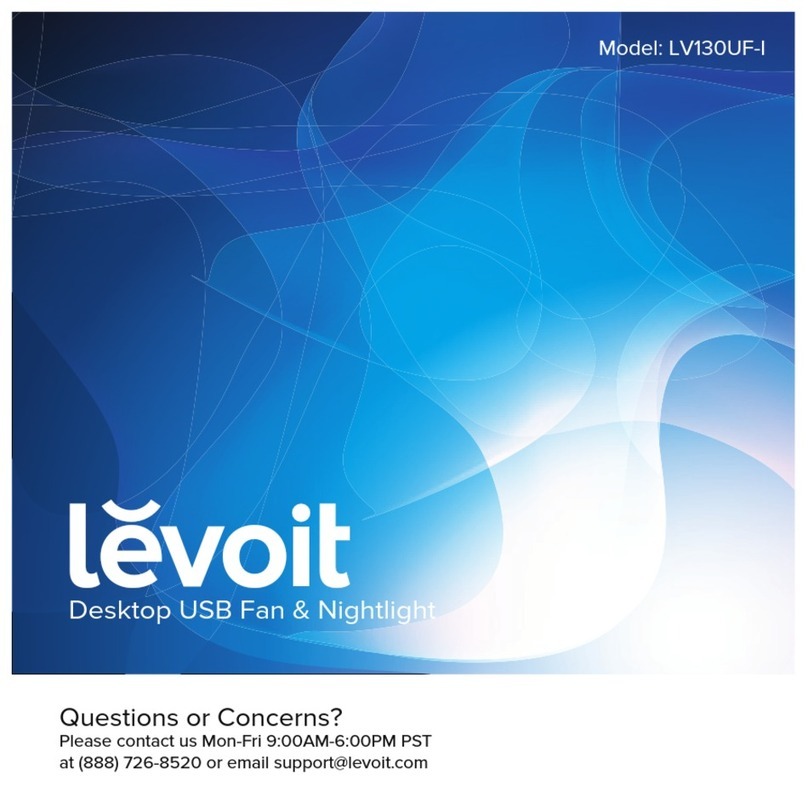- 4 -
Important Safety Information
General Safety
• Read all instructions before using this appliance.
• Only use the fan for the purposes described in
this manual.
• To protect against electrical shock do not
immerse unit, plug, or cord in water.
• Only connect the plug to a 120V AC electrical
outlet.
• Close supervision is necessary when this
appliance is being used by or near children.
• Avoid contact with moving parts.
• WARNING: To reduce the risk of electrical
shock and injury to persons, do not mount this
appliance on windows.
• WARNING: To reduce the risk of fire or electric
shock, do not use this fan with any solid-state
speed control device.
• DO NOT operate in the presence of explosive
and/or flammable fumes.
• DO NOT operate the tower fan in wet
environments such as bathrooms or saunas.
Use & Care
• To properly disconnect the fan, grip the plug and
pull from the wall outlet. Never yank on the cord.
• Unplug from outlet when not in use, when
moving fan from one location to another,
before putting on or taking o parts, and before
cleaning.
• Always use the fan on a dry, level surface.
• DO NOT operate fan until fully assembled with all
parts properly in place.
• To avoid fire hazard, NEVER place the cord or
any parts near an open flame, cooking appliance,
or other heating appliance.
• DO NOT run the cord under carpeting. Do not
cover the cord with throw rugs, runners, or similar
coverings. Do not route cord under furniture or
appliances.
• DO NOT let the power cord hang over the edge
of a table or counter, where it can be easily
tripped over, or pulled by children.
• DO NOT operate the appliance if the power cord
or plug is damaged, if the appliance malfunctions,
or if the appliance has been dropped/damaged
in any manner. Contact customer support
immediately with the information provided on
page 16. Do not discard the broken appliance.
• DO NOT use any third-party attachments for
the fan; doing so will void your warranty. No
attachments are sold by the manufacturer for this
product.
• DO NOT use the fan outdoors.
• DO NOT use this product for commercial or
industrial applications. This product is intended
for household use ONLY.
When using electrical appliances, basic precautions should always be followed to reduce the risk of fire,
electric shock, and injury to persons, including the following: