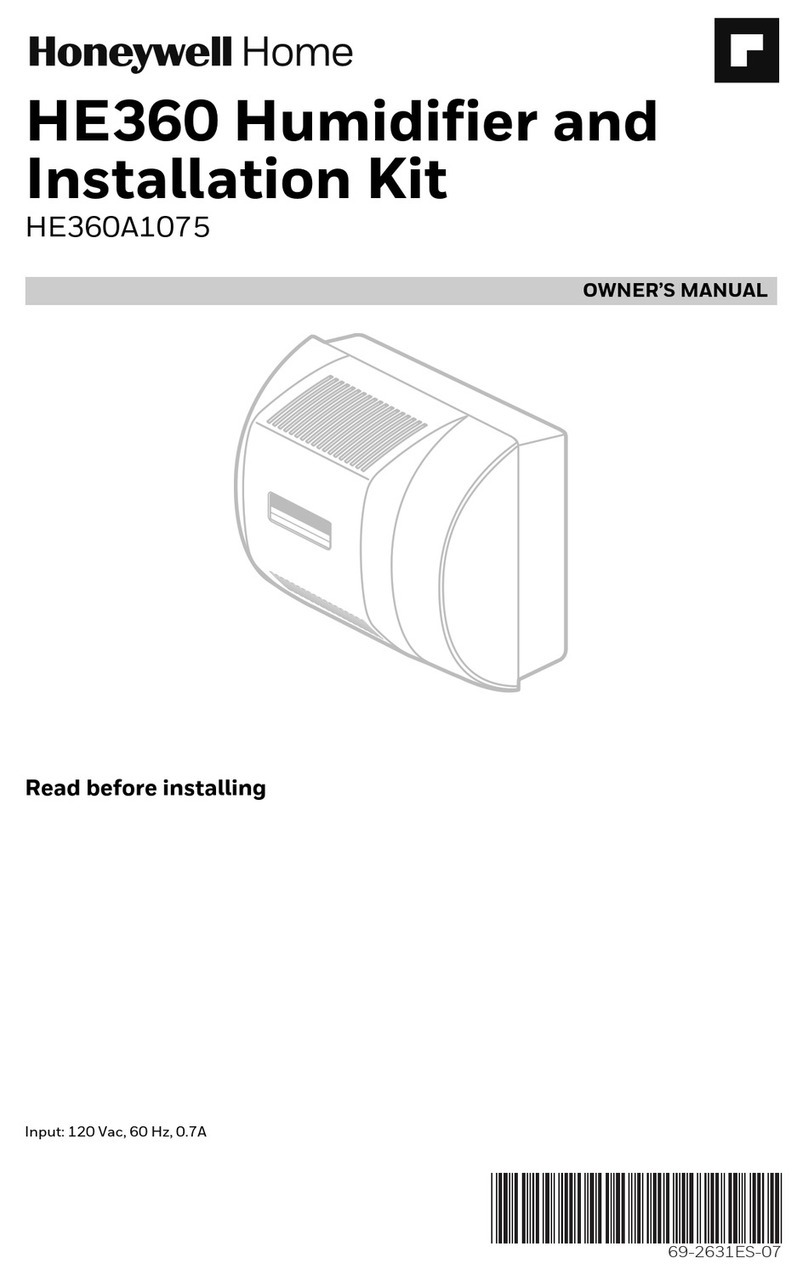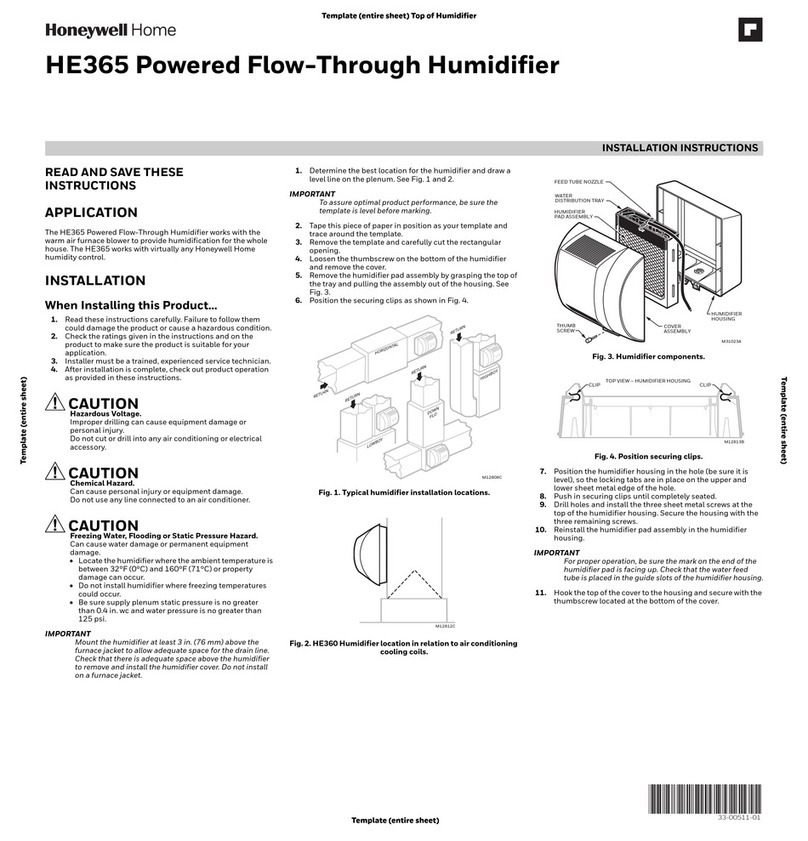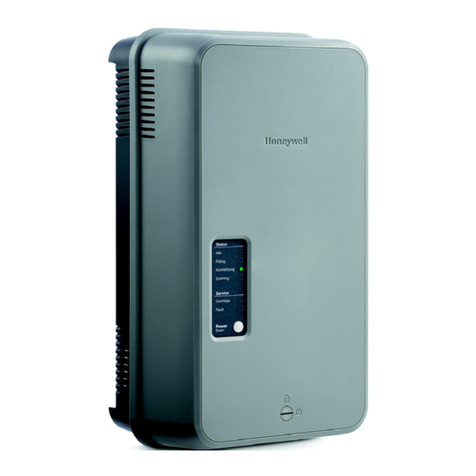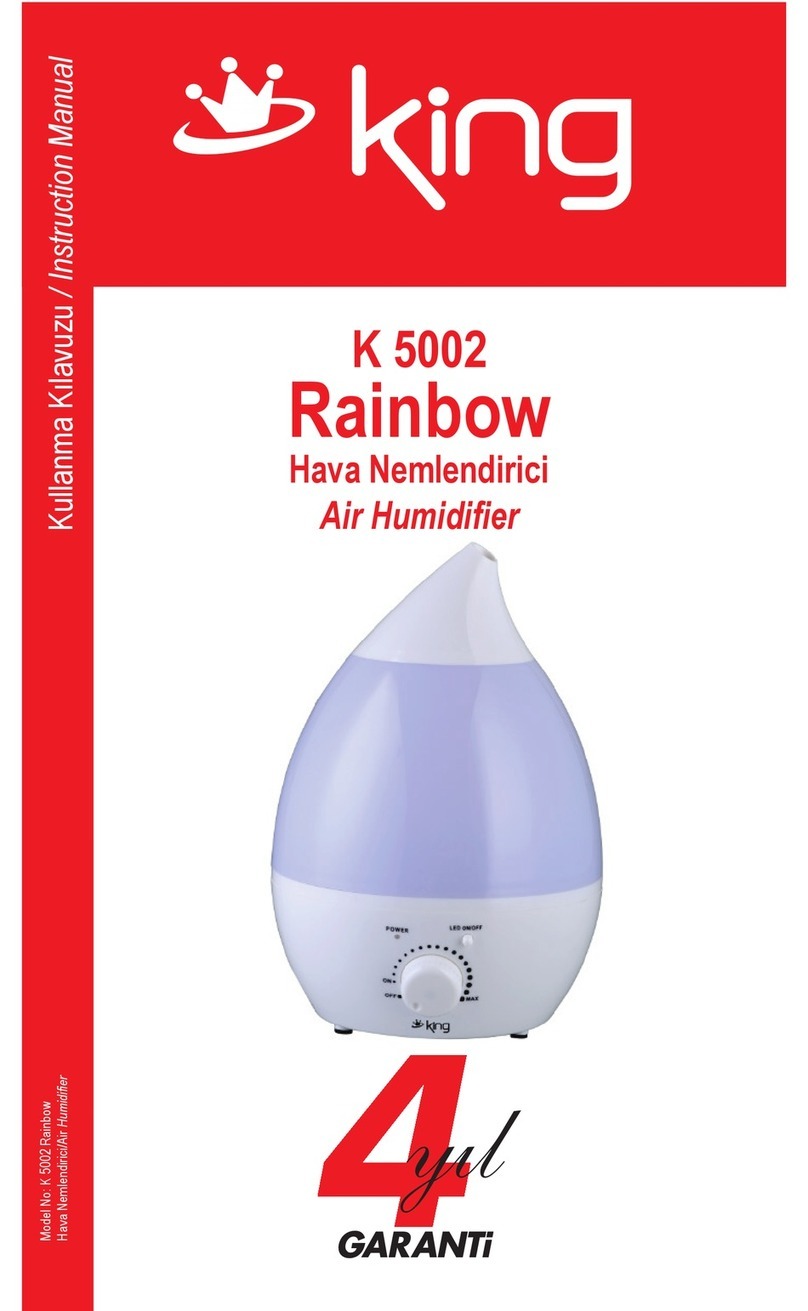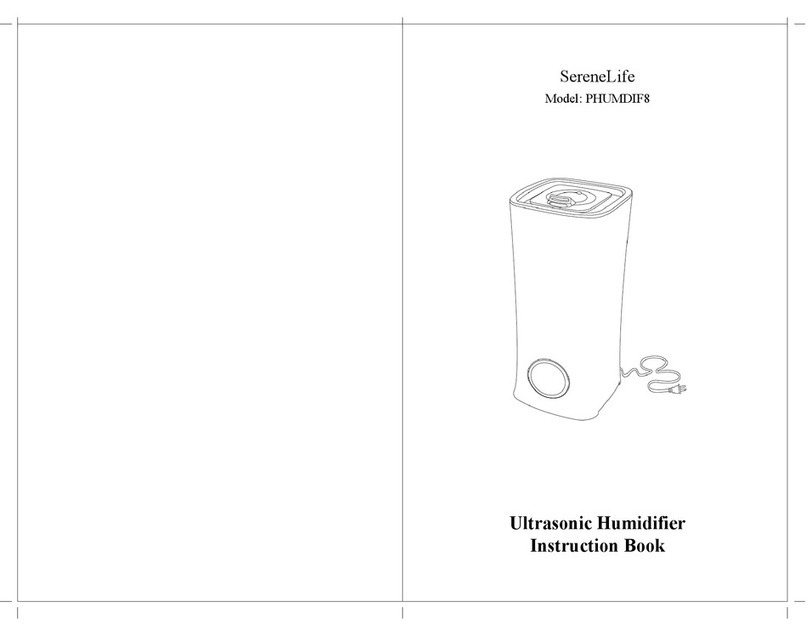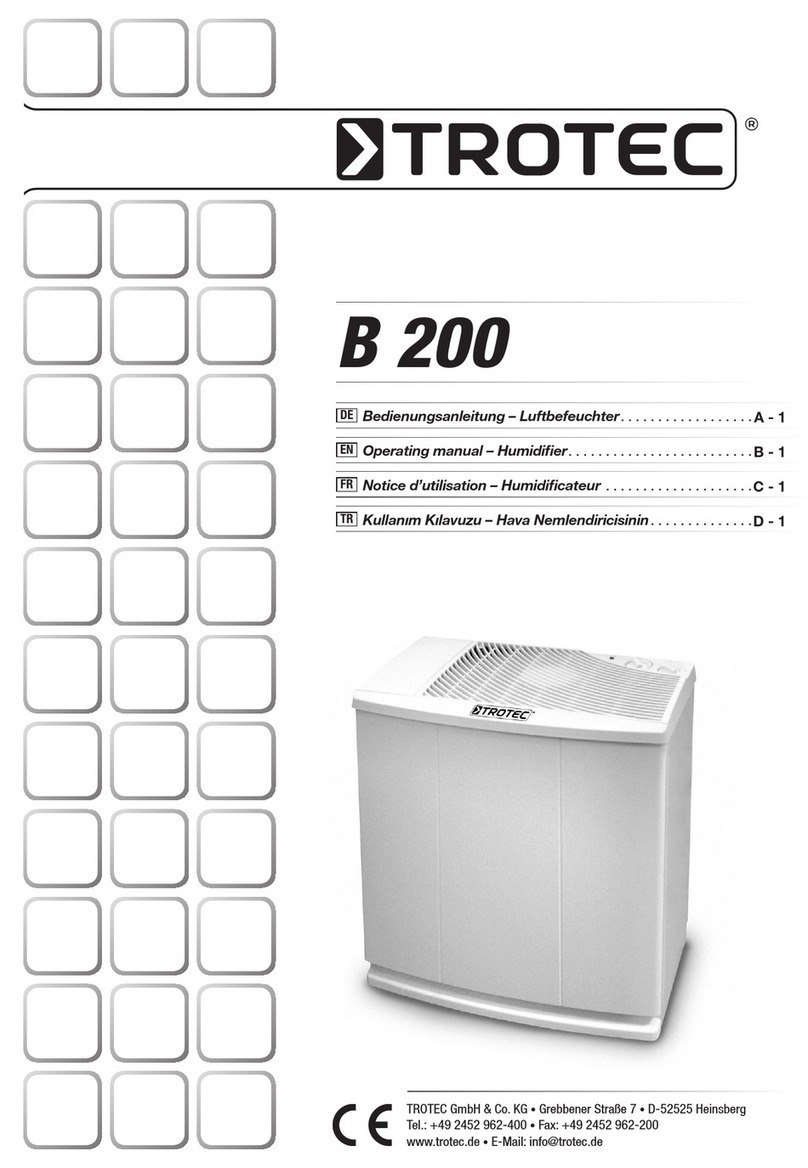COVER OFF
Your humidifier installation includes the following parts and components that you should be familiar with:
A. Water Connection with Shutoff Valve
Provides the connection from your home water
supply to the humidifier. Your installer may
have used the saddle valve that came with the
humidifier, or may have chosen a different type
of connection. This connection must include a
shutoff valve for you to turn off water supply to
the humidifier, if necessary.
B. Water Supply Line
This 1/4-inch line brings water to the humidifier
from the water connection. Your installer may have
used plastic or copper supply line.
C. Water Drain Line
This 1/2-inch hose drains water from the
humidifier to a drain in your home.
D. LEDs (HE150/HE250/HE300 only)
The three lights indicate the humidifier’s
operational status and when service is required.
See “Humidifier lights and button” on page 10.
E. RESET Button (HE150/HE250/HE300 only)
The RESET button is the only user button located
on the humidifier. Use the RESET button to
manually reset the humidifier when the Change
Pad or Service LEDs are on. See “Humidifier lights
and button” on page 10.
Power
The Fan model is plugged into a 120 volt AC
household electrical outlet. Unplug the power cord
to turn off power.
The Bypass models are wired to a 15VA
transformer. To turn off power to these models, trip
the circuit to the junction box the transformer is
connected to.
MCR29880
A
B
C
D
E
What humidifier parts do I need to know?
7