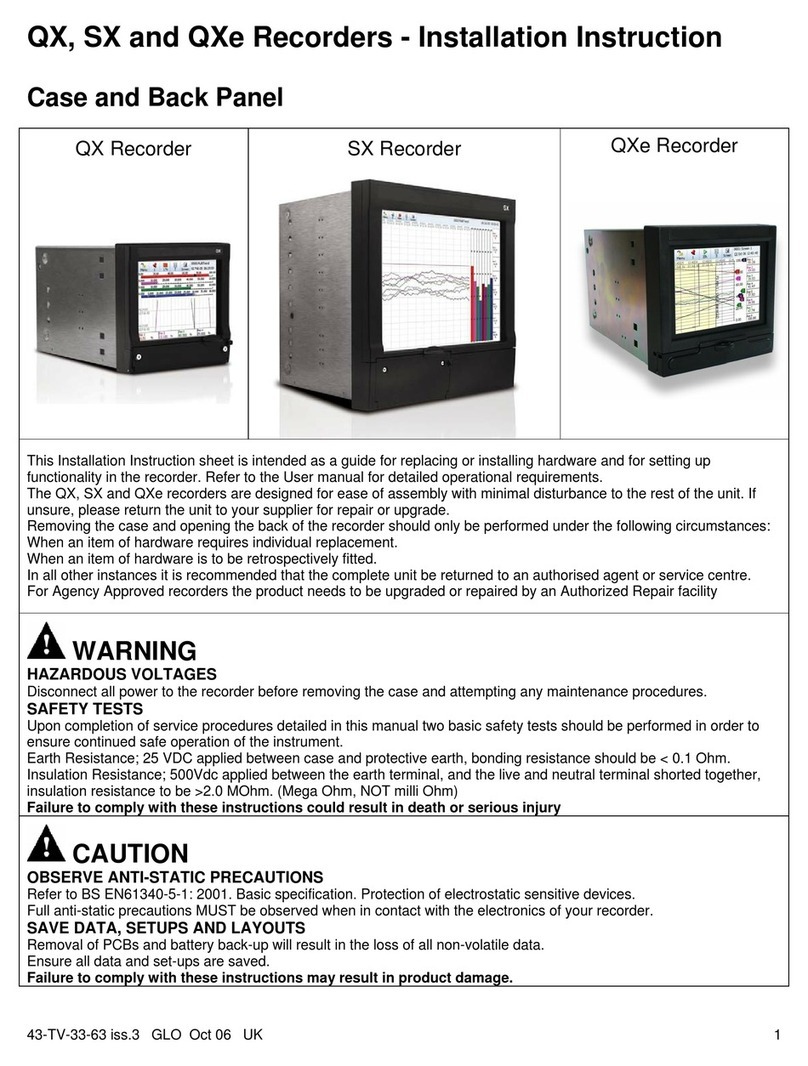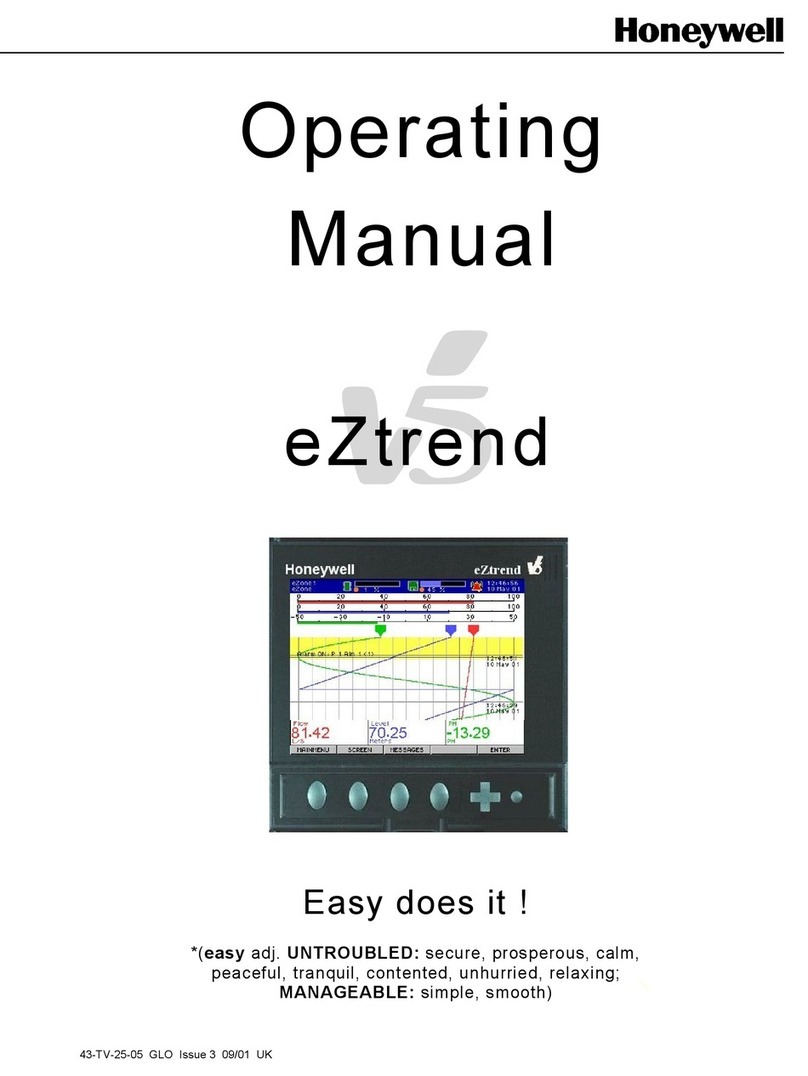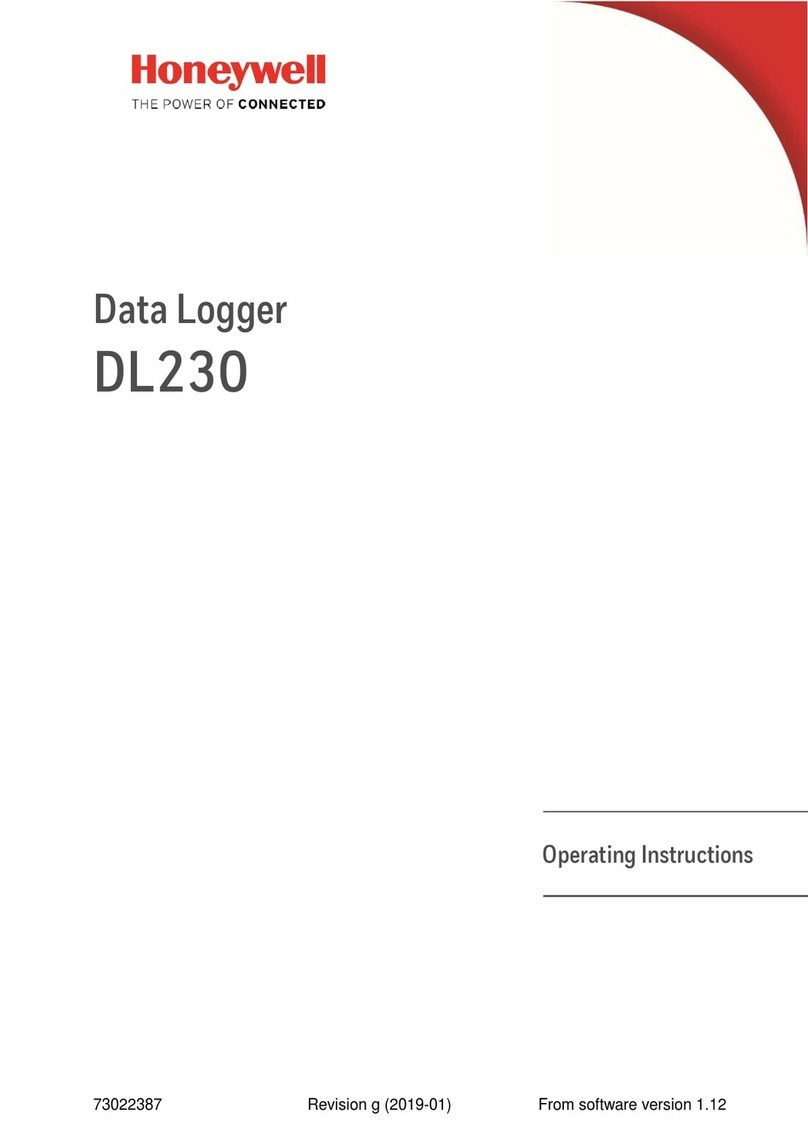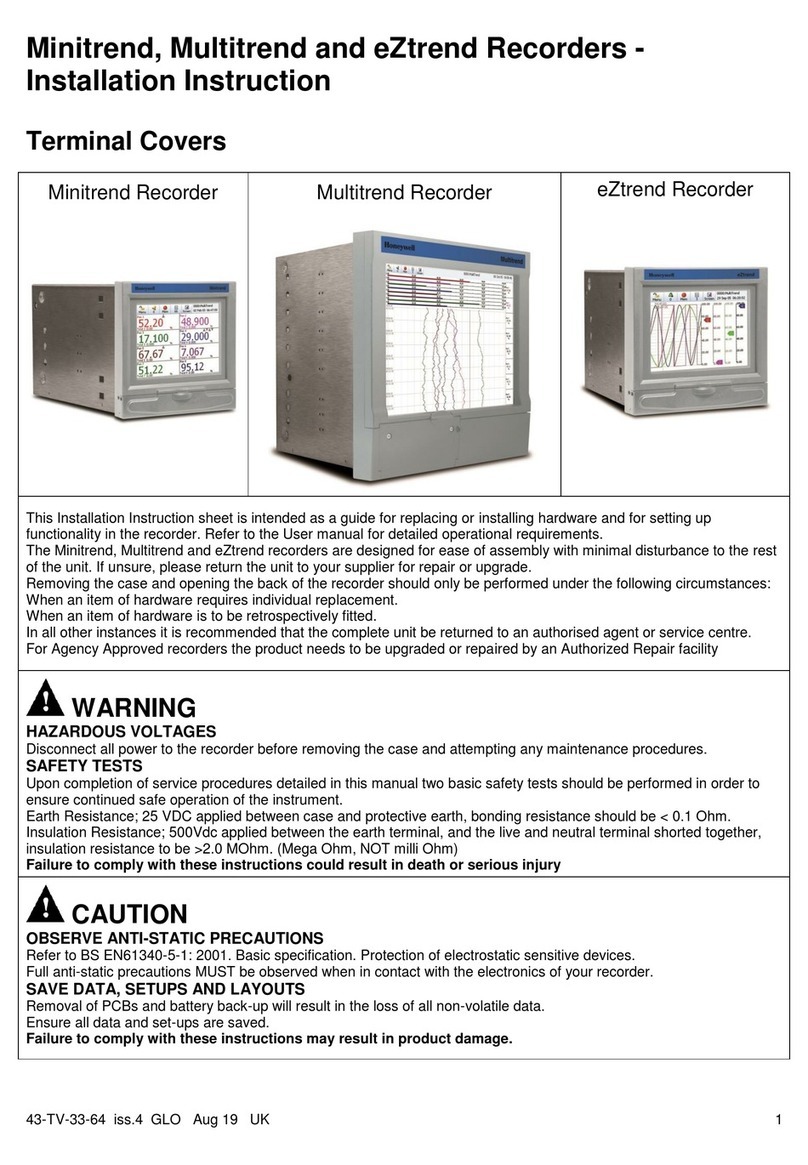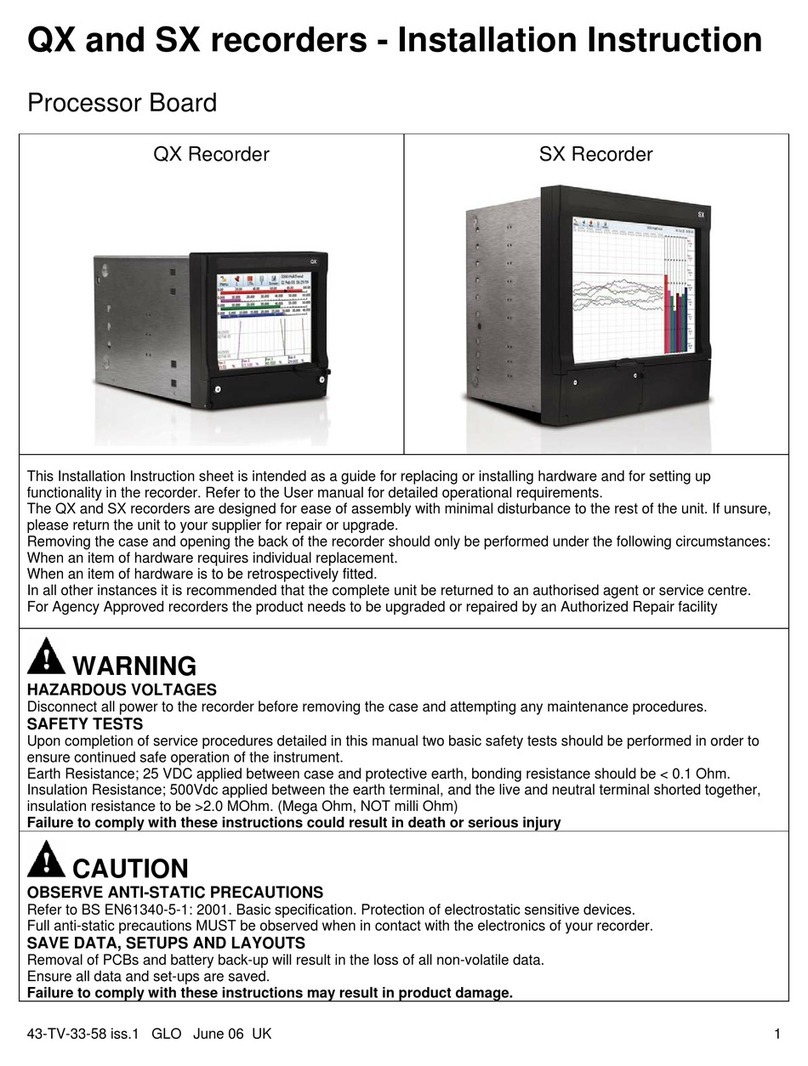| Contents | ix
SRX2 Compatibility..............................................................................................................................178
Charging the SRX2 Headset.................................................................................................................179
Wearing an SRX2 Wireless Headset....................................................................................................182
Headset Functions and LED Patterns for SRX2..................................................................................185
Vocollect SRX2 Hard-Hat Headset.................................................................................................................. 187
SRX2 Hard-Hat Headset Specifications...............................................................................................187
Installing the SRX2 Hard-Hat Clip......................................................................................................187
Attaching the SRX2 to a Hard Hat......................................................................................................188
Wearing the SRX2 Hard-Hat Headset..................................................................................................189
Storing the SRX2 Hard-Hat Headset................................................................................................... 190
Replacing an Earpad on the SRX2 Hard-Hat or High-Noise Headset.................................................191
Vocollect SRX2 High-Noise Headset...............................................................................................................191
SRX2 High Noise Headset Specifications........................................................................................... 192
Replacing an Earpad on the SRX2 Hard-Hat or High-Noise Headset.................................................192
Honeywell SRX-SL Wireless Headset.............................................................................................................193
Components...........................................................................................................................................194
Buttons...................................................................................................................................................194
LED and Tones..................................................................................................................................... 195
SRX-SL Wireless Headset Specifications............................................................................................197
Battery Specifications........................................................................................................................... 197
Supported Bluetooth Profiles................................................................................................................198
SRX-SL Compatibility..........................................................................................................................198
Use the SRX-SL Headset..................................................................................................................... 198
About Pairing Wireless Headsets..................................................................................................................... 202
Pairing an SRX Headset.......................................................................................................................205
Pairing an SRX2 Headset.....................................................................................................................207
Pairing a Headset by VoiceConsole Pairing.........................................................................................210
More about SRX/SRX2 Pairing Modes............................................................................................... 211
Breaking a Pairing................................................................................................................................ 212
Headset Pairing FAQ............................................................................................................................212
Supervisor Audio with SRX/SRX2 Headsets.................................................................................................. 213
Configuration Parameters for SRX/SRX2 Headsets........................................................................................ 213
Care and Use of Headsets and Microphones................................................................................................... 215
Wearing Headsets: General Procedures................................................................................................216
Adjusting Headsets for Comfort.......................................................................................................... 216
Removing Headsets.............................................................................................................................. 217
Using Headsets in Freezer Environments............................................................................................ 217
Cleaning Windscreens...........................................................................................................................217
Cleaning Headsets.................................................................................................................................218
Chapter 11: Chargers...........................................................................................219
A700 6-Bay Device Charger............................................................................................................................220
A700 6-Bay Device Charger Specifications........................................................................................ 220
A700 Device Charger and Battery Charger Wall Mount.....................................................................220
Mounting the A700 Device or Battery Charger...................................................................................221
A700 Battery Charger.......................................................................................................................................222
A700 12-Bay Battery Charger Specifications......................................................................................222
SRX2 and A700 Battery Charger LED Indicators...............................................................................223
T5/A500 Combination Charger........................................................................................................................ 224
T5/A500 10-Bay Combination Charger Specifications........................................................................224
T5/A500 Combination Charger Power Supply Specifications.............................................................225
T5/A500 Combination Charger Wall Mount........................................................................................226
About LED Indicators.......................................................................................................................... 227
T2 Series Battery Chargers.............................................................................................................................. 227
T2 Series Battery Charger Specifications............................................................................................ 228