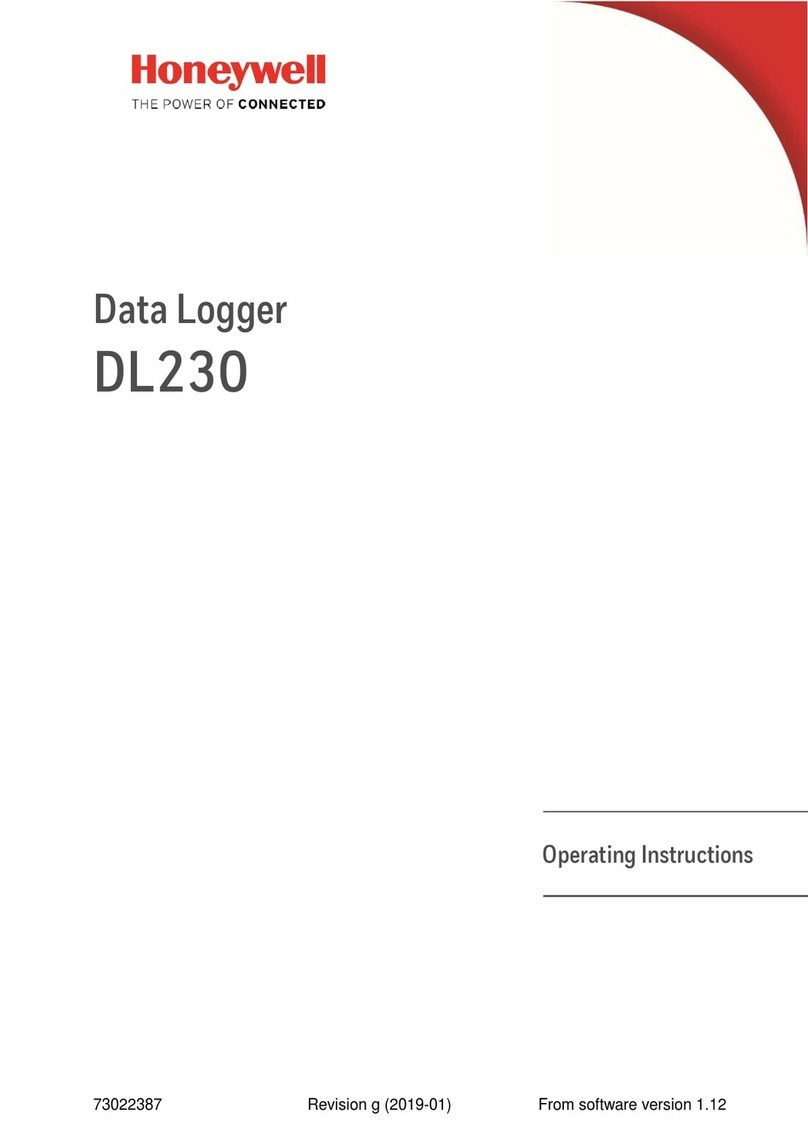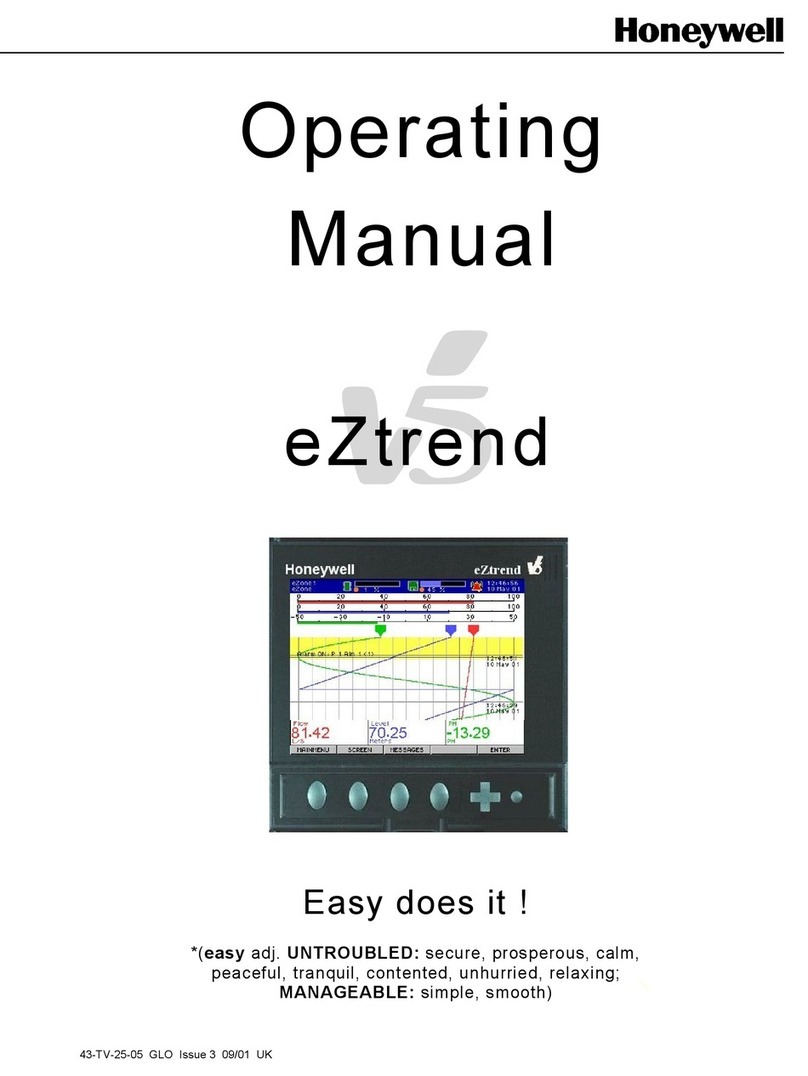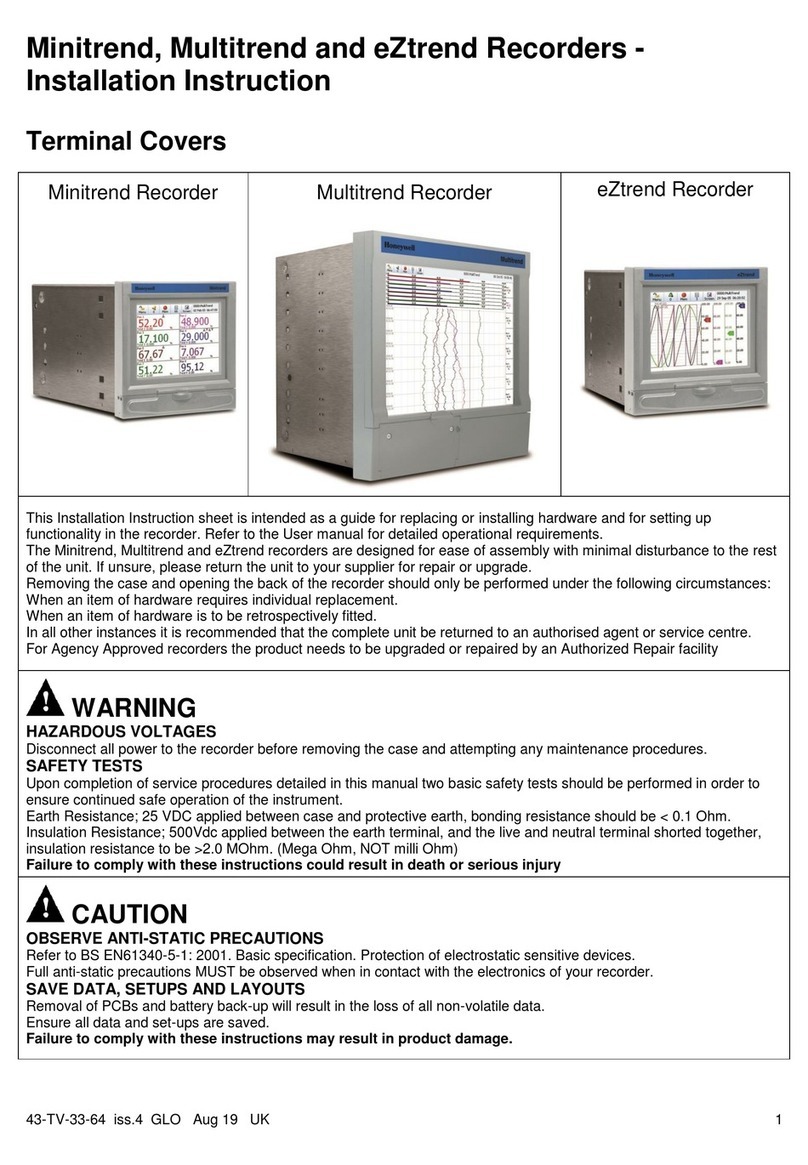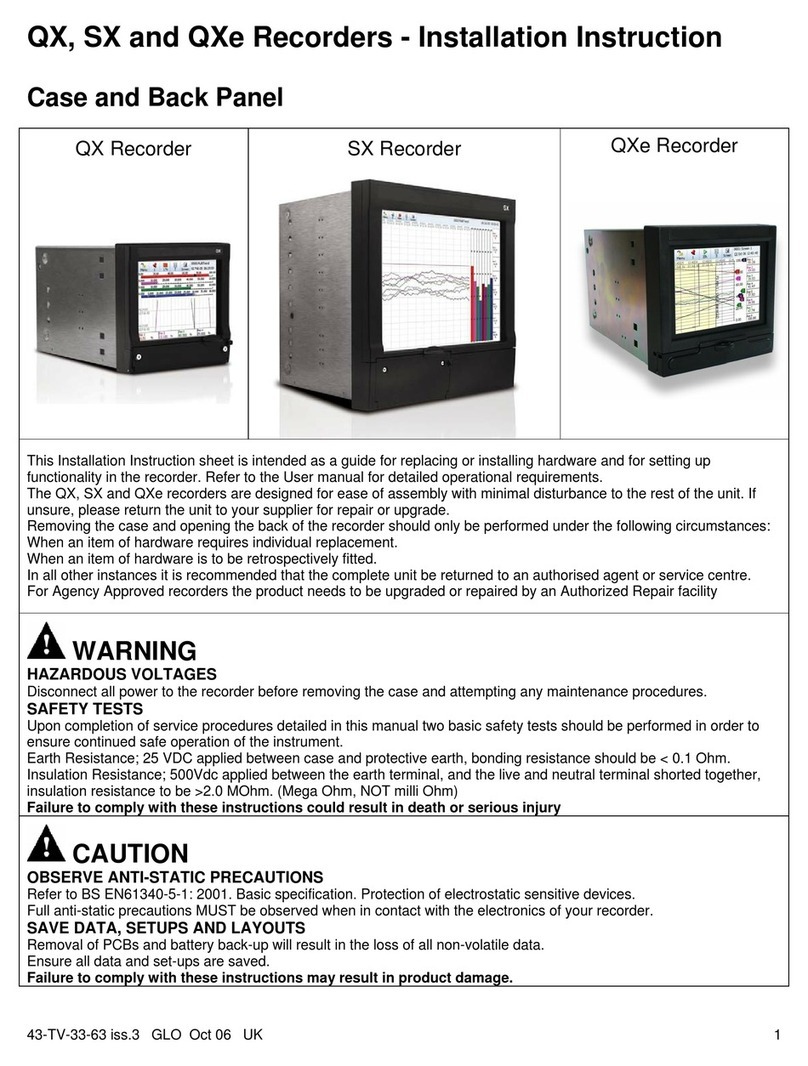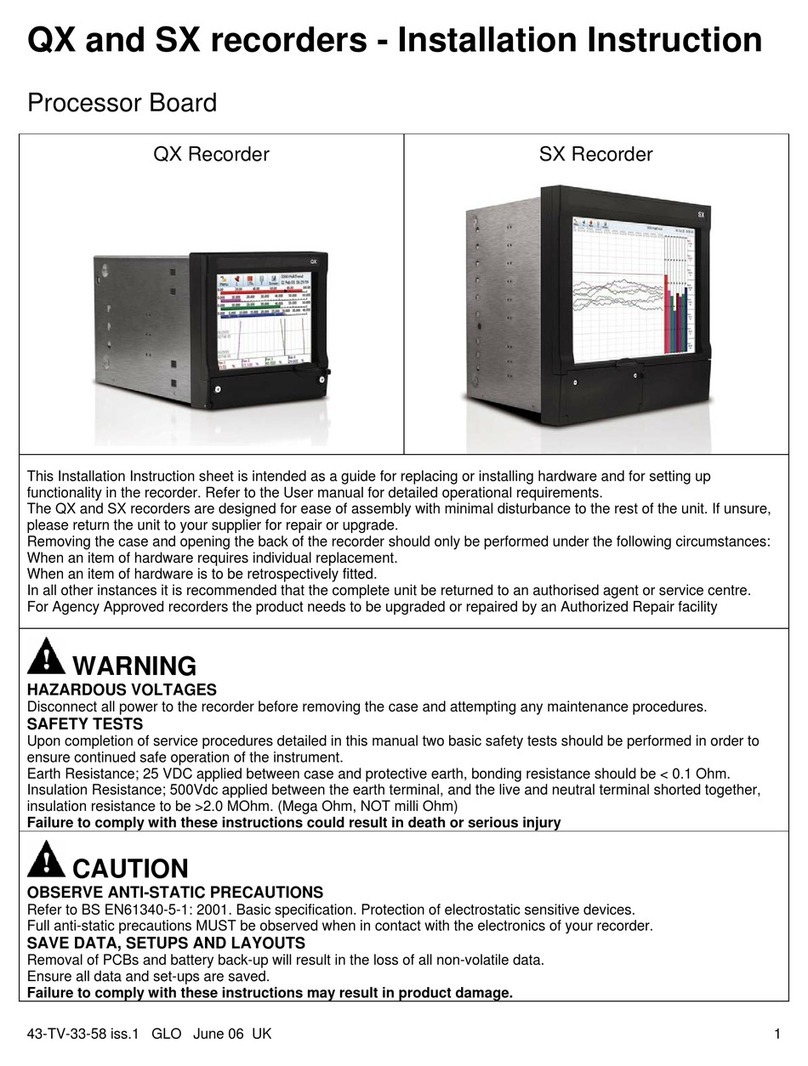1 Introduction
The CNI4 is a 4G/LTE, battery-operated, easy to configure dual-channel pulse data logger designed to
support most commercial & Industrial (C&I) smart metering/automatic meter reading (AMR) analog as
well as 2G/3G modem-based applications. The basic CNI4 assembly includes a Cloud Link 4G Modem to
provide cellular communication.
With this advanced cellular pulse data logger, both input channels and stored consumptions can be
independently scaled to different units of measure, providing maximum value and flexibility.
The CNI4 Pulse Data Logger is designed for low-power and outdoor operation.
It is ideal for call-In applications involving meter data management (MDM) and can directly connect to
PowerSpring or couple with the InvisiConnect software to interface with third-party MDM systems.
The CNI4 is fully integrated in the Honeywell Mercury® Instruments ecosystem and is easy to program
through its Bluetooth Low Energy interface and associated configuration software. The unit can be
configured using the same MasterLink software that is used to configure Honeywell Mercury electronic
volume correctors, data loggers and modems. No additional software is required. In addition, MasterLink
is now available as an app that can be installed on IOS and Android devices.
The CNI4 is CSA Class I Div 2 approved, making it a perfect solution for gas measurement applications
where safety is always a concern
Two independent pulse sources may be connected to the input channels, each having its own 3.5vdc
wetting voltage. Since the two channels act as independent accumulators, typical installations might
include:
a. One pulse source (pulse transmitter or meter pulse) connected to either Ch1 or Ch2.
b. Two separate pulse sources (pulse transmitters or meter pulses): Ch1 for the first source and Ch2
for the second source.
c. Pulse outputs from one volume corrector connected to both channels, Ch1 for corrected volume
pulses and Ch2 for uncorrected volume pulses.
In an operational CNI4, pulses received at either input are assigned a fixed amount of volume via their
respective Input Pulse Value selections. Additional pulse scaling can be applied using their respective
Input Pulse Scaling items (if needed) before the pulses are stored (added) to their respective accumulated
totals. Ch1 versus Ch2 volume units can be independently scaled. The number of digits (from 4 to 8
digits) can also be assigned for both channels. Below are the items associated with Accumulated
Volumes:
Description Ch1 Item# Ch2 Item#
Input Pulse Value 098 912
Input Pulse Scaling (this feature is normally not needed) 114 913
1 Introduction
Honeywell | 1