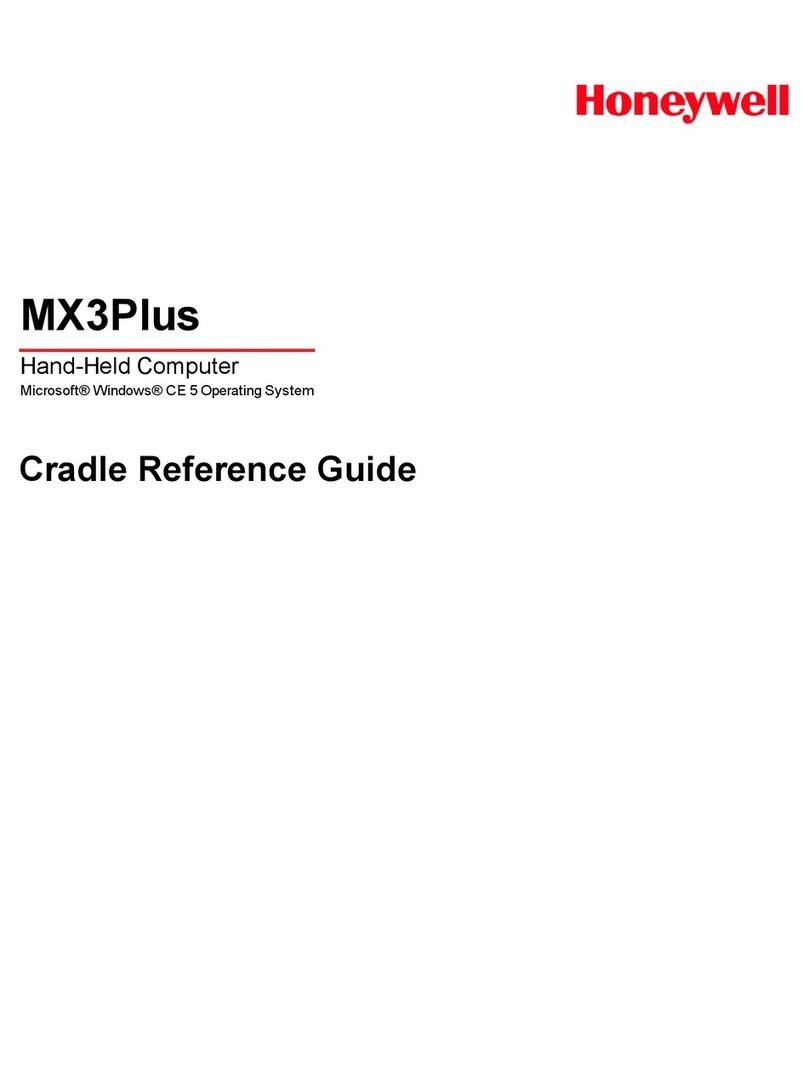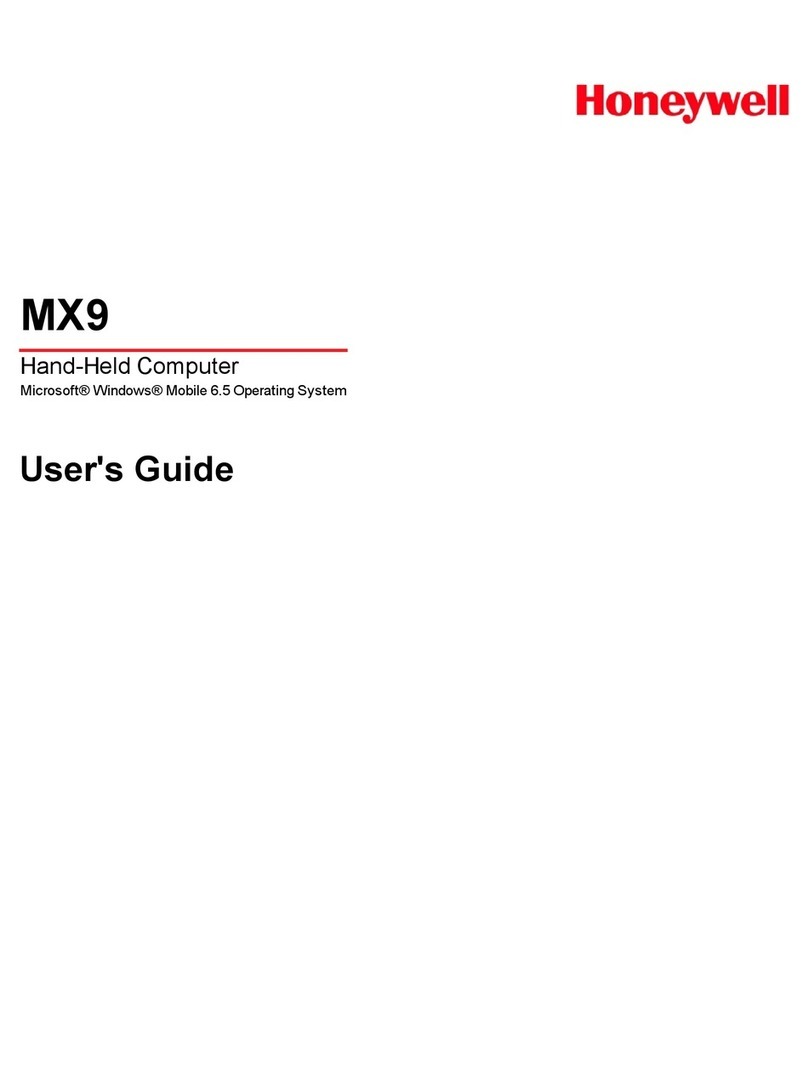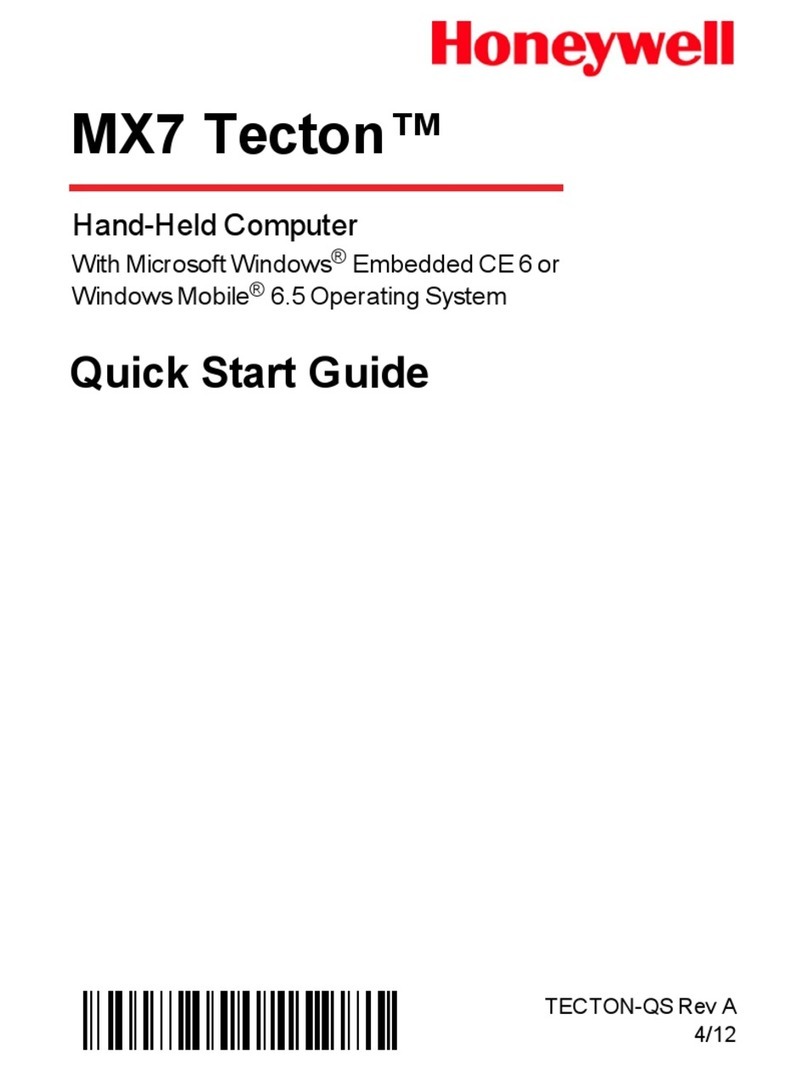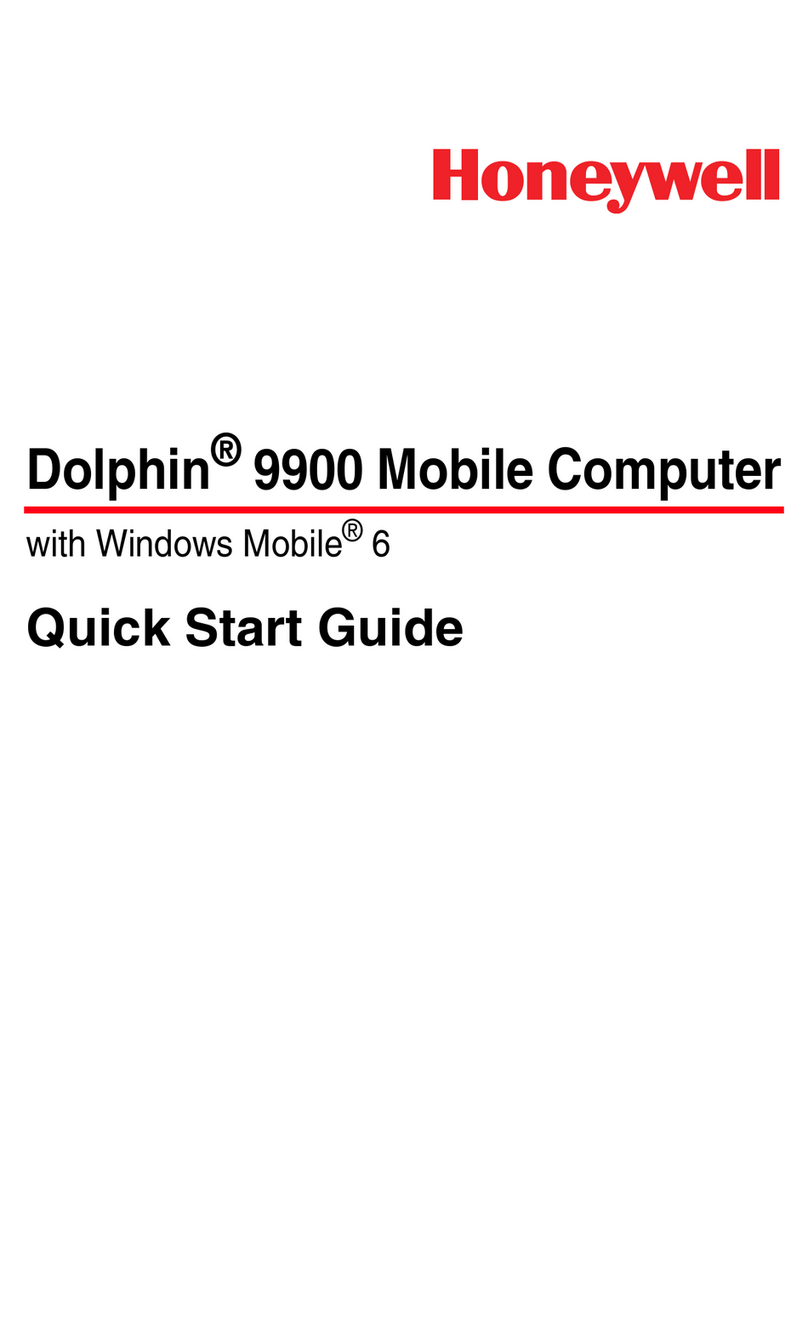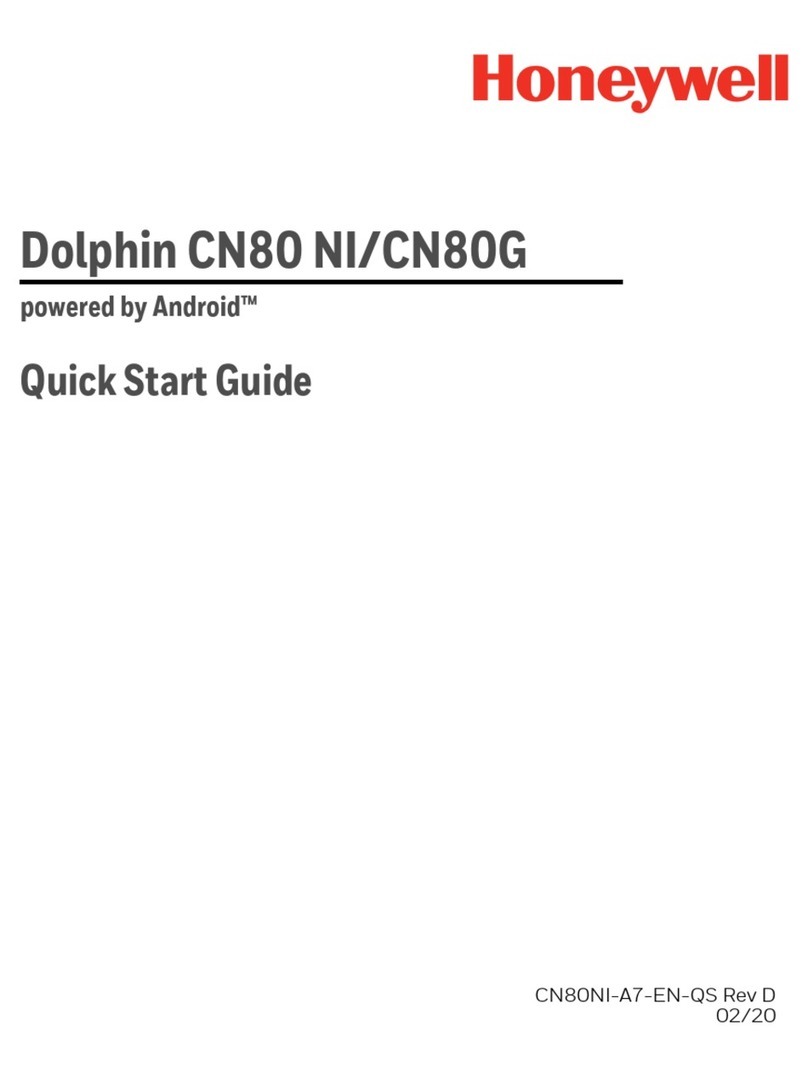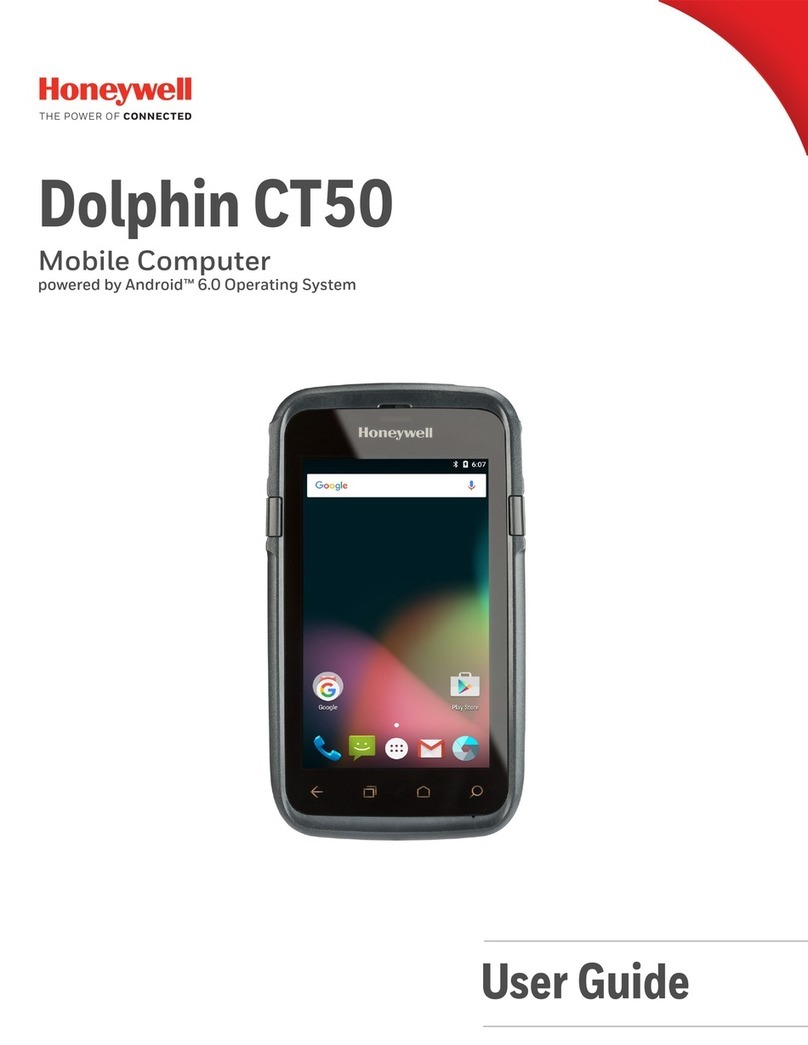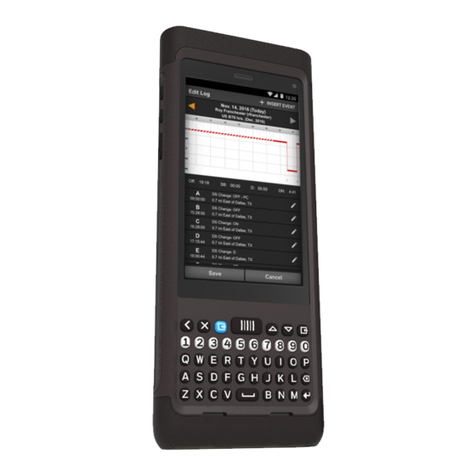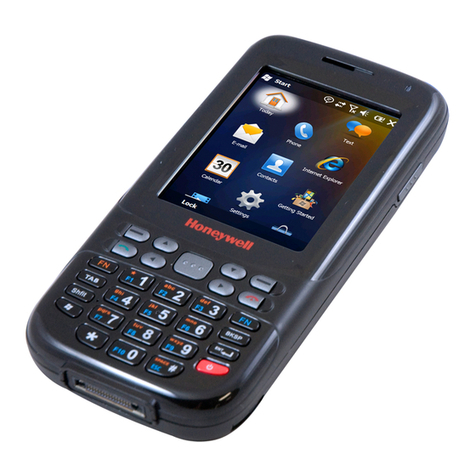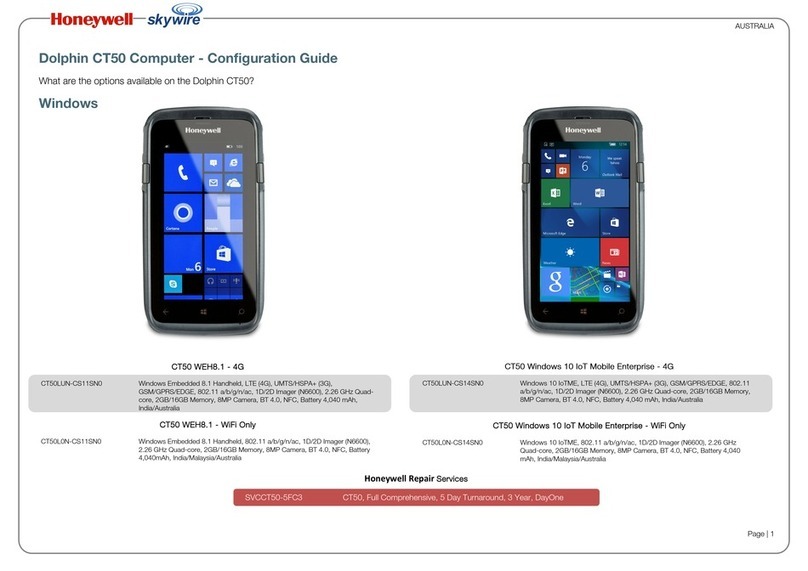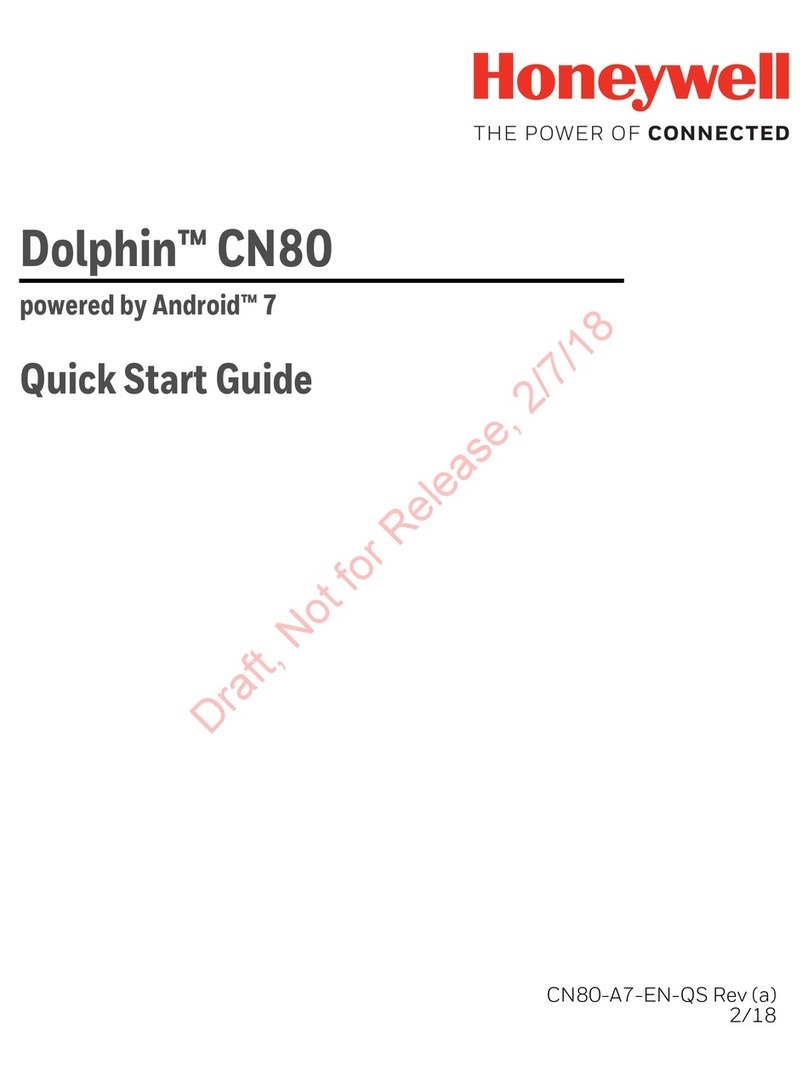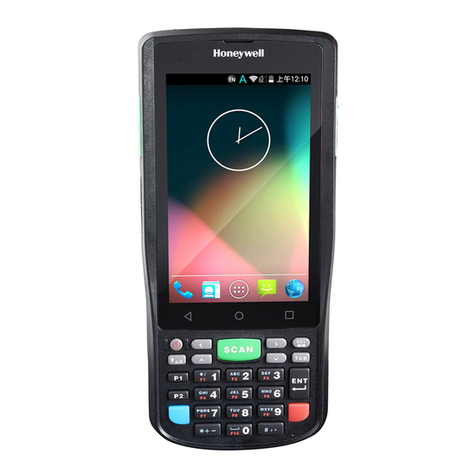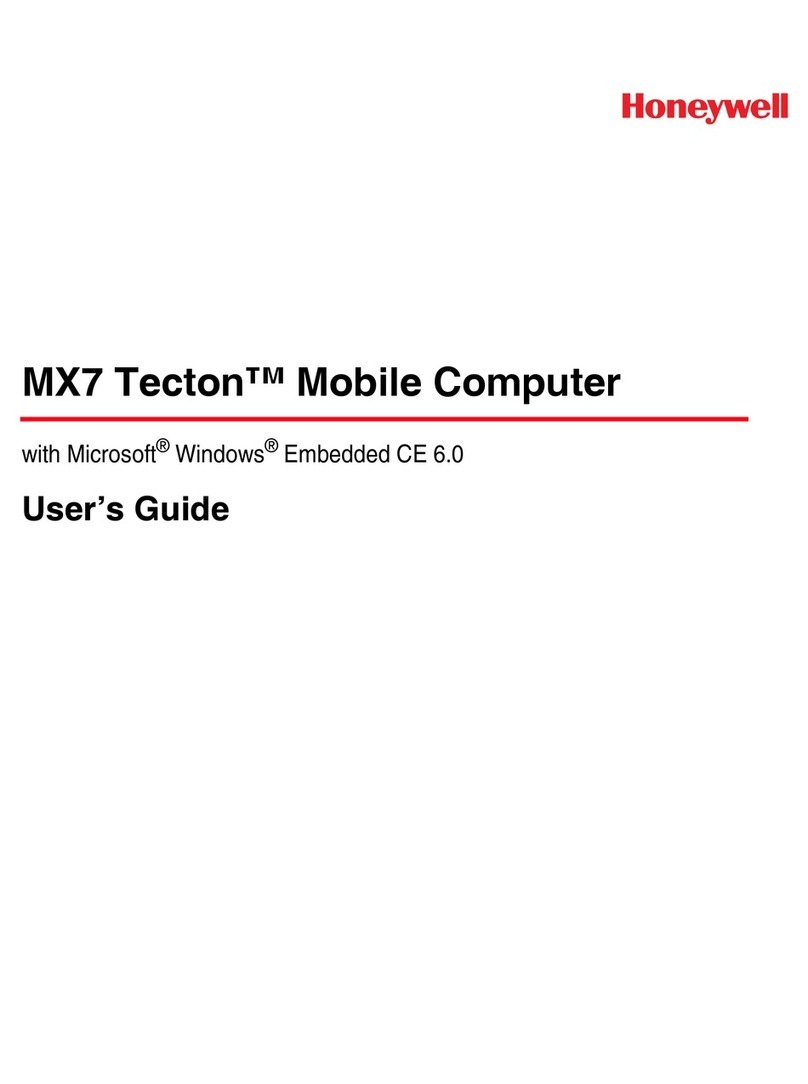Dolphin® 7600 Mobile Computer User’s
Guide Rev A
5/23/2008 v
System Tab .........................................................................................................................6-7
About .............................................................................................................................6-7
Backlight........................................................................................................................6-8
Certificates.....................................................................................................................6-8
ClearType Tuner............................................................................................................6-8
Clock & Alarms..............................................................................................................6-9
Encryption......................................................................................................................6-9
Error Reporting..............................................................................................................6-9
External GPS...............................................................................................................6-10
Memory........................................................................................................................6-10
Power...........................................................................................................................6-12
Regional Settings.........................................................................................................6-12
Remove Programs.......................................................................................................6-13
Screen .........................................................................................................................6-14
WAN Info .....................................................................................................................6-15
Chapter 7 - Connecting the Terminal
Connections Tab .................................................................................................................7-1
Infrared Communication......................................................................................................7-2
IrDA Port Location ........................................................................................................7-2
Sending Data.................................................................................................................7-2
Receiving Data ..............................................................................................................7-3
Connections Manager .........................................................................................................7-4
Task Tab........................................................................................................................7-4
Advanced Tab................................................................................................................7-5
Dolphin Wireless Manager ..................................................................................................7-6
Dolphin Wireless Manager Window...............................................................................7-6
Enabling the Radios.......................................................................................................7-7
Accessing Radio Configuration Utilities.........................................................................7-7
Icons in the Navigation Bar............................................................................................7-7
COM Port Assignment Table...............................................................................................7-8
Network Cards.....................................................................................................................7-9
USB to PC.........................................................................................................................7-10
Installing Additional Software ............................................................................................7-11
Adding Programs via ActiveSync.................................................................................7-11
Adding Programs From the Internet ............................................................................7-12
Chapter 8 - Working with GSM
Overview..............................................................................................................................8-1
Antenna .........................................................................................................................8-1
Icons in the Navigation Bar............................................................................................8-2
SIM Card Installation...........................................................................................................8-2
To Install a SIM Card.....................................................................................................8-2
Enabling the GSM Radio.....................................................................................................8-4
Data Communication...........................................................................................................8-5
Establishing Data Communication.................................................................................8-5
Ending the Data Connection..........................................................................................8-7