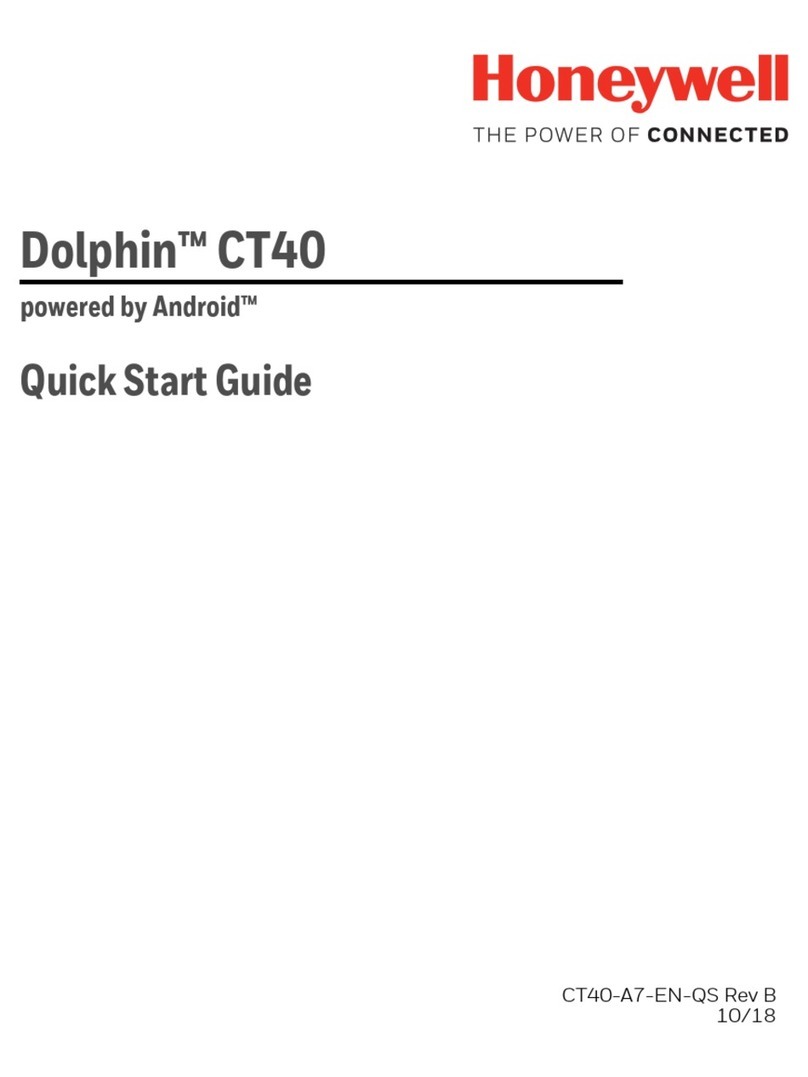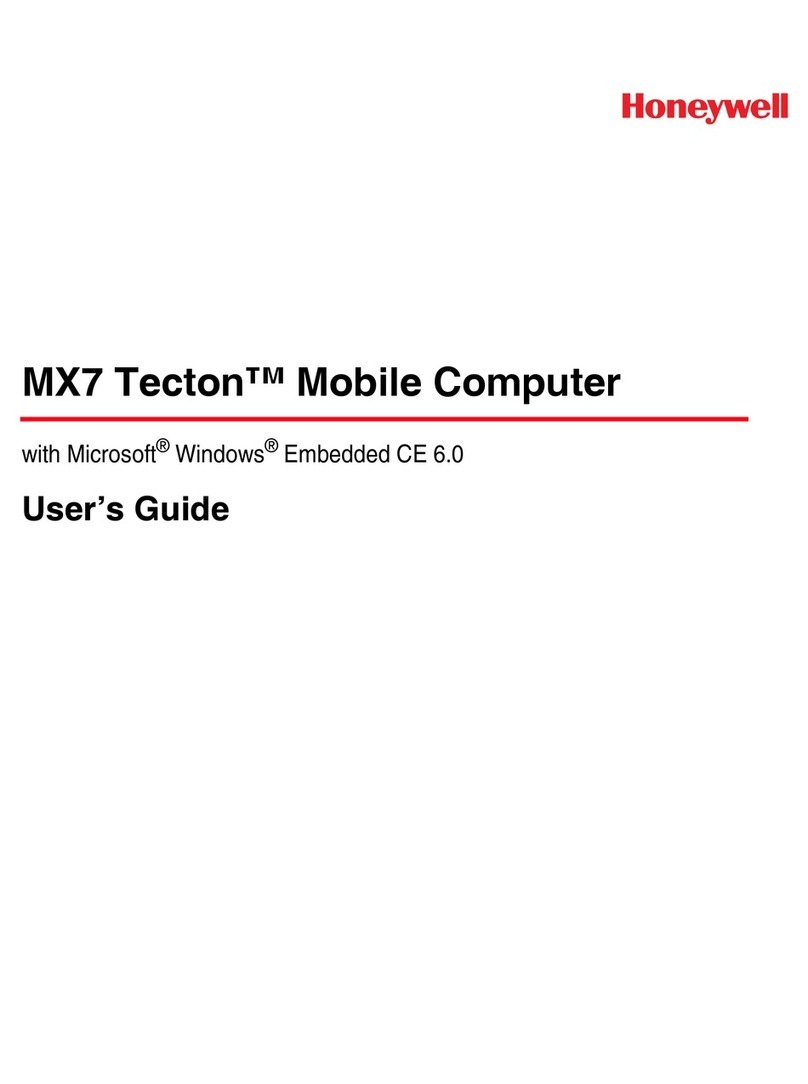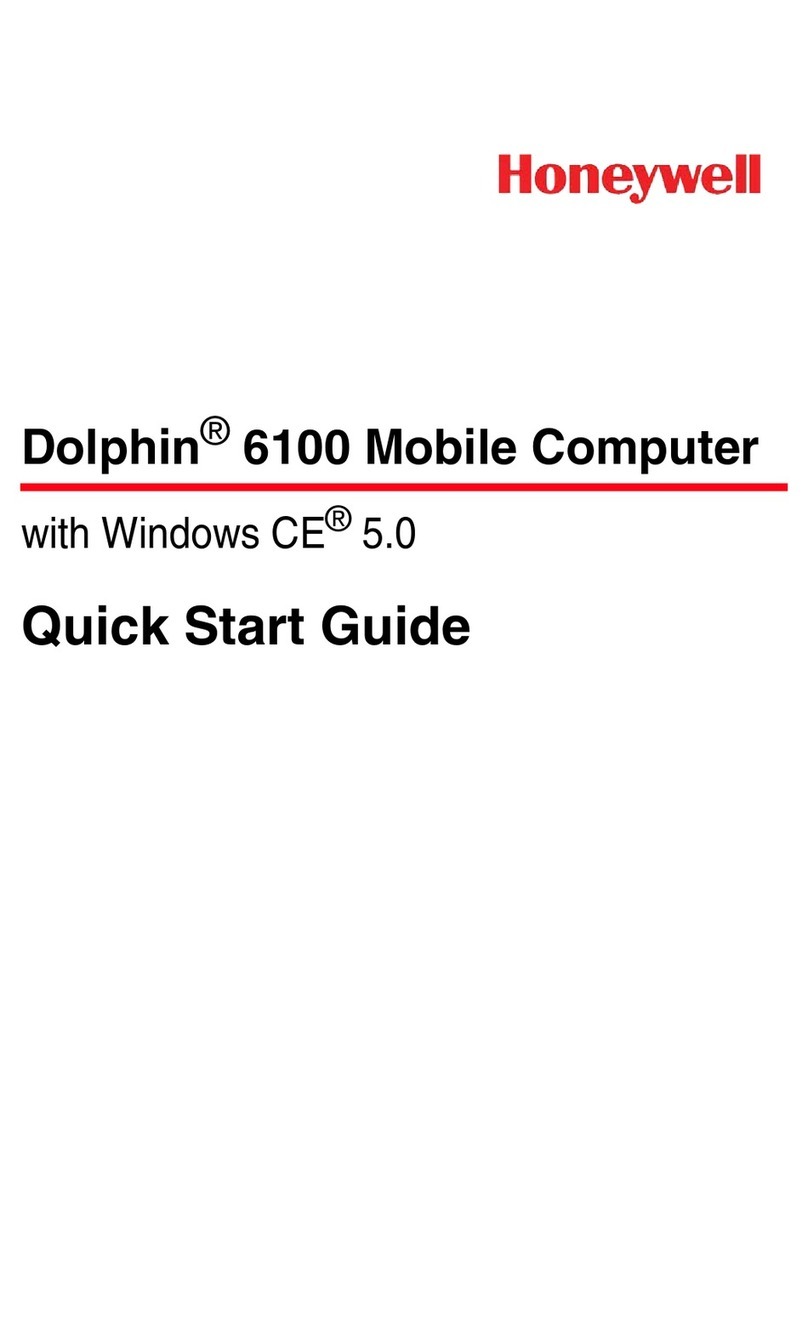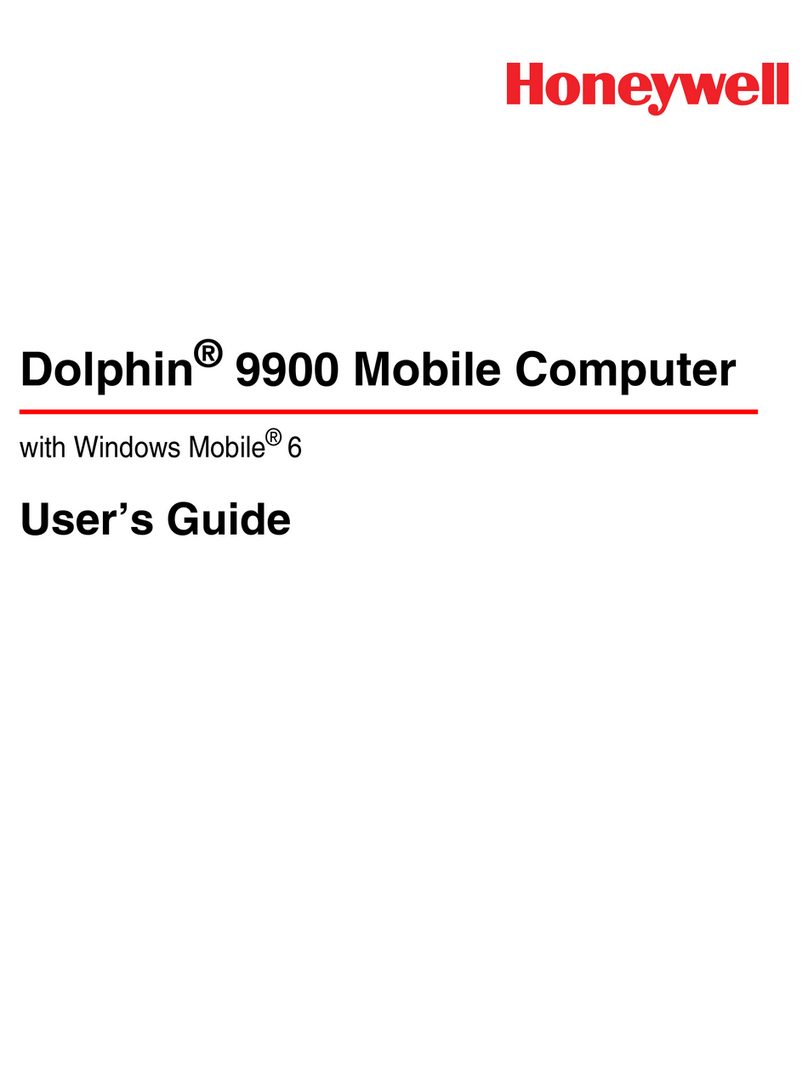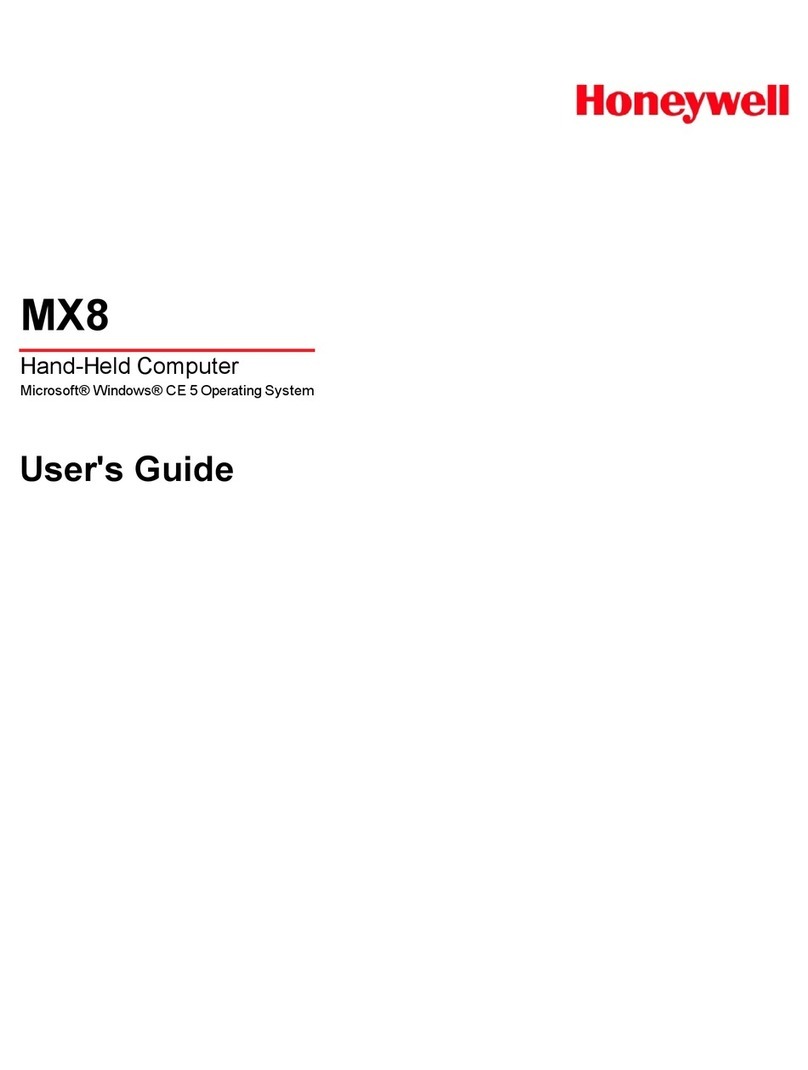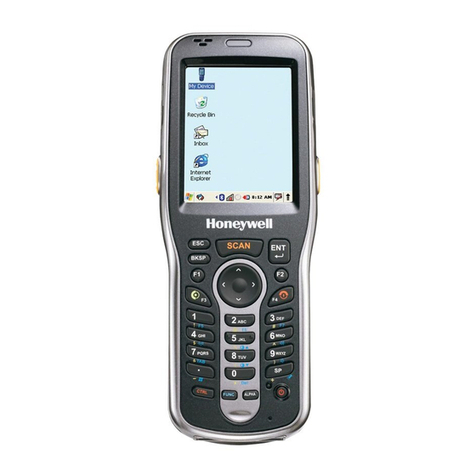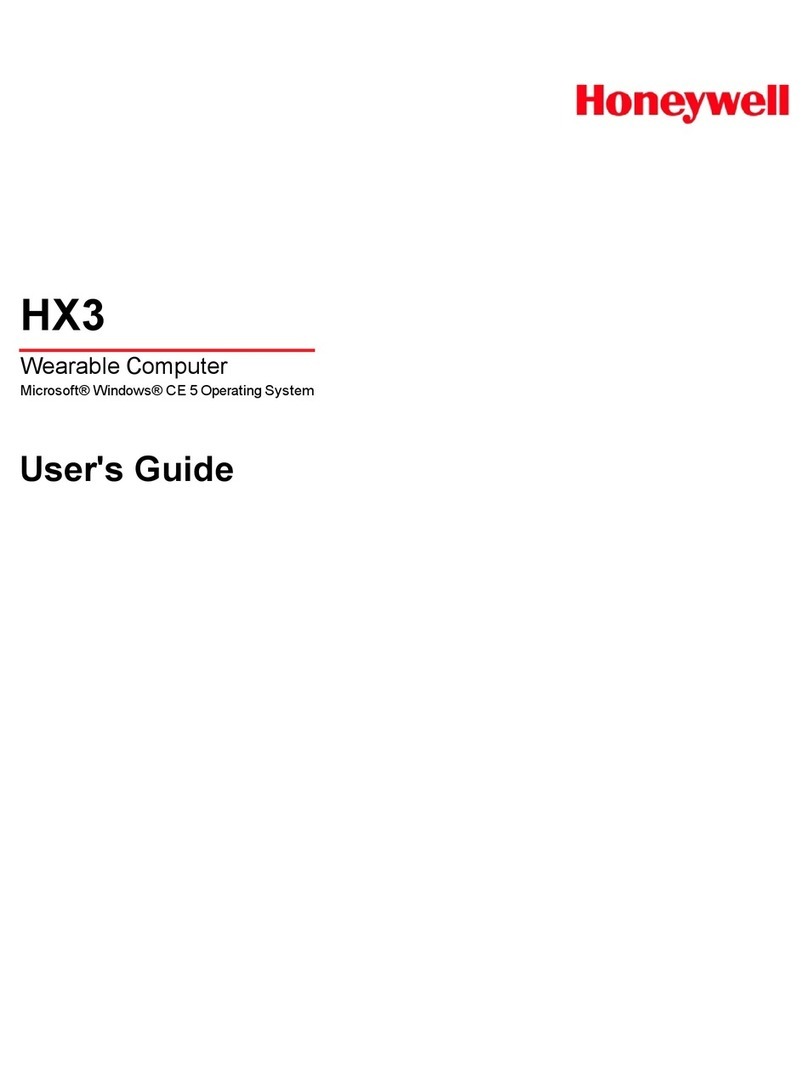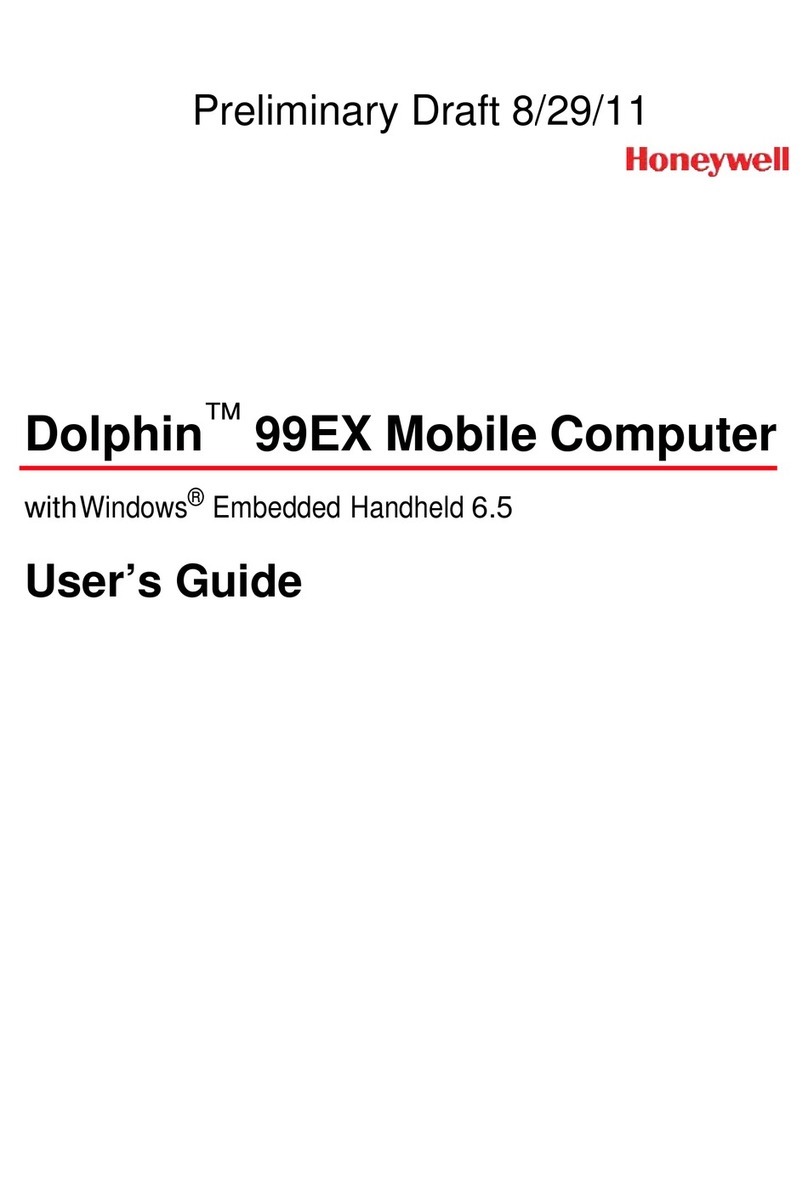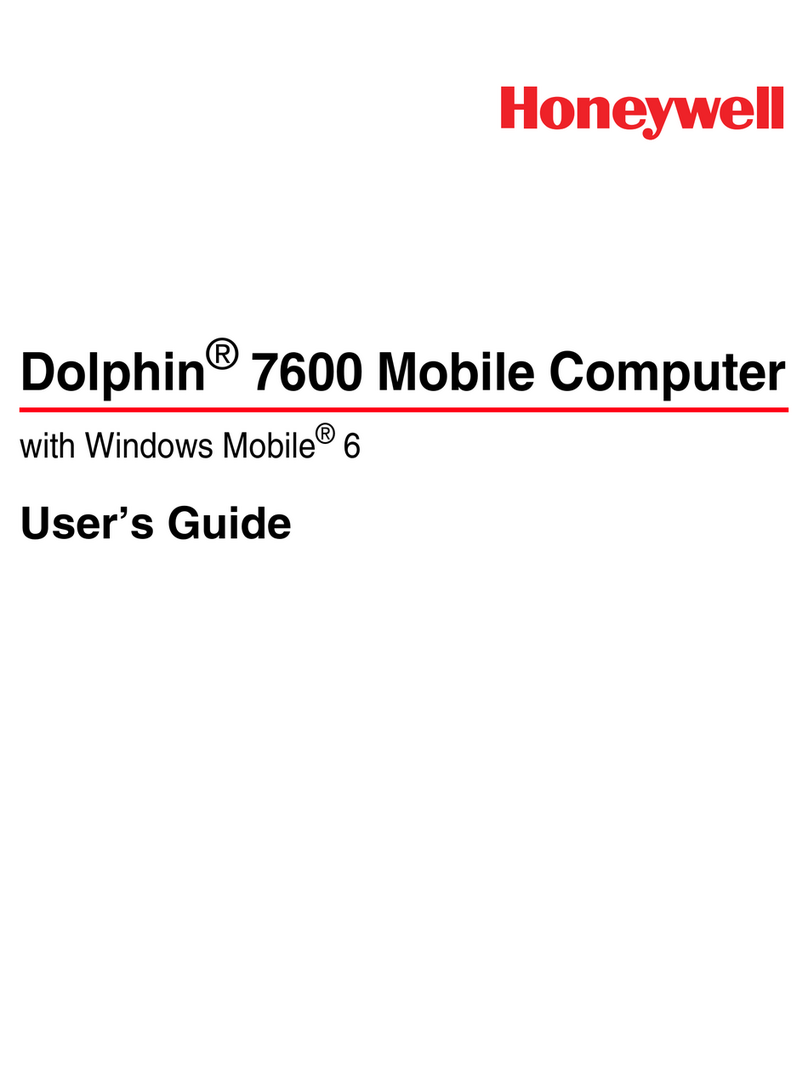Honeywell Repair Service
CT50 - Limited Comprehensive Program
Specialized Coverage for Light Product Handling
Honeywell repair service programs not only protect
your device investment but also provide
predictable repair costs for the duration of your agreement. In addition to repairs with every
depot service we also provide required preventative maintenance install the latest engineering
updates and reload the most up-to-date factory software.
You can take advantage of multiple services programs including either the Full Comprehensive
Program or the Limited Comprehensive Program based on the product category and product
type (general duty rugged or specialty) of your devices. Or you may prefer the Wear & Tear
Program for your Honeywell devices. With each program you also get comprehensive
telephone support and access to the Honeywell Scanning & Mobility online Technical Support
Portal for product information.
Ensure business continuity workflow performance and protection of your technology
investments with Honeywell Repair Services — now available in over 70 countries with global
pricing and global standards of quality.
A comprehensive program designed for the unique needs of light product handling solutions.
The Limited Comprehensive program provides coverage for accidental damage and hardware
failure.
Description
DescriptionDescription
Description
SVCCT50-5LC3 CT50 Limited Comprehensive 5 Day Turnaround 3 Year DayOne
SVCCT50-5LC5 CT50 Limited Comprehensive 5 Day Turnaround 5 Year DayOne
SVCCT50-2LC3 CT50 Limited Comprehensive 2 Day Turnaround 3 Year DayOne
Service Overview
Service OverviewService Overview
Service Overview
• Comprehensive coverage (excluding device replacement) that covers accidental
damage wear and tear damaged accessories product defects failures and any other
damage sustained when the device is used as intended in the work environment.
(Coverage for eligible accessories includes damaged styluses battery door covers
screen protectors and hand straps or clips when included with equipment for service.)
• Locked-in pricing for coverage for up to three years from the initial hardware purchase.
Note: Limited Comprehensive coverage must be purchased within 30 days of
hardware purchase.
• Telephone-based technical support.
• Access to the Honeywell Scanning & Mobility online Technical Support Portal for the
latest product and application support information.
• Convenient Online Return Authorization Requests with 24/7 access to online service
history reports.
• Depot services include free preventive maintenance installation of the latest
engineering updates and re-loading of the current factory software (or your preferred
version).