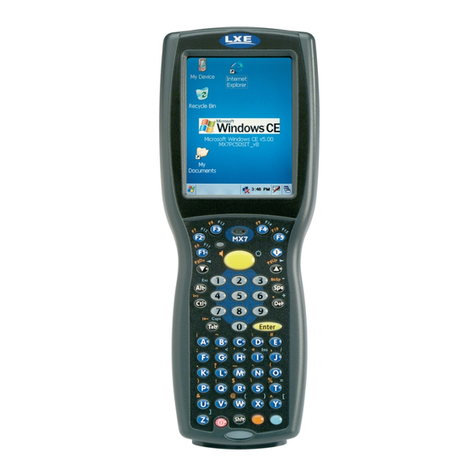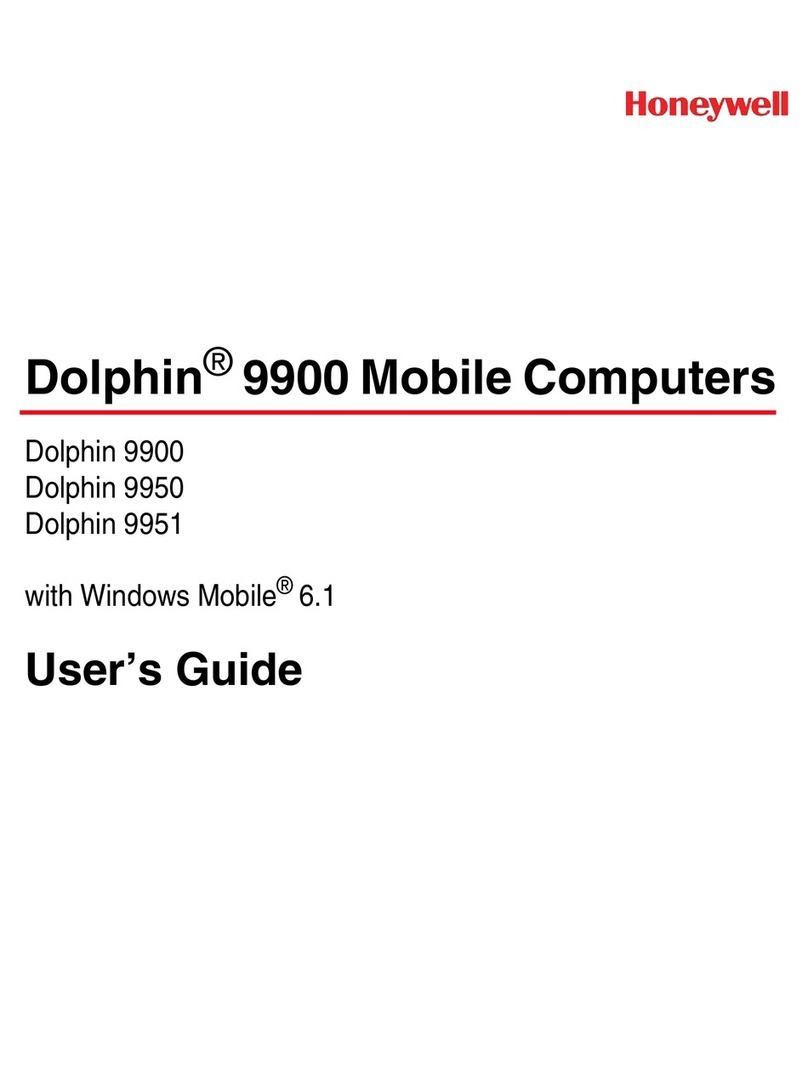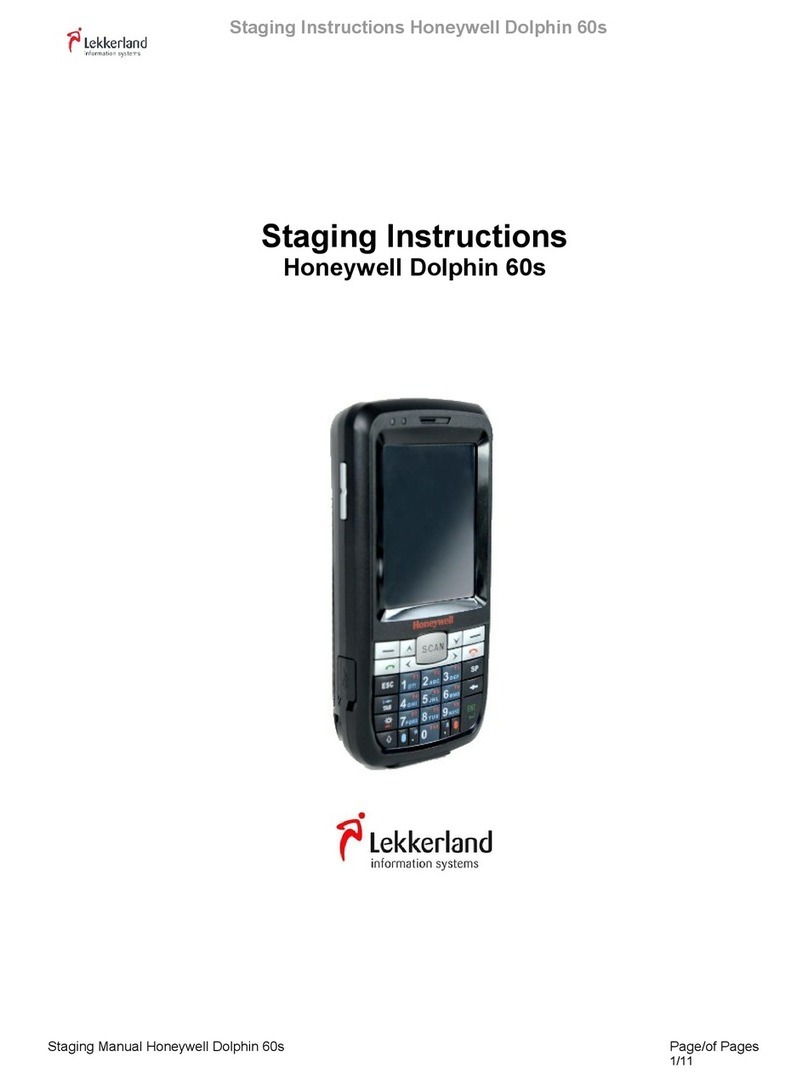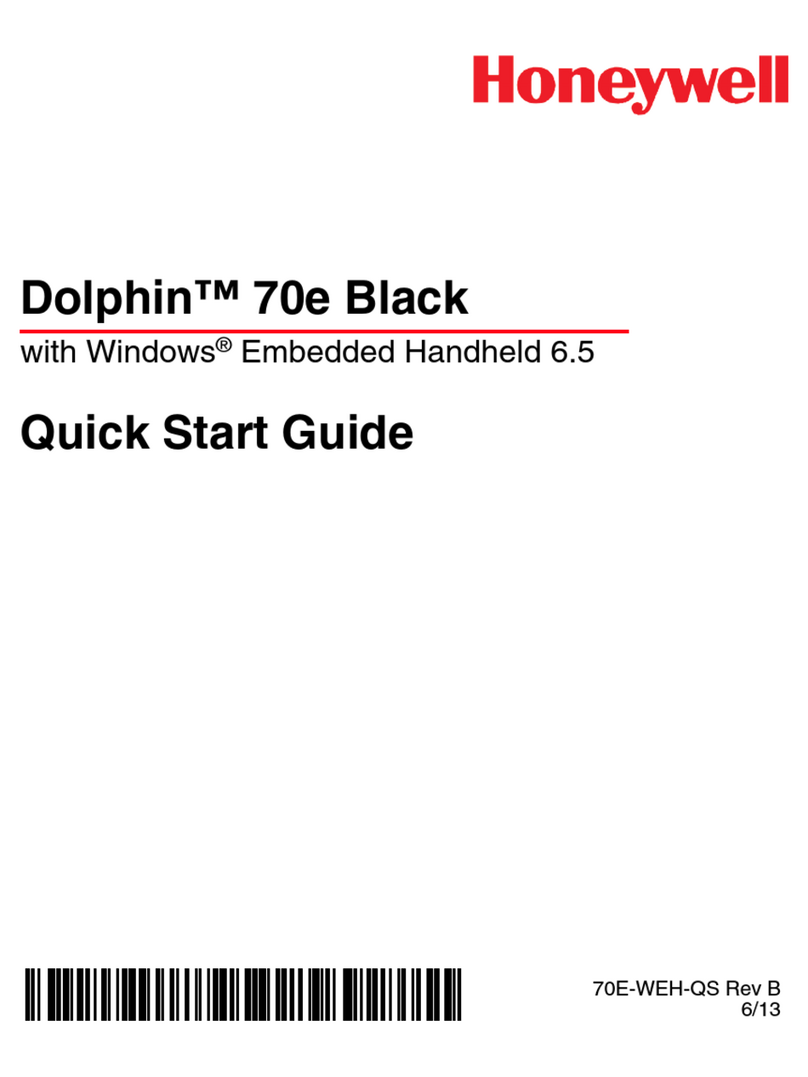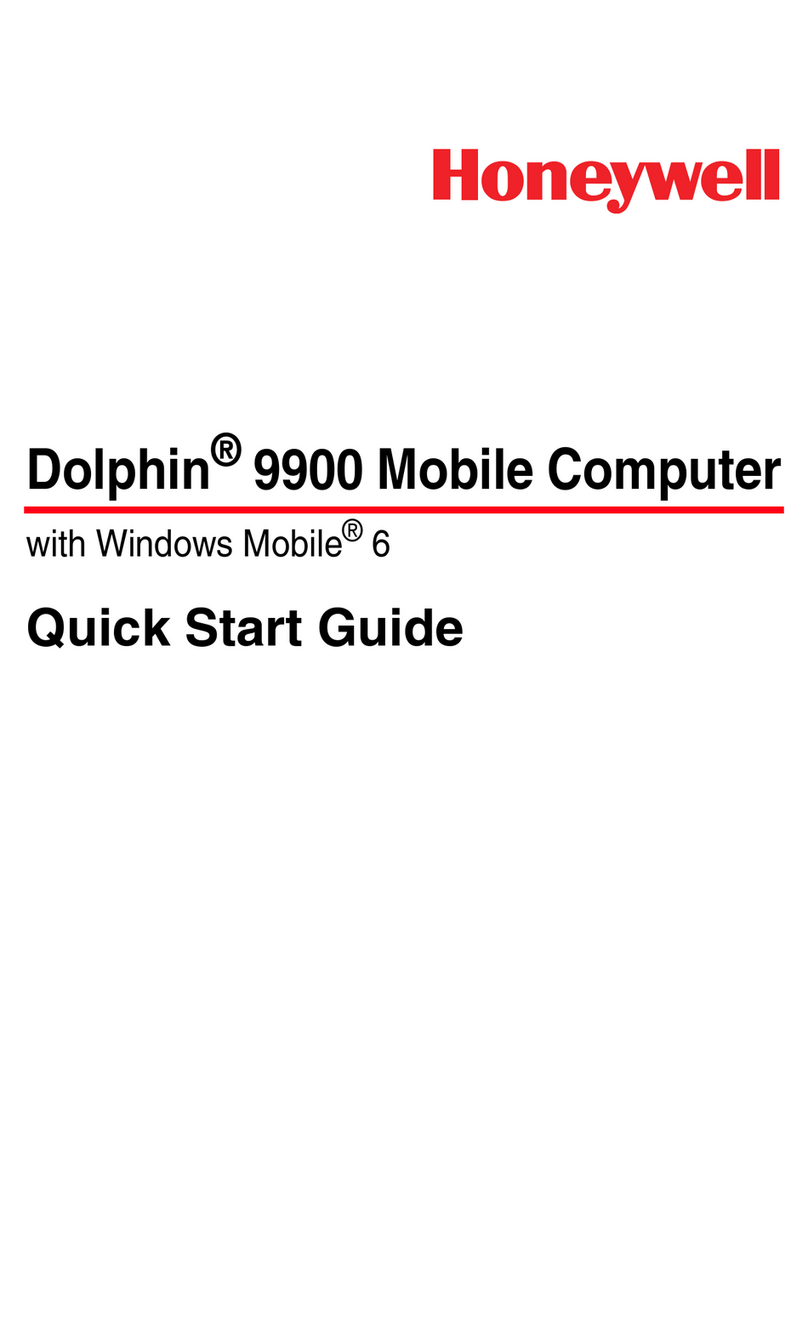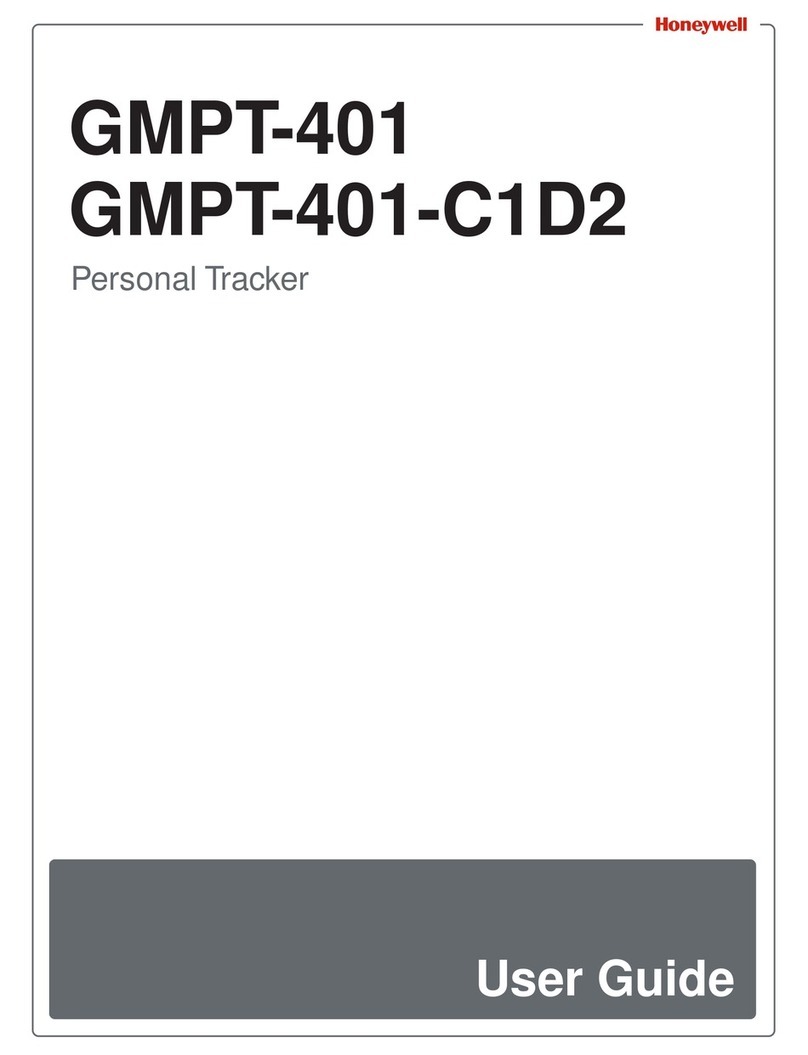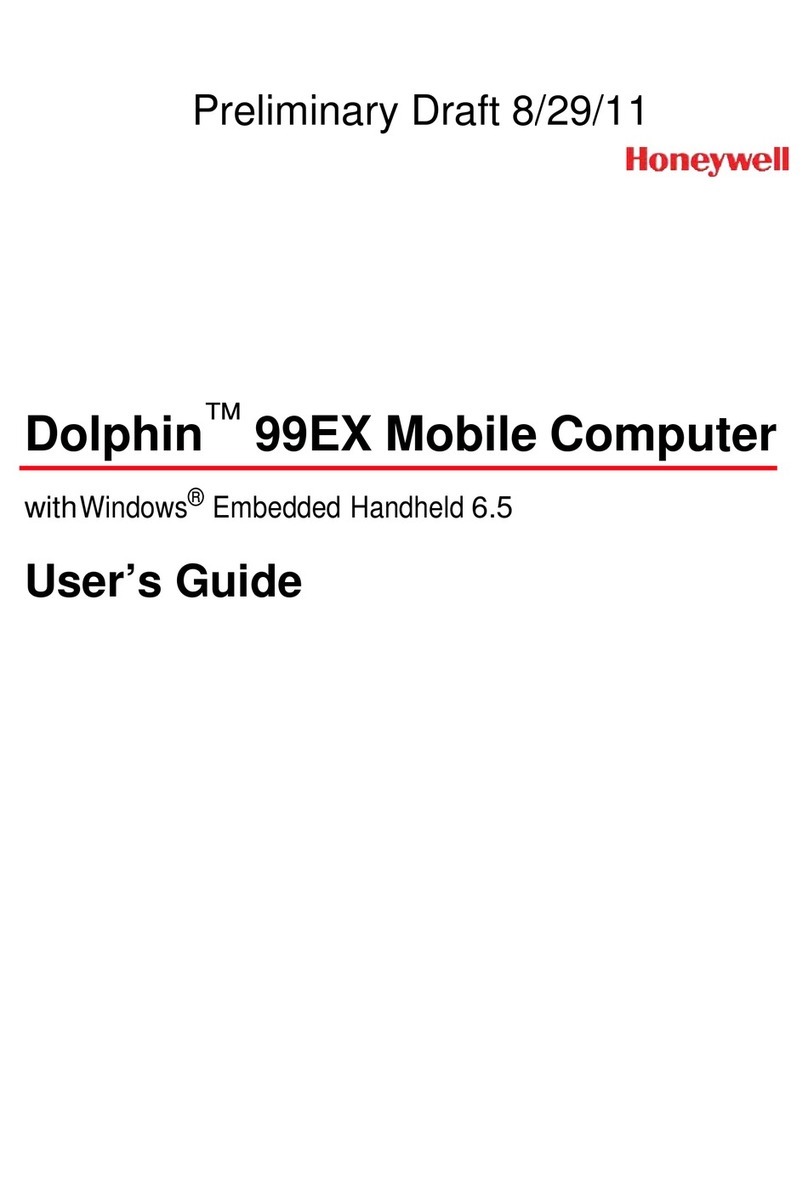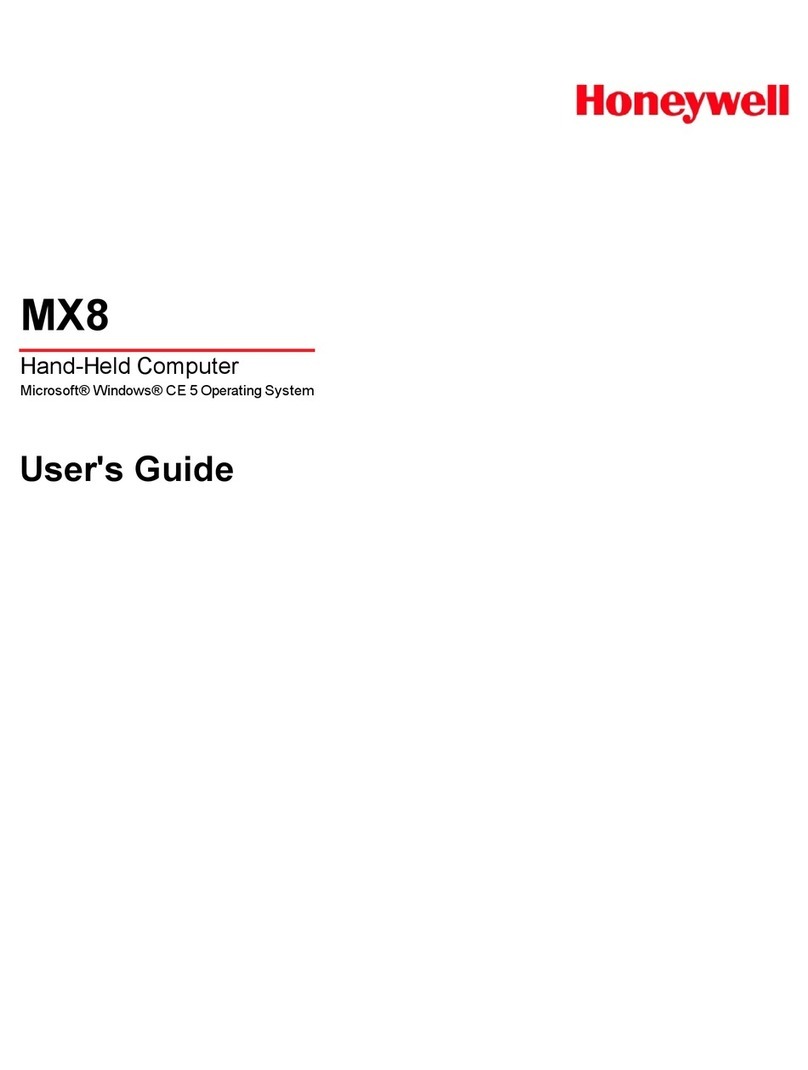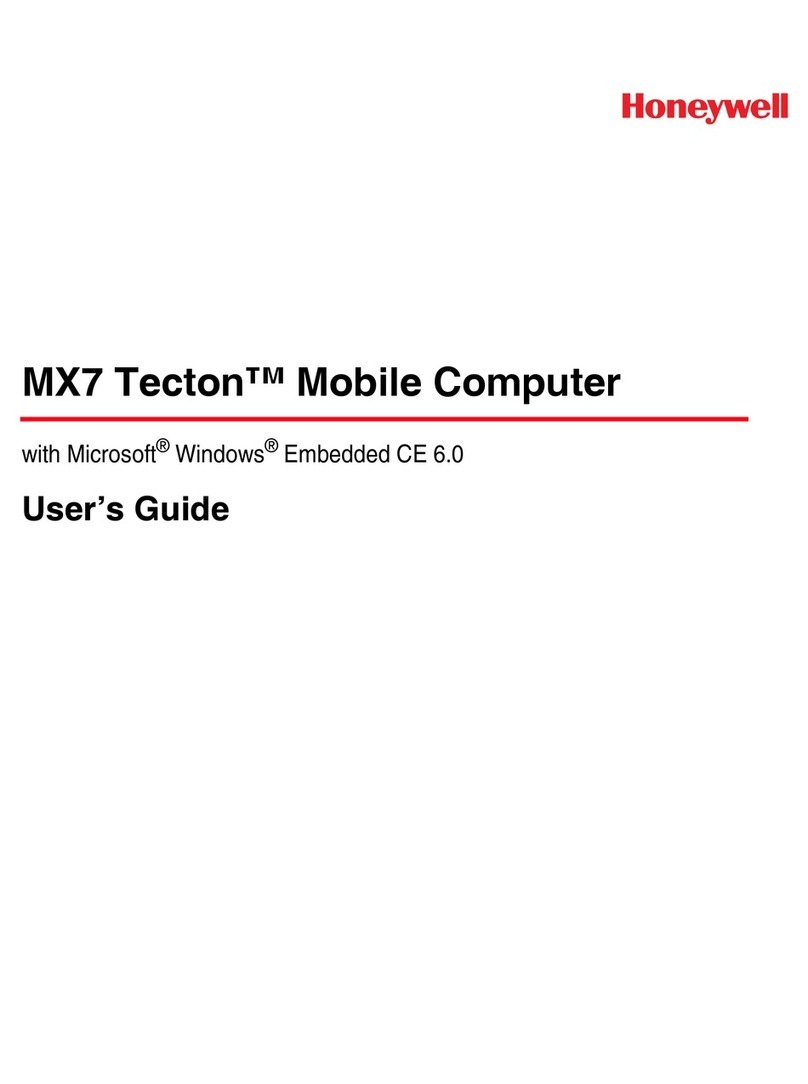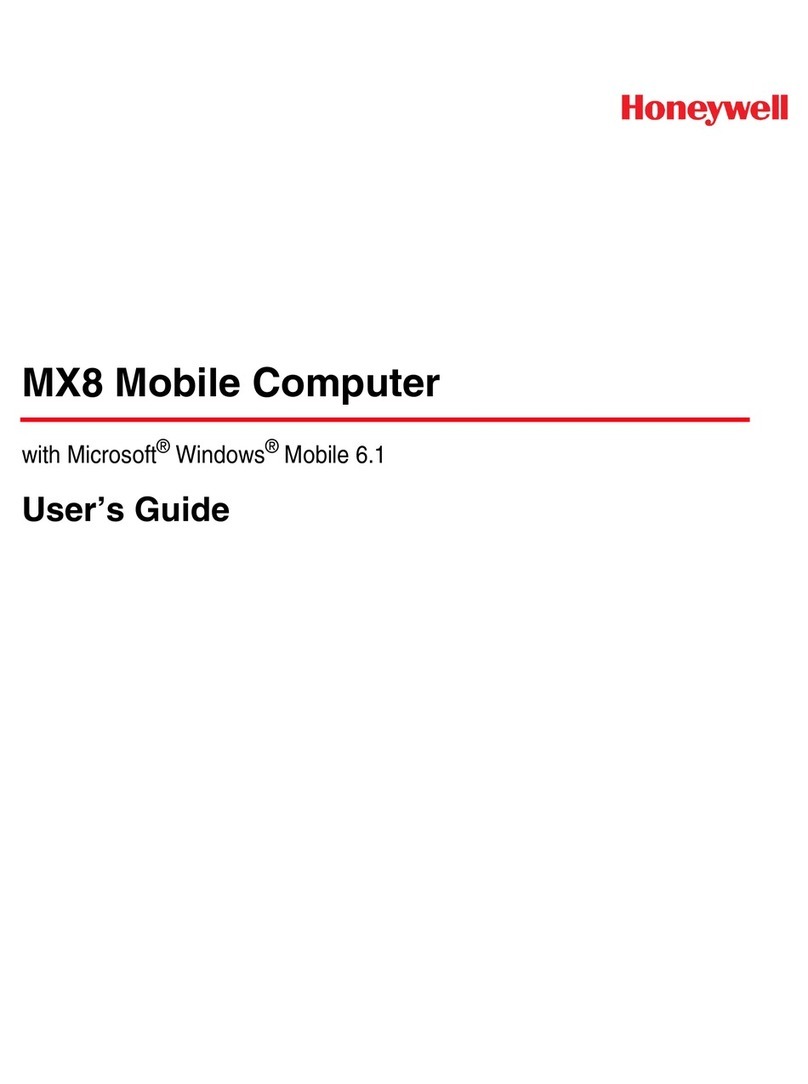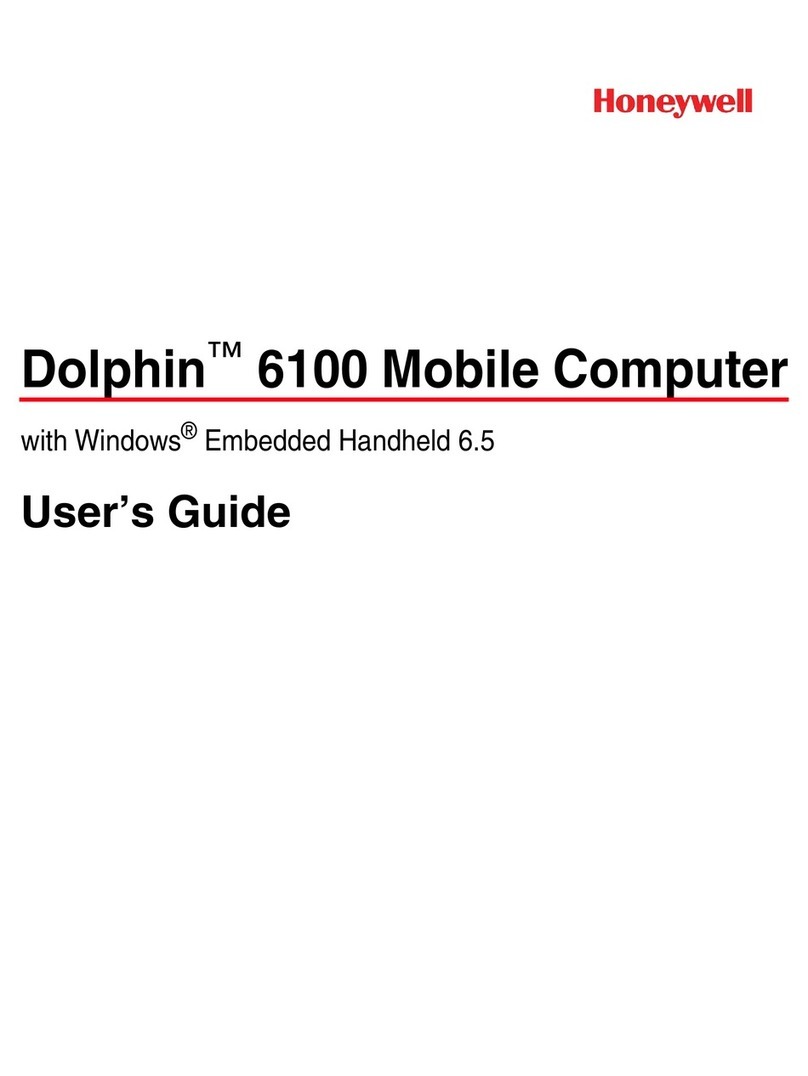iv
Replacing the Battery ........................................................................................................ 2-15
Identifying Your Model Type........................................................................................ 2-15
Replacing the Battery in Terminals Equipped with a Battery Door Lock ..................... 2-15
Replacing the Battery in Terminals Not Equipped with a Battery Door Lock............... 2-17
Resetting the Terminal ...................................................................................................... 2-18
Hard Reset (Cold Boot) ............................................................................................... 2-18
Connecting the Terminal to a Computer via a USB Connection ....................................... 2-19
\Honeywell ................................................................................................................... 2-20
AutoInstall.................................................................................................................... 2-21
Information Resources ...................................................................................................... 2-21
Chapter 3 - Hardware Overview
Standard Configurations for the Dolphin 70e Black............................................................. 3-1
Peripherals for the Dolphin 70e Black ................................................................................. 3-2
Accessories for the Dolphin 70e Black ................................................................................ 3-3
Features of the Dolphin 70e Black ...................................................................................... 3-4
Front, Bottom, and Right Panels.................................................................................... 3-4
Feature Descriptions: Front, Bottom, and Right Panels ................................................ 3-5
Back, Top, and Left Panels............................................................................................ 3-7
Feature Descriptions: Back, Top, and Left Panels ........................................................ 3-9
The I/O Connector ............................................................................................................. 3-11
Battery ............................................................................................................................... 3-12
Replacement Battery Specifications ............................................................................ 3-12
Charging Options......................................................................................................... 3-13
Charging Time ............................................................................................................. 3-13
Important Charging Guidelines .................................................................................... 3-13
Managing Battery Power ............................................................................................. 3-15
Storing Batteries .......................................................................................................... 3-15
Guidelines for Battery Pack Use and Disposal ............................................................ 3-16
System Resets .................................................................................................................. 3-16
Hardware Maintenance ..................................................................................................... 3-16
Installing a SIM Card and/or Replacing the Memory Card ................................................ 3-17
Installation and/or Replacement .................................................................................. 3-17
Chapter 4 - Using the Scan Image Engine
Overview.............................................................................................................................. 4-1
LED Safety .......................................................................................................................... 4-1
Image Engine Specifications ............................................................................................... 4-1
Field of View .................................................................................................................. 4-1
Depth of Field ................................................................................................................ 4-1
Supported Bar Code Symbologies ..................................................................................... 4-2
Decoding ............................................................................................................................. 4-2
Using the Scan Demo to Decode a Bar Code ............................................................... 4-3
Configuring the Scan Demo Application ........................................................................ 4-4
Using the Power Tools ScanTool .................................................................................. 4-6
Aiming Beam ................................................................................................................. 4-6