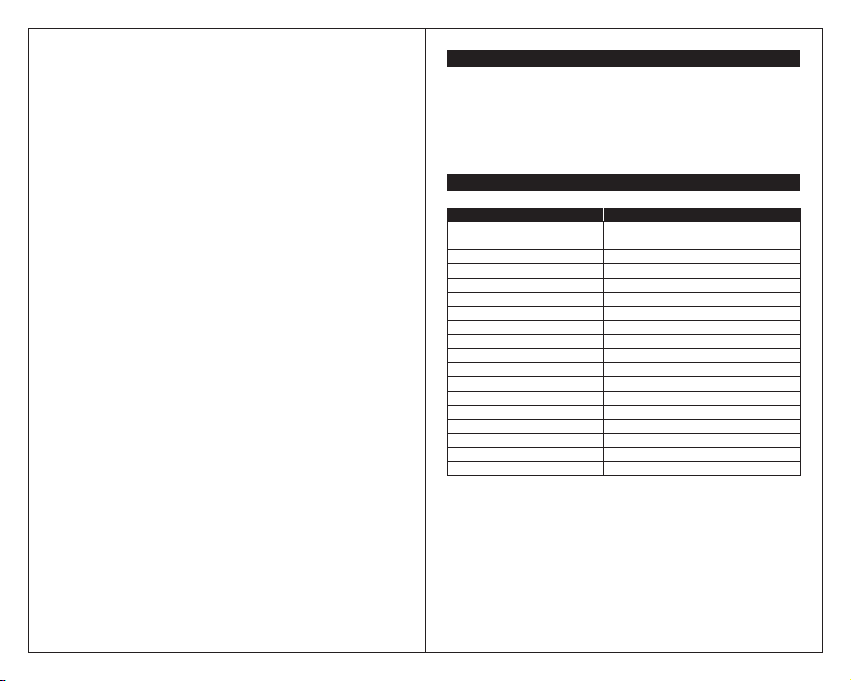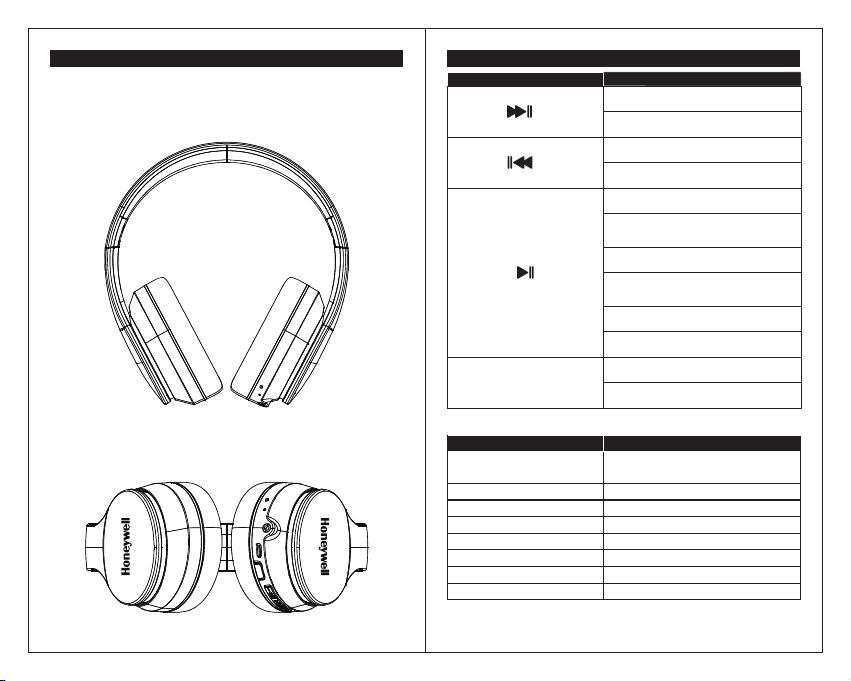0504
1. Plug the small end of the USB cable into the micro-USB connector port on
the headphone.
2. Plug the other end into a USB wall charger/computer/power bank that is
powered on.
Charging
Connecting any Bluetooth device
1. On powering on, the headphone is in Bluetooth pairing mode automatically.
2. Open the Bluetooth settings on any Bluetooth device and search for device
with name “Trueno U10” and connect.
Note:
1. “Trueno U10 ANC Bluetooth Headphones”
will automatically re-pair with the
last paired device whenever it is within range.
2. Devices with older Bluetooth versions may prompt you to input a passcode
key. Please enter “0000” on your device and press OK to successfully connect
with “Trueno U10 ANC Bluetooth Headphones”
Pairing Via Bluetooth
Insert the 3.5mm AUX cable into the AUX input. “Trueno U10 ANC Bluetooth
Headphones”is ready to play audio/music through AUX mode.
3.5mm Aux Cable Operation
• Do NOT use at high volume for any extended period to avoid hearing
damage.
• Do NOT use while driving for phone calls or any other purpose.
• Do NOT use if there is any loud unusual noise. If this happens, please contact
us at support@honeywellconnection.com .
• This product contains small parts which may be a choking hazard. Not
suitable for children under the age of 3.
• This product contains magnetic material. Consult your physician before
using the product in case you have a medical implant of any type.
• Do NOT attempt to disassemble this product as this may lead to a hazard and
will void the warranty.
• Use this product only with the power supply provided along with this product
(applicable for selected models only).
• Do NOT use this product near any form of excessive heat such as gas
appliances and heating appliances.
Precautions For Use
• Charge the battery.
• Connect to the power source.
No Power
Unsuccessful Bluetooth
pairing
Poor audio quality
Low or no volume
Undiscoverable in
Bluetooth pairing
• Restart the product and try pairing again.
• Disable Bluetooth mode in your device and
then re-enable it.
• The product may be paired to a different
device, disconnect from the paired device.
• is Trueno U10 ANC Bluetooth Headphones”
not in Bluetooth mode, change to Bluetooth
mode.
• Make sure the product is in the Bluetooth
range.
Troubleshooting
Powering On
Long press button for more than 3 seconds to power on.
Before Powering ON for the first time, please charge fully for good battery life.
How to Operate
This product is compatible with Siri/Google Assistant.
Voice Assistant
Solution
Problem
• Increase the volume on “Trueno U10 ANC
Bluetooth Headphones” and/or connected
device.