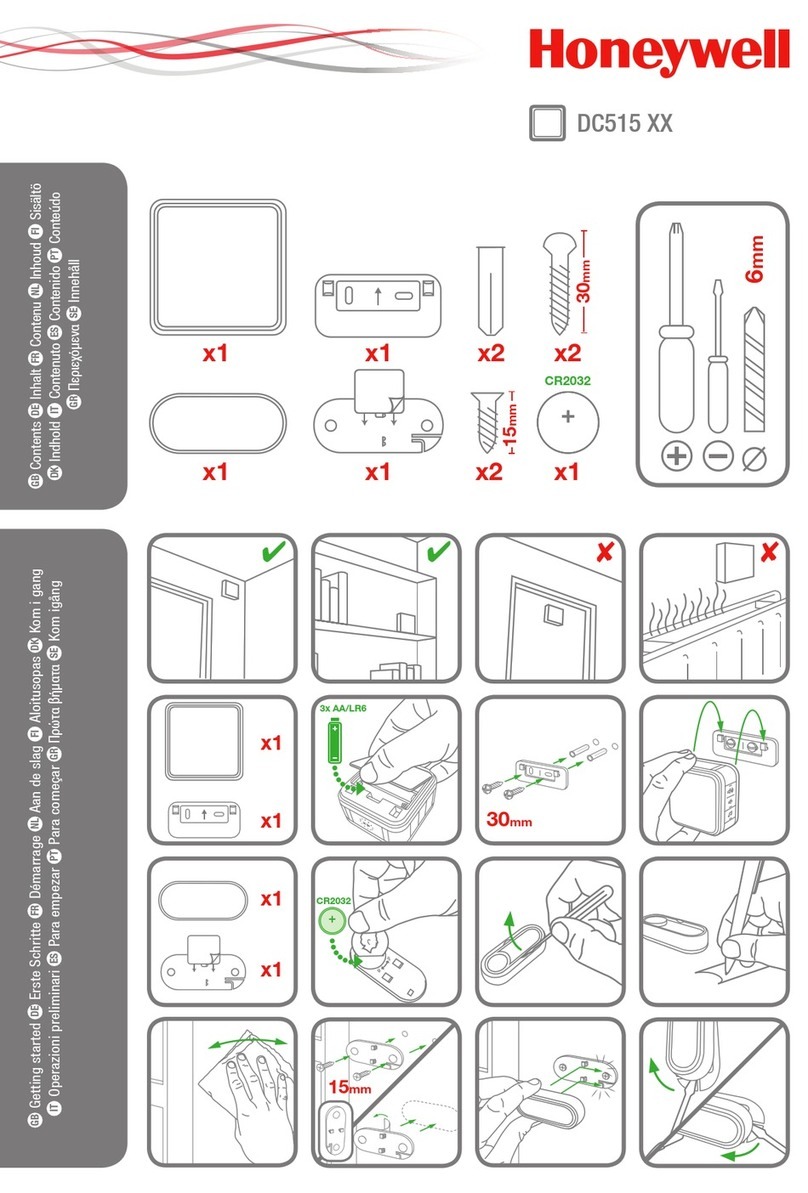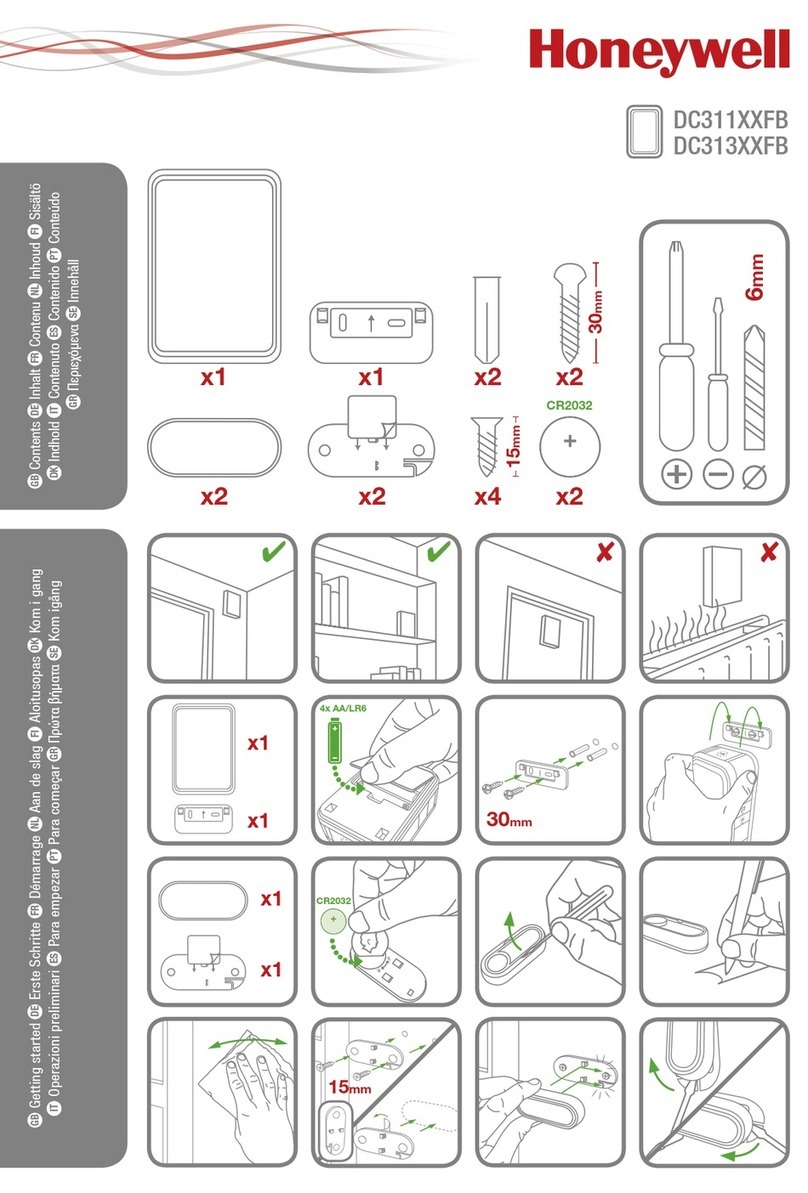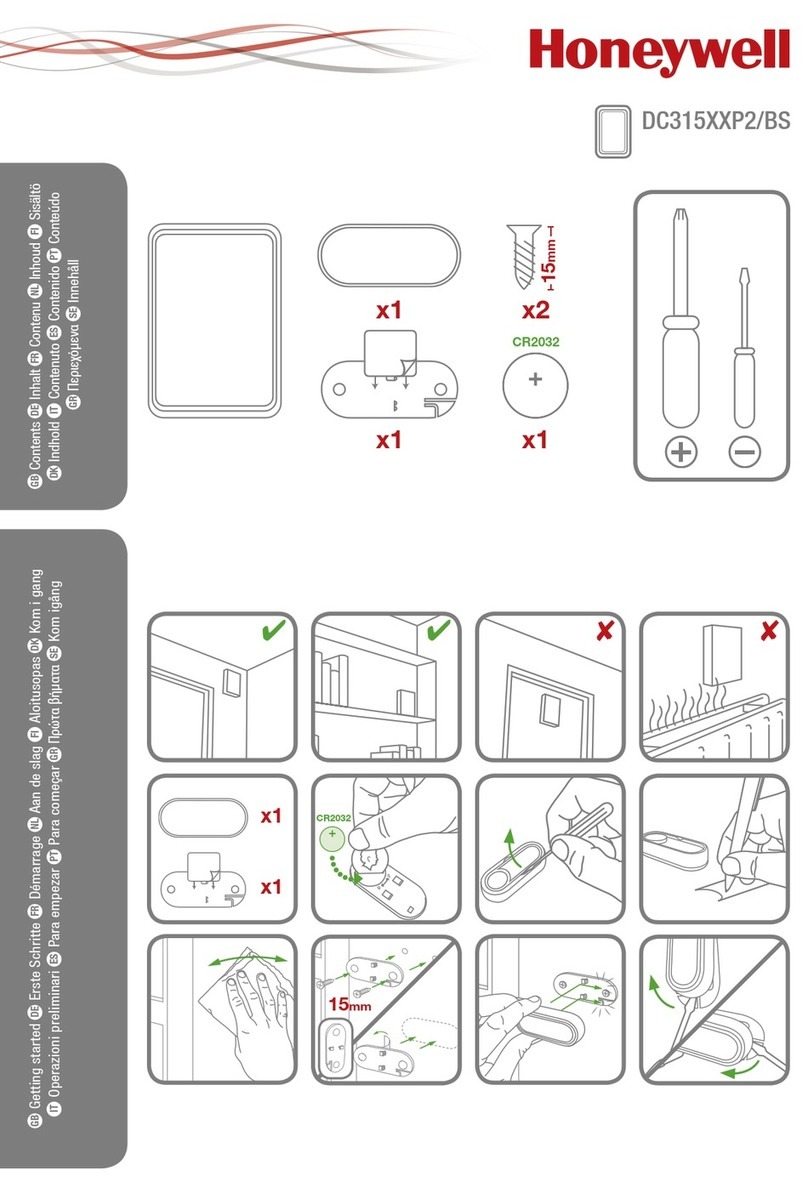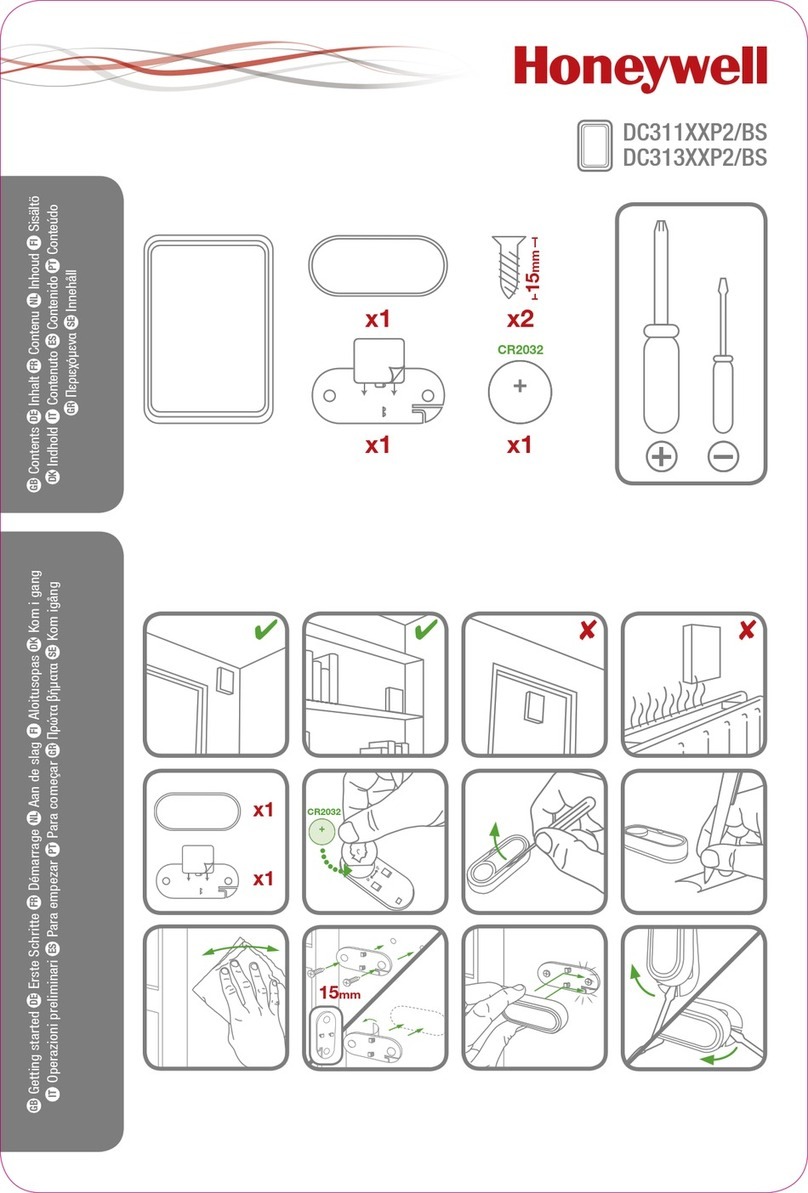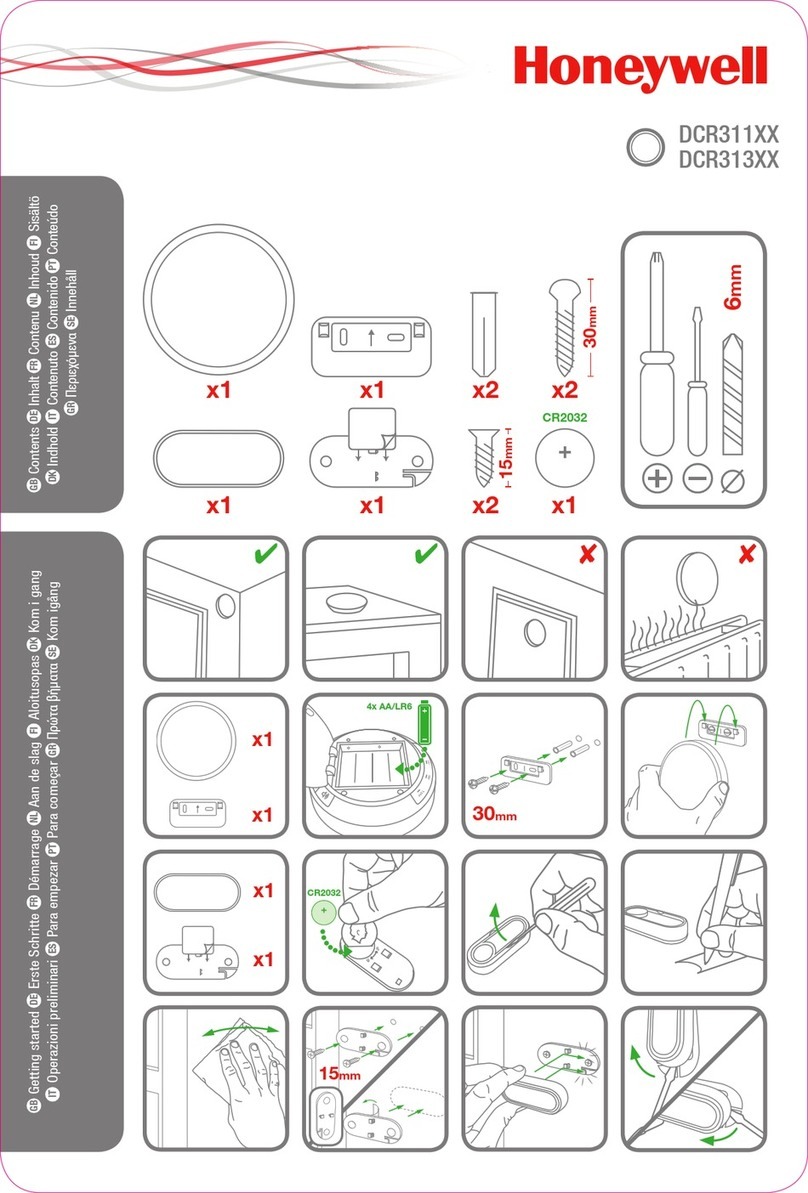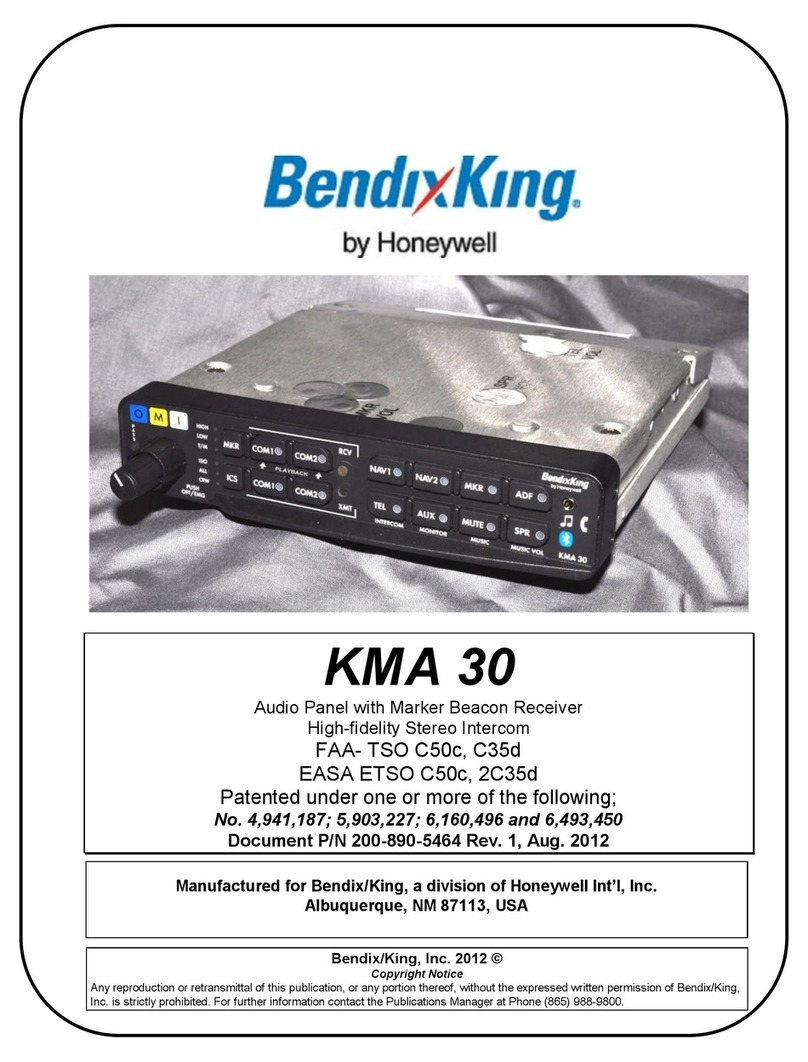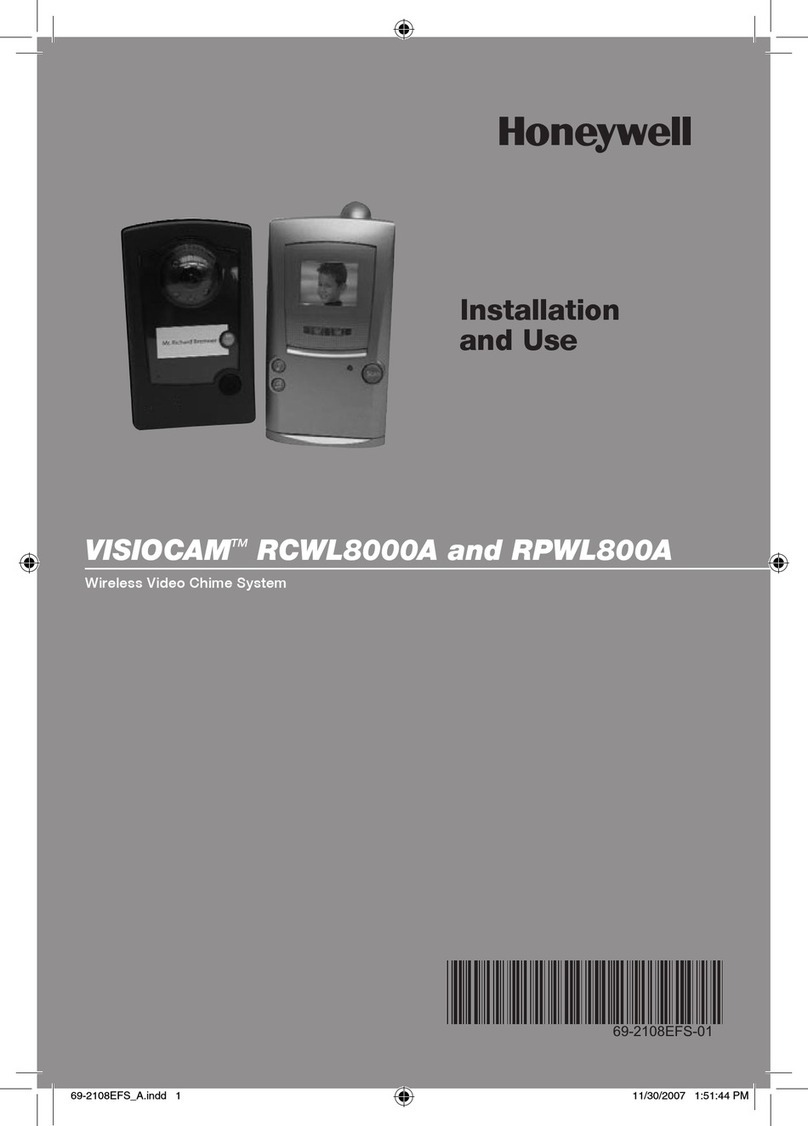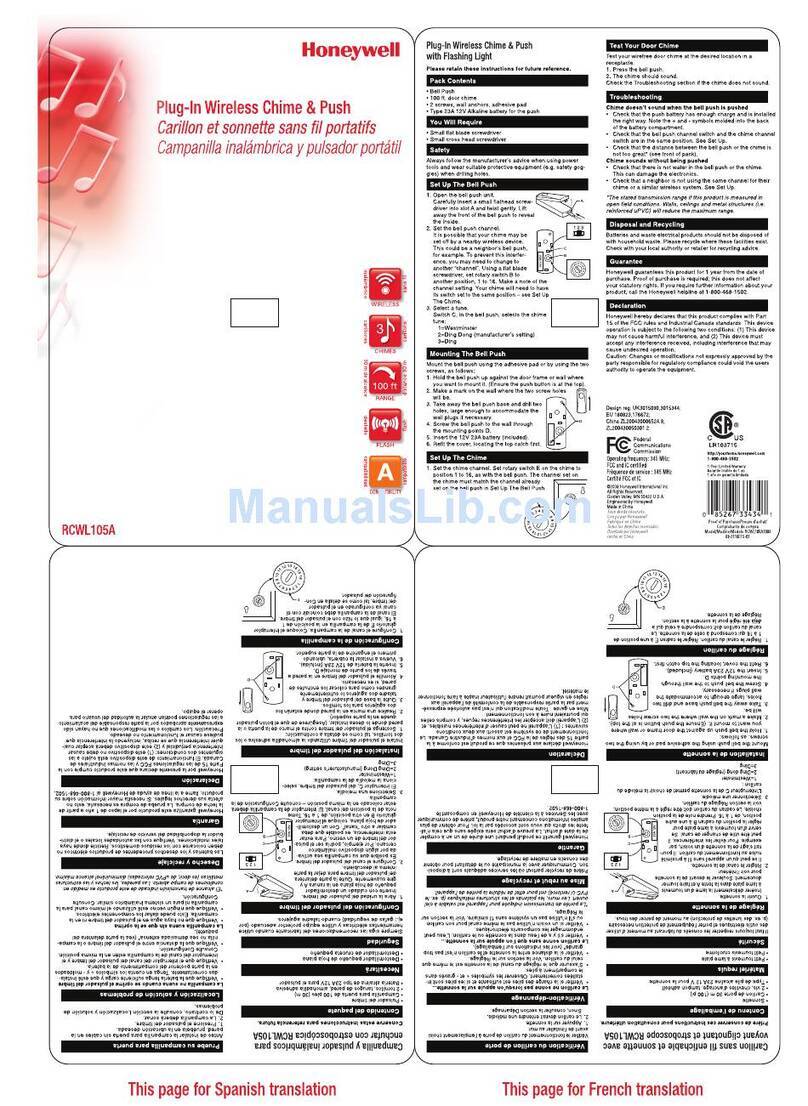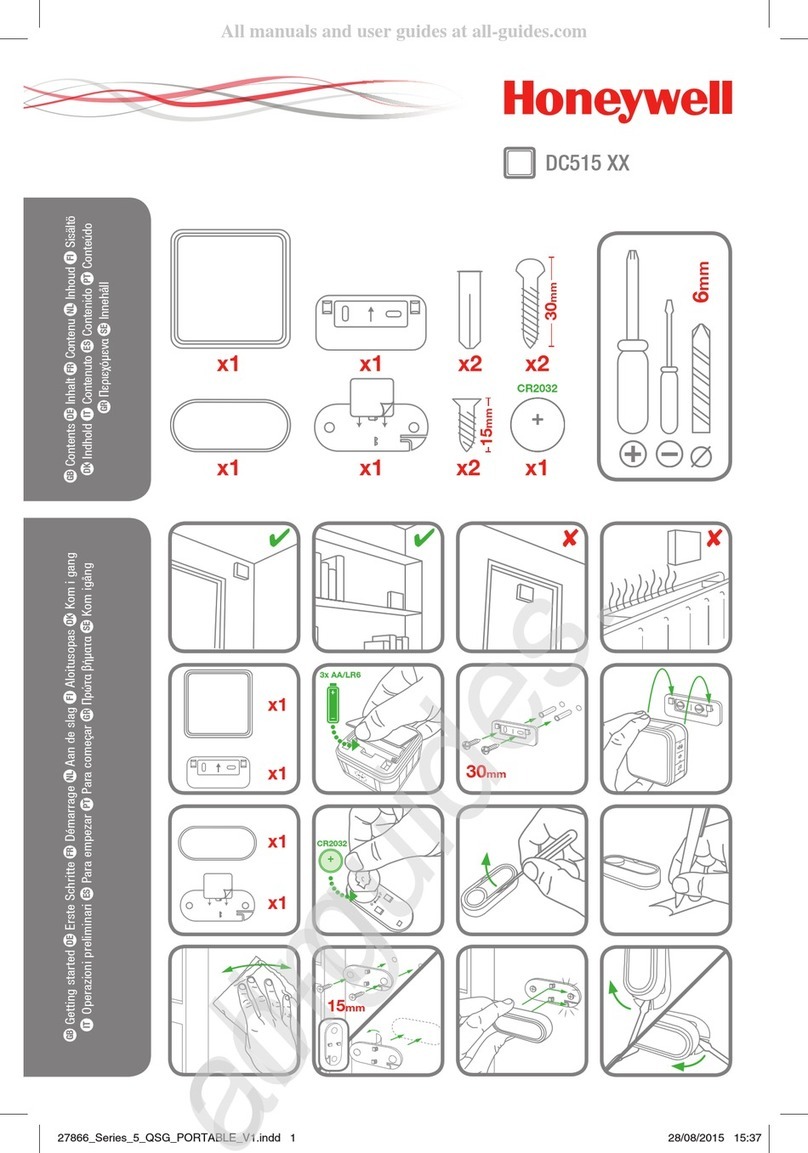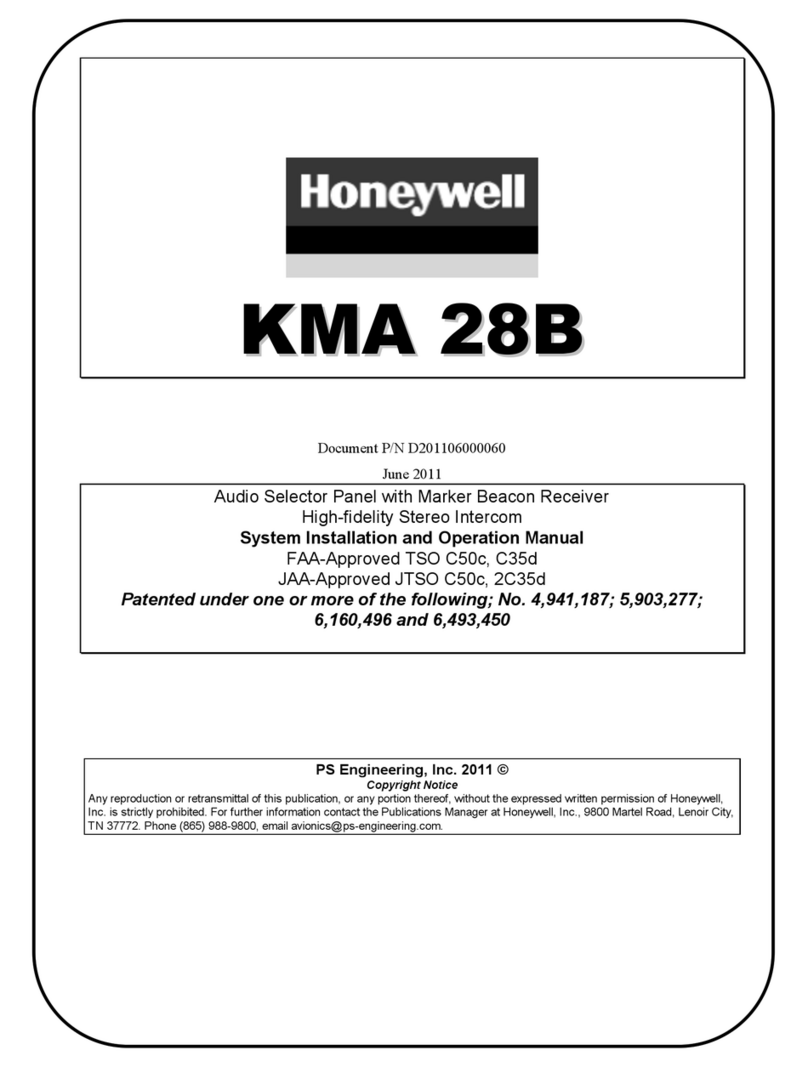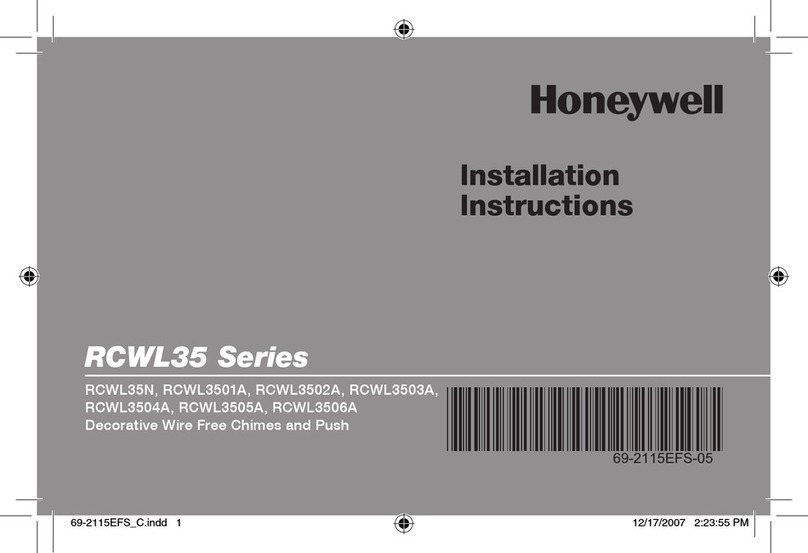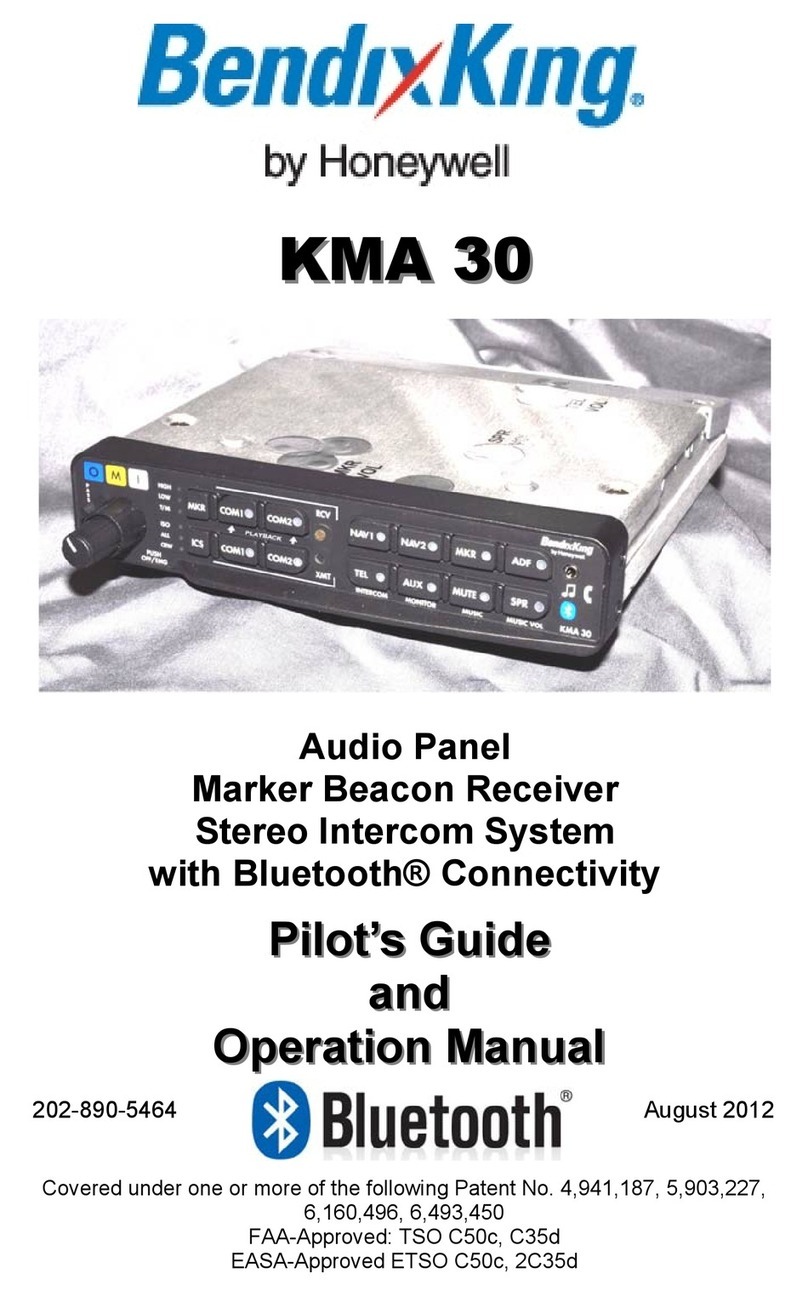IS-6520S-GE/SE Installation Guide
Shipping List
2 PIN Terminal Block Cables (6) Plastic Conical Anchor (4) Self-tapping Screw (4)
Bracket IS-6520S-GE/SE Quick Start Guide Installation Guide
(Note: There are 6 cables including two 4 PIN cables, one 5 PIN cable, one 9 PIN cable, one 7 PIN cable, and one 12 PIN
cable.)
Contact the local authorized Honeywell representative if anything is missing.
Introduction
This installation guide introduces how to install IS-6520S-GE/SE. Refer to User Guide for how to operate IS-6520S-GE/SE.
Product Dimension
Installation
Note the following items before mounting:
•If the sensor is normally open, a
2 kΩEOL resistor must be wired in
parallel with the sensor. The EOL
resistor must be near the sensor.
•If the sensor is normally
closed, a 2 kΩEOL
resistor must be wired in
series with the sensor.
wiring diagram
to connect to
the Gas
sensor.
diagram to connect the
Fire sensor and the
Emergency button.
•Cut off the power supply before mounting.
•Deepened 86 Gang Box is recommended.
Perform the following steps to mount IS-6520S-GE/SE.
1. Mark mounting holes with a bracket or a leveling instrument.
•Mark mounting holes with the bracket.
Place the bracket on the 86 Gang Box and keep the arrow upward. Align the point of the left and right arrow
to the left and right inside line of 86 Gang Box respectively. Mark the 4 mounting holes on the wall with a
pencil.
•Mark mounting holes with the leveling instrument (not included in the shipping list).
Put the leveling instrument against the wall and ensure the 86 Gang Box is aligned with 86 Gang Box frame
of the instrument. Adjust the leveling instrument until the bubble is in the center of the bubble level. Then
mark the 4 mounting holes with a pencil.
2. Drill a hole on each marked place and insert the plastic conical anchors into the holes with a hammer.
3. Insert the self-tapping screws through the bracket and then insert them into the plastic conical anchors. Fasten the
self-tapping screws to fix the bracket to the wall.
4. Wire the P3, P4, P5, P6, P7, P8 cables and J4 terminal block with the external cables by referring to the following
figures.
Since J4 terminal block is connected to the power supply, make the J4 connection last.
(Note: Relay 1: control the lock; Relay 2: call the elevator; Relay 3:
elevator authorization. )
5. Insert the P3, P4, P5, P6, P7, P8 cables, the Ethernet network cable (insert into J6 port) and the J4 terminal block
into the corresponding ports on the rear panel (see the following figure).
6. Hang the IS-6520S-GE/SE on the hooks of the bracket via the four slotted holes on the back of its housing.
IS-6520S-G/S 安装指南
装箱清单
2 PIN 接线端子 线缆(6根) 膨胀螺丝管(4个) 自攻螺丝(4个)
挂架 IS-6520S-G/S 快速使用指南 安装指南
(注:共六根线缆,其中 2根4芯线、1根5芯线、1根9芯线、1根7芯线、1根12 芯线。)
拆封时,若发现零件缺失,请及时与经销商联系。
概述
本安装指南适用于安装 IS-6520S-G/S 主机。IS-6520S-G/S 主机的具体操作参考用户手册。
产品尺寸
安装
安装前注意事项:
若探测器类型为常开
型,需在探测器侧并联
一个 2 kΩ的电阻。
若探测器类型为常闭
型,回路中需串联一
个2 kΩ的电阻。
按以下方式连接煤气
探测器。
按以下方式连接火灾
探测器和紧急按钮。
•安装前请切断主机供电电源。
•推荐使用加深型 86 盒。
按如下步骤安装:
1. 使用挂架或水平定位仪标识安装孔。
•使用挂架标识
将挂架的左侧或右侧箭头顶点对准 86 盒左侧或右侧的内侧边缘,箭头朝上放置挂架,在挂架的 4个安装孔处
做标识。
•使用水平定位仪标识(水平定位仪不随本机提供)
将水平定位仪贴紧墙壁,使 86 盒定位框对准 86 盒。调整水平定位仪的位置,使气泡位于水准泡正中间,然后
在水平定位仪的 4个安装孔处做标识。
2. 在标识的位置钻 4个孔,然后敲入膨胀螺丝管。
Keep the arrow upward
Align this point to the
inside line of 86 Gang Box
箭头朝上放置挂架
箭头顶点对准
86 盒内侧边缘
bubble (keep the bubble in the center of the marked line)
86 Gang Box frame
气泡(使气泡处于水准泡中间的两条线之间)水准泡
86 盒定位框