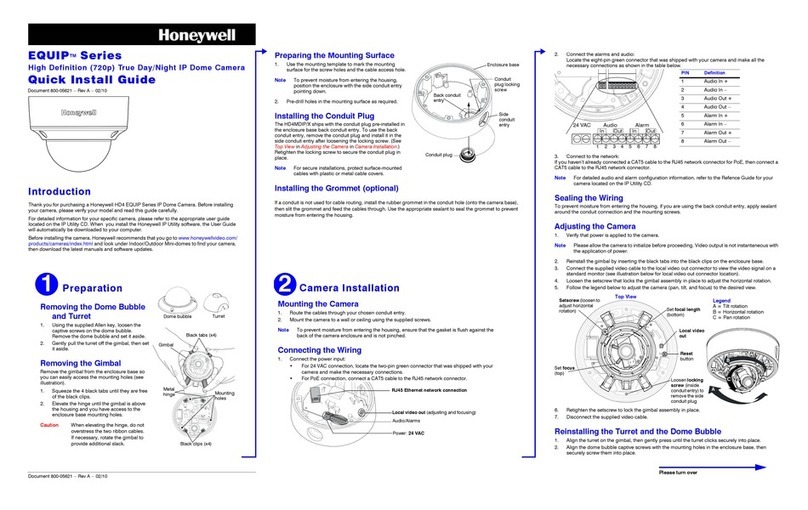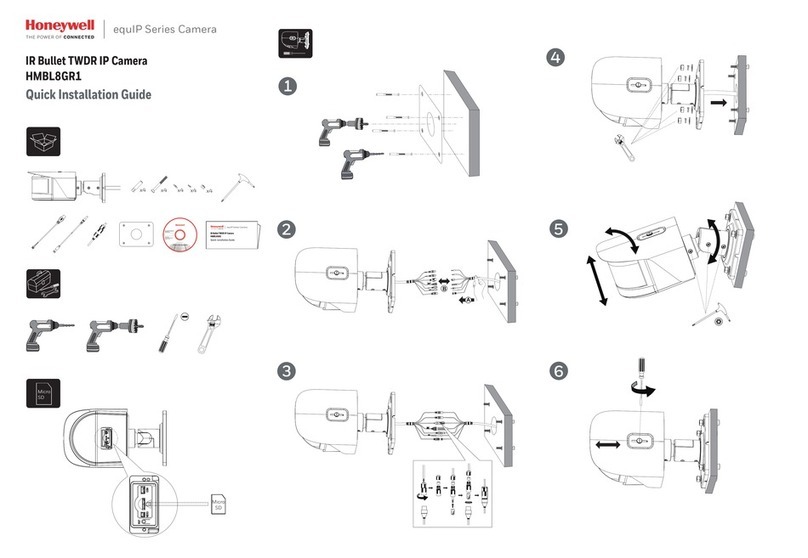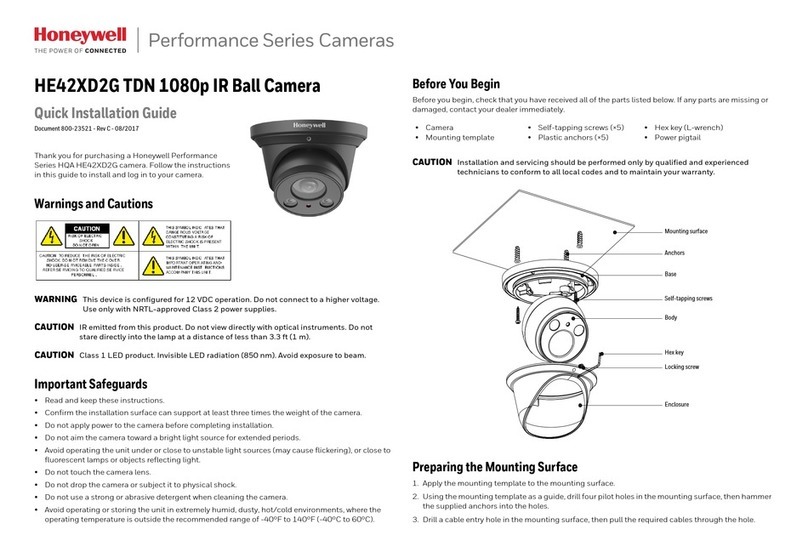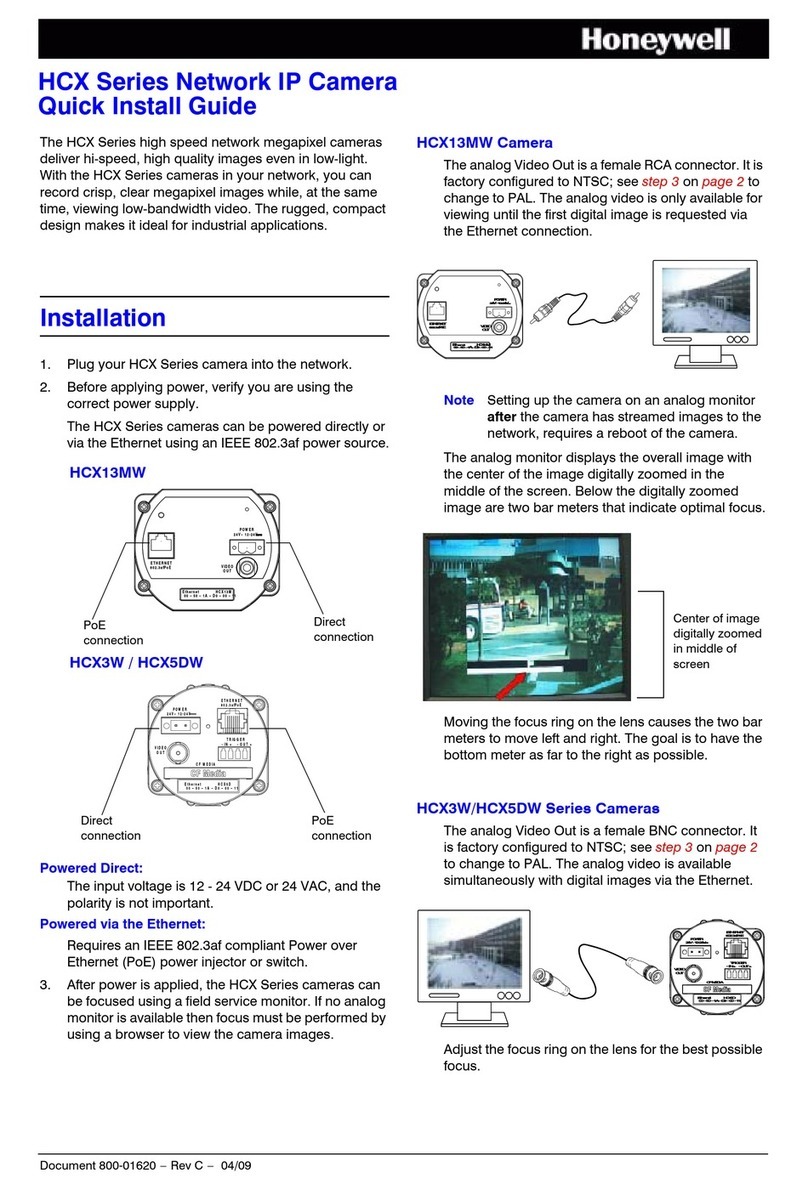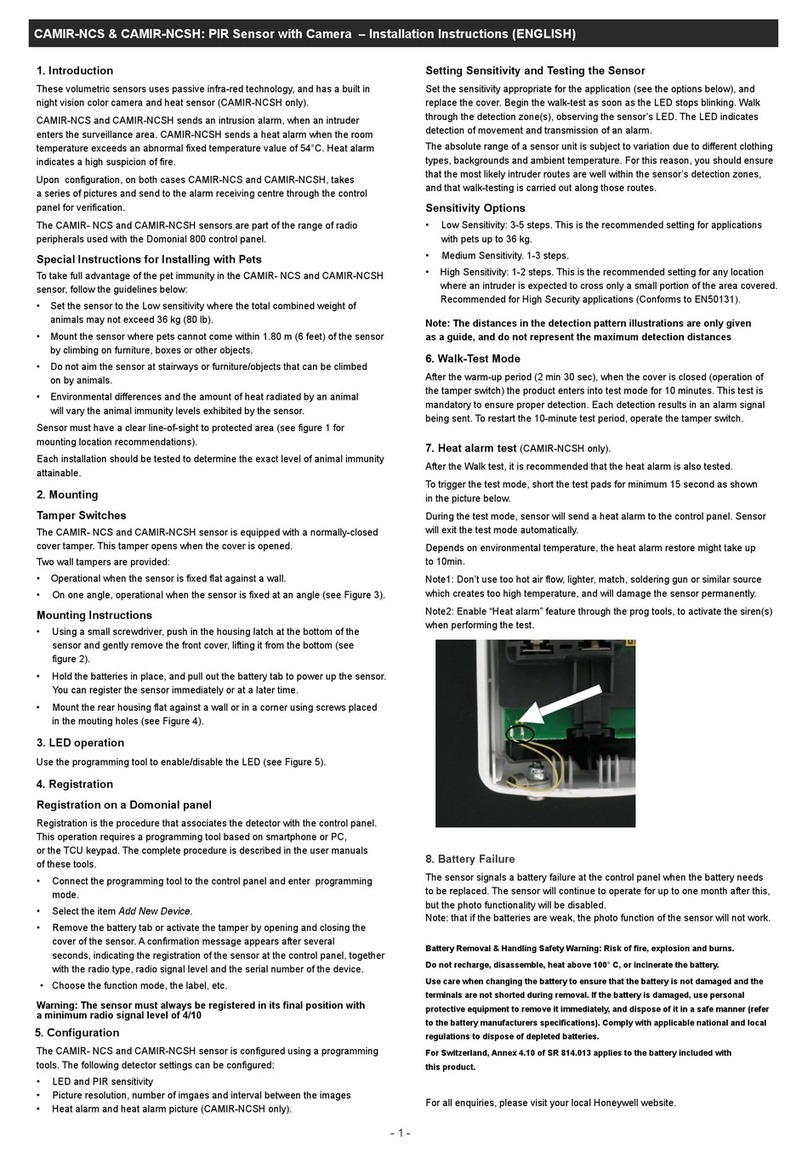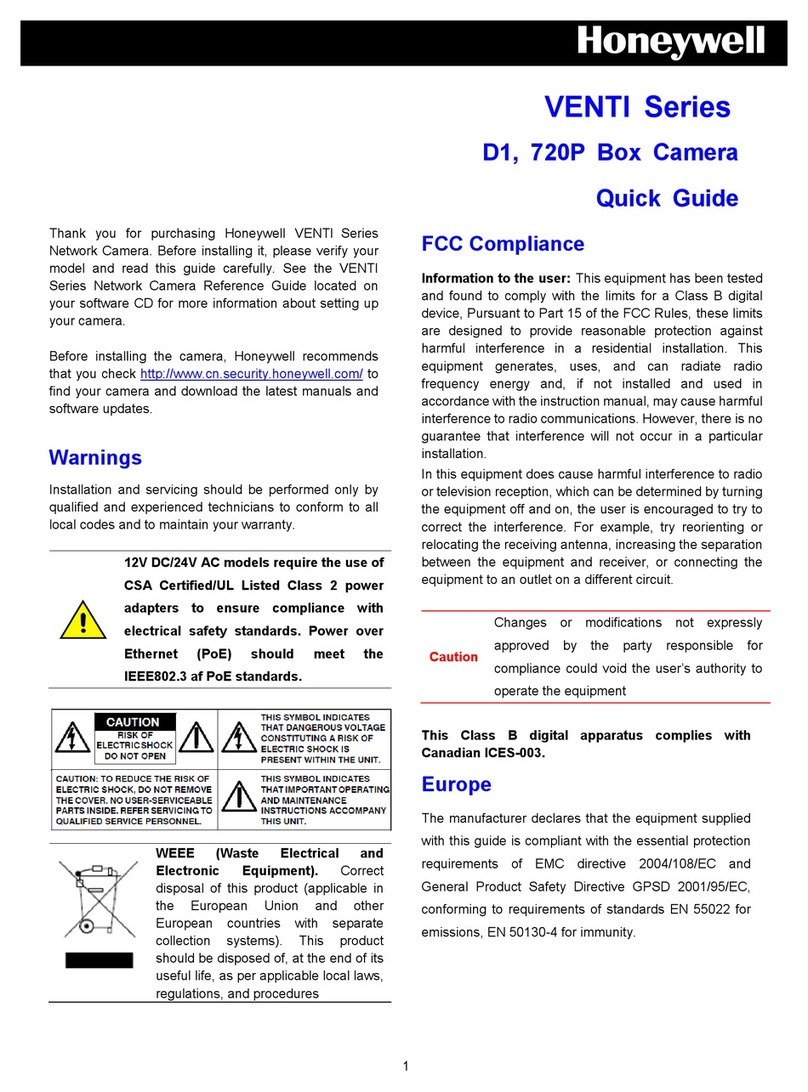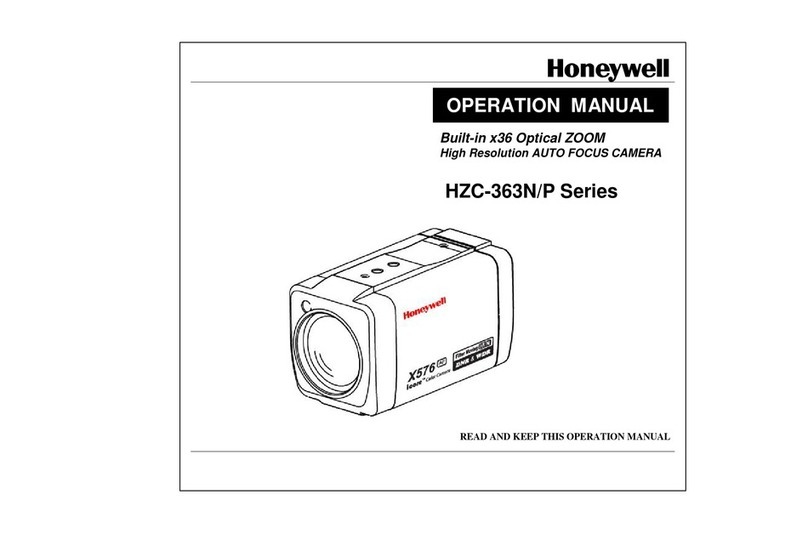HCD92534X - IR Bullet Camera
Our new HCD92534X True Day/Night IR
bullet camera is the first of its kind to
incorporate a powerful combination of
infrared LEDs, True Day/Night functionality,
530 TVL, Digital Noise Reduction and
Digital Slow Shutter. It provides high
quality video in any location where
surveillance may be hampered by low light
and sets itself apart from other cameras
by offering external controls to focus,
zoom and manage the On Screen Display
(OSD) menu. Even when you can’t see
what’s happening, this camera can!
The HCD92534X IR bullet-style camera
comes standard with IR illumination. When
the ambient light drops below a
user-defined threshold, the IR LEDs turn
on, a mechanical IR cut filter within the
camera switches, and the camera
changes from colour to black and white.
Perfect colour images are captured by day
and clear black and white images at night.
The 2.8-10 mm F1.3 IR corrected
aspherical Vari-focal Auto Iris lens offers a
wide field of view range and no focus shift
when the camera switches from day to
night mode. Digital Noise Reduction (DNR)
removes noise artifacts, improving the
performance of motion detection and
typically giving end users the ability to
record for longer periods using their
existing DVR unit. Digital Slow Shutter
(DSS) technology improves the light
sensitivity of the camera and extends its
usable range.
High resolution video for indoor and outdoor surveillance
Indoors or out, the HCD92534X is easy to install and set up. The screw-tightened mounting bracket makes it difficult to knock the
camera out of place. Simply adjust the camera position, then lock it down with the hexagonal bolts. The HCD92534X has
concealed wiring so the wires cannot be cut or the camera disconnected or tampered with.
All installation adjustments for the camera can be accomplished without opening the bezel or camera housing. The two externally
accessible screw gears at the front bottom of the housing adjust the zoom and focus of the 2.8-10mm lens. The access porthole in
the middle allows access to the joystick control of the OSD menu as well as the DIP switches for setting the Day/Night threshold,
the second video out and the IR LED light level.
Easy installation