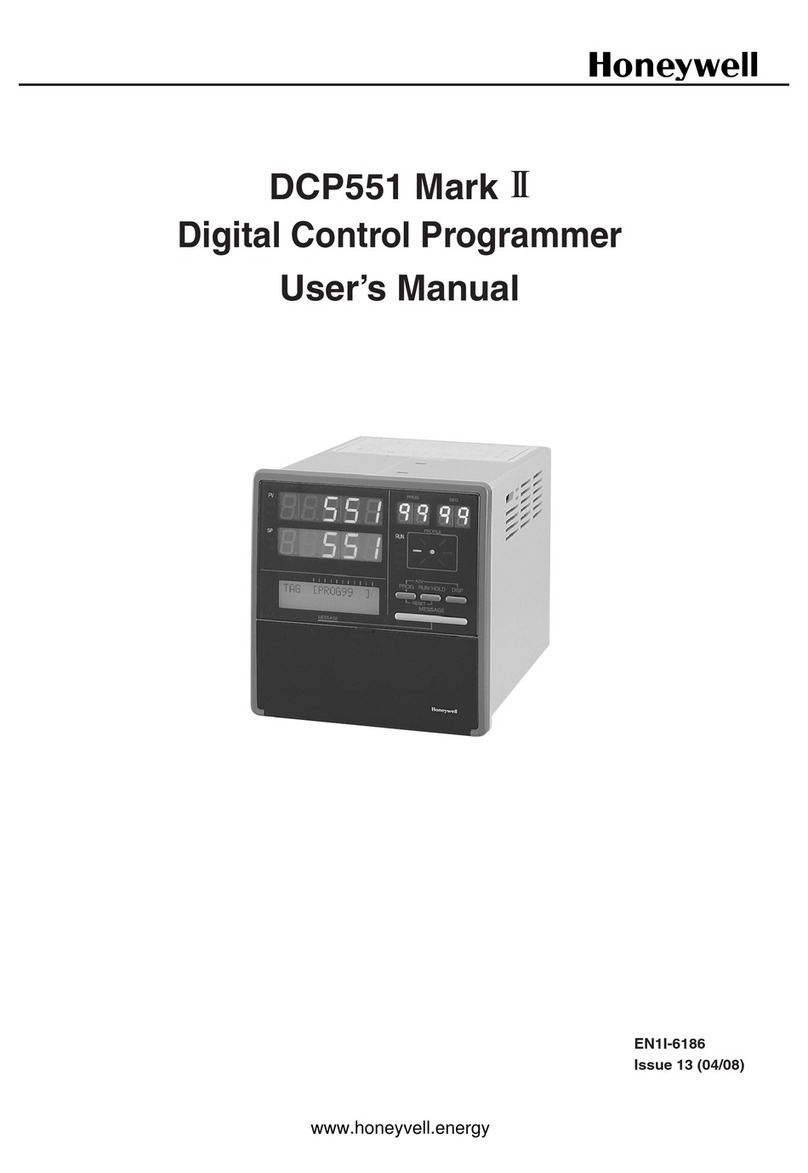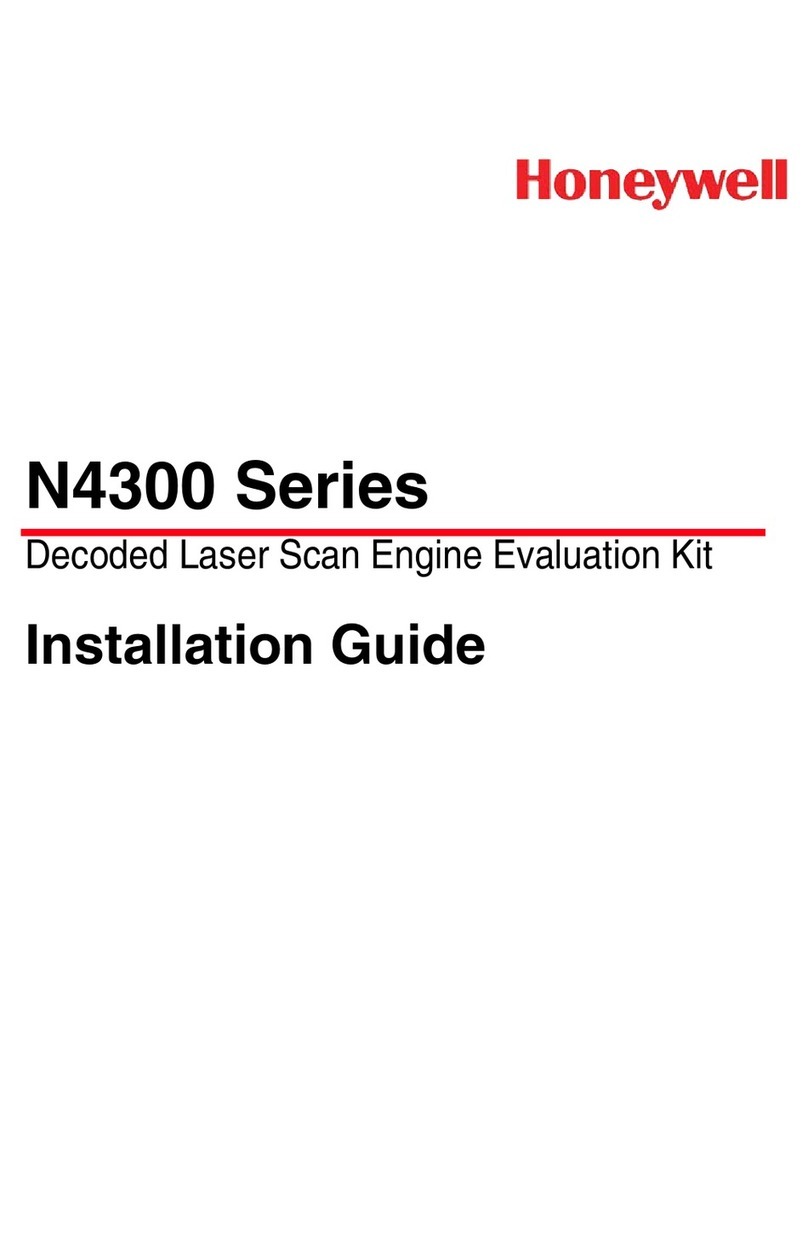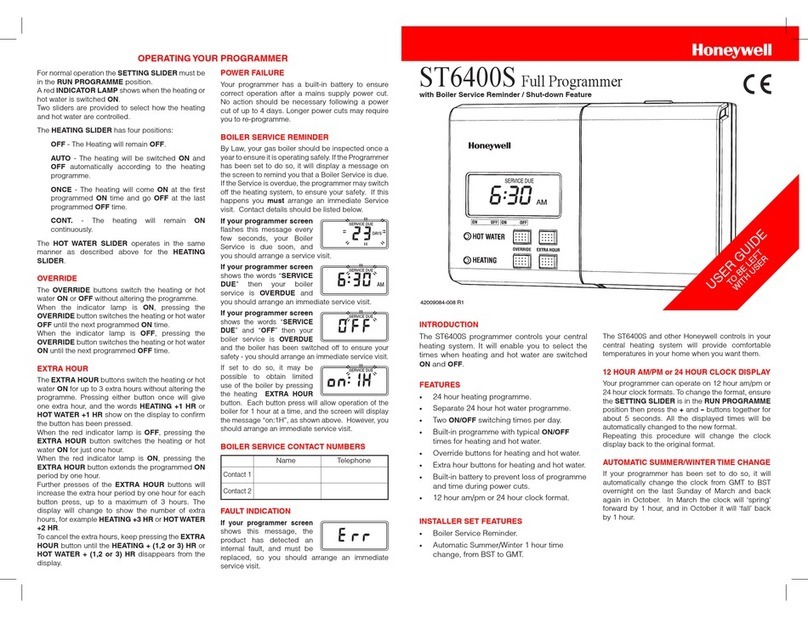Instructions to convert S4-34404 or S4-34401
Mains switching interface units
These procedures must be followed to convert a:
•S4-34404 Mains switching interface in to a legacy 34450
Interface unit that operates with a 19245-06 Power supply
unit for mains switching. For this a VSINTL-PCB on
chassis is available to replace the PCB inside a 34450
legacy interface unit.
•S4-34401 Mains switching interface to a legacy 34415
Single channel (output) Interface unit used for mains
switching, this unit also has a switch input.
a. Set the channel rotary switches on the Programmer as per
section headed 'Setting the rotary switches'.
b. Remove terminal block jfrom the cable assembly
supplied.
c. Connect the L1 & 0V leads kof the cable assembly to TB6
on a S4-34404/S4-34401 Mains switching interface unit, as
illustrated. Remove the loop terminal block from the
Programmer land connect the terminal block end of the
cable assembly to the loop pins mon the Programmer, as
illustrated.
d. Fit the AC-DC Adaptor lead to the Interface programmer and
connect the mains plug to a mains socket n. Note the
programming status LED oon the Programmer and LED p
on the S4-34401/S4-34404 Mains switching interface PCB.
The programming duration is approximately 10 seconds.
e. Disconnect the cable assembly from the loop
pins of the programmed S4-34401/S4-34404
Mains switching interface unit and close the
door on the unit.
f. If programming a number of
S4-34401/S4-34404 Mains switching interface
units the repeat procedures a) to e).
g. Reconnect the previously removed terminal
block jto the cable assembly.
h. When programming is finished, switch off the
mains supply and unplug the AC-DC Adaptor
from the Programmer.
A programmed S4-34404 Mains switching interface
unit can be used in place of a legacy interface
34450 having a 19245-06 Power supply unit. A
programmed S4-34401 Mains switching interface
unit can be used in place of a legacy 34415 Single
channel loop powered interface unit. Where the
interface unit is installed on a
loop circuit of an Analogue
Addressable fire detection and
alarm system.
Connect the system cables to
the programmed interface unit
and ensure the correct EOL
device(s) are fitted, where
used.
User guide S4 Interface Programmer
Gent by Honeywell reserves the right to revise this publication from time to time and make changes to the content hereof without
obligation to notify any person of such revisions of changes.
Hamilton Industrial Park, Waterside Road, Leicester LE5 1TN, UK Website: www.gent.co.uk
Telephone +44 (0) 116 246 2000 Website: www.gentexpert.co.uk Fax (UK): +44 (0)116 246 2300
4 4188-982 issue 5-3_10-13_S4 Interface progkit
Do not dispose of with your normal household waste.
Do not burn.
WEEE Directive:
At the end of their useful life, the packaging,
product and batteries should be
disposed of via a suitable recycling centre.
At the end of their useful life, the packaging,
product and batteries should be disposed of
via a suitable recycling centre and in
accordance with national or local legislation.
S4-Mains switching interface unit
(S4-34404 or S4-34401)
LED Indications
Steady green
Flashing amber
Programming
Programming complete
No power applied
Fault
(for example the S4 Interface
is not plugged in correctly)
Steady amber
Programmer
0V
L1
Flashing green
Communicating
LED Indications
L1
01
Remove
this block
Loop
terminals
TB3
NO3 NC3COM3
TB4
NO4 NC4COM4
TB2
NO2 NC2COM2
TB1
NO1 NC1COM1
TB5
I1+ I1- I2+ I2- I3+ I3- I4+ I4- L1 0V L2+ 0V
TB6
RL1 RL3
RL2 RL4
LD1 LD2 LD3 LD4
LD5
SK1
Not fitted on a S4-34401
Cable assembly
Ix Ix
10K EOLW
Switch Input
cable length
max.50m
10KW