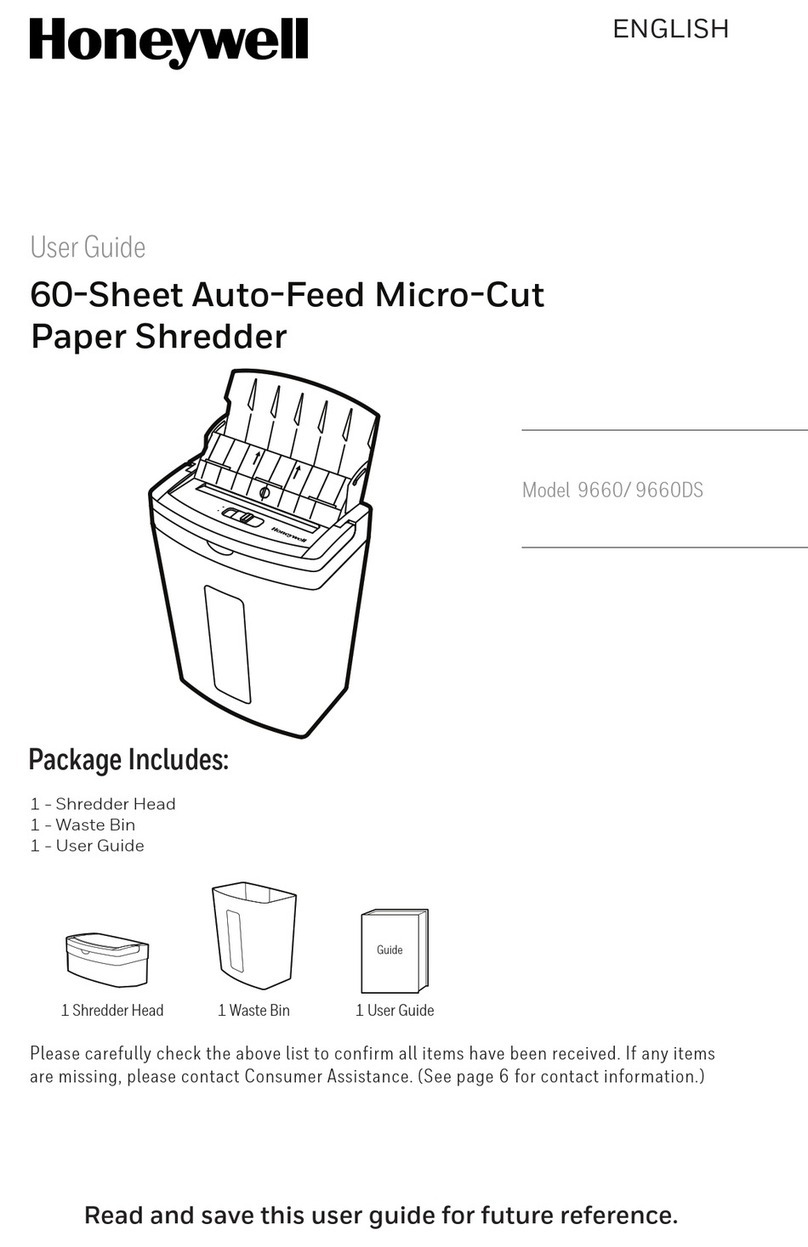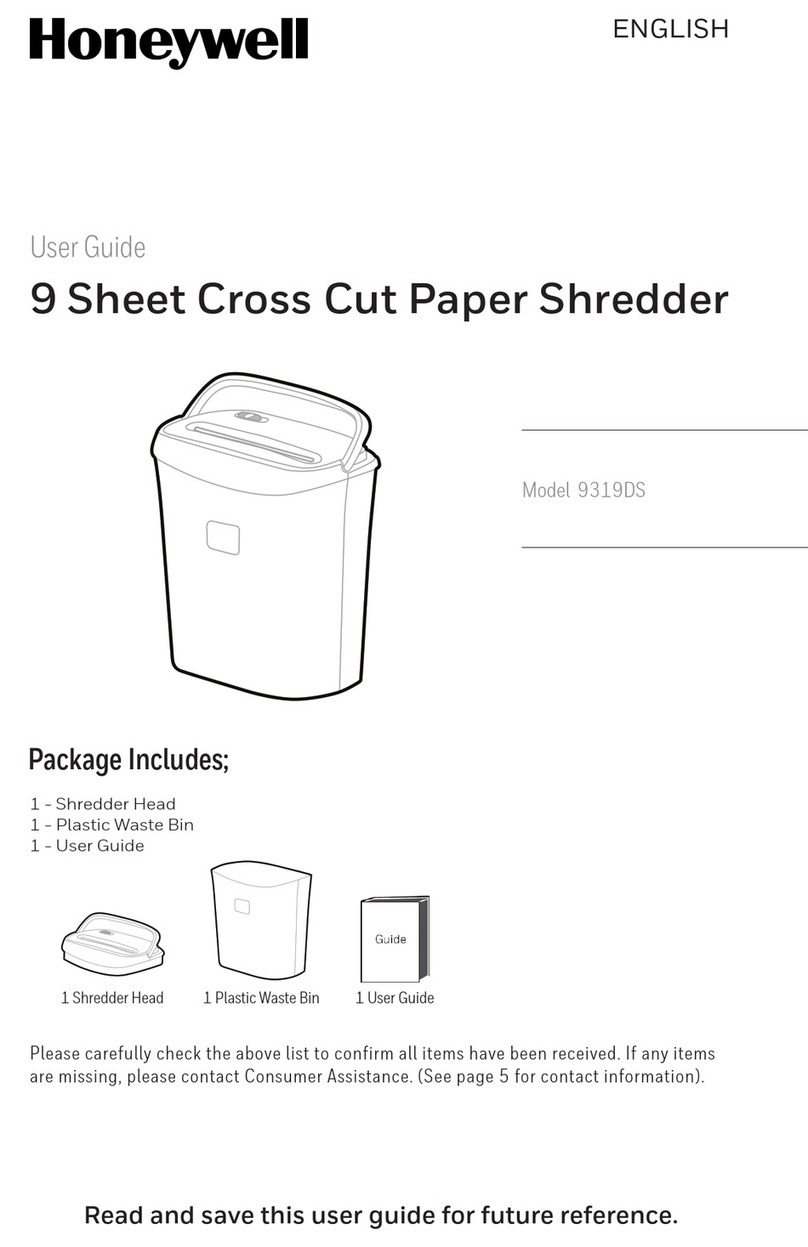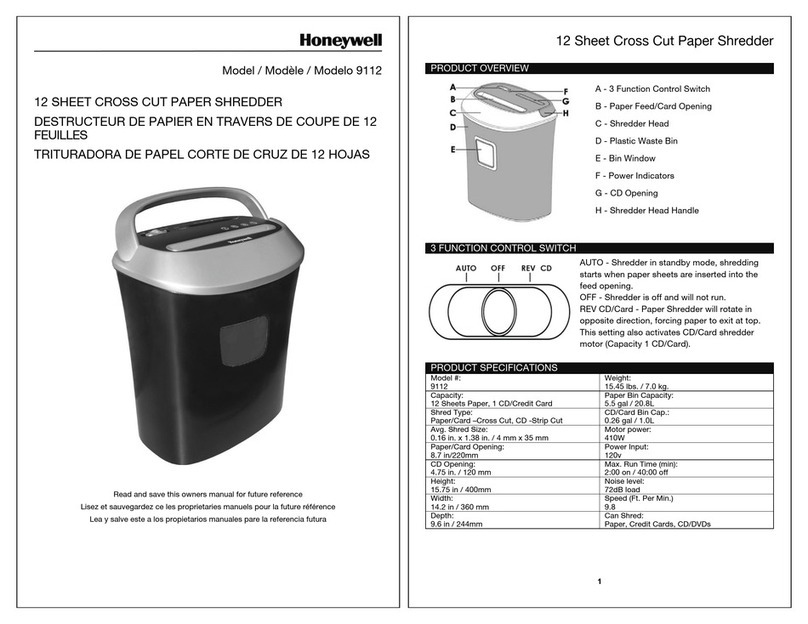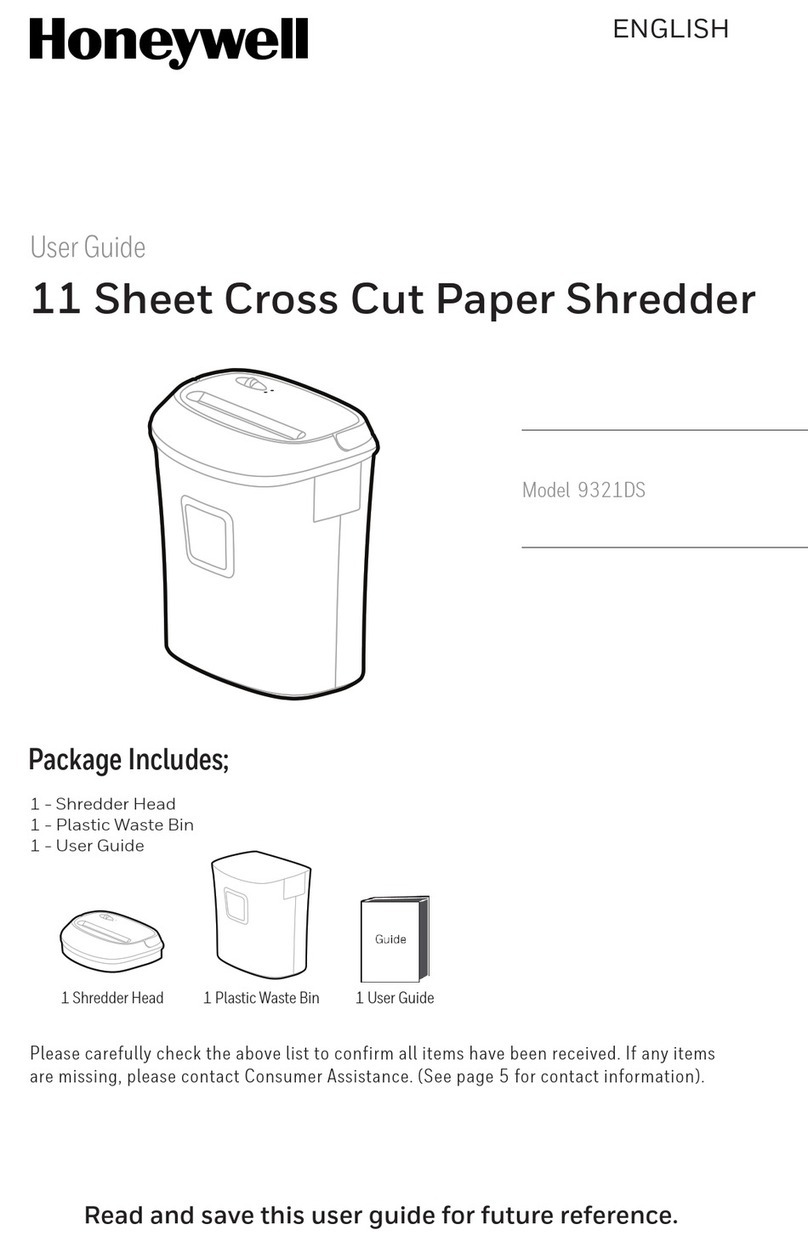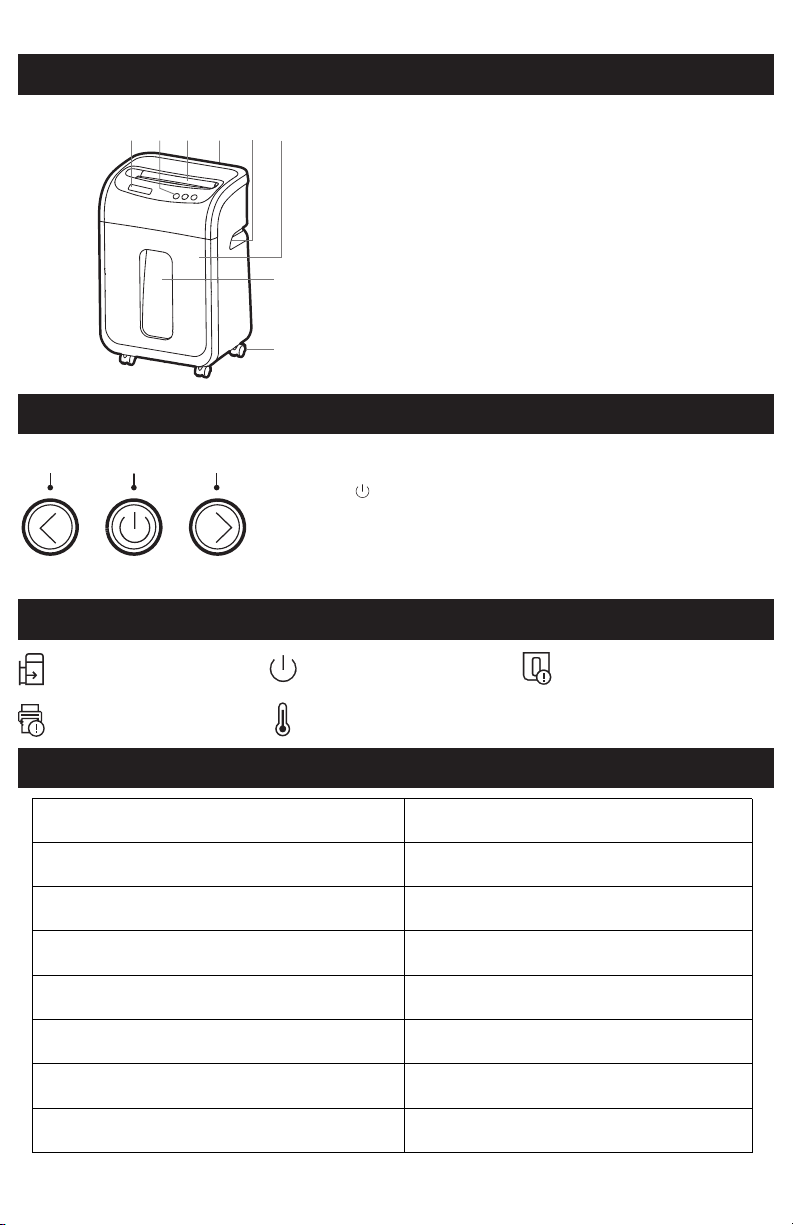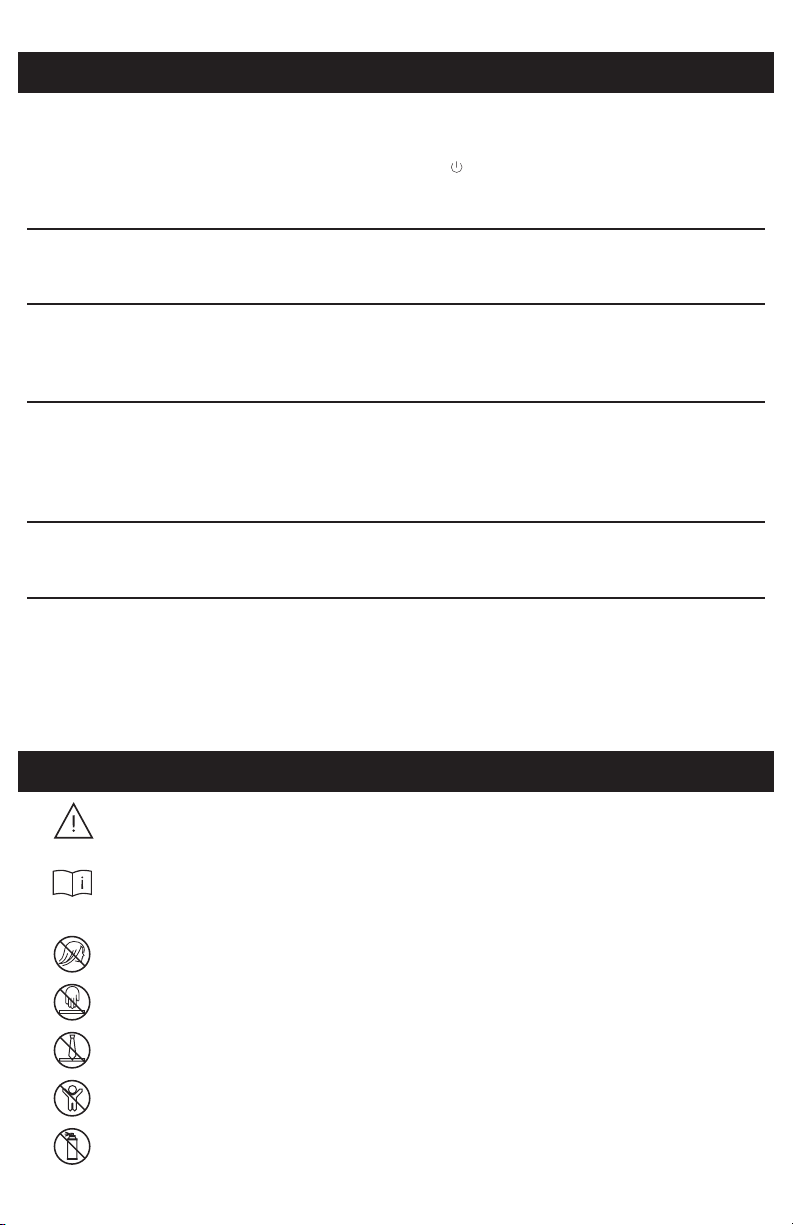4
LH Licensed Products, Inc., (“LHLP, Inc.”) warrants that for a period of three (3) years (cutter)
/ one (1) year (parts except cutter) from the date of purchase, this product will be free from
structural or mechanical defects resulting from materials or workmanship. LHLP, Inc., at its
sole option and as the purchaser’s sole remedy under this warranty, will repair or replace this
product or any component of the product found to be defective during the warranty period.
Replacement or repair will be made with a new or remanufactured product or component. If
the product is no longer available, replacement may be made with a similar product of equal or
greater value. THIS IS YOUR EXCLUSIVE WARRANTY.
This warranty is only valid for the original retail purchaser from the date of initial
retail purchase and is not transferable. You must keep the original sales receipt.
Proof of purchase is required to obtain warranty service.
LHLP, Inc. dealers, service centers, or retail stores selling this product do not have
the right to alter, modify or in any way change the terms and conditions of this
warranty.
This warranty does not apply to the finish on the product. This warranty does not
cover normal wear and tear of parts or damage resulting from any of the following:
negligent use or misuse of the product, use contrary to the operating instructions,
disassembly, repair or alteration by anyone other than LHLP, Inc. or an authorized
service center, improper installation, or exposure to extremes of heat or humidity.
Further, the warranty does not cover Acts of God, such as fire, flood, earthquakes,
hurricanes and tornadoes.
LHLP, Inc. shall not be liable for any incidental or consequential damages caused
by the breach of any express or implied warranty or otherwise relating to the
sale of this product. LHLP, Inc. is also not responsible for: costs associated with
removing or installing the product; damage or loss of the contents of the product;
nor for the unauthorized removal of the contents; or damages incurred during
shipment.
THE ABOVE WARRANTY IS IN LIEU OF ALL OTHER WARRANTIES, EXPRESS OR
IMPLIED, INCLUDING ANY WARRANTIES OF MERCHANTABILITY OR FITNESS
FOR A PARTICULAR PURPOSE, AND LHLP, INC. DISCLAIMS ANY AND ALL
OTHER COVENANTS AND WARRANTIES.
Except to the extent prohibited by applicable law, any implied warranty of
merchantability or fitness for a particular purpose is limited in duration to the
duration of the above warranty period. Some states, provinces or jurisdictions
do not allow the exclusion or limitation of incidental or consequential damages
or limitations on how long an implied warranty lasts, so the above limitations
or exclusion may not apply to you. This warranty gives you specific legal rights,
and you may also have other rights that vary from state to state, or province to
province, or jurisdiction to jurisdiction.
LIMITED WARRANTY
M9342 9342DS E V1 www.honeywellsafes.com