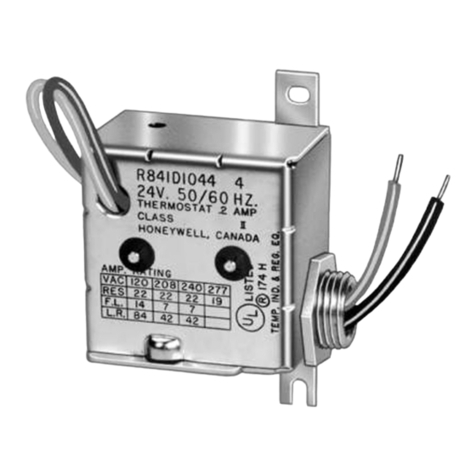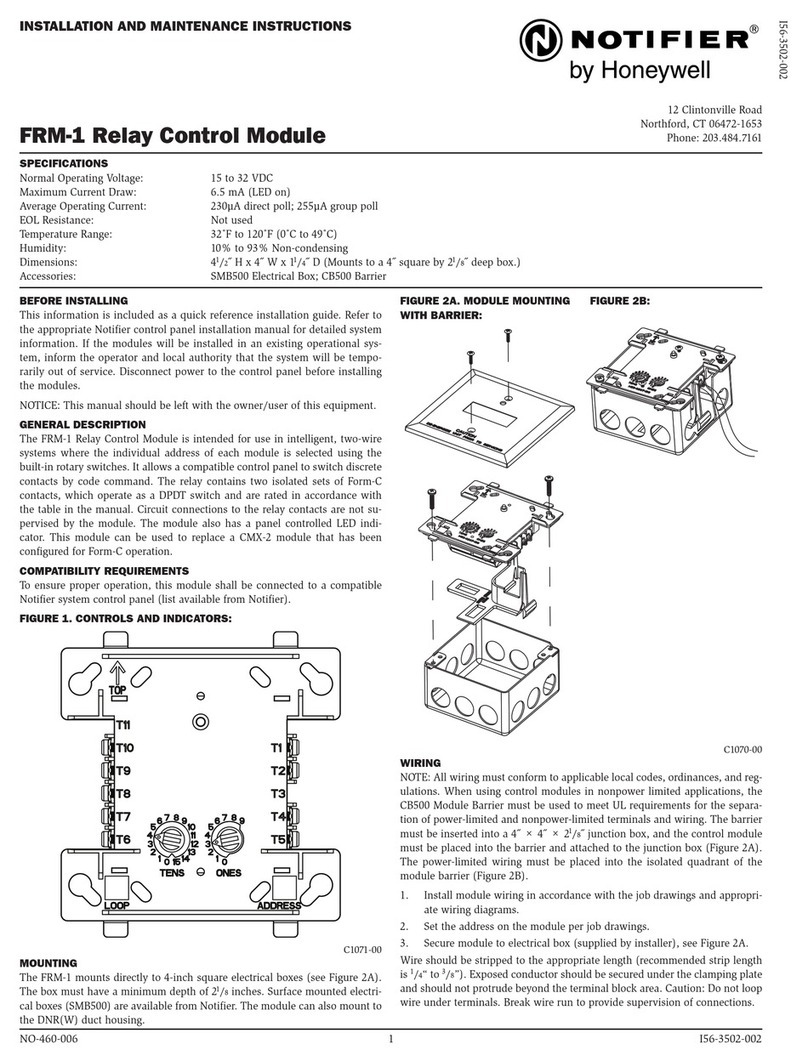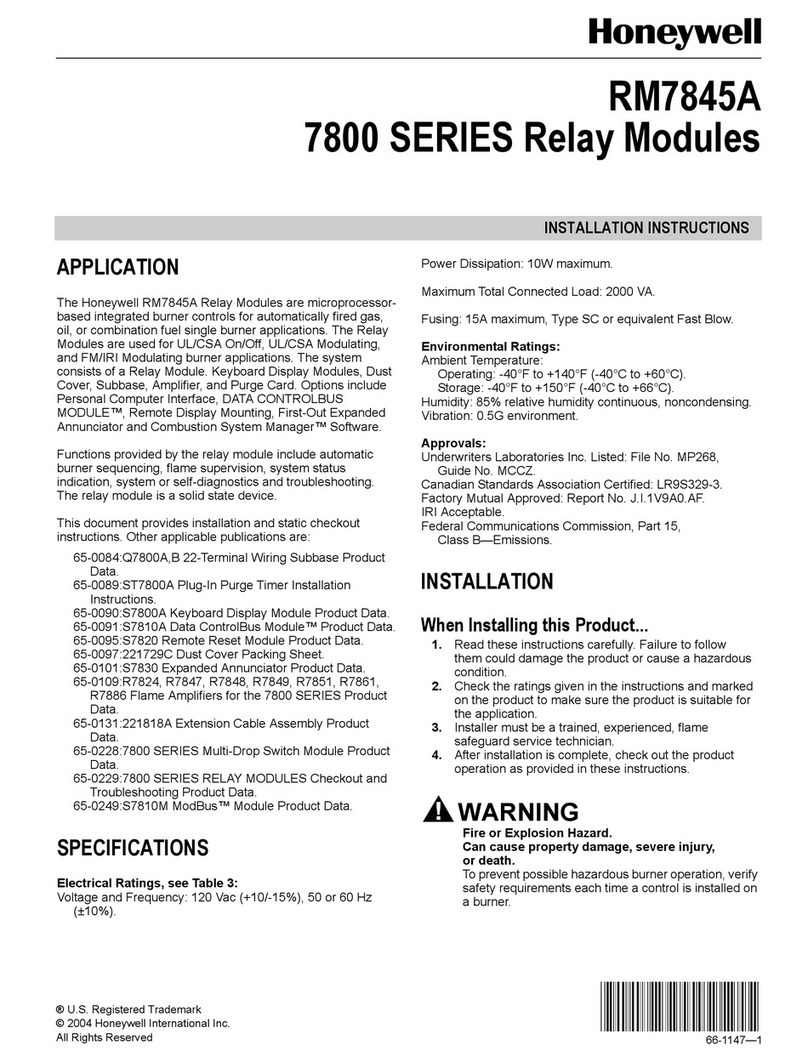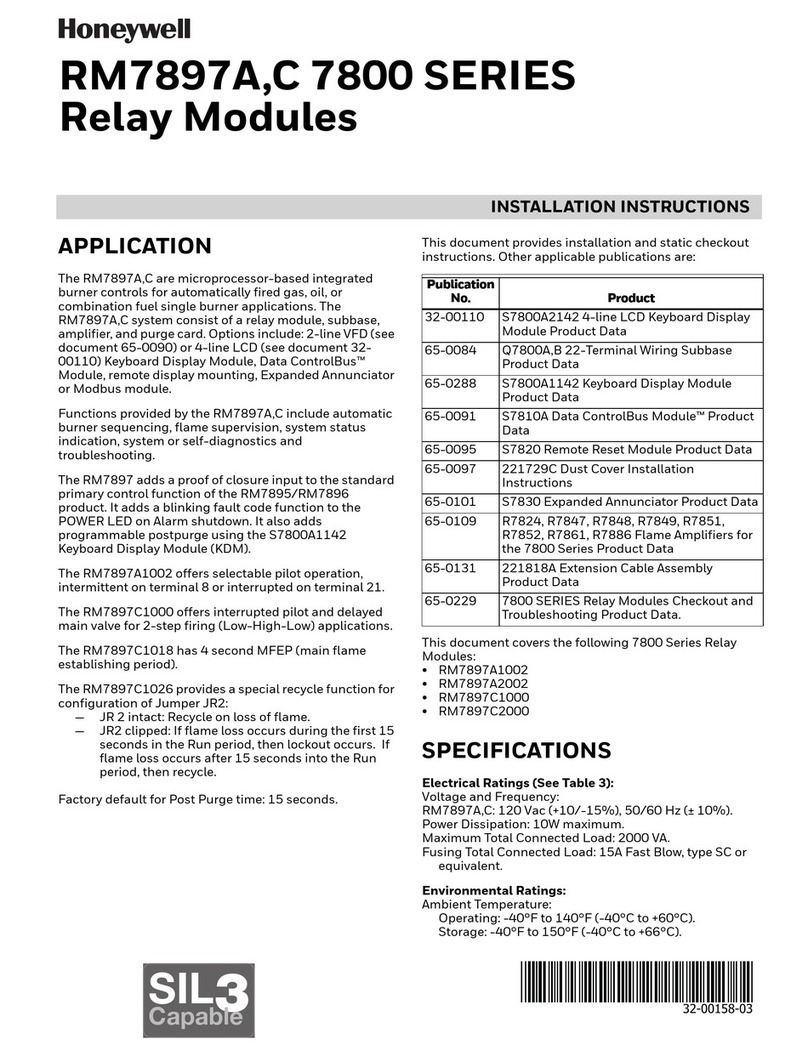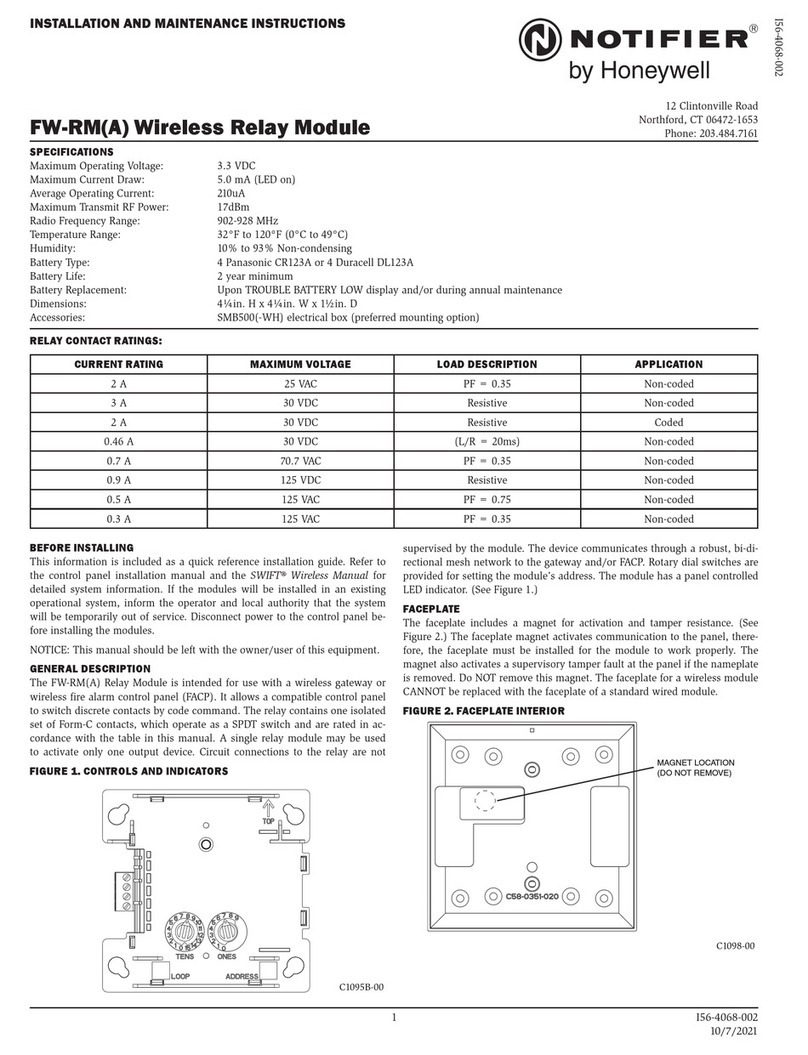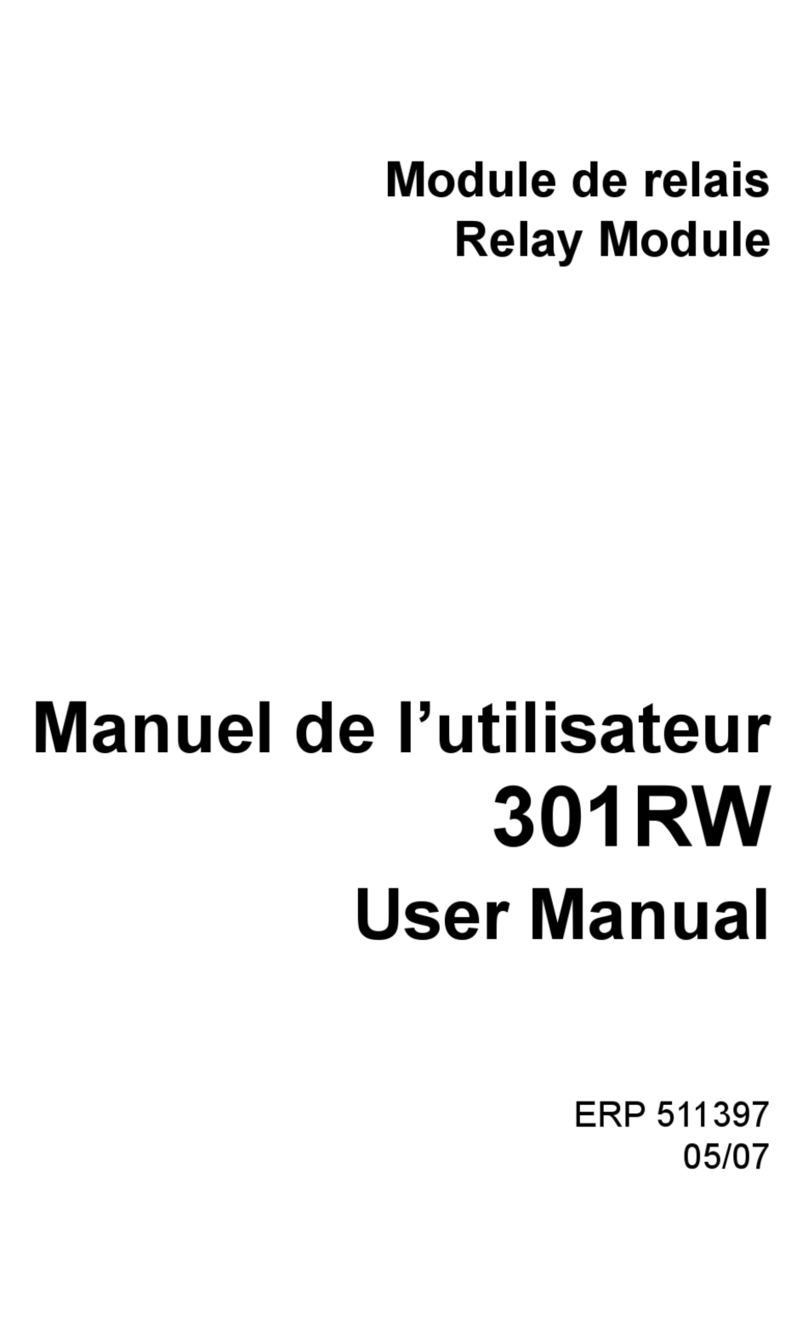Copyright 2013 INNCOM by Honeywell
PN 292-118
Mounting the X47
Use the supplied four 6/32 ½” screws to mount the X47
inside the NEMA enclosure or FCU using the four screw
holes in the bottom enclosure.
Ratings
The ratings given here and on the product should be
checked to make sure the product is suitable for the
application. Table 1 gives relay functions for the line-
power version; Table 2 gives the ratings for the low-power
model. Table 3 provides relay functions for typical
installations.
Table 1: X47 Relay Output Specifications,
110-277VAC Input model
Assignment
K1 3A, 277VAC Gen. Purpose
3.6FLA, 21.6LRA
P8
K2 3A, 277VAC, Gen. Purpose,
2.2FLA, 13.2LRA, 0.7A
sealed, 7A inrush
P9
K3 3A, 277VAC, Gen. Purpose,
2.2FLA, 13.2LRA, 0.7A
sealed, 7A inrush
P10
K4 3A, 277VAC, Gen. Purpose,
2.2FLA, 13.2LRA, 0.7A
sealed, 7A inrush
P2
K5 3A, 277VAC, Gen. Purpose,
2.2FLA, 13.2LRA, 0.7A
sealed, 7A inrush
P3
Common 1 K1, K2, K3 P5
Common 2 K4, K5 P4
Table 2: X47 Relay Output Specifications,
24VAC Input model
K1 1.0A Sealed, 10A inrush,
class-2 pilot Duty
P4
K2 1.0A Sealed, 10A inrush,
class-2 pilot duty
P5
K3 1.0A Sealed, 10A inrush,
class-2 pilot duty
P10
K4 1.0A Sealed, 10A inrush,
class-2 pilot duty
P7
K5 1.0A Sealed, 10A inrush,
class-2 pilot duty
P6
Common 1 K1, K2, K3 P9
Common 2 K4, K5 P8
Table 3. X47 Relay Functions for Typical Installations
Fan, Heat
/ Cool
Fan, Cool
Only FCU
2 Fan 2nd
Stage Heat
Pump, 3
Fan
Fan with
Heat Strip
K1 High Fan High Fan High Fan High Fan High Fan
K2 Medium
Fan
Medium
Fan
W2 2nd
Stage Heat
Medium
Fan
Not
Connected
K3 Low Fan Low Fan Low Fan Low Fan Low Fan
K4 Cool
Signal
Cool
Signal
Y-
Compressor
Y-
Compresso
r
Y-
Compressor
K5 Heat
Signal
Not
Connected
B/O-
Reversing
Valve
B/O-
Reversing
Valve
W-Heat
Commissioning
To participate in the network, the X47 must be
commissioned by teaching it identification information. The
following commissioning instructions use an X47
connected to a PC502 on the S5bus (for 2.4 GHz wireless
RF communications) and an E529 thermostat:
1. Power up the X47 (LED blinks rapidly).
2. Enter the Service Mode on the e529 thermostat (press and hold
the °F/°C button; press and release the OFF/AUTO button;
press and release the DISPLAY button; release the °F/°C
button).
3. On the E529 LCD, scroll to Adr and press DISPLAY.
4. Set the address to teach the X47 (typically 14).
5. Press OFF/AUTO. The display will show bnd.
6. Use a small point (e.g., the end of a straightened paper clip) to
press the Bind switch on the X47 once. This sends a Bind
request toward the thermostat.
7. The thermostat will send a Bind offer to the X47. If it is accepted,
the thermostat will buzz multiple times. The X47 will reset.
8. Test the X47 functionality.
Table 4. Technical Specifications
X47.H Class-2 Output
Voltage/Power 12VDC, 240mA (See table below
to determine final output power)
X47.L Class-2 Output
Voltage/Power 12VDC, 200mA
Parameter Memory Non-volatile
Temperature range,
Operating Storage 32 to 140 degrees F (0 to 40
degrees C)
-40 to 158 degrees F (-40 to 70
degrees C)
15 to 99 percent RH
Mounting 4 hole mounting 6/32” bit, ½”
screw
Dimensions 2 ¾” W x 3 ½” H (excluding screw
tabs) x 1 ½” D (at deepest part)
70 mm W x 88 mm H x 38 mm D