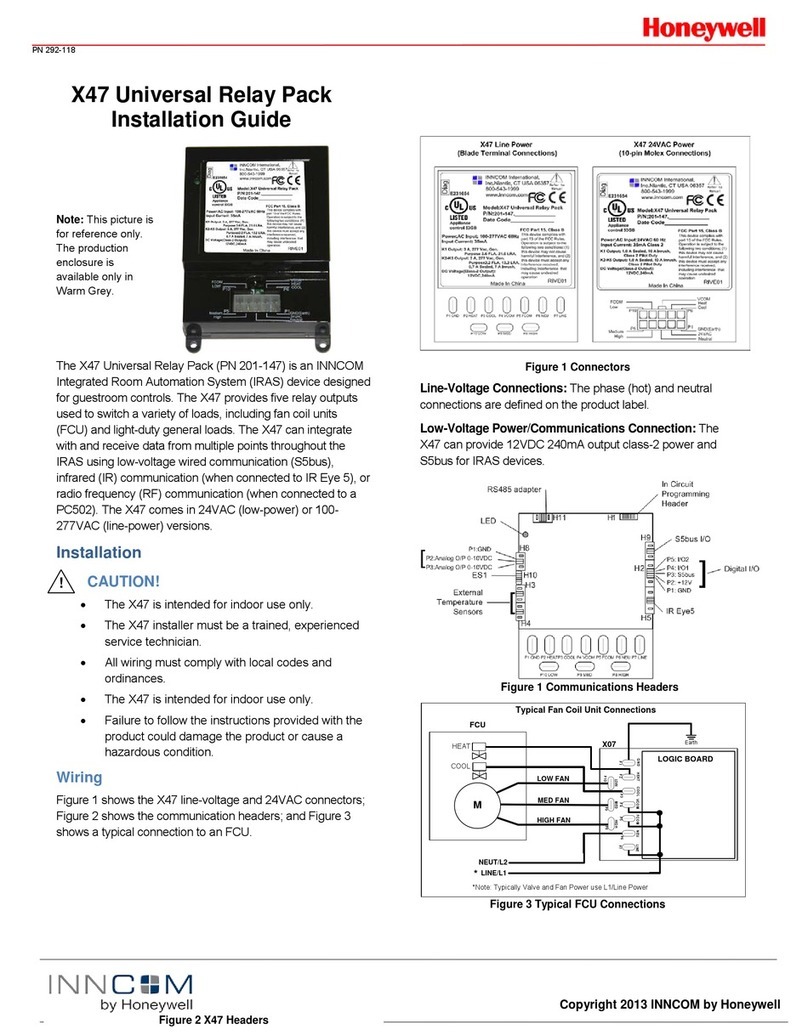Honeywell SeqLED E SET-30 User manual
Other Honeywell Relay manuals

Honeywell
Honeywell TRADELINE R8184G User manual

Honeywell
Honeywell 7800 SERIES User manual

Honeywell
Honeywell TRIPLEAQUASTAT L8151A User manual

Honeywell
Honeywell R182J User manual
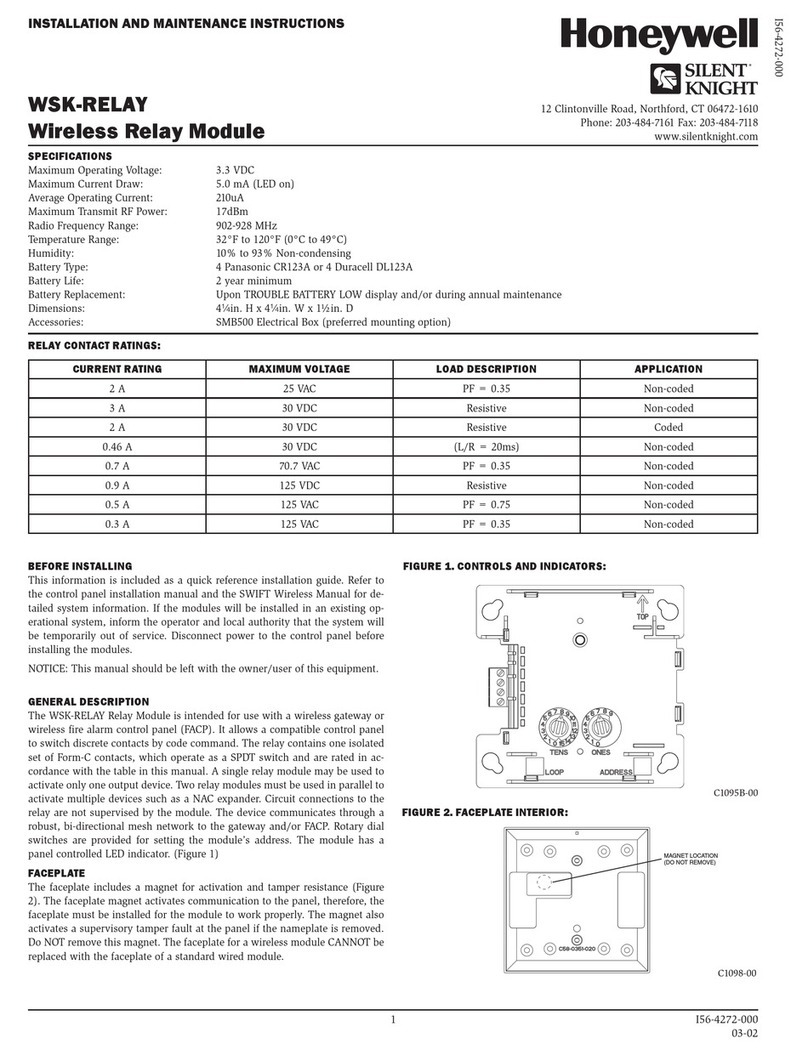
Honeywell
Honeywell Silent Knight WSK-RELAY User manual

Honeywell
Honeywell AQUASTAT L8124A User manual

Honeywell
Honeywell RA889A User manual

Honeywell
Honeywell BDR91 User manual

Honeywell
Honeywell 7800 SERIES User manual

Honeywell
Honeywell Aquastat L8148A User manual
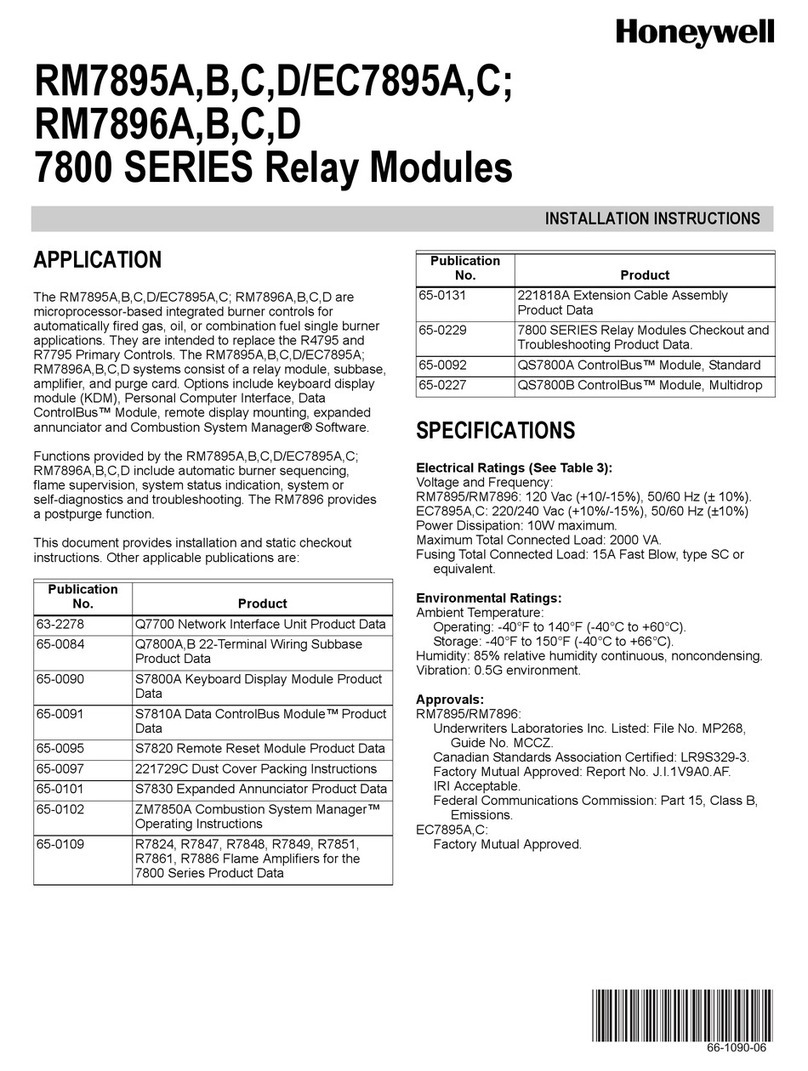
Honeywell
Honeywell EC7895A User manual
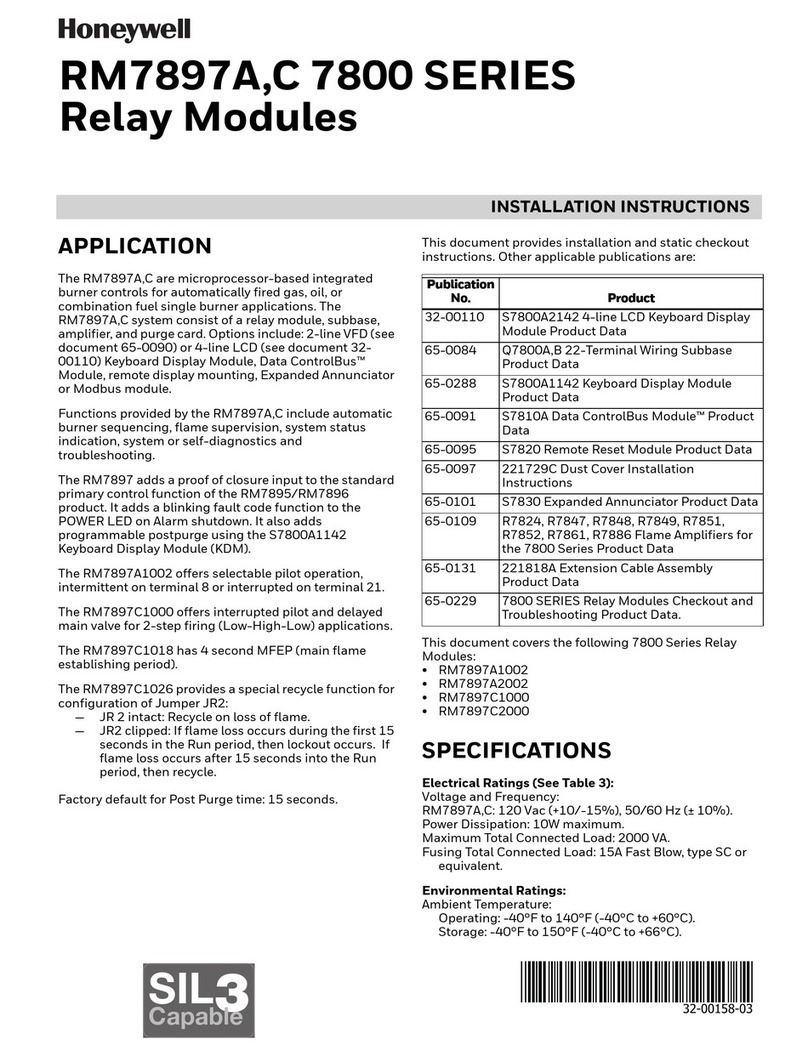
Honeywell
Honeywell RM7897A User manual

Honeywell
Honeywell 7800 SERIES User manual

Honeywell
Honeywell 7800 SERIES User manual

Honeywell
Honeywell SILENT KNIGHT IDP-Relay User manual
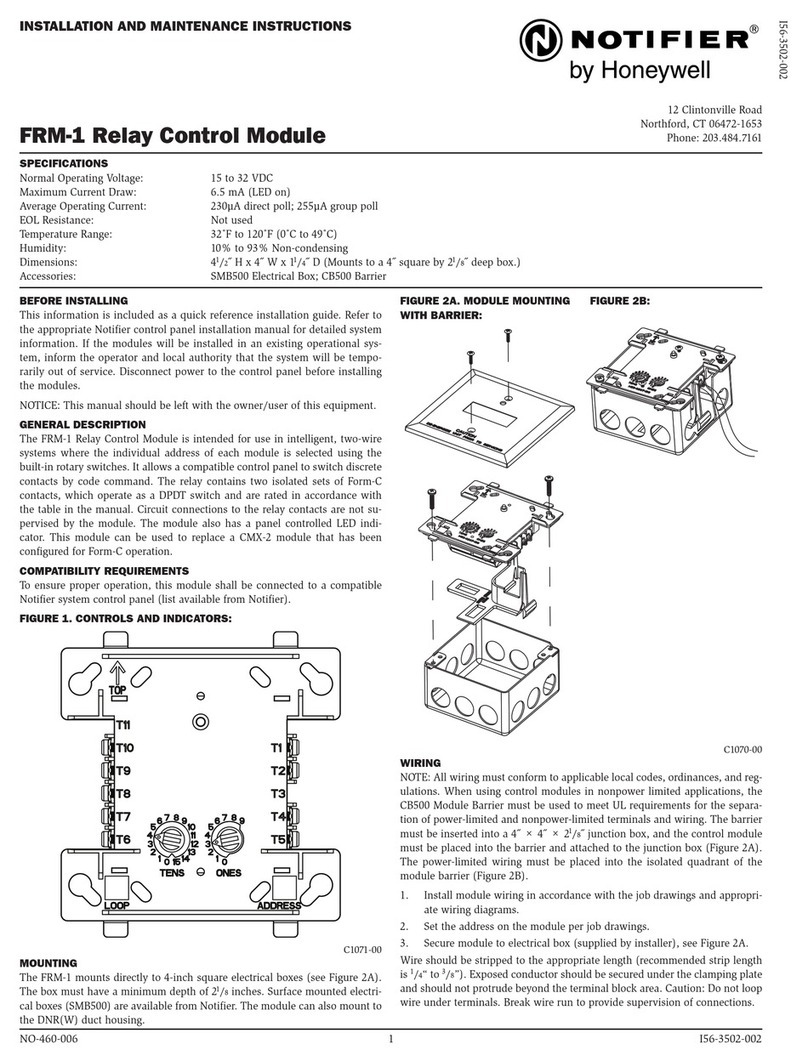
Honeywell
Honeywell NOTIFIER FRM-1 User manual

Honeywell
Honeywell Aquastat L8124B Operation manual
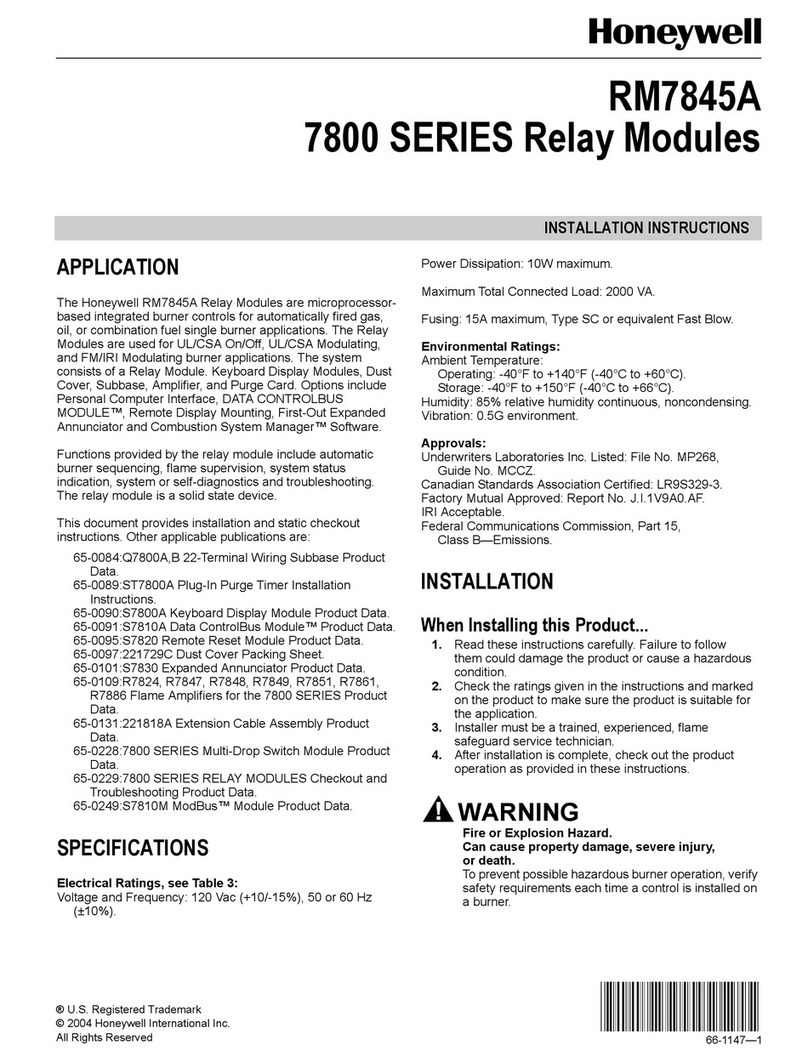
Honeywell
Honeywell 7800 SERIES User manual

Honeywell
Honeywell 7800 SERIES RM7895A Operation manual

Honeywell
Honeywell RP470A User manual