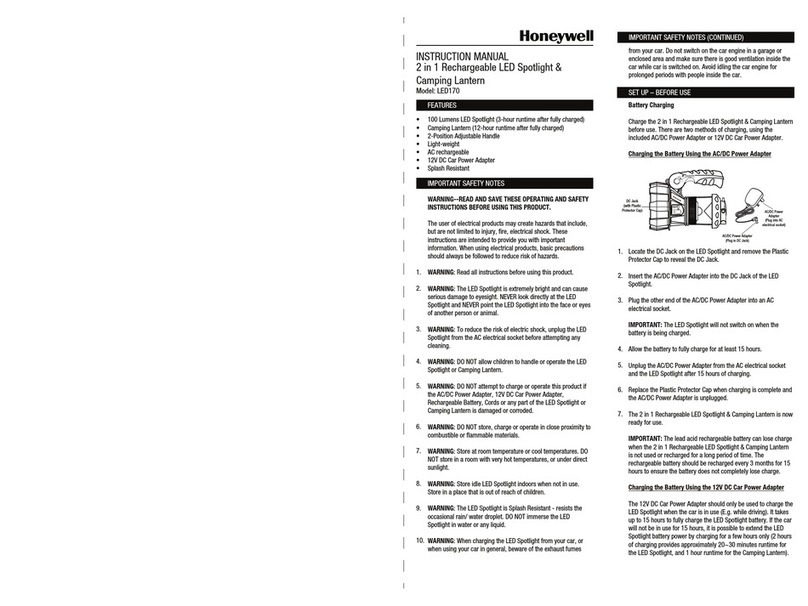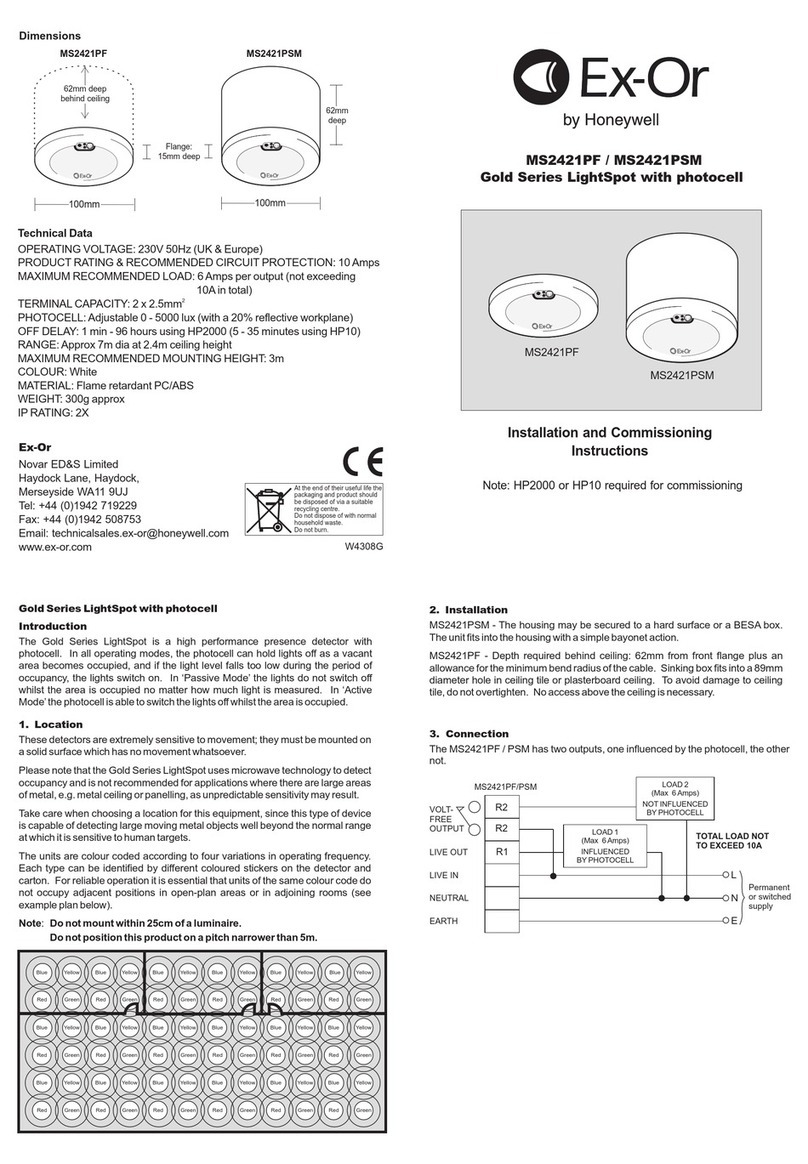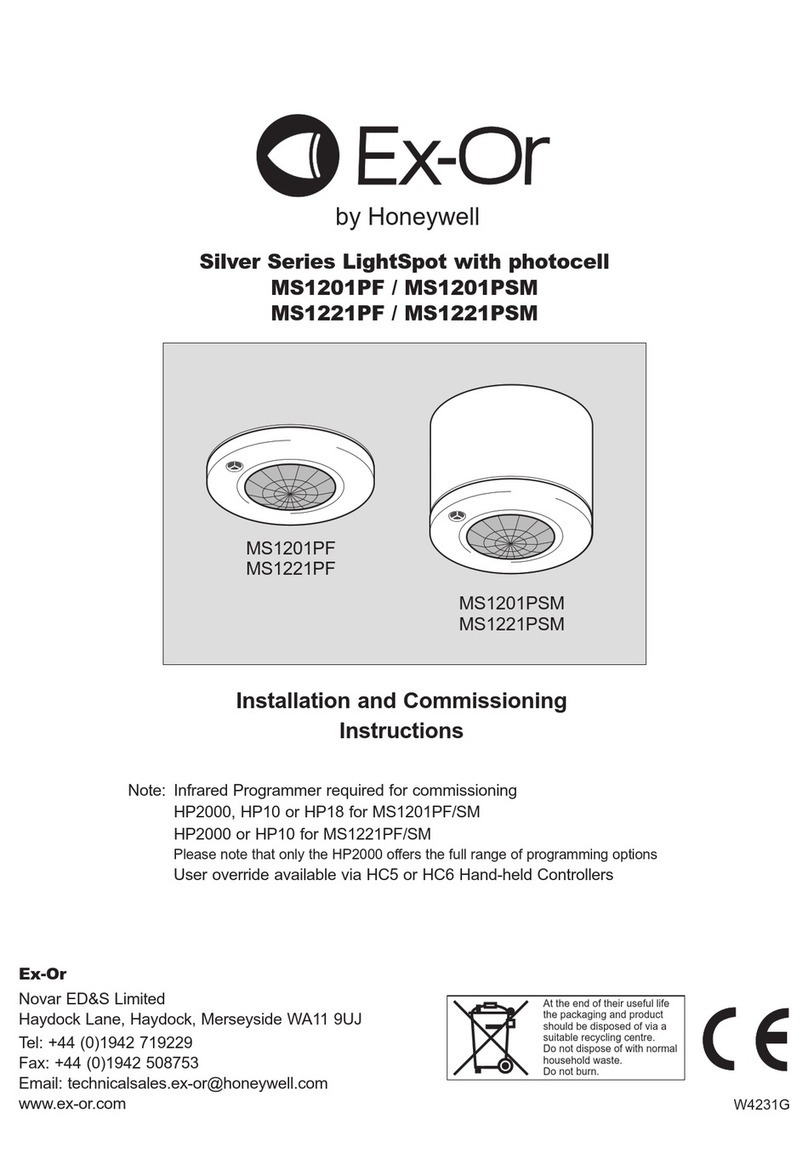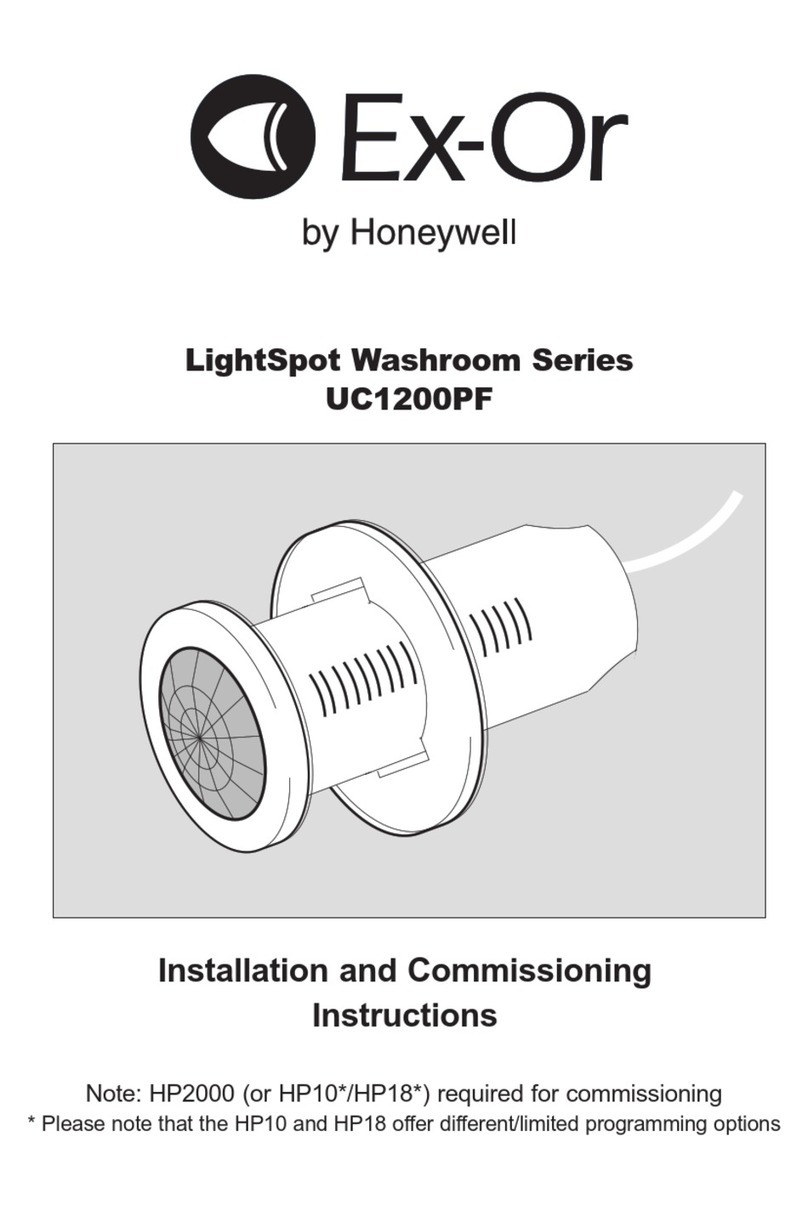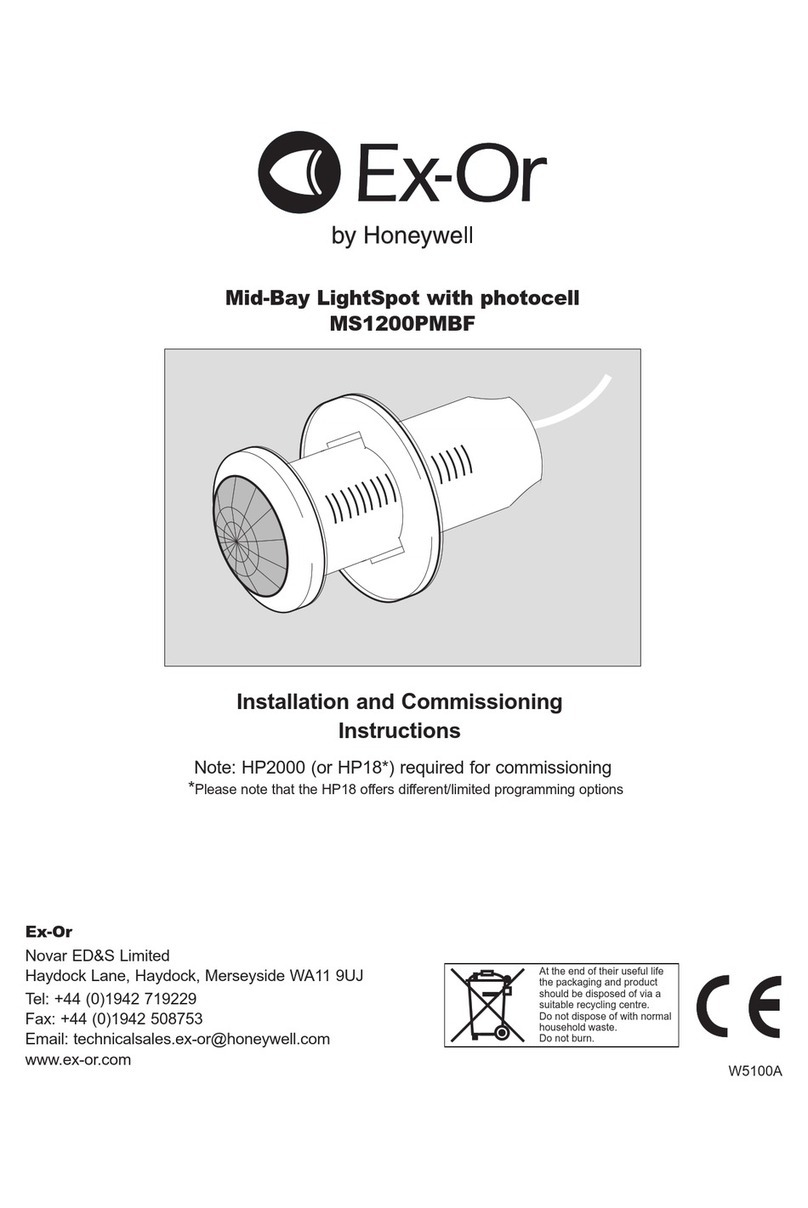SET UP – BEFORE USE (CONTINUED) SET UP – BEFORE USE (CONTINUED)
OPERATION
Position the LED Spotlight to shine in a position convenient for
your use. Follow the instructions in Operation #4 of this
instruction manual for mounting and handling options.
Locate the ON/OFF Switch on the side of the LED Spotlight. There
are three switch setting options: “I”, “O” and “II”.
Press the button to the “I” position to turn ON the LED Spotlight.
Return the switch to the “O” position to turn OFF the LED
Spotlight.
The LED Spotlight can shine for up to 3 hours (when the battery is
fully charged).
WARNING: THE LED SPOTLIGHT IS EXTREMELY BRIGHT AND
CAN CAUSE SERIOUS DAMAGE TO EYESIGHT. NEVER LOOK
DIRECTLY AT THE LED SPOTLIGHT AND NEVER POINT THE LED
SPOTLIGHT INTO THE FACE OR EYES OF OTHER PEOPLE OR
ANIMALS.
2: Operating the Back Up Lantern
Position the Back Up Lantern to shine in a position convenient for
your use. Follow the instructions in Operation #4 of this
instruction manual for mounting and handling options.
Locate the ON/OFF switch on the side of the LED Spotlight. There
are three switch setting options: “I”, “O” and “II”.
Press the button to the “II” position to turn ON the Back Up
Lantern. Return the switch to the “O” position to turn OFF the
Back Up Lantern.
The Back Up Lantern can shine for up to 24 hours (when the
battery is fully charged).
3: Operating the Back Up Lantern - Standby Mode
The Back Up Lantern can be set to a Standby Mode when it is
plugged into an AC electrical socket. In this mode, the Back Up
Lantern automatically switches ON when it detects a power
1.1
1.2
1.3
1.4
2.1
2.2
2.3
2.4
Charging the Battery Using the 12V DC Car Power Adapter
The 12V DC Car power Adapter should only be used to charge the
LED Spotlight when the car is in use (E.g. while driving). It takes
up to 15 hours to fully charge the LED Spotlight battery. If the car
will not be in use for 15 hours, it is possible to extend the LED
Spotlight battery power by charging for a few hours only (2 hours
of charging provides approximately 20~30 minutes runtime for
the LED Spotlight, and 2.5 hours runtime for the Back Up Lantern).
Insert the 12V DC Car Power Adapter into the DC Jack of the LED
Spotlight.
Plug the other end of the 12V DC Car Power Adapter into the 12V
DC power socket inside your car.
The Red LED Indicator Light will switch on, indicating that the
battery is being charged. This red indicator light will remain on for
as long as the LED Spotlight is plugged into the 12V DC power
socket.
IMPORTANT: The LED Spotlight and Back Up Lantern will not
switch on when the Red LED Indicator Light is switched on or
when the battery is being charged.
Allow the battery to charge while car is in use.
Unplug the 12V DC Car Power Adapter from the car power socket
and the LED Spotlight when car is switched off.
The Red LED Indicator Light will switch off upon unplugging of the
12V DC Car Power Adapter from the LED Spotlight or 12V DC car
power socket.
Replace the Plastic Protector Cap when charging is complete and
the 12V DC Car Power Adapter is unplugged.
The Rechargeable LED Spotlight with Back Up Lantern is now
ready for use.
IMPORTANT: Charging the LED Spotlight using the 12V DC Car
Power Adapter inside the car can drain the car battery if the car
engine is not running. Unplug the 12V DC Car Power Adapter from
the power socket inside the car, when the car engine is switched
OFF and the car is not in use.
IMPORTANT: Some models of cars will cut power to the 12V DC
car power socket when the car is switched off. When there is not
power to the 12V DC car power socket, then the LED Spotlight will
not charge and the Red LED Indicator Light will switch off.
1.
2.
3.
4.
5.
6.
7.
8.
DC Jack
(with Plastic
Protector Cap)
12V DC Car
Power Adapter
(Plug into 12V DC
power socket)
AC/DC Power Adapter
(Plug in DC Jack)
Red LED
Indicator Light
1: Operating the LED Spotlight
LED Spotlight
ON/OFF Switch
(“I” “O” “II”)
LED Back Up
Lantern
WARNING: When charging the LED Spotlight from your car, or
when using your car in general, beware of the exhaust fumes
from your car. Do not switch on the car engine in a garage or
enclosed area and make sure there is good ventilation inside the
car while car is switched on. Avoid idling the car engine for
prolonged periods with people inside the car.
OPERATION (CONTINUED)OPERATION (CONTINUED)
3.1
3.2
3.3
3.4
3.5
3.6
3.7
3.8
4.1
4.2
4.3
Press Handle Button to
adjust handle position
outage from the AC electrical socket. This functions as a Back Up
Lantern, turning ON automatically, during an emergency electrical
shortage.
Position the Back Up Lantern in a safe place where the light will
not be blocked and the lantern will not be tilted or fall out of
position. Follow the instructions in Operation #4 of this instruction
manual for mounting and handling options.
Insert the AC/DC Power Adapter into the DC Jack of the LED
Spotlight. Plug the other end of the AC/DC Power Adapter into an
AC electrical socket.
The Red LED Indicator Light will switch on, indicating that the
battery is being charged. This Red LED Indicator Light will remain
on for as long as the LED Spotlight is plugged into the AC
electrical socket.
Locate the ON/OFF Switch on the side of the LED Spotlight. There
are three switch setting options: “I”, “O” and “II”.
Press the button to the “II” position to set the Standby Mode for
the Back Up Lantern.
Leave the switch in the “II” position.
IMPORTANT: The LED Spotlight and Back Up Lantern will not
switch ON when the Red LED Indicator Light is switched ON or
when the battery is being charged.
The Back Up Lantern is now ready to switch ON automatically if
there is a power failure or emergency electrical shortage, causing
AC power to be cut from the LED Spotlight and Back Up Lantern.
The Back Up Lantern can shine for up to 24 hours (when the
battery is fully charged).
4: Mounting & Positioning the Rechargeable LED Spotlight
with Back Up Lantern
Two-Position Adjustable Handle
Depress the Handle Button to adjust the position of the handle in
a horizontal or vertical position. Release the Handle Button to lock
the handle in place.
Hanging Holes
There are 3 built-in Hanging Holes that offer the options of
hanging the LED Spotlight and Back Up Lantern in a horizontal or
vertical position. Convenient for when you need to use the LED
Spotlight or Back Up Lantern hands-free, or when mounting the
LED Spotlight at a height above your work area.
Simply use string or hooks that can be inserted through the
built-in Hanging Holes, to hang the LED Spotlight or Back up
Lantern in place.
Positioning on a Flat Surface
Position the LED Spotlight in 3 different positions, depending on
whether you are using the LED Spotlight or Back Up Lantern.
Handle Button
Hanging Hole
Hanging Hole