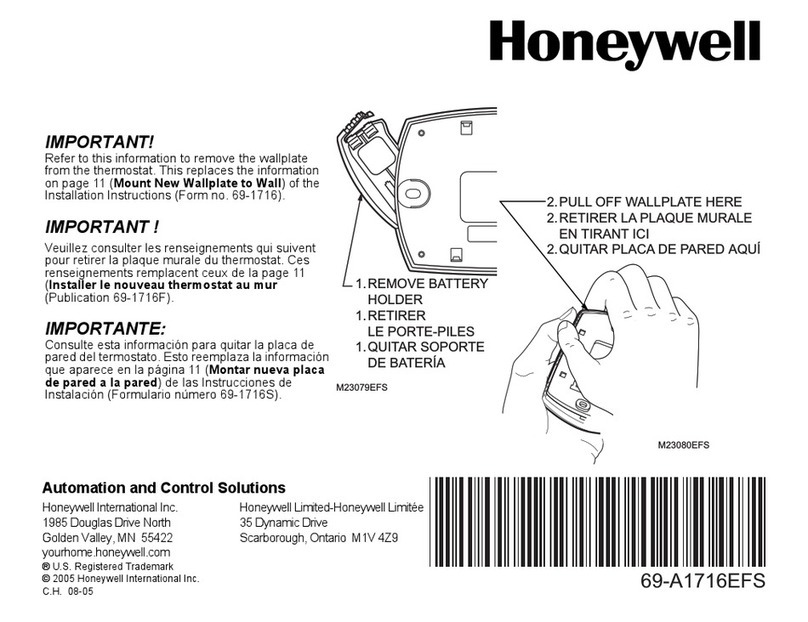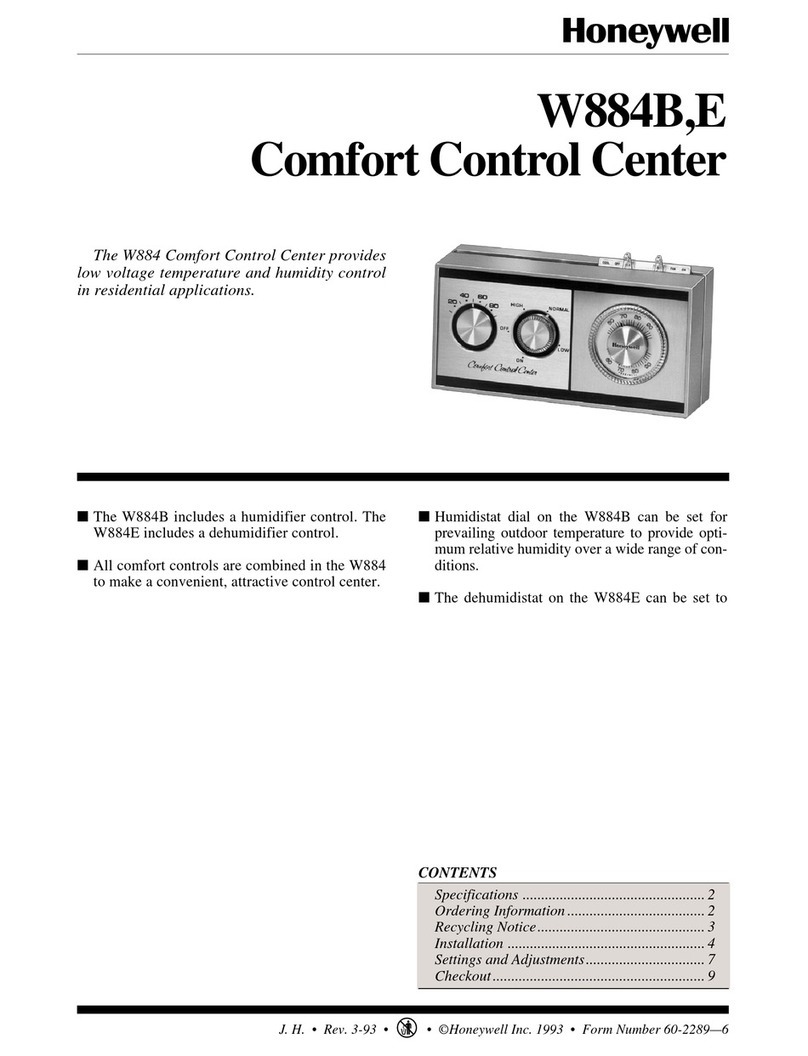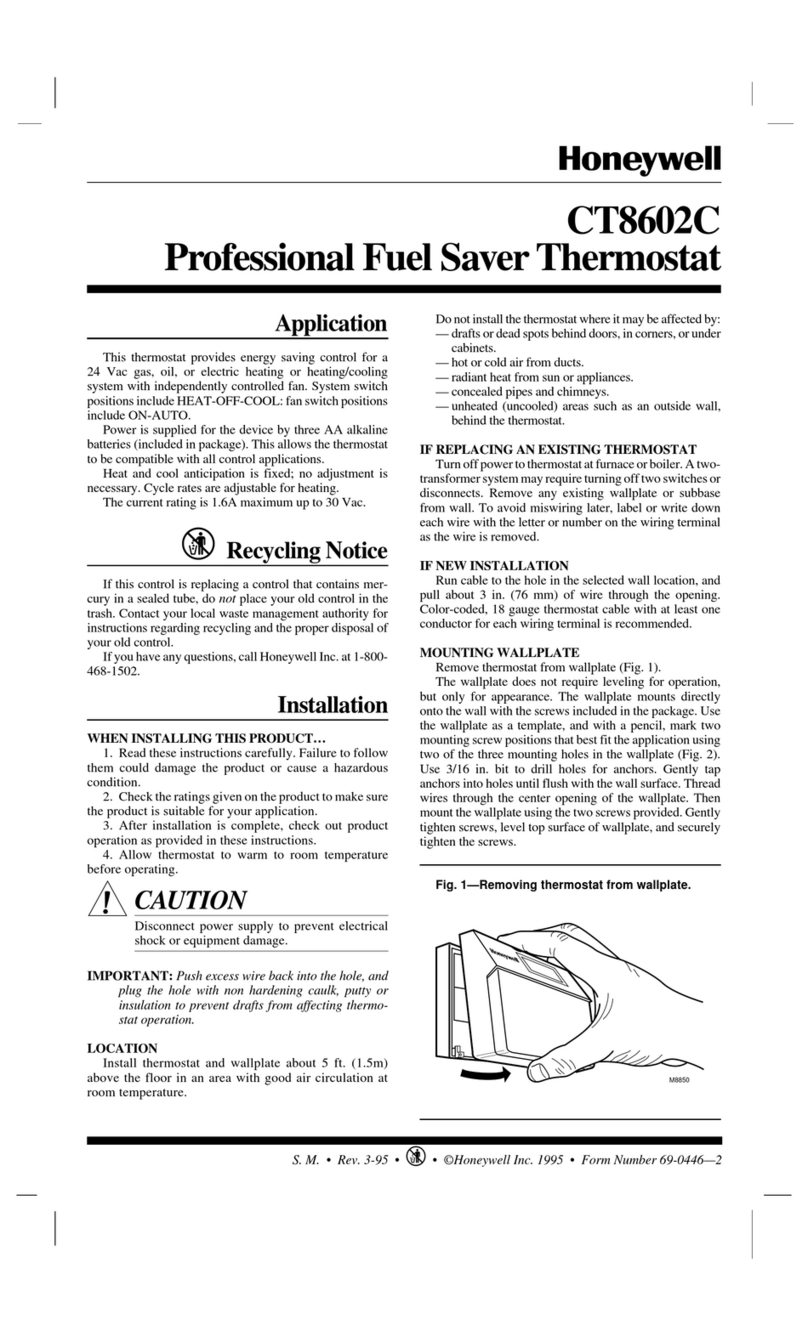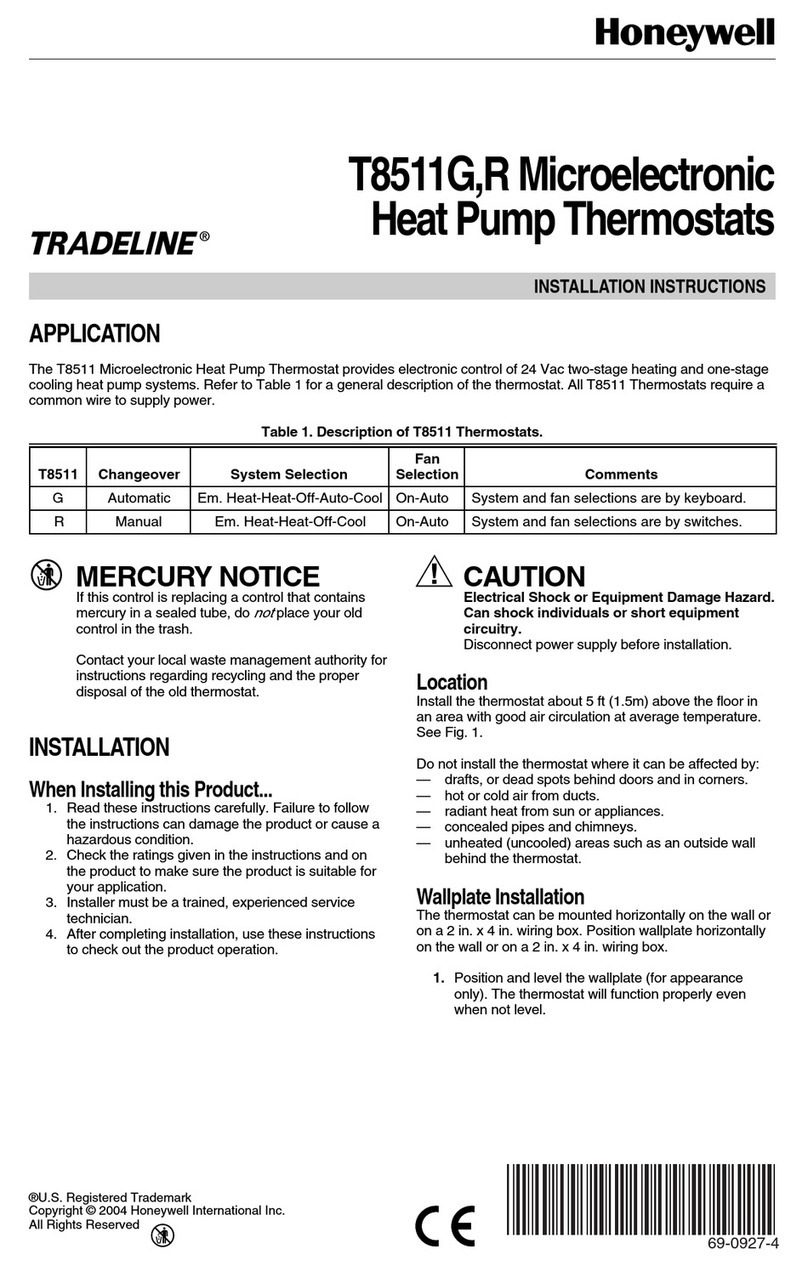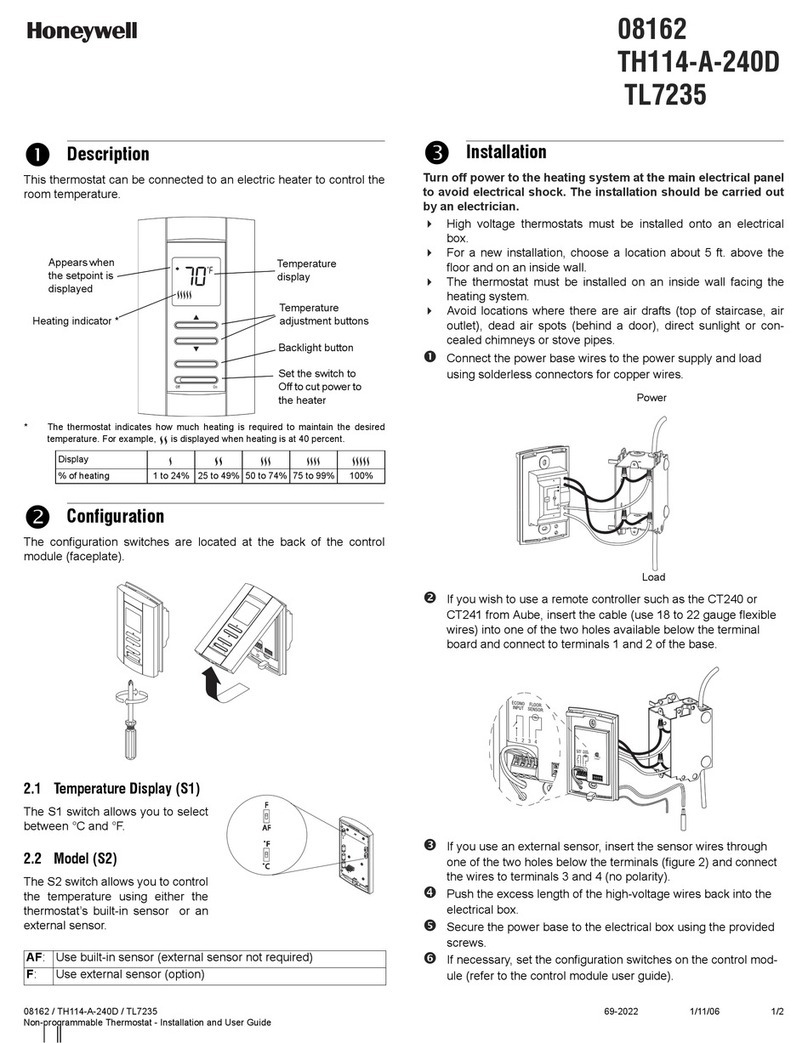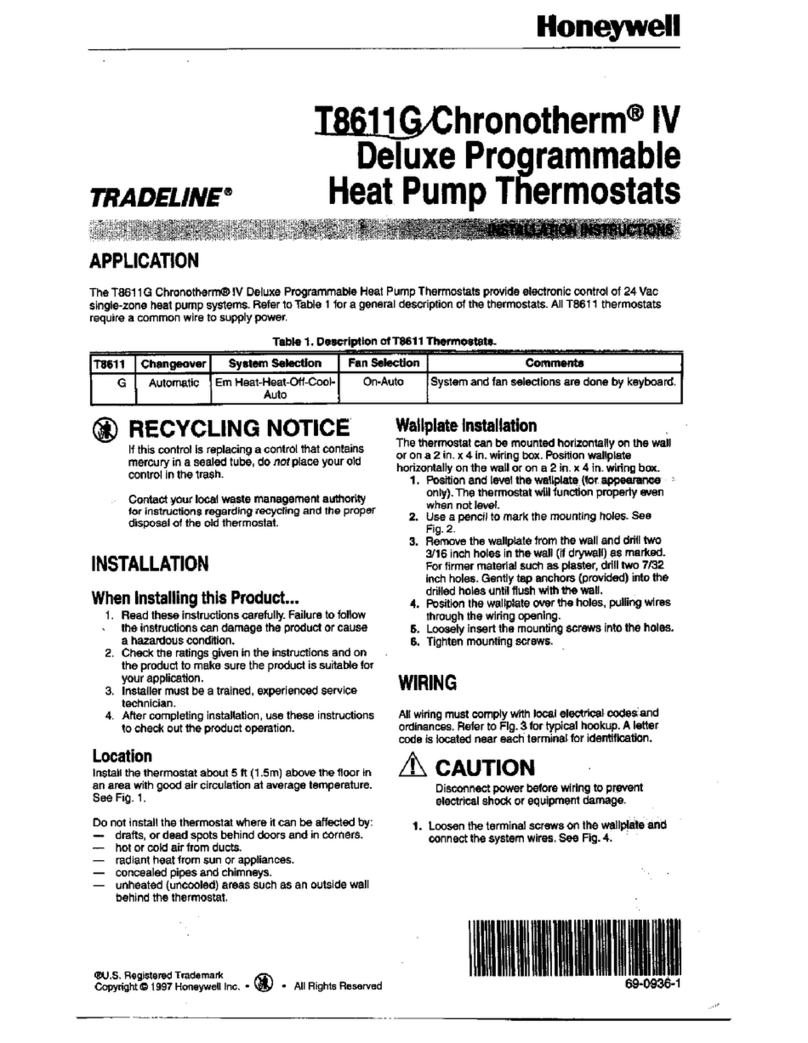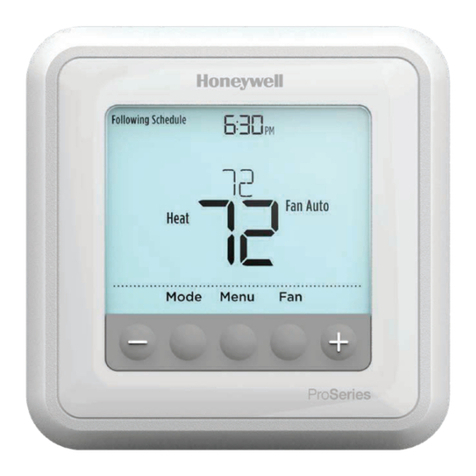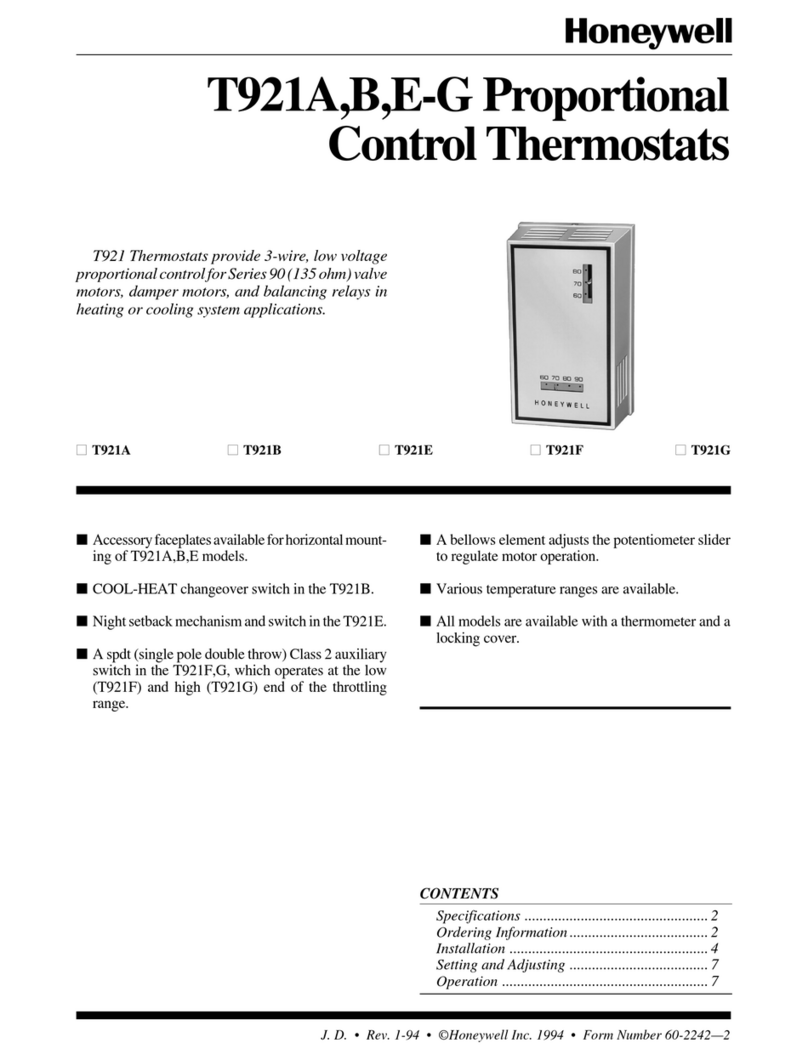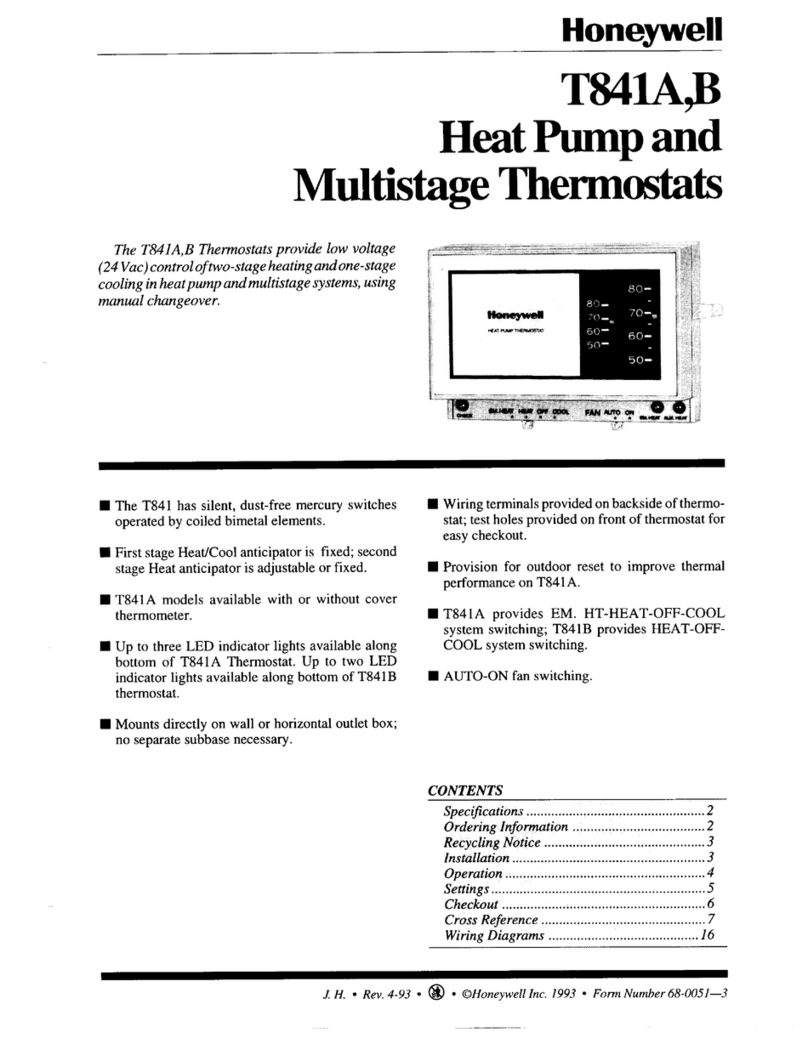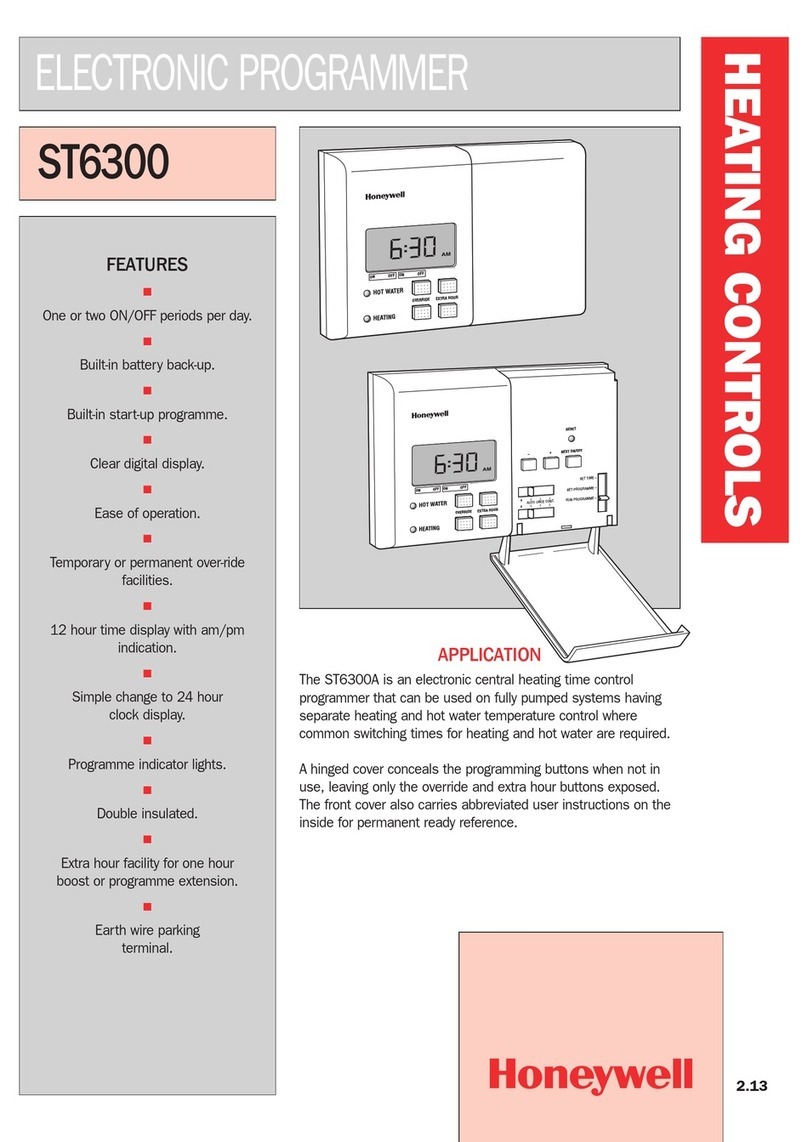FT69 SERIES SINGLE-STAGE FROST PROTECTION THERMOSTATS – SPECIFICATION DATA & MOUNTING
Manufactured for and on behalf of the Environmental and Combustion Controls Division of Honeywell Technologies Sàrl, Rolle, Z.A. La Pièce 16, Switzerland by its Authorized Representative:
FEMA Control
Honeywell GmbH
Böblinger Strasse 17
71101 Schönaich, Germany
Phone +49 (0) 7031 637 01
Fax +49 (0) 7031 637 740
http://www.fema.biz
MU0B-0645GE51 R0914 Subject to change without notice
MOUNTING AND SETTING
The switching temperature can be set by an adjustment
screw on top of the housing. The room temperature at the
thermostat body should not drop below the setting point.
Recommended mounting position is vertical with cable entry
on bottom side. For mounting, use the screws (included in the
package). To securely mount and to prevent soiling by drilling
waste, the mounting holes are enclosed separately. For
wiring, remove the cover and proceed as shown in Fig. 2.
When unwinding, the capillary tube must be held by the anti-
kink device on the diaphragm pot. Maintain a radius of
curvature of at least 20 mm. When inserting the coil through
openings in sheet metal housings, provide protection against
damage. Use the coil bracket included in the package.
DIMENSIONS
140
113
100
90
62
6550
M20 x 1.5
94
26
54
2
9.5
75
RESET
BUTTON
(FT6960, ONLY)
Fig. 1. Dimensions in mm
WARNING
All operations performed on the unit - including
wiring, testing, or maintenance - must be done
without power supply on the unit, by qualified
personnel, and in compliance with local electrical
regulations.
Honeywell is not liable for possible damages caused
by an improper installation or incorrect electrical
wiring or by removed or exchanged electrical safety
features.
To guarantee the sealed protection on the unit,
tighten the cover screws and fasten the grommet.
FIELD WIRING
TNORMALLY-CLOSED
CONTACT
T > SETPOINT)(
Fig. 2. Field wiring (frost protection)
Monitoring for dropping temperature (frost protection):
Wire the red and white terminals. The resultant normally-
closed contact will open when the temperature drops below
the setpoint.
Signal function: For service functions, connect a signal lamp
to the corresponding opposite contact. The free contact will
then close simultaneously (thus acting as a signal contact).
RESET FUNCTION
The FT6960 models are manual reset types. After the tem-
perature has dropped below the setpoint, the contact remains
open until moved back to its normally-closed position by
manually pressing the reset button on the front.
NOTE: Press the reset button only after the installation
has been rechecked by qualified service per-
sonnel, and only after the temperature has risen
at least 2-3 K (hysteresis + margin of error)
above the setpoint.
The FT6961 models are automatic reset types. After the tem-
perature has dropped below the setpoint, the contact auto-
matically returns to its normally-closed position as soon the
temperature rises at least 2-3 K (hysteresis + margin of error)
above the setpoint.
ACCESSORIES
Included in package: 6 pcs fastening clamps and two
fastening screws 3.5 x 20.
50
5
50
Fig. 3. Fastening clamp, dimensions in mm