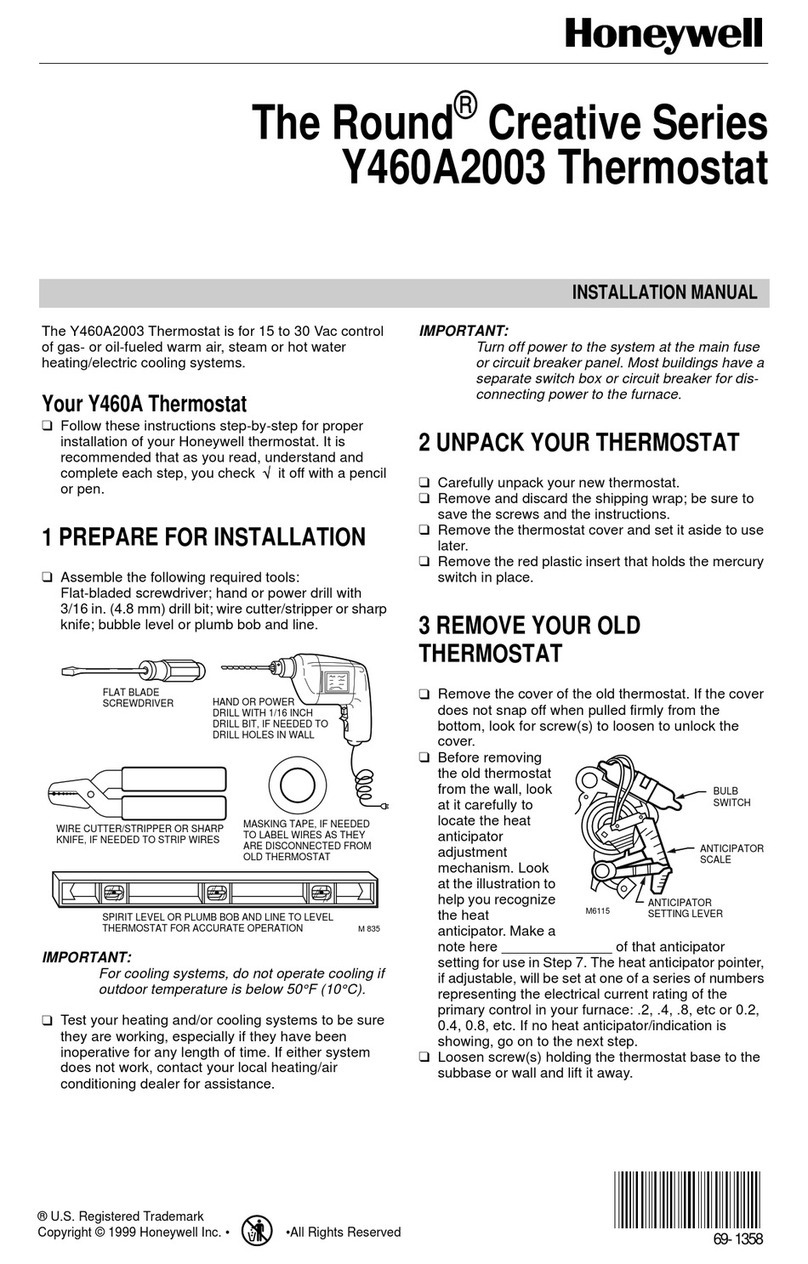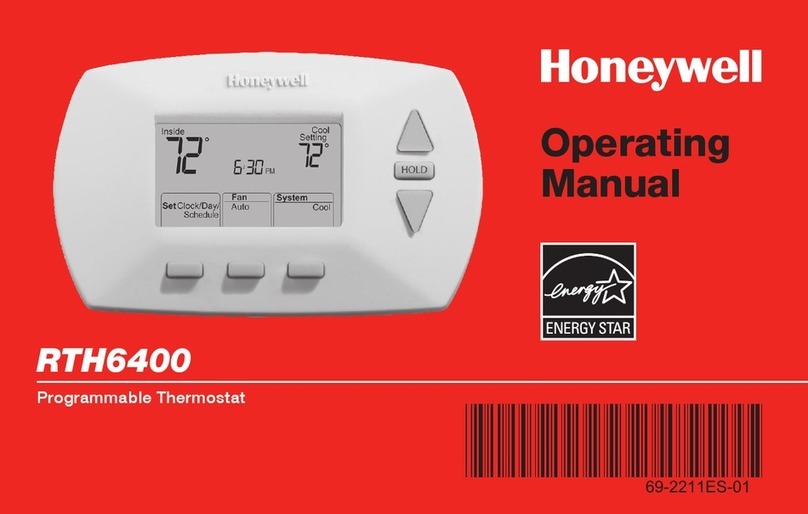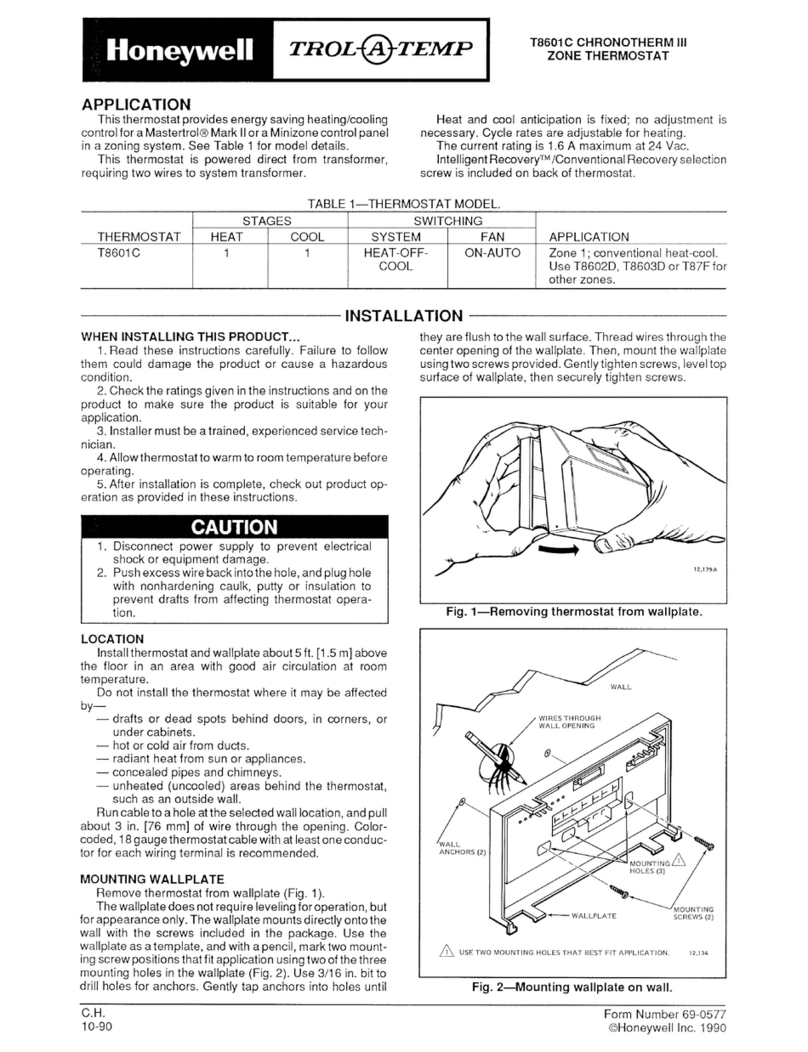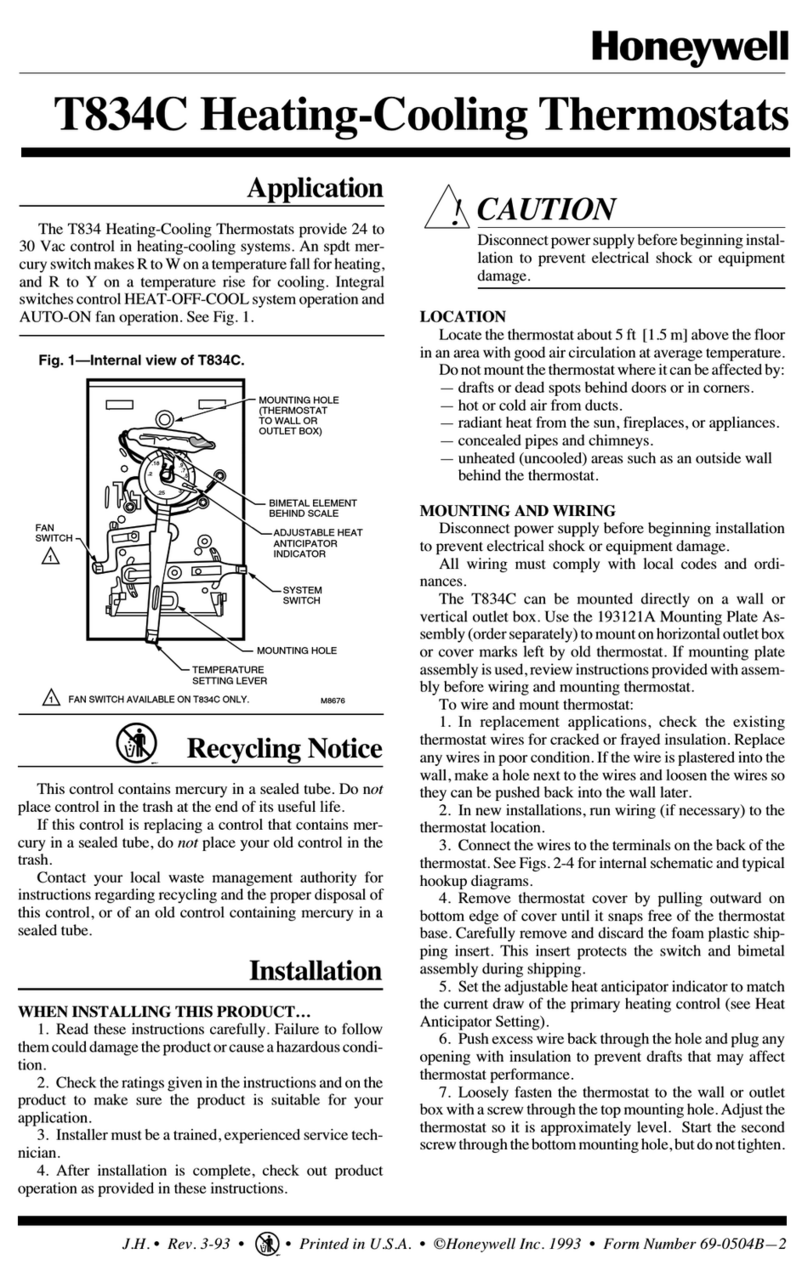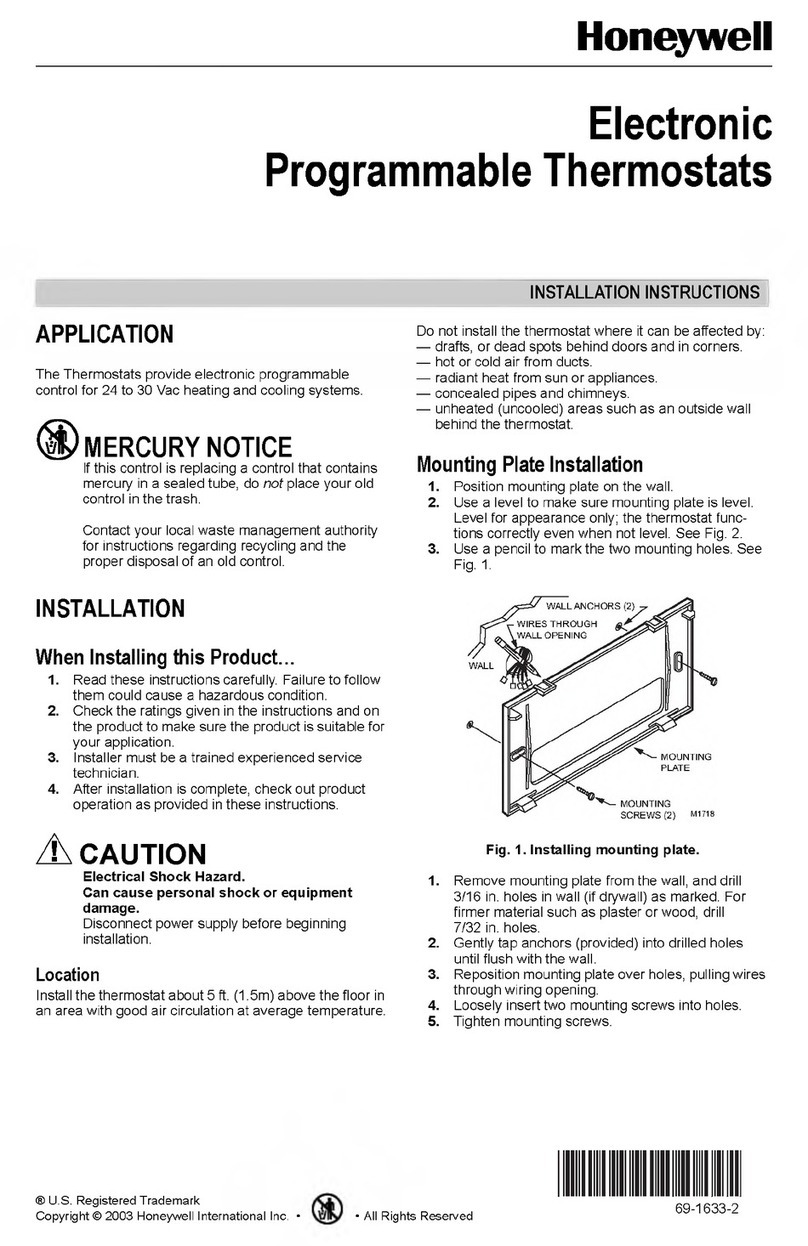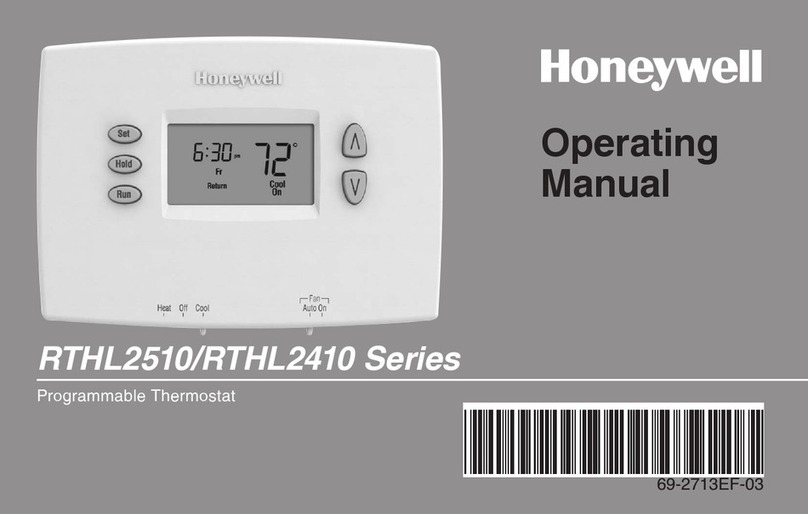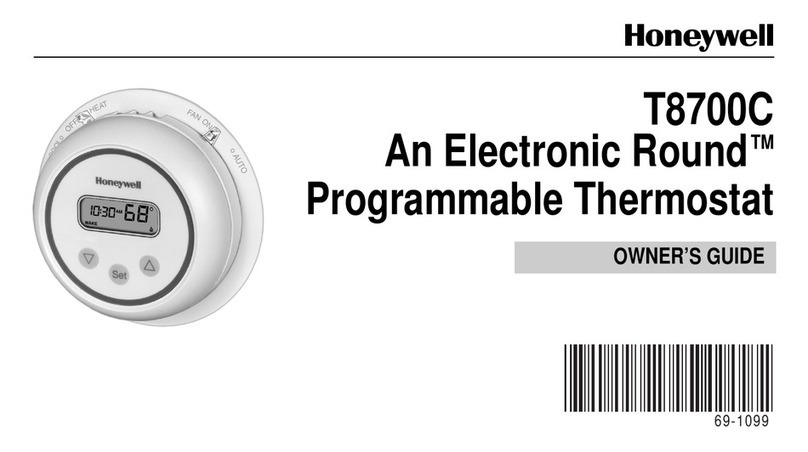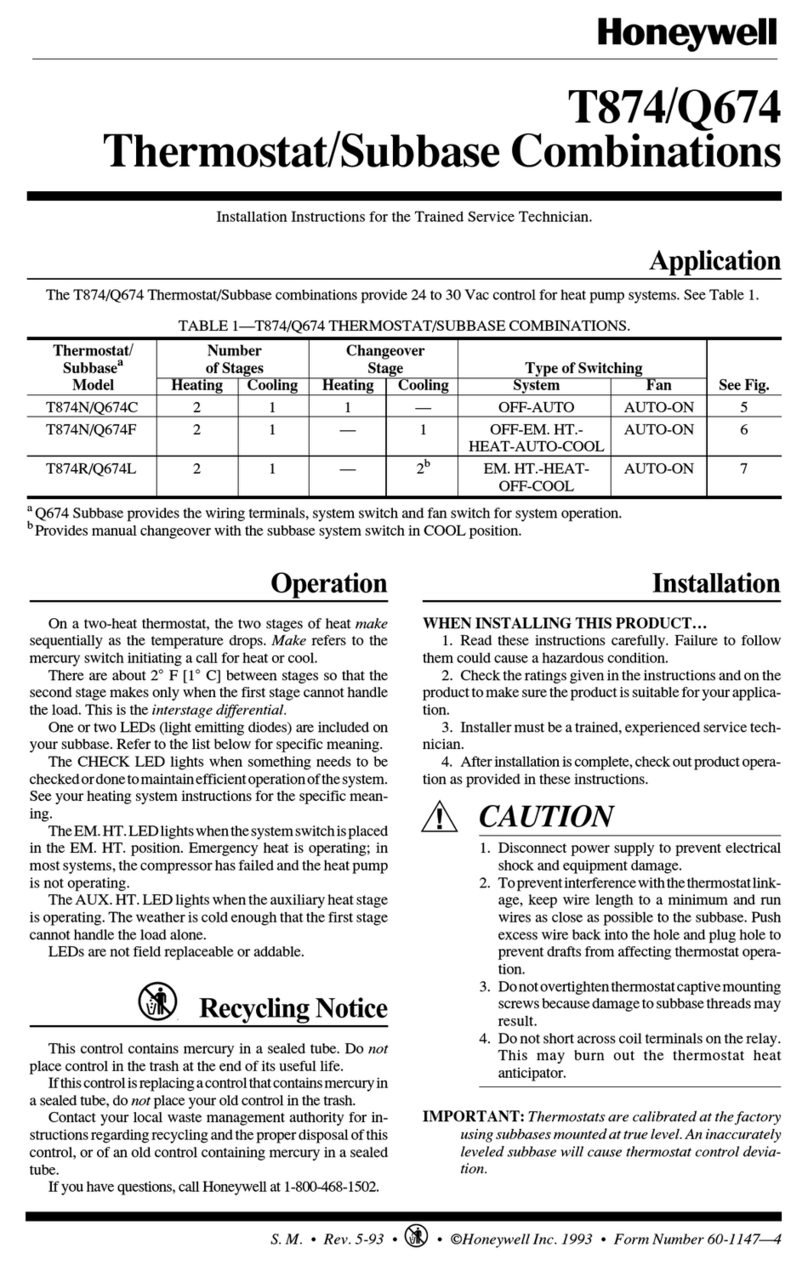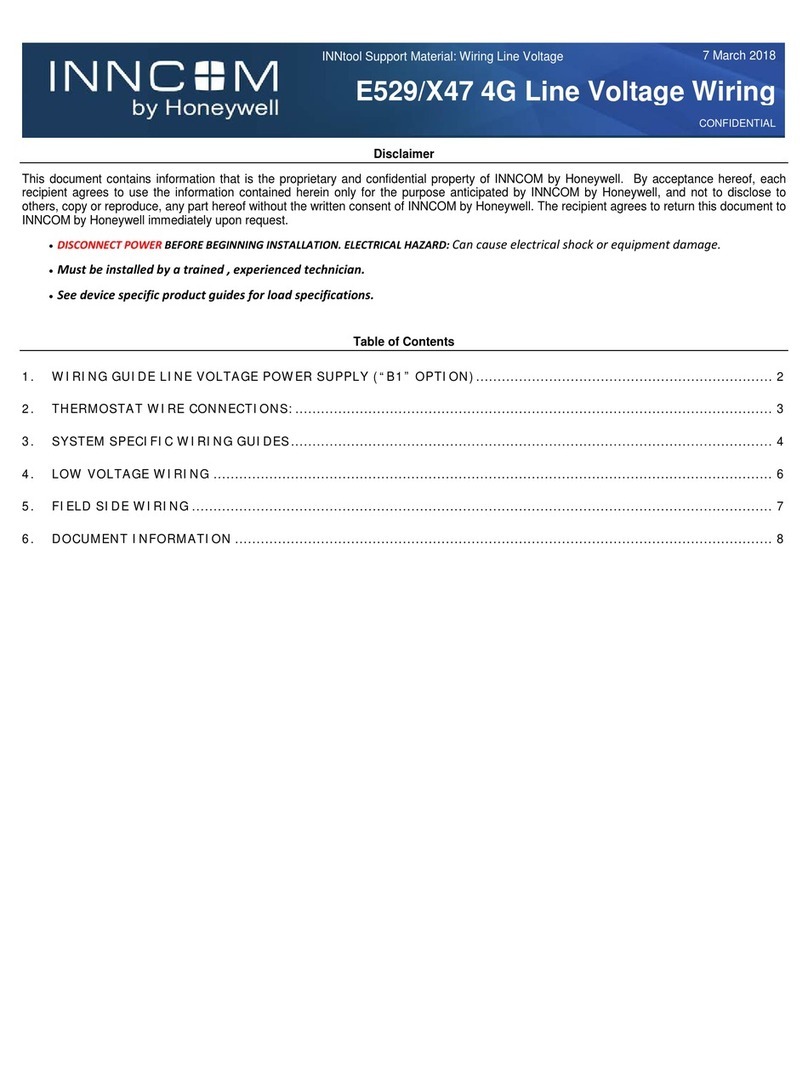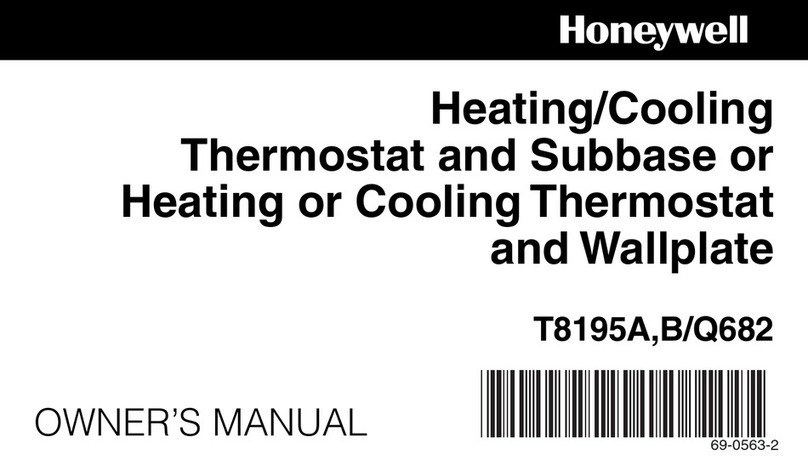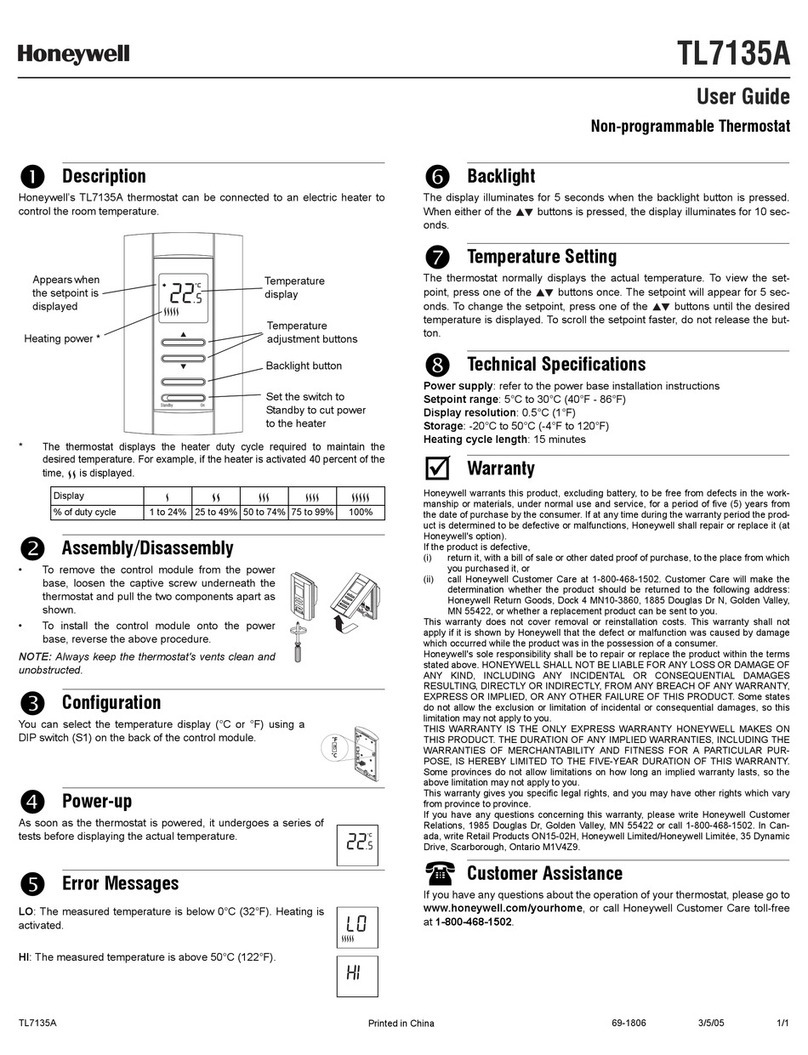Para ajustar el día y la hora
1 Oprima set clock/day/schedule*
2 Oprima s/tpara ajustar la hora
3 Oprima set day
4 Oprima s/tpara ajustar el día
5 Oprima done para salir
Para fijar el programa de horarios
1 Oprima system para seleccionar Heat o Cool
2 Oprima set clock/day/schedule*
3 Oprima set schedule
4 Oprima s/tpara ajustar la hora de Wake Mon-Fri, y oprima next
5 Oprima s/tpara ajustar la temp. de Wake Mon-Fri, y oprima next
6 Repita los pasos 4-5 para fijar los períodos Leave/Return/Sleep
7 Repita los pasos 4-5 para fijar los períodos Sat-Sun (fin de semana)
8 Oprima done para salir
Para anular el programa de horarios
• Oprima s/tpara cambiar temp. para este período
• Oprima hold, s/tpara cambiar temp. para todos los períodos
• Oprima run schedule o cancel para seguir con el horario
Copyright © 2007
Honeywell International Inc.
Todos los
derechos reservados.
M.S. Rev. 10-07
To set time and day
1 Press set clock/day/schedule*
2 Press s/tto set time
3 Press set day
4 Press s/tto select day
5 Press done to save & exit
To set program schedule
1 Press system to select Heat or Cool
2 Press set clock/day/schedule*
3 Press set schedule
4 Press s/tto set Mon-Fri Wake time, then press next
5 Press s/tto set Mon-Fri Wake temperature, then press next
6 Repeat steps 4-5 to set Leave/Return/Sleep time periods
7 Repeat steps 4-5 to set Sat-Sun time periods
8 Press done to save & exit
To override program schedule
• Press s/tto change temp for this time period only
• Press hold, s/tto change temp for all time periods
• Press run schedule or cancel to resume schedule
Copyright © 2007
Honeywell International Inc.
All rights reserved.
M.S. Rev. 10-07
* Si esta opción no aparece oprima
done, run schedule o cancel
Para ajustar el día y la hora
1 Oprima set clock/day/schedule*
2 Oprima s/tpara ajustar la hora
3 Oprima set day
4 Oprima s/tpara ajustar el día
5 Oprima done para salir
Para fijar el programa de horarios
1 Oprima system para seleccionar Heat o Cool
2 Oprima set clock/day/schedule*
3 Oprima set schedule
4 Oprima s/tpara ajustar la hora de Wake Mon-Fri, y oprima next
5 Oprima s/tpara ajustar la temp. de Wake Mon-Fri, y oprima next
6 Repita los pasos 4-5 para fijar los períodos Leave/Return/Sleep
7 Repita los pasos 4-5 para fijar los períodos Sat-Sun (fin de semana)
8 Oprima done para salir
Para anular el programa de horarios
• Oprima s/tpara cambiar temp. para este período
• Oprima hold, s/tpara cambiar temp. para todos los períodos
• Oprima run schedule o cancel para seguir con el horario
Copyright © 2007
Honeywell International Inc.
Todos los
derechos reservados.
M.S. Rev. 10-07
To set time and day
1 Press set clock/day/schedule*
2 Press s/tto set time
3 Press set day
4 Press s/tto select day
5 Press done to save & exit
To set program schedule
1 Press system to select Heat or Cool
2 Press set clock/day/schedule*
3 Press set schedule
4 Press s/tto set Mon-Fri Wake time, then press next
5 Press s/tto set Mon-Fri Wake temperature, then press next
6 Repeat steps 4-5 to set Leave/Return/Sleep time periods
7 Repeat steps 4-5 to set Sat-Sun time periods
8 Press done to save & exit
To override program schedule
• Press s/tto change temp for this time period only
• Press hold, s/tto change temp for all time periods
• Press run schedule or cancel to resume schedule
Copyright © 2007
Honeywell International Inc.
All rights reserved.
M.S. Rev. 10-07
NOTES TO PRINTER
Print front and back (above) on 80# Sterling Ultra Gloss Cover stock.
See enclosed PDF for precise shape & dimensions of die cut.
Sample (printed text shown on rendering
of die-cut card)
Actual (printable text & graphics)
* If this option is not displayed, press
done, run schedule or cancel
* If this option is not displayed, press
done, run schedule or cancel
* Si esta opción no aparece oprima
done, run schedule o cancel