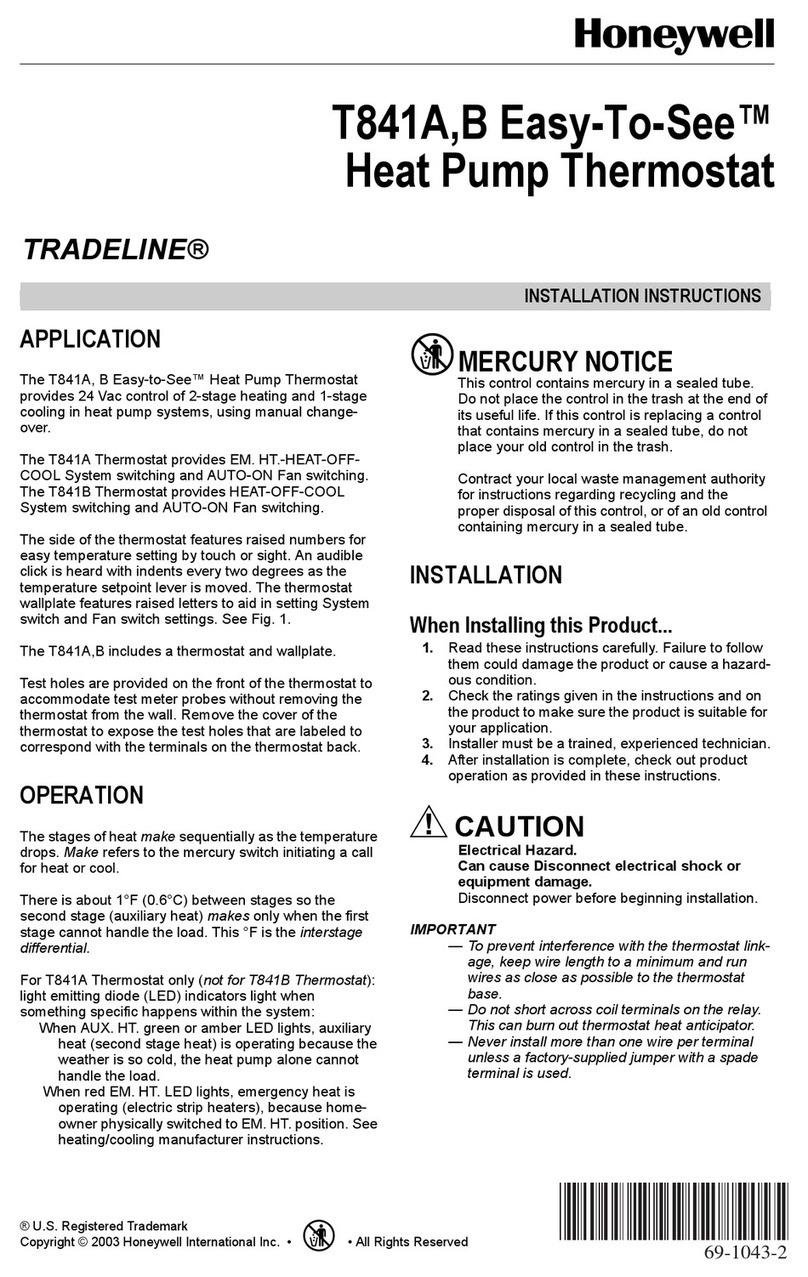Honeywell T8600 User manual
Other Honeywell Thermostat manuals

Honeywell
Honeywell FocusPRO Wi-Fi TH6000 Series User manual

Honeywell
Honeywell T8601 Installation and operating instructions

Honeywell
Honeywell PRO 1000 User manual

Honeywell
Honeywell Y87RF User manual

Honeywell
Honeywell T7100D Operation manual

Honeywell
Honeywell RTH111 series User manual
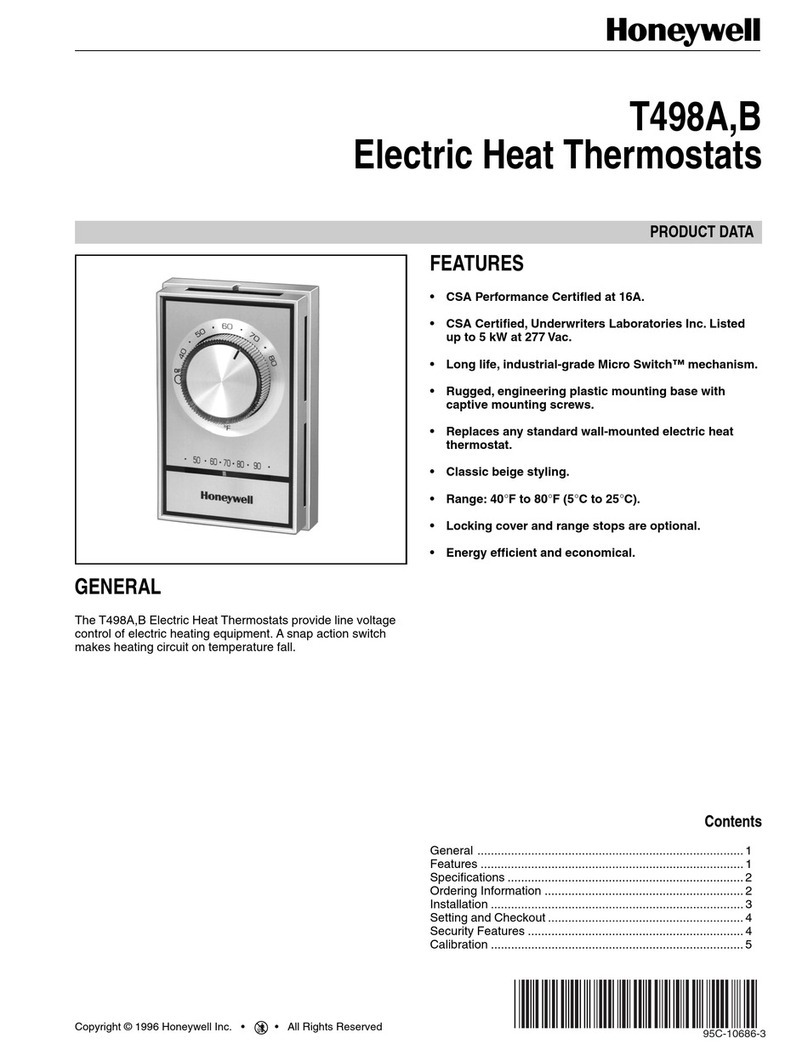
Honeywell
Honeywell T498A User manual

Honeywell
Honeywell PRO TH1100D User manual

Honeywell
Honeywell CM721 User manual

Honeywell
Honeywell ST9400C User manual

Honeywell
Honeywell PRO 1000 User manual

Honeywell
Honeywell Perfect Climate Comfort Center PC8900 User manual

Honeywell
Honeywell PRO 3000 User manual

Honeywell
Honeywell TC500A-N User manual
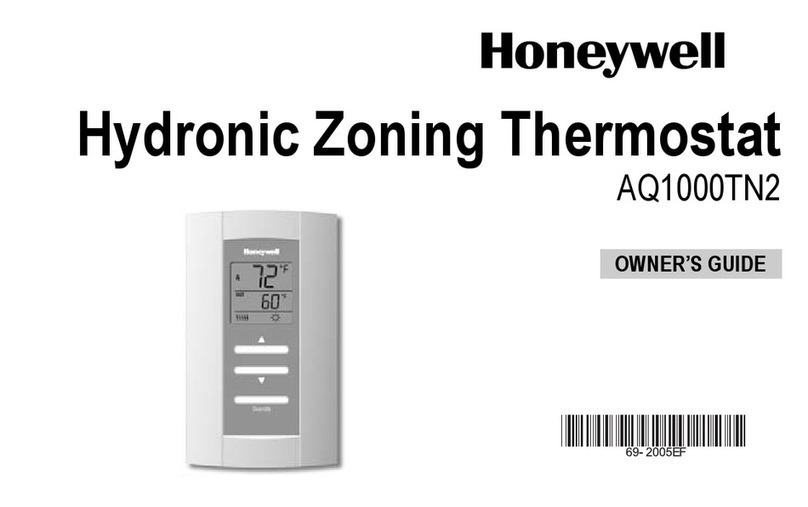
Honeywell
Honeywell AQ1000TN2 - Low Voltage T-Stat User manual

Honeywell
Honeywell WebStat T7351F User guide
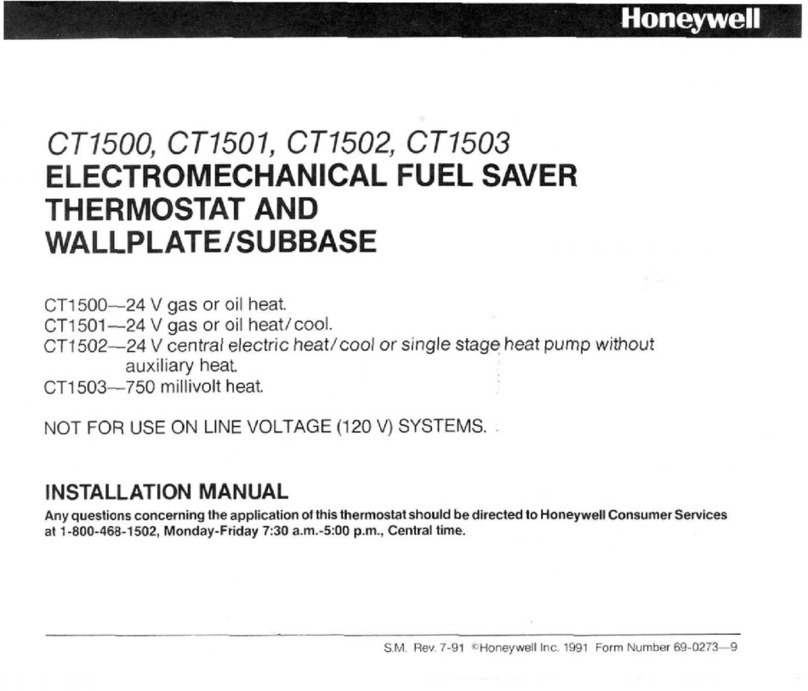
Honeywell
Honeywell CT1501 User manual

Honeywell
Honeywell RTH7600 Series User manual

Honeywell
Honeywell TL8230A User manual
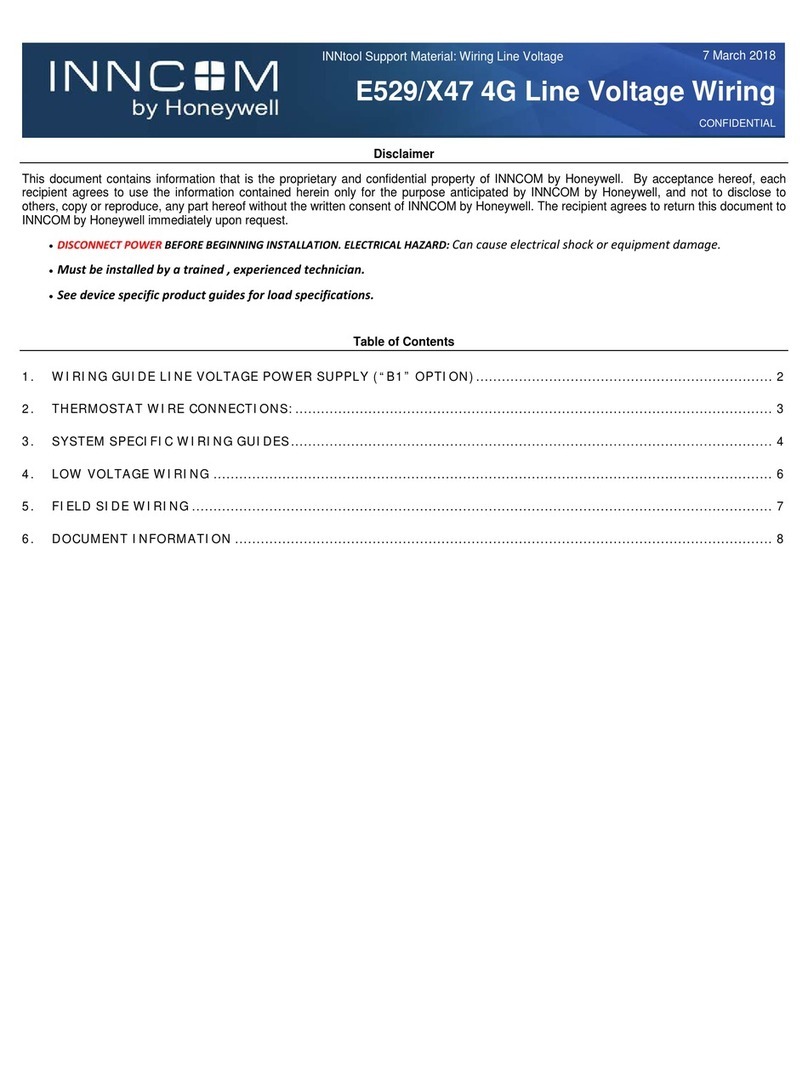
Honeywell
Honeywell INNCOM E529 User manual
Popular Thermostat manuals by other brands

NuTone
NuTone NTBZ48 Installation & operation guide

Stelpro
Stelpro MAESTRO ASMT402AD user guide

Aube Technologies
Aube Technologies TH305 owner's guide

Powtier Controls
Powtier Controls 505MST instruction manual

Kanmor
Kanmor Zone Control 369e manual

MICROclimate International
MICROclimate International B2 Magic Eye user guide