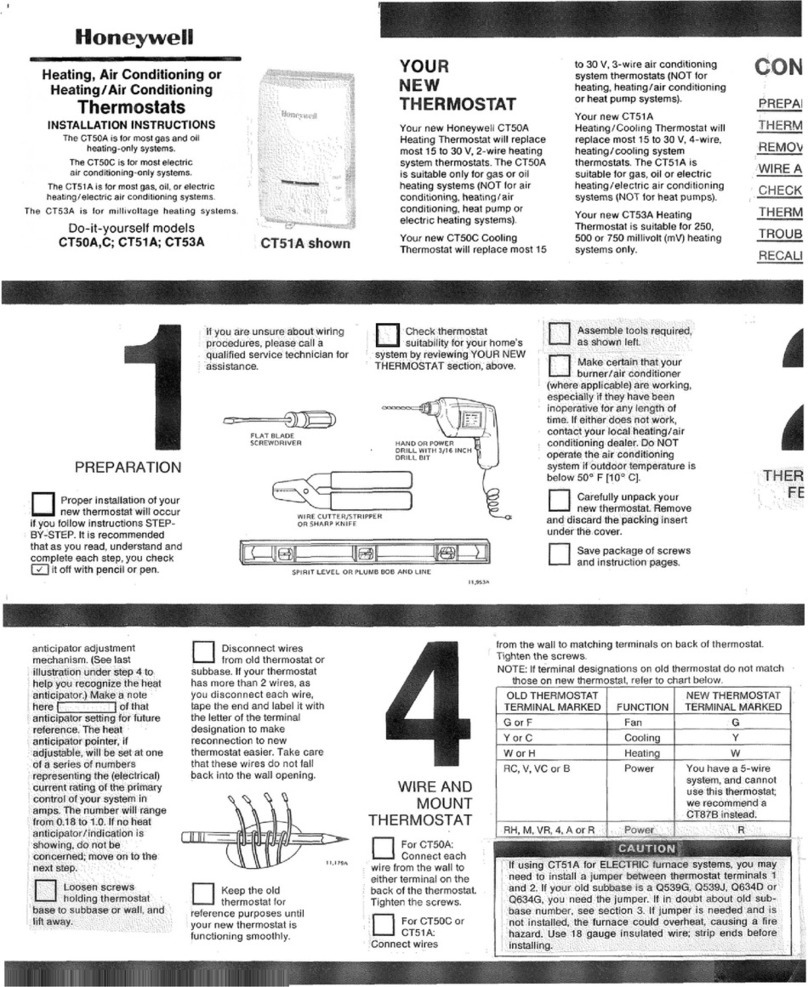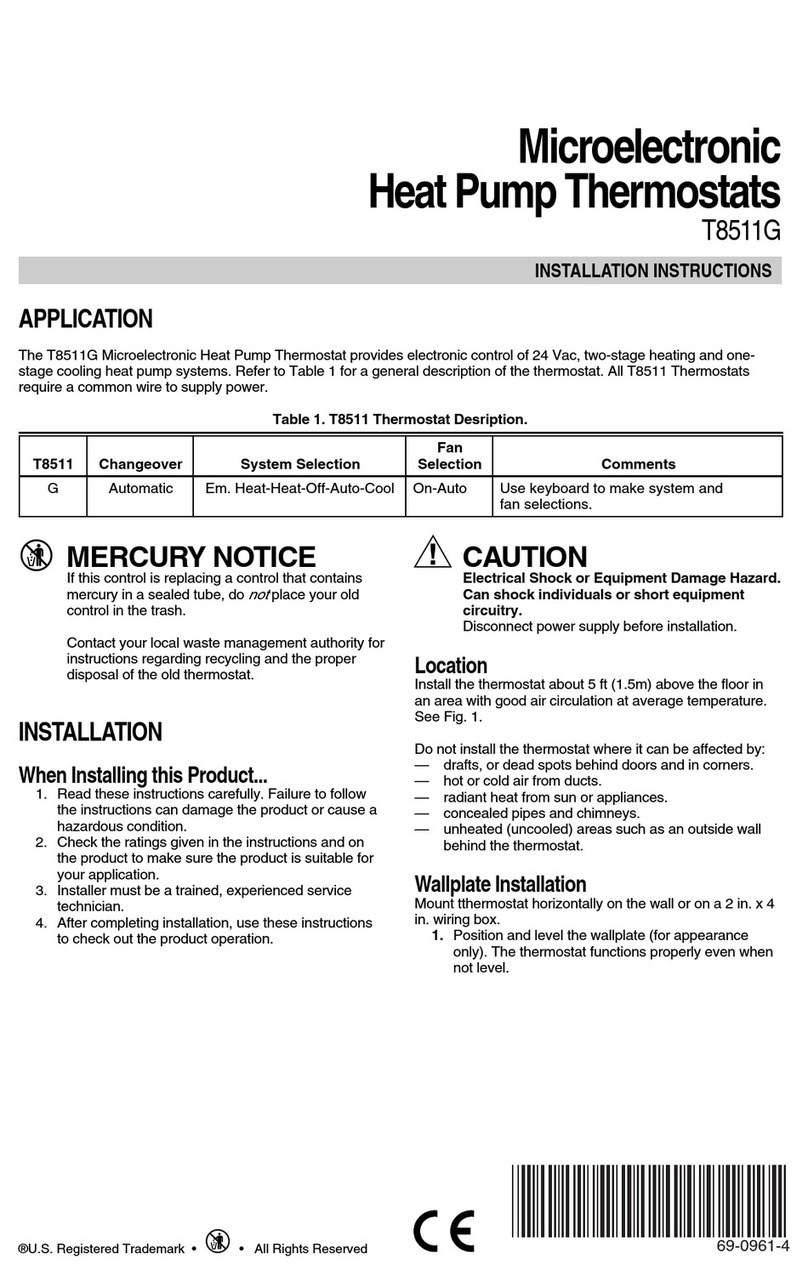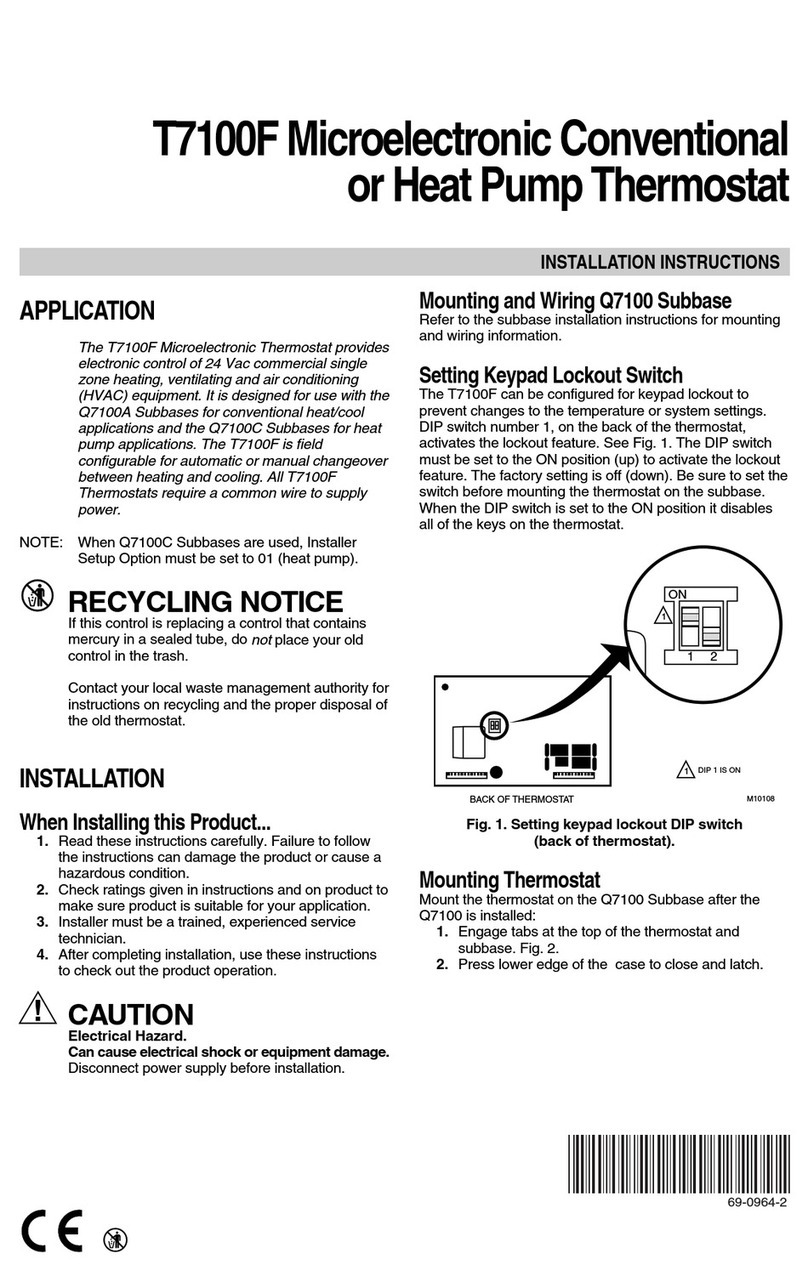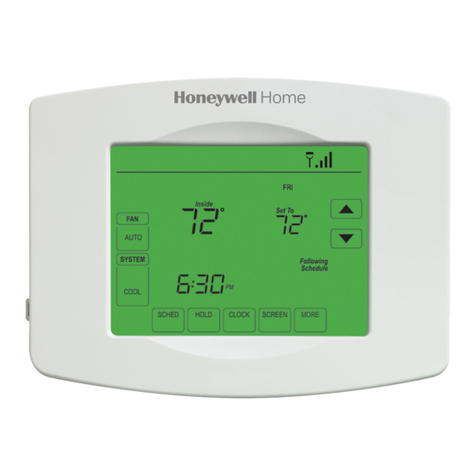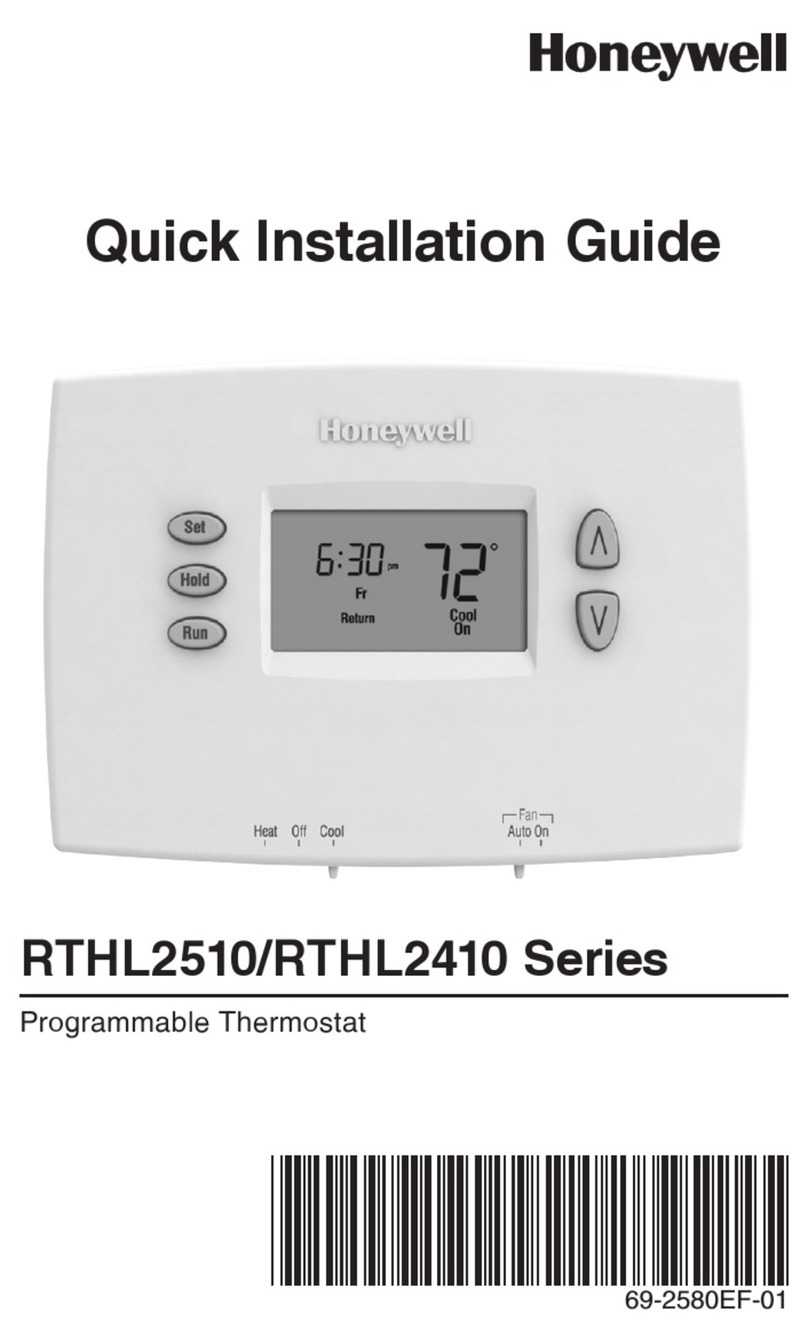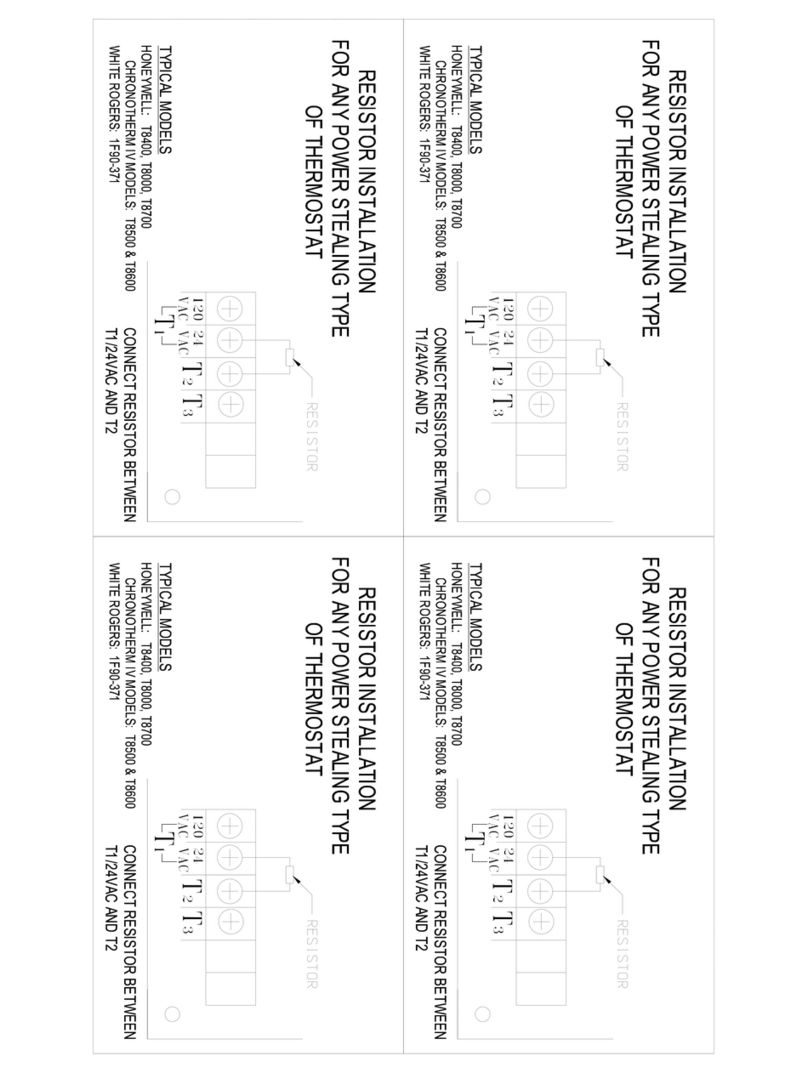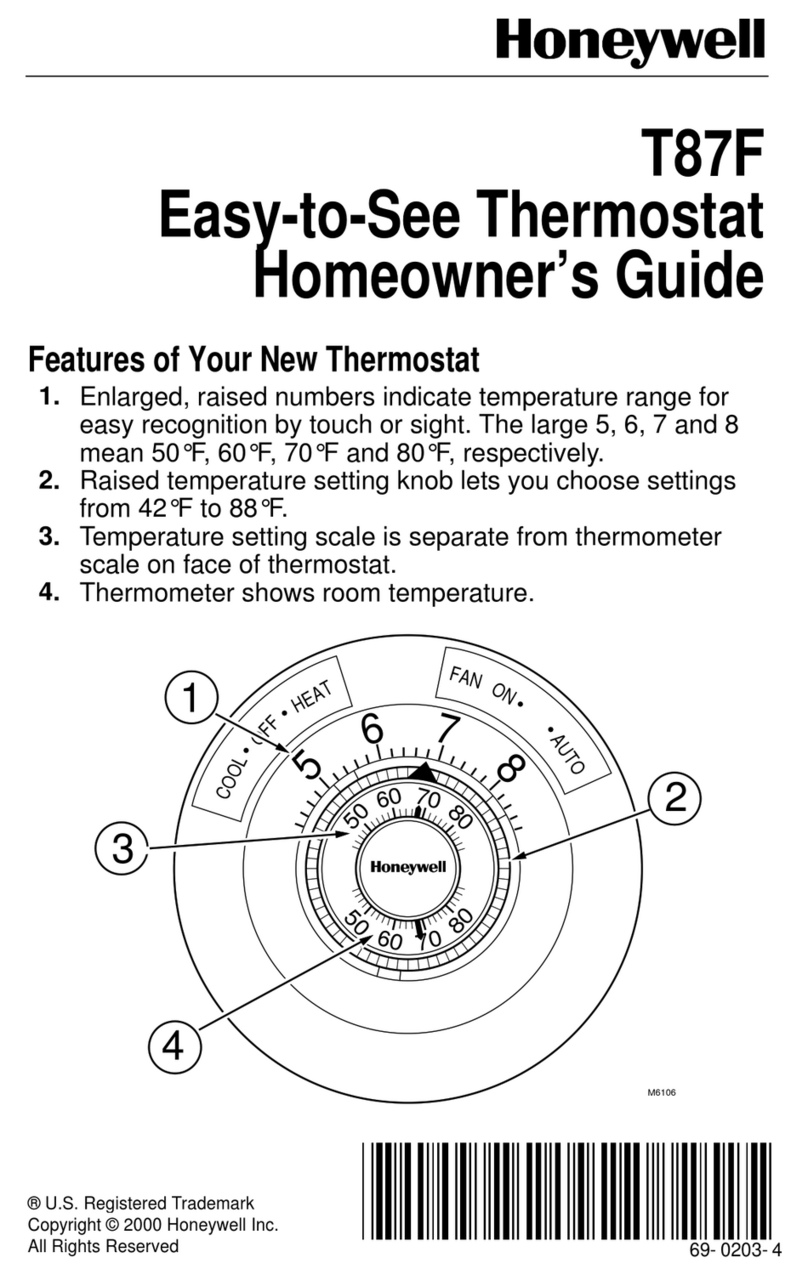T8602C CHRONOTHERM® IV DELUXE PROGRAMMABLE THERMOSTATS
SETTINGS
System and Fan Settings
The system efault setting is Heat an the fan efault
setting is Auto. Use the System an Fan keys to change
the settings. See Fig. 9. The fan settings can be set for
each program perio in ivi ually. The system selection is
for all the program perio s.
System settings control the thermostat operation:
Heat: The thermostat controls the heating.
Off: Both the heating an cooling are off.
Cool: The thermostat controls the cooling.
Fan settings control the system fan:
On: Fan operates continuously.
Auto: Fan operates with equipment.
M14Ö25
Fig. 9. Thermostat System and Fan key locations.
NOTE: Always press the keys with your fingertip or
similar blunt tool. Sharp instruments like a pen
or pencil point can amage the keyboar .
Temperature Settings
Refer to Table 2 for the efault program. If the aytime
energy savings perio is not use , press the perio key
(Leave or Return) until the time is blank. The fan setting
feature is available on select thermostat mo els. See
Owner’s Gui e, form number 69-0940, for complete
instructions on changing the program.
Table 2. Default Program Settings.
Period Time Heat
Setpoint Cool
Setpoint Fan
Setting
Wake 6:45 AM 20°C 25°C Auto
Leave 8:45 AM 4.5°C 37°C Auto
Return 5:00 PM 20°C 25°C Auto
Sleep 10:00 PM 4.5°C 37°C Auto
INSTA ER SETUP
NOTE: For most applications, the thermostat factory-
settings o not require changing. Review fac
tory settings in Table 2 an if no changes are
necessary, go to Installer Self-Test section.
The Installer Setup is use to customize the thermostat
to specific systems. Some of the options inclu e
temperature isplay, system changeover an out oor
temperature isplay. Installer Setup numbers are liste in
Table 3. The table inclu es all the configuration options
an the factory settings for the T8602.
A combination of key presses are require to use the
Installer Setup feature:
— To enter the installer setup, press an hol the
information i key with the increase s an
ecrease t keys until the first number is isplaye . All
isplay segments appear for approximately three
secon s before the number is isplaye . See Fig. 10
an 11.
— To a vance to the next Installer Setup, press the
Time A key.
— To change a setting, use the increase s or
ecrease t key.
— To scroll the Installer Setup numbers backwar , press
the Time V key.
To exit the Installer Setup, press Run Program.
W aif Set Programl Set Day/Time Temporary Setting System
Em Heat
Off
Recovery AM
Hol f°r PM
Filter |E m Ht |A u x H j Days
MonTueWe ThuFri SatSun Repl Batt Room Out oor \ ,
Wake Leave Return Sleep DST ▼ Heat Cool
Cool
Auto
- Fan On
Auto
M14559
Fig. 10. Display of all CD segments.
M14618
Fig. 11. Installer setup number and setting display.
A CAUTION
Electric Heat System Configuration Hazard.
Can cause equipment damage.
Configure electric heat system to 1 in
Installer Setup number 2 to prevent system
running without fan.
IMPORTANT
Only configur ble numbers re shown on the
device. Ex mple: If thermost t does not h ve
system key, Inst ller Setup Number 12 will not
be displ yed. Review T ble 3 f ctory-settings
nd m rk ny desired ch nges in the Actu l
Setting column. When Inst ller Setup is
complete, review the settings to confirm th t
they m tch the system.
5 69-1509—2