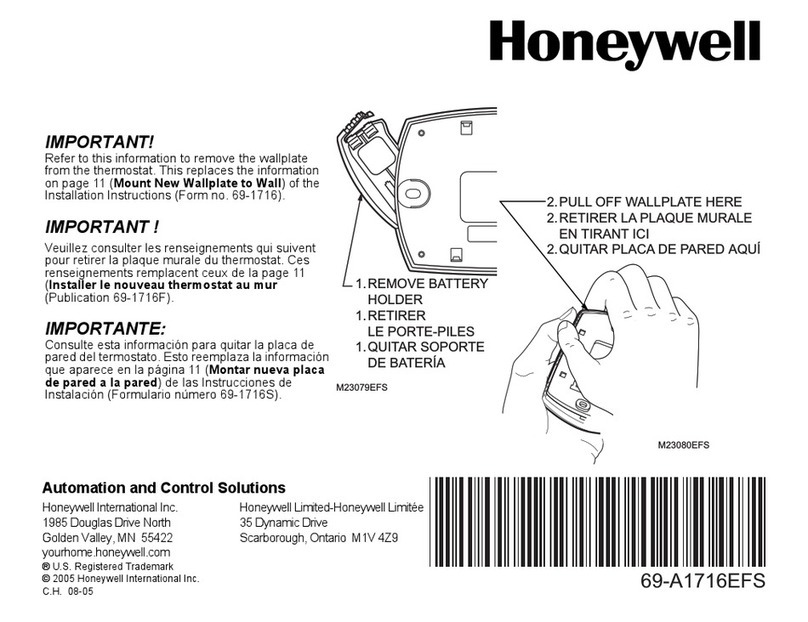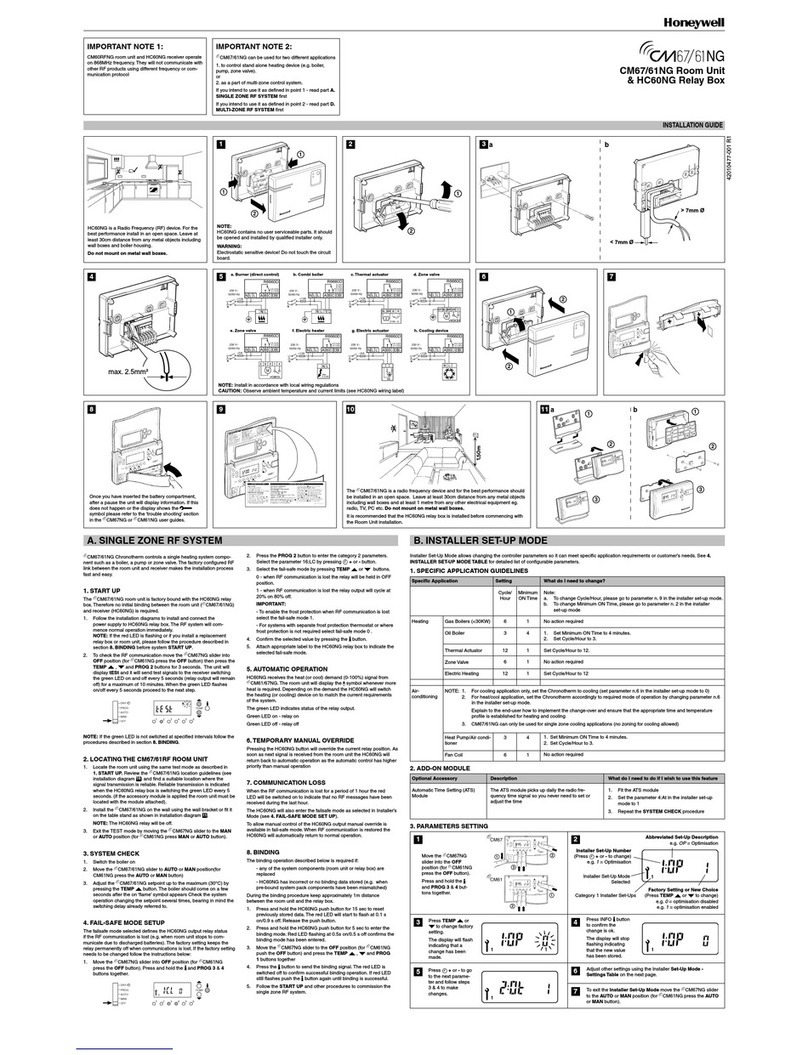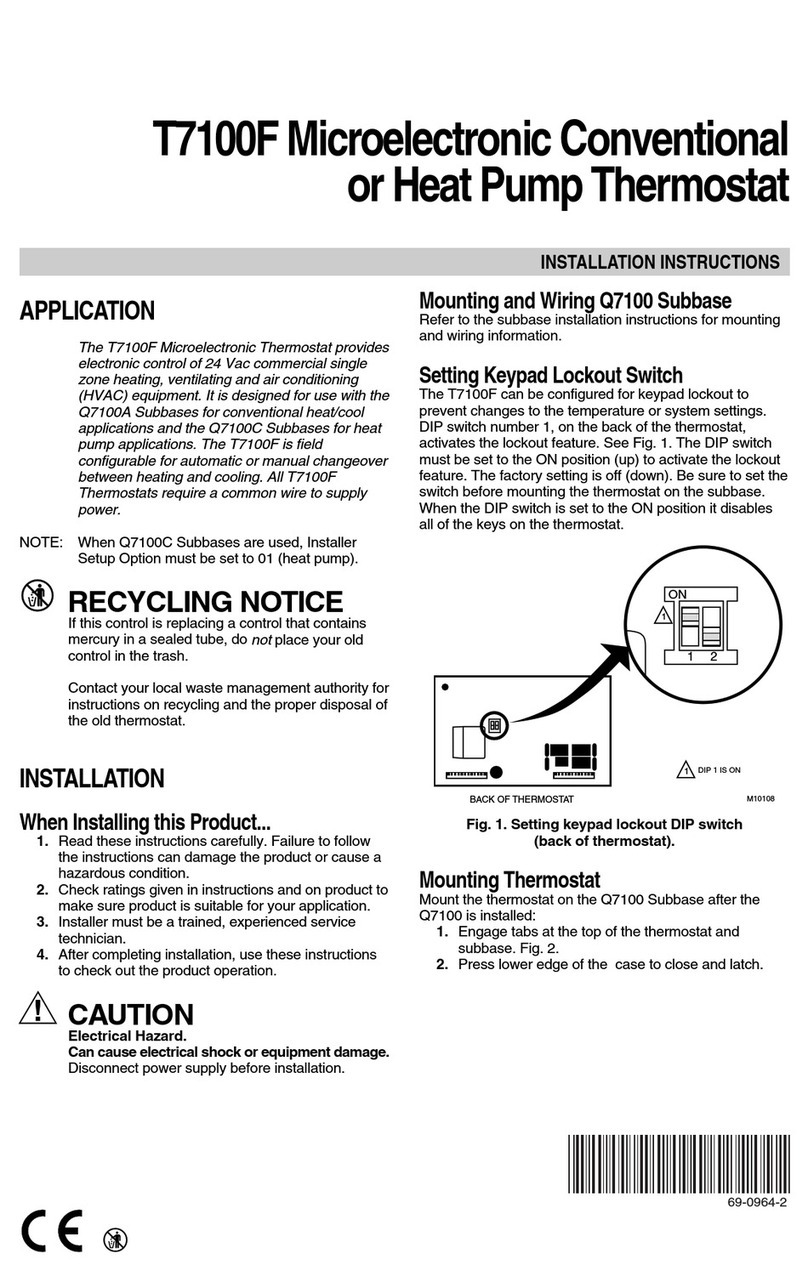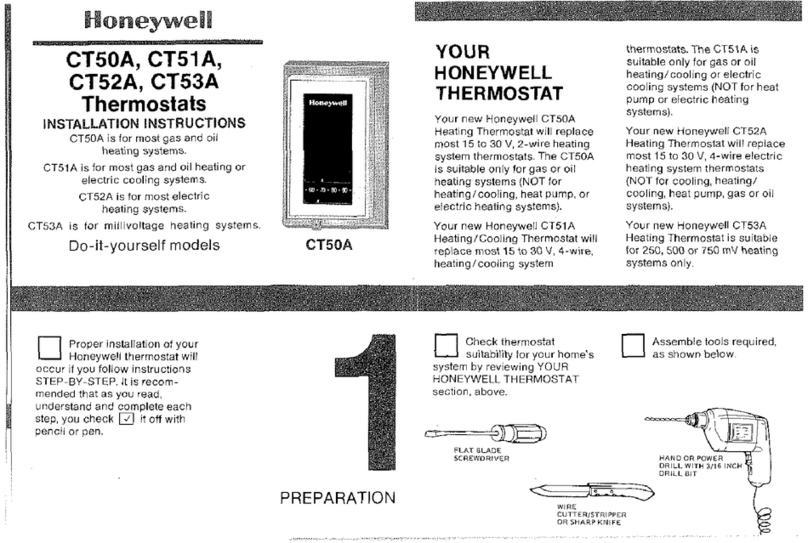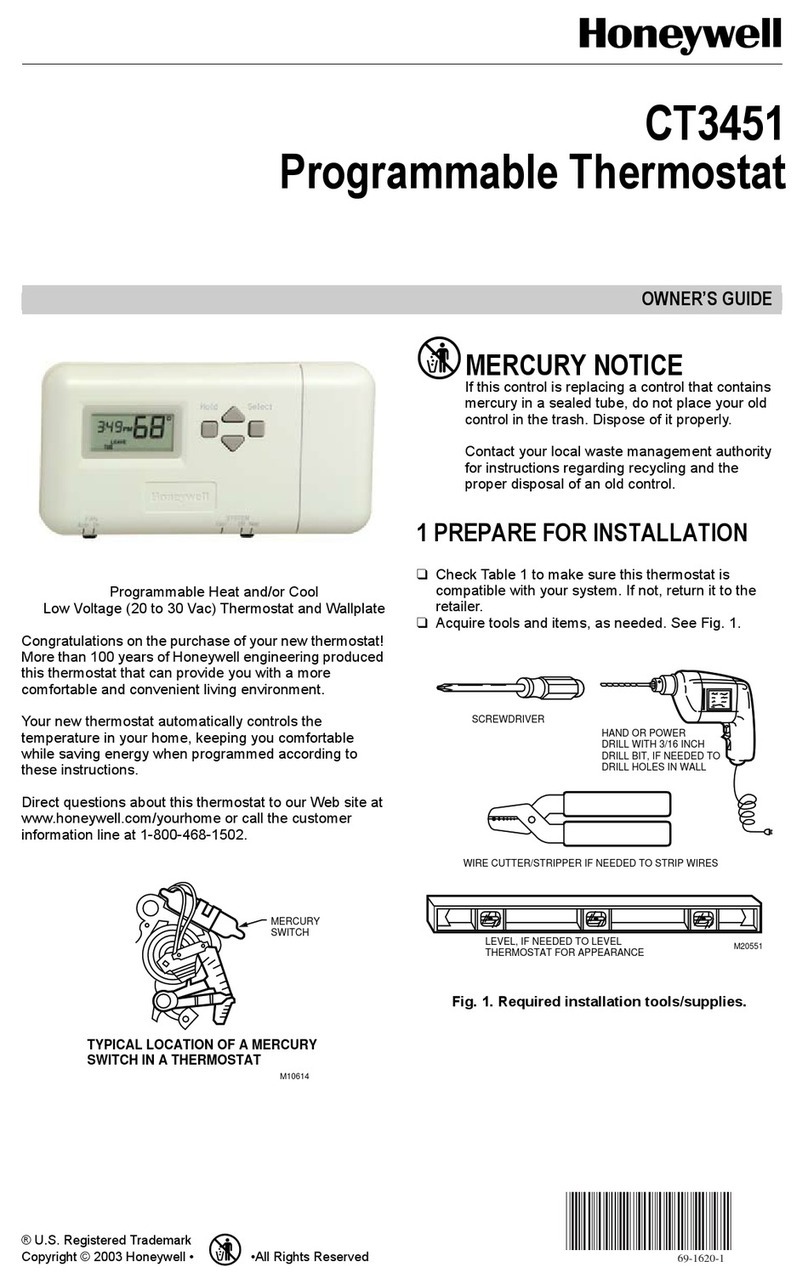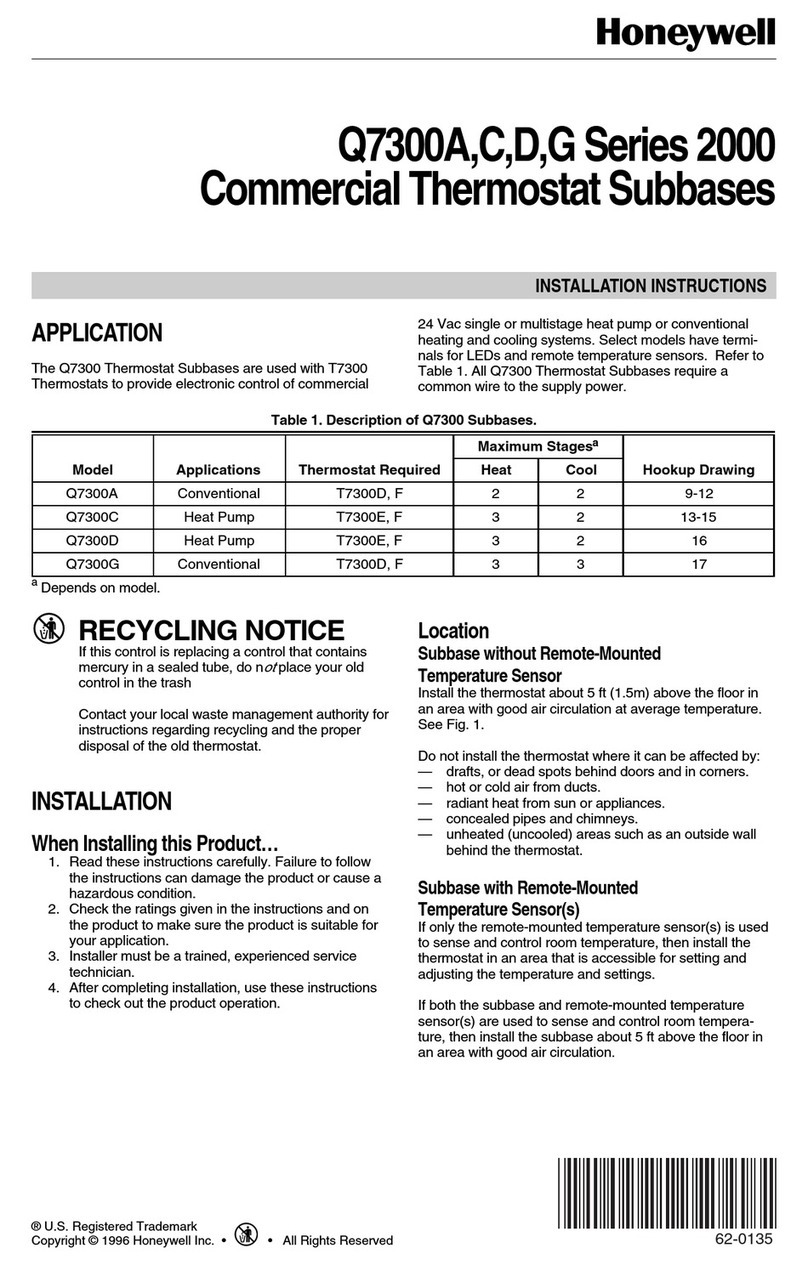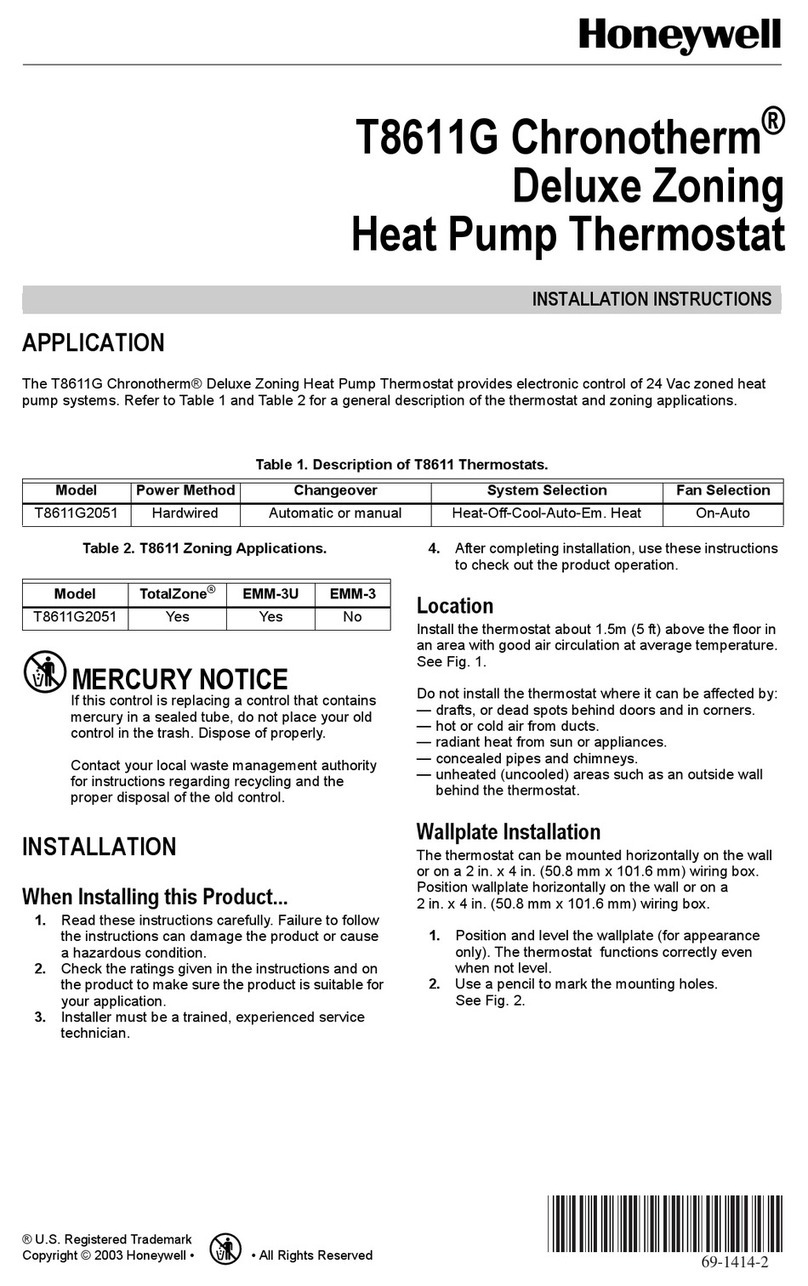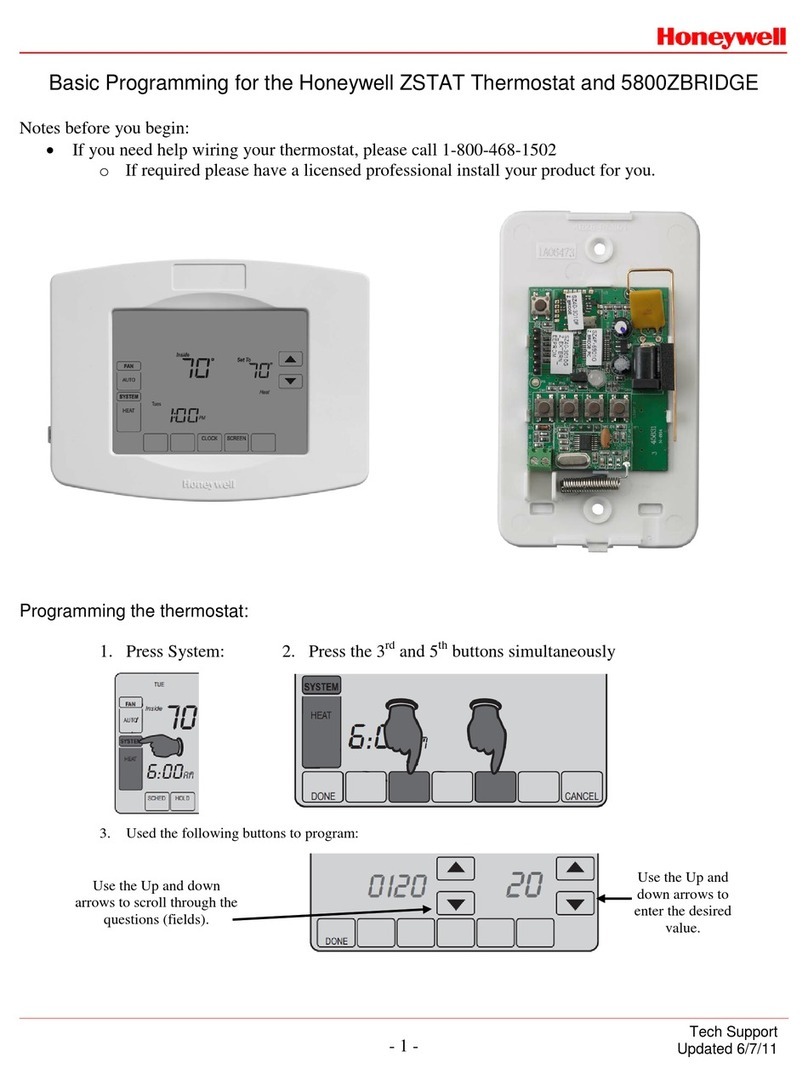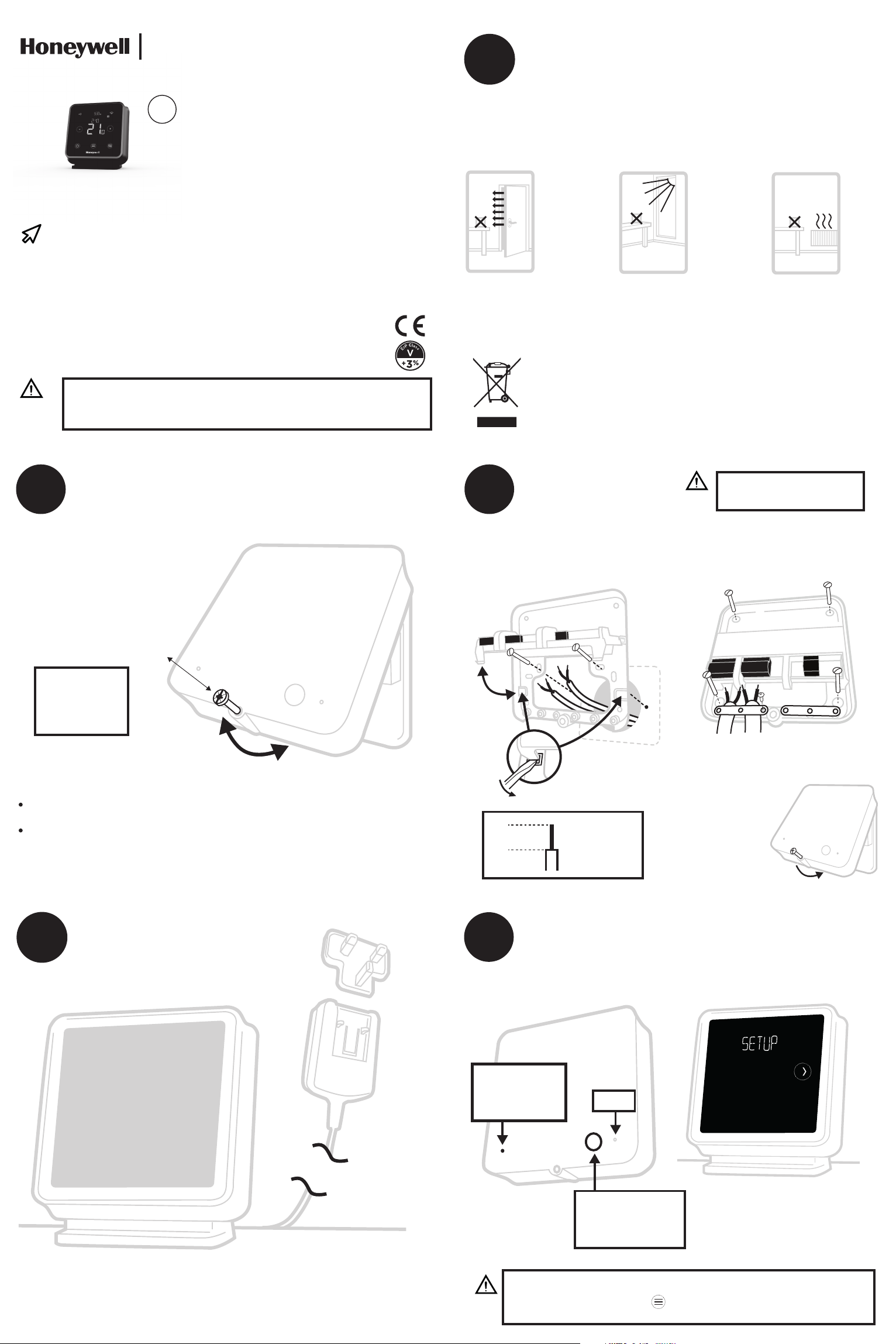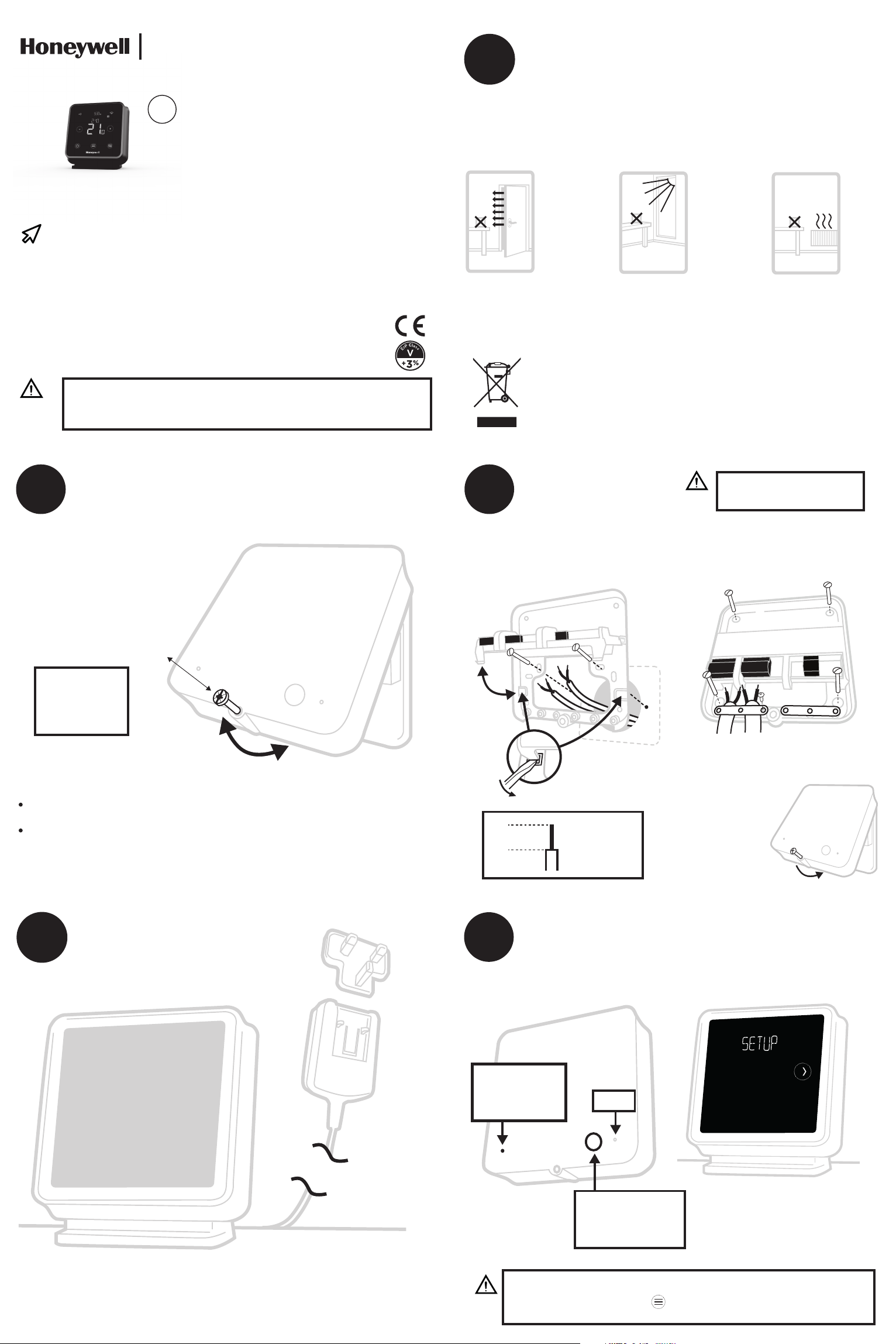
Complete
installation
5
Prepare Receiver Box
for installation
2Install the
Receiver Box
3
B) Surface wiring
C) Replace the cover
min 0.25mm2
max 1.5mm2
Needed during installation:
Cable with 2 wires from the boiler to Receiver Box.
The Receiver Box requires 230V power
Install Guide
Before installation of the
Receiver Box
Find a suitable location near
to the boiler. Leave at least
30cm distance from any
metal objects including
wallboxes and boiler
housing.
Loosen the front
screw to remove
cover or tighten it
when the cover is
back in place.
Max 6 mm
Please refer to the wiring
diagrams over the page
After
powering up both
devices the green
LED is on.
Turn ON mains power to the Heating Appliance and Receiver Box.
Push the button to
check if the boiler
switches on.
Button lights green.
After power up,
SETUP is displayed
on the thermostat’s
screen.
To rebind the units, reset the Receiver box, then press the button for 3 seconds.
The LED on the receiver box will blink yellow to indicate the box is in binding
mode. On the thermostat press for 5 seconds to enter the advanced menu.
Navigate to Binding, clear the current binding then bind the device again.
Reset
EN
A) Wall box or Rear Wiring
Hinge open the terminal block flap
to access the cables and wall box
screw holes.
Use the cable clamps to secure the
surface wiring.
Locate the
hinges at the top
of the cover and
wall plate, close
the cover and
secure with the
screw.
Turn OFF the power
and remove the old thermostat
1
To ensure your safety, always make sure mains power is switched OFF before
accessing wiring.
In case of removing the old thermostat be aware that the existing wiring will
no longer be used.
The T6R thermostat should not be placed near draughts, in direct sunlight
or near heat sources.
WEEE Directive 2012/19/EC Waste Electrical and Electronic
Equipment directive
At the end of the product life dispose of the packaging and product in a
corresponding recycling centre. Do not dispose of the unit with the usual
domestic refuse. Do not burn the product.
Must be installed by a competent person!
Read these instructions carefully. Failure to follow these instructions
can damage the product or cause a hazardous condition.
Manufactured for and on behalf of the Environmental and Energy Solutions
Division of Honeywell Technologies Sàrl, ACS-ECC EMEA, Z.A.
La Pièce 16, 1180 Rolle, Switzerland by its Authorised Representative Honeywell Inc.
Need help? For assistance please visit: getconnected.honeywell.com
Honeywell Control Systems Ltd.
Skimped Hill Lane,
Bracknell,
Berkshire
RG12 1EB
Lyric T6R Smart Thermostat
Compatible with 24-230V on/off and OpenTherm®
appliances such as gas boilers, combi-boilers and heat
pump. Also works with zone valve applications but not with
electric heating (240V).
Approvals
Conforms to protection requirements of the following directives: EMC: 2014/30/EU,
LVD: 2014/35/EU and R&TTE: 1995/5/EC. Hereby, Honeywell, declares that this
thermostat is in compliance with the essential requirements and other relevant
provisions of Directive 2014/53/EU.
ErP: Class V (+3%), (EU) 811/2013 Receiver Category: 2
Install the
Lyric T6R thermostat
4
Choose the appropriate plug.
Place the thermostat on an even, horizontal surface and plug it in.
1.70 m