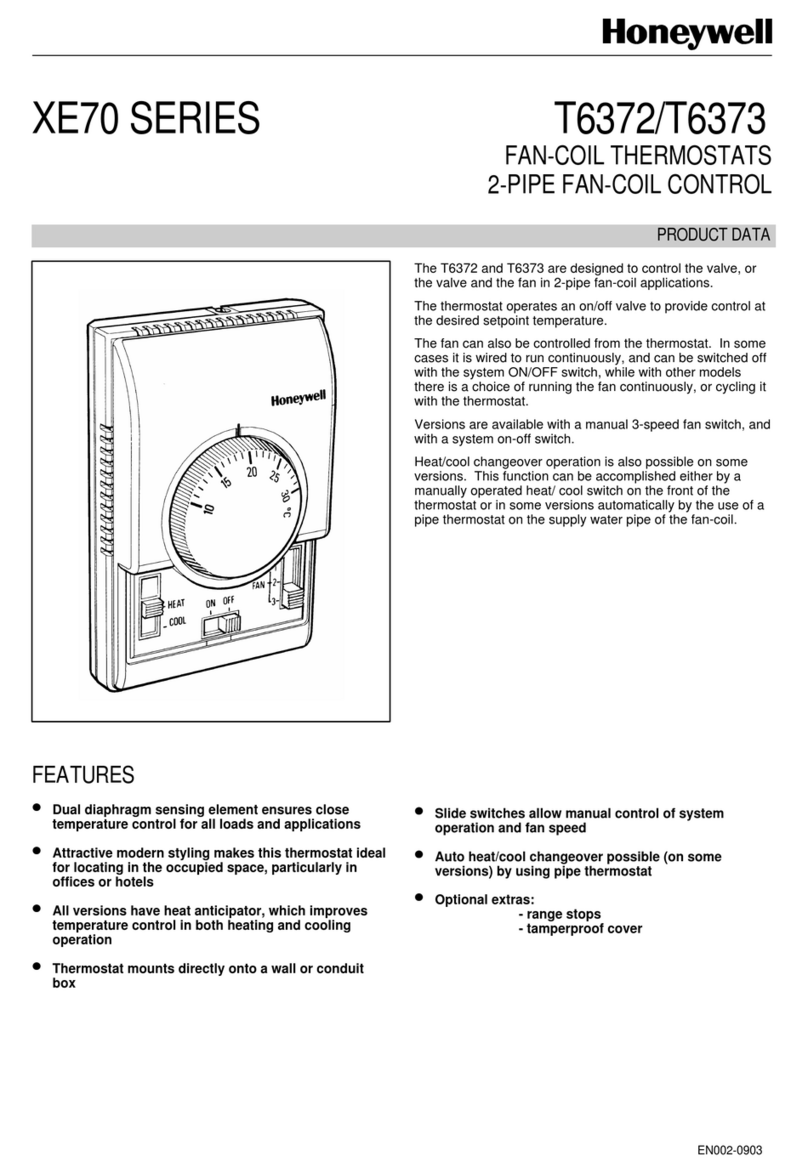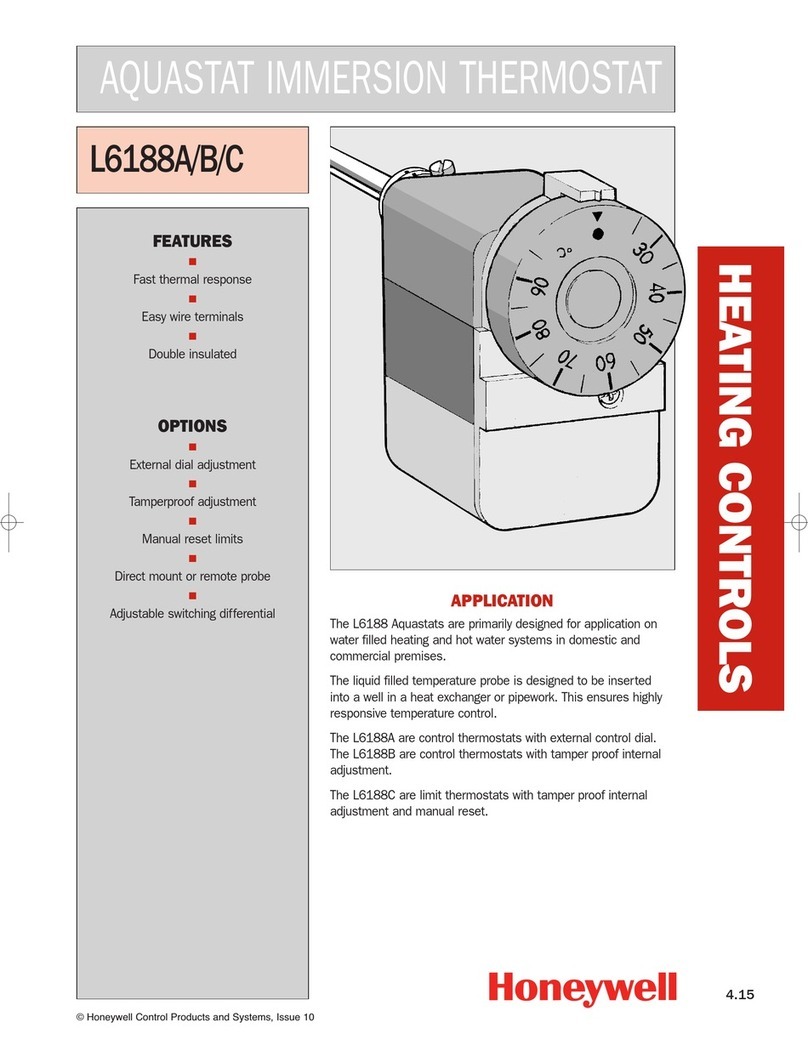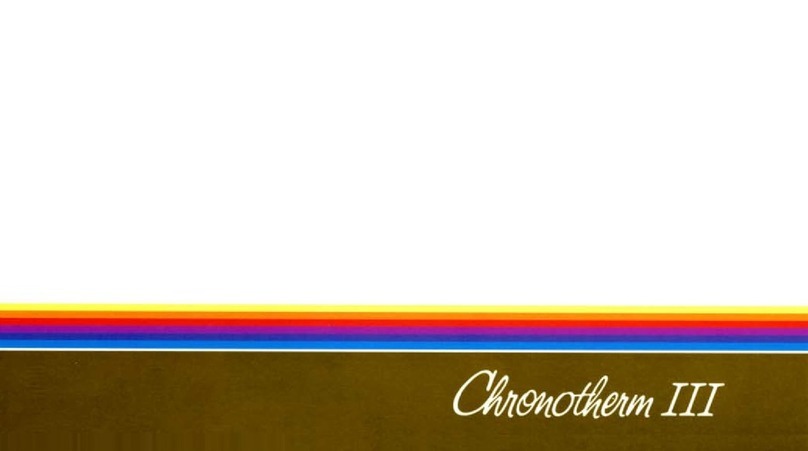Honeywell TC500A User manual
Other Honeywell Thermostat manuals
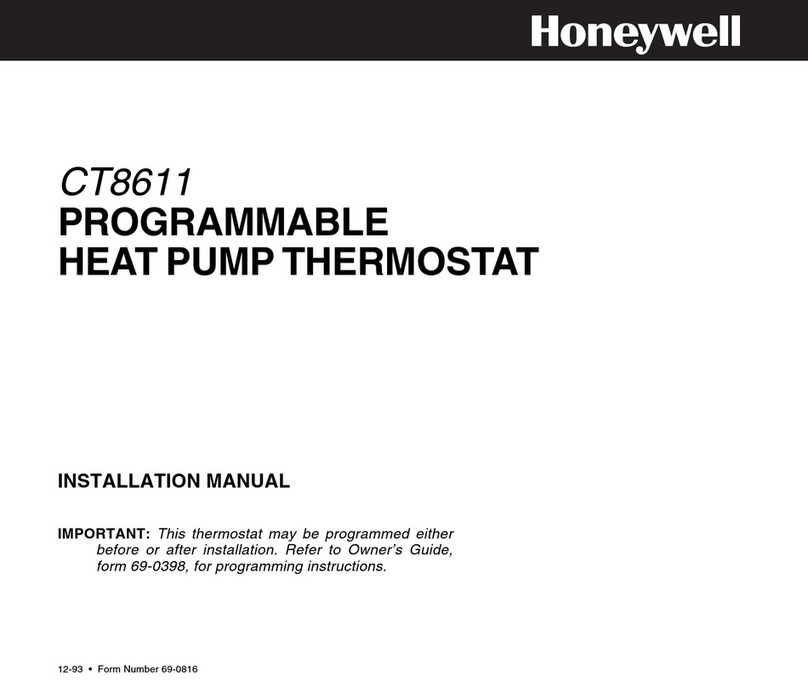
Honeywell
Honeywell CT8611 User manual

Honeywell
Honeywell RLV4305 User manual

Honeywell
Honeywell Deluxe User manual
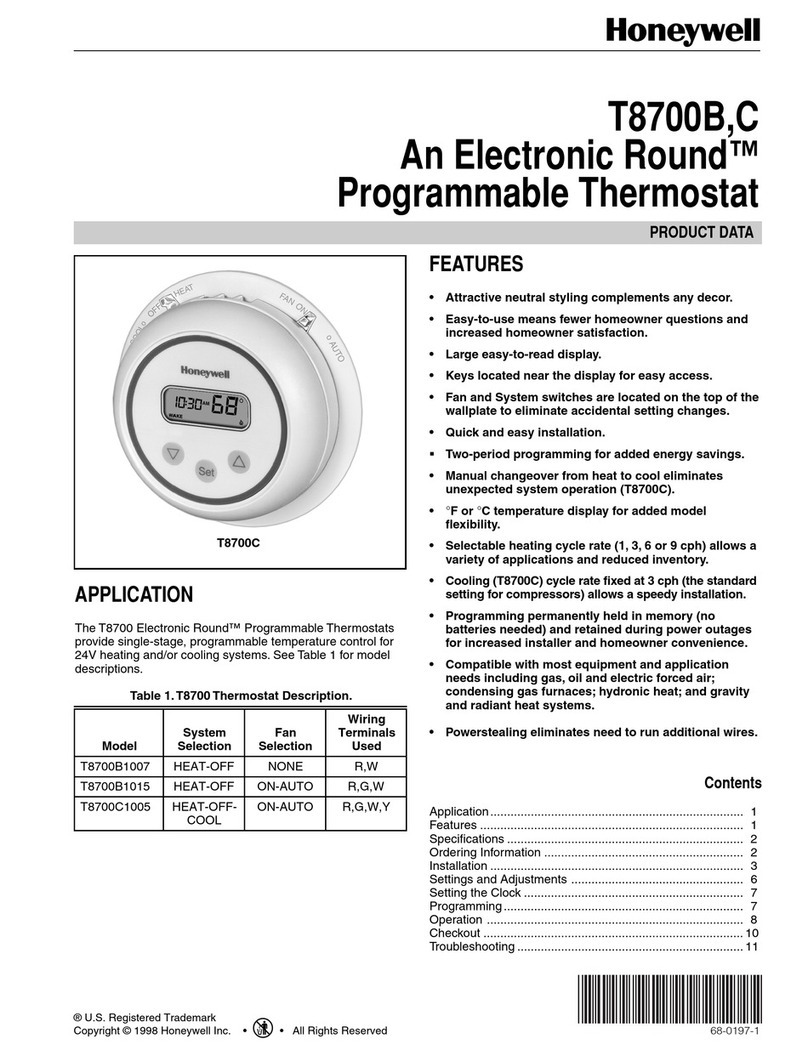
Honeywell
Honeywell T8700B Operation manual

Honeywell
Honeywell DTC 100/2 Operating and maintenance manual

Honeywell
Honeywell VisionPRO TH8320U User manual

Honeywell
Honeywell RTH2510/RTH2410 Series User manual

Honeywell
Honeywell Y9420H Sundial RF2 User manual

Honeywell
Honeywell T8635L User manual
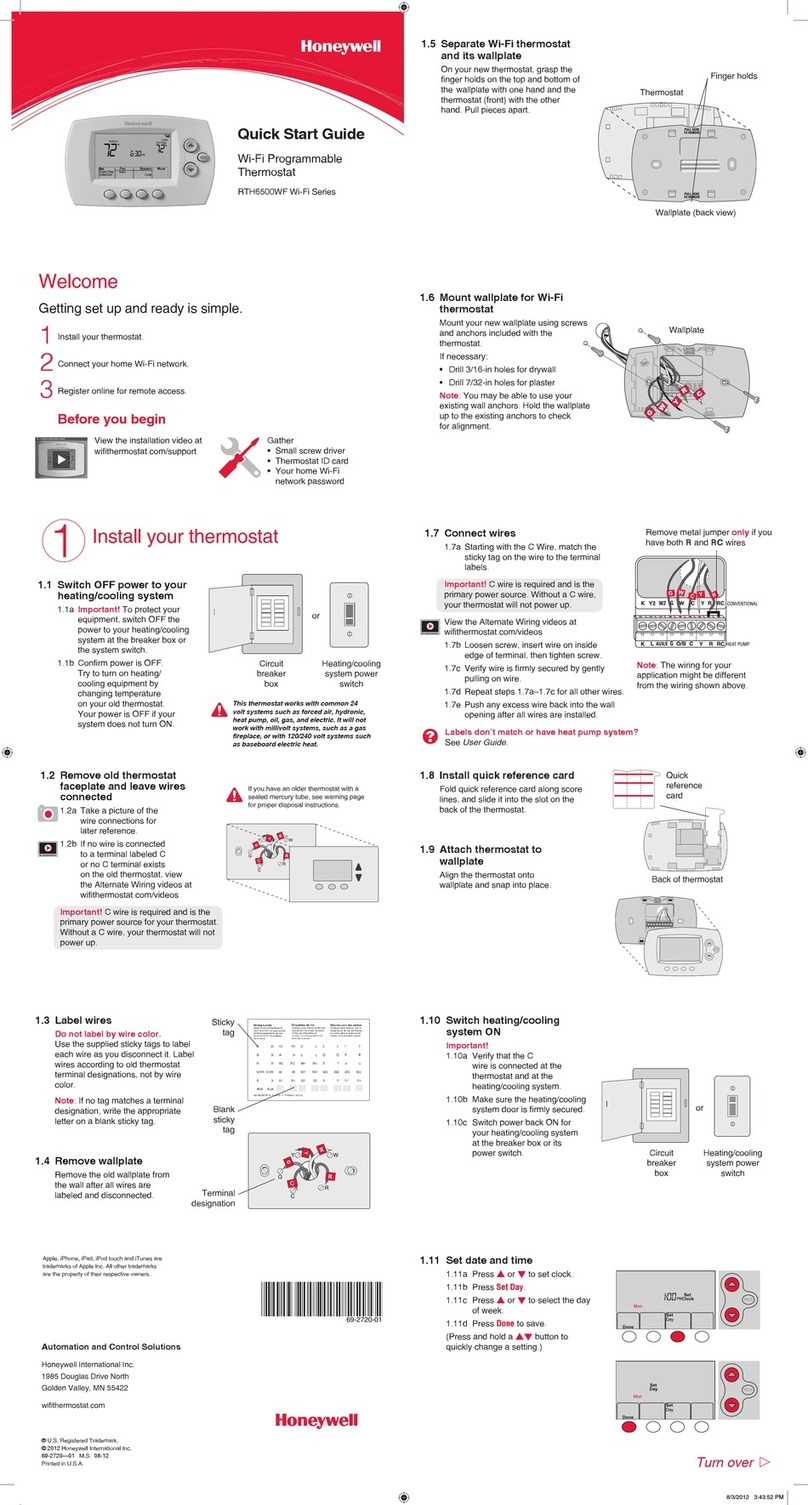
Honeywell
Honeywell RTH6500WF Wi-Fi Series User manual

Honeywell
Honeywell FocusPRO 5000 Series User manual

Honeywell
Honeywell Lyric T6 User manual

Honeywell
Honeywell EConnect TL9160AR User manual
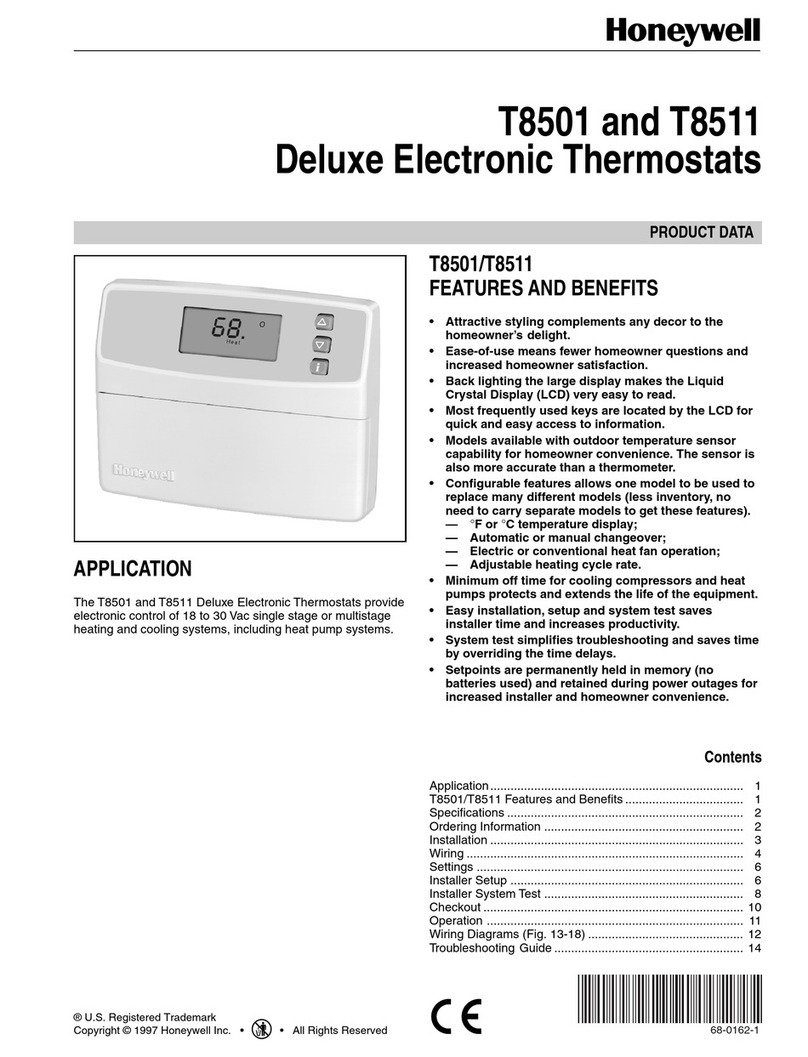
Honeywell
Honeywell T8501 Operation manual
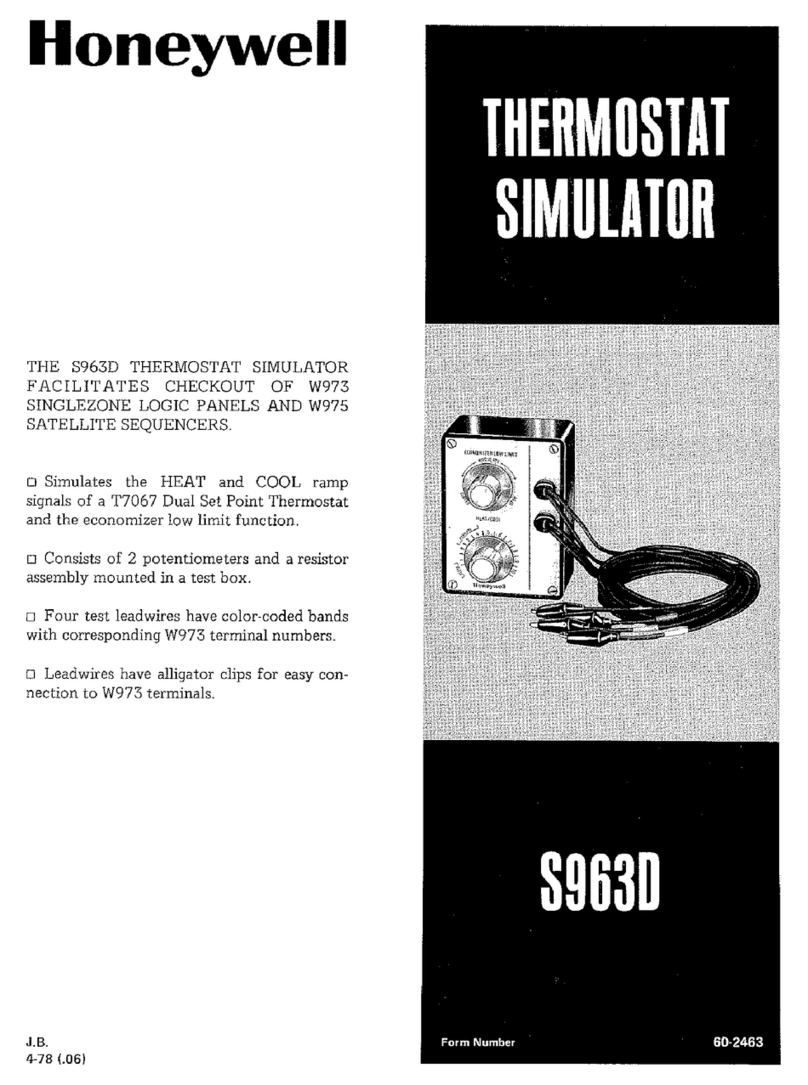
Honeywell
Honeywell S963D User manual

Honeywell
Honeywell EASY-TO-SEE T87N User manual
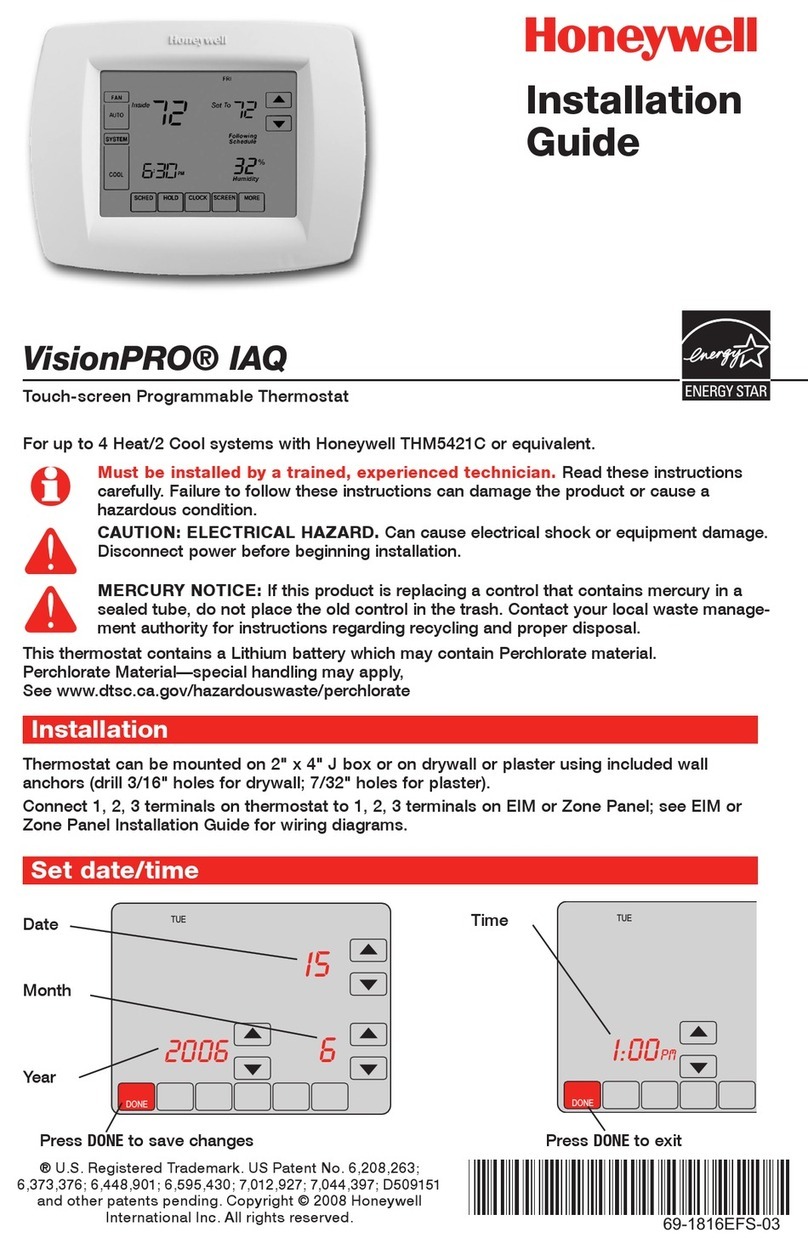
Honeywell
Honeywell TH9421C1004 User manual
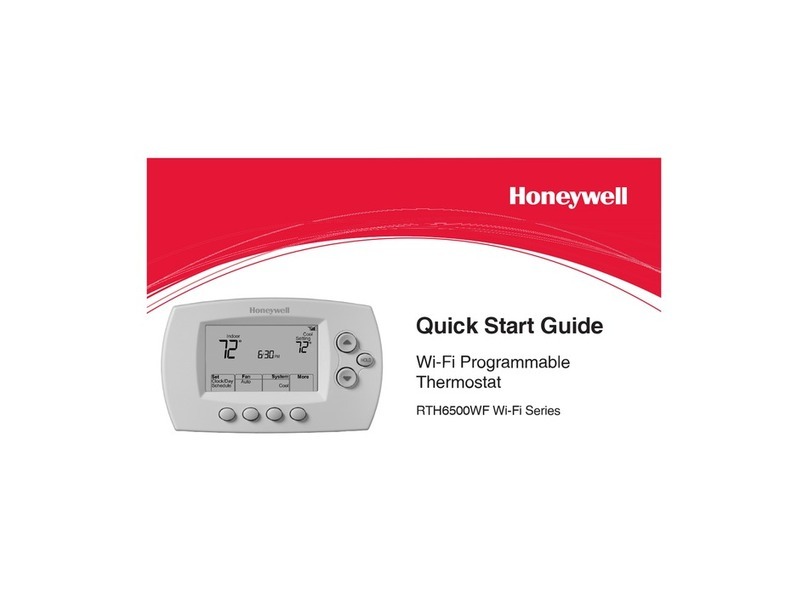
Honeywell
Honeywell RTH6500WF Wi-Fi Series User manual
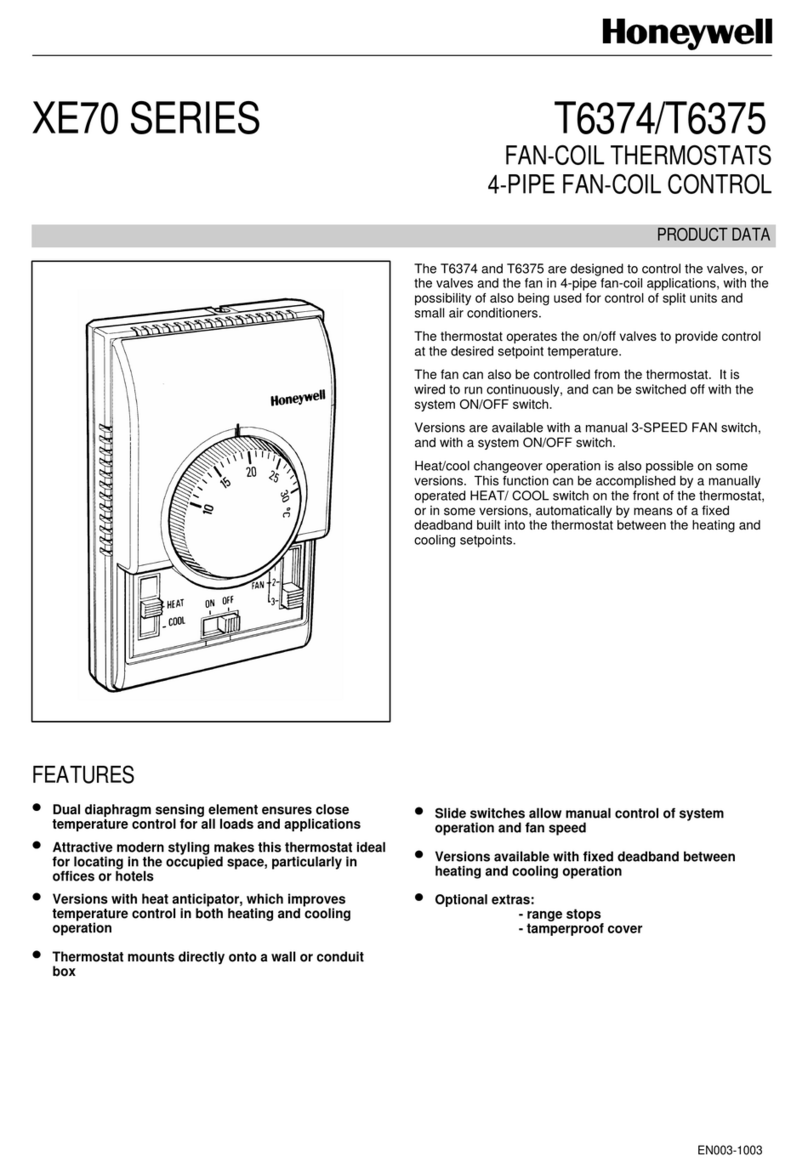
Honeywell
Honeywell XE70 Series User manual

Honeywell
Honeywell RLV430 User manual
Popular Thermostat manuals by other brands

NuTone
NuTone NTBZ48 Installation & operation guide

Stelpro
Stelpro MAESTRO ASMT402AD user guide

Aube Technologies
Aube Technologies TH305 owner's guide

Powtier Controls
Powtier Controls 505MST instruction manual

Kanmor
Kanmor Zone Control 369e manual

MICROclimate International
MICROclimate International B2 Magic Eye user guide