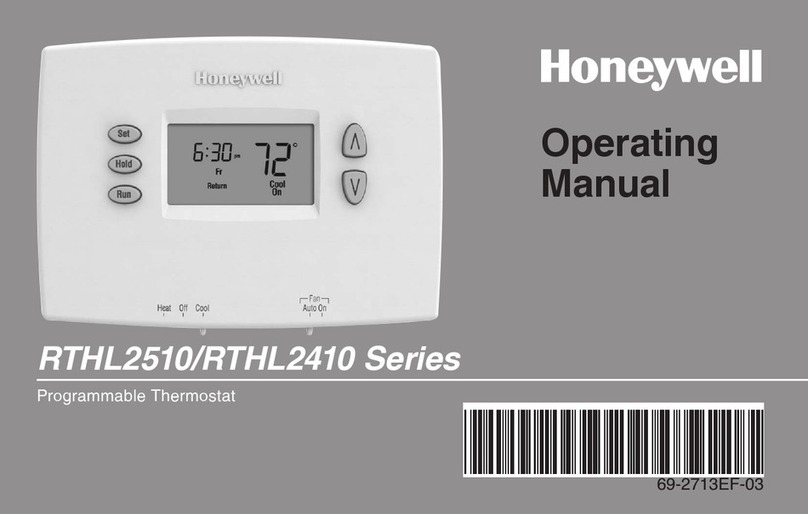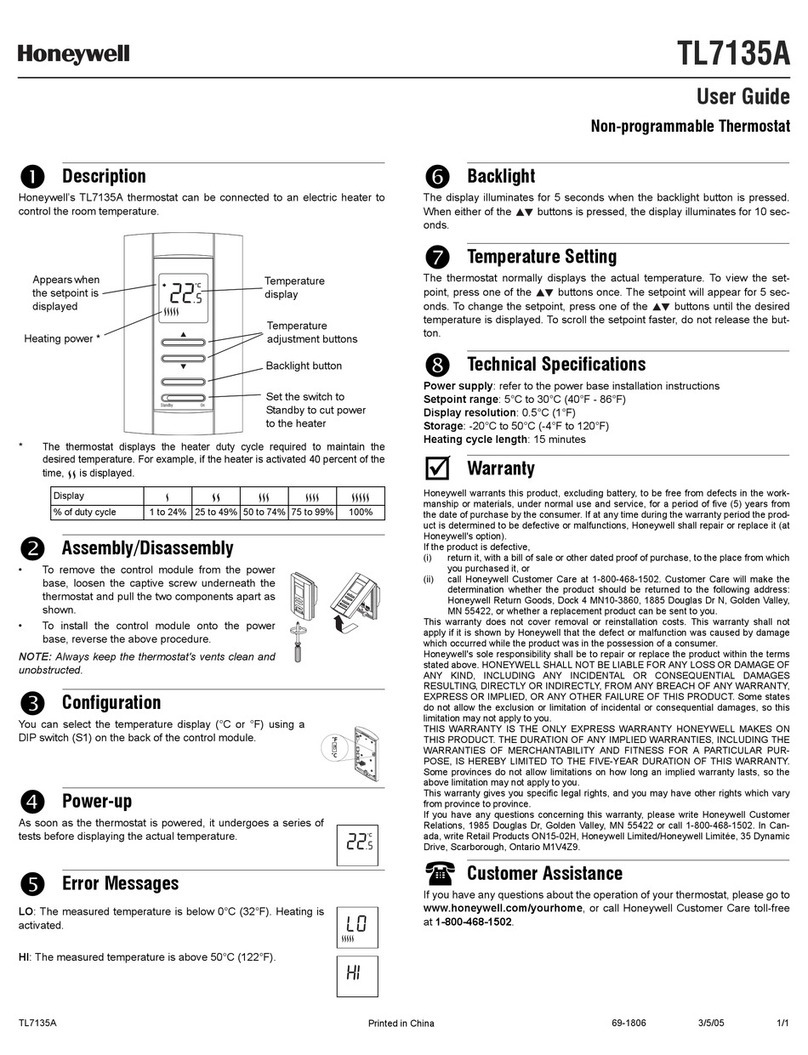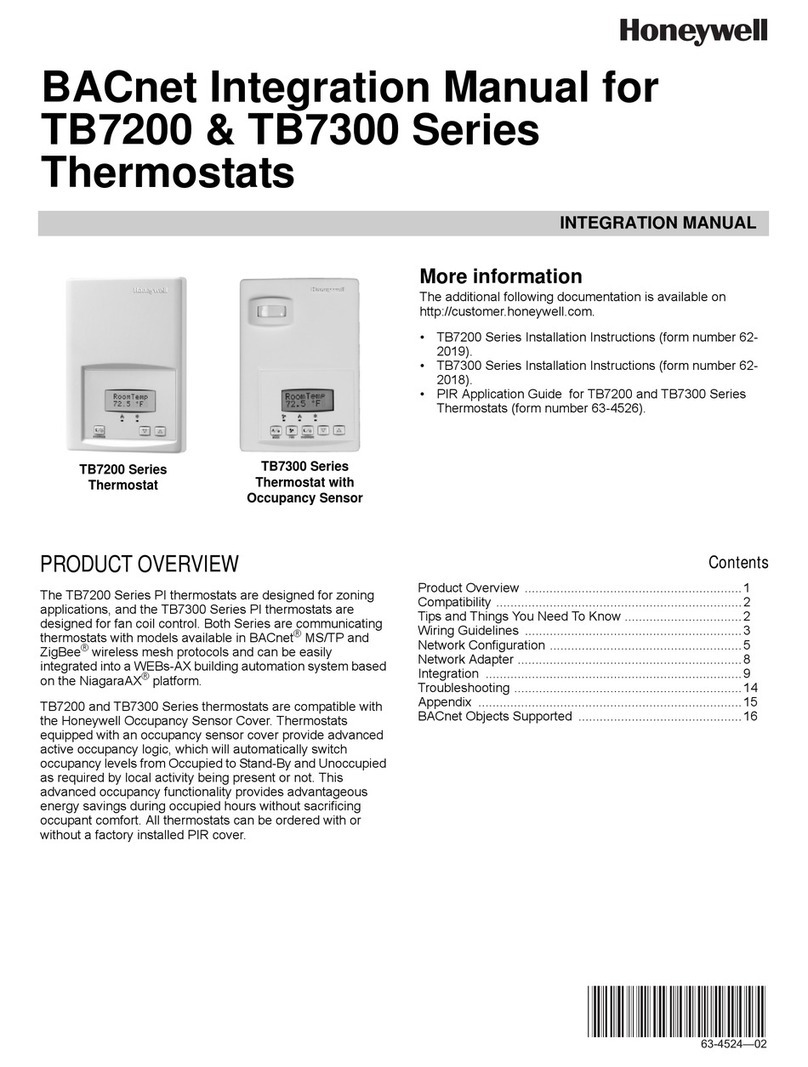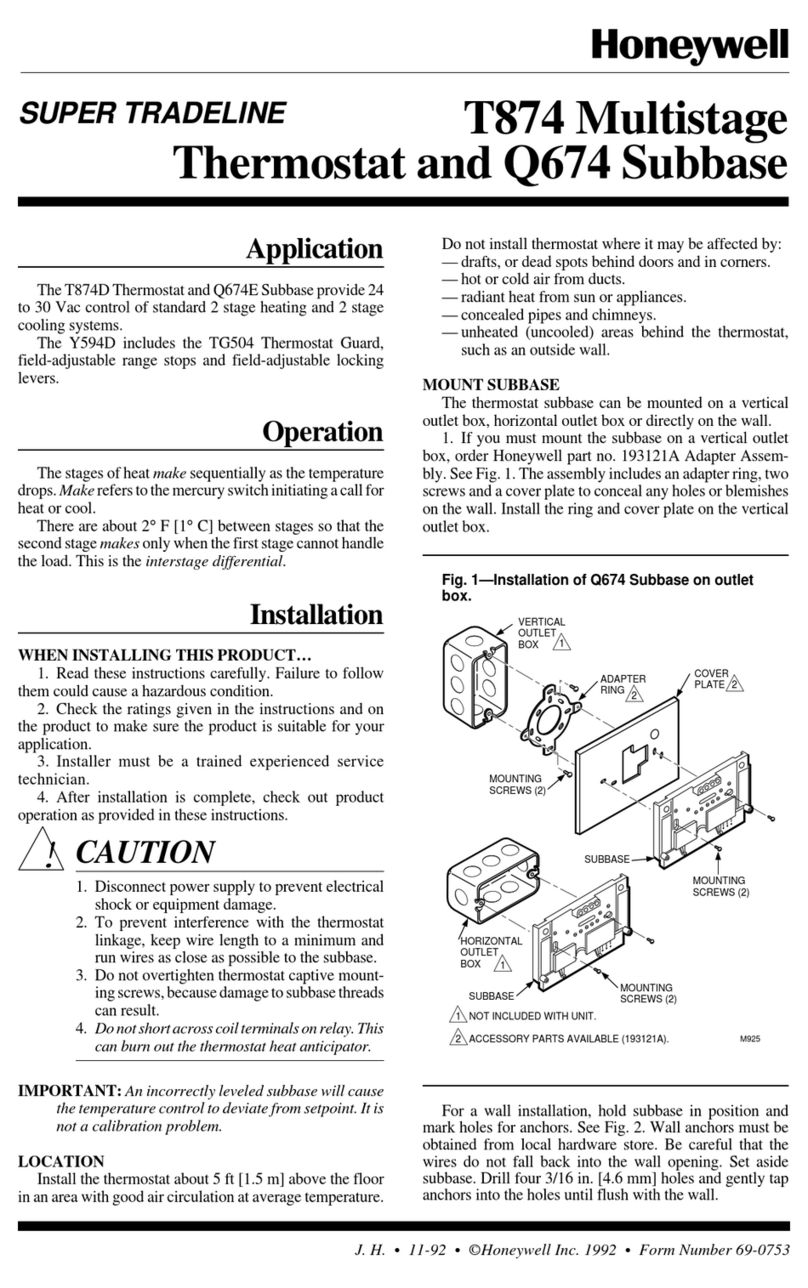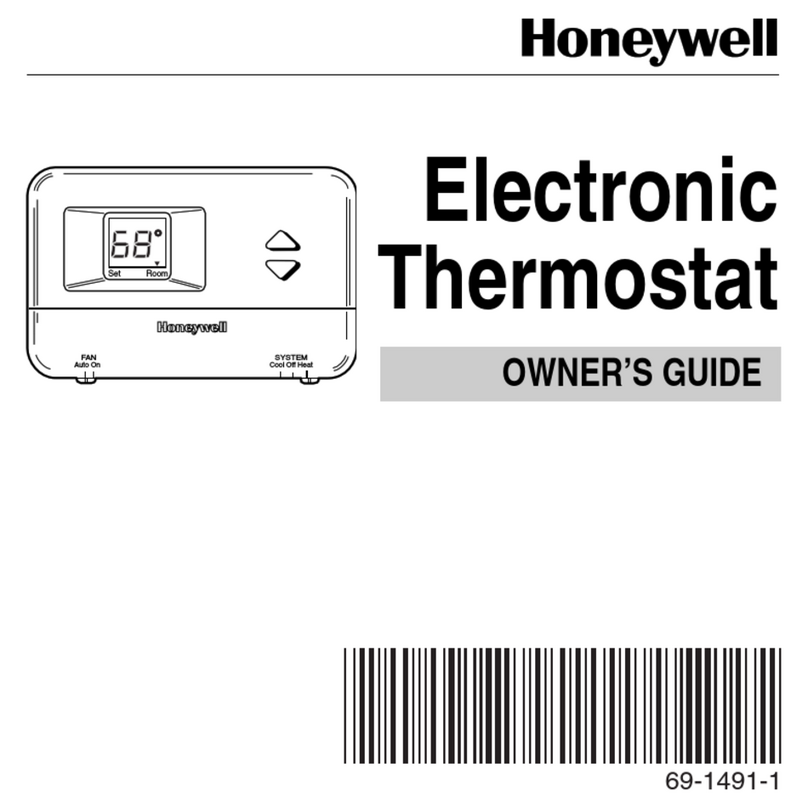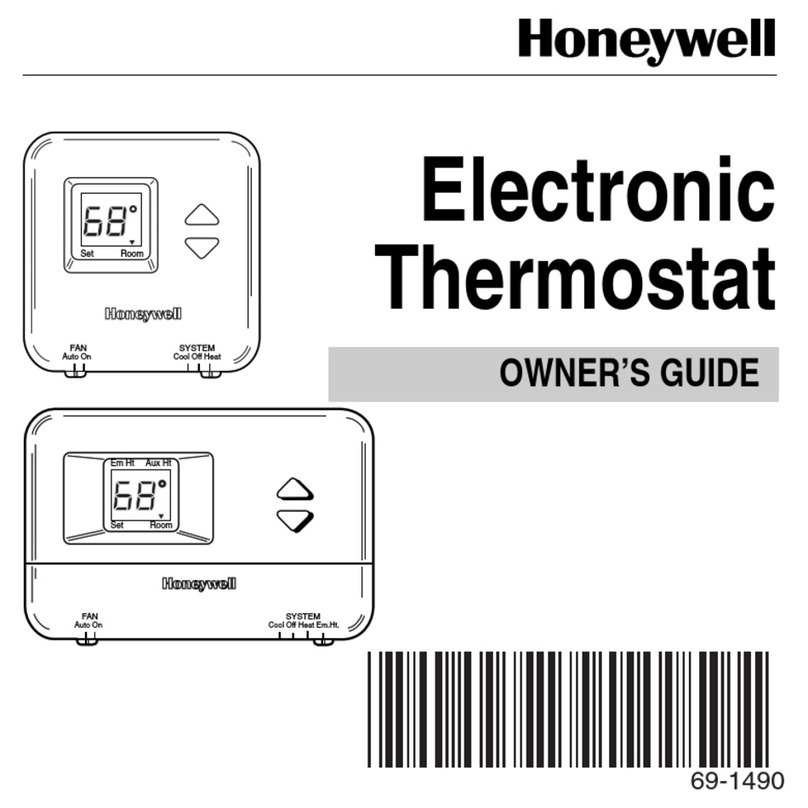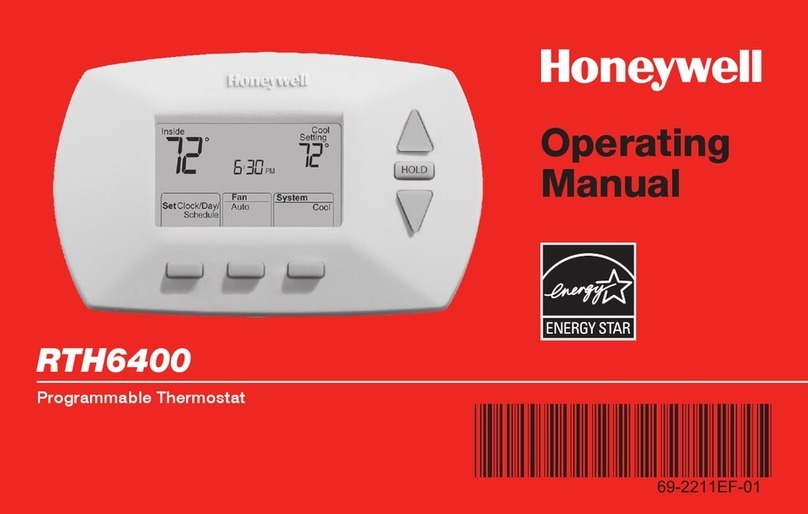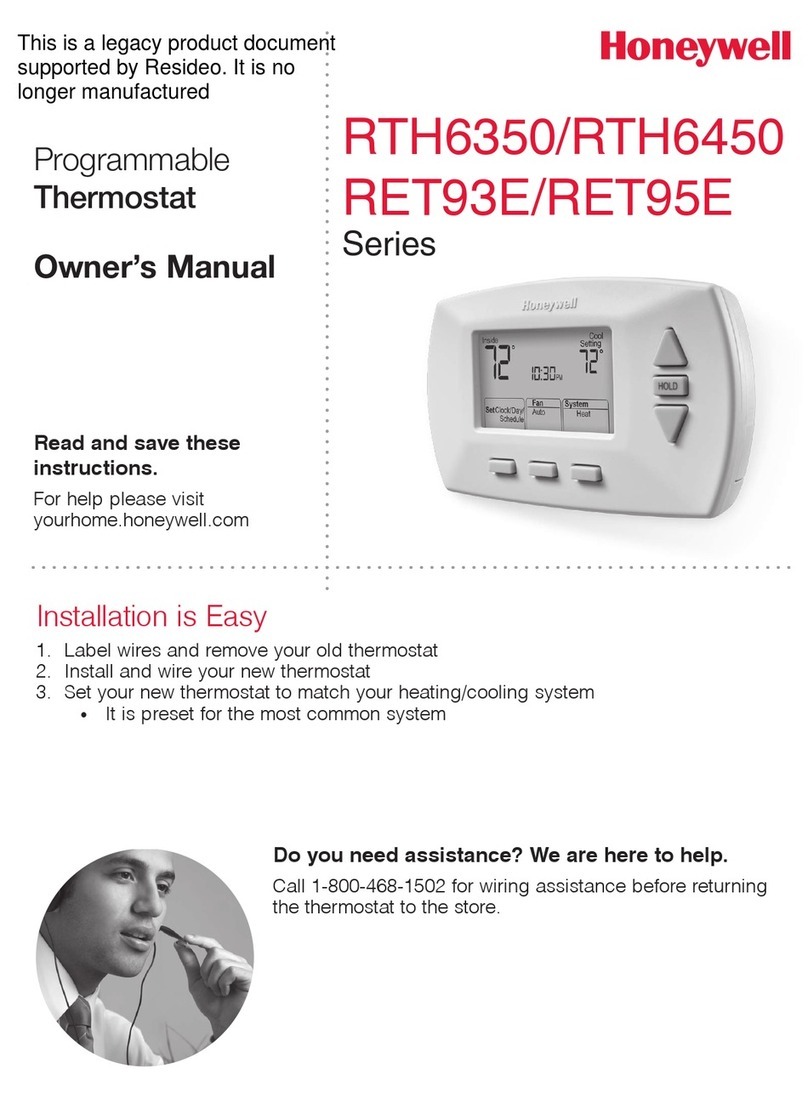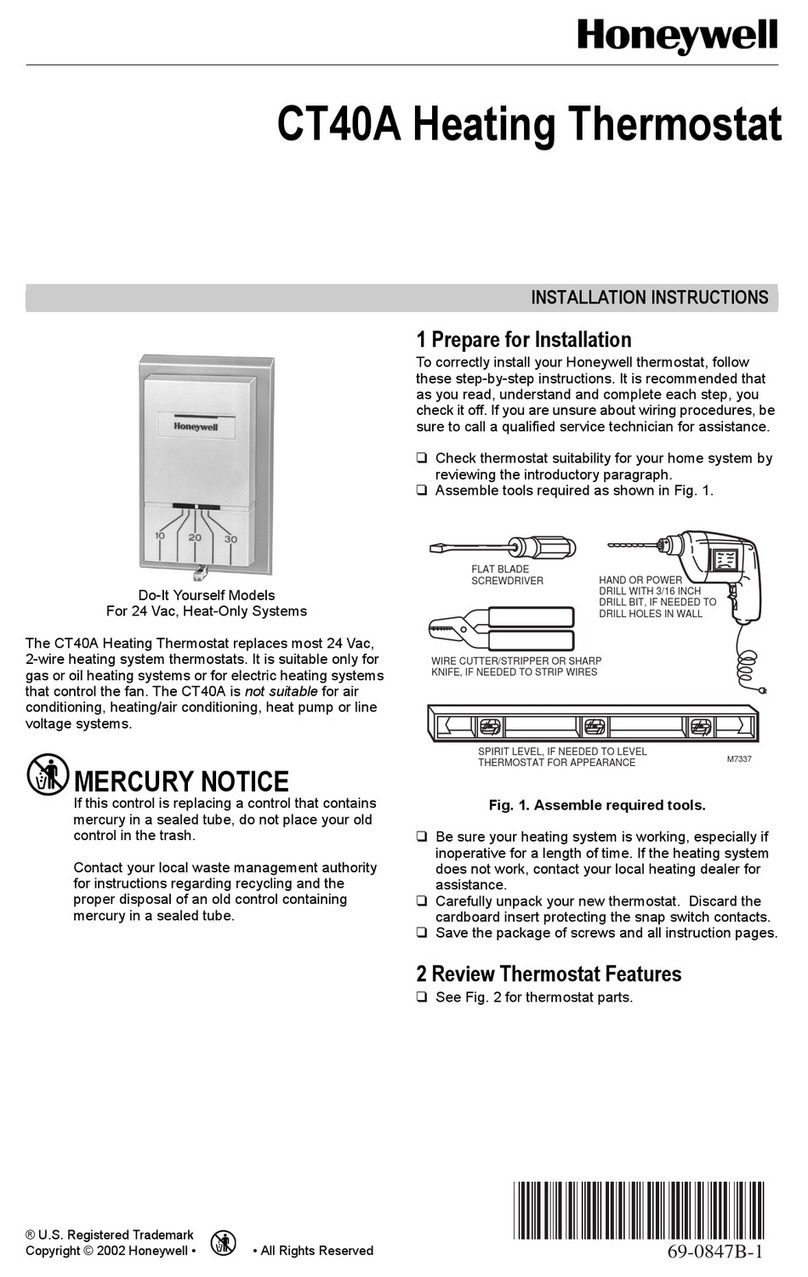10. Unclip t he mount ing plate .
Press the t op of the
thermo stat downwards, pu ll
it loose a nd tilt for wards.
9. First re move the di al.
12. Remove th e prote ctive ta b
between the batteries.
11. Mount di rectly to the wall .
The plug s and moun ting
screws required are supplied.
Plugs
Screws
14. Repla ce the dia l.
13. Attac h the the rmosta t to
the moun ting pla te.
Step 1
Hook in her e
Step 2
Click int o place
Binding to the Boiler Relay
The Sing le Zone T hermos tat is sup plied r eady to ins tall,
binding is only required i f the Thermosta t and Boiler Relay
are purchased separately.
2. You can now bin d the Sing le
Zone Thermostat. Touch and
hold on th e left touch zone fo r
approximately 10 seconds.
3. The scr een for bi nding th e
Boiler R elay is now d isplaye d.
Successful binding Failed binding
1. First , set the Bo iler Rel ay
into bind ing mode b y holding
down the B IND but ton for
5 secon ds, until the red
LED ash es 0.5 s econds
on 0.5 se conds off.
Press here 4. When th e symbol ‘b o’ is flash ing, bri efly touc h
the lef t touch zone to send the bindin g signal ,
at which p oint the symbol will flash s everal t imes.
5. If bindi ng has be en succe ssful th e numbe r indicates
the sign al stre ngth (1 = min to 5 = m ax).
If bindi ng fails , appea rs on scre en. Ple ase try a gain.
6. The red L ED on the Bo iler Re lay will tur n off whe n binding
has been successful.
Note: bi nding ca n be canc elled fro m the bind ing
screen b y touching and hol ding on th e left tou ch
zone for app roximate ly 10 secon ds.
Installation Menu
The single Zone Thermostat has an Installation
Menu th at is used t o set the mi nimum and m aximum
tempe rature l imits an d the off t emper ature se tting .
Maximum and minimum temperatures:
The max imum temperature yo u can set you r
thermo stat to is 3 5ºC and th e minimu m is 5ºC.
The off t emper ature :
If the thermostat is operated remotely, this is the temperature
value tha t is used wh en it is swit ched of f from the re mote app.
4. Touch the le ft touch zone to
display t he off t emper ature
setti ng. Chan ge this us ing
the set ting rin g as befor e.
5. The Ins tallat ion Menu c loses
automatically 10 seconds
after t he last a ction.
2. The max imum tem peratu re
limit is no w displayed. The
setti ng can be changed u sing
the set ting rin g. Ther e is no
need to c onfirm th e value.
Touch zones.
There are t wo touc h zones jus t below the t hermos tat
display, which are us ed to acce ss menus a nd funct ions.
3. While th is sett ing is flas hing,
touch th e left touch zone
briefl y to displa y the minim um
tempe rature l imit. Th is can als o
be changed usin g the set ting ring .
1. Rotate t he set ting ring fully to
the lef t until th e minimum value
is shown . When the value sta rts
flashin g, touch a nd hold on b oth
left an d right touch zonesfo r
approximately 10 seconds.
Activate the Installation Menu as follows:
10s
10s 10s