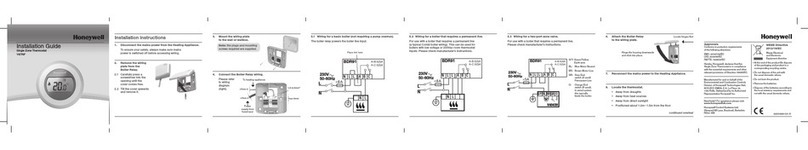Honeywell Prestige IAQ Installation and operating instructions
Other Honeywell Thermostat manuals

Honeywell
Honeywell T8000 User manual

Honeywell
Honeywell FOCUSPRO TH5320C User manual

Honeywell
Honeywell RTH221 Series User manual

Honeywell
Honeywell RTH7400 series User manual

Honeywell
Honeywell RTH2510 Series User manual

Honeywell
Honeywell RTH2300 series User manual

Honeywell
Honeywell Versaguard TG509F User manual
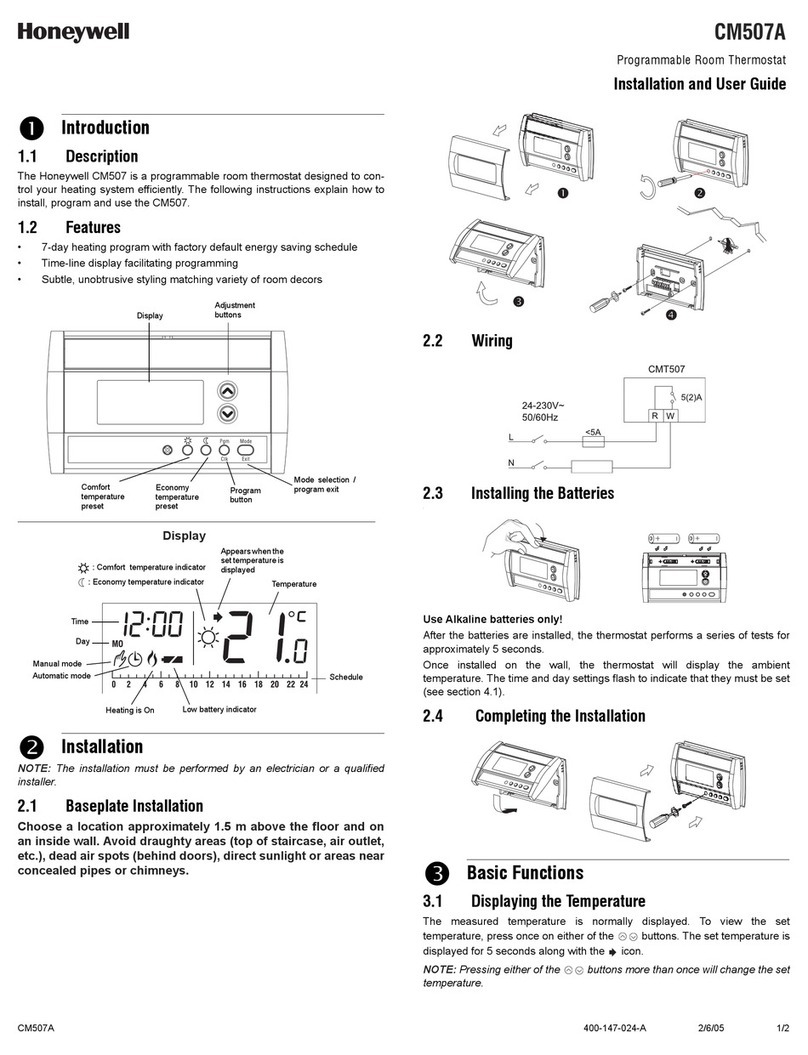
Honeywell
Honeywell CM507A User manual
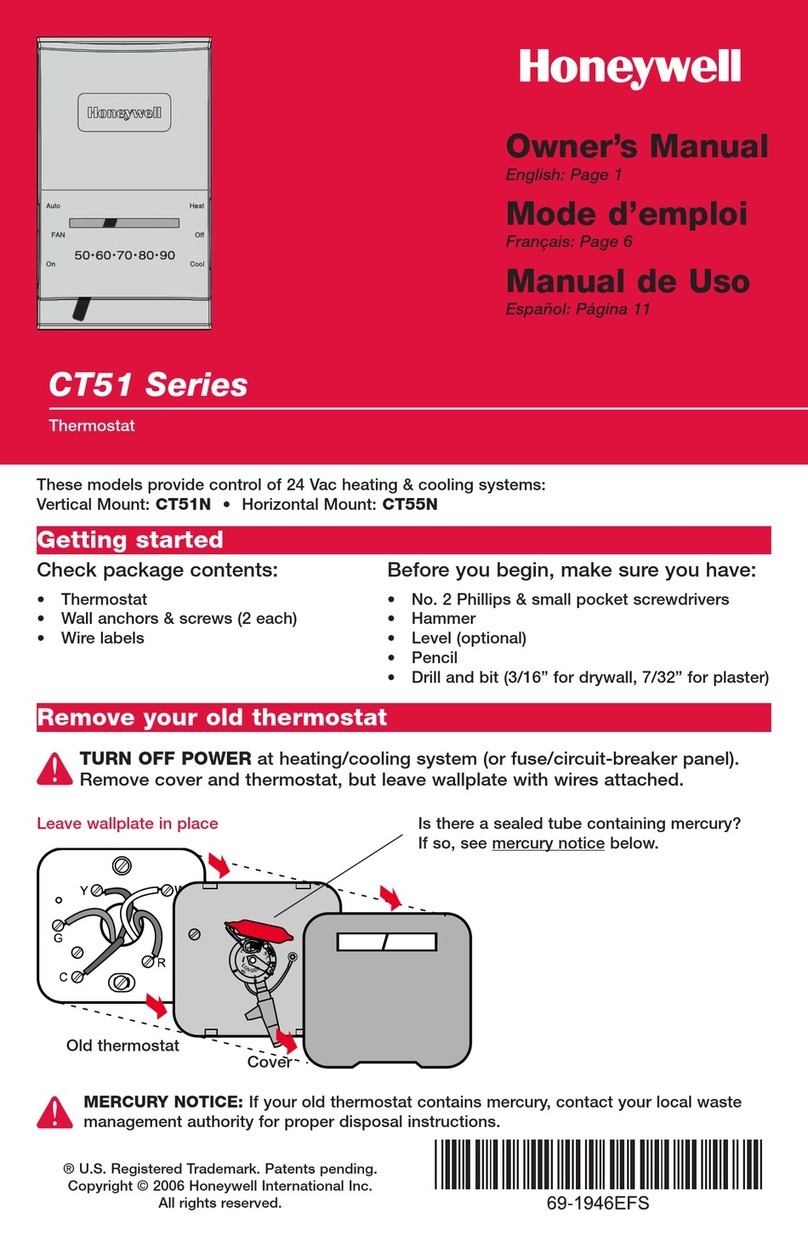
Honeywell
Honeywell CT55N User manual
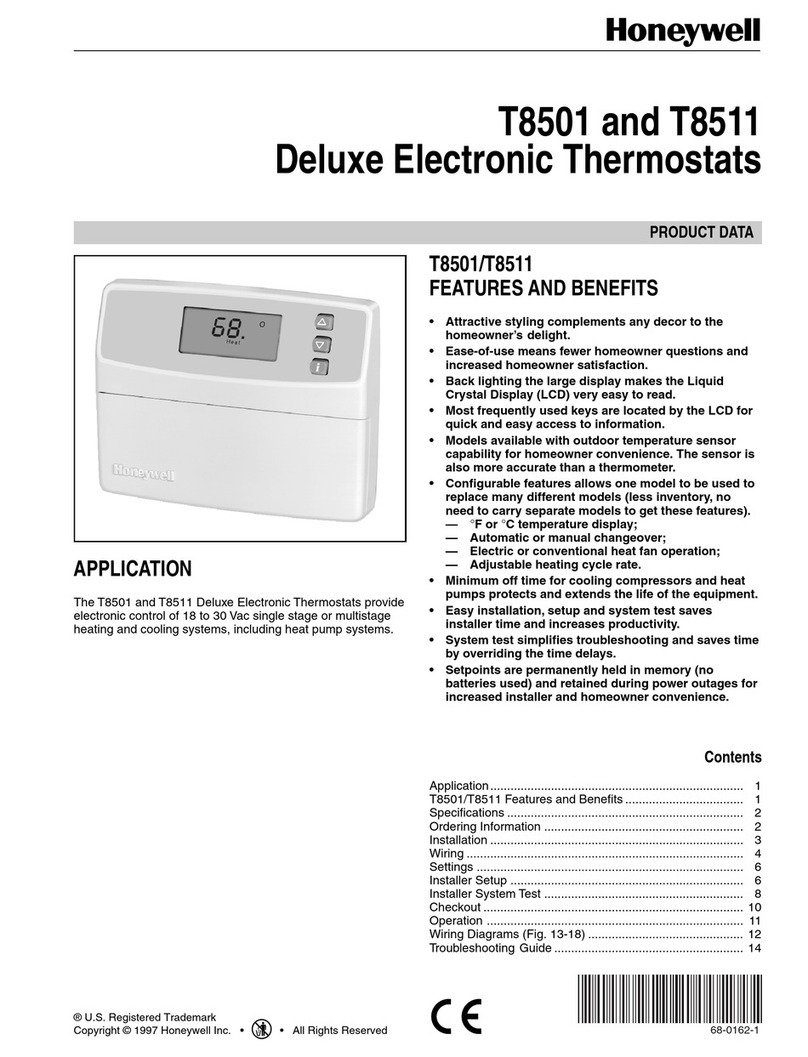
Honeywell
Honeywell T8501 Operation manual
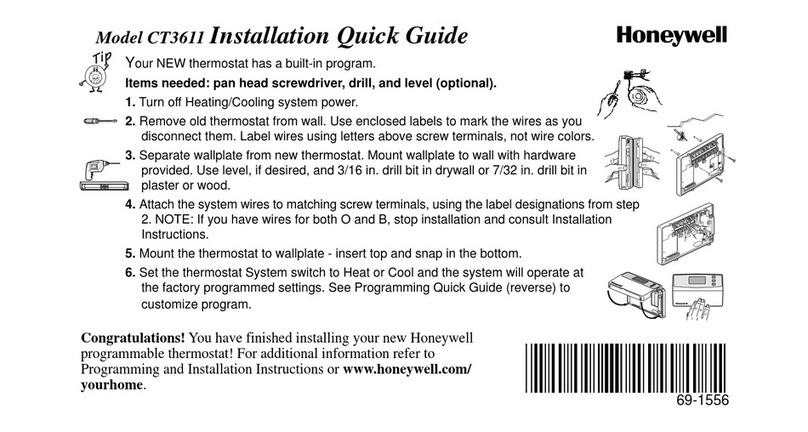
Honeywell
Honeywell CT3611 User guide
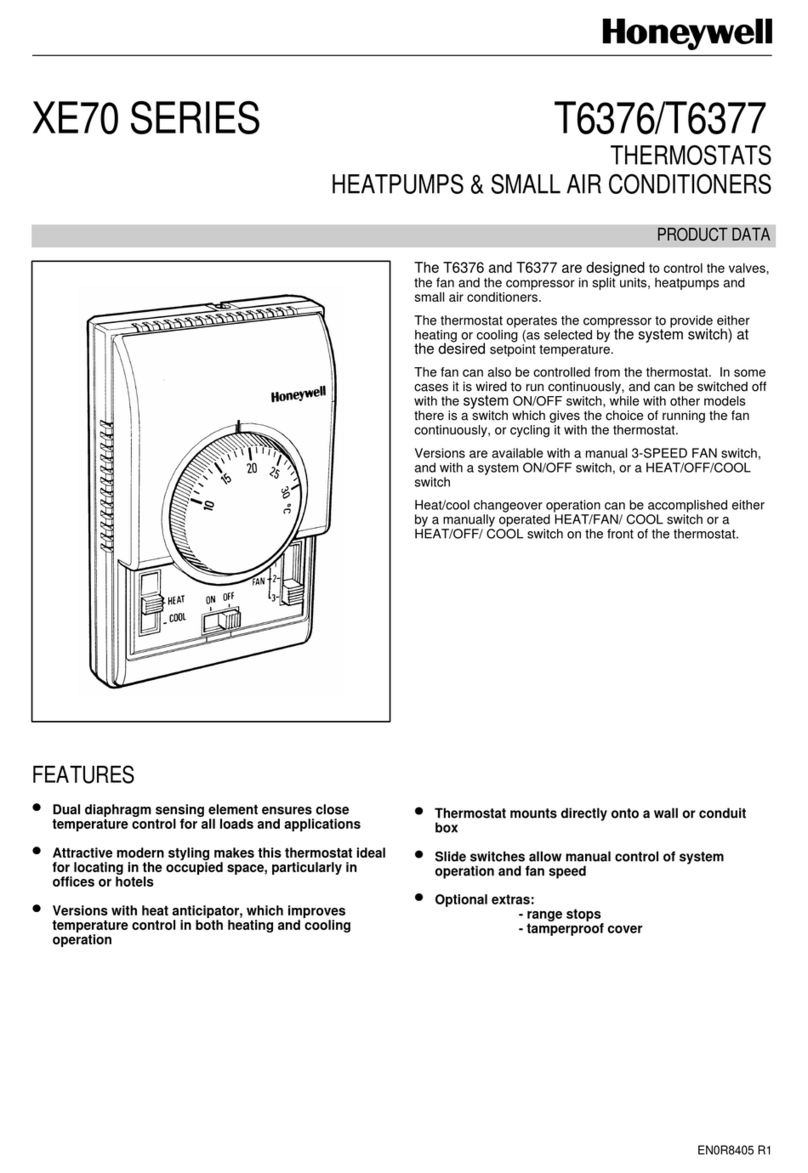
Honeywell
Honeywell XE70 SERIES Operation manual
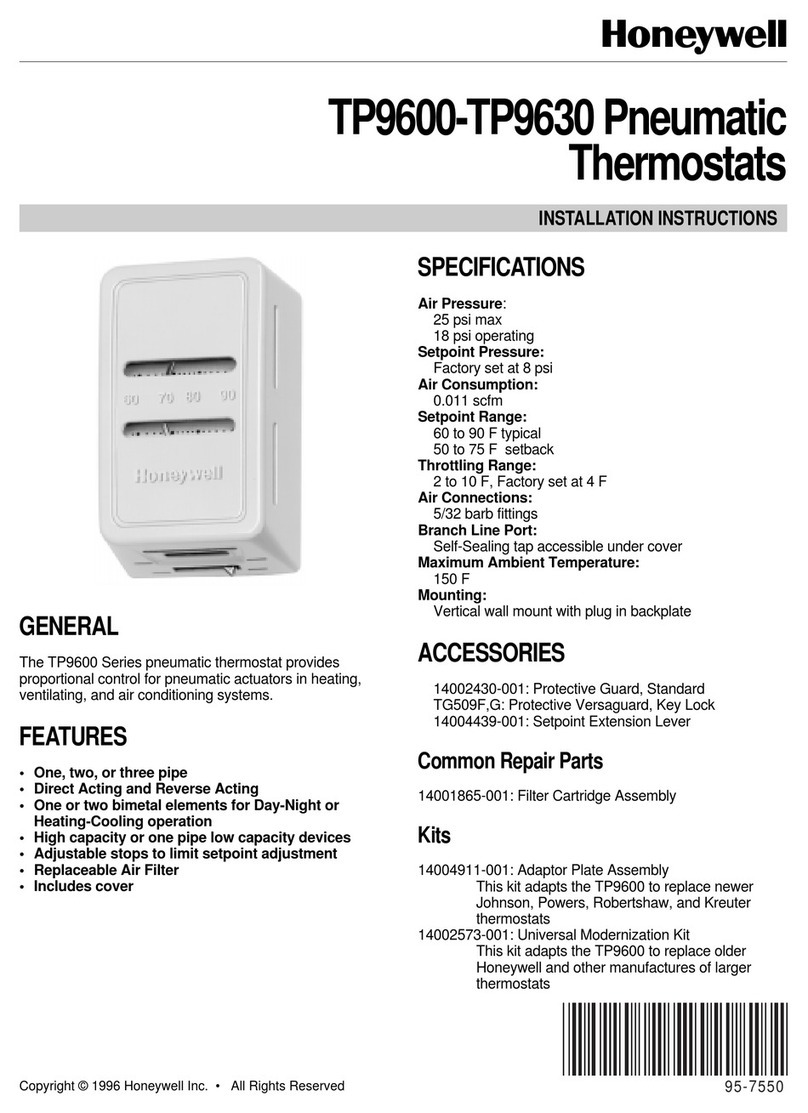
Honeywell
Honeywell TP9600 Series User manual

Honeywell
Honeywell LYRIC T4M Instruction Manual

Honeywell
Honeywell LP916A User manual
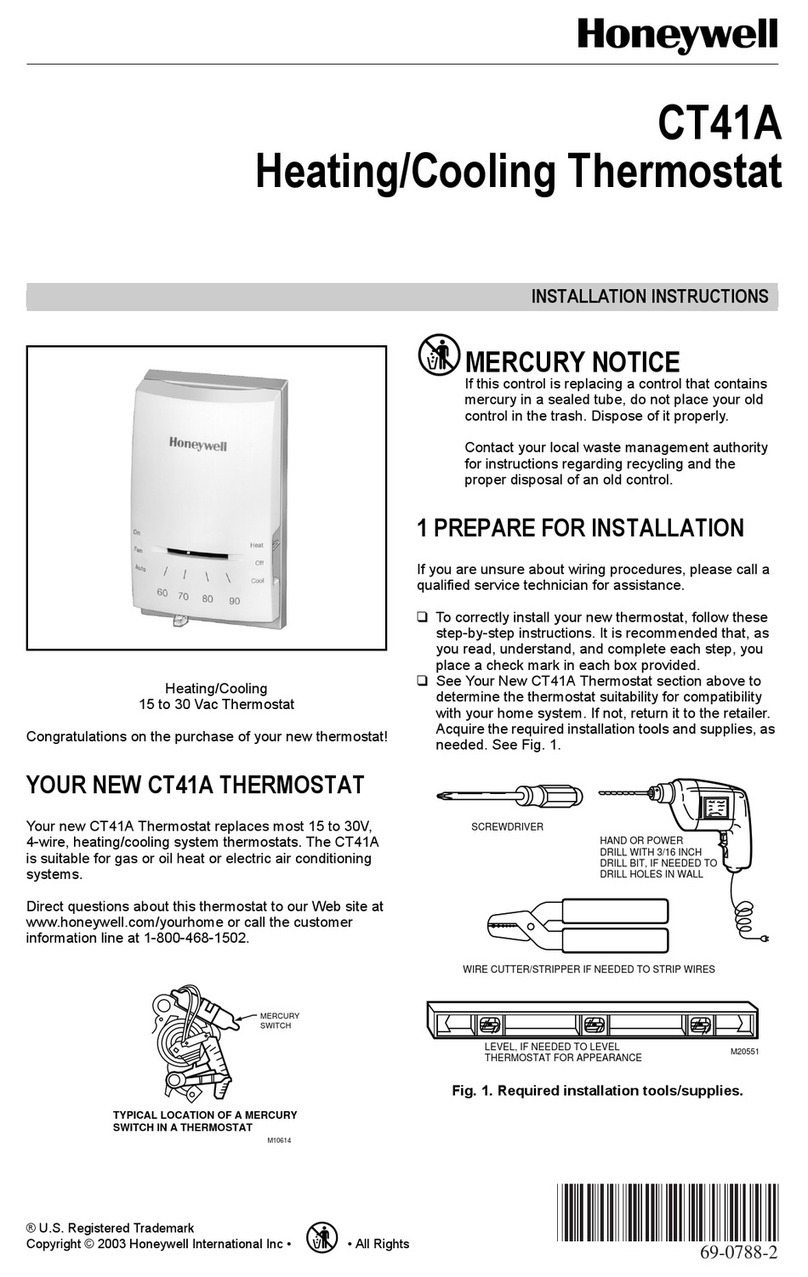
Honeywell
Honeywell CT41A User manual

Honeywell
Honeywell T8401C1031 User manual
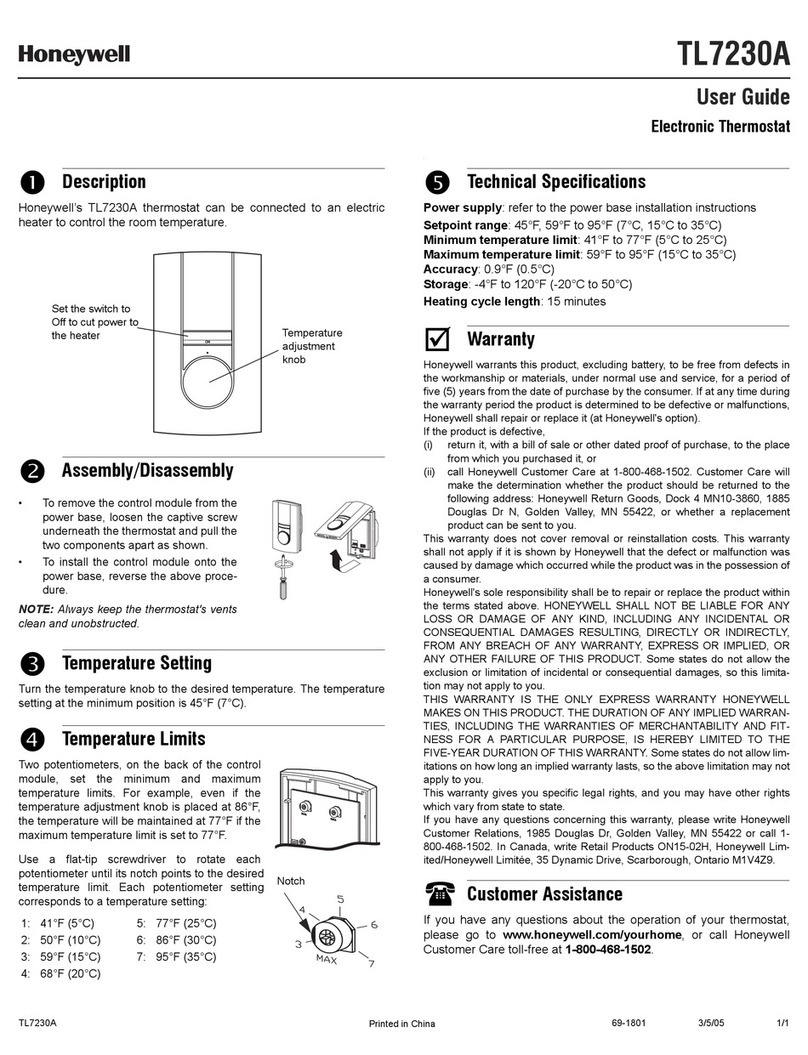
Honeywell
Honeywell TL7230A User manual
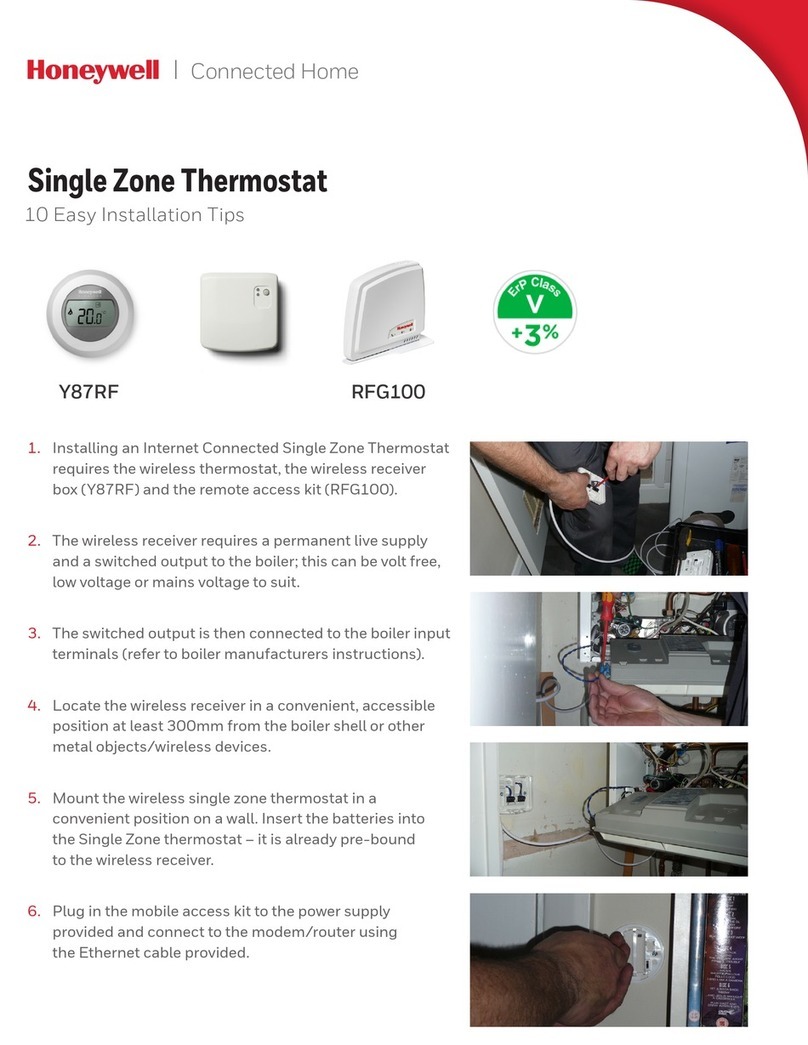
Honeywell
Honeywell Connected Home Single Zone Thermostat Assembly instructions

Honeywell
Honeywell CAMIR-8EZS User manual
Popular Thermostat manuals by other brands

NuTone
NuTone NTBZ48 Installation & operation guide

Stelpro
Stelpro MAESTRO ASMT402AD user guide

Aube Technologies
Aube Technologies TH305 owner's guide

Powtier Controls
Powtier Controls 505MST instruction manual

Kanmor
Kanmor Zone Control 369e manual

MICROclimate International
MICROclimate International B2 Magic Eye user guide