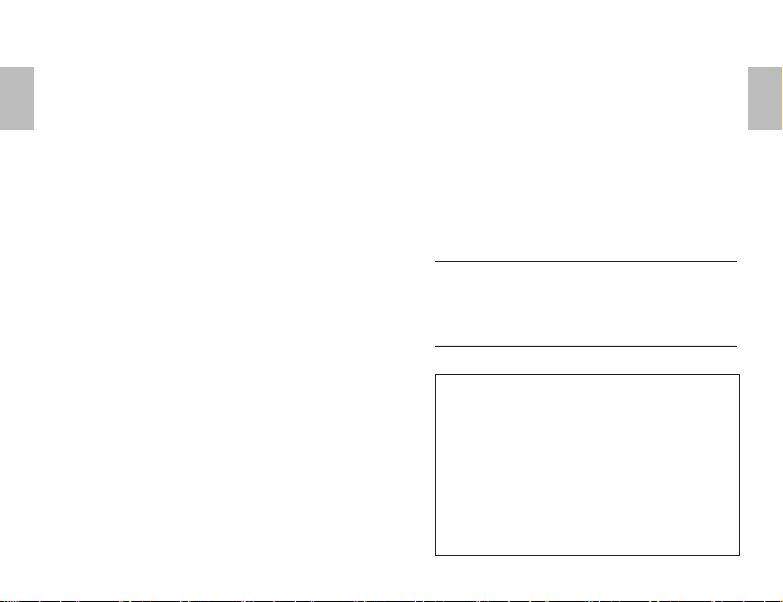3 4
IMPORTANT SAFETY
INSTRUCTIONS
Typical of Bluetooth transmission distance is up
to 10 meters, the device transmission range may
vary depending on obstructions and your mobile
performance, so please put your mobile phone
close by.
Always wear XC-109 MyGuardian even in the
shower or bath. The bathroom is often a place
where people fall and get injured.
■ Wearing your XC-109 device at all times.
■ Always keep your smartphone around you.
■ For correcting accuracy detection, please
wearing your XC-109 device outside your shirt.
■ Self send out distress SMS by press Distress
button at least 1.5 seconds.
■ Do Not water immersion the device more than
30 mins or up to depth 1 meter. Warning! No fall detection technology is
100% accurate; if you fall and need help,
don’t wait for the XC-109 to activate, press
the distress button immediately.
Beware of low battery status of
XC-109 and your smartphone,
it may be cause message
transmission problem and getting
risk of your life, therefore replace
or refill the battery as soon as
possible.
XC-109 MyGuardian with the Fall
Detection pendant is intended to
provide an extra level of protection.
But please be aware that the Fall
Detection pendant does not detect
falls with 100% perfect accuracy or precision. The
Fall Detection pendant is designed to detect falls
based on the user falling down speed and impact
force and therefore cannot detect every fall (for
instance, if the user is gradually or slowly sliding
down and/or without changing angle, especially
from a sitting position, such as a wheel chair.), the
user should always try to push the button if the
user needs help.
Highly Recommend TOSHIBA CR2032 Lithium Battery,
dierent brands may cause incorrect battery accuracy
detection.