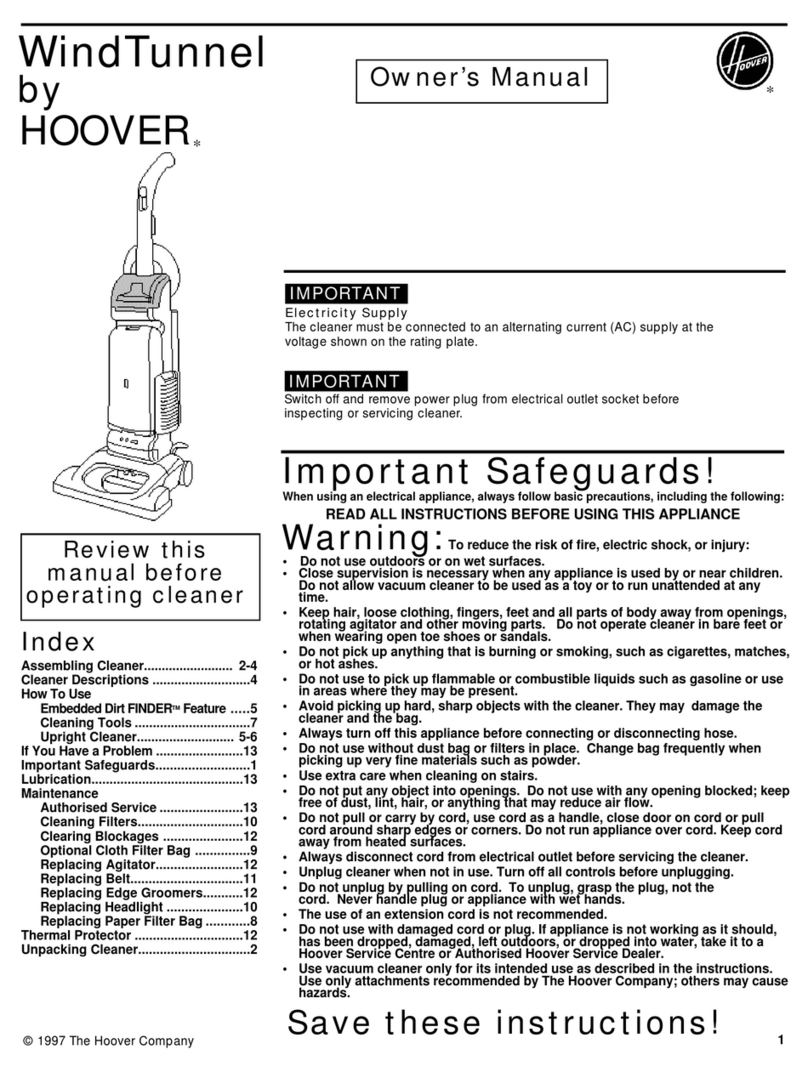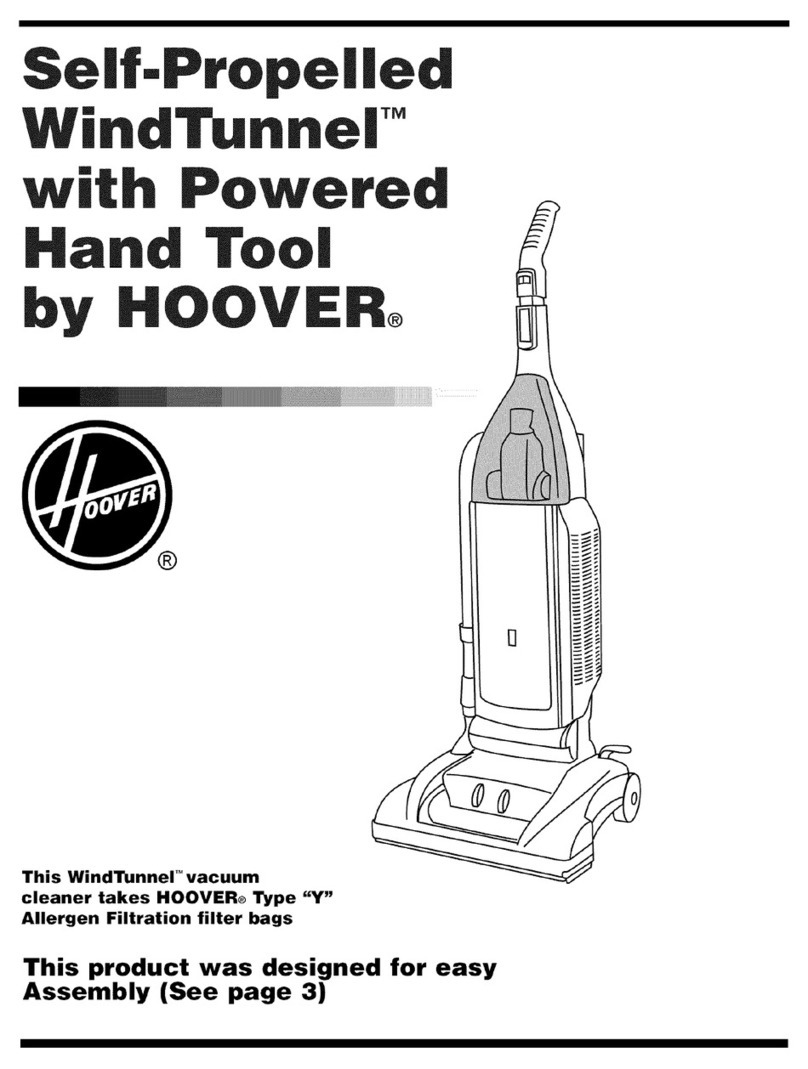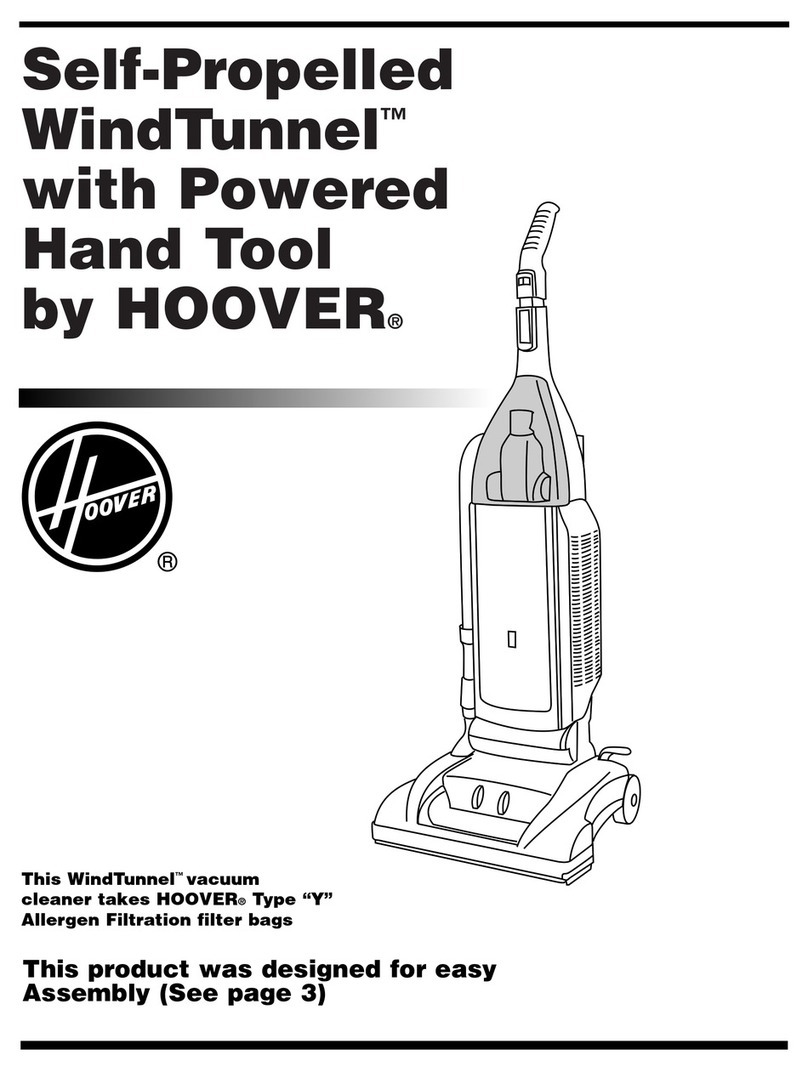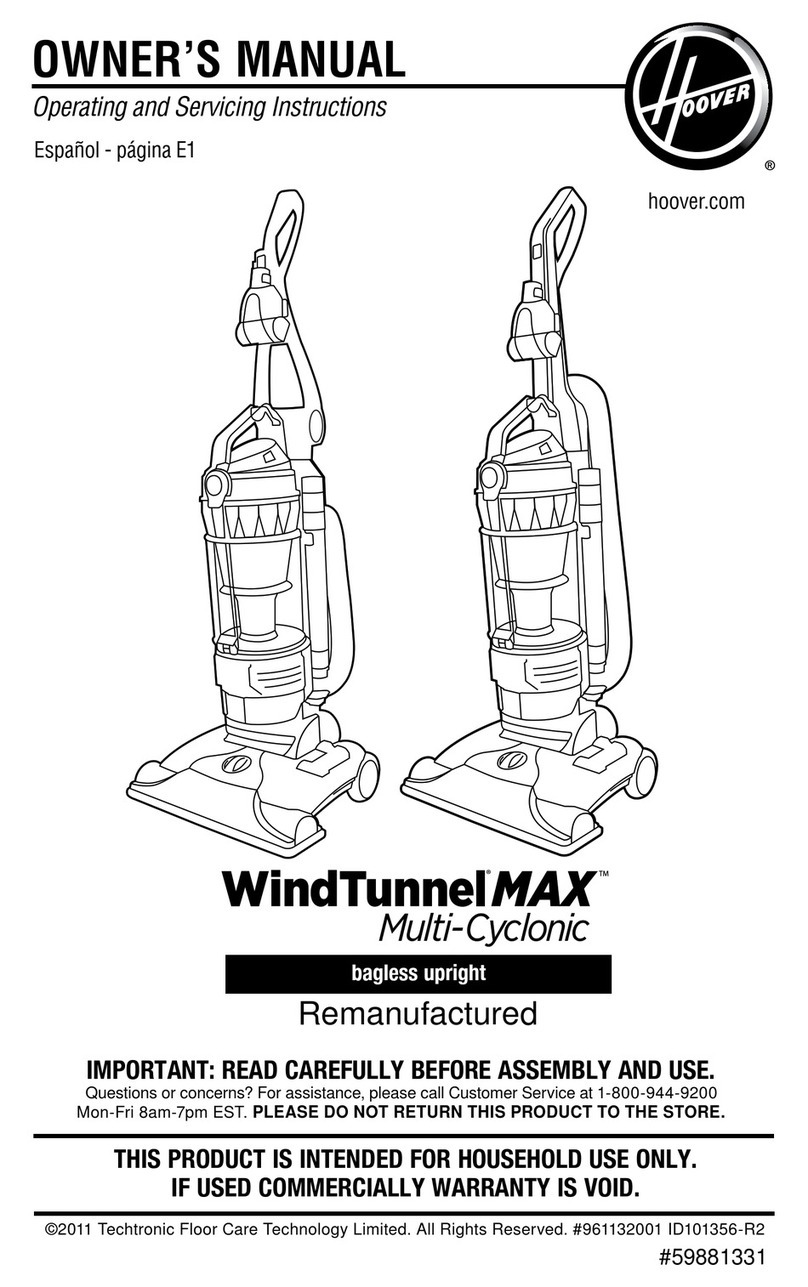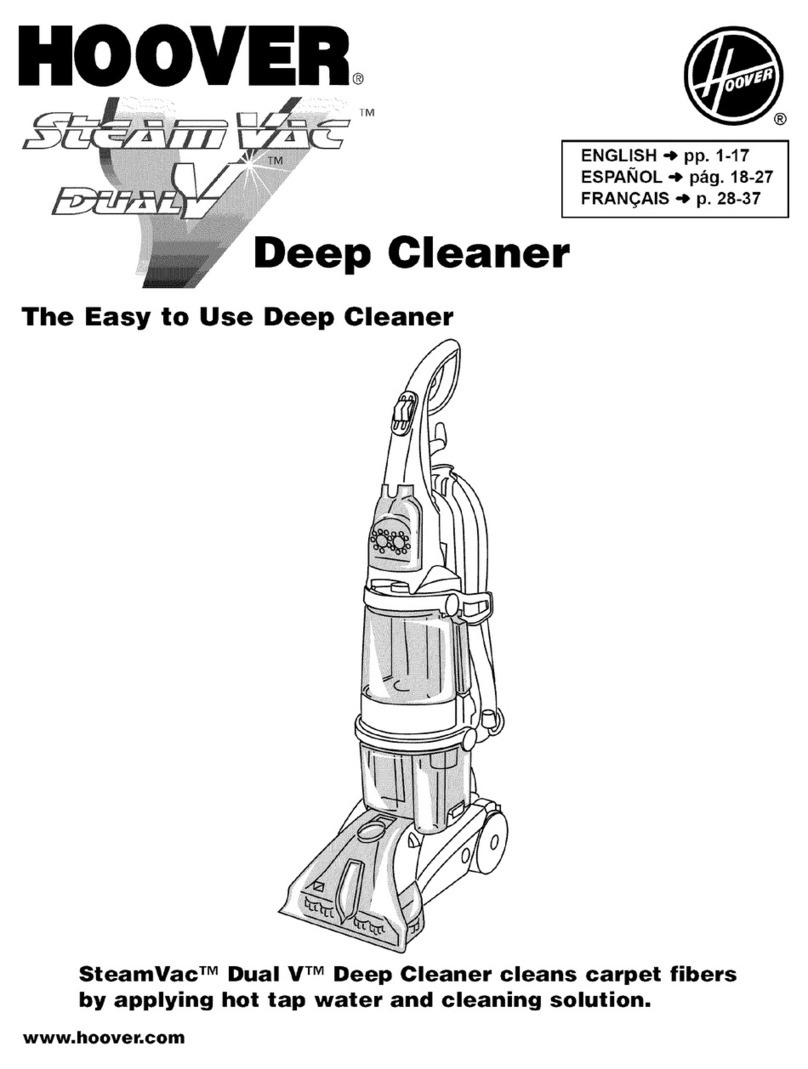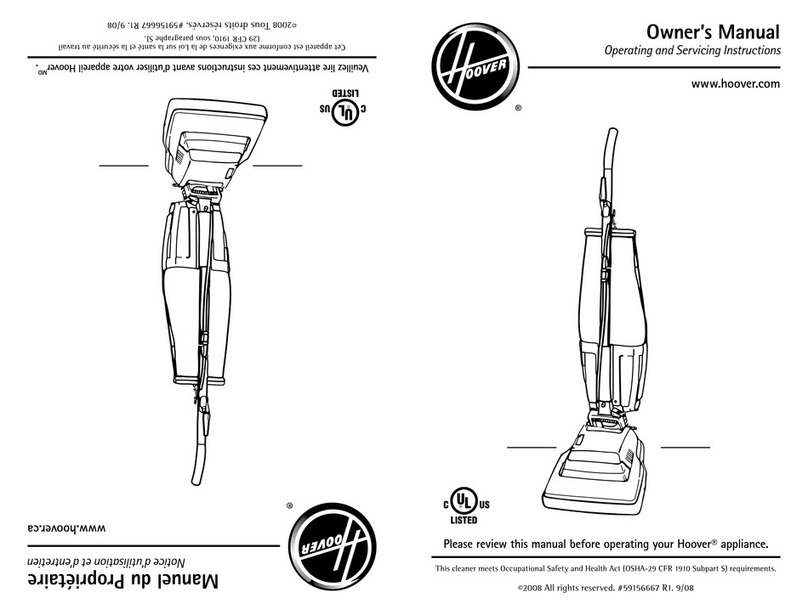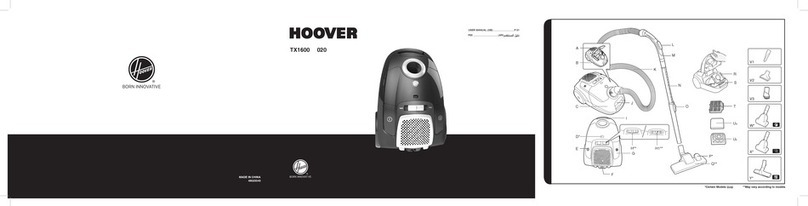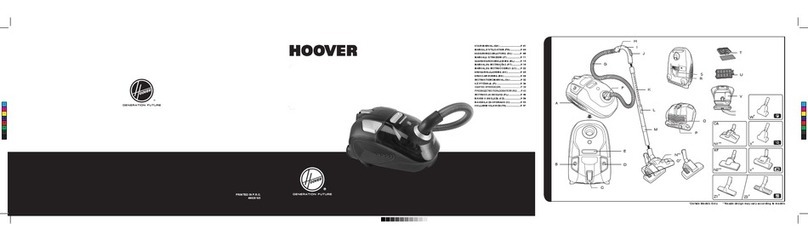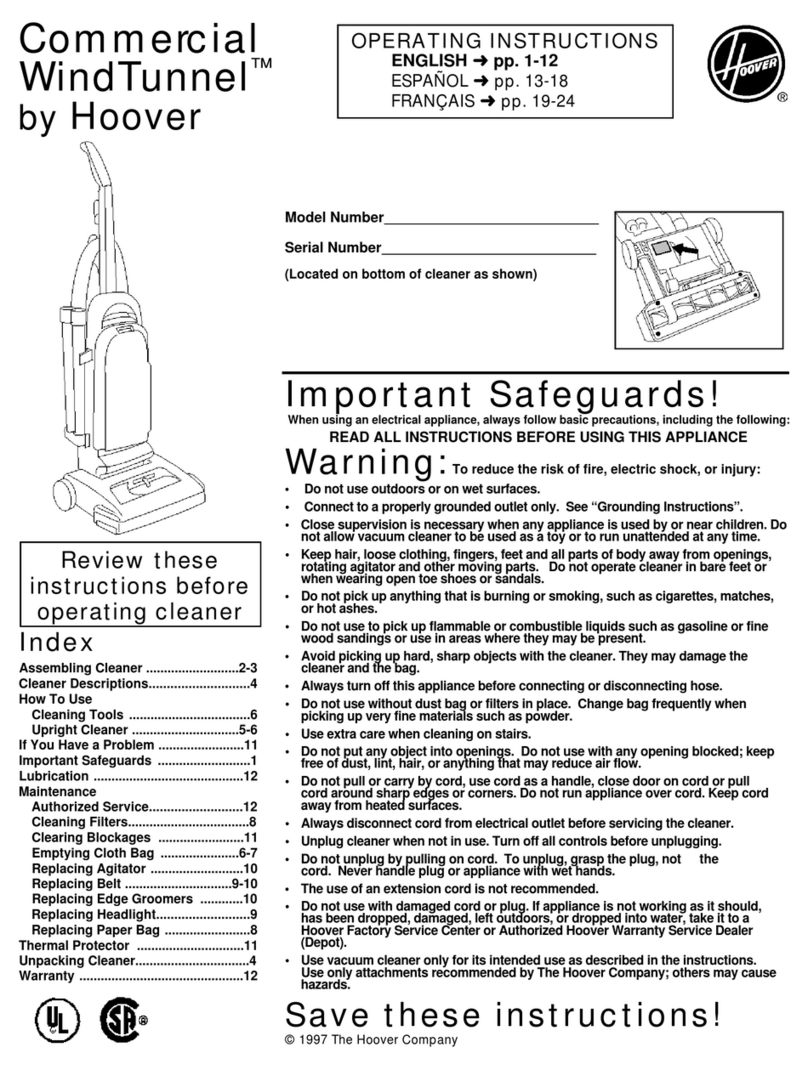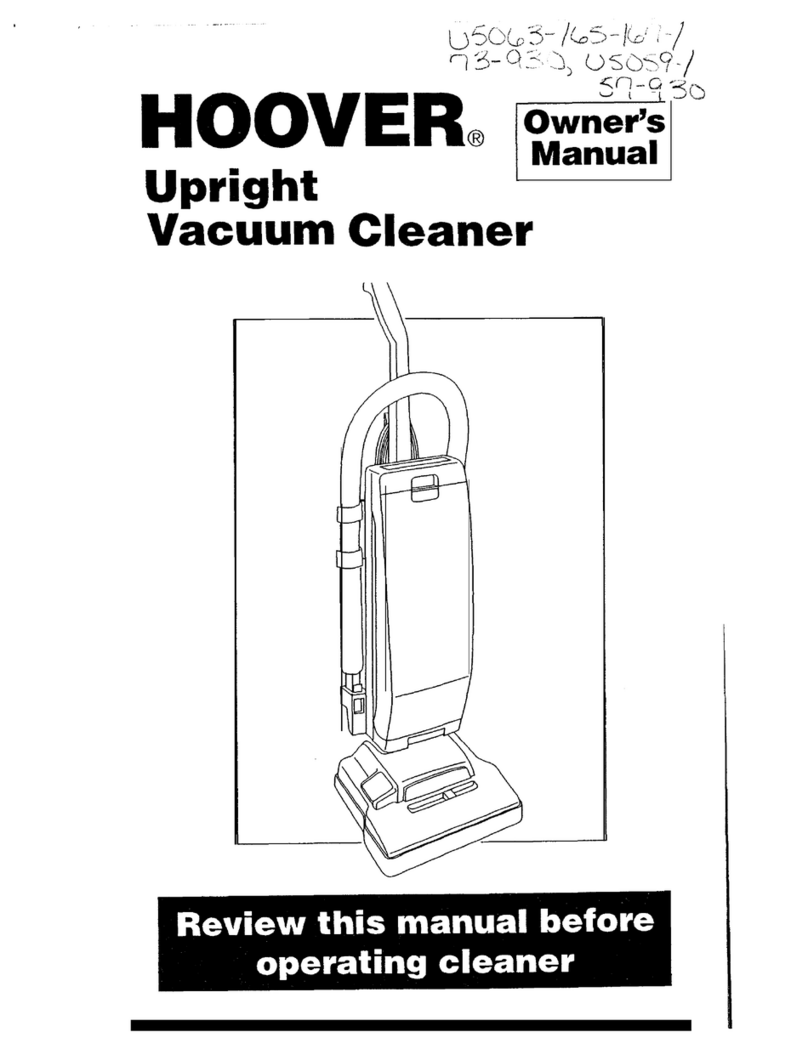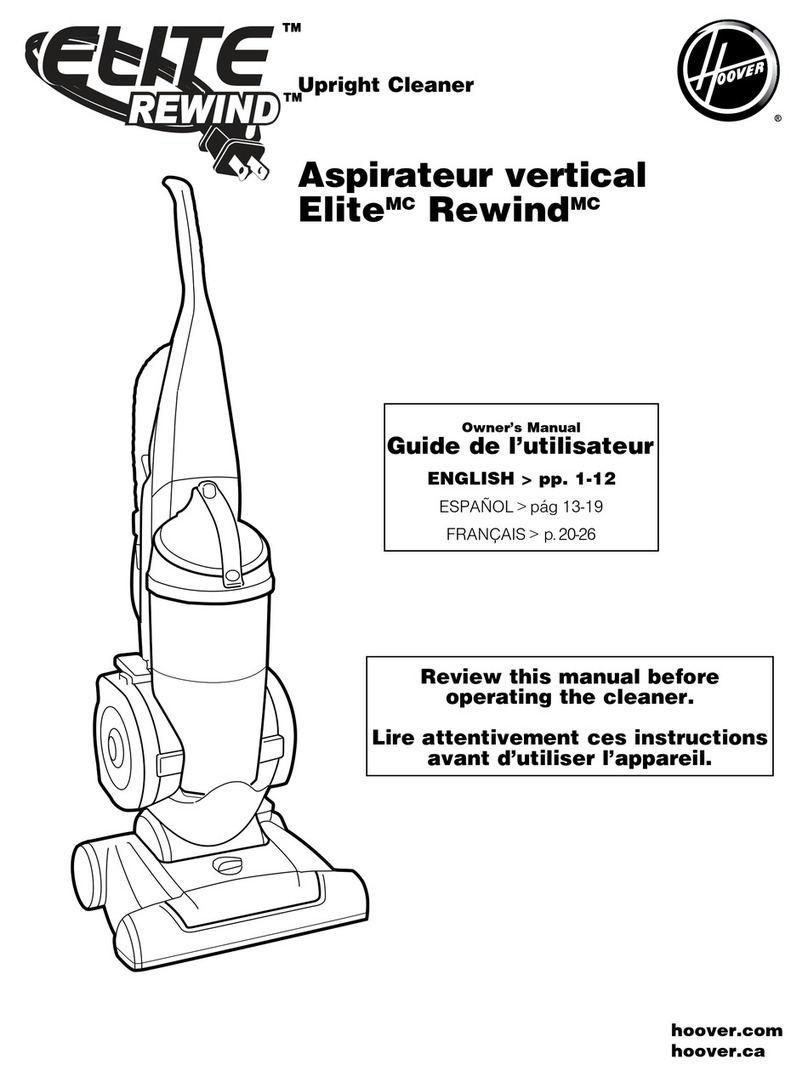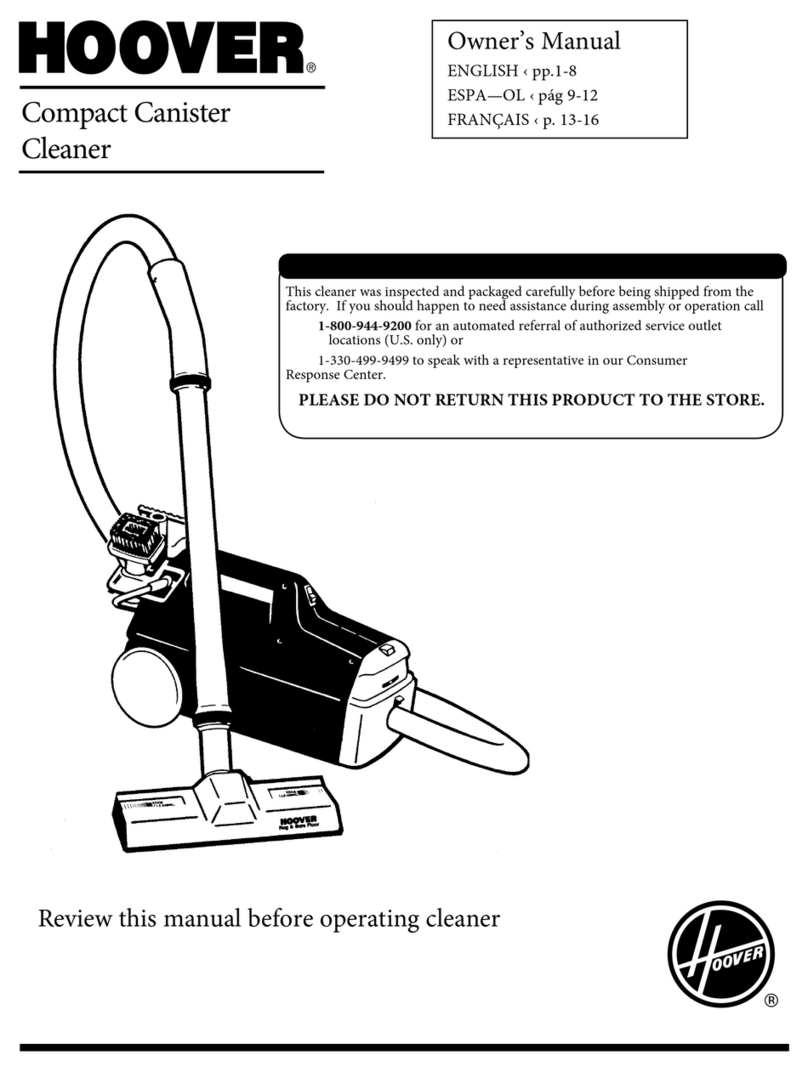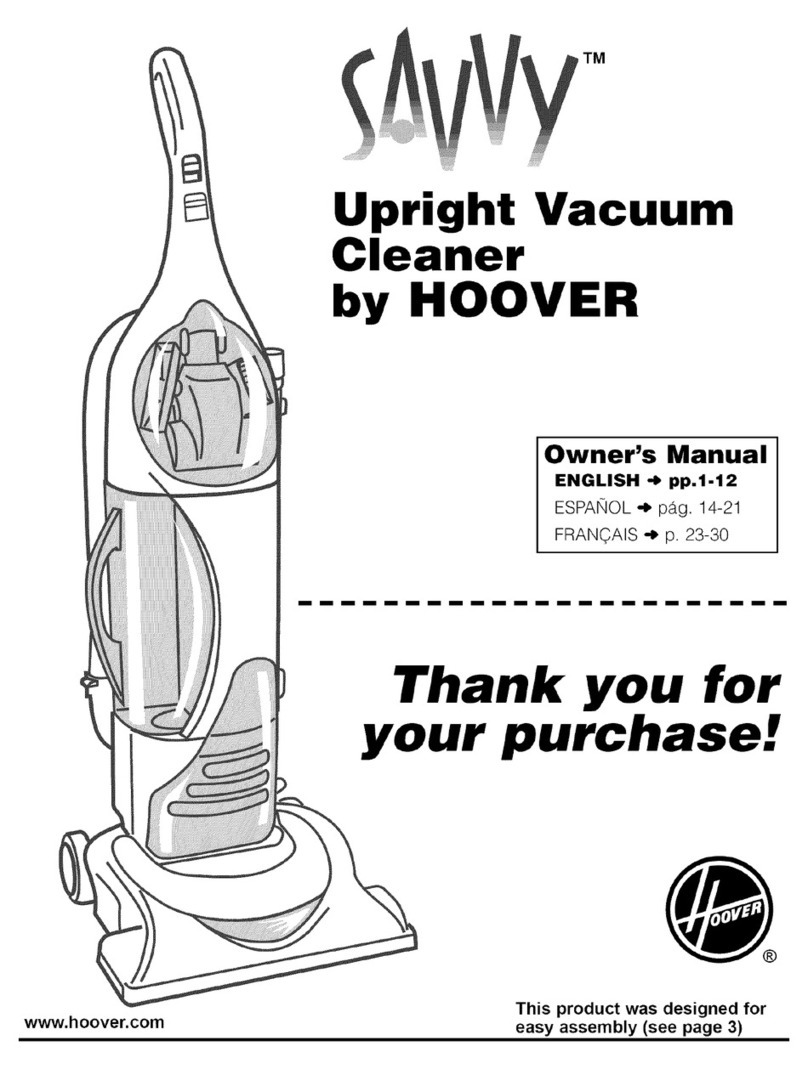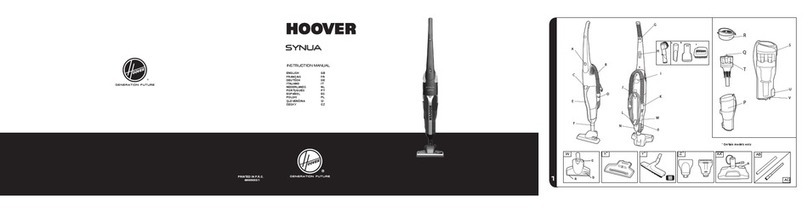IMPORTANT Safety Reminders
Contents
User Guide
Please read carefully before use
Your Hoover Guarantee
Hoover Candy Group
Pentrebach : Merthyr Tydfil : Mid Glamorgan CF48 4TU 0565-5
This cleaner should only be used for domestic cleaning as described in this User Guide.
Please ensure that this guide is fully understood before operating the appliance.
WARNING: Electricity can be extremely dangerous. This appliance is double insulated, and must
not be earthed. The plug is fitted with a 13 Amp fuse.
IMPOR AN : he wires in the mains lead are coloured in accordance with the following code:
B UE – Neutral; BROWN – ive
S A IC ELEC RICI Y: some carpets can cause a small build up of static electricity. Any static
discharge is not hazardous to health.
REMEMBER:
• When using cleaning tools ensure that the cleaner is kept in the upright (parked) position.
This will avoid possible damage to the carpet, floor or floor covering
• Keep hands, feet, loose clothing and hair away from rotating brushes
• After use, switch the cleaner off and remove the plug from the electricity supply. Always switch
off and remove the plug before cleaning the appliance or attempting any maintenance task
DO NO :
• Position the cleaner above you when cleaning stairs
• Use your cleaner out of doors, on wet surfaces or for wet pick-up
• Pick up matches, hot ash, cigarette ends, hard or sharp objects or anything that may damage the cleaner
• Spray with, or pick up, flammable liquids, cleaning fluids, aerosols, or their vapours, as this may cause risk
of fire/explosion
• Run over the supply cord when using your cleaner or remove the plug by pulling on the cord
• Stand on, or wrap the power cord around arms or legs when using your cleaner
• Continue to use your cleaner if it appears to be faulty. If the supply cord is damaged stop using
the cleaner IMMEDIA ELY. The supply cord must be replaced by an authorized Hoover
service engineer to avoid a safety hazard
o avoid safety hazards the cleaner must only be repaired by an authorised Hoover Service Engineer.
OPEN OUT THIS PAGE TO VIE MAIN FUNCTIONAL PARTS
2
IMPORTANT Safety Reminders P 2
Getting to know your cleaner P 3
Parts Checklist P 4
Assembling your cleaner P 5
Using your cleaner P 6
Maintaining performance P 7
Before calling Hoover checklist P11
Important information P12
Your guarantee P14
www.hoover.co.uk
Your Hoover Guarantee
During year 1 HOOVER engineers will replace or repair
all defective parts free of charge, e cept for parts subject
to fair wear and tear such as belts, brushes and filters.
To qualify for benefits under guarantee, you must be able
to provide proof of purchase and the appliance
must have been supplied, maintained
and used in accordance with HOOVER instructions.
E clusions
Consequential losses and accidental damage
to the product. Any faults which occur due to bad
installation or misuse.
Repair of or interference with the appliance
by any person not authorised by Hoover.
Any parts which are fitted to the appliance which
are not original manufacturer's parts.
Non-domestic use of the appliance.
Operation at incorrect voltage.
If you have any trouble with your Hoover product simply
telephone your nearest HOOVER Service Office by
telephoning 08705 400600.
The guarantee does not affect your statutory rights
or common law rights. Hoover Ltd cannot be responsible
for the results of using this machine for any
purpose other than those described
in the instruction book.
www.hoover.co.uk