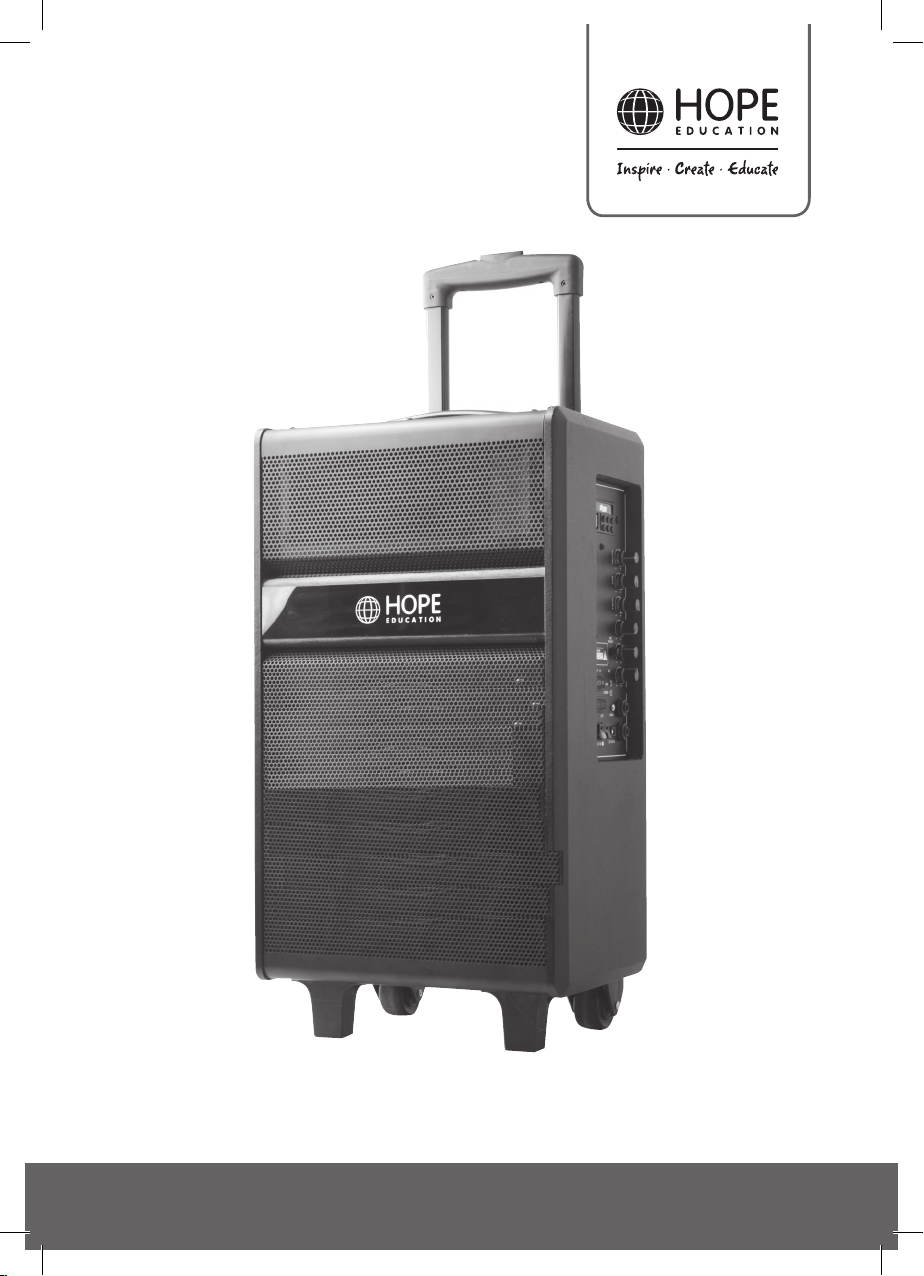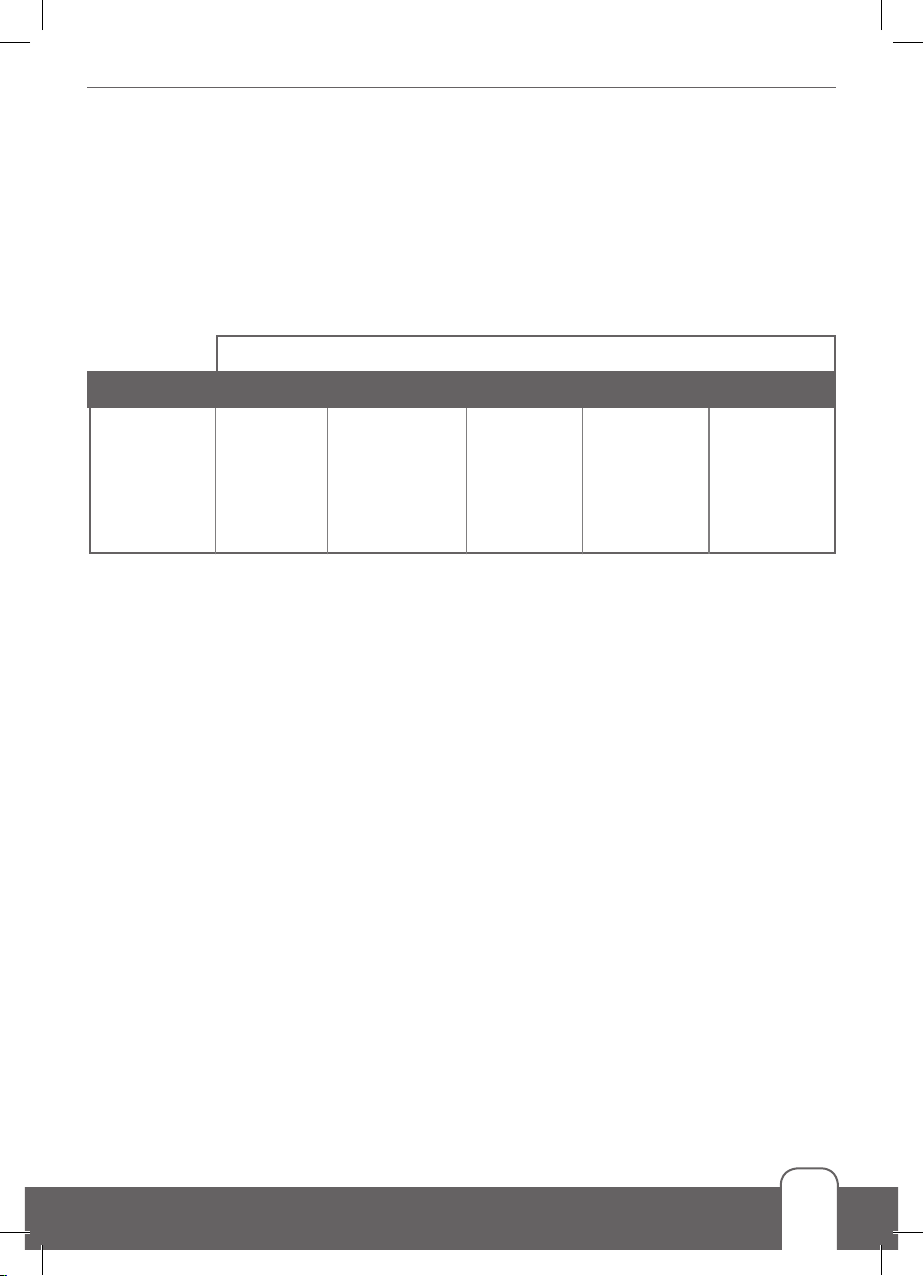Terms of use
This product is a precision electronic device. Avoid the use and storage of the product in the following
conditions:
- Nearhigh-temperaturesources(heater,radiator,openreplace,prolongedexposuretodirect
sunlight).
- Environments with high humidity such as bathrooms, swimming pool, etc.
- In very dusty environments.
- In an environment with strong vibrations.
- Should liquid be spilled onto the device, immediately disconnect it from the mains and switch it off.
- Do not attempt to disassemble the product nor open the enclosure. In the event of a product
malfunction, please contact the supplier.
- If your hands are wet, do not tamper with the controls and power cable.
Cleaning and Maintenance
The surface of the product can be cleaned with a damp soft cloth. Do not use chemical or abrasive
cleaners.
Battery and Charging
1. Beforerstuse,chargetheinternalbatteryfor10-12hours.Connectthepoweradaptorrsttothe
speaker,andthenplugitintothemains230V.LEDchargeindicatorswillinformyouaboutthestatus
and charge termination. When the battery is fully charged, charging automatically stops. The battery
can be recharged even when using the loudspeaker. If the speaker will not be used for a long period
of time, unplug the power cord from the mains supply.
2. Afterusingtheloudspeaker,fullyrechargethebatterywithin24hours,evenifitisnotcompletely
discharged.
3. Tokeepbatteryinperfectconditionforaslongaspossible,itisrecommendedtorechargethe
battery at least once a month if the equipment is not used.
4. Whenchargingthebatterywhilsttheequipmentisinuse,itwilltakealongertimetofullyrecharge
the battery.
5. Do not attempt to replace the battery. If the battery requires replacement, please consult a suitably
qualiedprofessional.
Note: If battery level gets low while using speaker, power / volume will be decreased. If the battery is
completelydischarged,theLEDindicatorLOWwillturnonandspeakerwillbemuted.Rechargethe
batteryassoonaspossible-within24hours,otherwiseitwilldecreasebatterycapacityandshorten
itslife.Ifyouusetheproductwiththepowercord,setthe3positionPowerrockerswitchtotheDC
position.
2