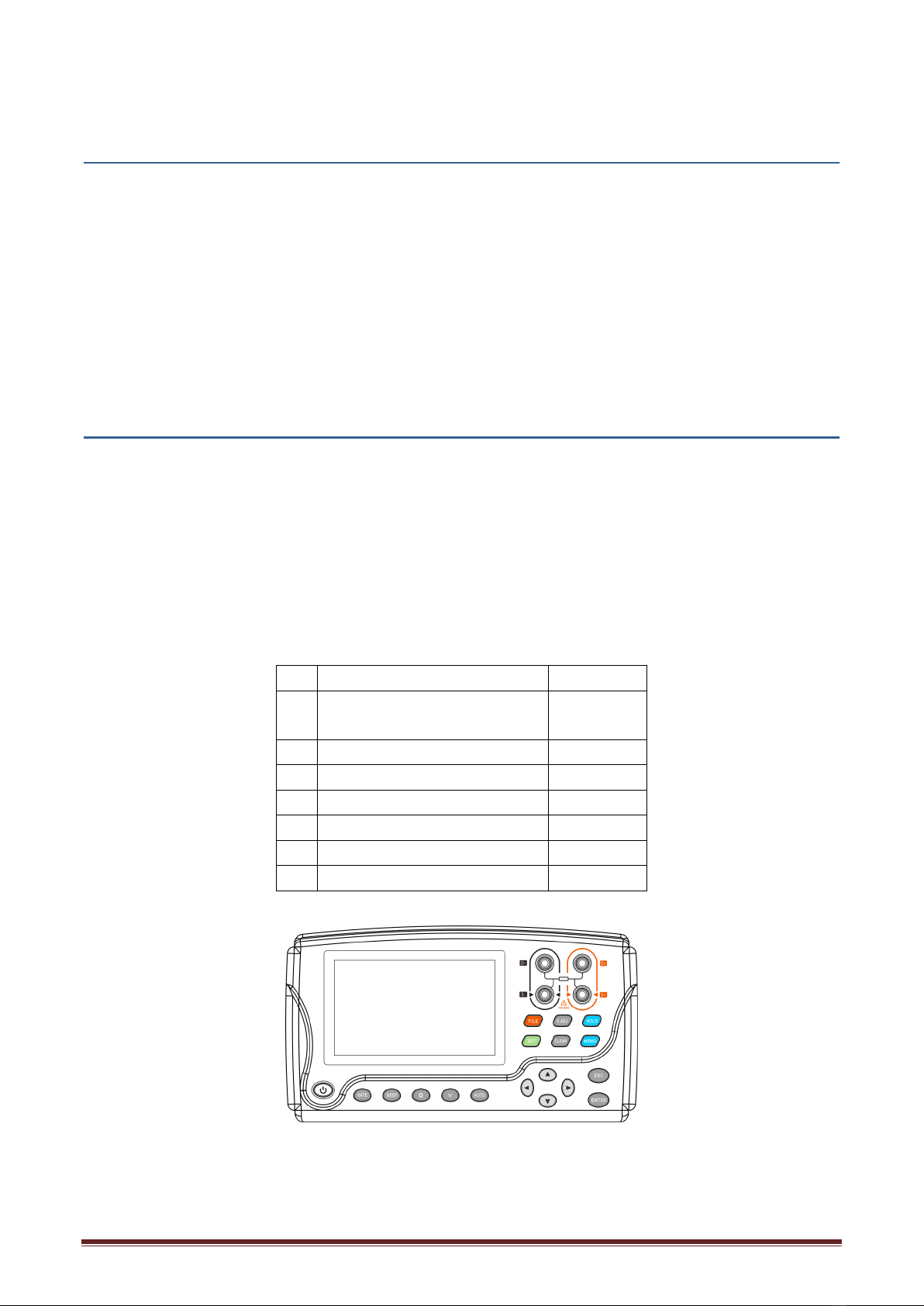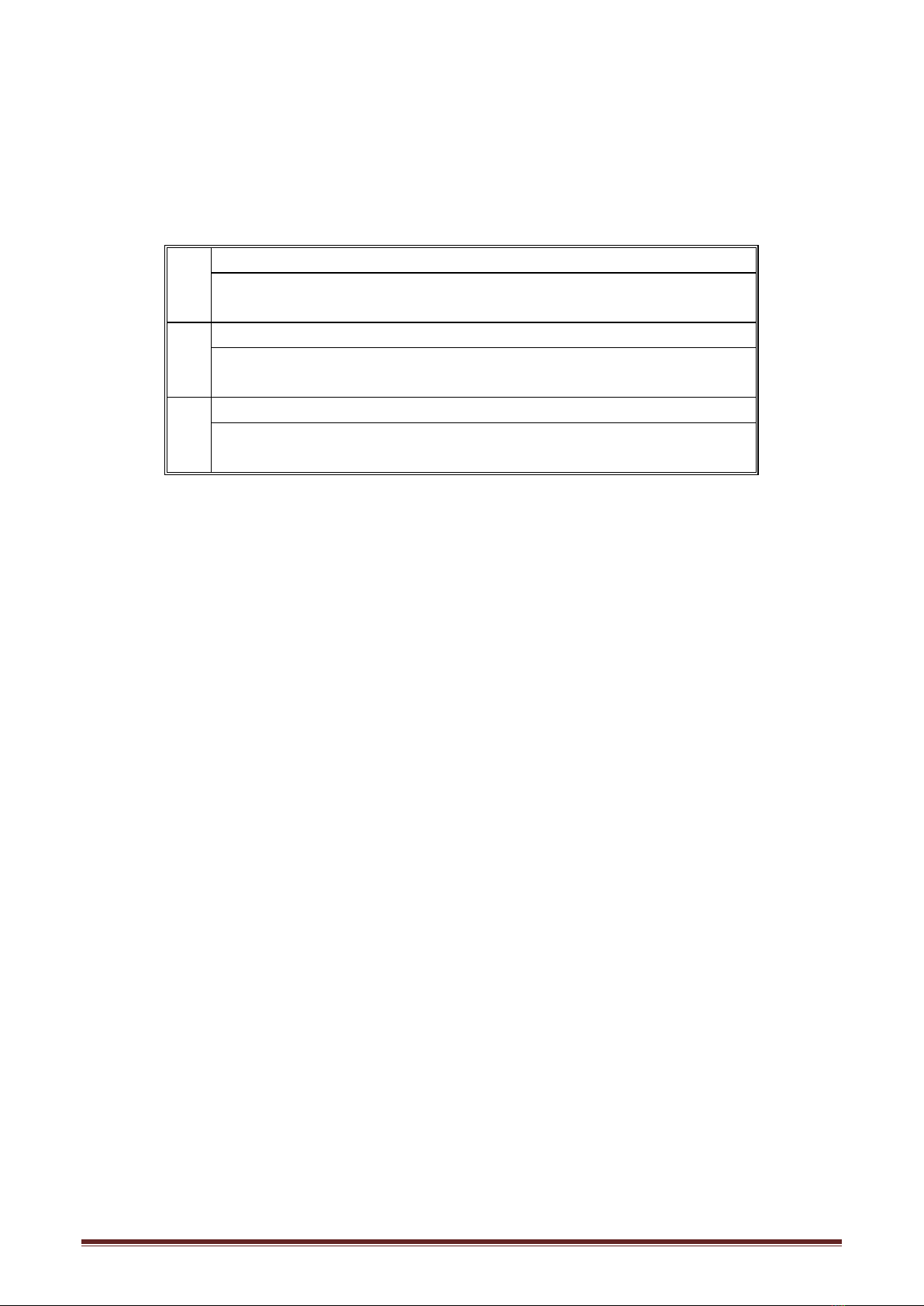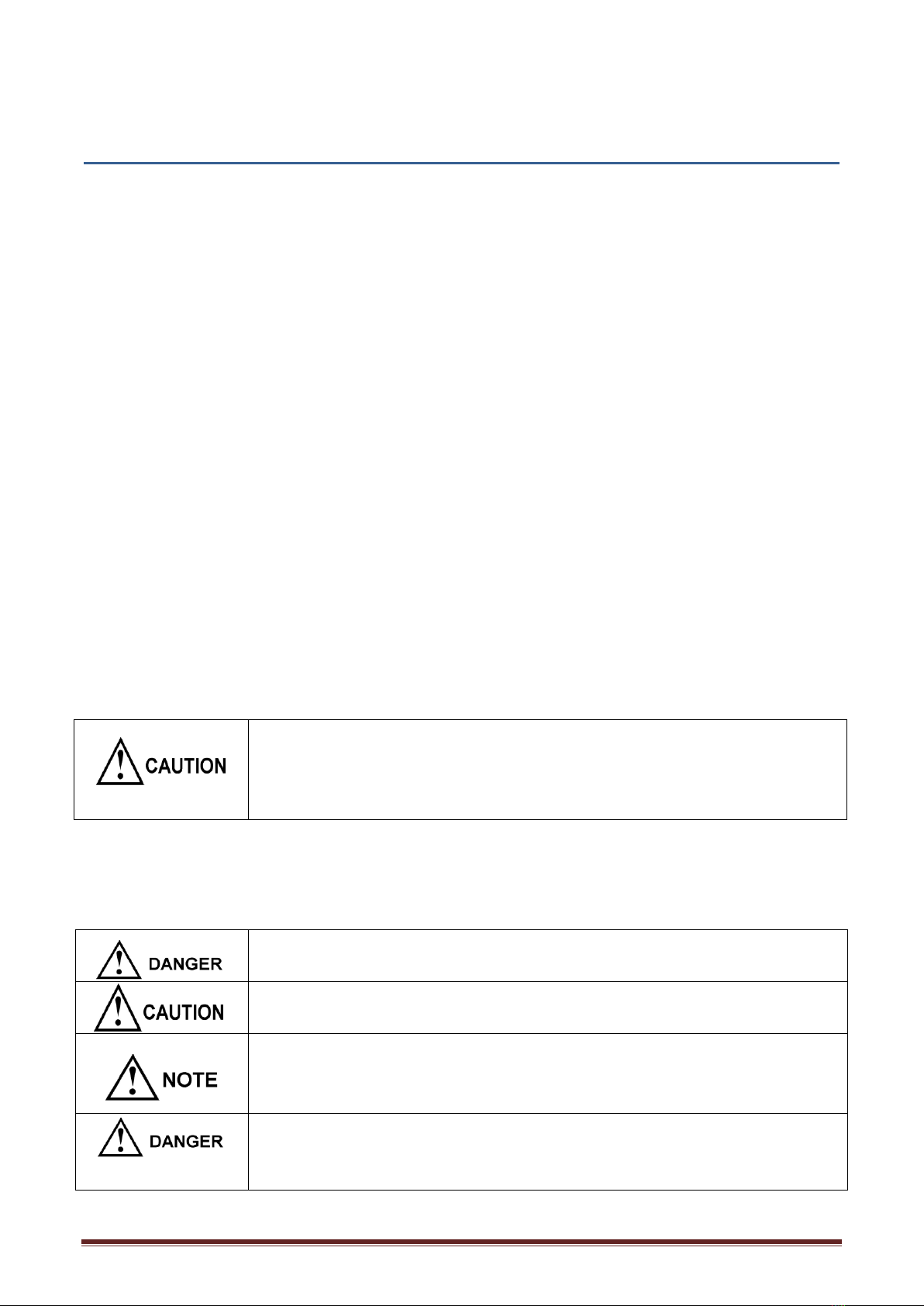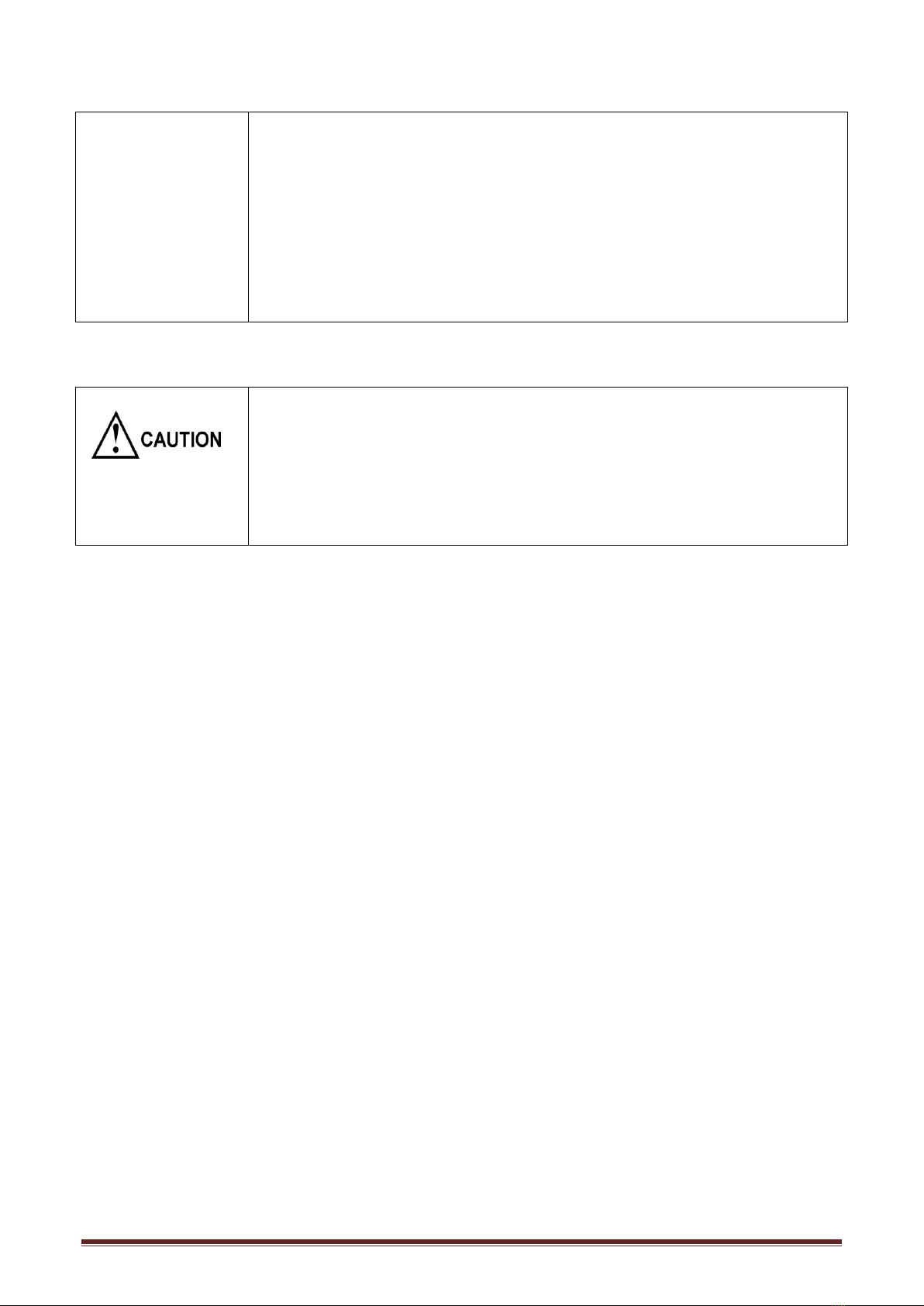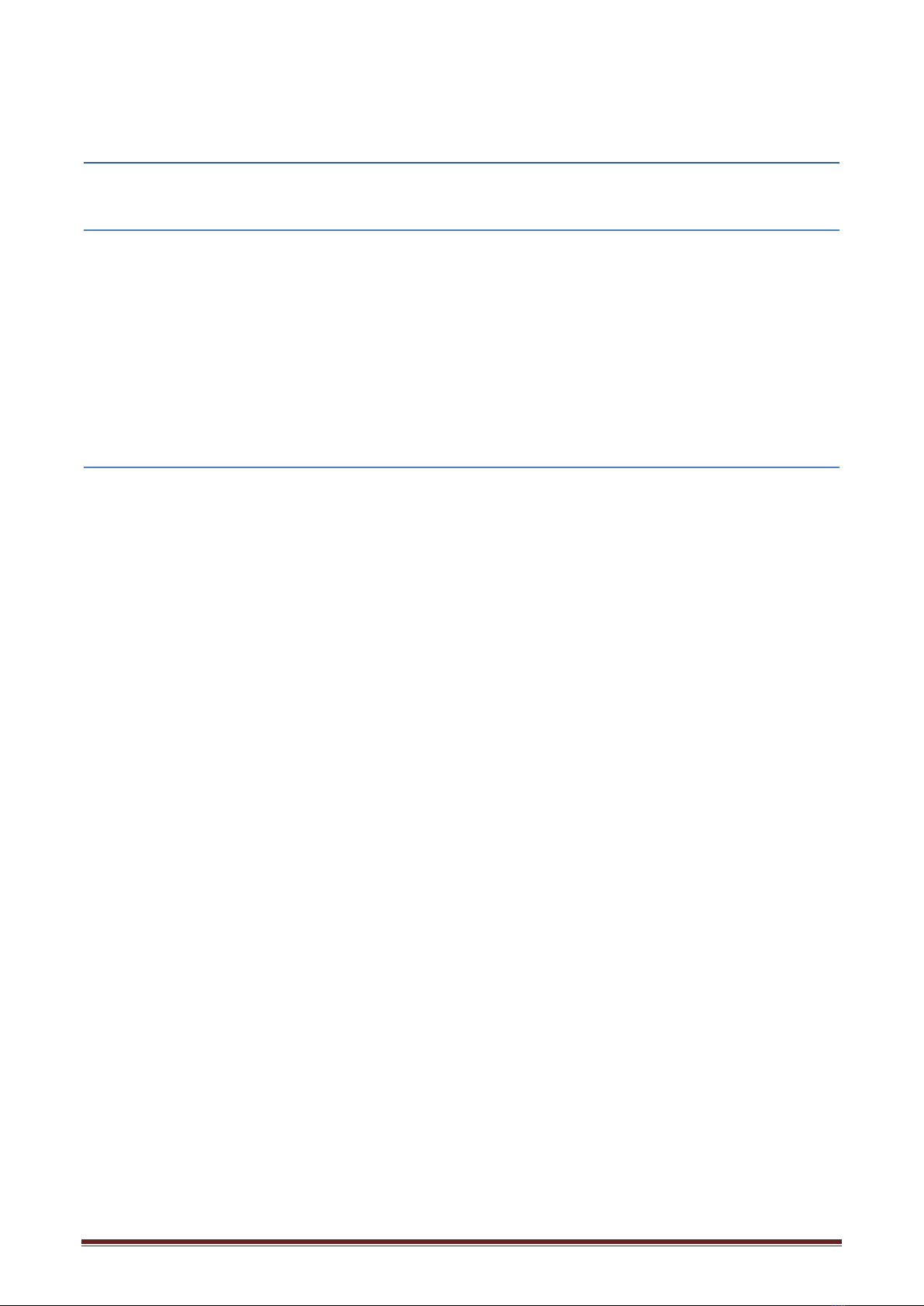Hope Electronics Technology Manual Edition V2.0 2
Contents
Introduction ..............................................................................4
Checking Package Contents .........................................................4
Safety Notes ..............................................................................6
Usage Notes ..............................................................................8
Chapter 1 Overview..................................................................10
1.1 Overview....................................................................................................................10
1.2 Features .....................................................................................................................10
1.3 Names and Functions of Parts ...................................................................................11
1.4 Measurement steps ...................................................................................................13
1.5 Dimensions.................................................................................................................14
Chapter 2 Preparing for Measurement .......................................15
2.1 Attaching the Strap ....................................................................................................15
2.2 Installing/Replacing Alkaline Batteries ......................................................................16
2.3 Connecting the Test Leads.........................................................................................18
2.4 Turning the Power On/Off .........................................................................................18
2.5 Clock Function............................................................................................................19
Chapter 3 Basic Measurement ...................................................21
3.1 Pre-operation Inspection ...........................................................................................22
3.2 Setting the Measurement Range...............................................................................22
3.3 Zero Adjustment ........................................................................................................24
3.4 Retaining the Displayed Values..................................................................................26
3.5 Determining Battery-wear Judgment Values.............................................................27
3.6 Measuring the Temperature......................................................................................28
Chapter 4 Comparator Function.................................................29
4.1 Overview.................................................................................................................29
4.2 Turning On the Comparator Function........................................................................29
4.3 Select comparison mode............................................................................................30
4.4 Set the comparator group number............................................................................30
4.5 Set comparator ..........................................................................................................31
4.6 Setting the Comparator Buzzer..................................................................................35
Chapter 5 Storage function........................................................37
5.1 Overview ....................................................................................................................37
5.2 Storing Data in the Memory ......................................................................................37