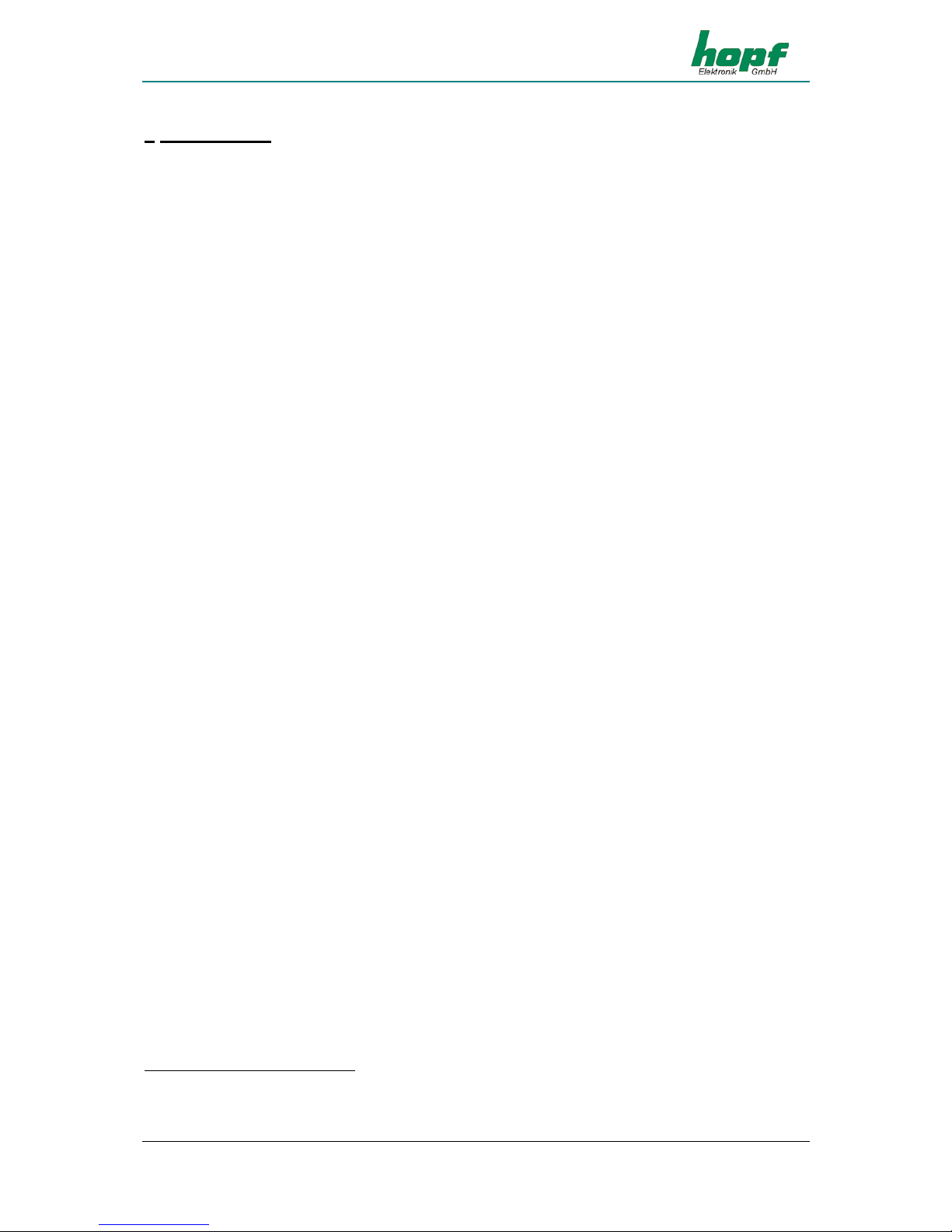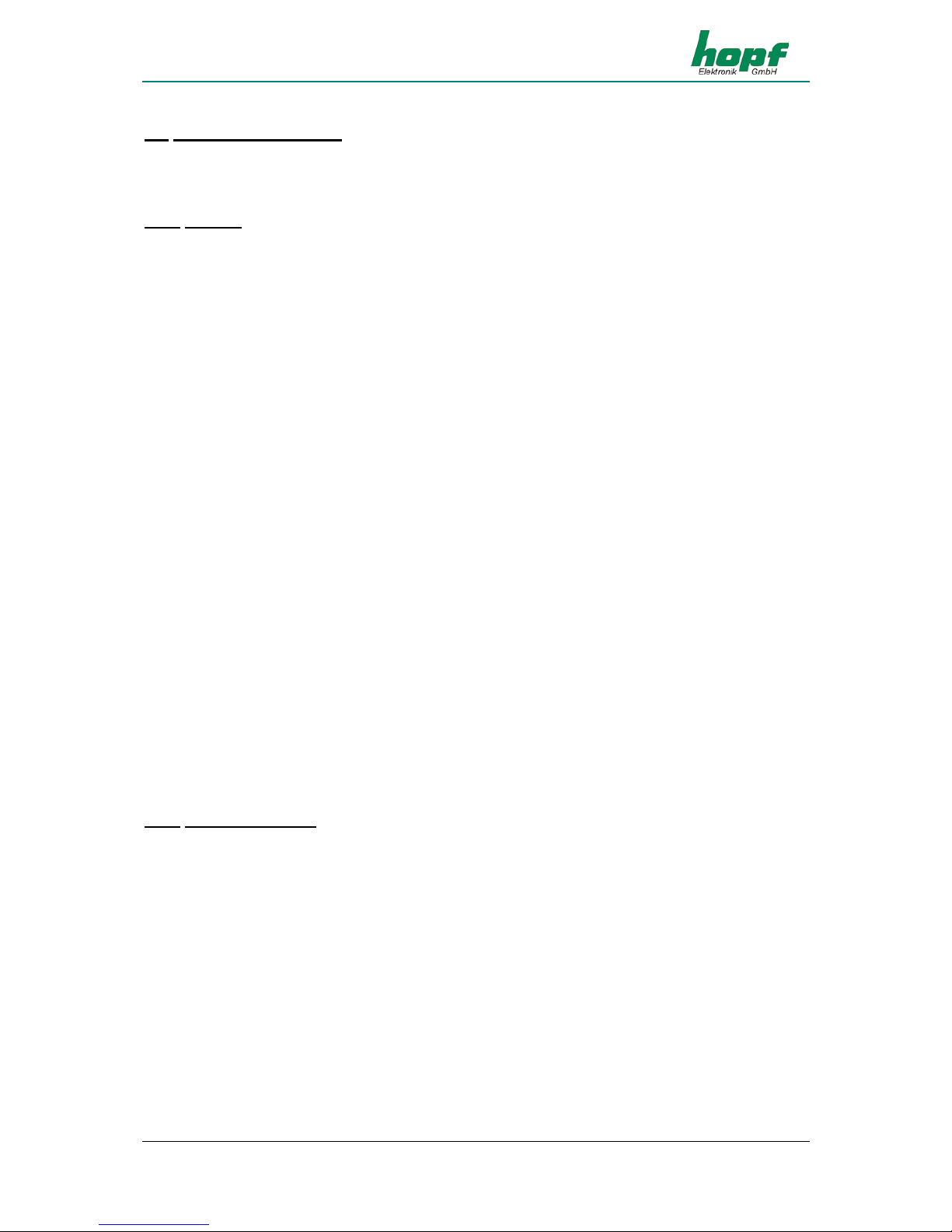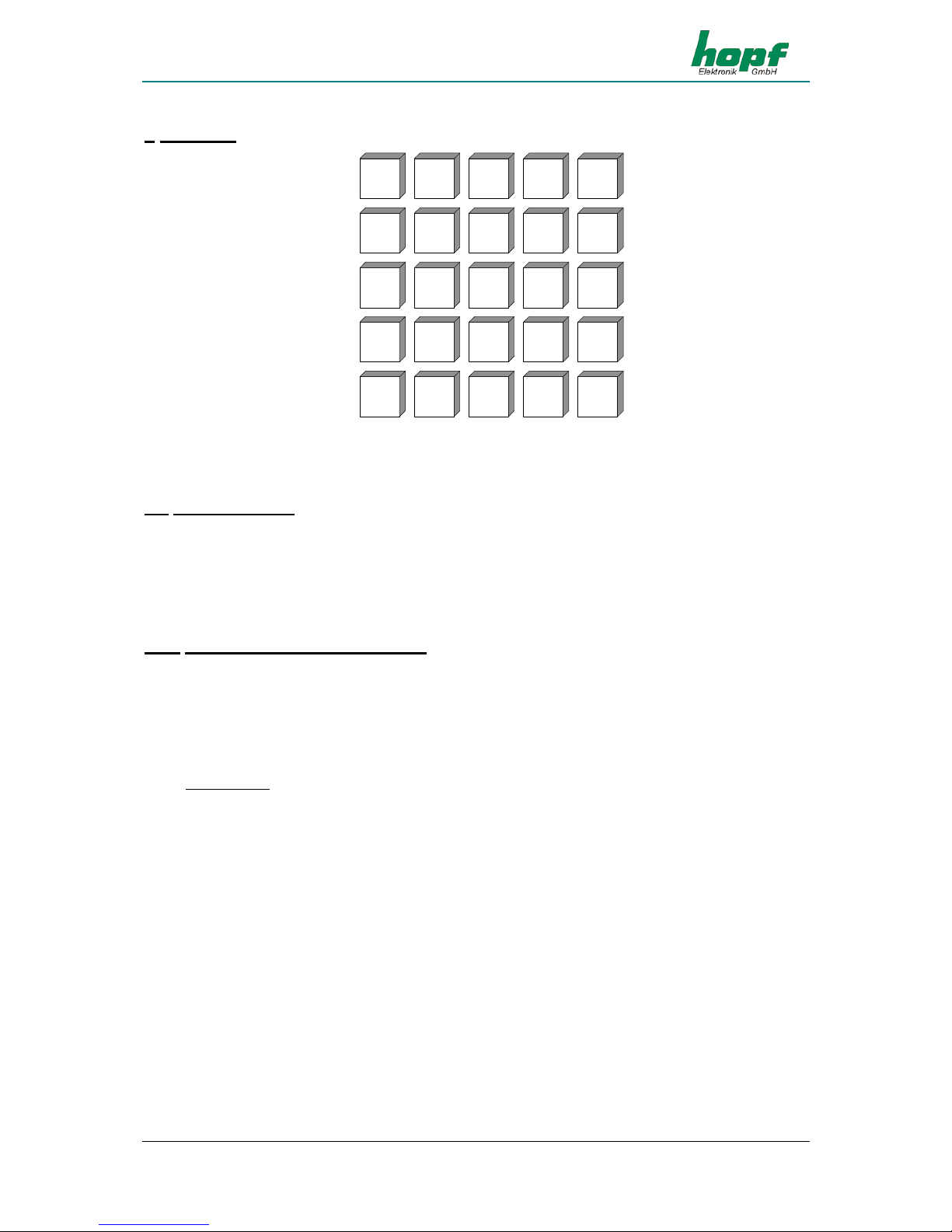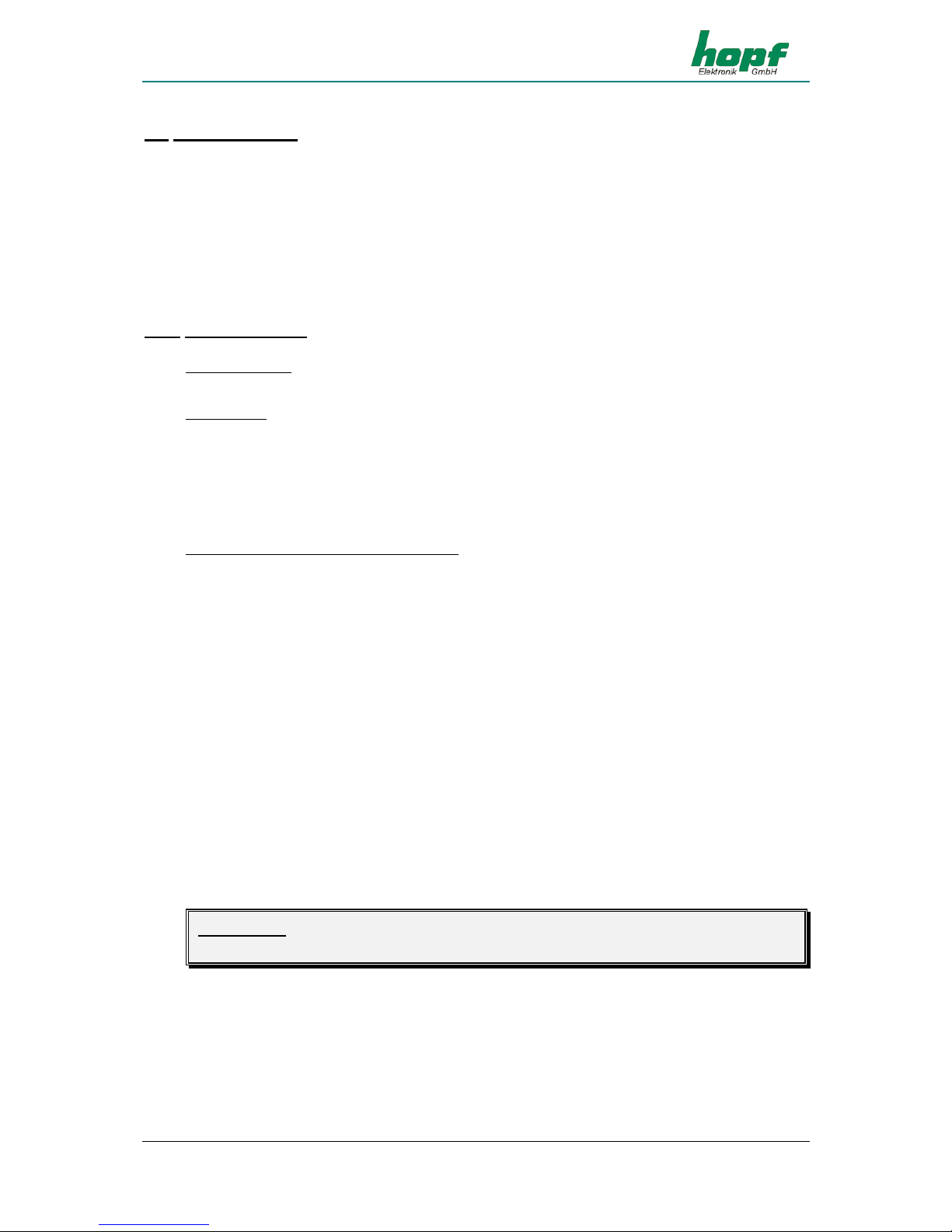TABLE OF CONTENTS - CONTINUED
CONTENTS Page
Page 4 GPS Satellite Clock 6842 - Ver. 08.00
5 Configuration 32
5.1 Configuration of the Serial Interfaces 32
5.2 Parameter of the Serial Transmission 32
5.3 Configuration of the Data String (Modebyte) 34
5.3.1 Local Time or UTC in the Serial Output with Mode Byte 1 34
5.3.2 Second Advance of Serial Output with Mode Byte 1 34
5.3.3 Bit 5 34
5.3.4 Last Control Character as On-Time-Mark with Modebyte 1 35
5.3.5 Control Character CR and LF with Modebyte 1 35
5.3.6 Delayed Transmission 35
5.3.7 Synchronisation Point with Modebyte 1 36
5.3.8 Selection of Data String with Modebyte 2 36
5.4 Data Format of the Serial Transmission 37
5.5 Serial Request 37
5.5.1 Serial Requests with ASCII Characters (Standard and Standard 2000) 37
6 Data Strings 38
6.1 General Information about the Serial Data Output of the Board 6842 38
6.2 Structure of the Hopf Standard Data String 38
6.2.1 Status and Day of the Week Nibble in the Hopf Standard Data String 39
6.2.2 Example of a Transmitted Hopf Standard Data String 39
6.3 Data String SINEC H1 40
6.3.1 Status in the Data String SINEC H1 41
6.3.2 Example of a Transmitted Data String SINEC H1 41
6.4 Hopf Standard Data String String 2000 42
6.4.1 Data String 2000 Status- and Day of the Week Nibble 43
6.4.2 Example of a Transmitted Data String 2000 43
6.5 Data String T-String 44
6.5.1 Example of a Transmitted Data String T-String 44
6.6 Master/Slave-String 45
6.6.1 Status in the Data String Master-Slave 46
6.6.2 Example of a Transmitted Data String Master-Slave 46
6.6.3 Settings 46
6.7 Data String IBM 9037 Sysplex Timer 47
6.7.1 Status in the Data String Sysplex Timer 47
6.7.2 Example of a Transmitted Data String Sysplex Timer 47
6.8 Data String ALOHA 48
6.8.1 Status in the Data String ALOHA 48
6.8.2 Example of a Transmitted Data String ALOHA 48
6.9 SINEC H1 Extended 49
6.9.1 Status in the Data String SINEC H1 Extended 50
6.9.2 Example of a Transmitted Data String SINEC H1 Extended 50
6.10 NMEA - GPRMC 51
6.10.1 Status 52
6.10.2 Example 52
6.11 SAT 1703 Time String 53
6.11.1 Example 53
7 Pin Allocation of Serial Interfaces 54
7.1 Pin Allocation of the 25 pole SUB-D female Connector COM 0 54
7.2 Pin Allocation of the 9 pole SUB-D female Connector COM 1 54
8 Technical Data System 6842 GPS 55