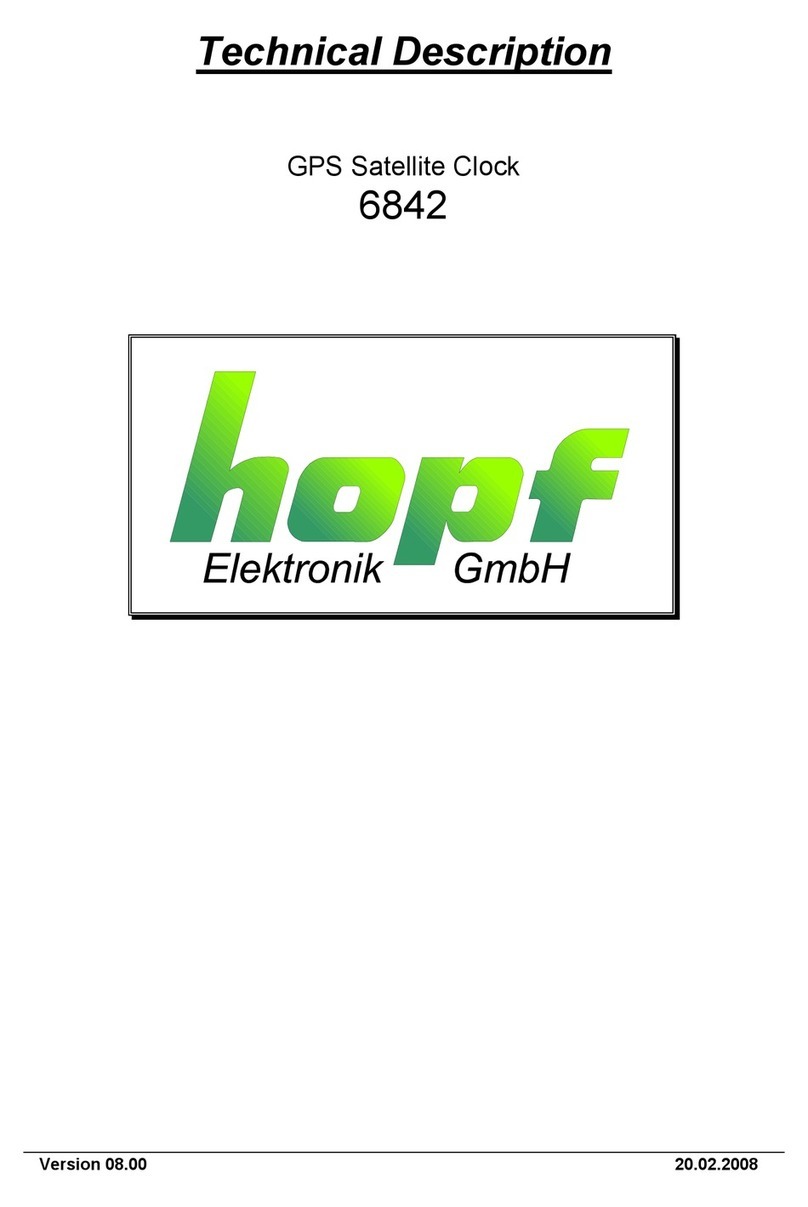TABLE OF CONTENTS
6021GPS GPS Satellite Clock - V01.00 5 / 41
hopf Elektronik GmbH
Nottebohmstr. 41
•
D-58511 Lüdenscheid
•
Tel.: +49 (0)2351 9386-86
•
Fax: +49 (0)2351 9386-93
•
Internet: http://www.hopf.com
•
Contents Page
1General ............................................................................................................................ 7
2Hardware ......................................................................................................................... 8
2.1 Front Panel.................................................................................................................. 8
2.1.1 GPS Antenna Connection.................................................................................................... 9
2.1.2 Status LEDs ......................................................................................................................... 9
2.1.3 Status Optical Coupler ......................................................................................................... 9
2.1.4 Remote Interface.................................................................................................................. 9
2.2 Assignment of the VG ledge 64-pole ........................................................................ 10
2.2.1 Voltage Feed...................................................................................................................... 11
2.2.2 Serial Time String Output................................................................................................... 11
2.3 Back-up Clock ........................................................................................................... 11
3Remote Software .......................................................................................................... 12
3.1 General ..................................................................................................................... 12
3.2 Installation / Uninstallation ........................................................................................ 12
3.2.1 Operating Systems............................................................................................................. 12
3.2.2 Installation .......................................................................................................................... 12
3.2.3 Uninstalling the Board........................................................................................................ 12
3.3 Create Remote Connection....................................................................................... 13
3.3.1 PC Port............................................................................................................................... 13
3.3.2 Connect / Disconnect ......................................................................................................... 13
3.3.3 Remote Connection Status ................................................................................................ 13
3.4 Operation / Display.................................................................................................... 14
3.4.1 General Colour Scheme .................................................................................................... 14
3.4.2 Function Button .................................................................................................................. 14
3.4.2.1 RESET Button ............................................................................................................................ 14
3.4.2.2 SET DEFAULT Button ................................................................................................................ 15
3.4.2.3 SET Button ................................................................................................................................. 16
3.4.2.4 REFRESH Button ....................................................................................................................... 16
3.5 Info Window .............................................................................................................. 16
3.6 Time Window ............................................................................................................ 17
3.6.1 Time ................................................................................................................................... 17
3.6.2 Time Offset......................................................................................................................... 18
3.6.3 Daylight Saving Time (Summer Time)............................................................................... 19
3.6.4 SyncON / SyncOFF............................................................................................................ 20
3.6.5 Error Status ........................................................................................................................ 21
3.7 GPS Window............................................................................................................. 22
3.7.1 Position .............................................................................................................................. 22
3.7.2 Satellites............................................................................................................................. 23
3.7.3 3D / Position-fix (GPS Mode)............................................................................................. 24
3.8 Status OC Window.................................................................................................... 25
3.9 Serial Port Window.................................................................................................... 26
3.9.1 Serial Interface Parameters ............................................................................................... 27