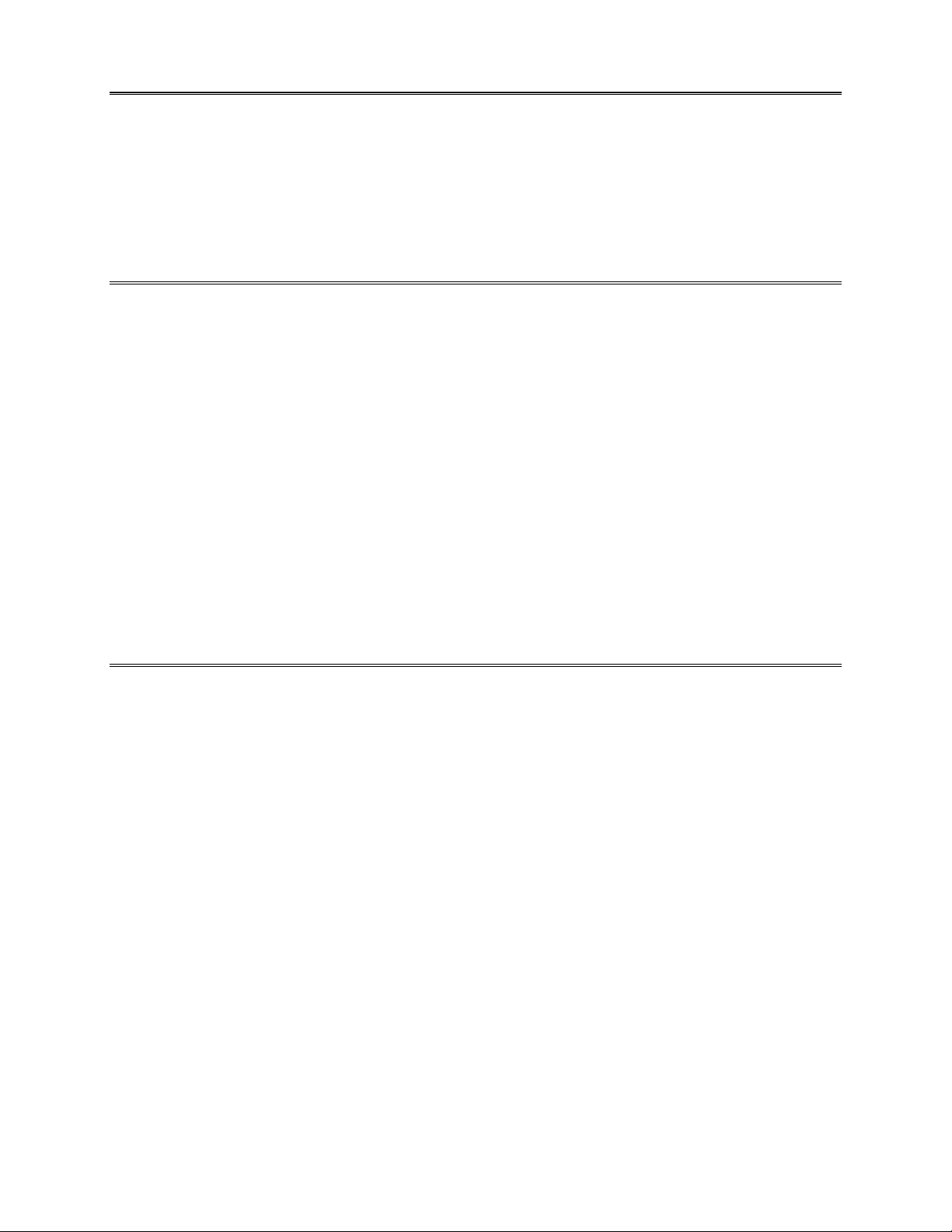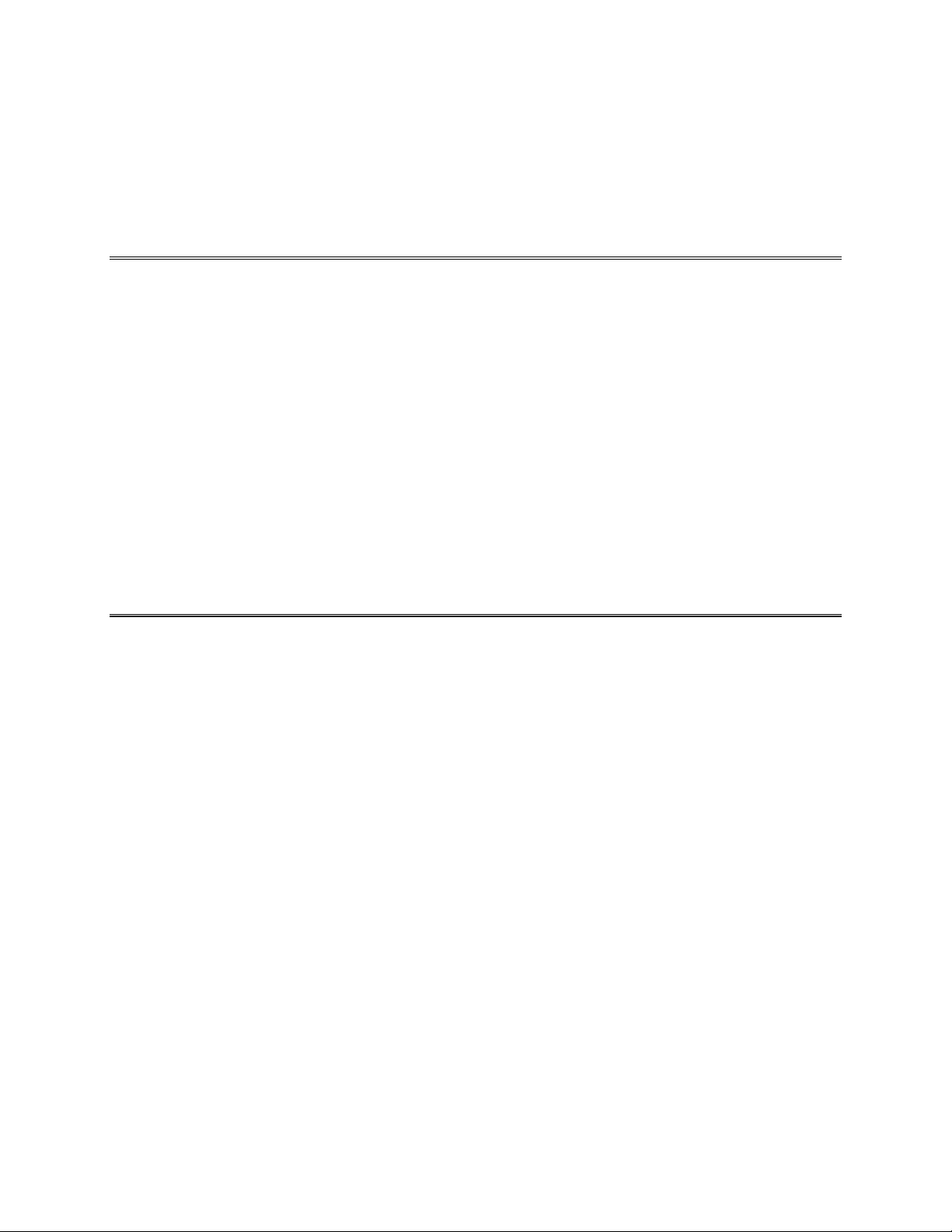7
moving forward, and hours, minutes, seconds, and frames when tape motion is reverse.
6.2 Bi-Directional Forward/Reverse Time code
The direction information contained in the time code may be required by time code based audio synchronizers and
edit controllers in order for them to operate properly.
If your downstream time code equipment reads and processes bi-directional SMPTE time code, the RLT-50 LTC
OUTPUT switch should be set to FWD/REV.
In this position, the RLT-50 outputs "forward" direction play speed SMPTE time code when the EVO-9800 tape is
moving forward, and "reverse" direction play speed time code when the tape is moving in reverse.
6.3 Forward Time code Only
If your SMPTE time code equipment only reads or processes play-speed "forward" direction time code, set the RLT-
50 LTC OUTPUT switch to FWD.
In this position the RLT-50 always outputs time code as though it is coming off tape that is moving in the forward
direction at play speed, even though the actual translated frame number count may be counting down in reverse.
6.4 Search Offset (-1 Frame)
When reading time code at play speed, it takes the time of the entire video frame to read the SMPTE time code
number for that frame of video, and, as soon as the frame number is read, that frame of video is history.
Because of this, most (but not all) SMPTE time code equipment adds one frame count to the time code number read
so that the number of the next frame of video will be known beforehand. This process is generally referred to as "on
time" updating.
However, when the EVO-9800 is in search mode and is still-framed, adding an extra count to the translated time
code number causes the frame number to be ahead by one frame, as compared to the number on the EVO-9800 LED
display.
To compensate for this, the RLT-50 can be set to offset or subtract one frame count from the translated SMPTE time
code when in search mode. Then, when one frame is later added by other equipment, the correct frame number is
produced.
To enable the search offset, set the RLT-50 SEARCH OFFSET switch to ON.
Note:
Although it depends on the characteristics of the other time code equipment you are using with the RLT-50, in
general, it's safest to assume that one frame count will always be added and therefore the RLT-50 SEARCH
OFFSET should normally be set to ON.
If you have a time code reader or other equipment that displays the time code from the RLT-50 and it is one frame
behind, the SEARCH OFFSET should be set to OFF.
In general, search offset is important only if you are concerned with absolute frame accurate correspondence
between the translated SMPTE time code and the time code number indicated on the EVO-9800 LED display.
6.5 Normal Switch Settings
For most applications of the RLT-50 time code output, the LTC OUT switch is set to FWD/REV and the SEARCH
OFFSET set to ON.
7
PRESETTING THE USER BITS
The user bits of the translated SMPTE time code can be preset to add reel number, scene/take number, date,
production number, or other information. This is especially useful when making a copy of the EVO-9800 material
for editing on a different format system.
A SMPTE time code reader that can display the user bits, such as the HORITA WG-50 play speed reader/window
inserter, is required to view the user bits when presetting them.
To preset the user bits first momentarily actuate the RLT-50 USER BITS switch to SEL (select), then release.