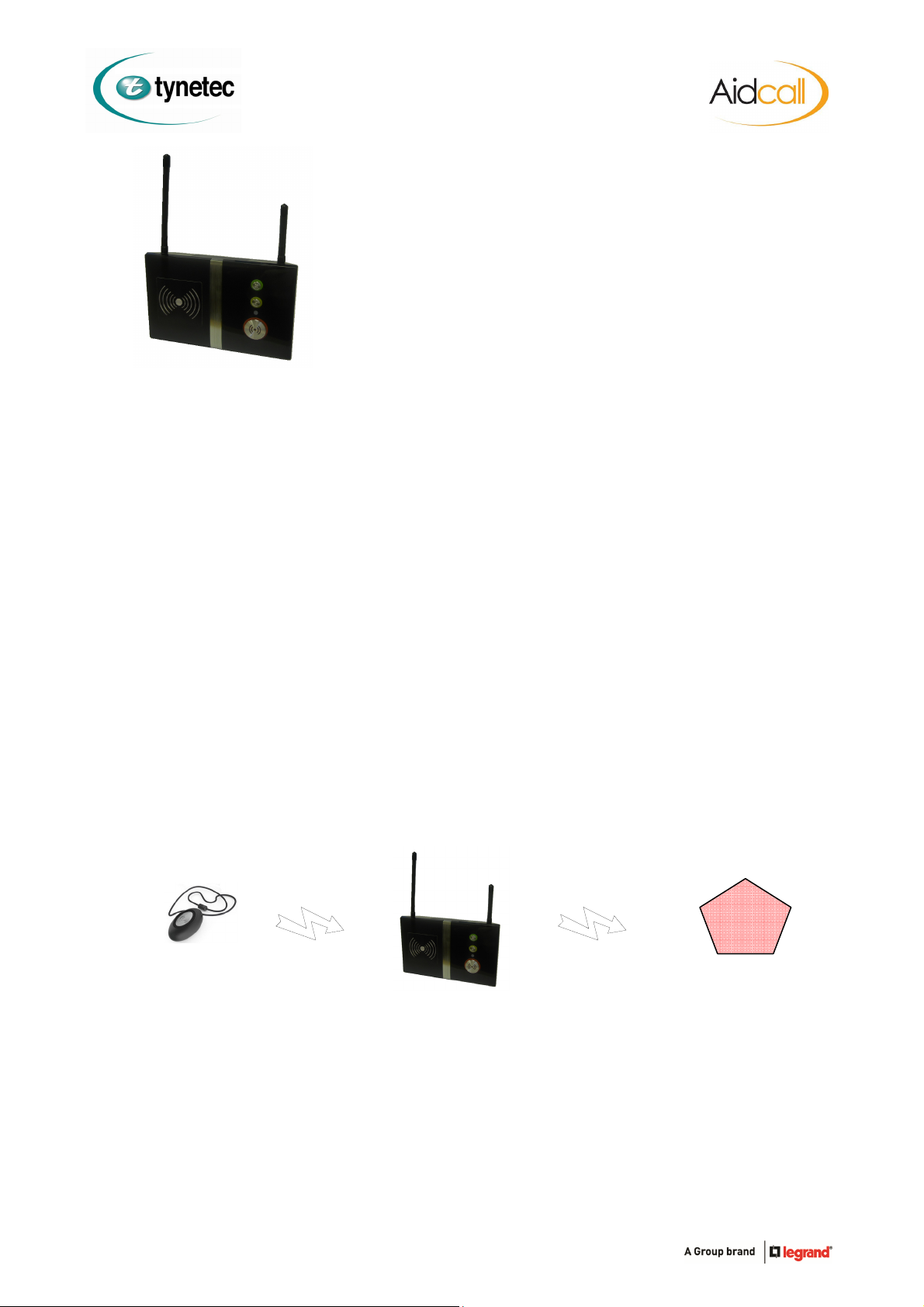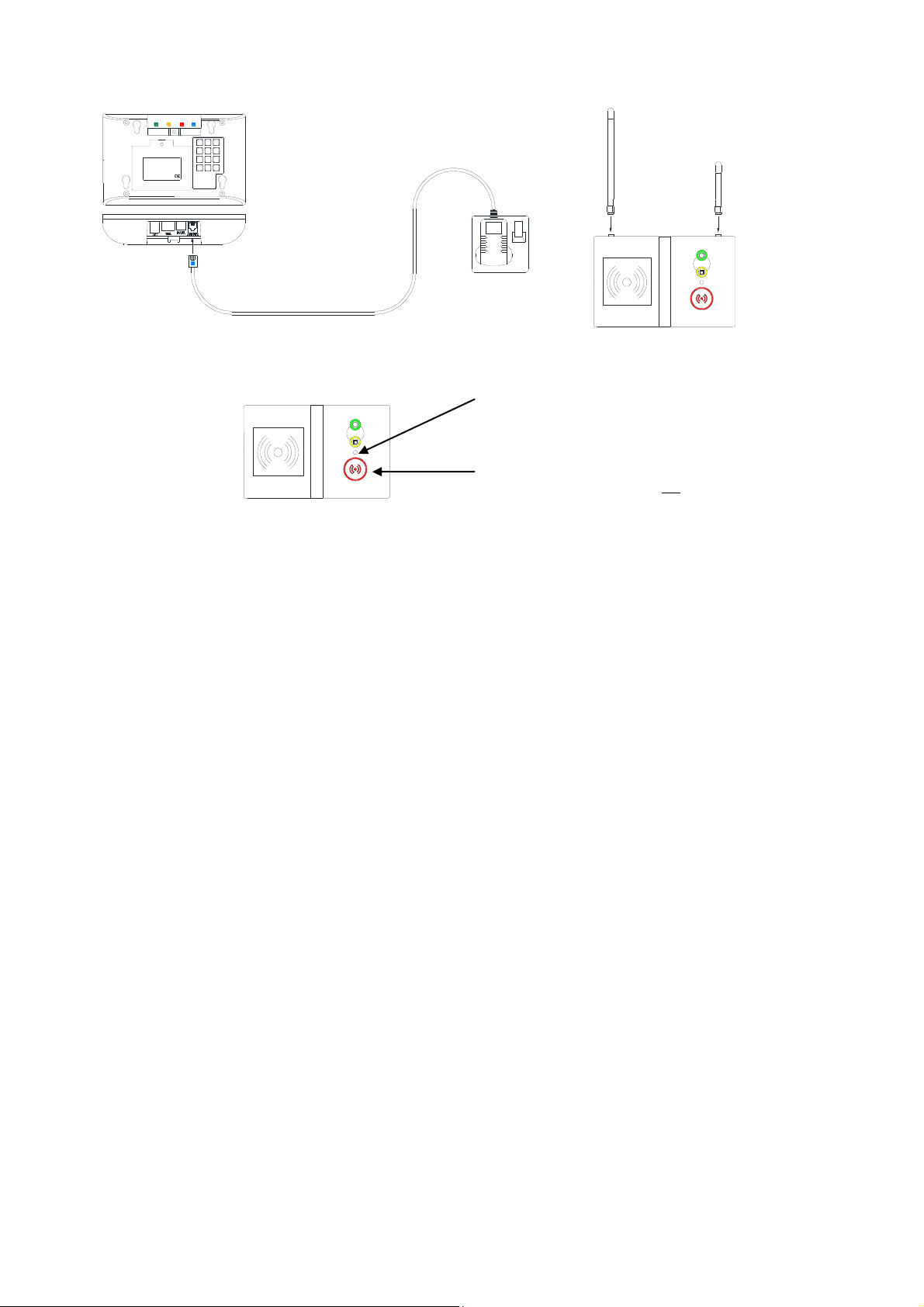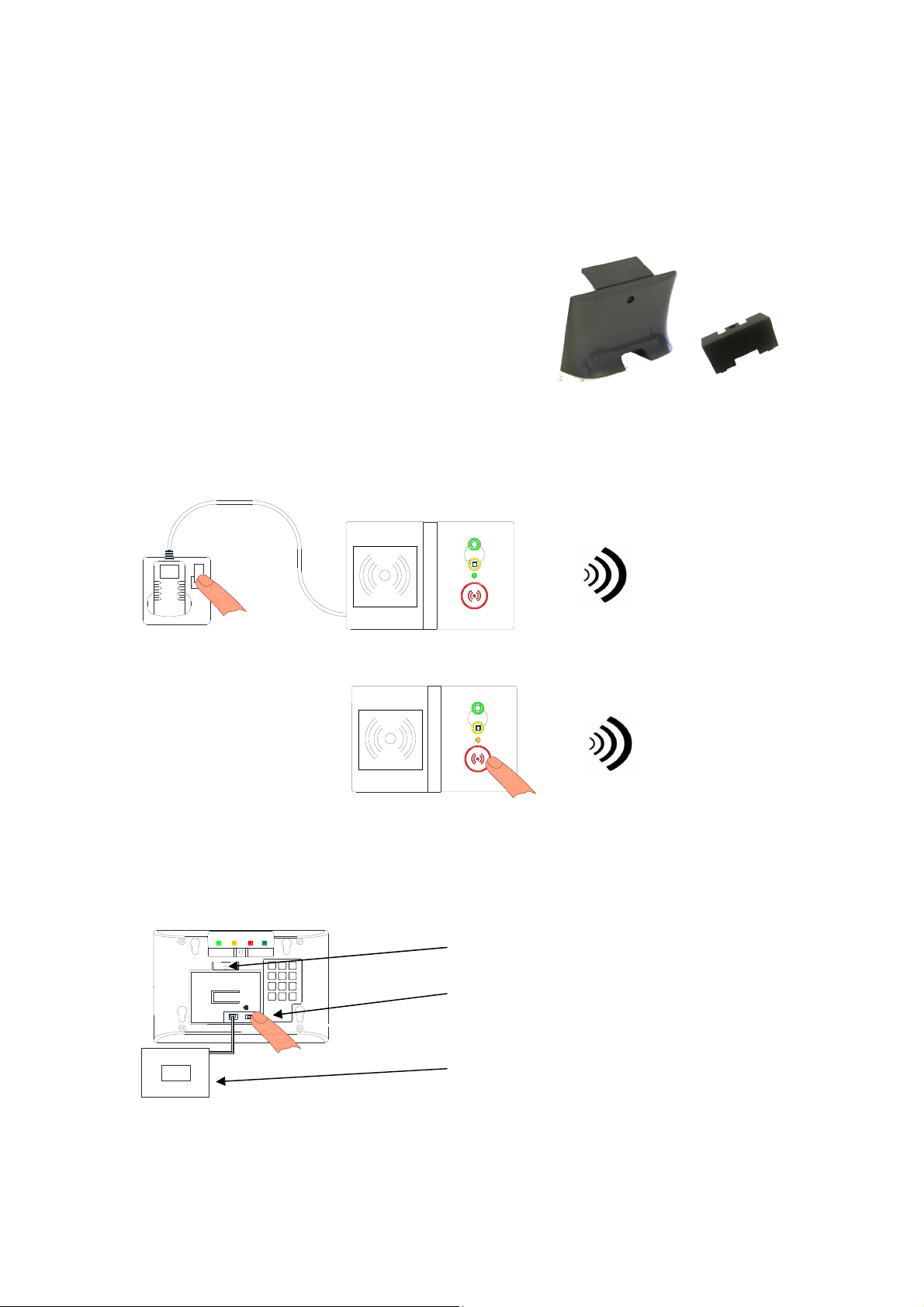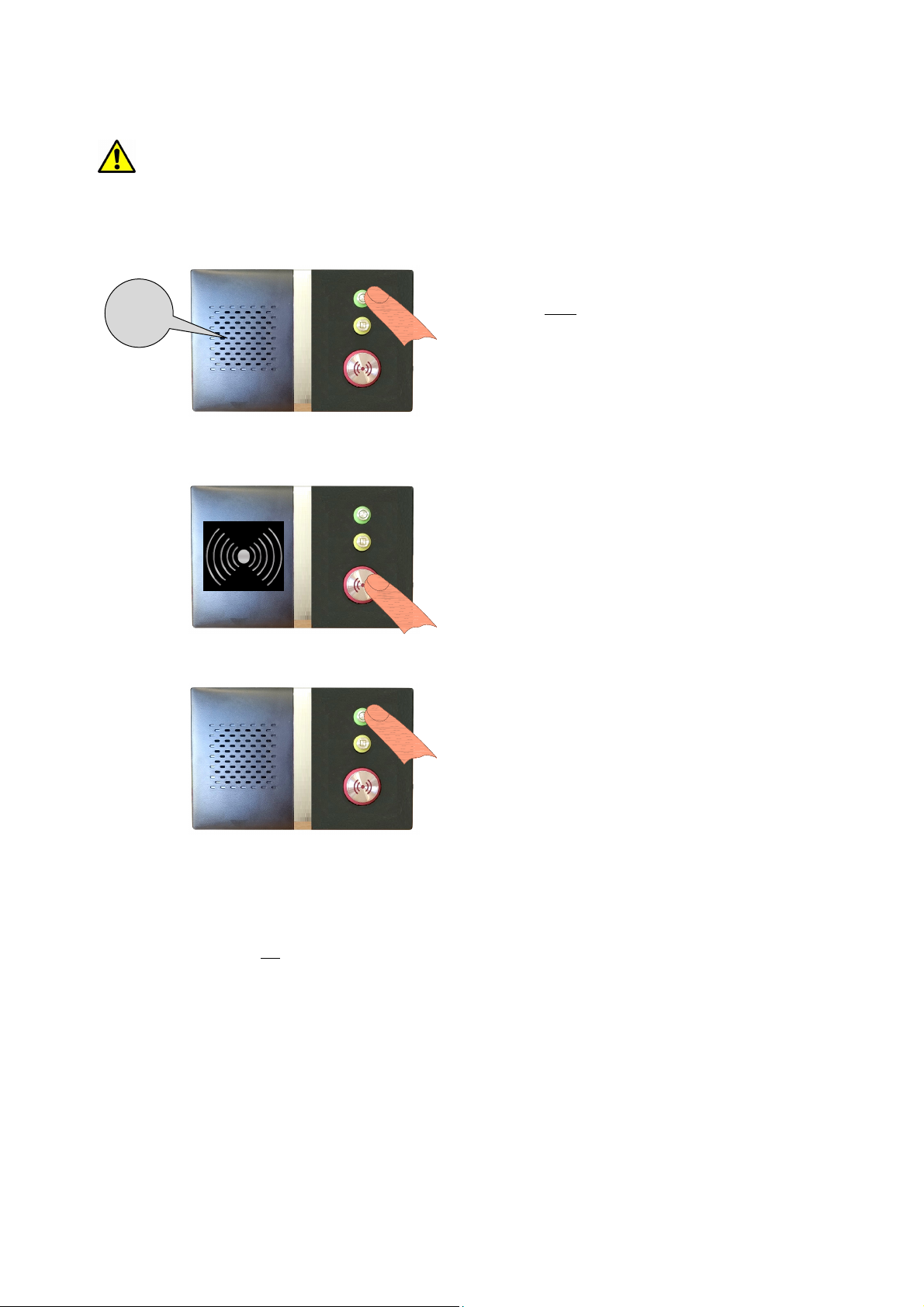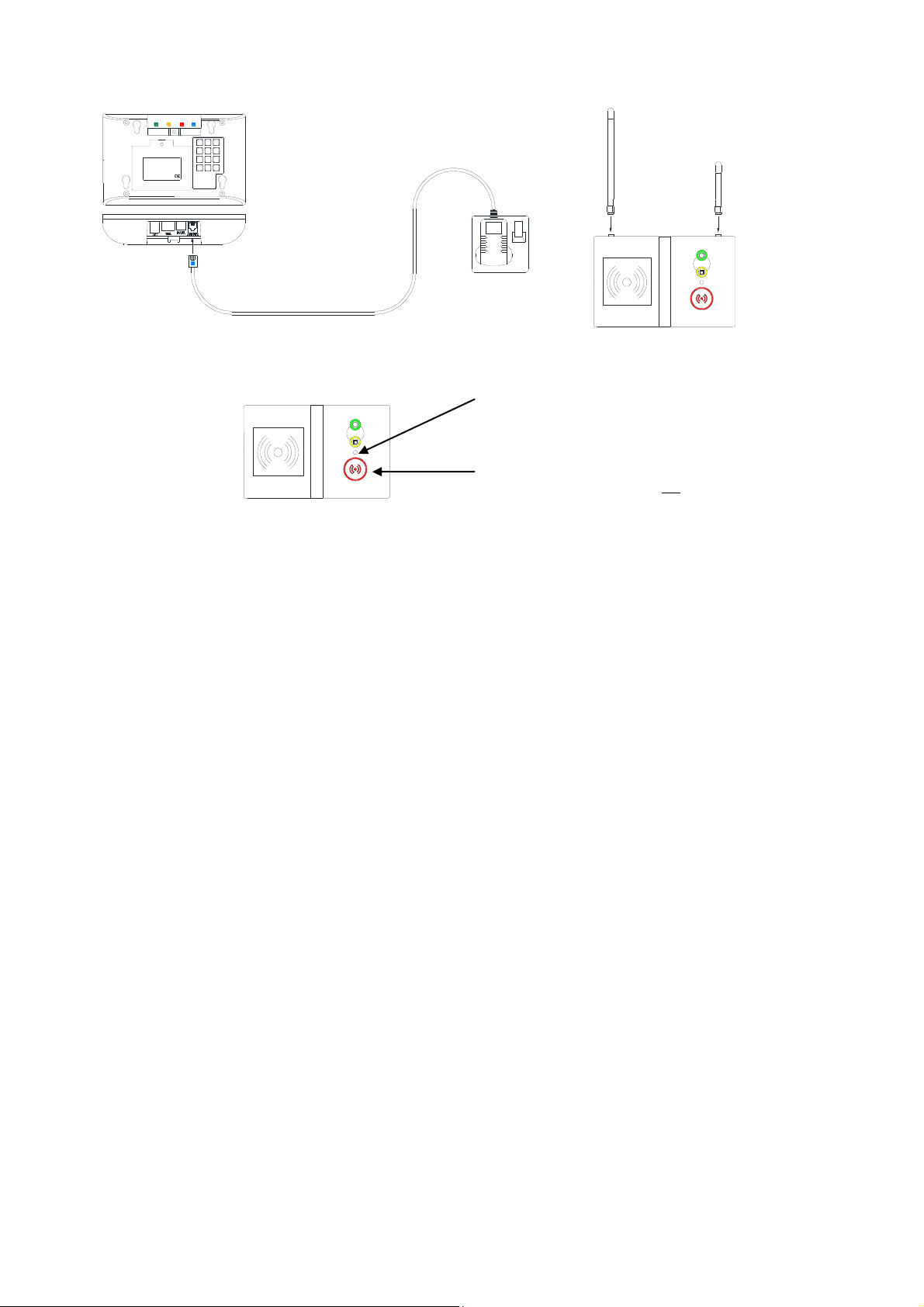
DocNo.FM0733issueCPage2
SwitchonthemainssupplyandtheSTATUSLEDshouldilluminateSTEADYGREEN‐ifnotdoesnotlightcheckthe
ON/OFFswitchinsidethebatterycoverisintheONposition.
Translator/RepeaterProgramming
Pleasenotetheunitcanonlybeprogrammedwithinthefirst5minutesofpower‐up.
PressandholdtheRED(())buttontocyclethroughtheprogrammodeoptions,aseachoptionisreachedthefrontstatusLED
willflashRED.Releasethebuttonafterthefirstflashtoselectoption1,releaseafterthesecondflashtoselectoption2etc.
Option1:Enable/Disablethe“SurveyMode”AudibleIndication
Ifenabledtheunitwill“beep”wheneveraradiosignalisreceived–thisshouldonlybeusedduringinstallationandtesting.
PressandholdtheRED(())buttonandreleaseaftertheFIRSTREDFLASH.
Thenumberofbeepsindicatesifthe“SurveyMode”audibleindicationisenabledordisabled;
1beep=disabled(defaultsetting),2beeps=enabled
Totogglebetweenenabled/disabled;pressandholdtheRED(())buttonandreleaseaftertheFIRSTREDFLASHagain.
Option2:Enable/Disablethe“SignalReceived”VisualIndication
IfenabledtheSTEADYGREENfrontstatusLEDwillFLASHOFFwheneveraradiosignalisreceived.
PressandholdtheRED(())buttonandreleaseaftertheSECONDREDFLASH.
Thenumberofbeepsindicatesifthe“SignalReceived”visualindicationisenabledordisabled;
1beep=disabled(defaultsetting),2beeps=enabled
Totogglebetweenenabled/disabled;pressandholdtheRED(())buttonandreleaseaftertheSECONDREDFLASHagain.
Option3:Disable169MHzor869MHzRadioReceiversduringMainsFailure
Theunit’sinternalradioreceivercircuitscanbeturned‐offduringamainsfailureconditiontosavepowerandachievebest
batterystandbyduration.
PressandholdtheRED(())buttonandreleaseaftertheTHIRDREDFLASH.
Thenumberofbeepsindicatesifthecurrentreceiversettings;
1beep=both169MHzand869MHzenabled(default),2beeps=869MHzdisabled,3beeps=169MHzdisabled
Tostepthroughthesettings;pressandholdtheRED(())buttonandreleaseaftertheTHIRDREDFLASHagain.
Option4:Changethe169MHzTransmitterID
Innormaloperatingmodetheunit’sRED(())buttoncanbepressedtoactivateanalarmcallontheat‐homealarmunit.
Thetranslator/repeaterhas4differentpre‐programmedradioID’s;adifferentIDmayneedtobeselectediftwoormore
translator/repeatersarewithinradiorangeofeachother.
PressandholdtheRED(())buttonandreleaseaftertheFOURTHREDFLASH.
Thenumberofbeepsindicatesthecurrent169MHzradioIDsetting;
1beep=ID920001(defaultsetting),2beeps=ID920003,3beeps=ID920005,4beeps=ID920007
Tostepthroughthesettings;pressandholdtheRED(())buttonandreleaseaftertheFOURTHREDFLASHagain.
Ifyouhavemorethan4translator/repeaterwithinrangeofeachotherpleasecontactTynetec’sCustomerServicesforadvice.
ContinuedOver…
ConnecttheswitchmodePSUmodulebetween
theSUPPLYsocketandthemainssupply.
Carefullyfitthe2aerialsbyscrewingtheminto
the2brasssocketsonthetopface.
Note:thelonger169MHzaerialmust
beonthelefthandside,theshorter
869MHzaerialmustbeontheright.
SUPPLY
ZXT350 RANGE
Freq. 169.4 8125MHz
Env. Grou p II
Made in UK
8
5
2
0
*
1
4
7
#
3
6
9
tynetec
SMPSU MODULE (3m LEAD)
MAINS SUPPLY
DO NOT
UNPLUG
OR
SWITCH OFF
EXTENDER/REPEATER TRANSLATOR/REPEATER
TheGREENand
YELLOWbuttons
arenotused.
RED(())BUTTON
Usedtomakean EMERGENCYcallandforprogrammingtheunit
STATUSLED
SteadyGreen=NormalorFlashingGreen=SignalReceived
FlashingRed=ProgramMode
FlashingAmber=MainsSupplyFailure