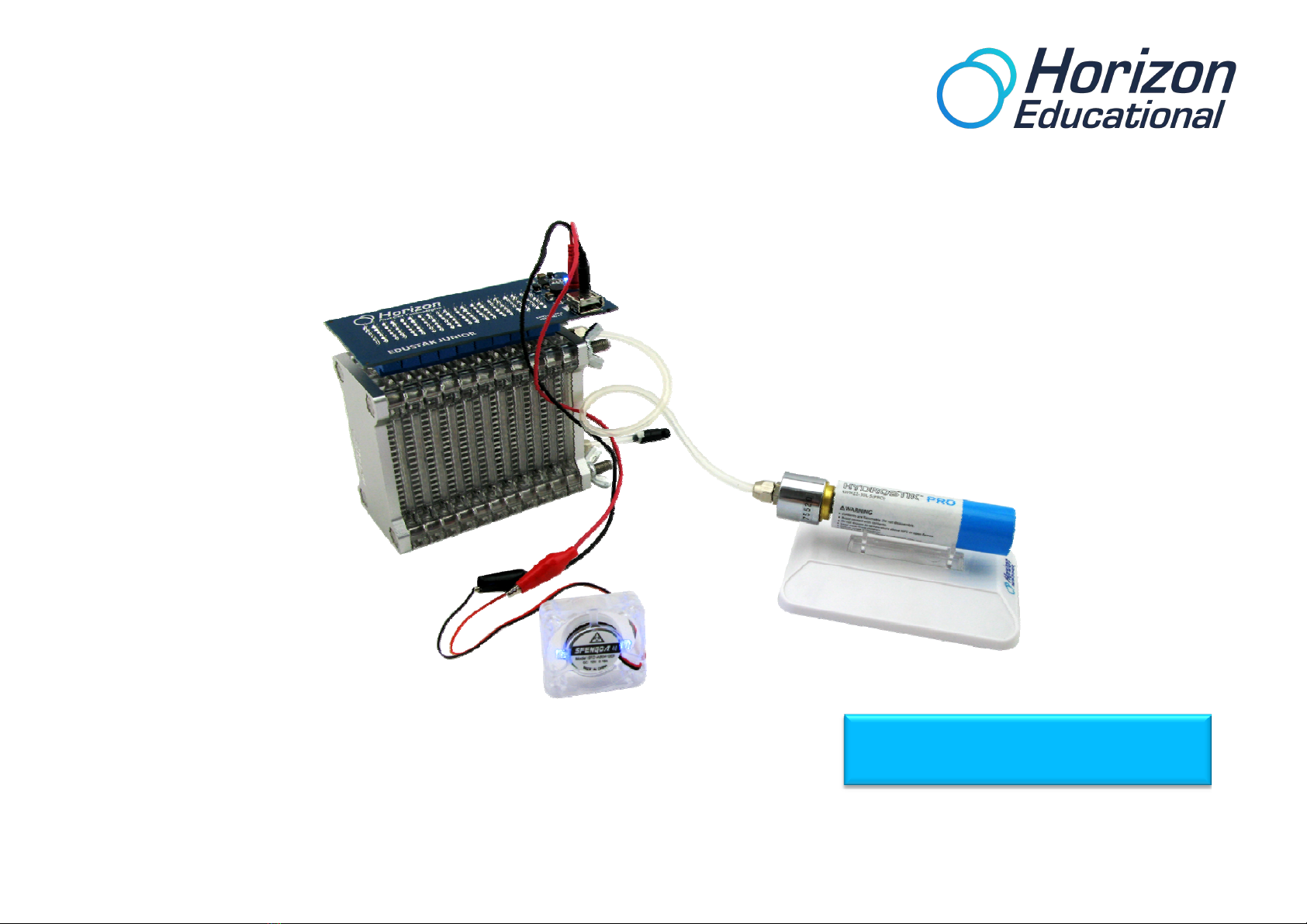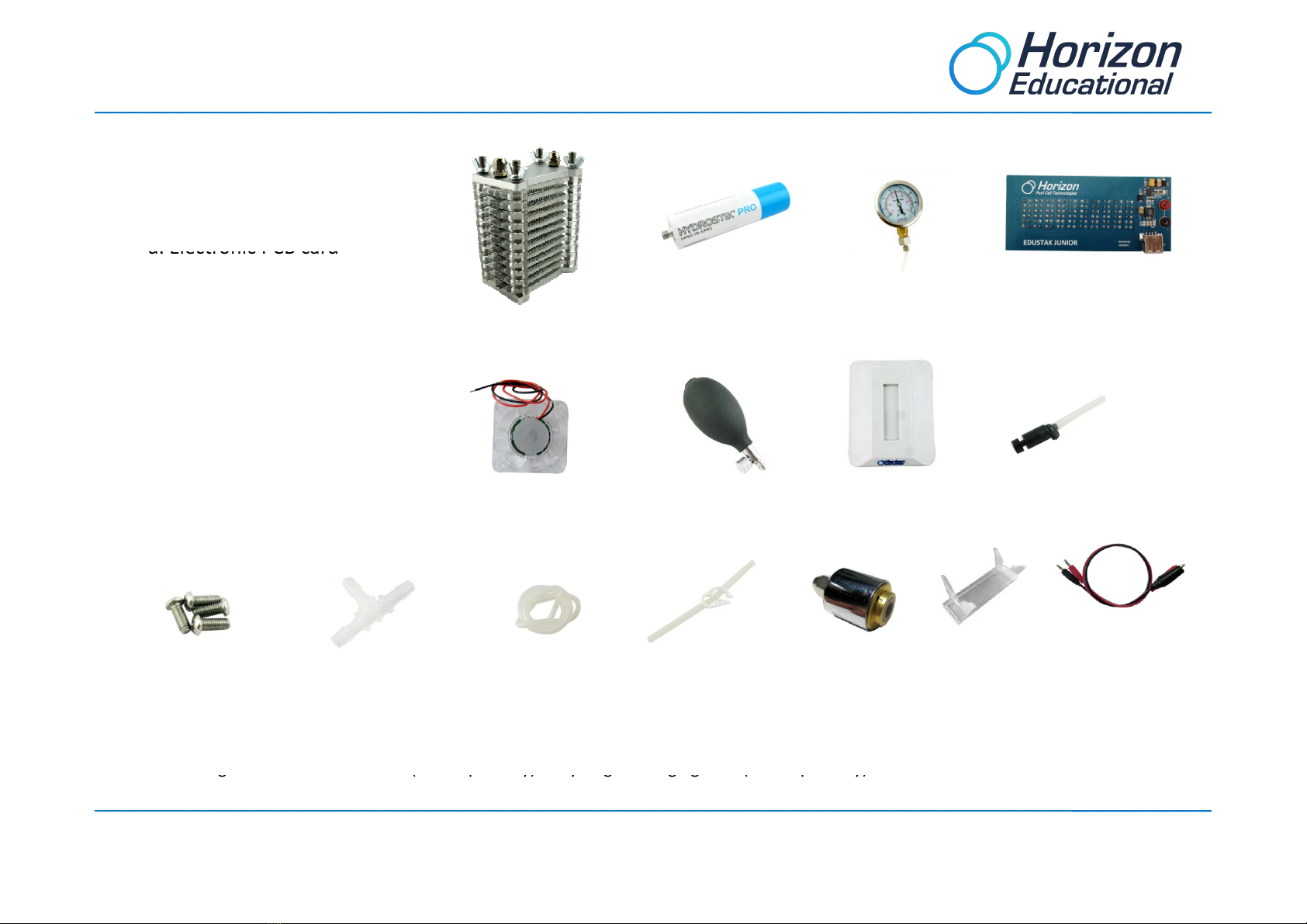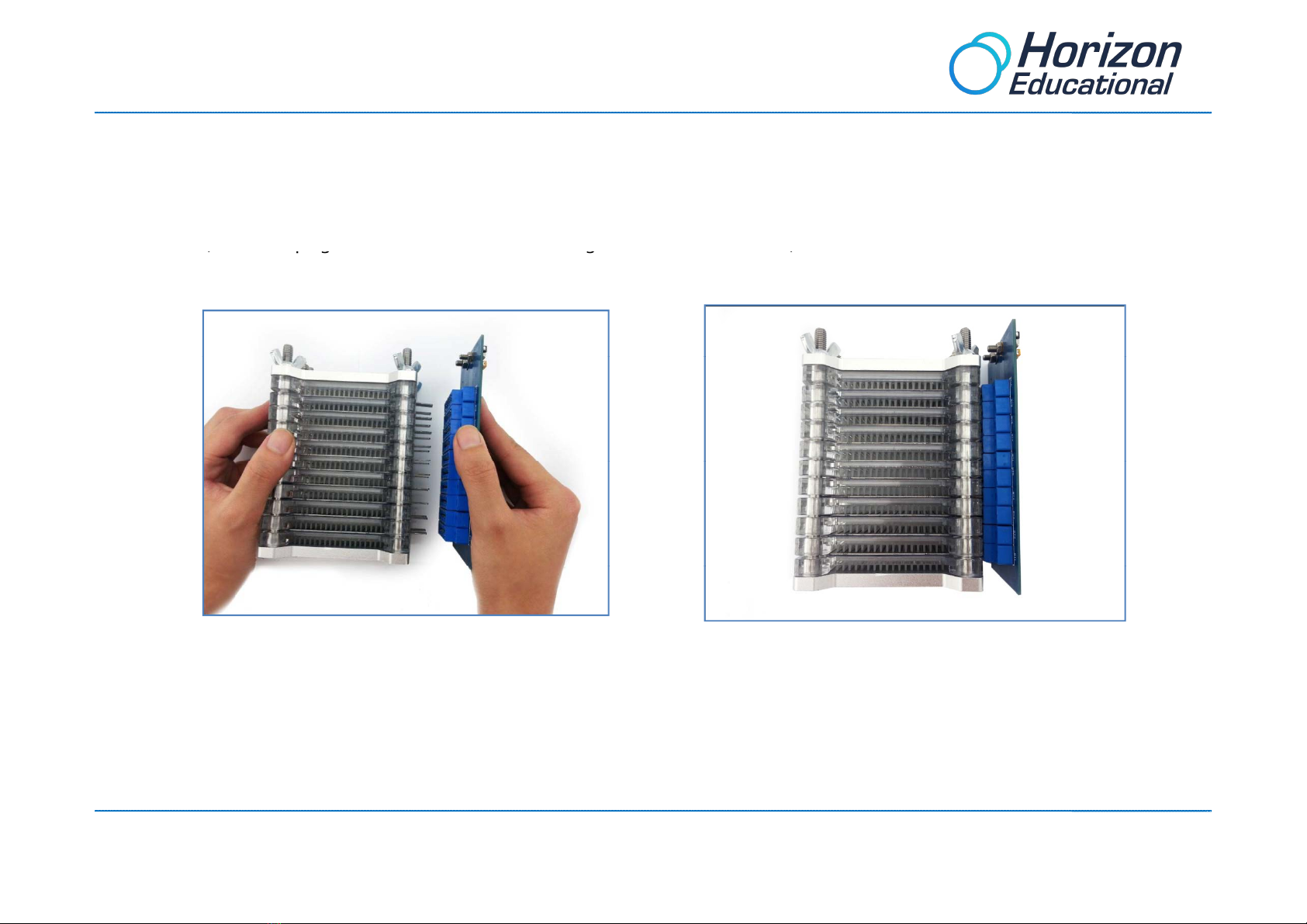5. Operating Guide
Usingadvices
InordertoreachthebestperformancesfromyourEDUSTACKJUNIOR,andtoguaranteehislifespan;we
stronglyrecommendtorespectthefollowingadvises:
●Strictlyfollowtheuser’smanual.
●MakesuretheEDUSTAKJUNIORhaspassedtheleakagetestingbeforeoperation.
●Operateitinawell‐ventilated,dryarea.
●HYDROSTIKPROshouldbeconnectedtothepressureregulatortightlywhenoperation.
●MakesuretorespectthepolaritywhenyouconnecttheEDUSTAKJUNIORtoaload.
●TheEDUSTAKJUNIORPCBisnotallowedtocontactthemetalpartsincaseshortingcircuitoccurs.
●Operateitunderambienttemperature.Keepitawayfromthestrongdirectsunlight.
●Manuallyusethepurgingvalvetopurgethesystemevery3minutesforgoodperformance.
●EDUSTAKJUNIORisnotacellphonecharger,butitcouldbeusedasademonstrationdevice.
●Afteryouhavefinishedusingthesystem,disconnecttheHYDROSTIKPROfromthepressureregulator
immediately.storeitintheziplockbagforstorage.
●Ifleakagehappensafterseveralassemblies,placetheEDUSTAKJUNIORintothepurifiedwaterwithoutthe
electricalPCBcard.Usetheairpressurebulb toinjectairintothestack.Observewherethebubblescomefrom
andthenadjustthestackassembly.Butthestackmustnotbetestedandoperatedwiththewatervaporinside.
Thestackmustbedry.
●Avoidstrongcollision.
EDUSTAKJUNIORUserManualrev.1.1
©2013HorizonLtd.Allrightsreserved.
7