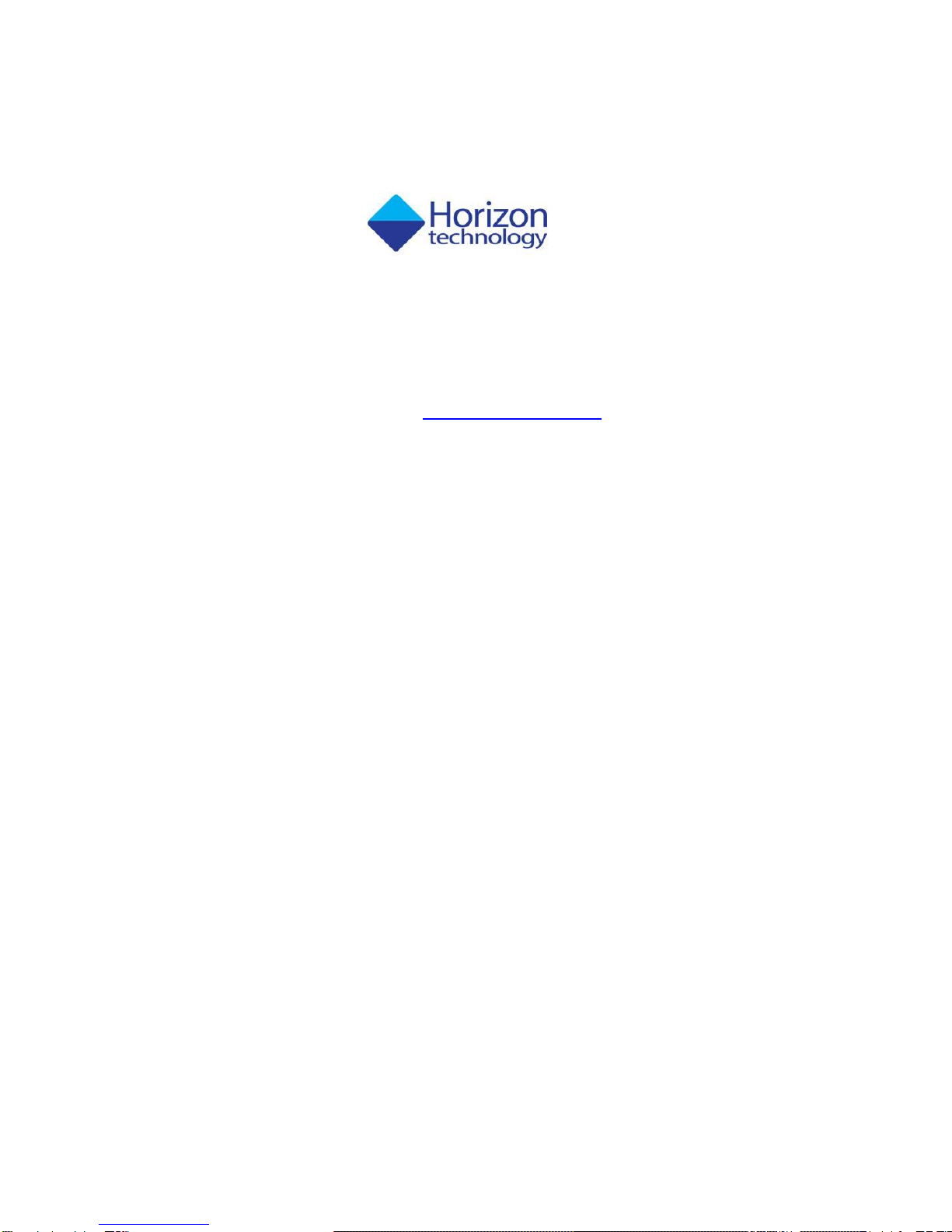2
Contents
Preface .....................................................................................................................................................4
Manual Audience and Intent................................................................................................................................. 4
Technical Support.................................................................................................................................................. 4
1. Nomenclature ...................................................................................................................................6
2. Recommended System Maintenance ................................................................................................. 7
2.1. Daily Maintenance .................................................................................................................................... 7
2.2. Weekly Maintenance ................................................................................................................................ 7
3. Troubleshooting ................................................................................................................................8
4. Preventative Maint. Kits/ Miscellaneous Accessories........................................................................ 14
5. Preventative Maintenance Procedures............................................................................................. 21
5.1. Pre-Maintenance Inspection................................................................................................................... 21
5.2. Preventative Maintenance: Module ....................................................................................................... 23
5.2.1. Replacing the Check Valve ...................................................................................................................... 23
5.2.2. Replacing the Thermistors ...................................................................................................................... 23
5.2.3. Replacing the Bottle Holder O-Ring ........................................................................................................ 24
5.2.4. Replacing the Rinse Needle..................................................................................................................... 24
5.2.5. Replacing the Collection Adapter Screws................................................................................................ 25
5.2.6. Replacing the Modified Water Plug ........................................................................................................ 25
5.2.7. Replacing the Module Feet ..................................................................................................................... 26
5.2.8. Replacing the Solvent and Water Waste Lines ....................................................................................... 26
5.3. Preventative Maintenance: System ........................................................................................................ 27
5.3.1. Check Valve Tool ..................................................................................................................................... 27
5.3.2. Thermistor Height Adjustment Tool ....................................................................................................... 27
5.3.3. Hydrophilic Solution................................................................................................................................ 28
5.3.4. Water-Waste Manifold ........................................................................................................................... 28
5.3.5. Vacuum Line Kit....................................................................................................................................... 29
5.4. Post-Maintenance Inspection ................................................................................................................. 30
6. Service Kits and Parts List................................................................................................................. 32
7. Service Replacement Procedures ..................................................................................................... 35
7.1. Replacing the Bottle Holder (PN 50-2457) .............................................................................................. 35
7.2. Replacing the Water Inlet Valve (PN 48-2607)........................................................................................ 36