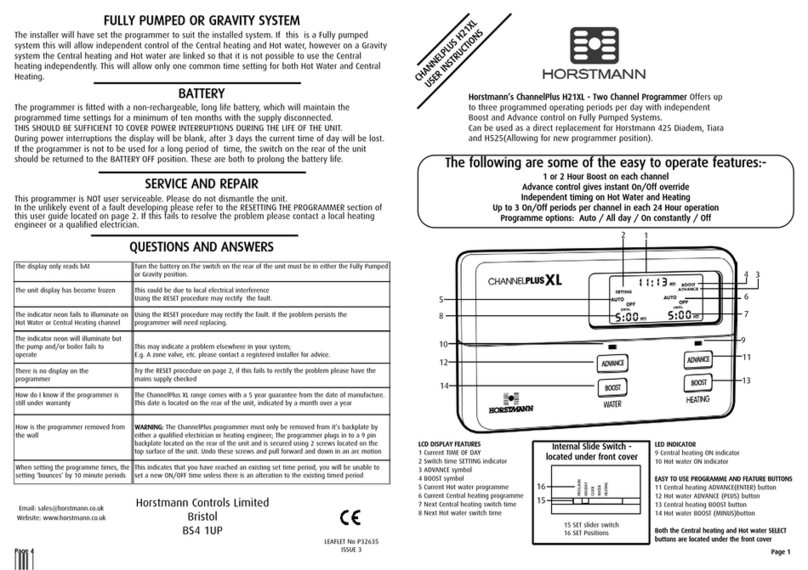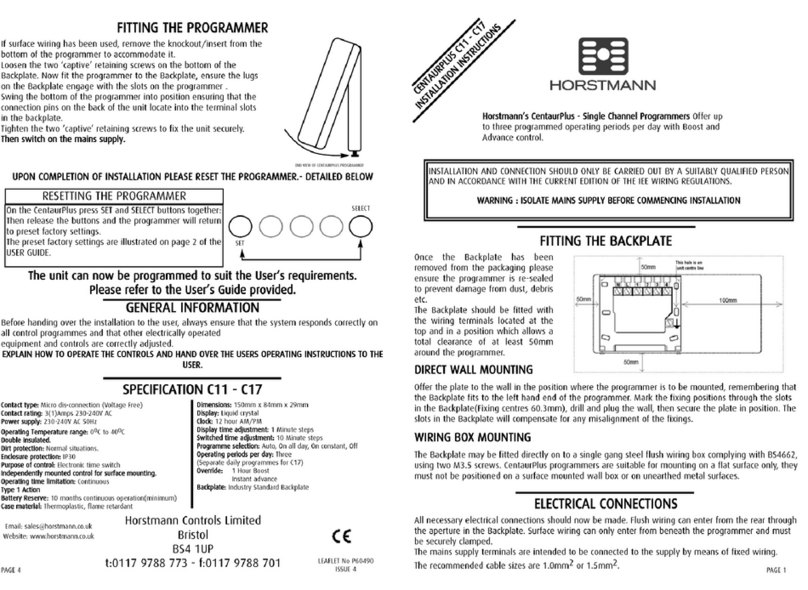ENSURE SLIDE SWITCH IS IN THE MANUAL
BOOST POSITION.USE THE HRS AND MINS
BUTTONS TO SET CORRECT TIME
SETTING THE TIME OF DAY
SUMMER / WINTER BUTTON
BOOST SELECTION
SETTING OFF-PEAK HEATING PERIODS
Your Installer would have already set the off-peak heating time, however if you require extra hot water
on a daily basis you can set one of the remaining programmable heating times. Please follow the
instructions below.
ENSURE WINTER
APPEARS ON THE DISPLAYUSE THE HRS AND MINS
BUTTONS TO SET REQUIRED
1 ON TIME
PRESS THE SET
BUTTON AGAIN,USE THE HRS AND MINS
BUTTONS TO SET REQUIRED
1 OFF TIME
REPEAT FOR ALL
REMAINING ON/OFF
PERIODS
ENSURE CLOCK IS
DISPLAYED WHEN
COMPLETE
LOWER THE FRONT FLAP OF THE
UNITPLACE SLIDE SWITCH IN TO THE
ON TIME POSITIONUSE HRS AND MINS
BUTTONS TO SET ON TIME
PLACE SLIDE SWITCH IN TO THE
OFF TIME
POSITION
USE HRS AND MINS
BUTTONS TO SET OFF TIMEPLACE SLIDE SWITCH IN TO THE
TIMED BOOST POSITION
THE BOOST WILL NOT OPERATE OR WILL BE
CANCELLED DURING OFF-PEAK HEATING PERIODS.
OFF-PEAK SWITCHING TIMES
Your installer will have set the Off-Peak switching times to make the best use of the Tariffs available.
These switching times should need no further adjustment.
RESETTING THE UNIT
Sometimes electronic equipment can become scrambled or frozen. To overcome this you should reset
the unit by pressing the BOOST, SUMMER/WINTER, HRS and MINS buttons simultaneously. The unit will
now revert to pre-set factory default Off-Peak times and the current time will display 12:00pm
WATER HEATER SWITCH
In theWATER HEATER OFFposition the indicator lights, display and clock will operate, and maintain the
programme, even though the supply to the heater is disconnected.
In the TIMEDposition the over-night immersion heater will be switched ONand OFFat the programmed
switch-time settings, at other times the boost facility is available.
When the TIMED Boost is no longer required the boost selection
switch should be moved to the MANUALBoost position.
BOOSTSUMMER/
WINTERHRSMINS
ENSURE CORRECT SUMMER OR WINTER
TIME SETTING BY USING THE
SUMMER/WINTER BUTTON
PRESS THE RECESSED SET BUTTON, USING A
PENCIL OR BALL POINT PEN (LOCATED NEXT
TO THE SUMMER/WINTER BUTTON)
PAGE 3
PAGE 2
The Electronic 7 has both a Manual and Timed Boost facility.
MANUAL BOOST
Set the Boost selector switch to MANUAL Boost
position. When the Boost button is pressed the
Boost immersion Heater is switched ON under
TIMED BOOST
This setting is not recommended for single element installations and is normally only used
with twin or dual immersion heaters.
In the TIMED Boost position the Boost immersion heater will be switched ON and OFF
automatically at the same time each day.
This controls the time on the
display and should be used to
alter the time by one hour
during
BST (Summer)
and GMT (Winter).
1st ON 1st OFF2nd ON2nd OFF3rd ON3rd OFF
2:15
AM7:15AM12:00PM12:00PM12:00PM12:00PM
DEFAULT TIME SETTINGS
After a RESET the Off-Peak heating times will revert back to the default factory settings, these are
shown above, however if you wish to change these proceed as instructed in the SETTING THE OFF-PEAK
HEATING PERIODS opposite .
SUMMER/
WINTER
TIMED BOOST SETTING
OFF TIME
ON TIMEMANUAL BOOST
TIMED BOOST
BOOST SELECTION
TIMED BOOST SETTING
OFF TIME
ON TIMEMANUAL BOOST
TIMED BOOST
BOOST SELECTION
the control of its thermostats, for a period of one hour.
To cancel, press the Boost again and release.