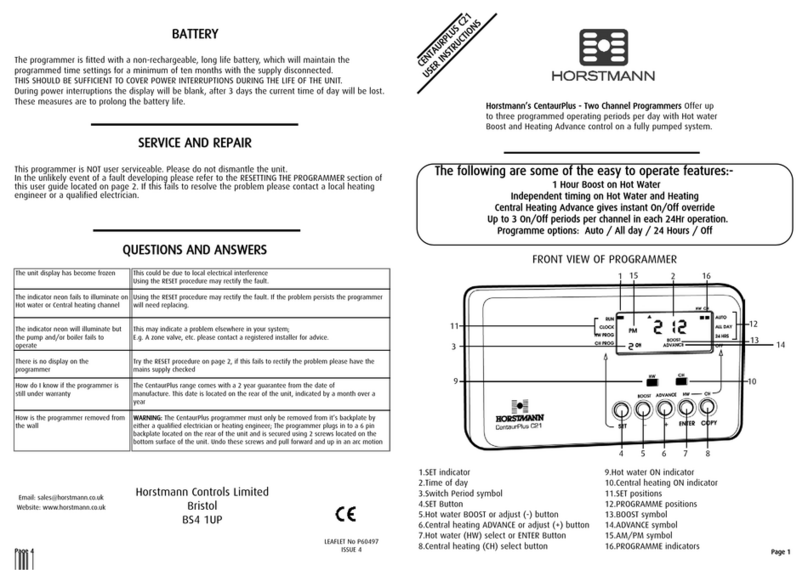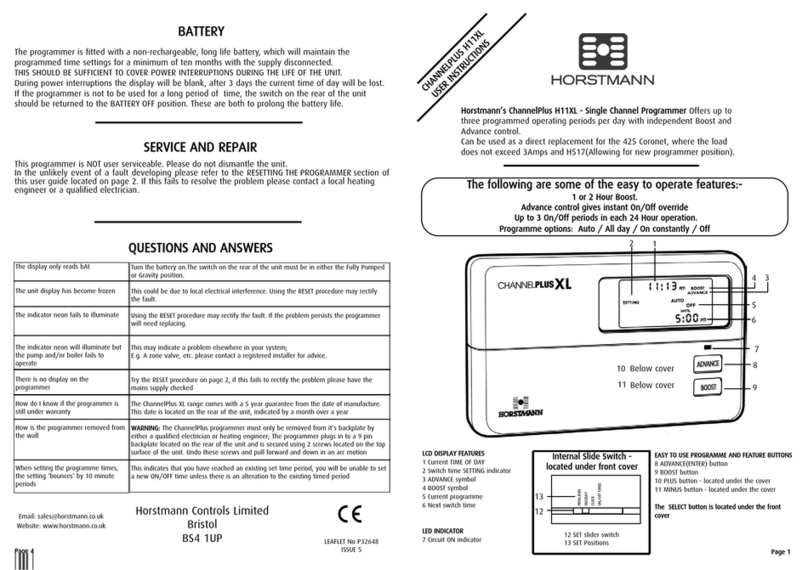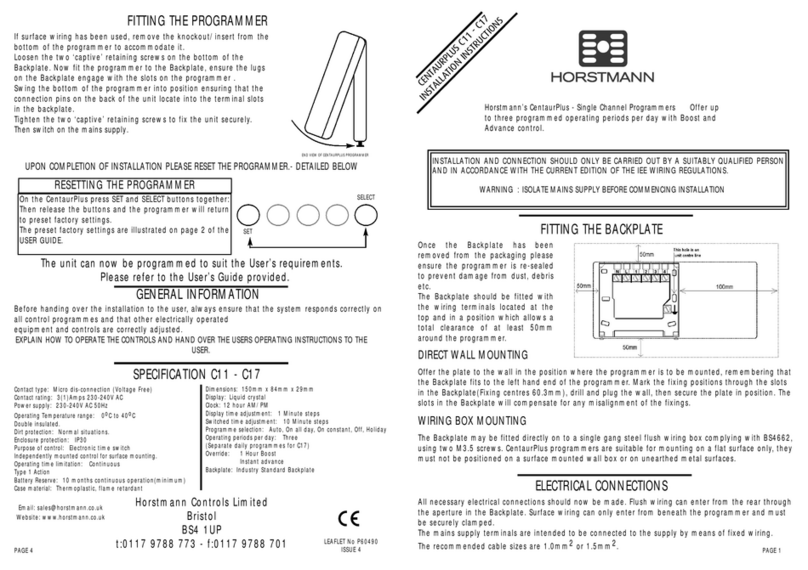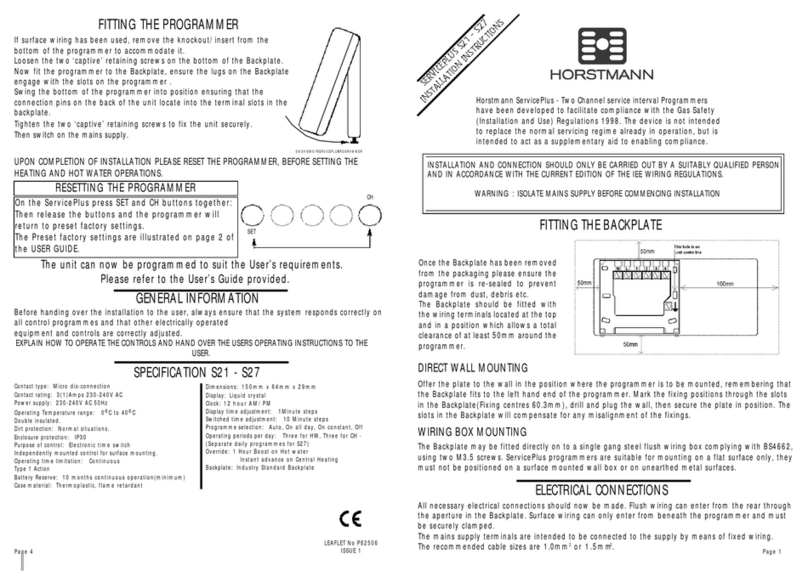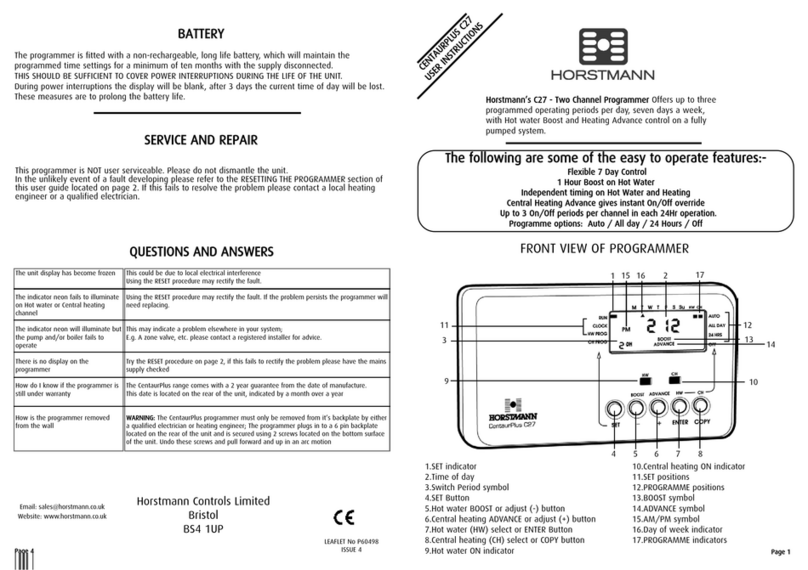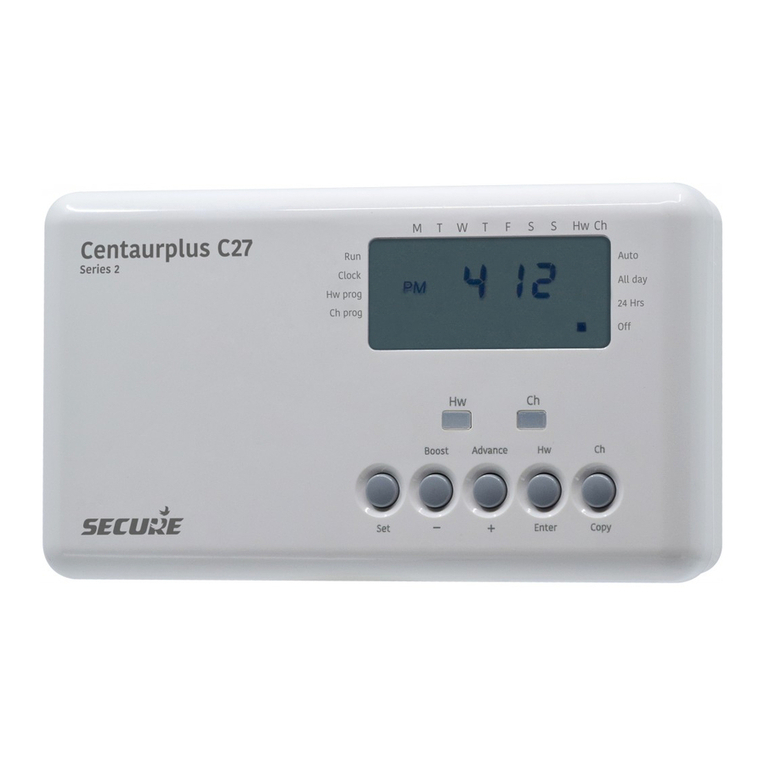AGE 2
425 Electro-Mechanical Programmers are double insulated and do not require an Earth connection but
an Earth terminal is provided on the Backplate for terminating any cable Earth conductors.
arth continuity must be maintained and all bare Earth conductors must be sleeved. Ensure that no
onductors are left protruding outside the central space enclosed by the Backplate.
ELECTRICAL CONNECTIONS
When used to control MAINS VOLTAGE
SYSTEMS Terminals L,2 and 5 should be
electrically linked by means of a suitable
piece of sleeved conductor. When used
to control EXTRA LOW VOLTAGE SYSTEMS
these links MUST NOT be fitted.
When used to control MAINS VOLTAGE
SYSTEMS Terminals L and 5 should be
electrically linked by means of a suitable
piece of sleeved conductor. When used to
control EXTRA LOW VOLTAGE SYSTEMS
these links MUST NOT be fitted.
TYPICAL WIRING DIAGRAMS
INTERLOCKING - DIADEM AND TIARA ONLY.
f a Diadem or Tiara is used on Gravity Hot water/Pumped Central heating systems the selector slides
must be interlocked for correct programme selection.
his is achieved by rotating the interlock located at the top of the HW programme slide.
his is achieved by first selecting Twice on the HW selector slide, then selecting the Off position on the
CH selector slide, this will reveal the screwdriver slot in the interlock. Position the screwdriver in the
lot and rotate anti-clockwise until the slot is almost horizontal (a stop will prevent the interlock from
being turned too far).
Check for correct operation of programme slides. This should result in the HW selector slide moving up
o match any CH selection (twice, all day and 24 Hours). When the CH slide switch is returned to any
of the lower position (all day, twice and off), the HW slide switch will stay in the uppermost position
eached and will have to be manually moved to the desired new position.
425 Coronet controlling typical
combination boiler installation
via room thermostat.
425 Tiara controlling fully pumped
system using two motorised 2
port valves with auxiliary switches
via room stat and cylinder stat.
425 Diadem/Tiara controlling
gravity Hot water with pumped
Heating using a 2 port spring return
valve with auxiliary switches via a
room stat and cylinder stat.
425 Diadem/Tiara controlling
gravity Hot water with Pumped
Heating via room stat and cylinder
stat.
425 Diadem/Tiara controlling
gravity Hot water with pumped
Heating via room stat.
425 Coronet controlling fully
pumped system via room stat,
cylinder stat and using a 2 port
spring return valve with auxiliary
switch on heating circuit.
425 Coronet controlling gravity
Hot water with pumped Heating
via room stat and cylinder stat.
425 Tiara controlling fully pumped
system using a mid position valve
via room stat and cylinder stat.
425 Diadem/Tiara controlling gravity
Hot water with pumped heating
using a 2 port spring return valve
with changeover auxiliary switch on
Example circuit diagrams for some typical installations are shown below. These diagrams are
schematic and should be used as a guide only.
Please ensure that all installations comply with the current IEE regulations.
For reasons of space and clarity not every system has been included and the diagrams have been
simplified, for instance some Earth connections have been omitted.
Other control components shown in the diagrams i.e. Valves, RoomStats etc are general
representations only. However the wiring detail can be applied to the corresponding models of most
manufactures e.g. Horstmann, Honeywell, Danfoss Randall, ACL Drayton etc.
Cylinder and Room Thermostat Key:
C = Common CALL = Call for heat or break on rise SAT = Satisfied on rise N = Neutral
INTERNAL WIRING DIAGRAMS
CORONETDIADEM / TIARA
Neon shown is only
on the 425 Diadem.