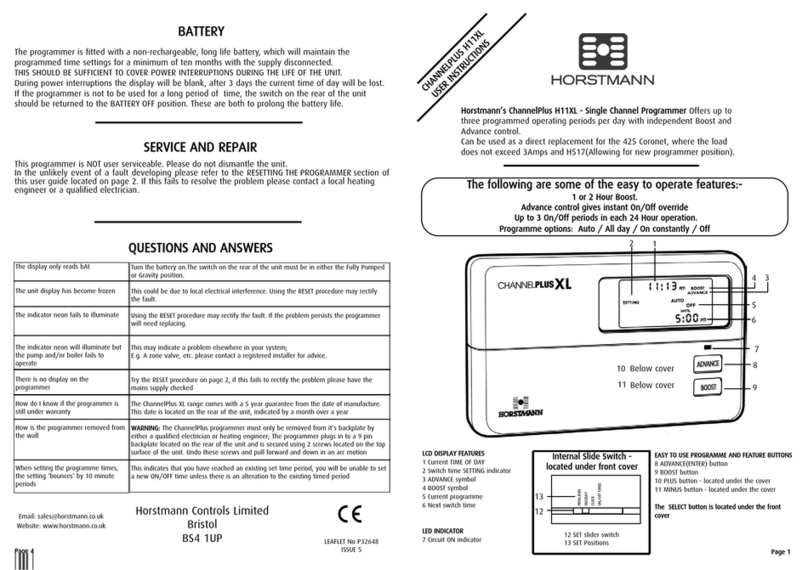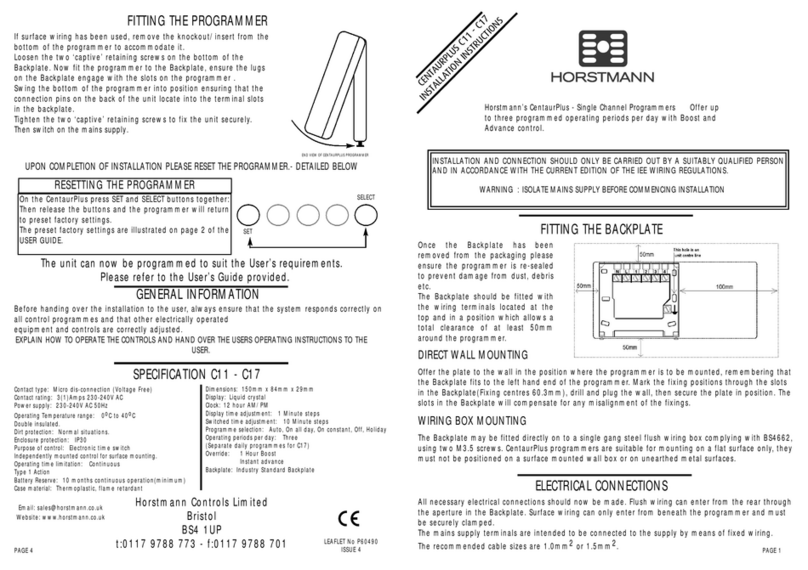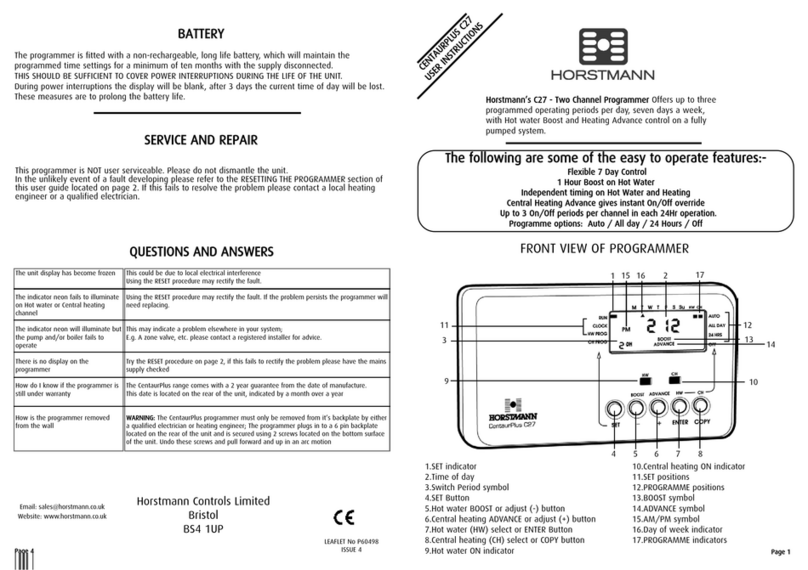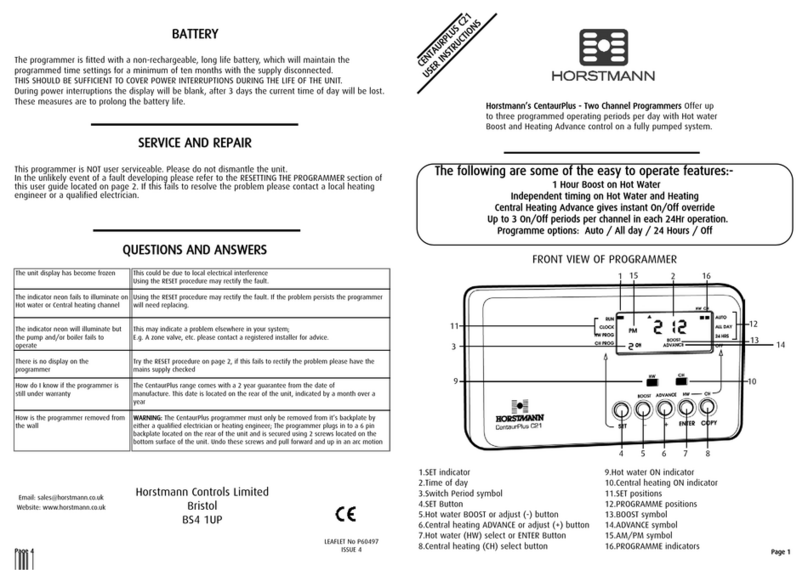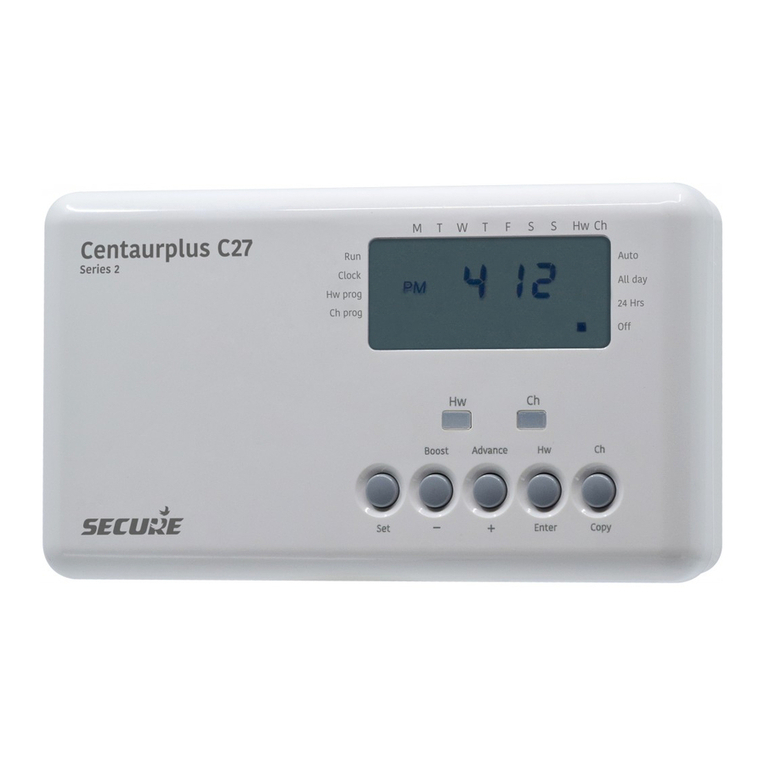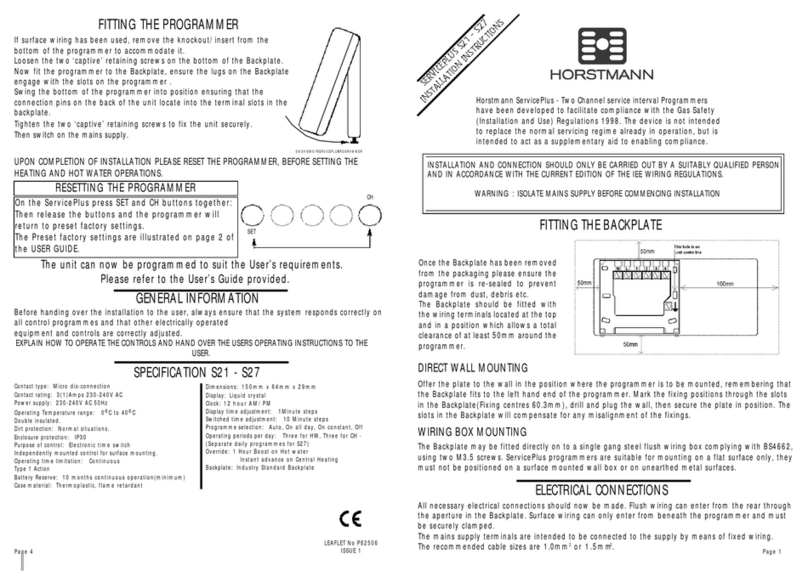CCHHAANNNNEELLPPLLUUSSHH3377XXLLSSEERRIIEESS22
IINNSSTTAALLLLAATTIIOONNIINNSSTTRRUUCCTTIIOONNSS
INSTALLATION AND CONNECTION SHOULD ONLY BE CARRIED OUT BY A SUITABLY QUALIFIED PERSON
AND IN ACCORDANCE WITH THE CURRENT EDITION OF THE IEE WIRING REGULATIONS.
WWAARRNNIINNGG::IISSOOLLAATTEEMMAAIINNSSSSUUPPPPLLYYBBEEFFOORREECCOOMMMMEENNCCIINNGGIINNSSTTAALLLLAATTIIOONN
FFIITTTTIINNGGTTHHEEBBAACCKKPPLLAATTEE
Once the Backplate has been removed from the
packaging please ensure the programmer is
re-sealed to prevent damage from dust, debris
etc.
The Backplate should be fitted with the wiring
terminals located at the top and in a position
which allows the relevant clearances around
the programmer. (See diagram)
DDIIRREECCTTWWAALLLLMMOOUUNNTTIINNGG
Offer the plate to the wall in the position where the programmer is to be mounted, remembering that
the Backplate fits to the right hand end of the programmer.
Mark the fixing positions through the slots in the Backplate (Fixing centres 60.3mm), drill and plug the
wall, then secure the plate in position. The slots in the Backplate will compensate for any
misalignment of the fixings.
WWIIRRIINNGGBBOOXXMMOOUUNNTTIINNGG
The Backplate may be fitted directly on to a single gang steel flush wiring box complying with BS4662,
using two M3.5 screws.
ChannelPlus series 2 programmers are suitable for mounting on a flat surface only, they must not be
positioned on a surface mounted wall box or on unearthed metal surfaces.
EELLEECCTTRRIICCAALLCCOONNNNEECCTTIIOONNSS
All necessary electrical connections should now be made. Flush wiring can enter from the rear through
the aperture in the Backplate. Surface wiring can only enter from beneath the programmer and must be
securely clamped.
The mains supply terminals are intended to be connected to the supply by means of fixed wiring.
The recommended cable sizes are 1.0mm2or 1.5mm2.Page 1Page 4
LEAFLET No P82731
ISSUE 1
SSPPEECCIIFFIICCAATTIIOONNHH3377XXLLSSEERRIIEESS22
CCoonnttaaccttttyyppee::Micro dis-connection
CCoonnttaaccttrraattiinngg::3(1)Amps 230-240V AC
PPoowweerrssuuppppllyy::230V AC 50Hz
OOppeerraattiinnggTTeemmppeerraattuurreerraannggee::0oC to 40oC
DDoouubblleeiinnssuullaatteedd..
DDiirrttpprrootteeccttiioonn::Normal situations.
EEnncclloossuurreepprrootteeccttiioonn::IP30
PPuurrppoosseeooffccoonnttrrooll::Electronic time switch
IInnddeeppeennddeennttllyymmoouunntteeddccoonnttrroollffoorrssuurrffaacceemmoouunnttiinngg..
OOppeerraattiinnggttiimmeelliimmiittaattiioonn::Continuous
BBaatttteerryyTTyyppee::Lythium
CCaasseemmaatteerriiaall::Thermoplastic, flame retardant
DDiimmeennssiioonnss::163mm x 101mm x 37mm
DDiissppllaayy::Fully graphical LCD, back-lit
CClloocckk::24hour /12 hour AM/PM
DDiissppllaayyttiimmeeaaddjjuussttmmeenntt::1 Minute steps
SSwwiittcchheeddttiimmeeaaddjjuussttmmeenntt::10 Minute steps
PPrrooggrraammmmeesseelleeccttiioonn::Auto, On all day, On constant, Off, Holiday
OOppeerraattiinnggppeerriiooddssppeerrddaayy::Three for Heating 1, Heating 2 and
Water (separate daily programme for each Channel)
OOvveerrrriiddee::Boost, 1 or 2 Hours
Extension to ON period, 1Hr or 2Hr
Instant Advance
BBaacckkppllaattee::9 Pin terminal connection
Horstmann Controls Limited
Bristol
BS4 1UP
t:0117 9788 773 - f:0117 9788 701
Website: www.horstmann.co.uk
Lower the front flap of the unit. On third Channel press
the ADVANCE(Enter) and SELECT(Blue) buttons together
then release the buttons and the programmer will
return to the preset factory settings.
RREESSEETTPPRROOCCEEDDUURREE
PPLLEEAASSEENNOOTTEE;;Using this procedure will restore the ChannelPlus to the original factory
programme settings, the time setting will also default to 11ssttJJaannuuaarryy22000055.
Electronic equipment can in some circumstances be affected by electrical interference. If the display
becomes frozen or scrambled; or if you wish to revert back to the default settings please use the
following procedure.
RREESSEETTTTIINNGGTTHHEECCHHAANNNNEELLPPLLUUSSHH3377XXLLSSEERRIIEESS22
GGEENNEERRAALLIINNFFOORRMMAATTIIOONN
BBAATTTTEERRYY
The programmer is fitted with a non-rechargeable, non-serviceable long life battery, which will
maintain the programmed time settings with the mains supply disconnected.
THIS RESERVE SHOULD BE SUFFICIENT TO COVER POWER INTERRUPTIONS DURING THE LIFE OF THE UNIT.
During power interruptions the display will be blank.
SSEERRVVIICCEEAANNDDRREEPPAAIIRR
This programmer is NOT user serviceable. Please do not dismantle the unit. In the unlikely event of a
fault developing please refer to the RESETTING THE PROGRAMMER section of this user guide located on
page 2. If this fails to resolve the problem please contact a local heating engineer or a qualified
electrician.
ADVANCE
SELECT
BOOST
RESET
HHoorrssttmmaannnnCChhaannnneellPPlluussHH3377XXLLSSeerriieess22--TThhrreeeeCChhaannnneellPPrrooggrraammmmeerr..Each
channel offers up to three programmed operating periods per day, seven days
a week, with three independent Boost and Advance control on Fully Pumped
Systems. This model offers a fully graphical, back-lit display combined with
simple menu driven programming.
It is also a suitable direct replacement for existing Horstmann ChannelPlus
H37XL programmers, utilising existing wiring and backplate connections.