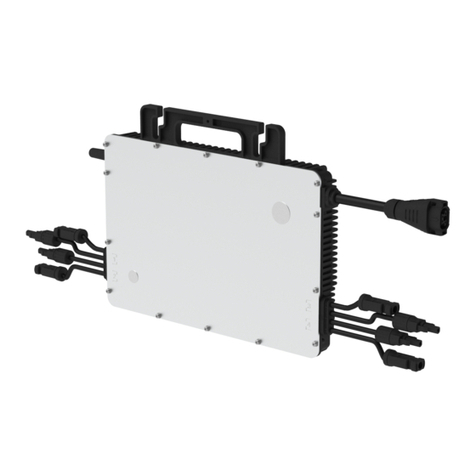02
5. MI Toolkit
MI Toolkit is one of the toolkits that come with S-Miles
Cloud App. It can be used for on-site inspection after
the PV power station is complete, so that the operation
of microinverter can be monitored without Site
Creation.
For more operation details regarding MI Toolkit, please
refer to “User Manual for DTU-Lite-S(Wi-Fi)”.
6. Warning
Please complete the online account creation to complete
the DTU installation (refer to “Quick Installation Guide for
S-miles Cloud Online Registration” for detailed account
creation steps).
Warning
- Only qualified personnel can install or replace the DTU.
- Do not attempt to repair the DTU by yourself. If the DTU
breaks down, please contact your distributor for
maintenance. Disassemble the DTU without permission
will invalidate the warranty.
Product information is subject to change without notice. (Please download reference manuals at www.hoymiles.com.)
Region: Global AP040462 REV1.3© 2022 Hoymiles Power Electronics Inc. All rights reserved.
D) Set up with Internet
B) Complete system information of the
installation map as shown on the right.
A) Peel the serial number label (as circled
below) from the DTU and affix it to the
installation map.
The network configuration takes
about 1 minute, please be
patient.
If the network is not connected,
please check the internet as
instructed.
Check the indicator light of DTU
when the connection is
successful (green light shall
remain on).
Note: If your configuration page is
inconsistent with the above, please
update the DTU firmware to the latest
version.
When the connection is
successful, click “Network
Config” again and enter the
Network Config page.
Select the router Wi-Fi and enter
the password.
Click “Send to DTU”.
4. Installation Map
Please complete the installation map.
Tosheet ______
Tosheet ______
Tosheet ______
Tosheet ______
Sheet_____of_____
Hoymiles Microinverter Installat ion Map
Please Make N for North
1
A
B
C
D
2 3 4 5 6 7 8 9 10 11 12 13 14 15 16
COLUMN
ROW
AP040228 V1.3
Customer Information: DTU Serial Number
Azimuth:
Tilt:
Panel type: