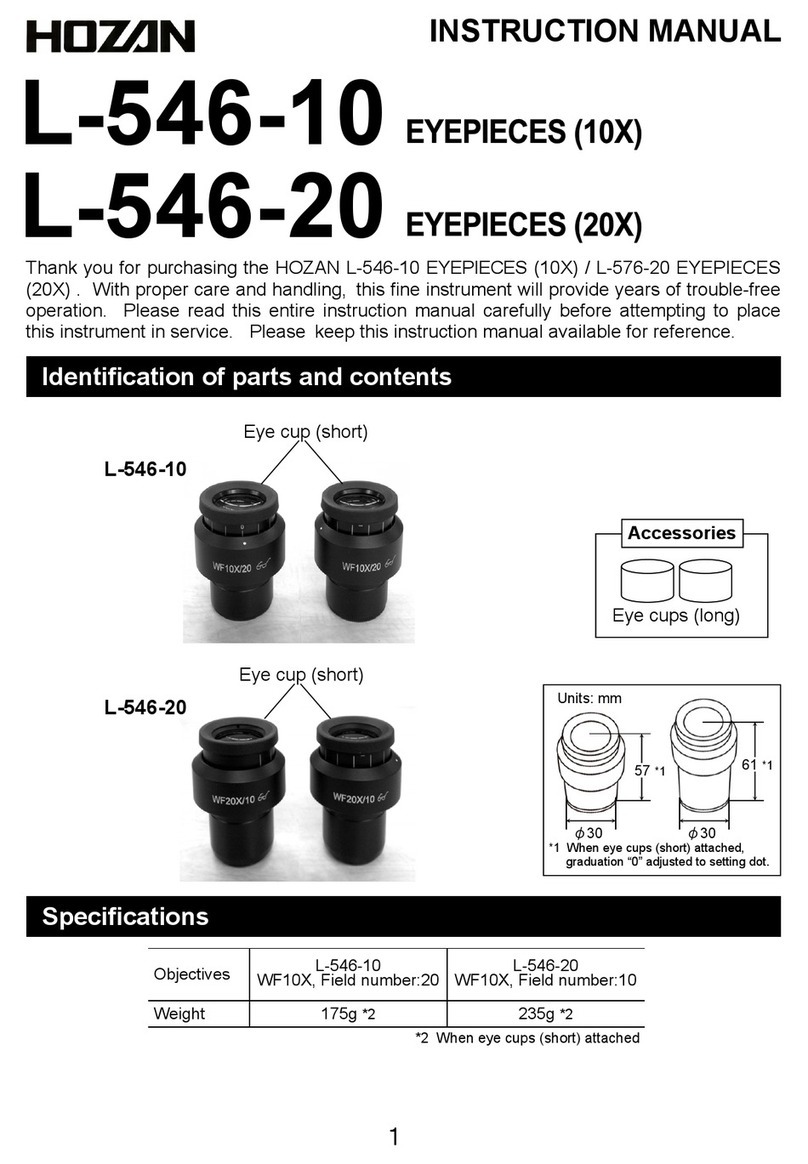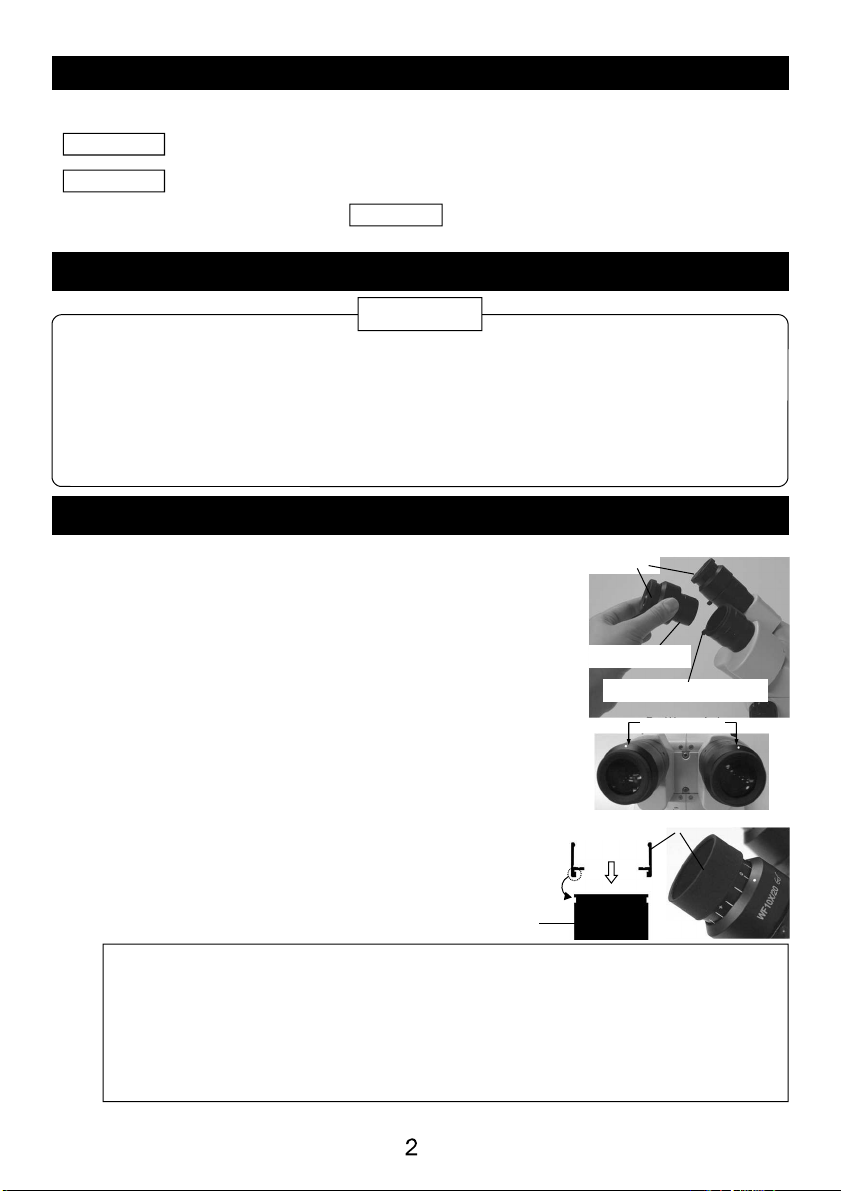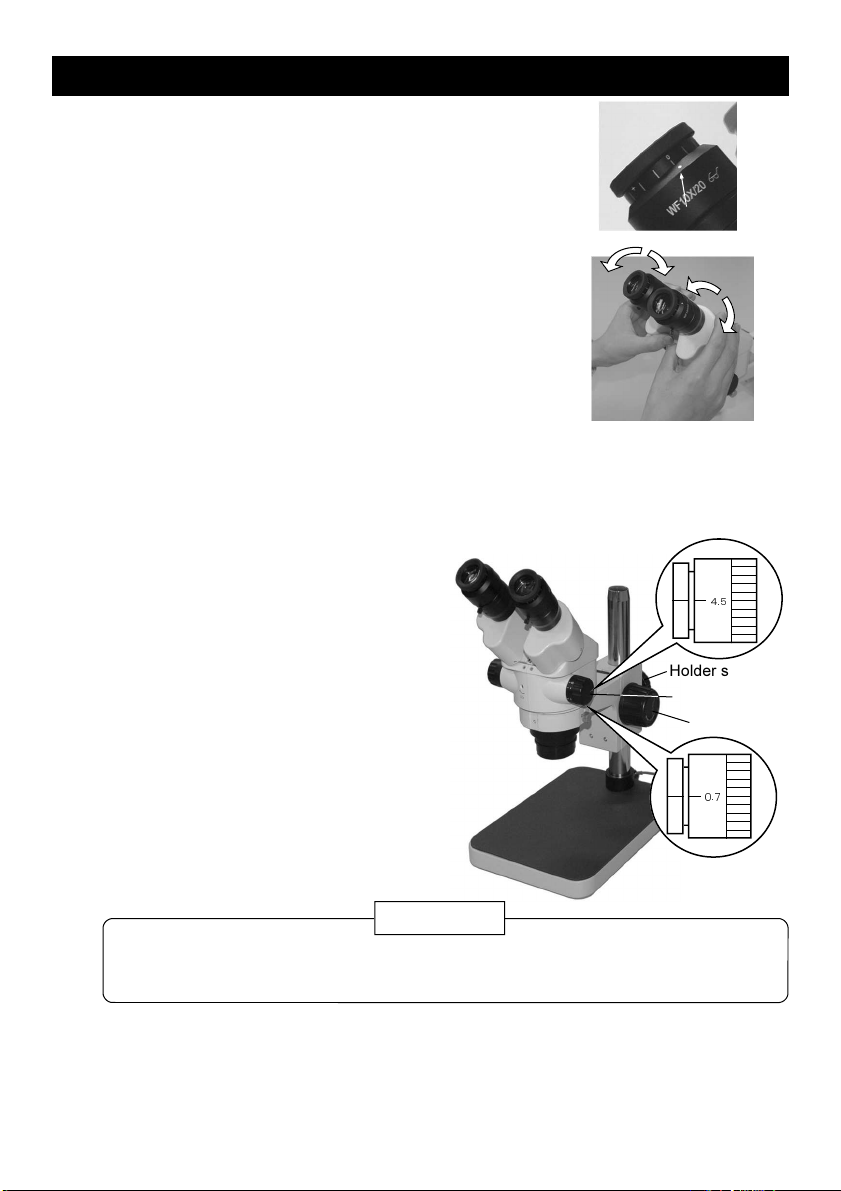Precautions
1. Do not disassemble or modify the eyepieces yourself, otherwise this could
cause a malfunction.
2. Protect the unit against physica shock or vibration during transport. Otherwise, this
cou d cause a ma function.
3. Do not expose the unit to pro onged direct sun ight, high temperature, high humidity,
or dust. Such exposure cou d cause a ma function.
Caution
These symbo s are used throughout the instruction manua to a ert the user to potentia
safety hazards as fo ows :
Warning … Notice when incorrect hand ing cou d cause the user's death or serious
injury.
Caution … Notice when incorrect hand ing cou d cause injury to the user or materia
damage.
Even if the instructions do not have Caution mark, there are some possibi ities for a
serious situation. Fo ow the instructions.
Warning and caution symbols
Preparation
First, make sure that the contents are comp ete.
Prepare the L-46 MICROSCOPE or the L-461
STEREO HEAD SCOPE.
Remove the caps from the barre s. Then, oosen
the eyepiece set screws and insert the eyepiec-
es into the barre s.
Drive the eyepiece set screws gent y so that the
eyepieces stay and the setting dot [・] of them,
refer to the photo, point at the zenith.
P ease use eyecups ( ong) if necessary.
< How to attach the eyecup (long) >
1. Remove the eyecup (short) .
2. Attach the eyecup ( ong) as sown
in the i ustration.
Choose to suit
Eyecup (short)
・for persons in spectac es
Eyecup ( ong)
・for persons in contact enses or without spectac es
Bringing inspector’s cheekbones at eyecups ( ong) stab es his/her eye
points.
・for b ocking the s anting rays
Engage the
pro ection with
the groove.
Eyepiece
Eyecup (long)
Setting dot
Eyepiece
Eyecup (short)
Eyepiece set screw
* P ease refer to each instruction manua for operation of the L-46 and the L-461.
2
22
2
1
11
1