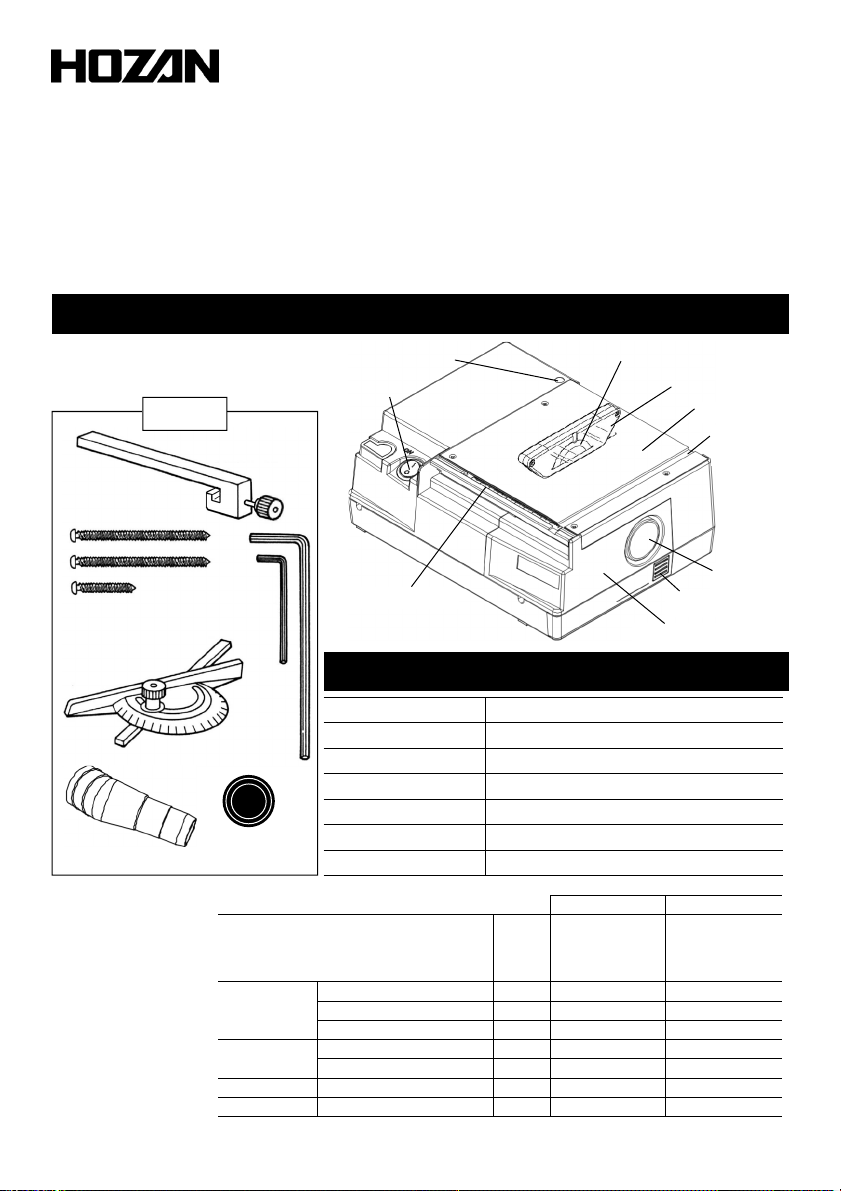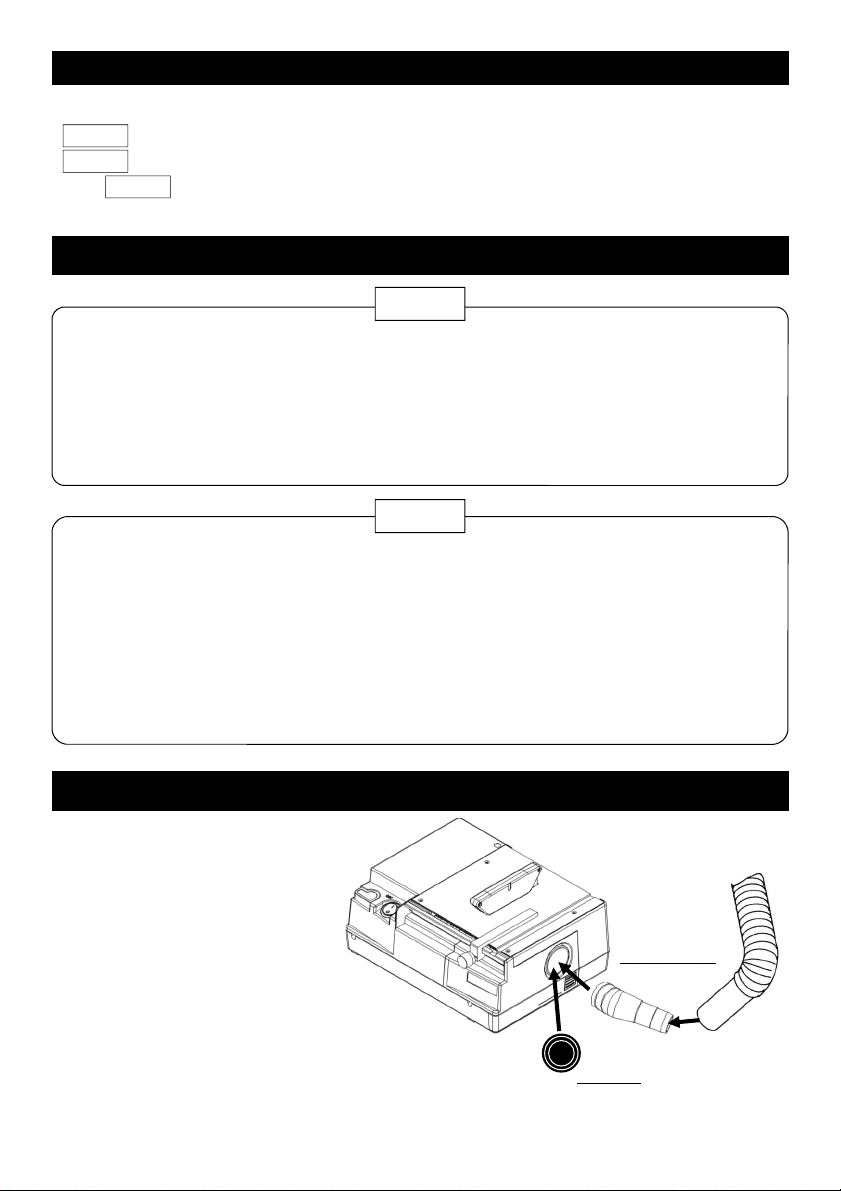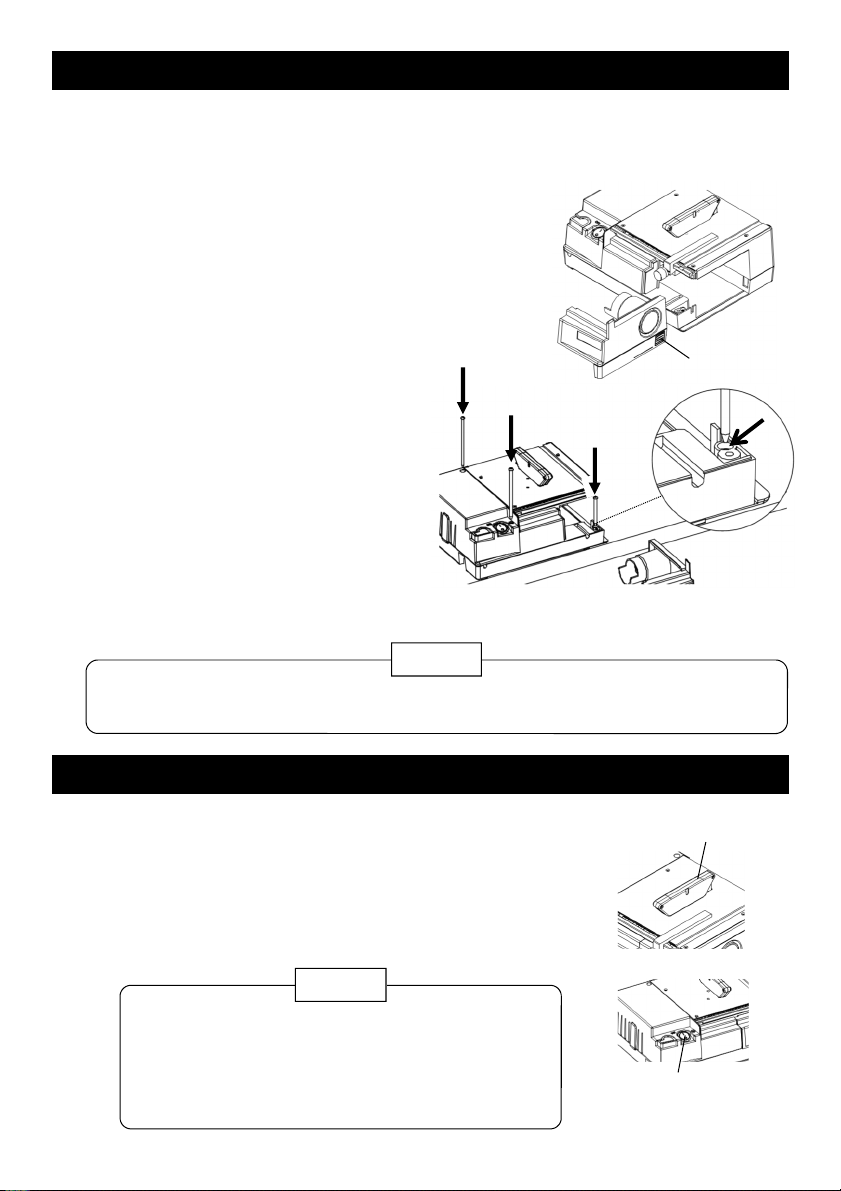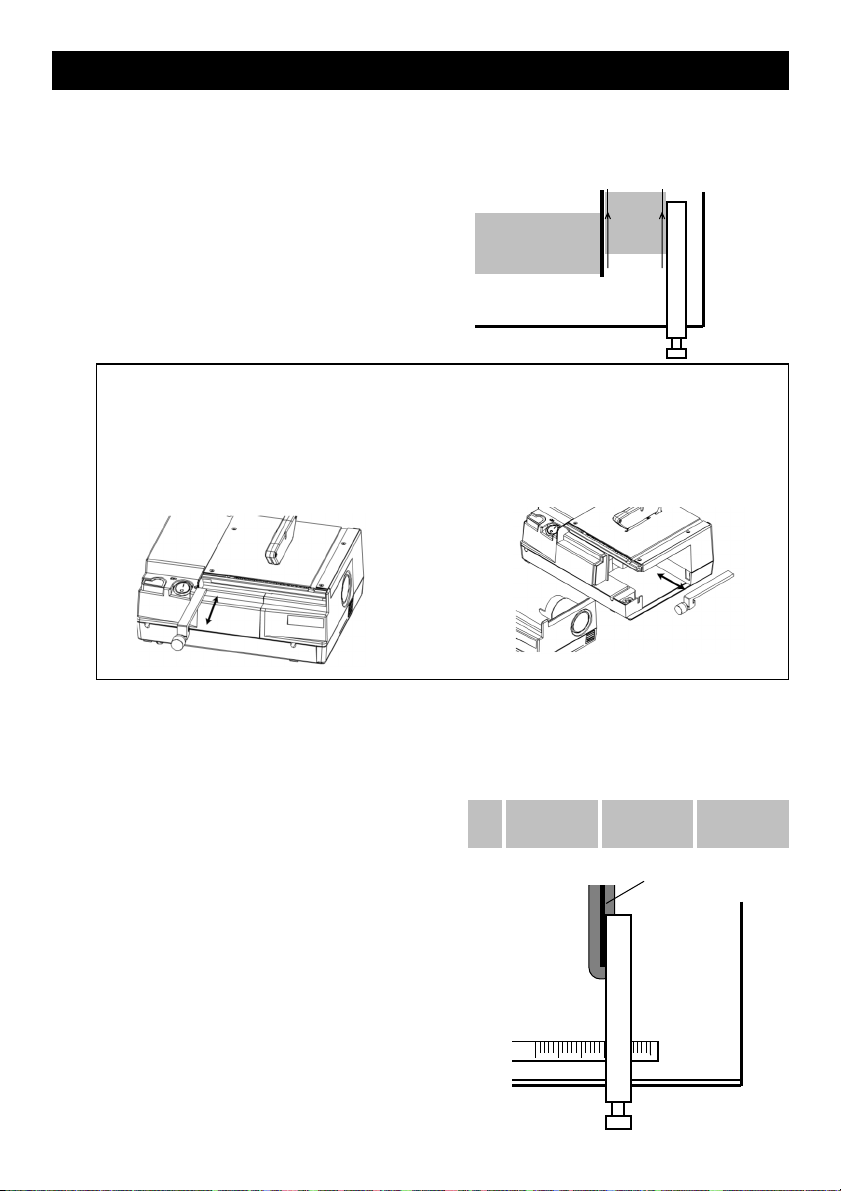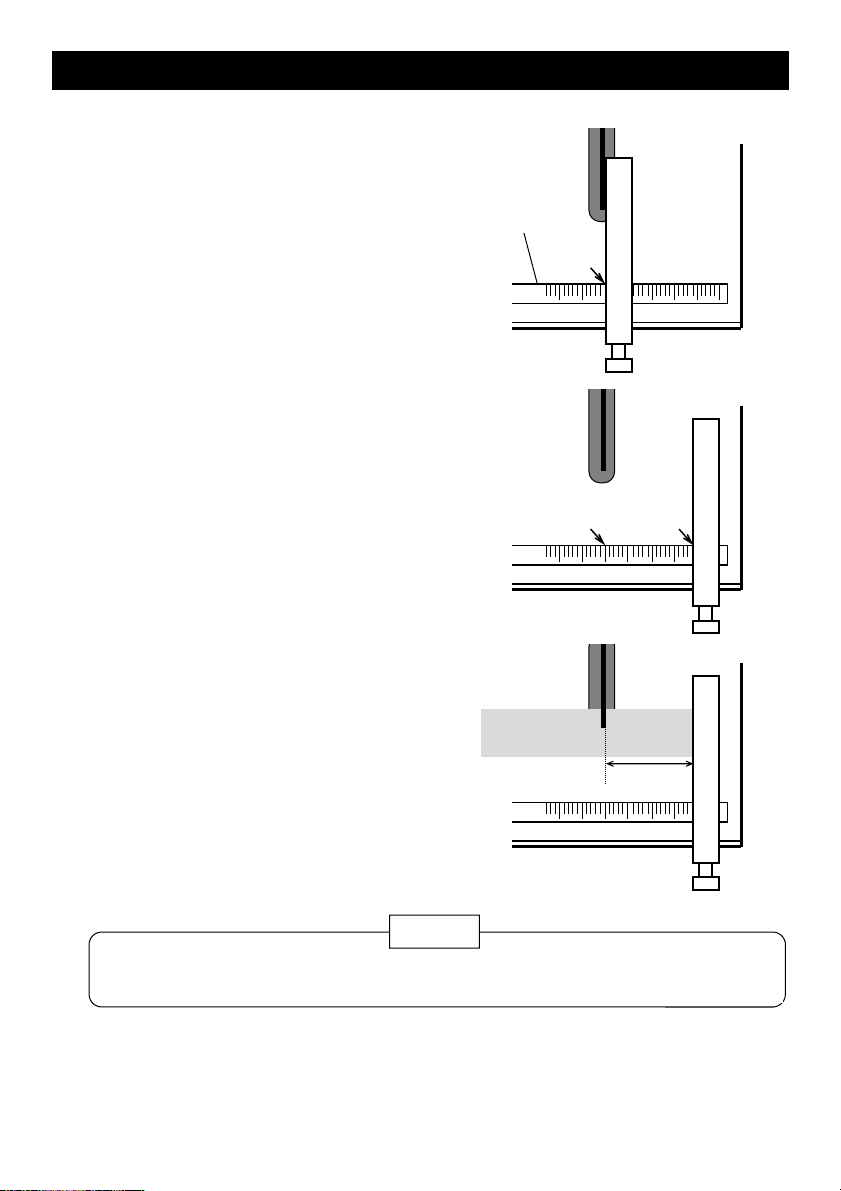2
22
2
These symbo s are used throughout the instruction manua to a ert the user to potentia
safety hazards as fo ows :
Warning … Notice when incorrect hand ing cou d cause the user's death or serious
injury.
Caution … Notice when incorrect hand ing cou d cause injury to the user or materia
damage.
Even if the instructions do not have Caution mark, there are some possibi ities for a
serious situation. Fo ow the instructions.
Warning and caution symbols
Precautions
1. A ways ower the safety guard when using. Otherwise, this cou d injure the operator
with the disk cutter (b ade).
2. Do not wear g oves when operating, since they cou d get caught in the moving parts.
3 . Wear safety g asses whi e operating. A dust-proof mask shou d a so be worn in p ace
where there is ots of dust in the air.
4. Do not use in p aces where f ammab e iquids or gases exists.
Warning
1. Do not operate continuous y for onger than the rated time.
[The rated time of K-111-230 is within 15 minutes.]
P ease take an interva of the minutes equiva ent to the operated minutes. A short rest
means the same as a continuous operation.
2. Use on y with the ine vo tages specified on the rating p ate. Use of vo tage higher
rated cou d cause a ma function.
3 . Cut workpieces of thickness under rated. Otherwise, this cou d cause a ma function.
Caution
Preparation
The K-111-230 has a dust port
for exhausting cutting dust.
Attach your paper bag system
vacuum c eaner for domestic
use with “the adapter for dust
port”. [App icab e hose diame-
ter of c eaner: 32 to 36 mmφ]
If not in use of a vacuum c ean-
er, c ose the dust port with “the
cap for dust port”.
Attach a vacuum cleaner
When not in use of
a vacuum cleaner
When using
vacuum cleaner
Vacuum cleaner