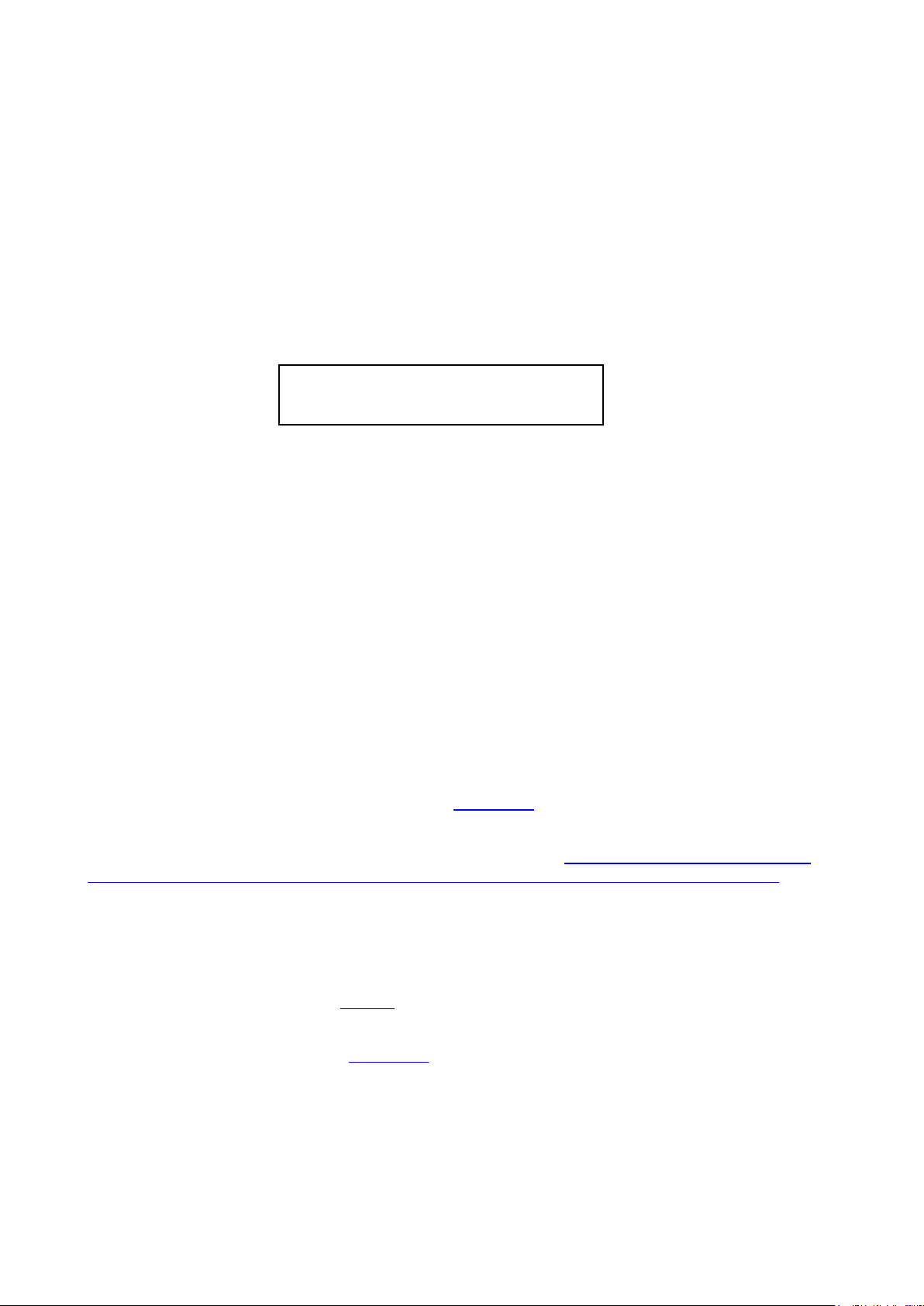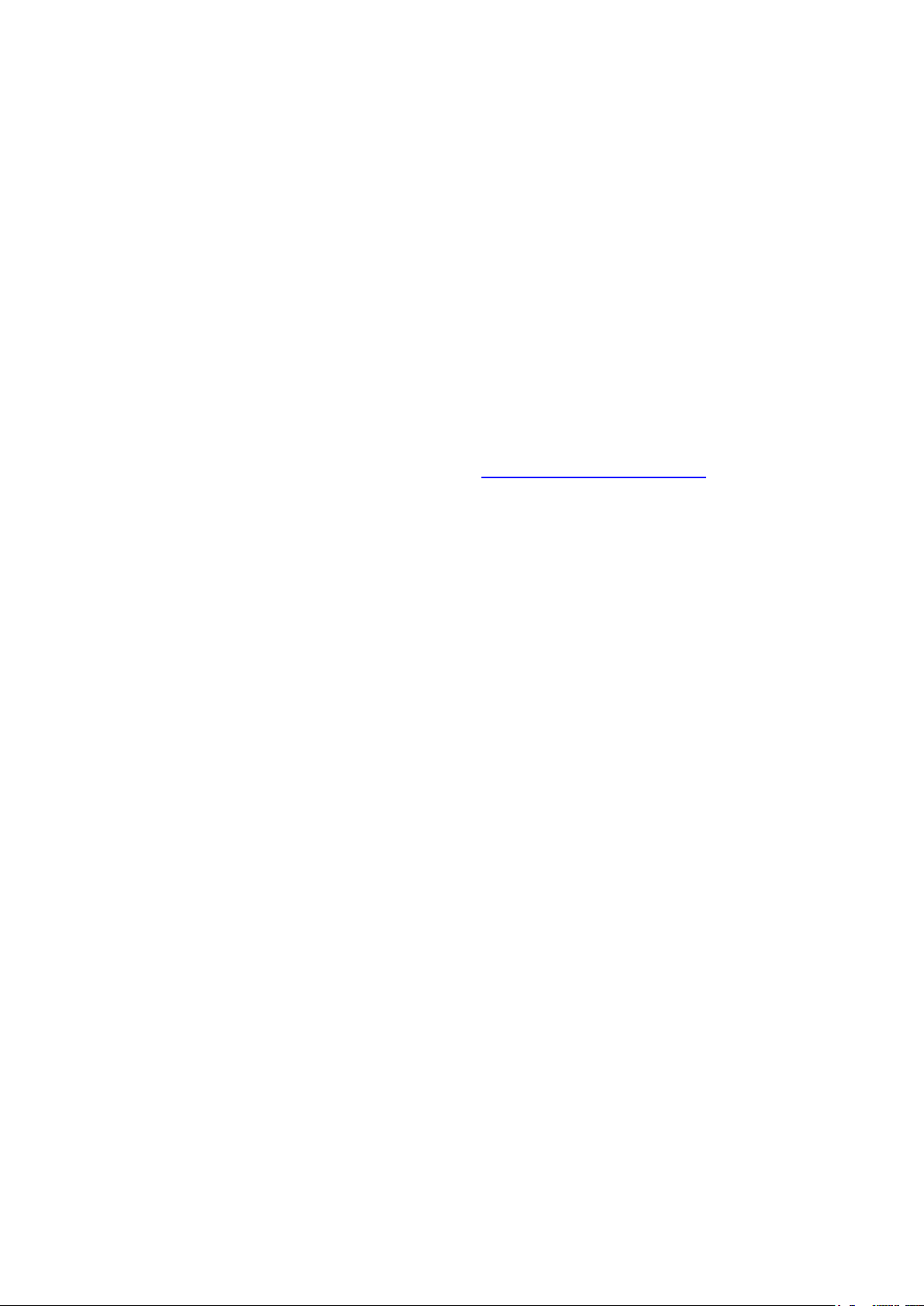WELCOME!
Dear user, now you have got it: your very own WP 34S. It uses the mechanics and
hardware of an HP-20b Business Consultant or an HP-30b Business Professional, re-
spectively, so you benefit from the excellent processor speed of these pocket calculators.
And with an HP-30b you also get the famous rotate-and-click keys, giving you the tactile
feedback that has been appreciated in vintage Hewlett-Packard calculators for decades.
On the other hand, the firmware and user interface of your WP 34S were thoroughly
thought through and discussed by us, newly designed and written from scratch, loaded
with functions, pressed into the little memory available, and tested over and over again to
give you a fast and compact scientific calculator like you have never had before
fully keystroke programmable, comfortably fitting into your shirt pocket, and RPN1.
The function set of your WP 34S is based on the famous HP-42S RPN Scientific of 1988,
the most powerful programmable RPN calculator industrially built so far.2We expanded
the set, incorporating the functions of the renowned computer scientist HP-16C, the
fraction mode of the HP-32SII, and probability distributions similar to those of the HP-21S.
We also included numerous additional useful functions for mathematics, statistics,
physics, engineering, programming, I/O, etc., such as
+ and functions, Bernoulli and Fibonacci numbers,
, the error function, and the Chebyshev, Hermite, Laguerre, and
Legendre orthogonal polynomials (no more need to carry heavy printed tables),
+many statistical distributions and their inverses: Poisson, Binomial, Geometric,
Cauchy-Lorentz, Exponential, Logistic, Weibull, Lognormal, and Gaussian,
+programmable sums and products, first and second derivatives, solving quadratic
equations for real and complex roots,
+testing for primality,
+integer computing in fifteen bases from binary to hexadecimal,
+extended date and time operations and a stopwatch3based on a real-time clock,
+financial operations such as mean rate of return and margin calculations,
+88 conversions, mainly from old Imperial to universal SI units and vice versa,
+50 fundamental physical constants as accurate as used today by national standards
institutes such as NIST or PTB, plus a selection of important constants from
mathematics, astronomy, and surveying,
+bidirectional serial communication with your computer, as well as printing on an HP
82240A/B 4,
+battery-fail-safe on-board backup memory,
+Greek and extended Latin letters covering the languages of almost half of
population (upper and lower case in two font sizes), plus mathematical symbols.
1 RPN stands for reverse Polish notation, a very effective and coherent method of calculating (see p. 15).
2The matrix menu of the HP-42S cannot be supported by WP 34S for hardware reasons. Your WP 34S
features a set of basic matrix commands and several library routines dealing with matrices instead.
3The stopwatch requires adding a quartz crystal and two tiny capacitors.
4Printing requires adding an IR diode and a resistor. Even a USB board is available for your WP 34S.