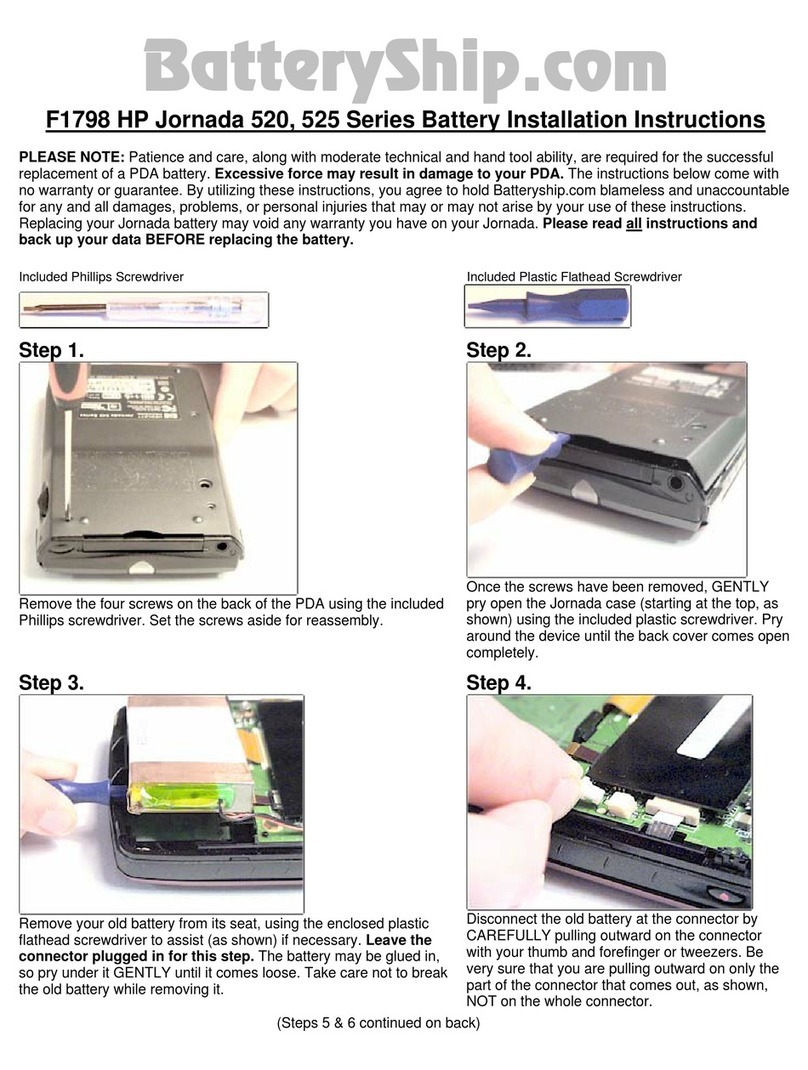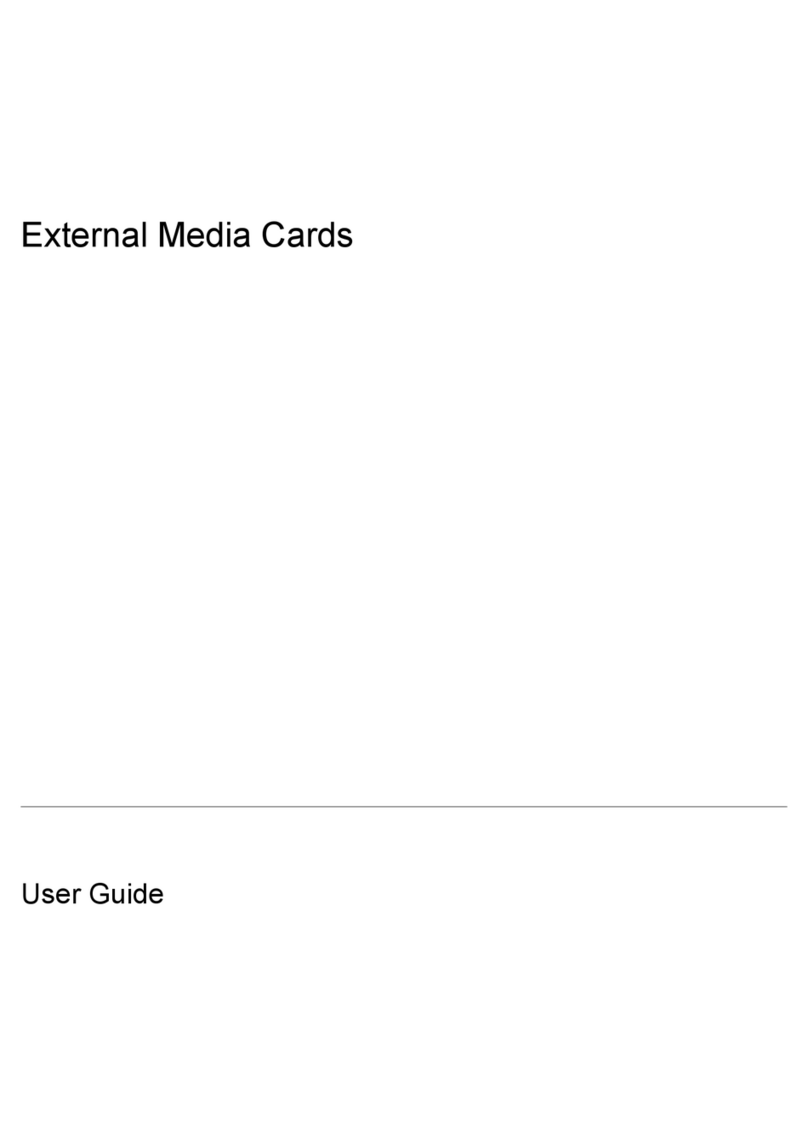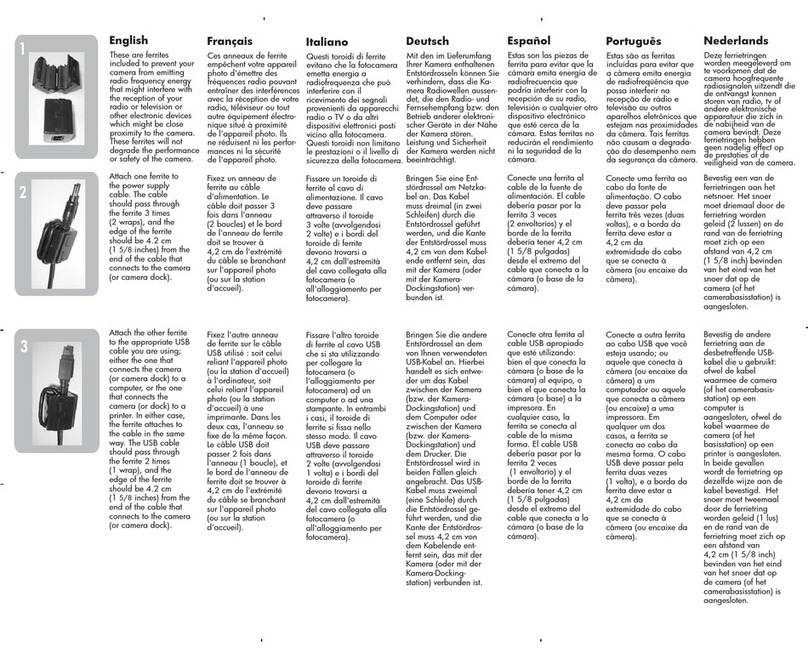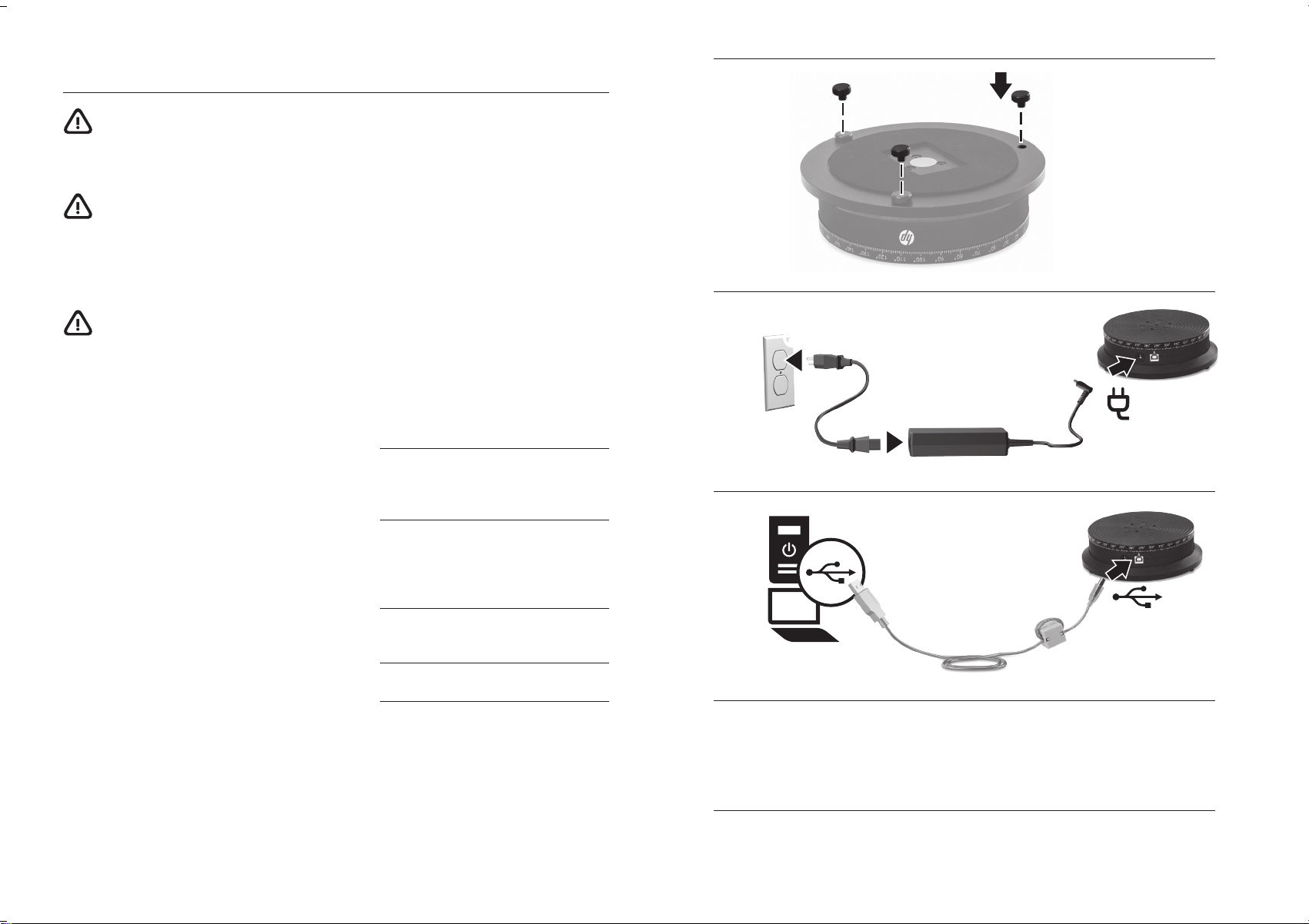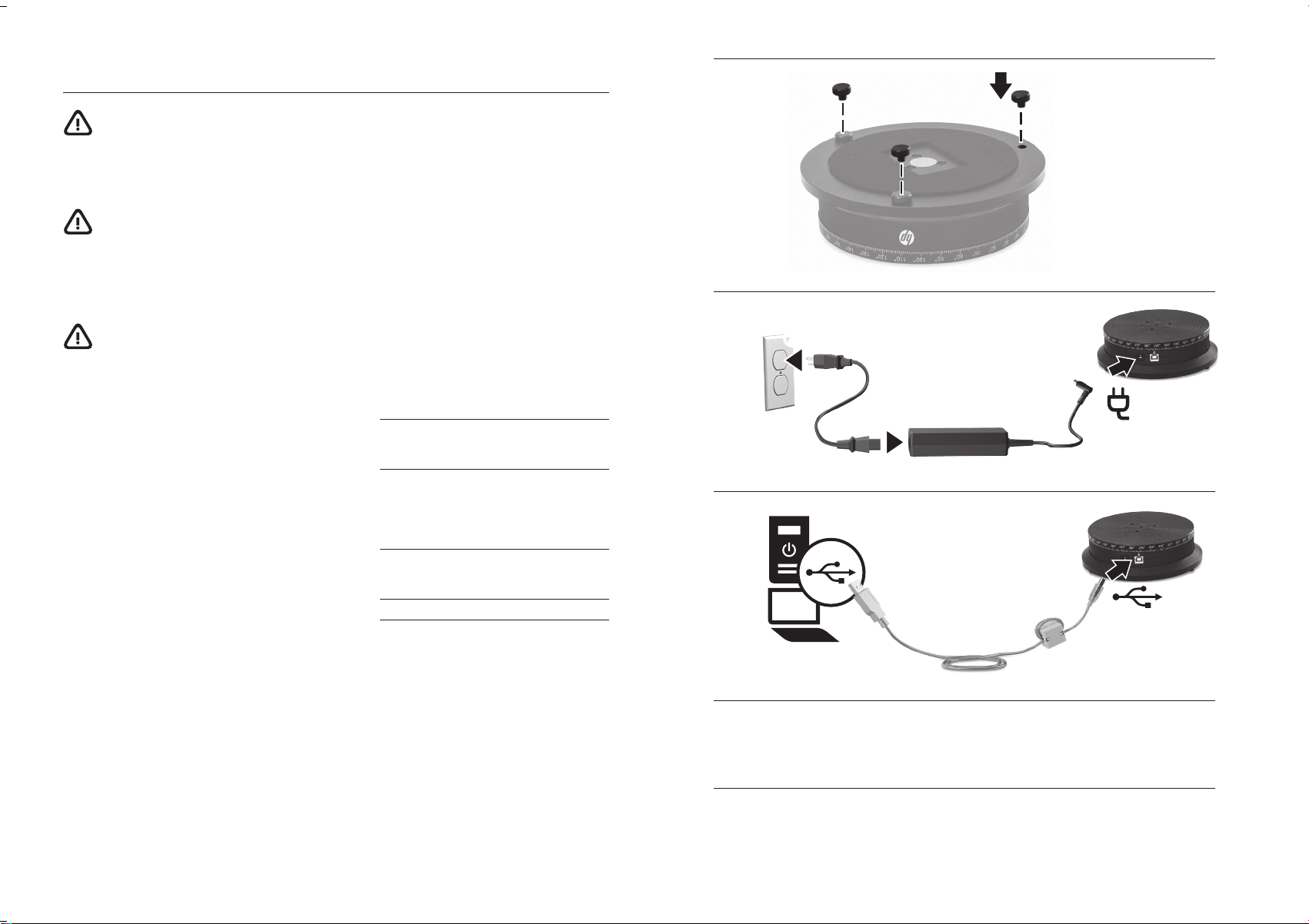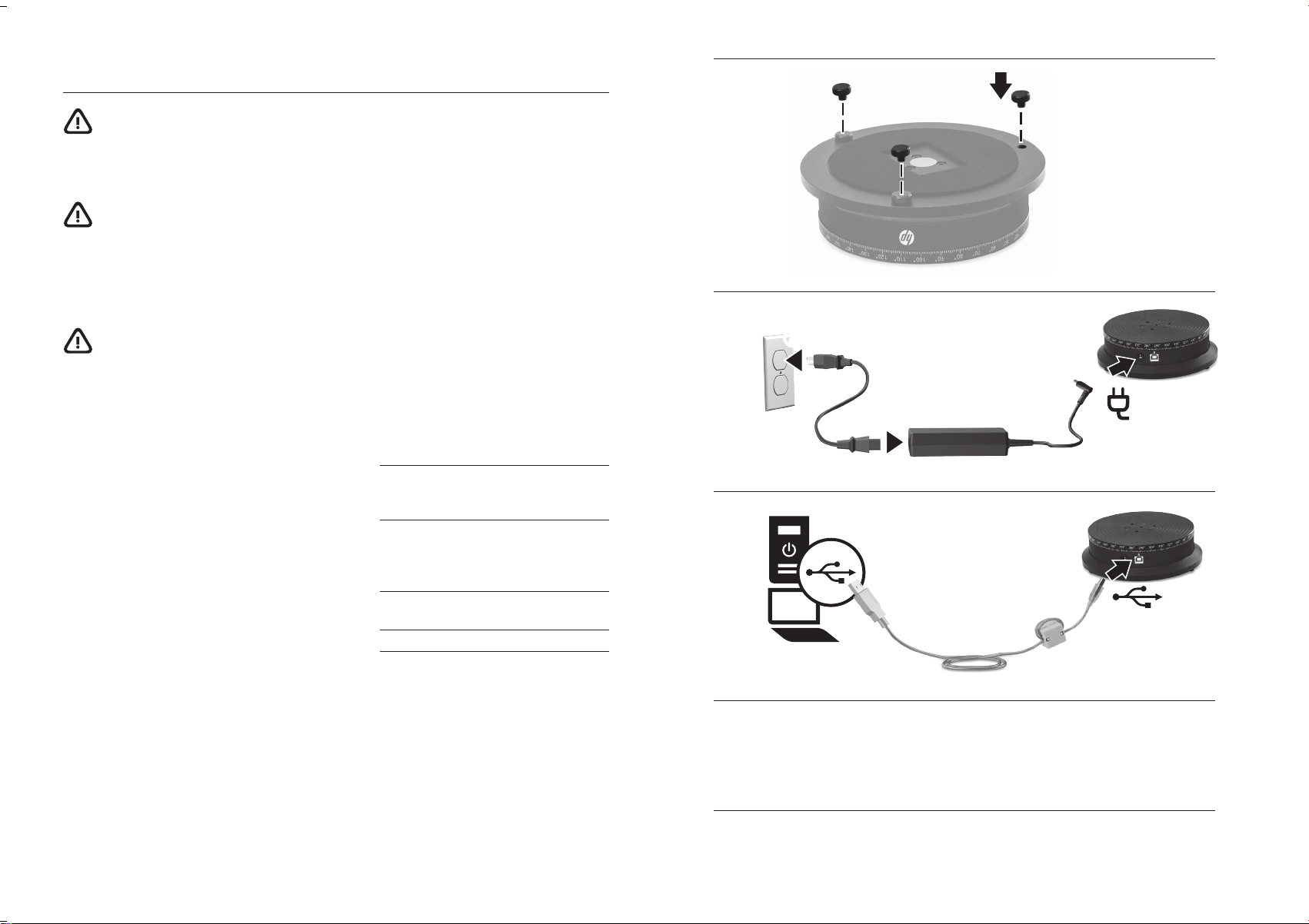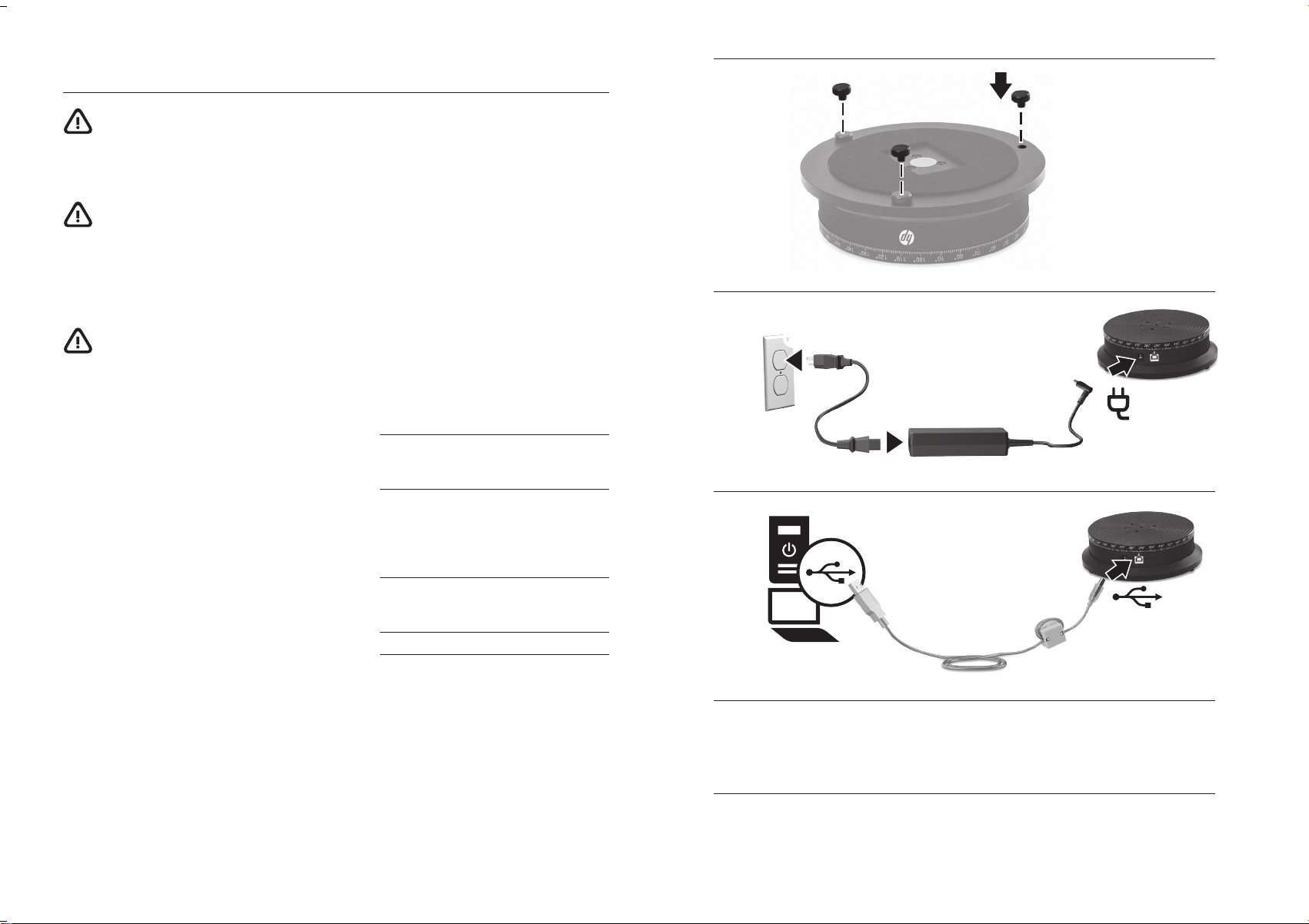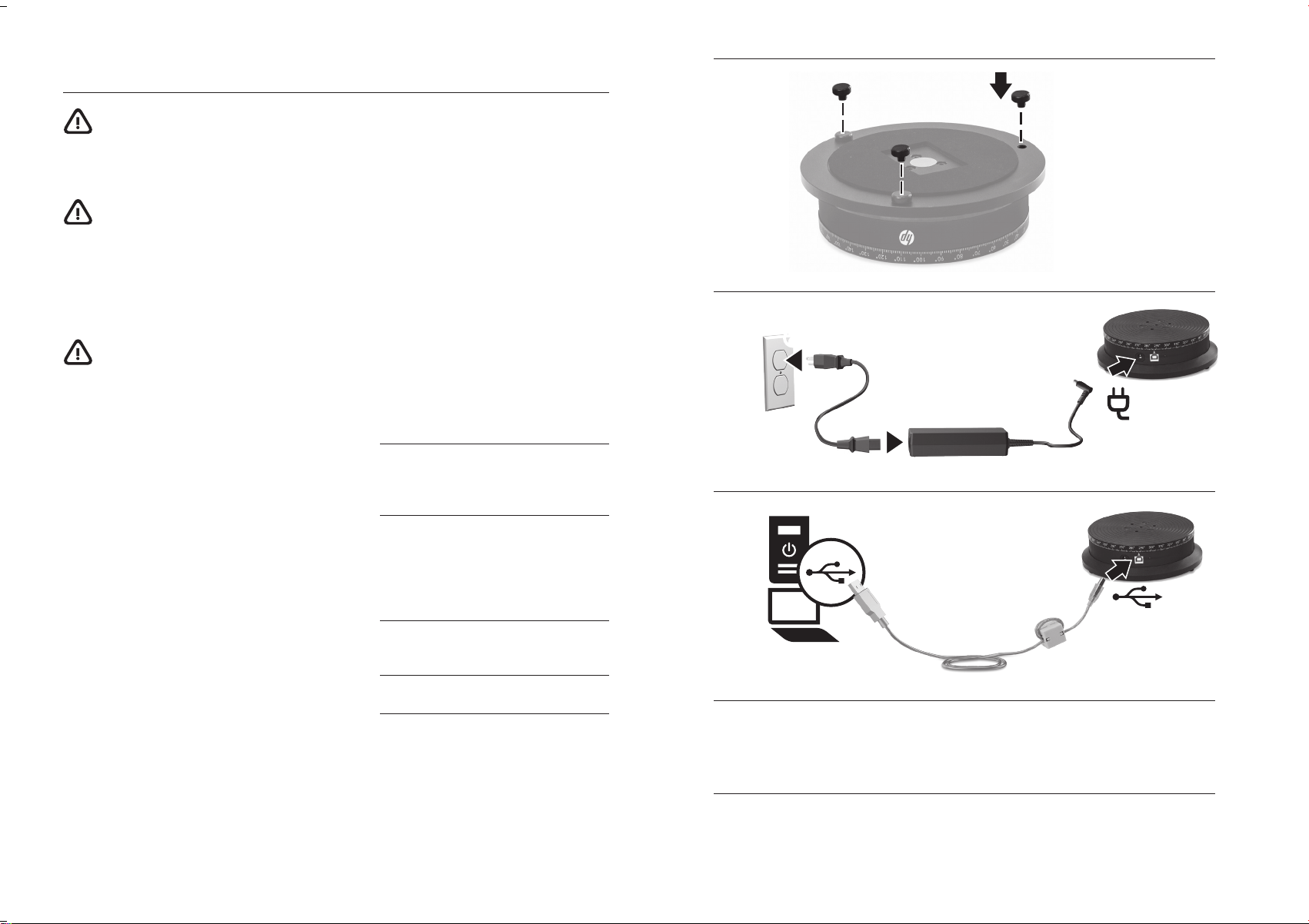3
2
1
VORSICHT: Um
VORSICHT:
verwendet werden.
ACHTUNG:
Kopmponenten oder Gehäuse.
Der Drehteller muss in einer horizontalen
Hand zu drehen.
Gerüche austreten.
Verwenden Sie den Drehteller nicht
Wenden Sie sich an Ihren Fachhändler.
nic
Technische Daten
USB-Anschluss
LED Status
Rot Das Gerät ist mit einem
Es ist ein Fehler
Sie das Gerät von der
Stromversorgung und
vom Computer und
schließen Sie es dann
erneut an.
Grün Das Gerät ist mit einem
Computer und mit der
Das Gerät dreht sich.
http://www.hp.com/go/3DScanSupport
und wählen Sie dann Handbücher aus.
Deutsch
14
1
2
3
4
http://www.hp.com/go/3DScanSupport und wählen Sie Treiber, Software und
5
15