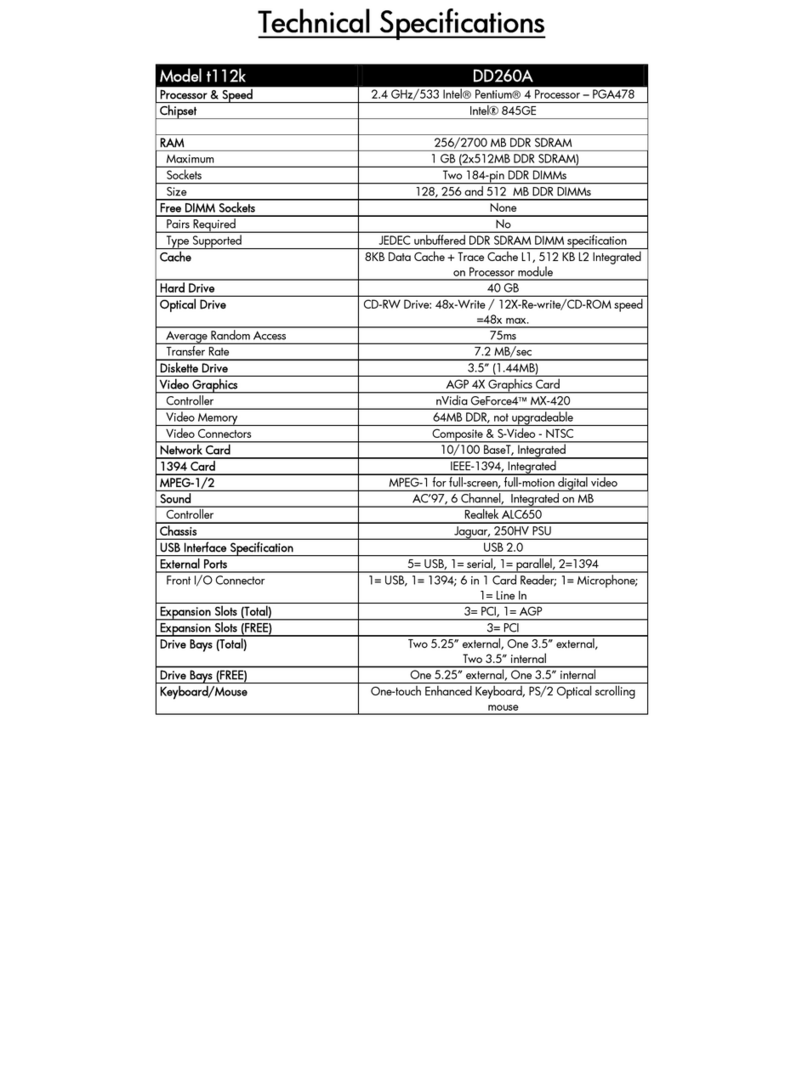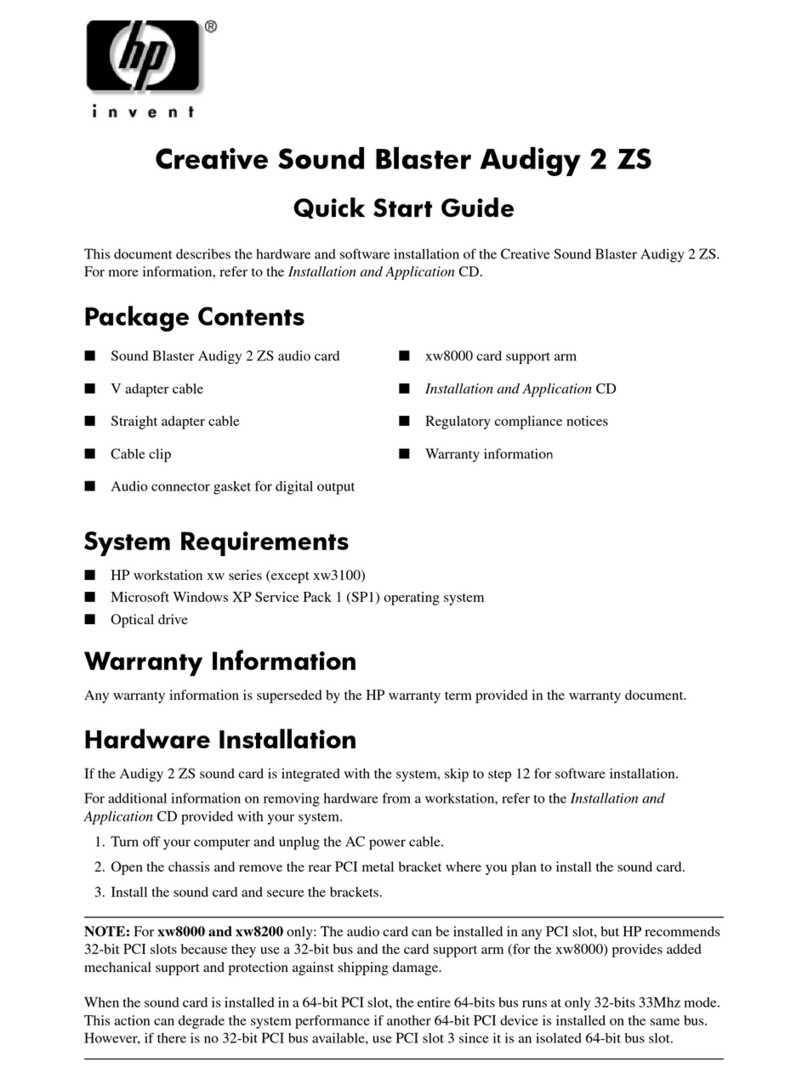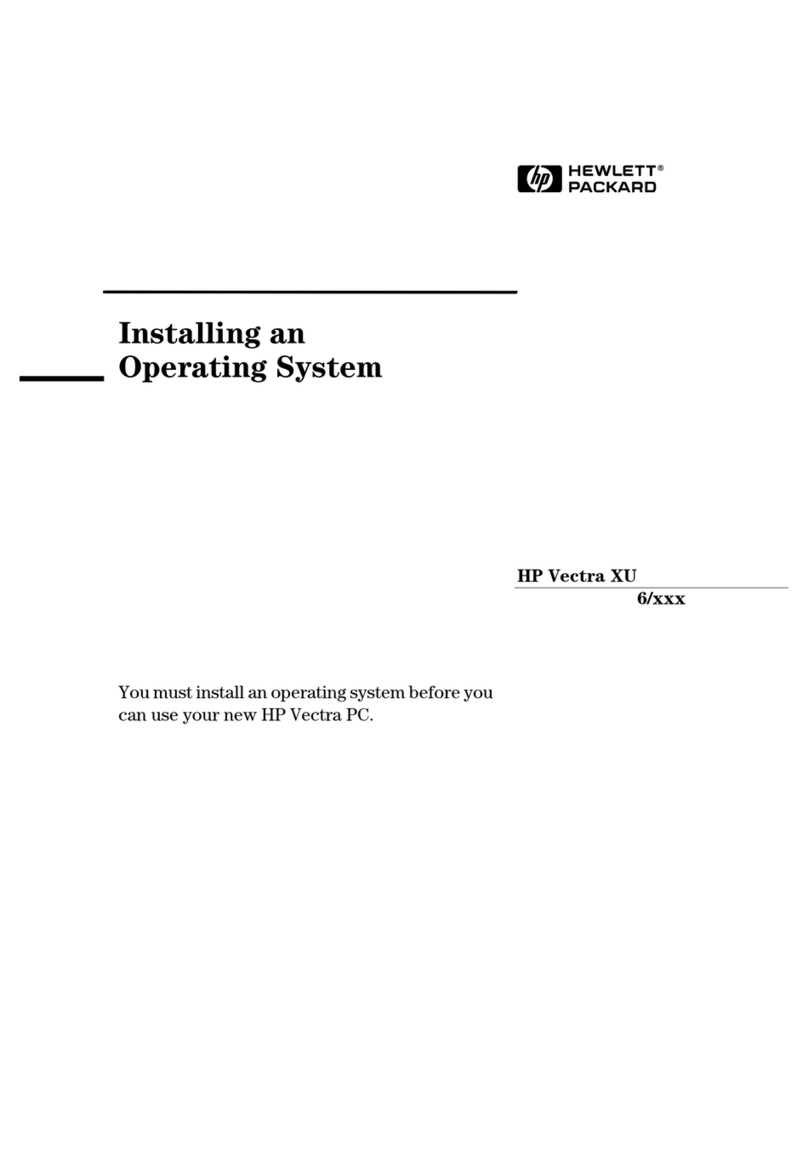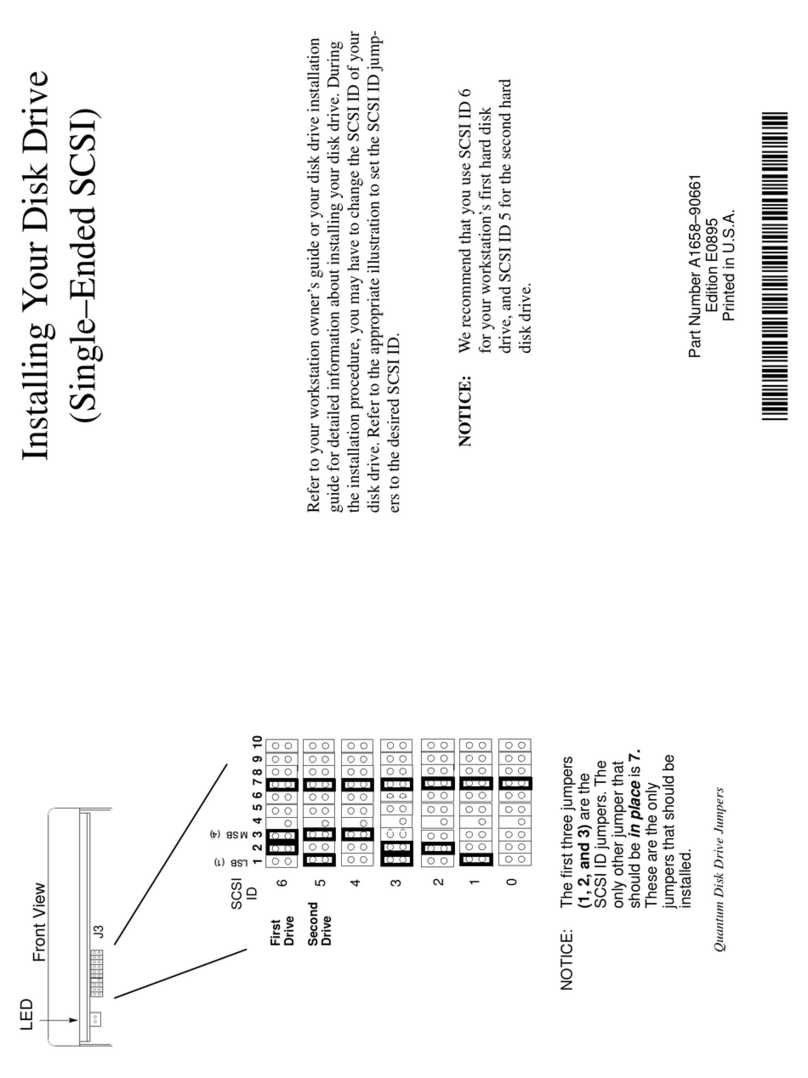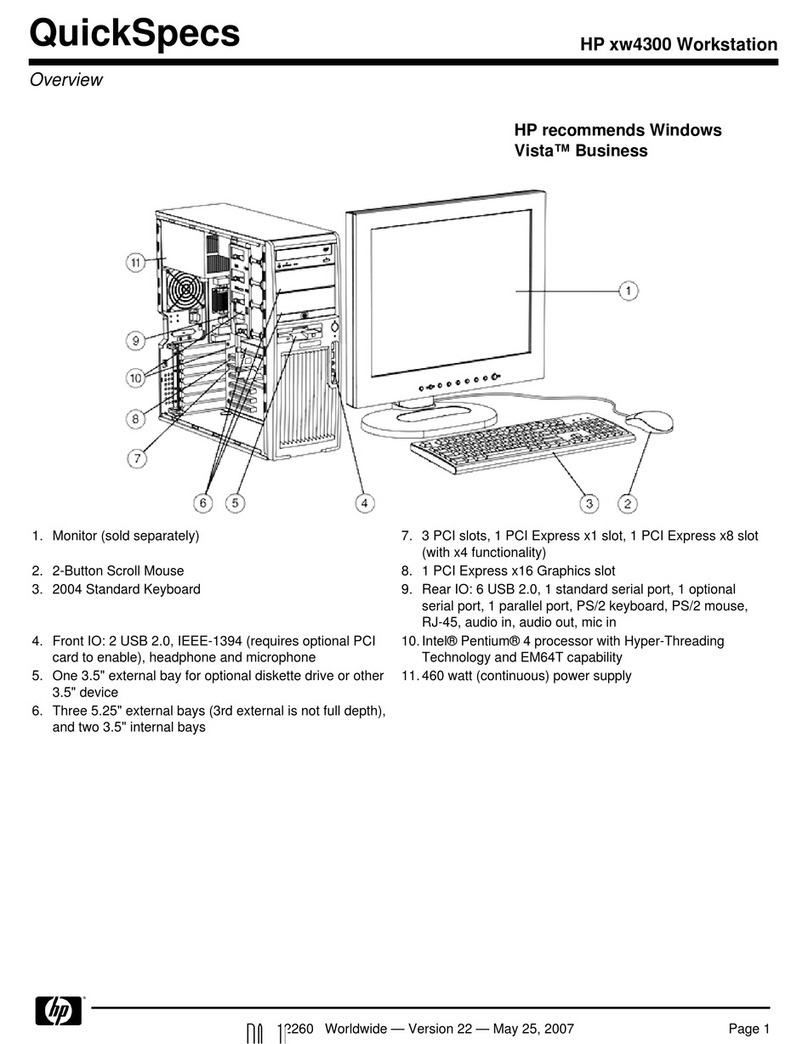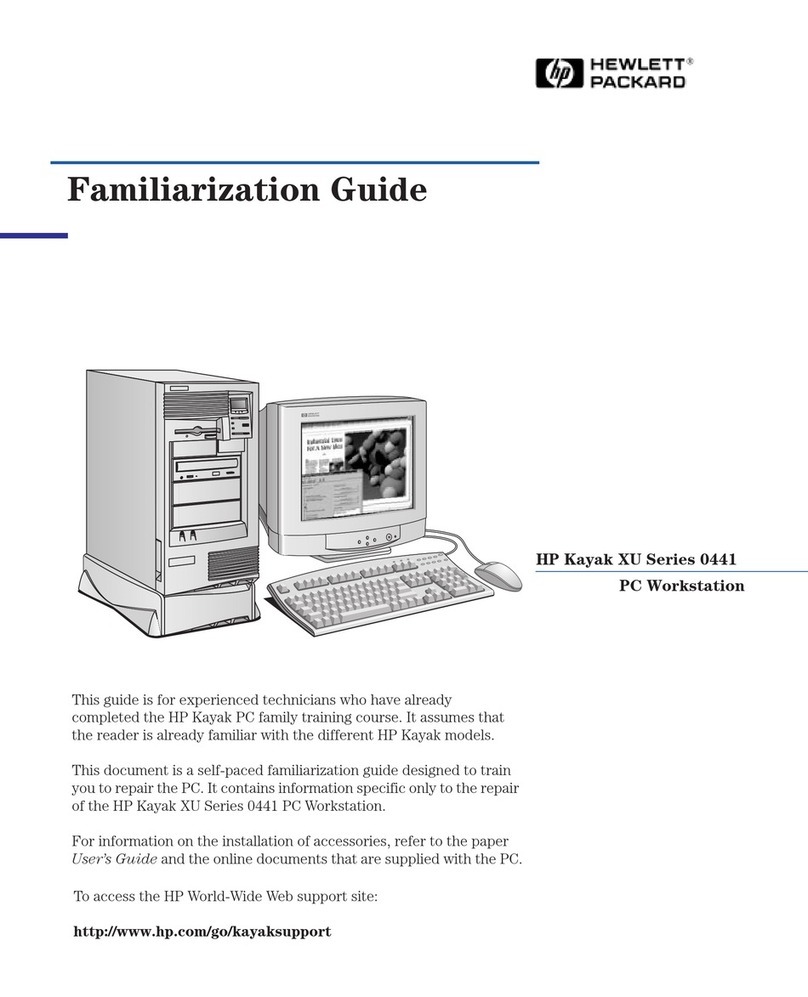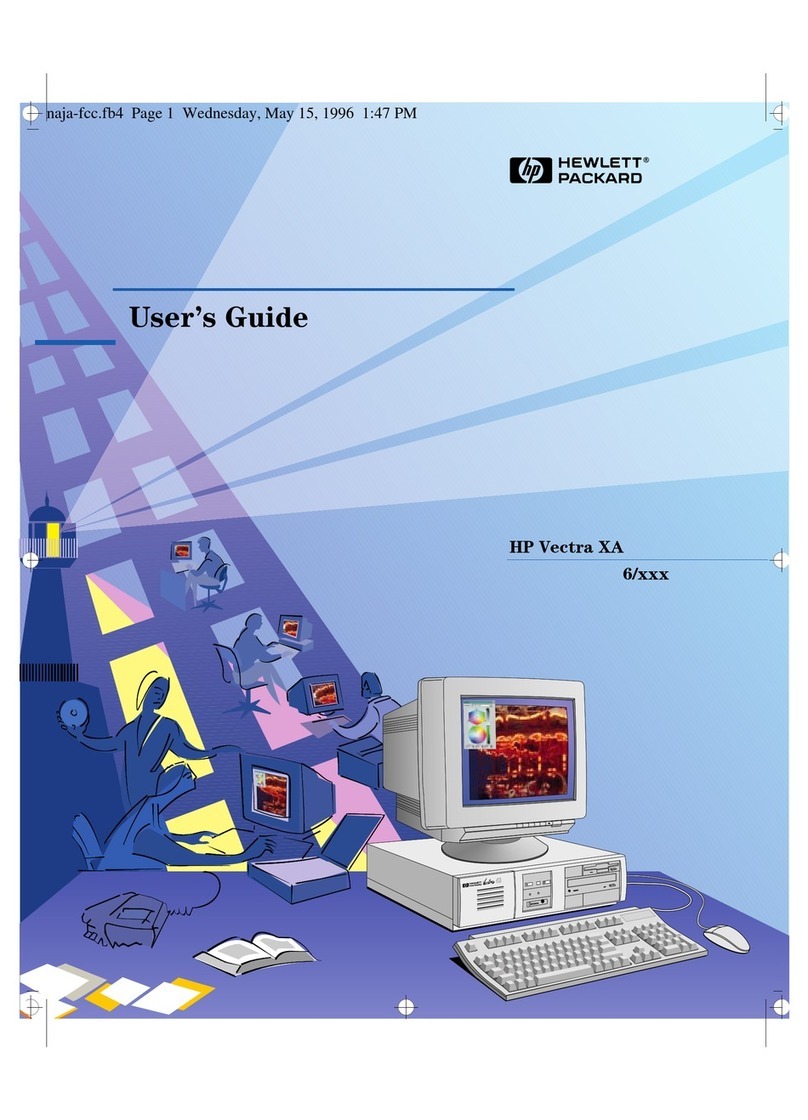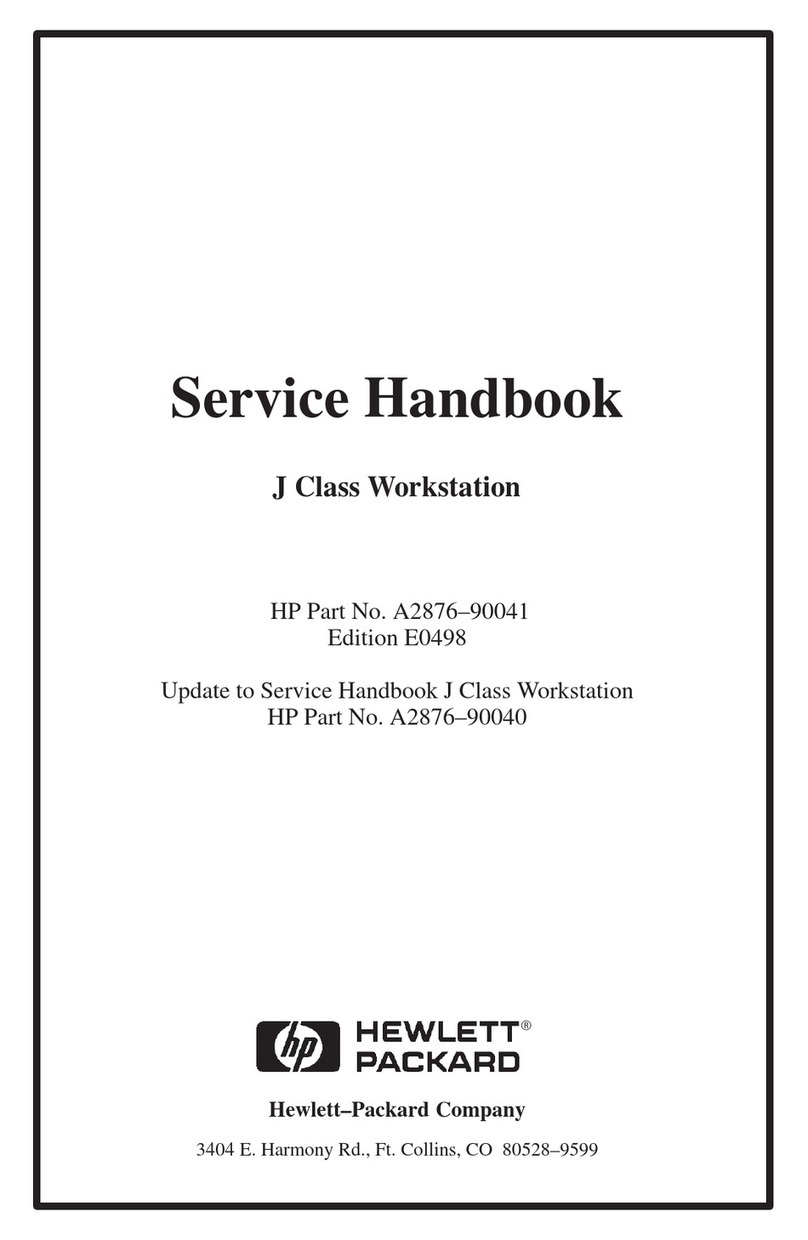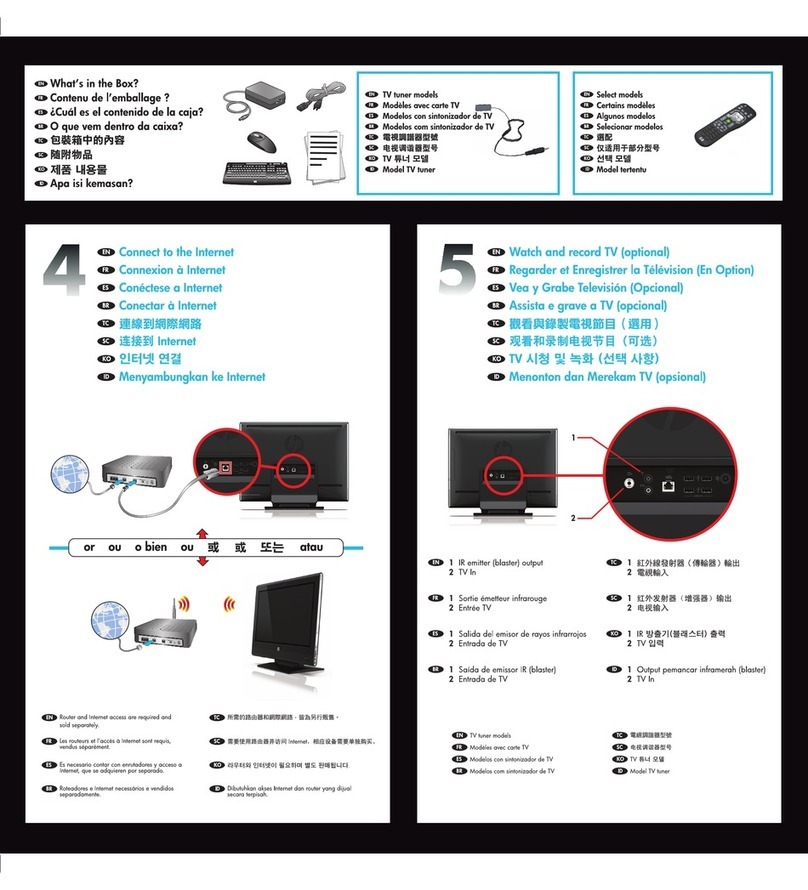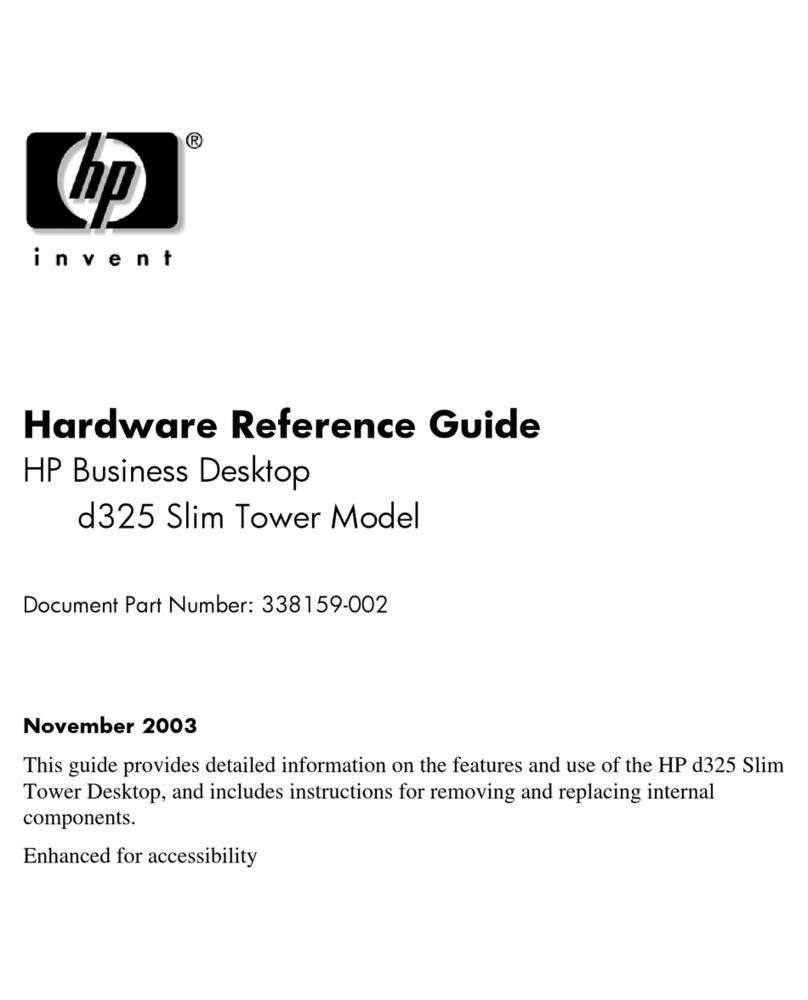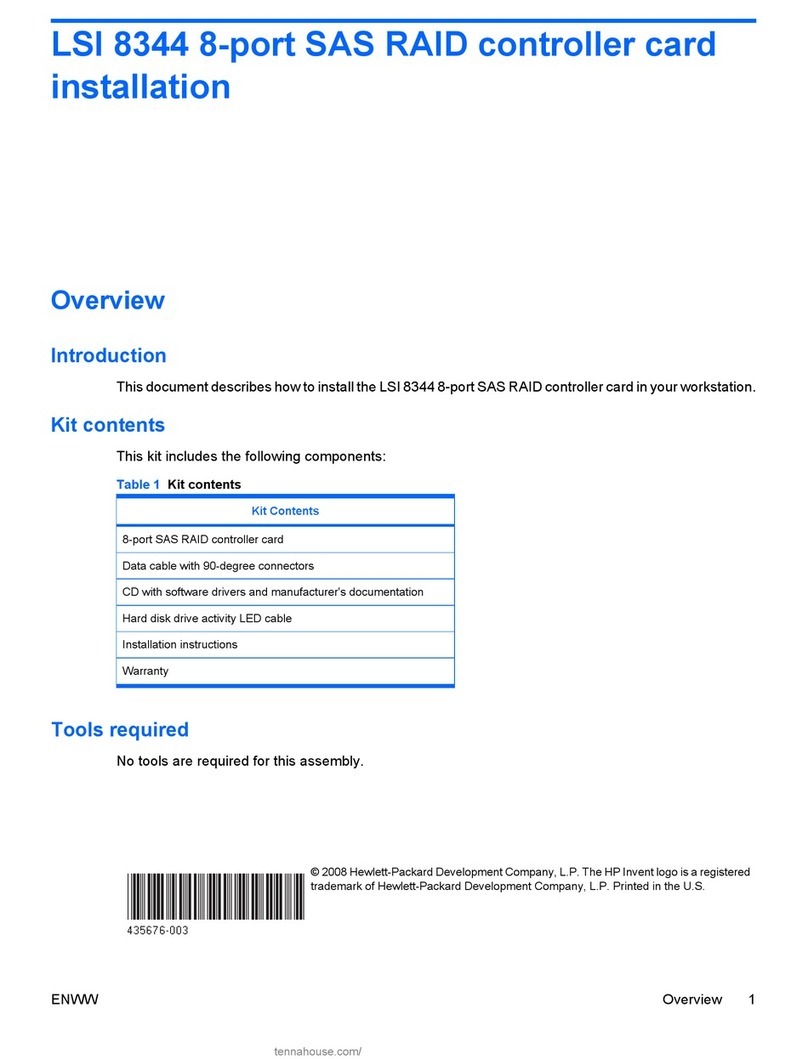iv www.hp.com Setup and Installation Guide
Contents
Interconnect Switch . . . . . . . . . . . . . . . . . . . . . . . . . . . . . . . . . . . . . . . . . . . . . . . . 3–8
Optional RJ-45 Patch Panel . . . . . . . . . . . . . . . . . . . . . . . . . . . . . . . . . . . . . . . . . . 3–8
Optional Installation Service. . . . . . . . . . . . . . . . . . . . . . . . . . . . . . . . . . . . . . . . . . . . . 3–8
4 Installing and Cabling the HP CCI Solution
Measuring with the Rack Template. . . . . . . . . . . . . . . . . . . . . . . . . . . . . . . . . . . . . . . . 4–2
Installing the Rack Rails . . . . . . . . . . . . . . . . . . . . . . . . . . . . . . . . . . . . . . . . . . . . . . . . 4–4
Installing the Enclosure into the Rack. . . . . . . . . . . . . . . . . . . . . . . . . . . . . . . . . . . . . . 4–7
Cabling the HP CCI Solution . . . . . . . . . . . . . . . . . . . . . . . . . . . . . . . . . . . . . . . . . . . . 4–9
HP PC Blade Enclosure C-GbE Interconnect Switch Connectors . . . . . . . . . . . . 4–10
Optional RJ-45 Patch Panel . . . . . . . . . . . . . . . . . . . . . . . . . . . . . . . . . . . . . . . . . 4–11
Cabling the Enclosure . . . . . . . . . . . . . . . . . . . . . . . . . . . . . . . . . . . . . . . . . . . . . . 4–12
Installing a Blade PC. . . . . . . . . . . . . . . . . . . . . . . . . . . . . . . . . . . . . . . . . . . . . . . . . . 4–15
Powering Up the HP CCI Solution . . . . . . . . . . . . . . . . . . . . . . . . . . . . . . . . . . . . . . . 4–19
Powering Down the HP CCI Solution. . . . . . . . . . . . . . . . . . . . . . . . . . . . . . . . . . . . . 4–19
Powering Down a Blade PC . . . . . . . . . . . . . . . . . . . . . . . . . . . . . . . . . . . . . . . . . 4–19
Powering Down the Enclosure . . . . . . . . . . . . . . . . . . . . . . . . . . . . . . . . . . . . . . . 4–21
Removing a Blade PC . . . . . . . . . . . . . . . . . . . . . . . . . . . . . . . . . . . . . . . . . . . . . . . . . 4–21
Installing Additional Memory. . . . . . . . . . . . . . . . . . . . . . . . . . . . . . . . . . . . . . . . . . . 4–22
Attaching the Graphics Diagnostic Card and Diagnostic Adapter . . . . . . . . . . . . . . . 4–25
5 Deployment and Management
Blade PC Deployment Options . . . . . . . . . . . . . . . . . . . . . . . . . . . . . . . . . . . . . . . . . . . 5–2
Automated Deployment Using HP Rapid Deployment Pack . . . . . . . . . . . . . . . . . 5–2
Alternate Deployment Methods . . . . . . . . . . . . . . . . . . . . . . . . . . . . . . . . . . . . . . . 5–2
Diagnostic Adapter and Optional Graphics Diagnostic Card. . . . . . . . . . . . . . . . . 5–3
Blade PC Features and Supported Software . . . . . . . . . . . . . . . . . . . . . . . . . . . . . . . . . 5–4
Supported Operating Systems. . . . . . . . . . . . . . . . . . . . . . . . . . . . . . . . . . . . . . . . . 5–4
Computer Setup (F10) Utility . . . . . . . . . . . . . . . . . . . . . . . . . . . . . . . . . . . . . . . . . 5–4
Flashing the Blade PC ROM . . . . . . . . . . . . . . . . . . . . . . . . . . . . . . . . . . . . . . . . 5–16
HP PC Blade Enclosure Integrated Administrator . . . . . . . . . . . . . . . . . . . . . . . . 5–17
Blade PC Event Messages . . . . . . . . . . . . . . . . . . . . . . . . . . . . . . . . . . . . . . . . . . 5–20
HP Systems Insight Manager . . . . . . . . . . . . . . . . . . . . . . . . . . . . . . . . . . . . . . . . 5–21
HP PC Blade Enclosure C-GbE Interconnect Switch
Management Tools and Utilities. . . . . . . . . . . . . . . . . . . . . . . . . . . . . . . . . . . . . . 5–22