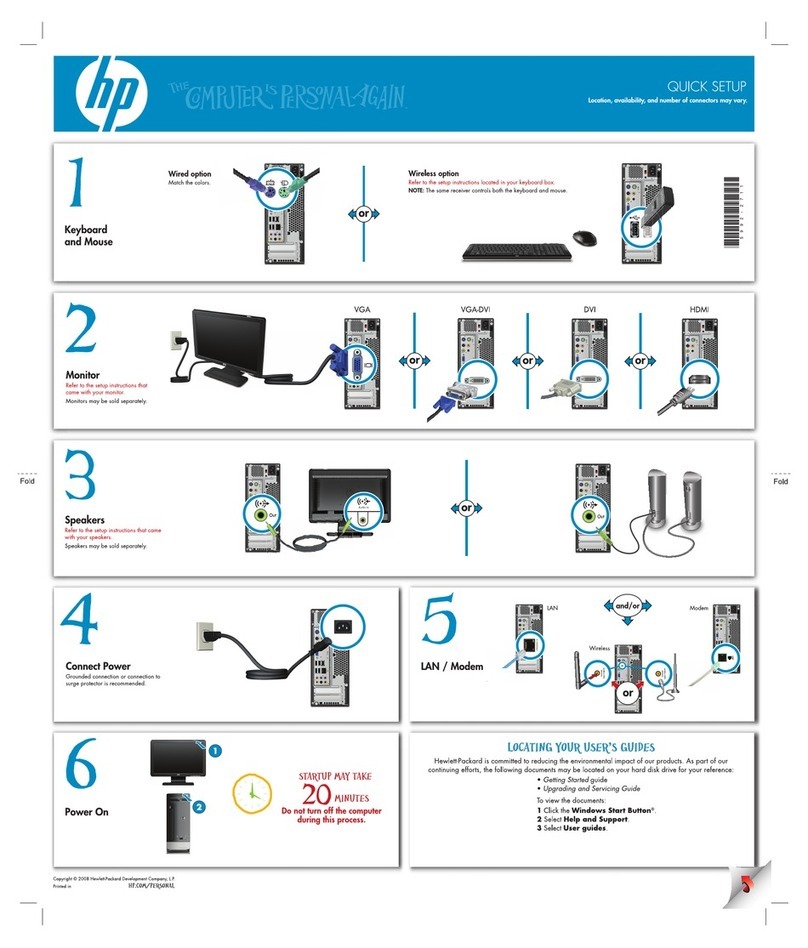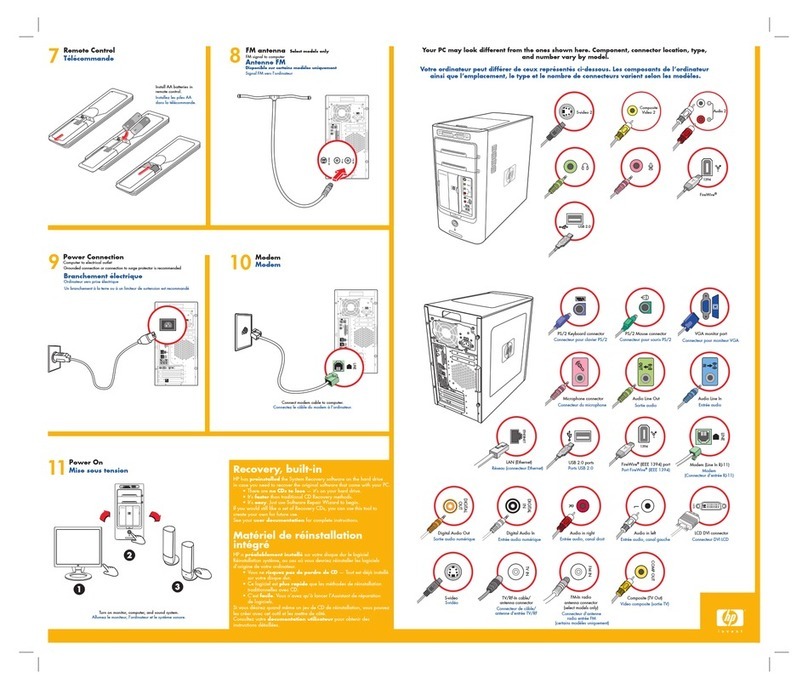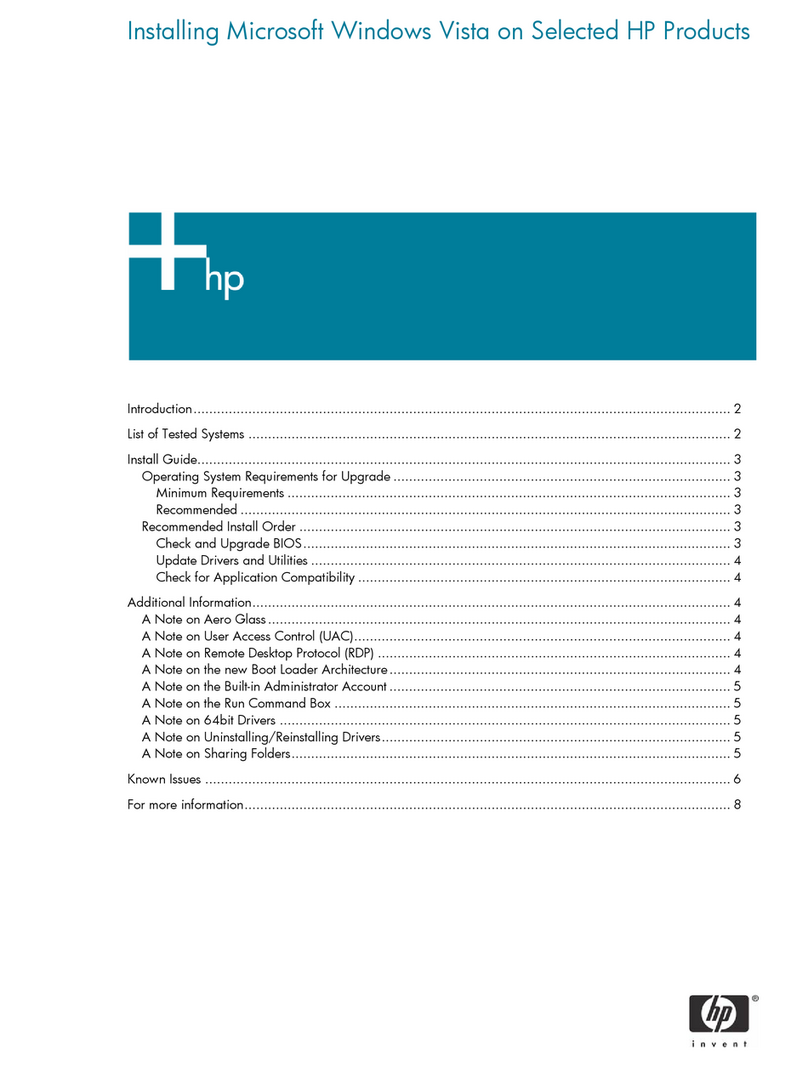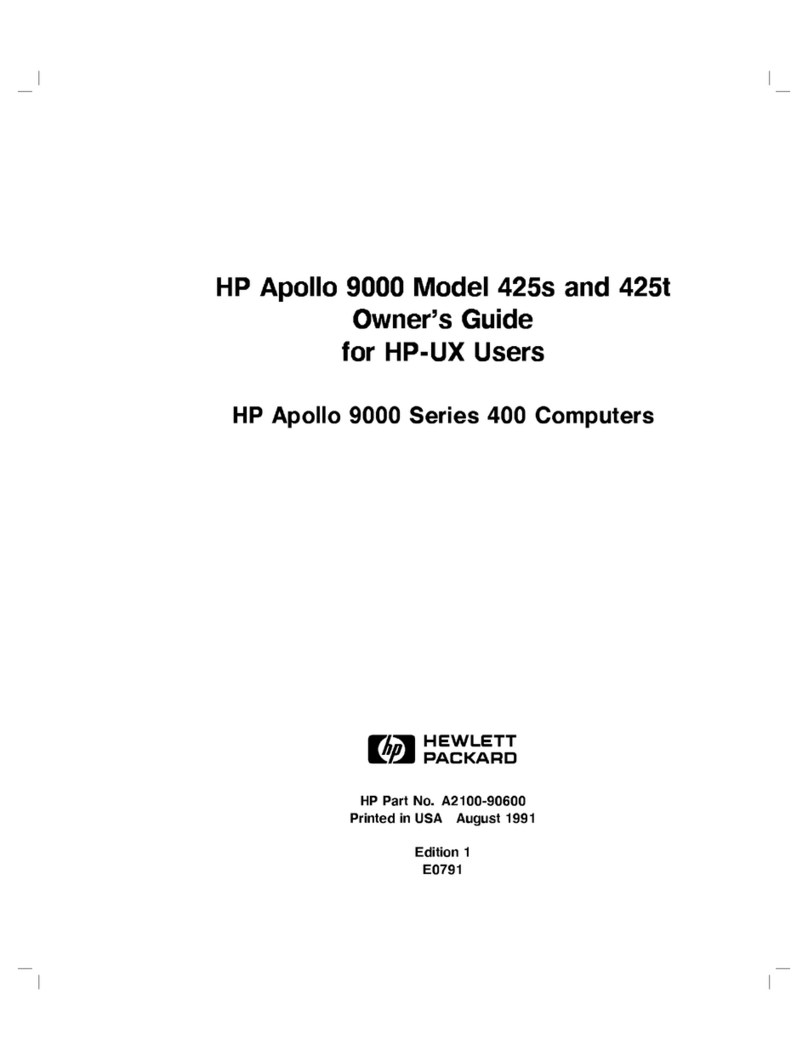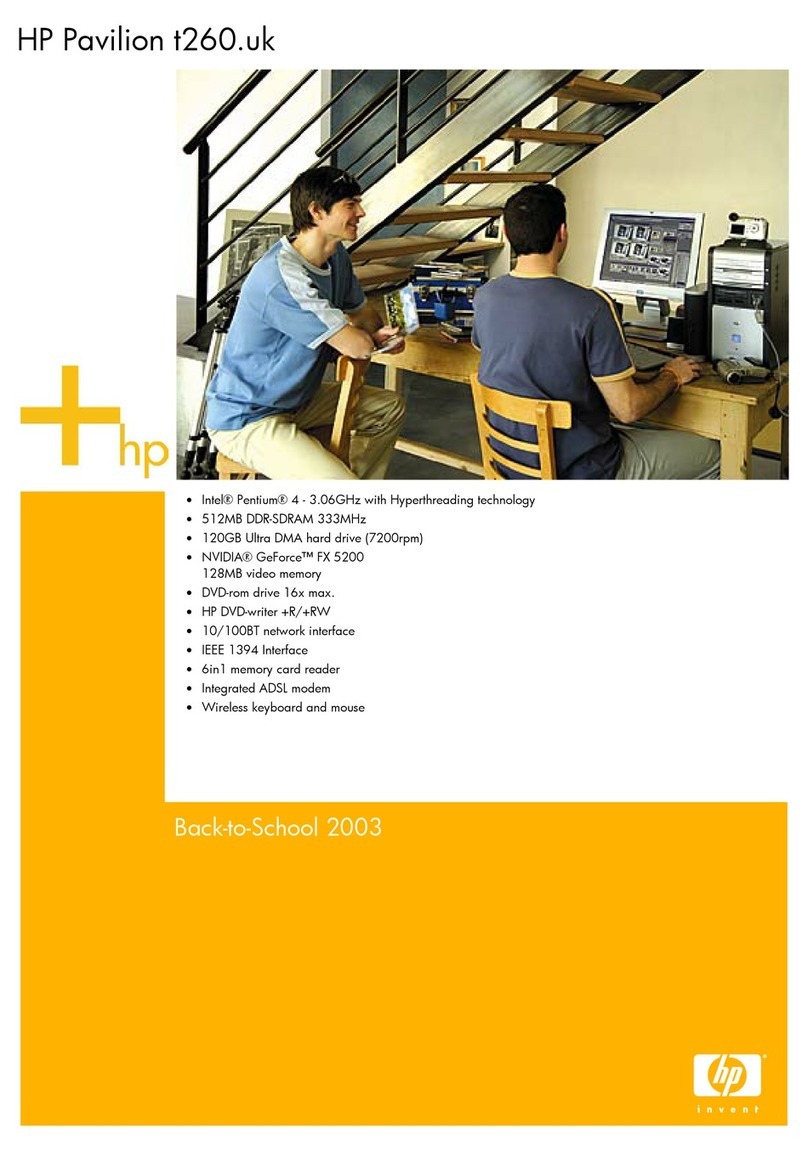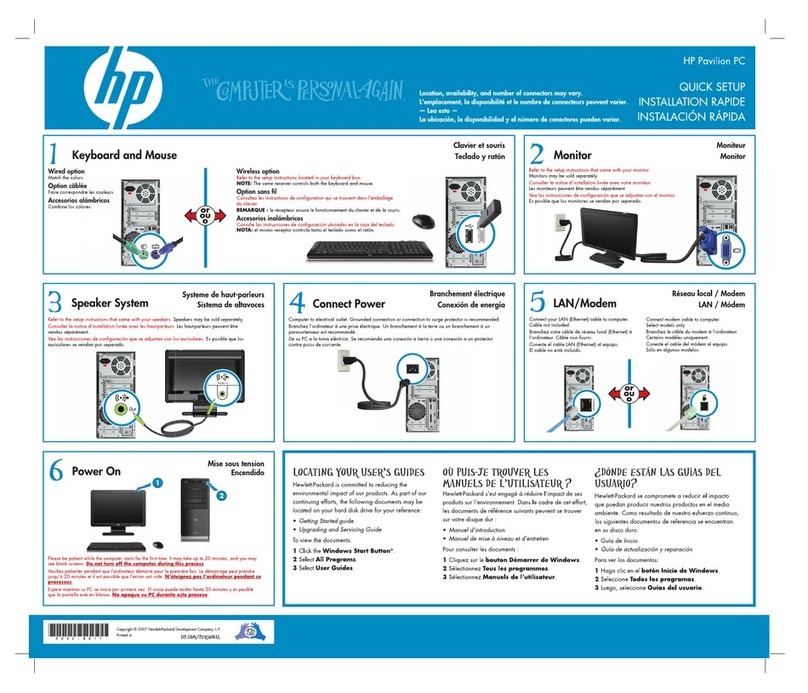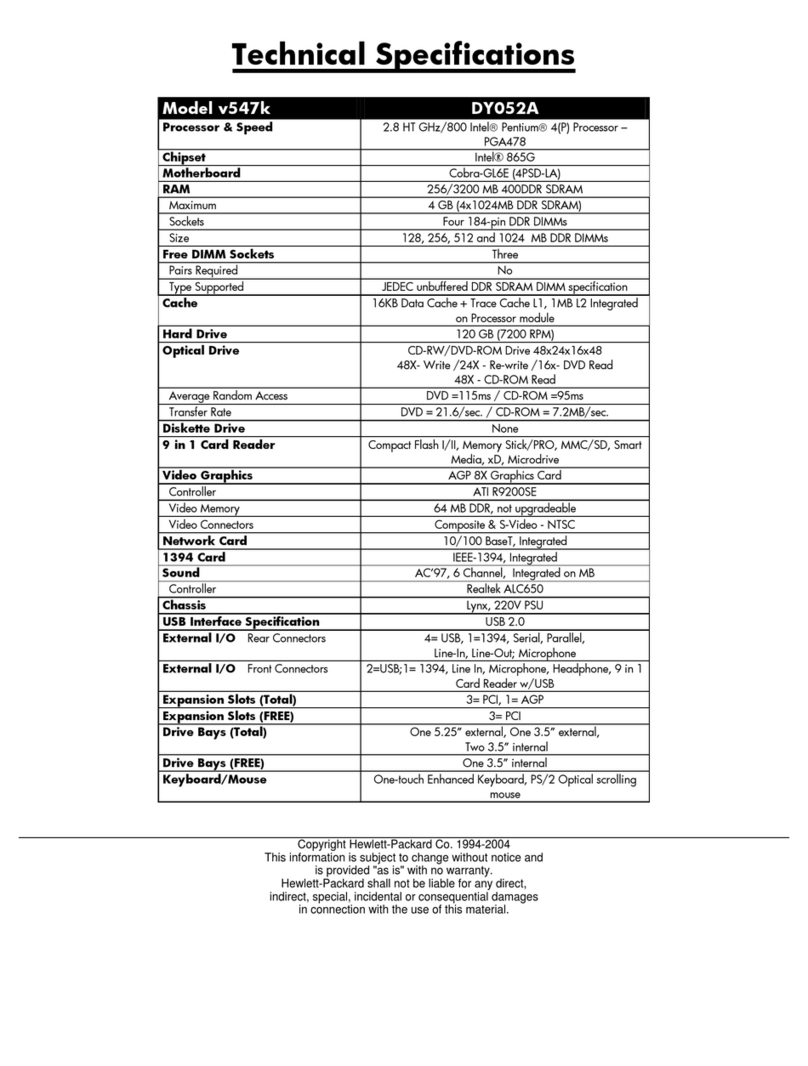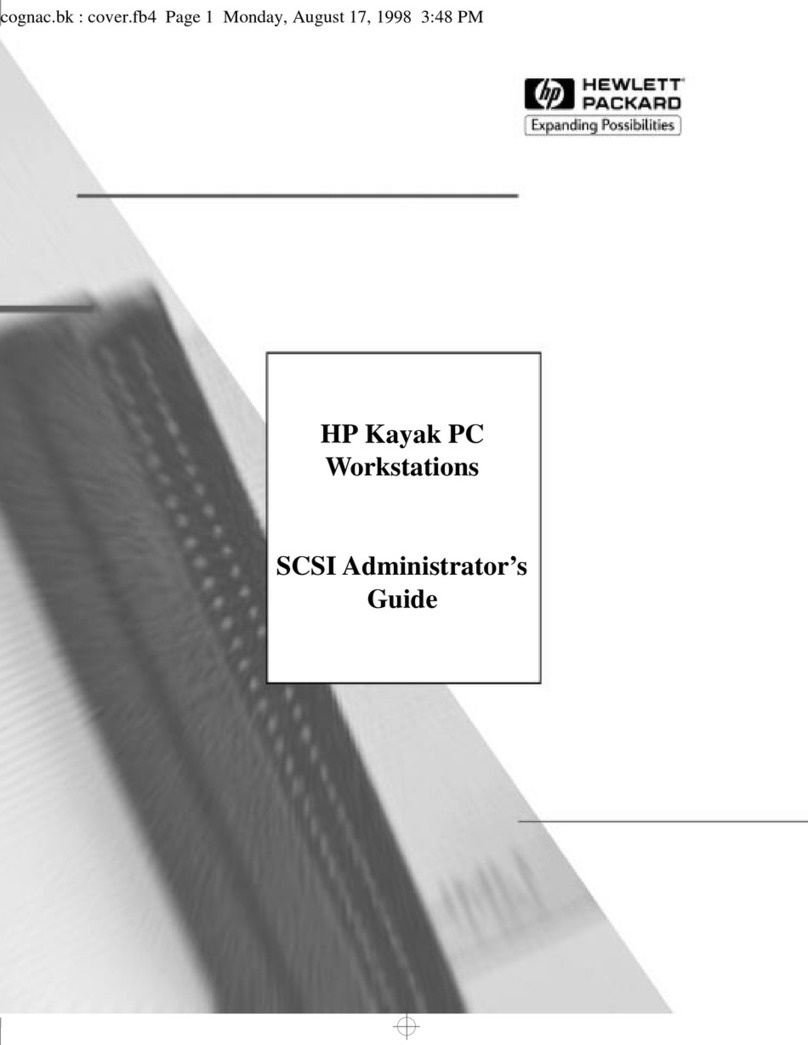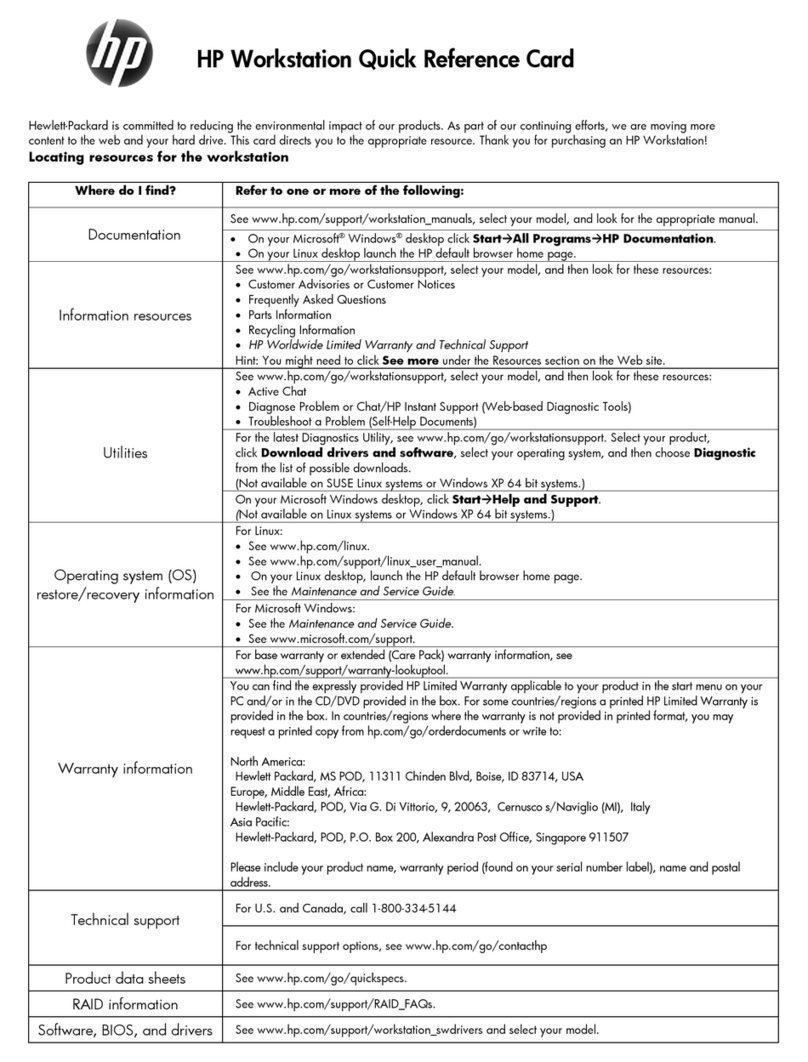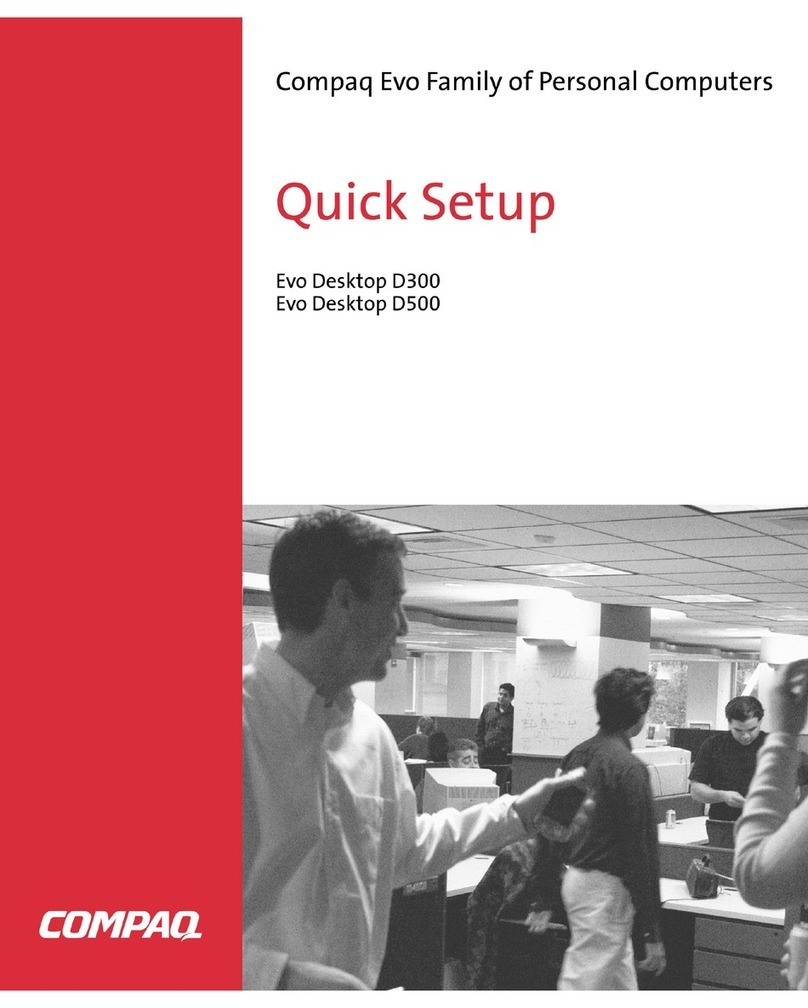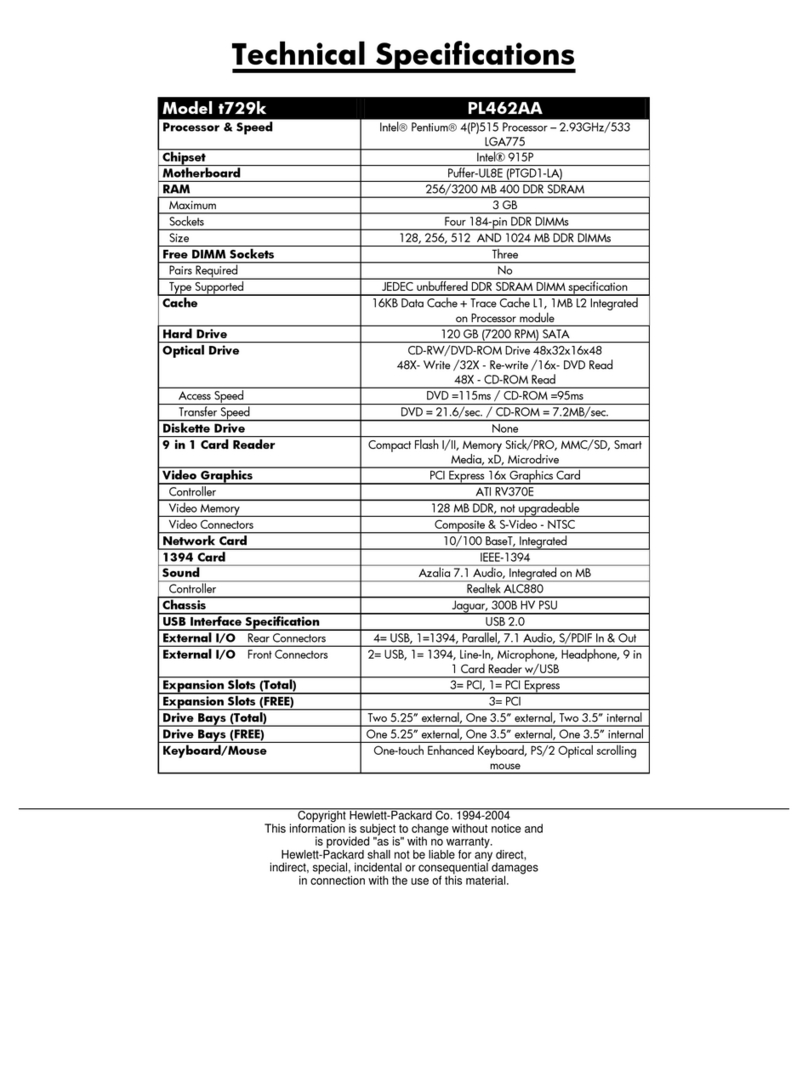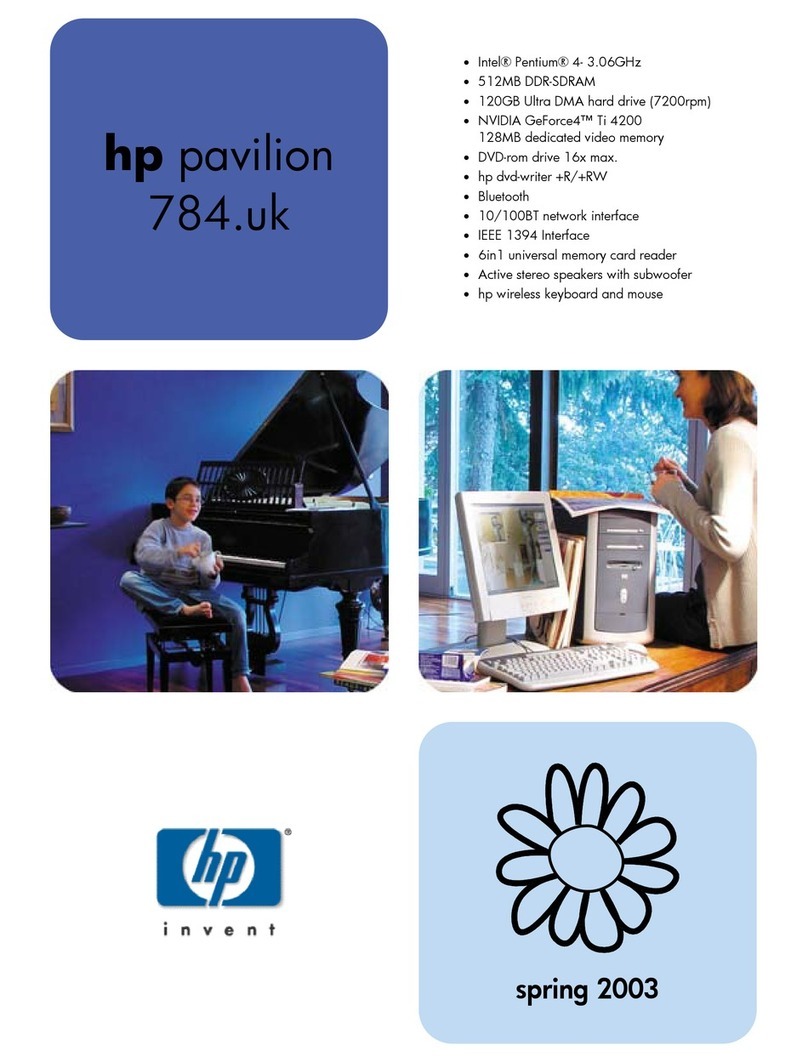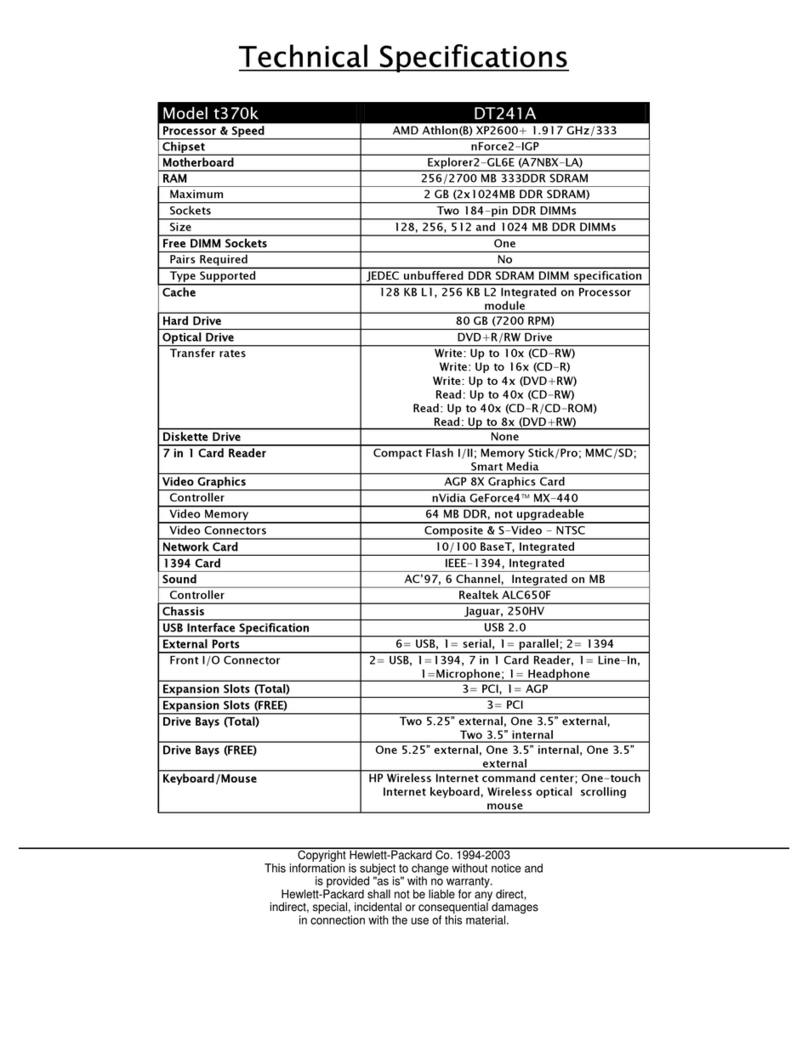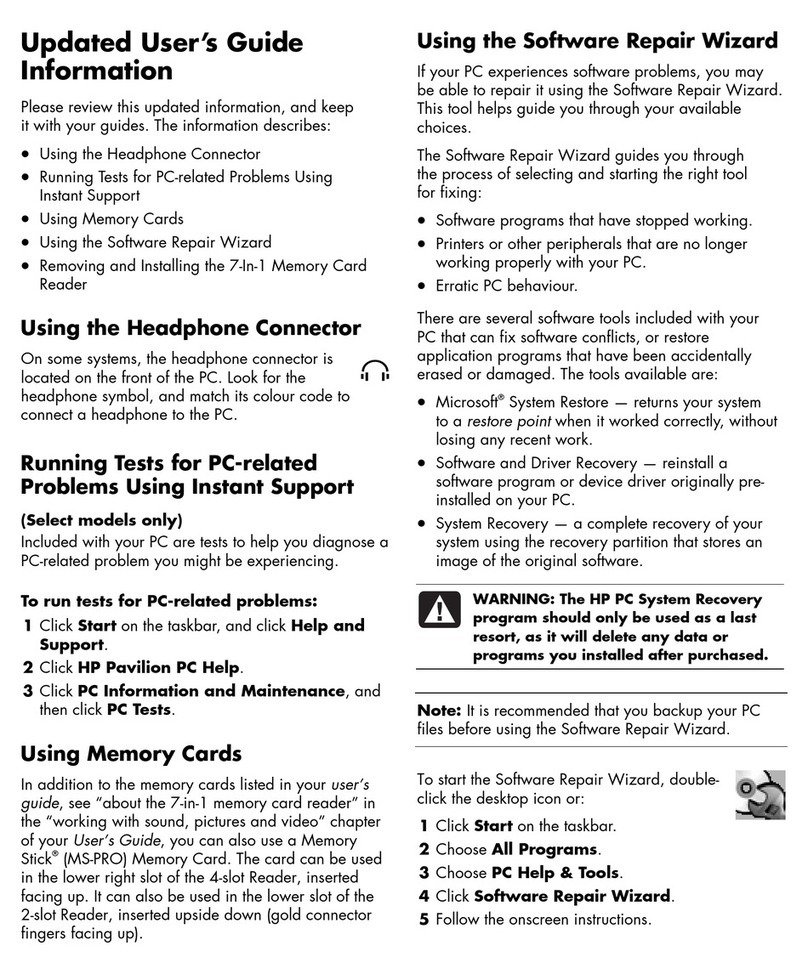Updated User’s Guide Information
Please review this updated information and keep it with your
guides. The information describes:
• Using the Headphone Connector
• Running Tests for PC-related Problems Using
Instant Support
• Using Memory Cards
• Using the Software Repair Wizard
Using the Headphone Connector
On some systems, the headphone connector is located
on the front of the PC. Look for the headphone symbol
and match its color code to connect a headphone to the PC.
Running Tests for PC-related Problems Using
Instant Support
(Select models only)
Included with your PC are tests to help you diagnose a
PC-related problem you might be experiencing.
To run tests for PC-related problems:
1 Click Start on the taskbar, and click Help and
Support.
2 Click Compaq PC Help.
3 Click PC Information and Maintenance and then
click PC Tests.
Using Memory Cards
In addition to the memory cards listed in your user’s guide,
see “about the 7-in-1 memory card reader” in the “working
with sound, pictures, and video” chapter of your user’s
guide, you can also use a Memory Stick®(MS-PRO) Memory
Card. The card can be used in the lower right slot of the
4-slot Reader, inserted facing up. It can also be used in the
lower slot of the 2-card Reader, inserted upside down (gold
connector fingers facing up).
Using the Software Repair Wizard
If your PC works improperly or stops because of software
problems, you may be able to repair it using the Software
Repair Wizard. This tool helps guide you through your
available choices.
The Software Repair Wizard guides you through the process
of selecting and starting the right tool for fixing:
• Software programs that have stopped working.
• Printers or other peripherals that are no longer working
properly with your PC.
• Erratic PC behavior.
There are a several software tools included with your PC that
can fix software conflicts or restore application programs that
have been accidentally erased or damaged. The tools
available are:
• Microsoft®System Restore — return your system to a
restore point when it worked correctly without losing
any recent work.
• Software and Driver Recovery — reinstall a software
program or device driver originally pre-installed on
your PC.
• System Recovery — a complete recovery of your system
using the recovery partition that stores an image of the
original software.
WARNING: The Compaq System Recovery
program should only be used as a last
resort as it will delete any data or
programs you installed after purchased.
Note: It is recommended that you backup your PC files
before using the Software Repair Wizard.
To start the Software Repair Wizard, double-click
the desktop icon or:
1 Click Start on the taskbar.
2 Choose All Programs.
3 Choose PC Help & Tools.
4 Click Software Repair Wizard.
5 Follow the onscreen instructions.
The Software Repair Wizard automatically detects whether
you have created recovery discs for your PC. Recovery discs
are needed for some software repairs. If you have not
created recovery discs, you are given the option to open the
Compaq Recovery CD-DVD Creator and create recovery
discs. After creating recovery discs, restart the Software
Repair Wizard to select the appropriate software repair tool.
If the tool you chose did not correct your software problem,
start the Software Repair Wizard again and select a
different tool.
For more detailed information on software or system repair
tools on your PC, see “using application recovery and system
recovery” in the printed documentation that came with your
PC or additional topics in Help and Support.
Printed in