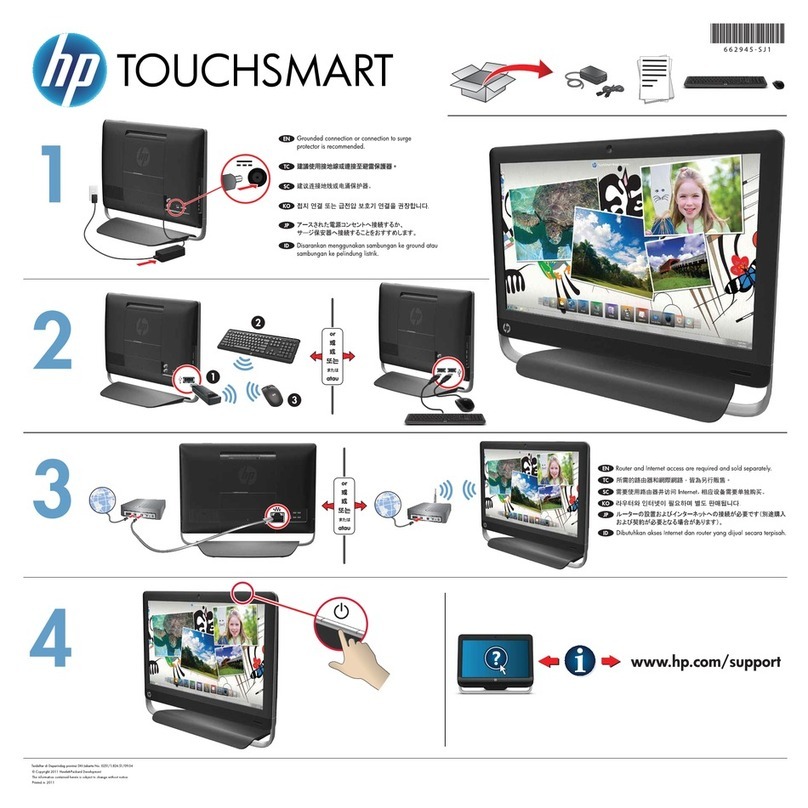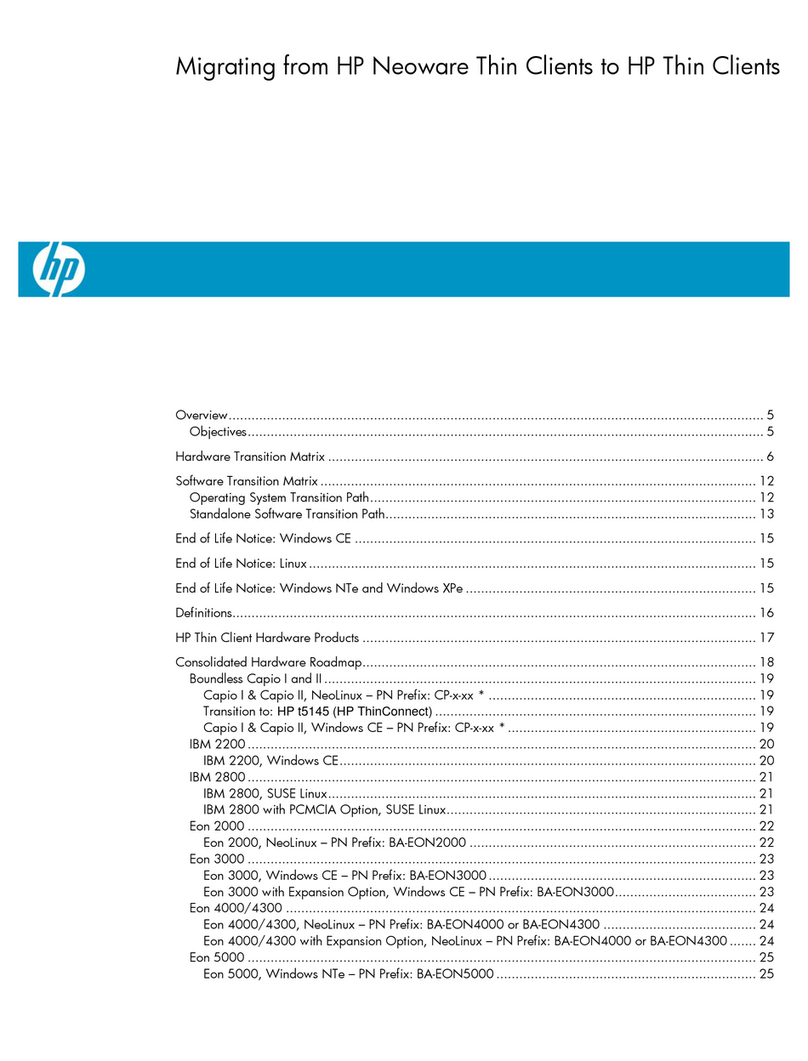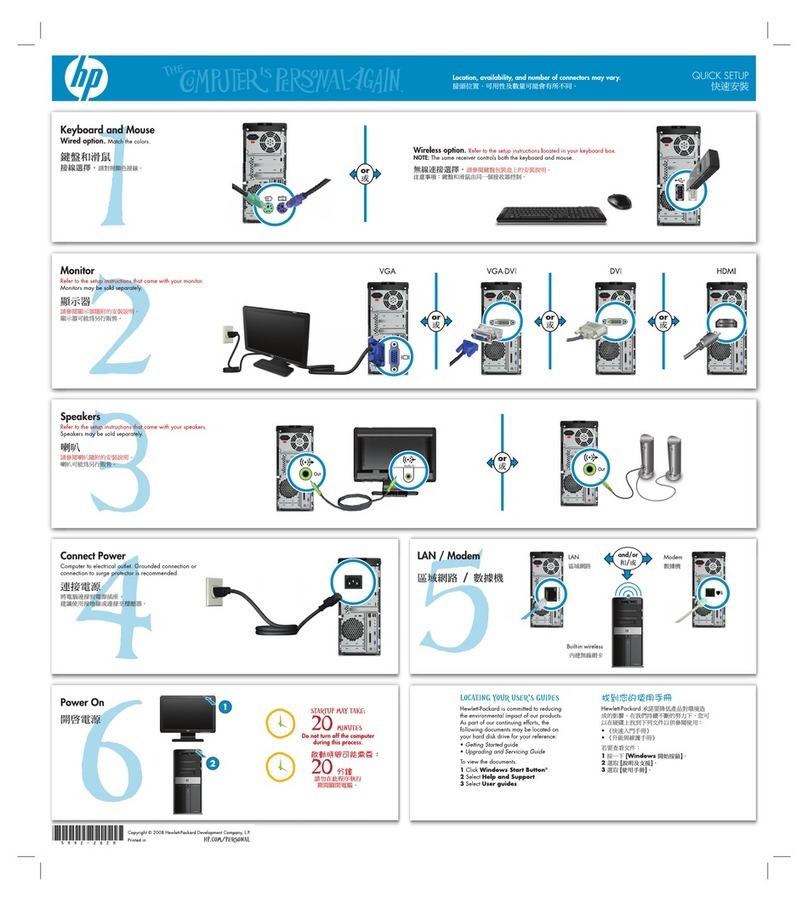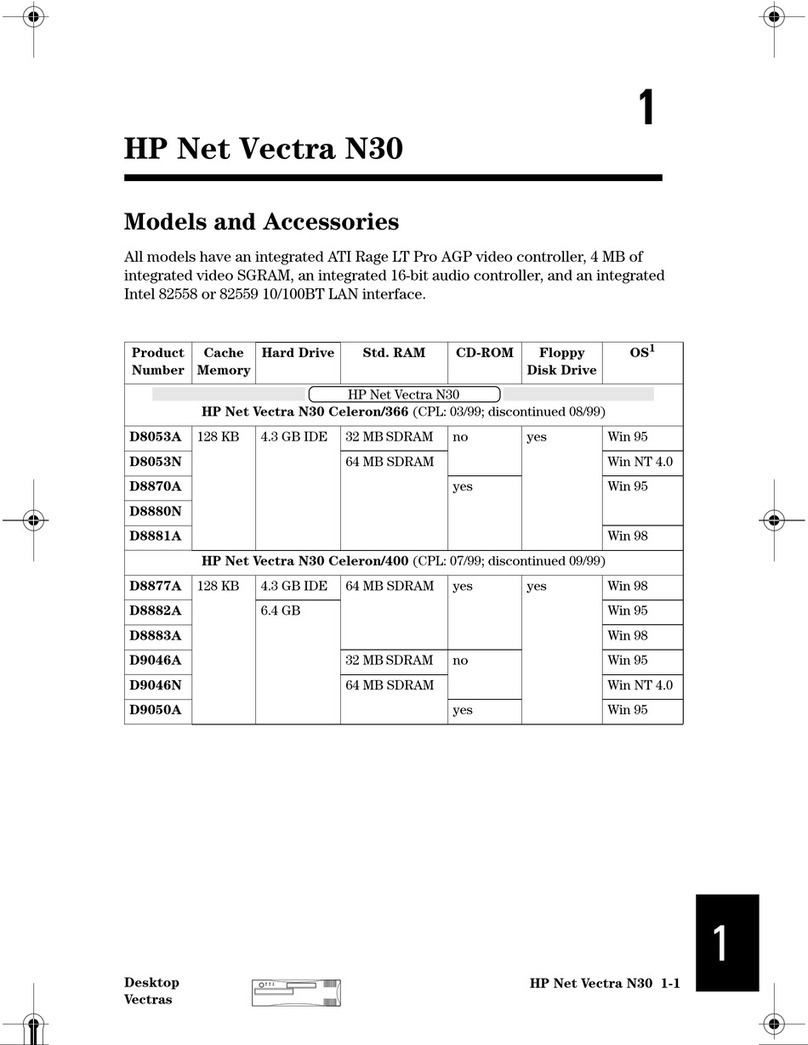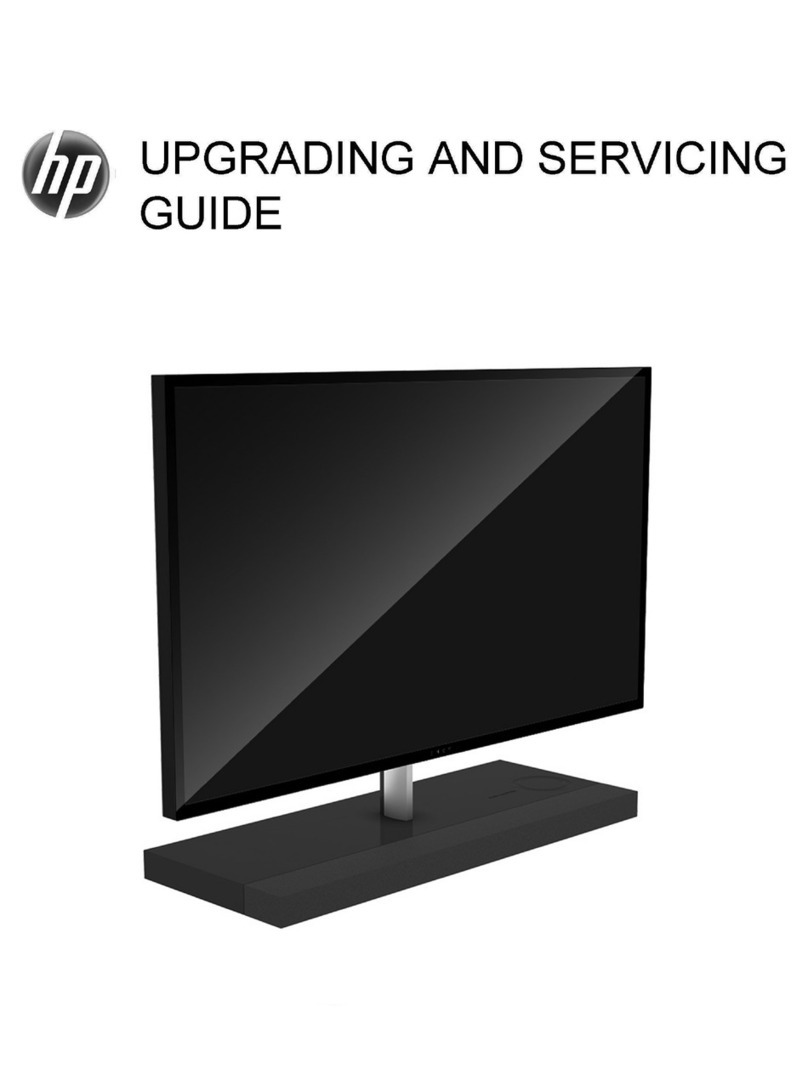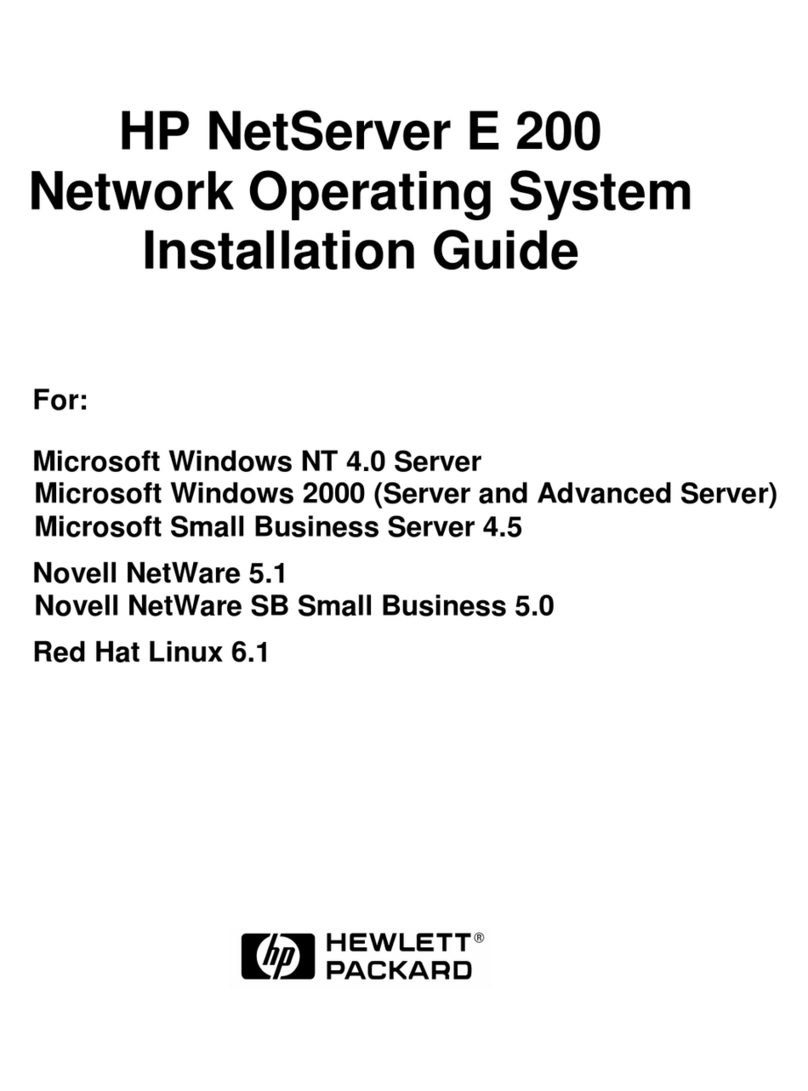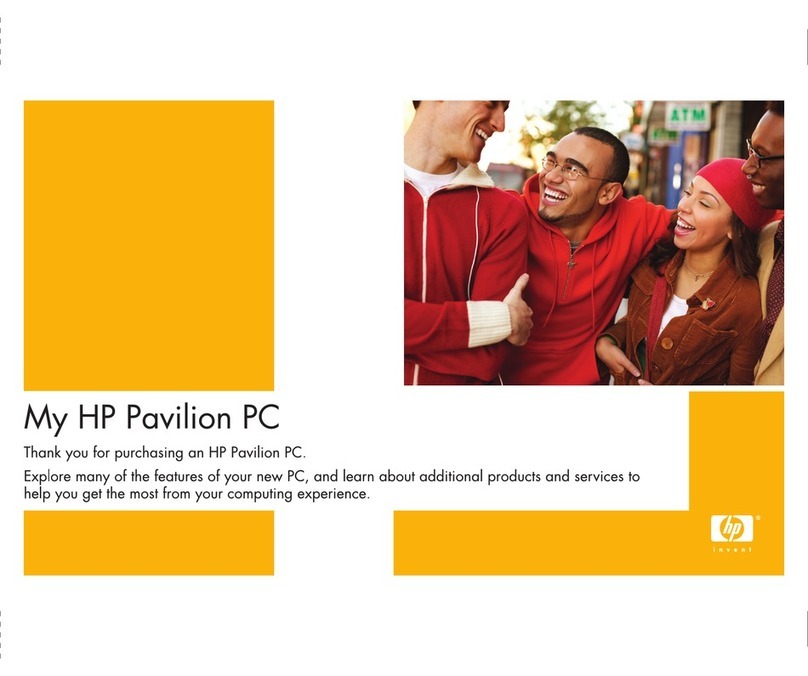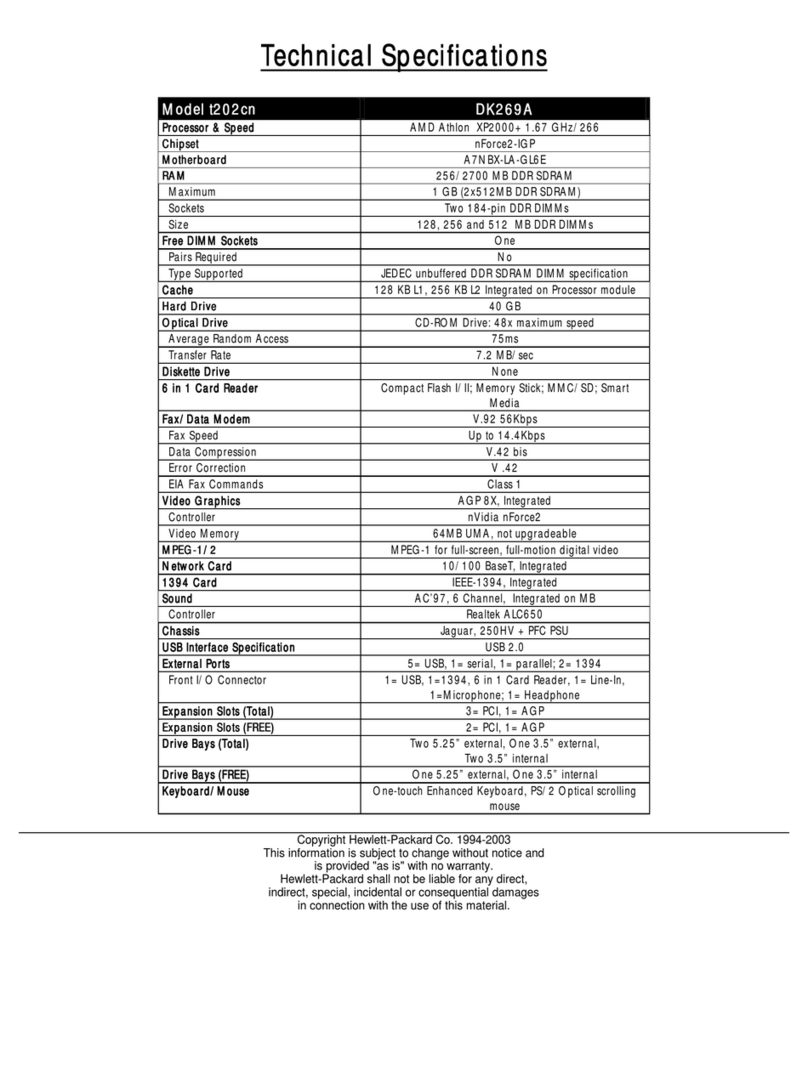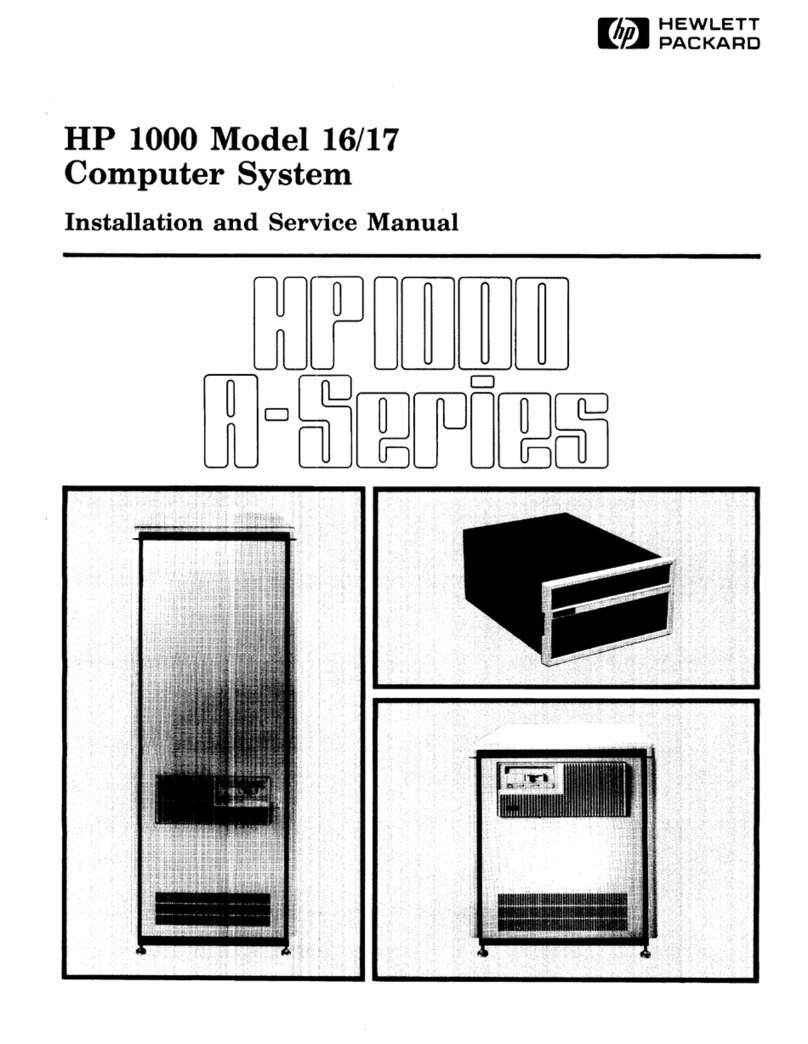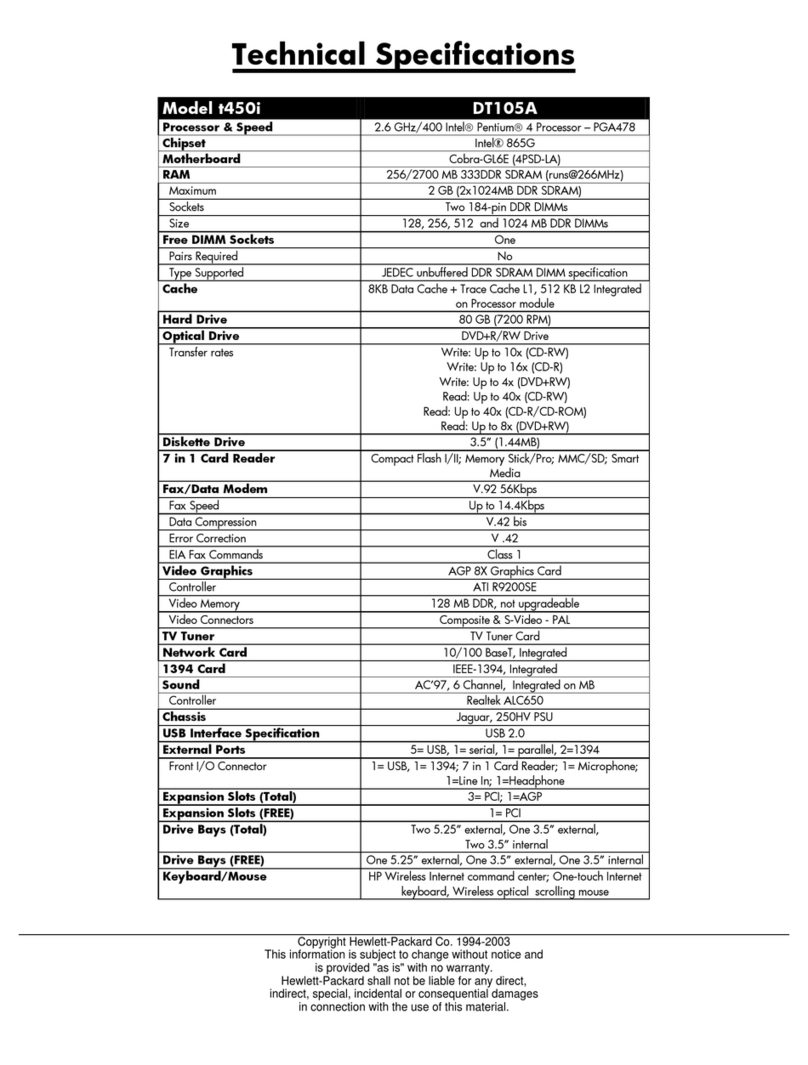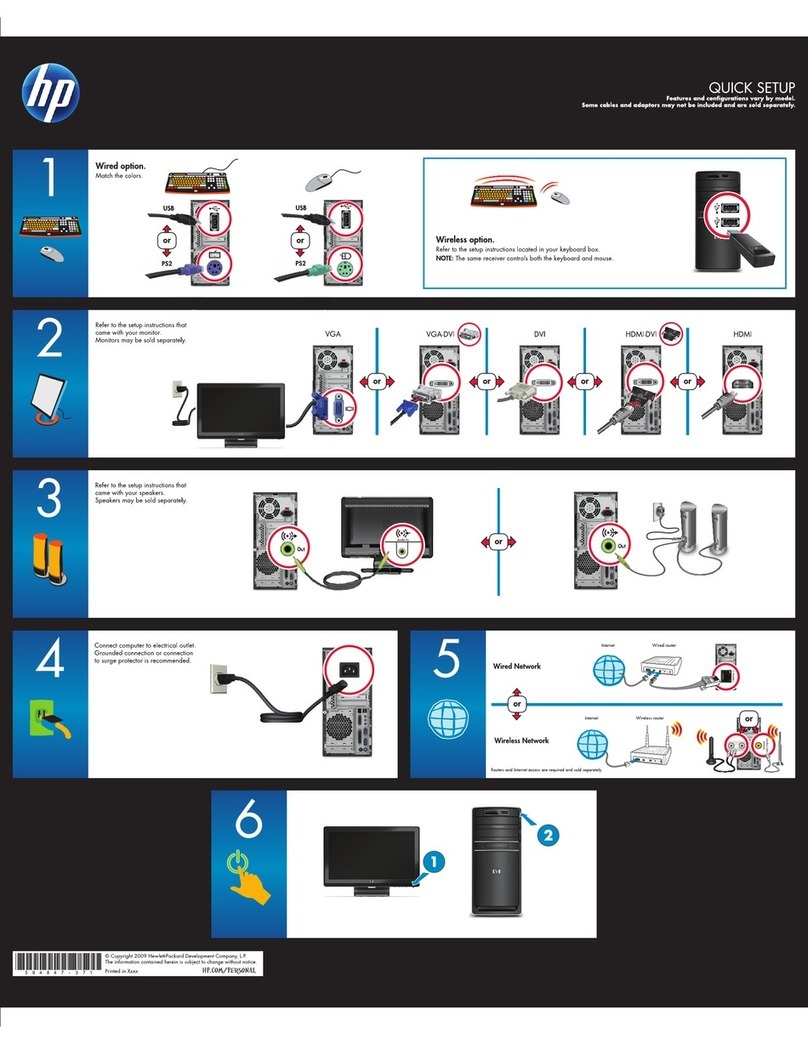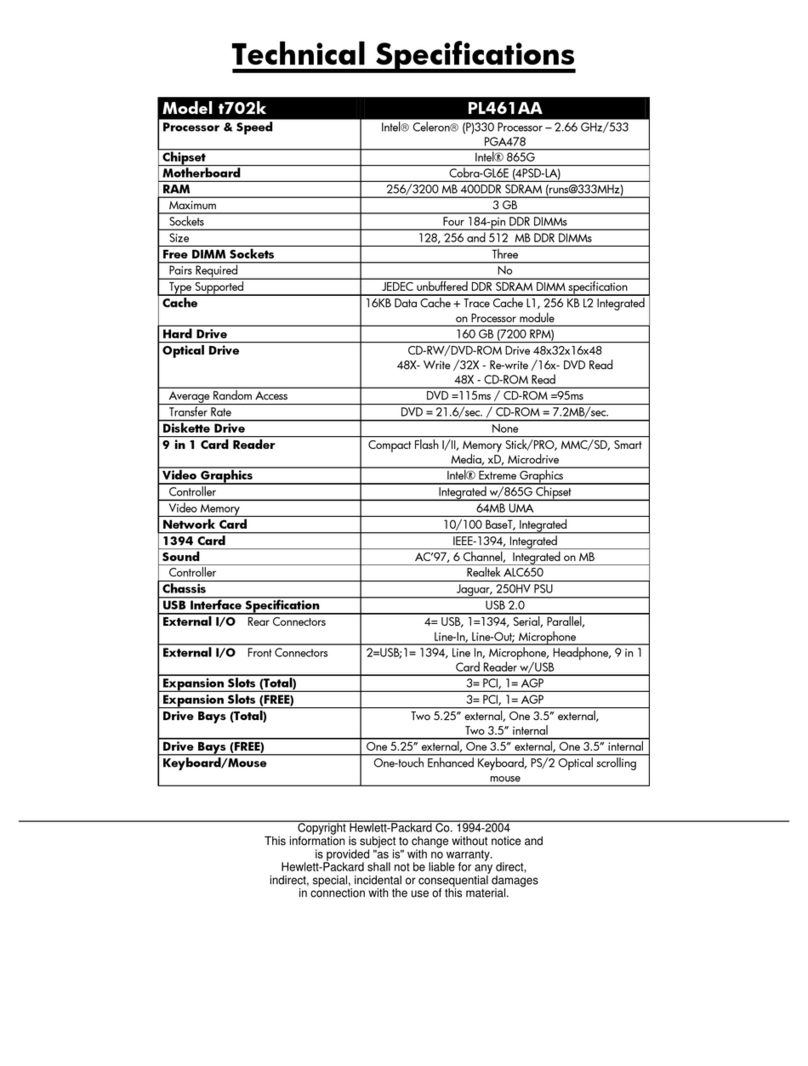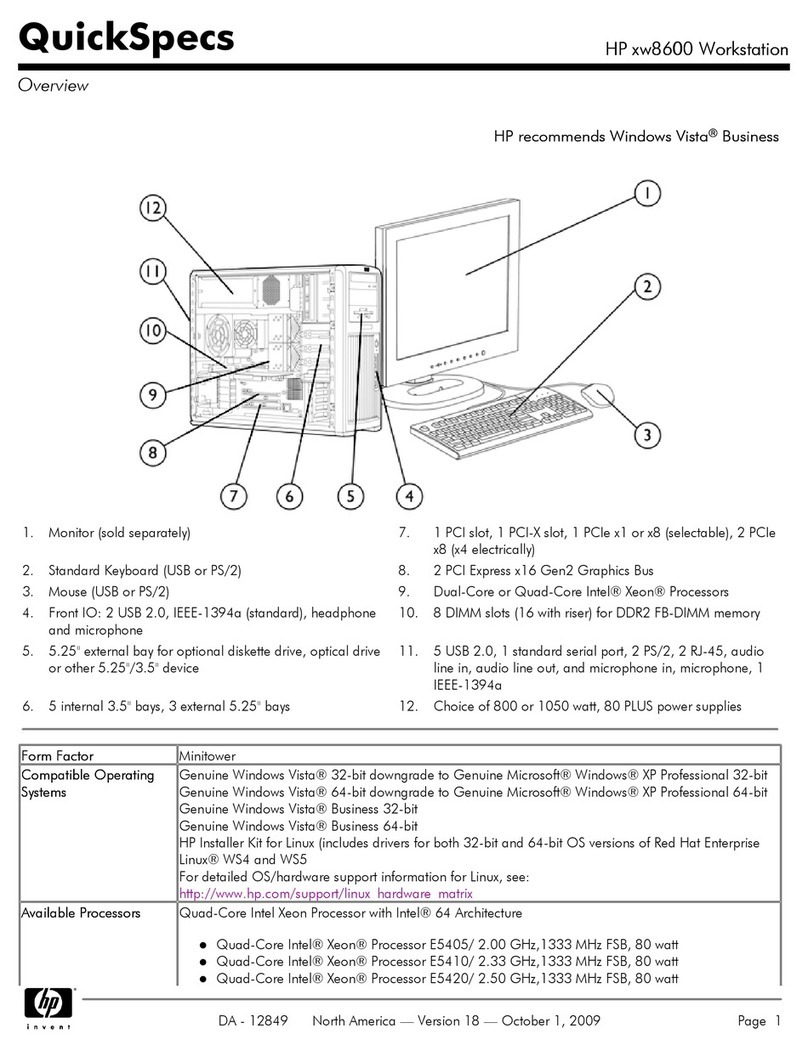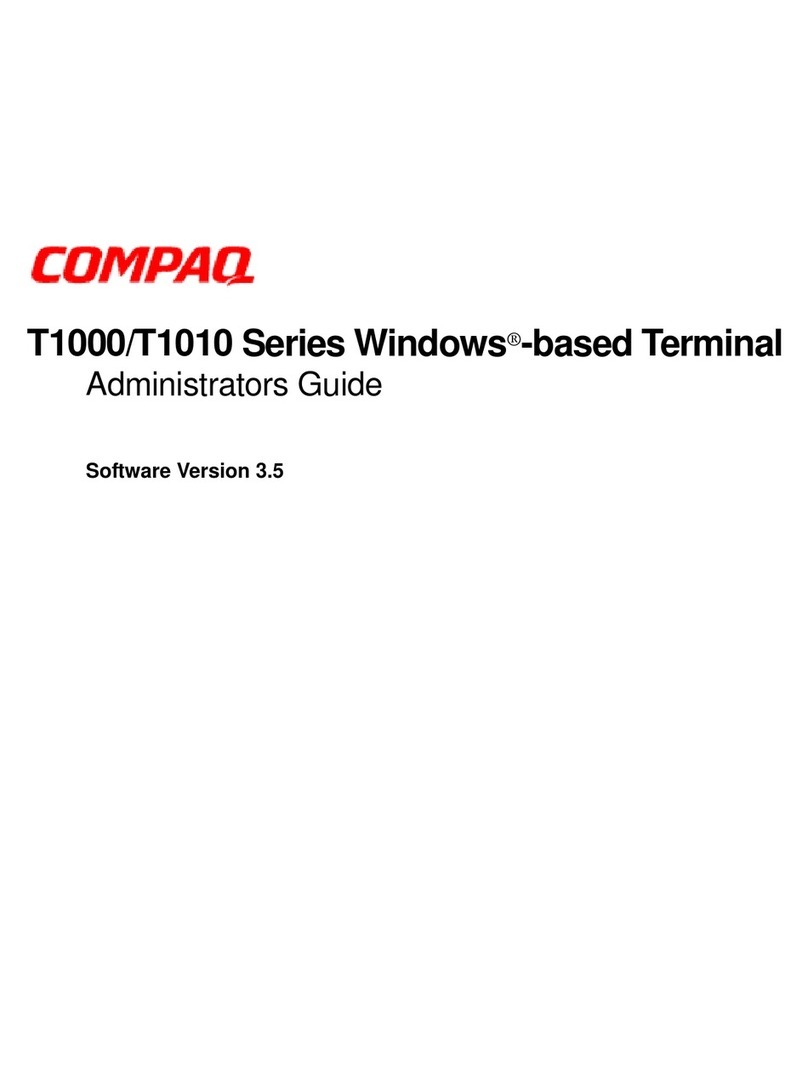or
ou
or
ou
or
ou
or
ou
or
ou
or
ou
or
ou
Wireless option
Refer to the setup instructions located in your keyboard box.
NOTE: The same receiver controls both the keyboard and mouse.
Option sans fil
Consultez la notice d’installation qui se trouve dans l’emballage du clavier.
REMARQUE : le récepteur assure le fonctionnement du clavier et de la souris.
Wired option
Match the colors.
Option câblée
Faire correspondre
les couleurs.
or
ou
or
ou
Refer to the setup instructions that came
with your monitor.
Monitors may be sold separately.
Consultez la notice d’installation livrée
avec le moniteur.
Les moniteurs peuvent être vendus
séparément.
Refer to the setup instructions that came
with your speakers.
Speakers may be sold separately.
Consultez la notice d’utilisation fournie
avec les haut-parleurs.
Les haut-parleurs peuvent être vendus
séparément.
Finding Information About
Your Computer
Hewlett-Packard is committed to reducing the
environmental impact of our products. Double-click
on the Help and Support icon on your desktop to
find additional information about your computer and
online manuals.
Or
Go to www.hp.com/support/
Connect computer to electrical outlet.
Grounded connection or connection to
surge protector is recommended.
Branchez l’ordinateur à une prise
électrique.
Un branchement à la terre ou un
branchement à un parasurtenseur est
recommandé.
Wired Network
Réseau câblé
Wireless Network
Réseau sans fil
20minutes
Startup may take
Do not turn off the
computer during this process.
20minutes
Le démarrage peut prendre
N’éteignez pas l’ordinateur
pendant ce processus.
Quick Setup
Features and configurations vary by model.
Some cables and adaptors may not be included and are sold separately.
Installation rapide
Les fonctionnalités et les configurations varient en fonction du modèle.
Certains câbles et adaptateurs peuvent ne pas être inclus et sont vendus séparément.
Internet Wireless router
Internet Routeur sans fil
Internet Wired router
Internet Routeur câblé
Rechercher des informations
concernant votre ordinateur
Hewlett-Packard s’est engagé à réduire l’impact de
ses produits sur l’environnement. Double-cliquez sur
l’icône Aide et support sur le bureau pour
rechercher des informations supplémentaires
concernant votre ordinateur et les manuels en ligne.
Ou
Rendez-vous sur www.hp.com/support/
Routers and Internet access are required and sold separately.
Les routeurs et l’accès à Internet sont requis, vendus séparément.
1
2
6
54
3
Keyboard /
Mouse
Clavier /
Souris
Monitor
Moniteur
Speakers
Haut-parleurs
LAN
Réseau local
Power On
Marche/Arrêt
Connect
Power
Brancher à
l’alimentation
électrique
Copyright © 2009 Hewlett-Packard Development Company, L.P.
Les informations contenues dans le présent document peuvent faire l’objet de modifications sans préavis.
Printed in Xxxxx
1
2