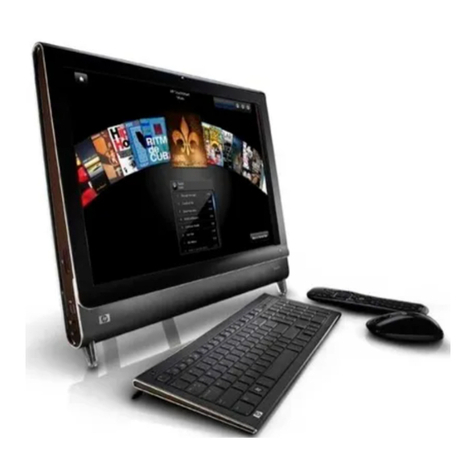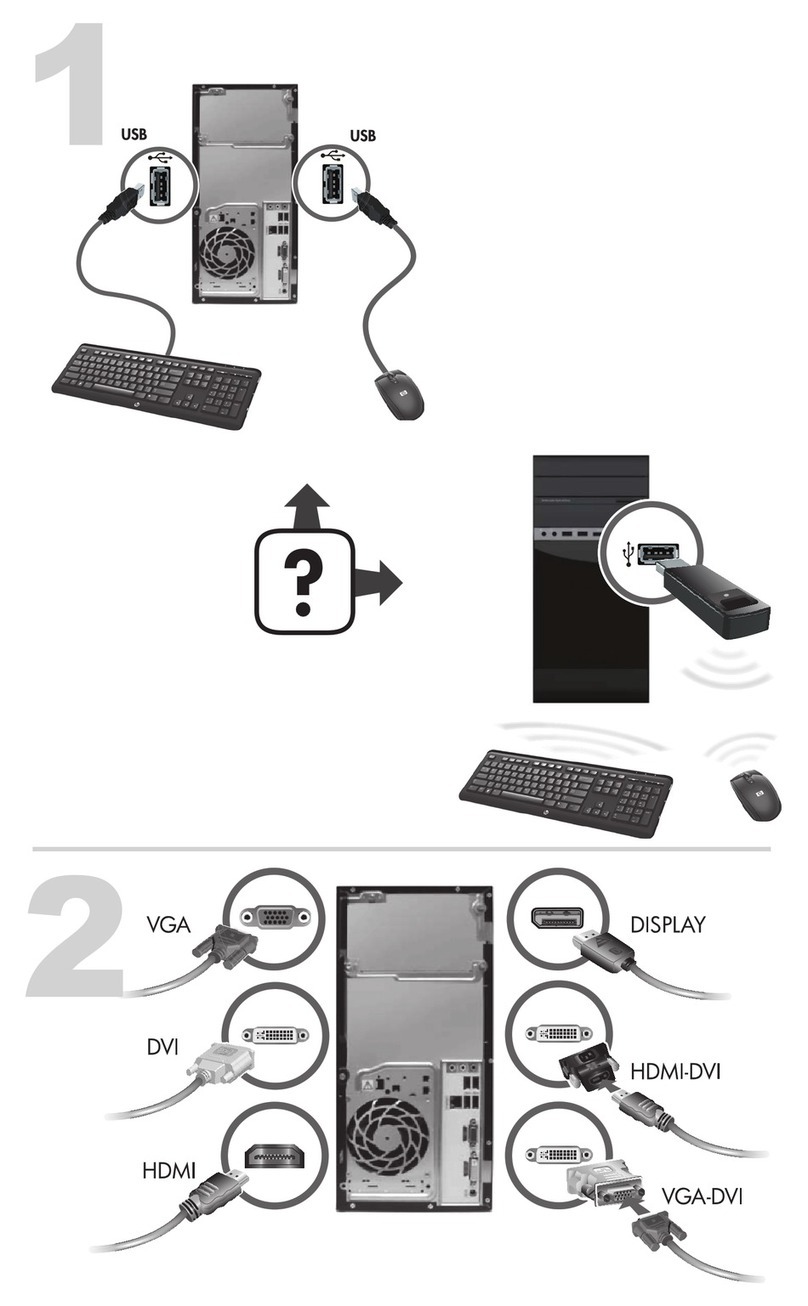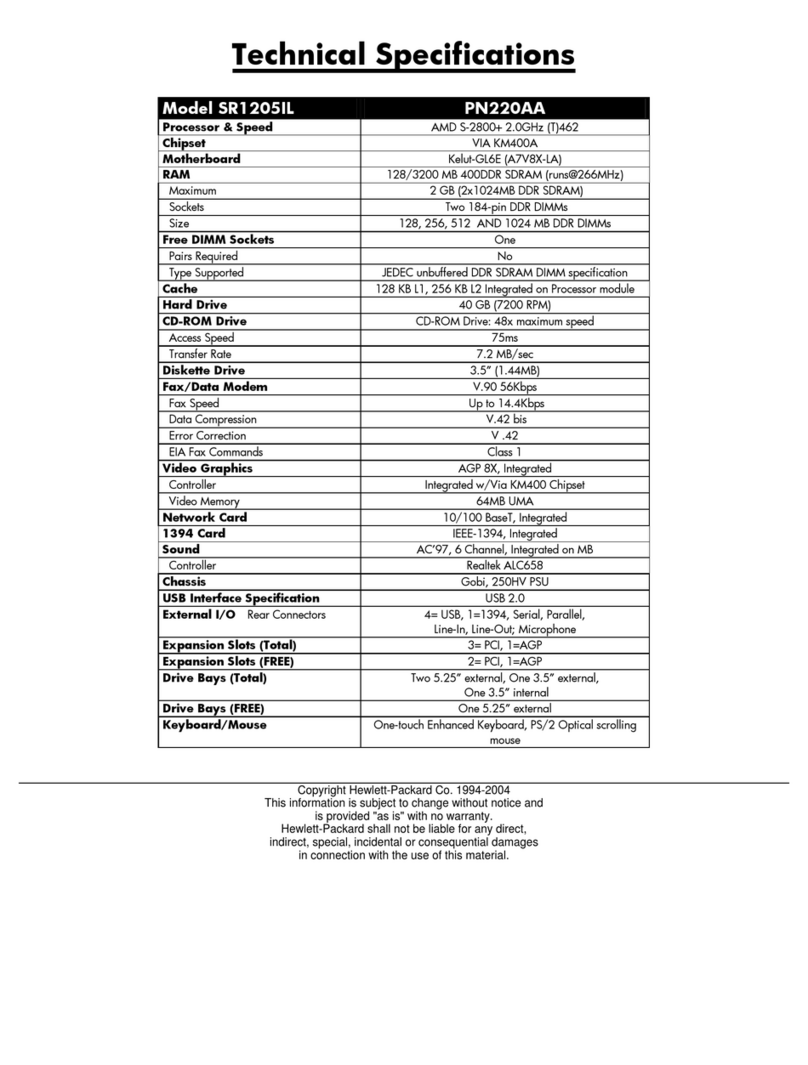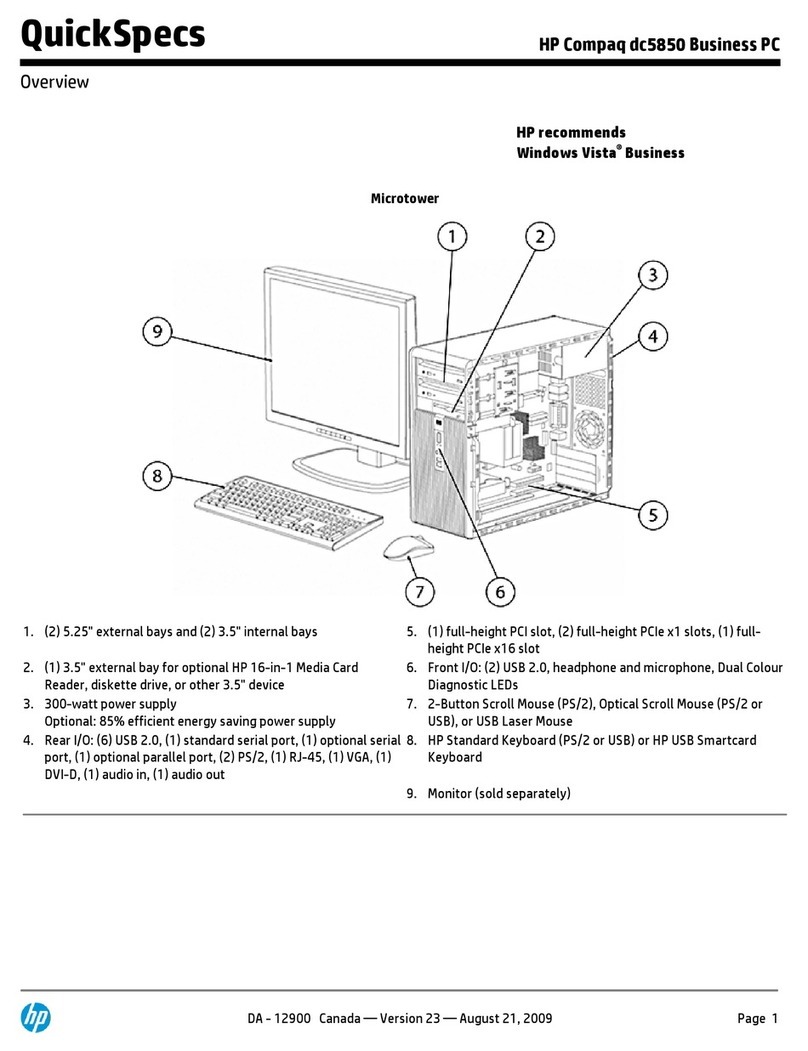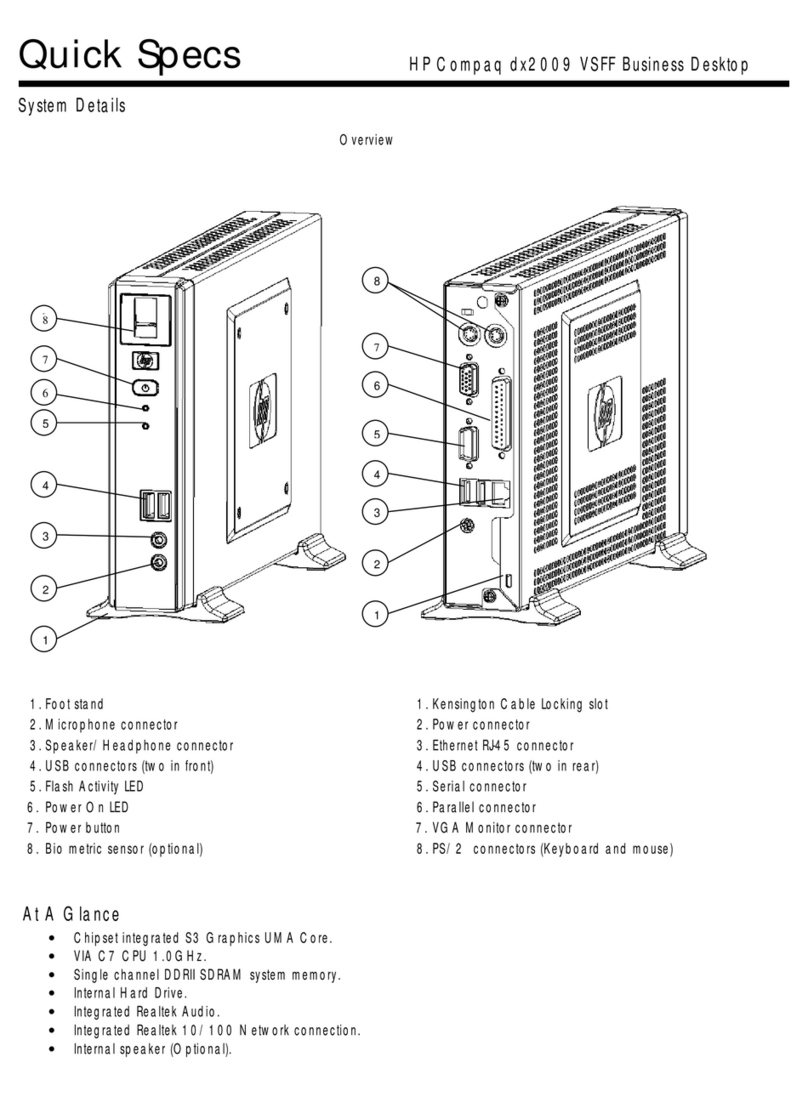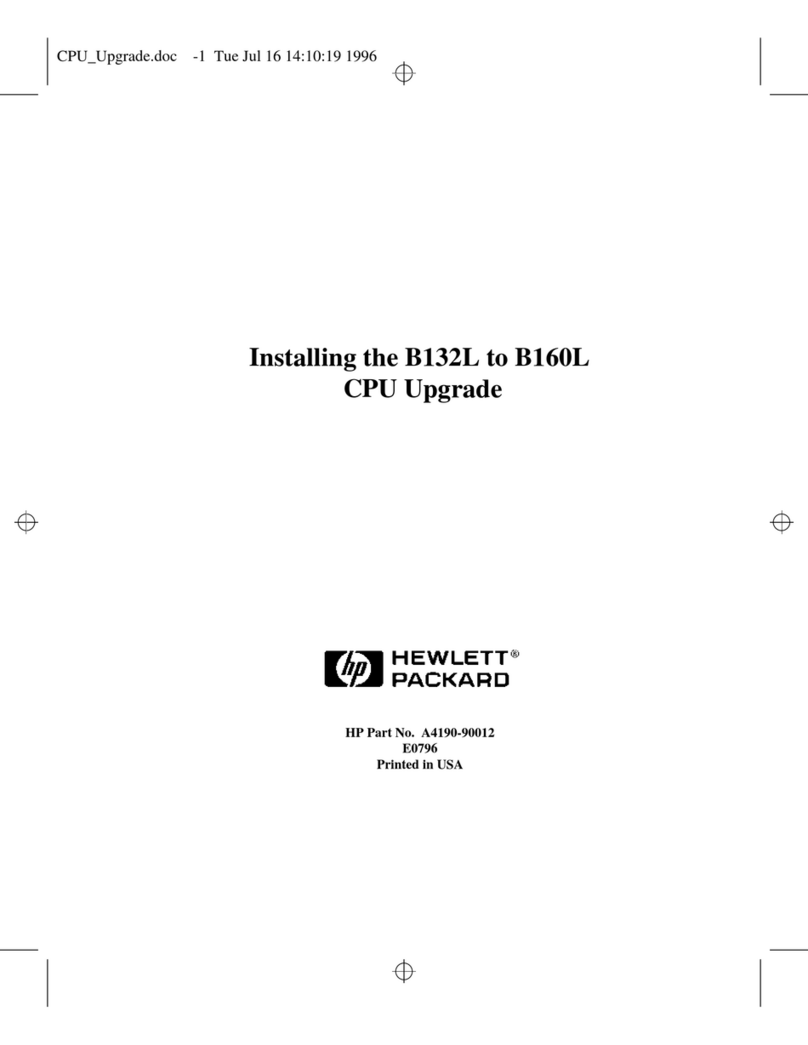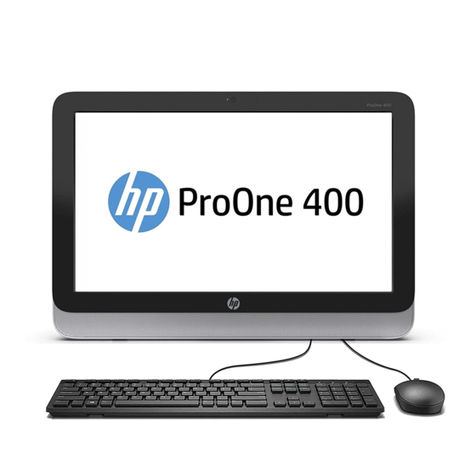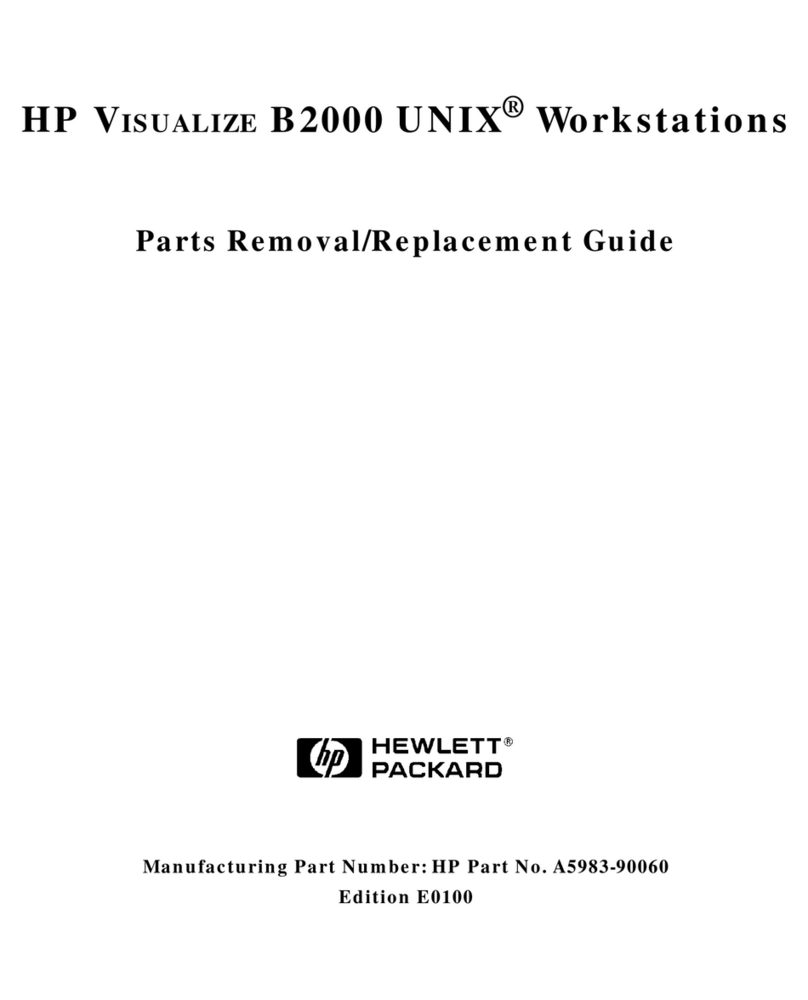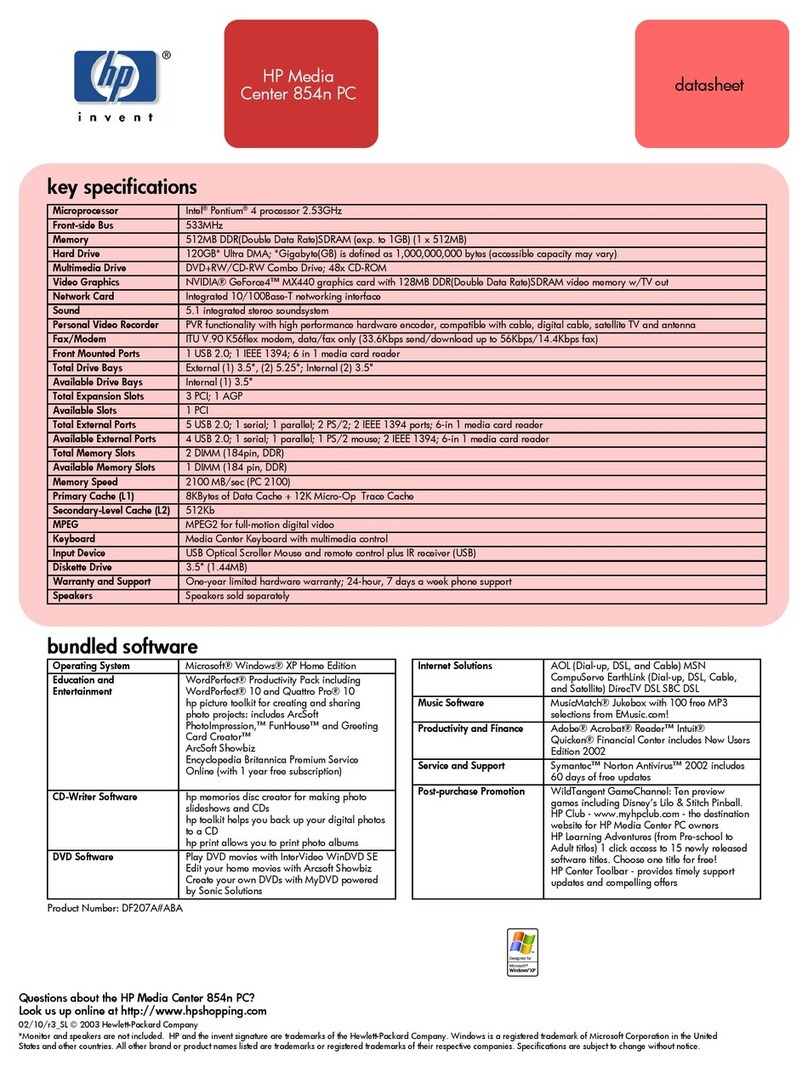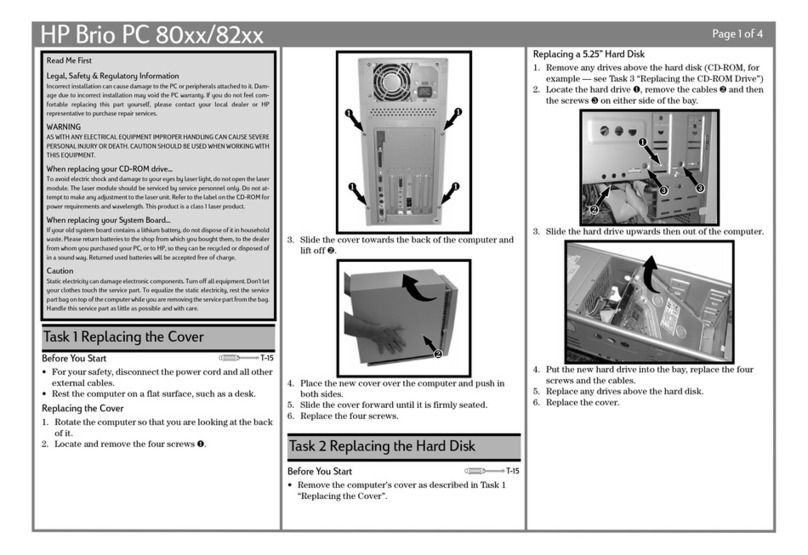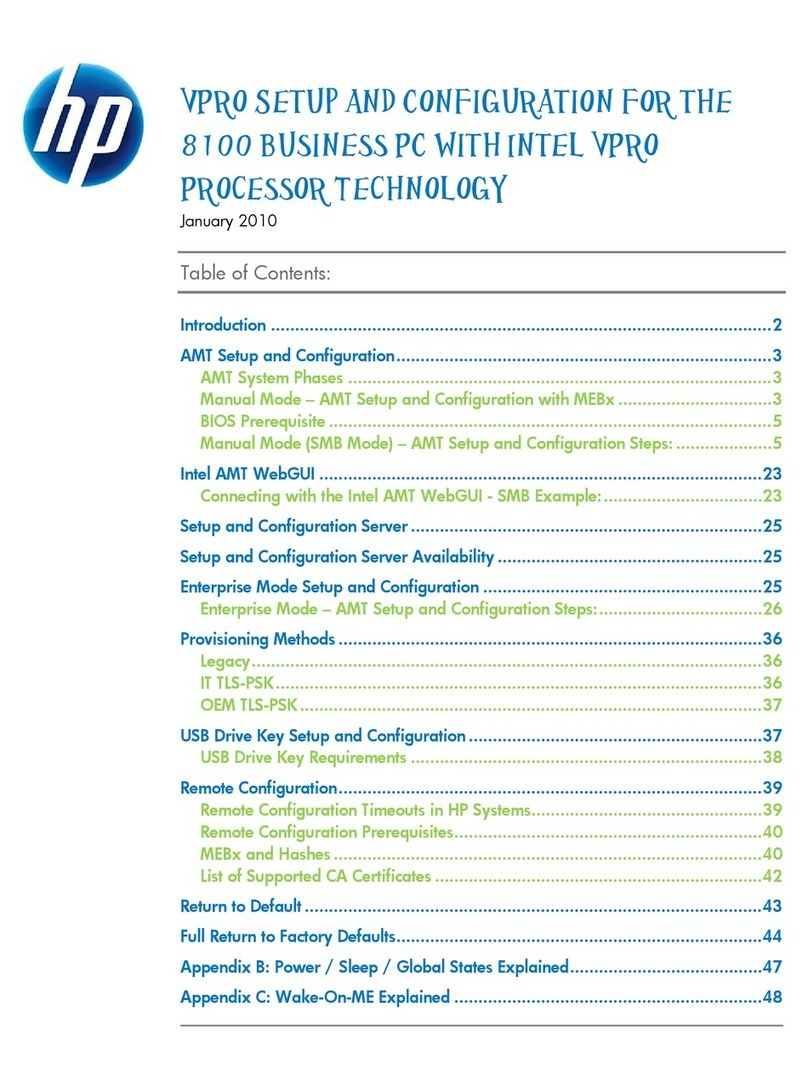MY PRESARIO—GETTING STARTED AND BEYOND CONTENTS v
Opening an e-mail A achmen . . . . . . . . . . . . . . . . . . . . 5-11
Enabling and Disabling he Au oma ic
E-mail no ifica ion fea ure . . . . . . . . . . . . . . . . . . . . . . . . 5-12
Chapter Common Tasks . . . . . . . . . . . . . . . . . . . . . . . . . . . . . . . -1
Prin Basics . . . . . . . . . . . . . . . . . . . . . . . . . . . . . . . . . . . . . . . . . . . 6-2
Using he Menu o Prin . . . . . . . . . . . . . . . . . . . . . . . . . . . 6-2
Games . . . . . . . . . . . . . . . . . . . . . . . . . . . . . . . . . . . . . . . . . . . . . . . . 6-3
Playing Preins alled Games on Your Compu er . . . . . 6-3
Sof ware . . . . . . . . . . . . . . . . . . . . . . . . . . . . . . . . . . . . . . . . . . . . . . 6-4
Ins alling Sof ware from a CD, DVD, or Diske e . . . . 6-4
Ins alling Sof ware Downloaded from
he In erne . . . . . . . . . . . . . . . . . . . . . . . . . . . . . . . . . . . . . . . 6-5
Chapter 7 Computer Upgrades . . . . . . . . . . . . . . . . . . . . . . . . . . .7-1
In ernal Componen s. . . . . . . . . . . . . . . . . . . . . . . . . . . . . . . . . . .7-2
Accessing In ernal Compu er Componen s . . . . . . . . . .7-2
Upgrading Componen s . . . . . . . . . . . . . . . . . . . . . . . . . . . . . . . .7-3
Upgrading he CD-ROM, CD-RW, and
DVD-ROM Drives . . . . . . . . . . . . . . . . . . . . . . . . . . . . . . . . . . .7-3
Upgrading Compu er Memory . . . . . . . . . . . . . . . . . . . . . 7-6
De ermining Your Hard Drive Size . . . . . . . . . . . . . . . . . .7-7
Adding Componen s . . . . . . . . . . . . . . . . . . . . . . . . . . . . . . . . . . 7-8
Adding an Addi ional Hard Drive . . . . . . . . . . . . . . . . . . 7-8
Adding an Expansion or Op ion Card . . . . . . . . . . . . . . 7-9
Chapter 8 Getting Help . . . . . . . . . . . . . . . . . . . . . . . . . . . . . . . . . 8-1
Helpful Hin s. . . . . . . . . . . . . . . . . . . . . . . . . . . . . . . . . . . . . . . . . . 8-2
En ering BIOS (CMOS) Se up . . . . . . . . . . . . . . . . . . . . . . . 8-2
Con ac ing Technical Suppor . . . . . . . . . . . . . . . . . . . . . 8-2