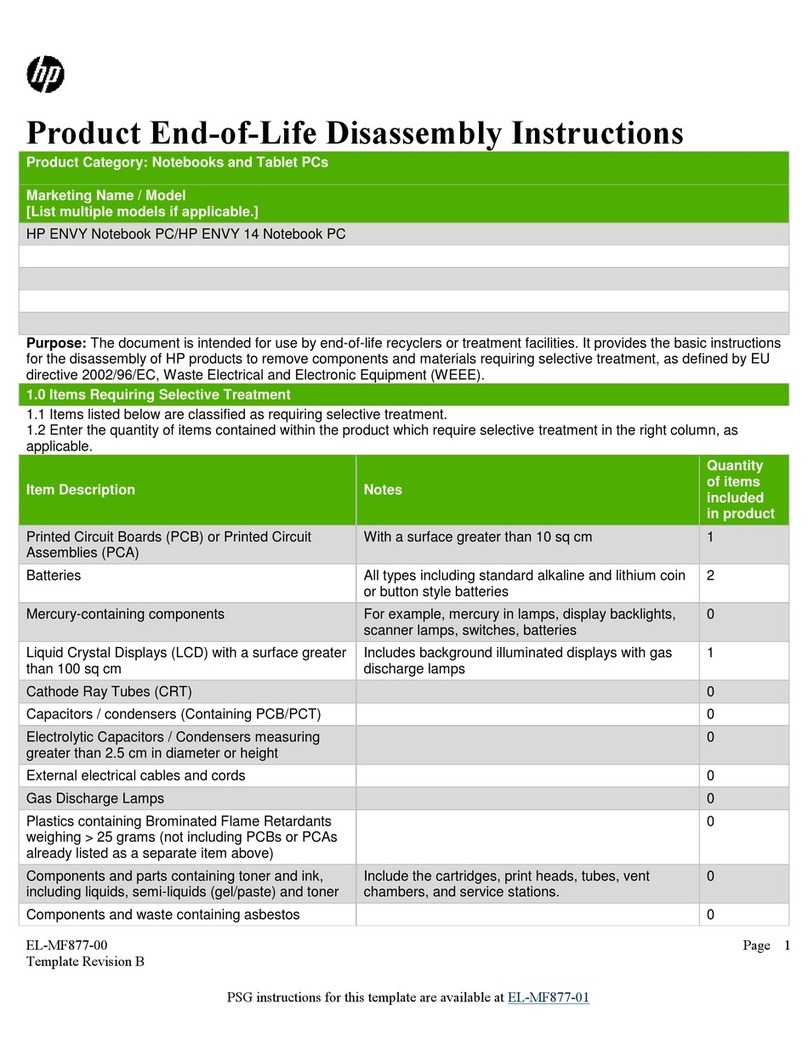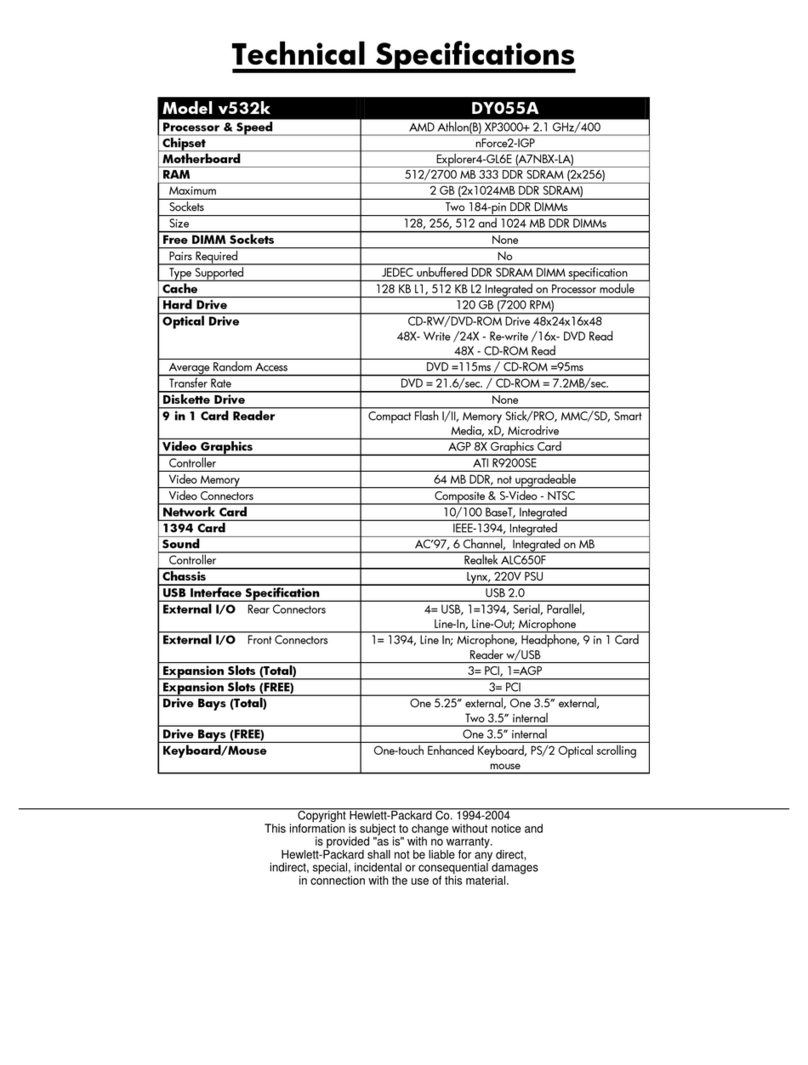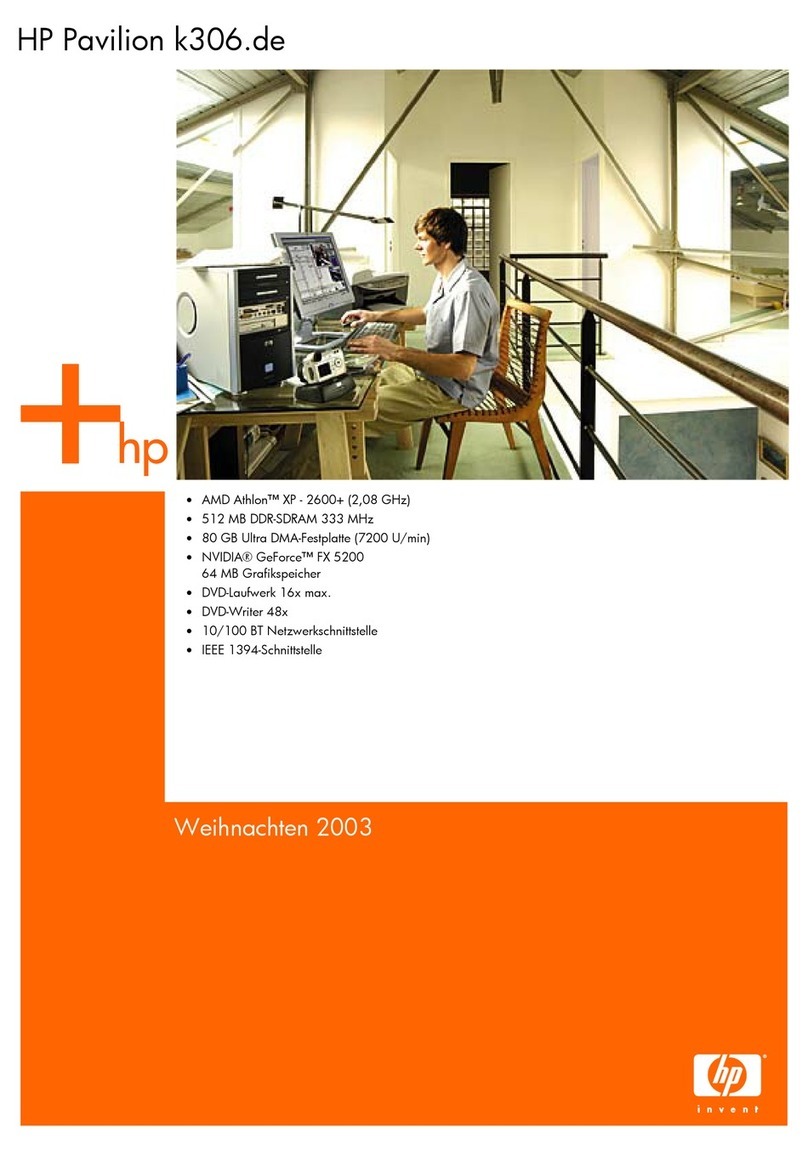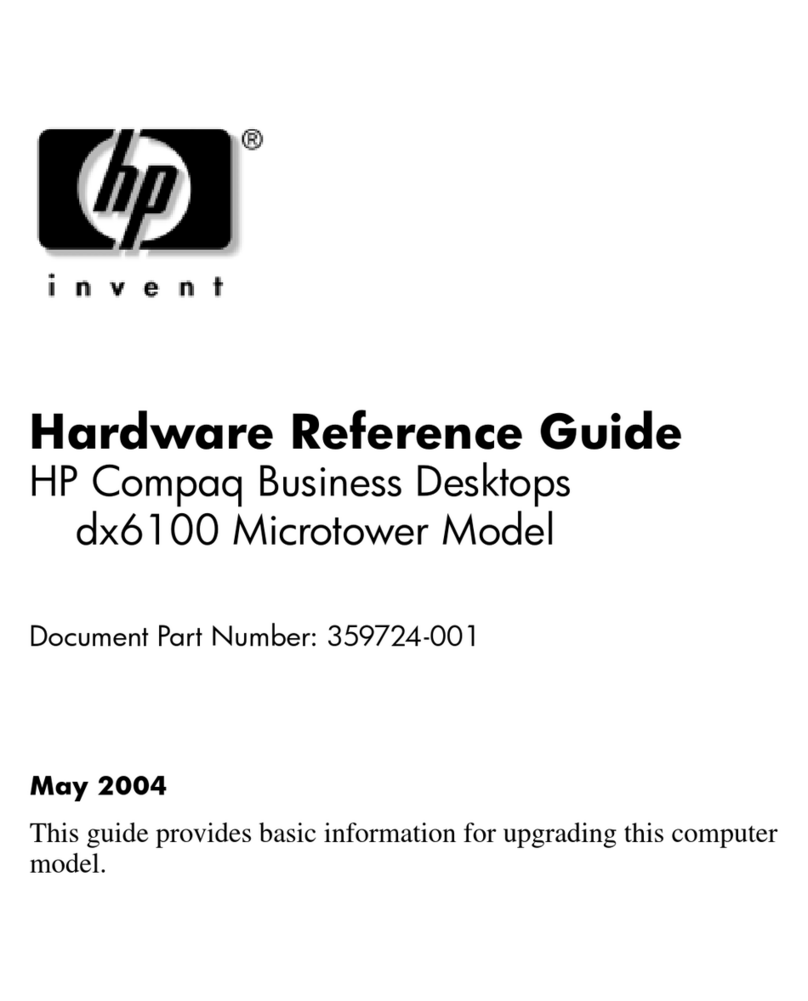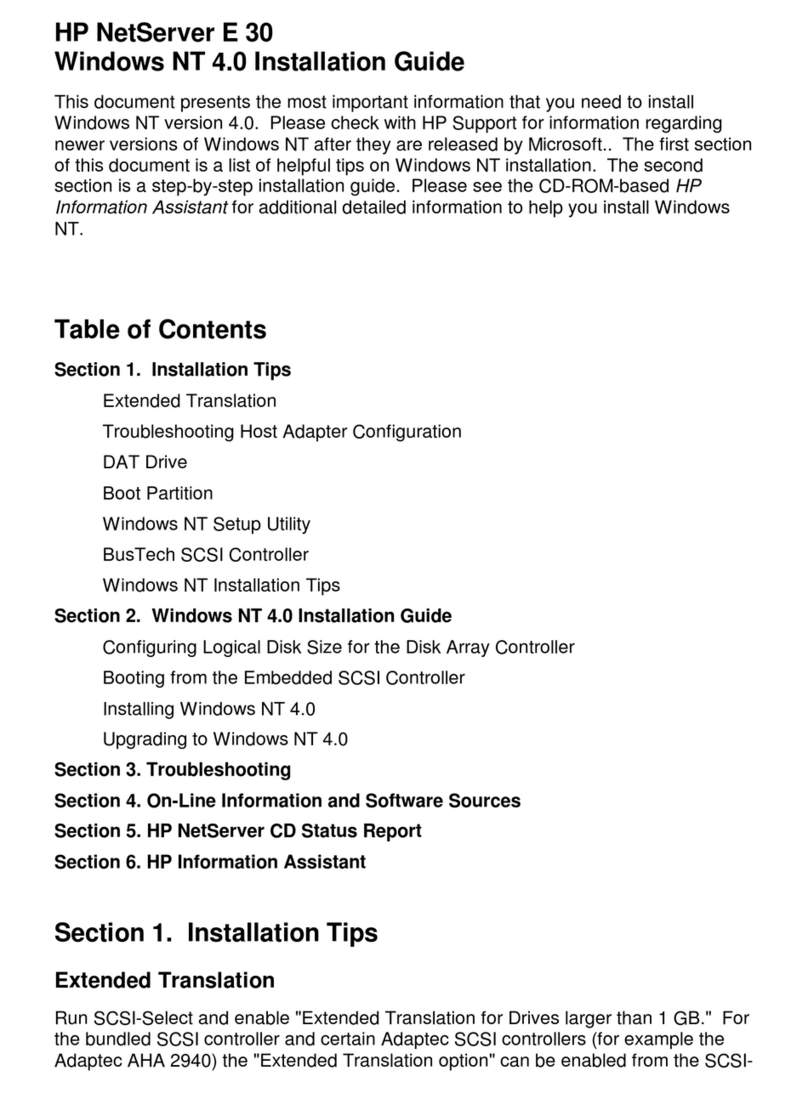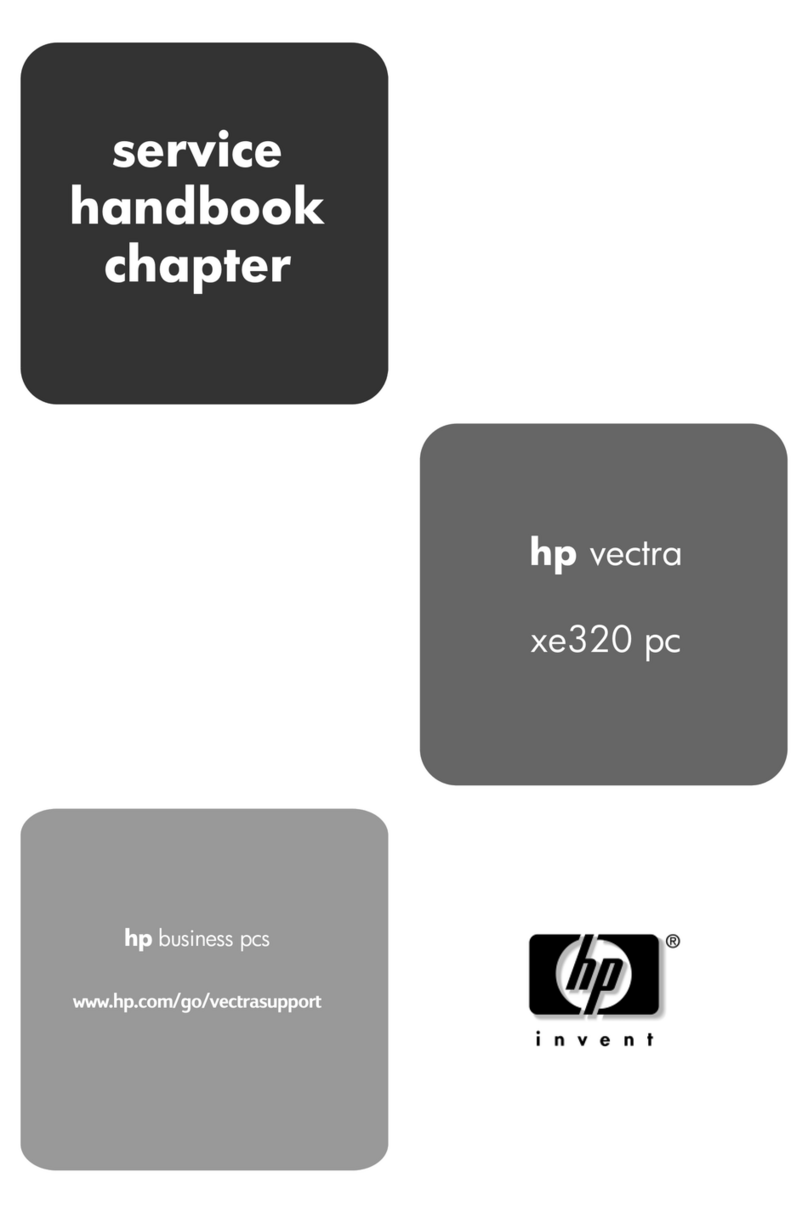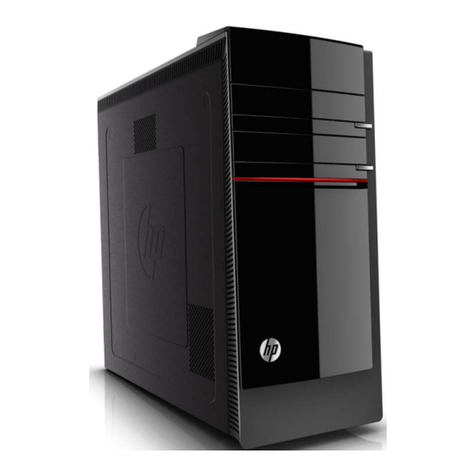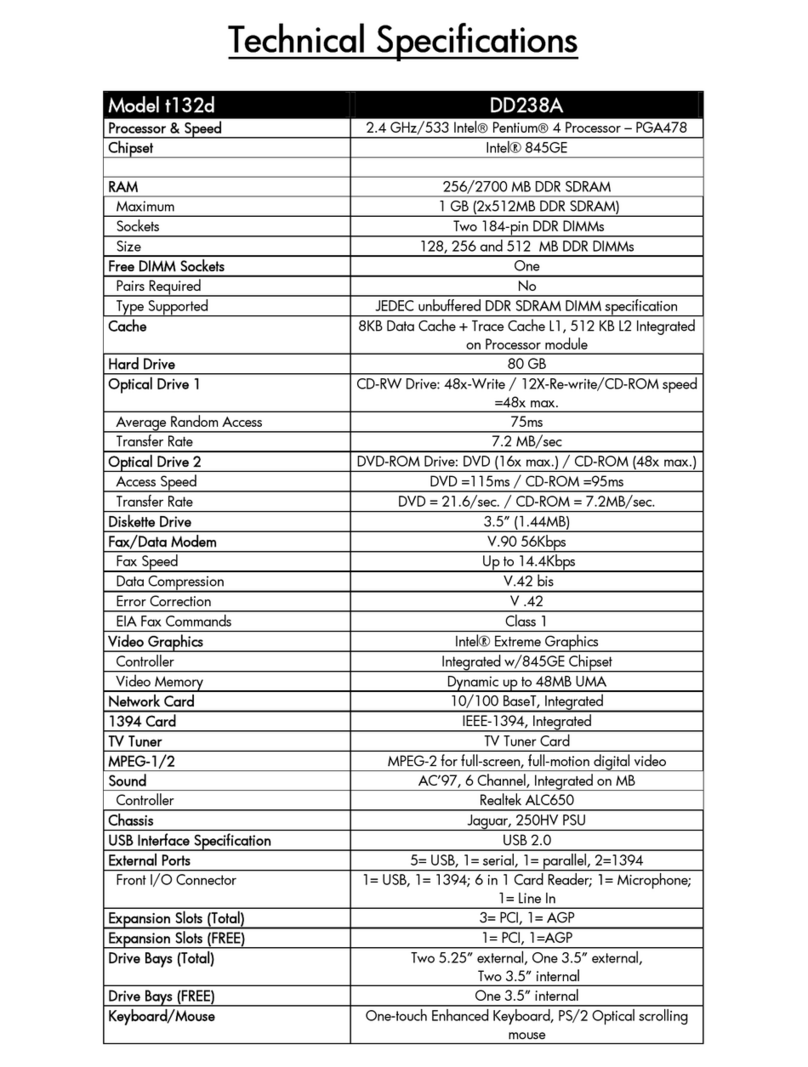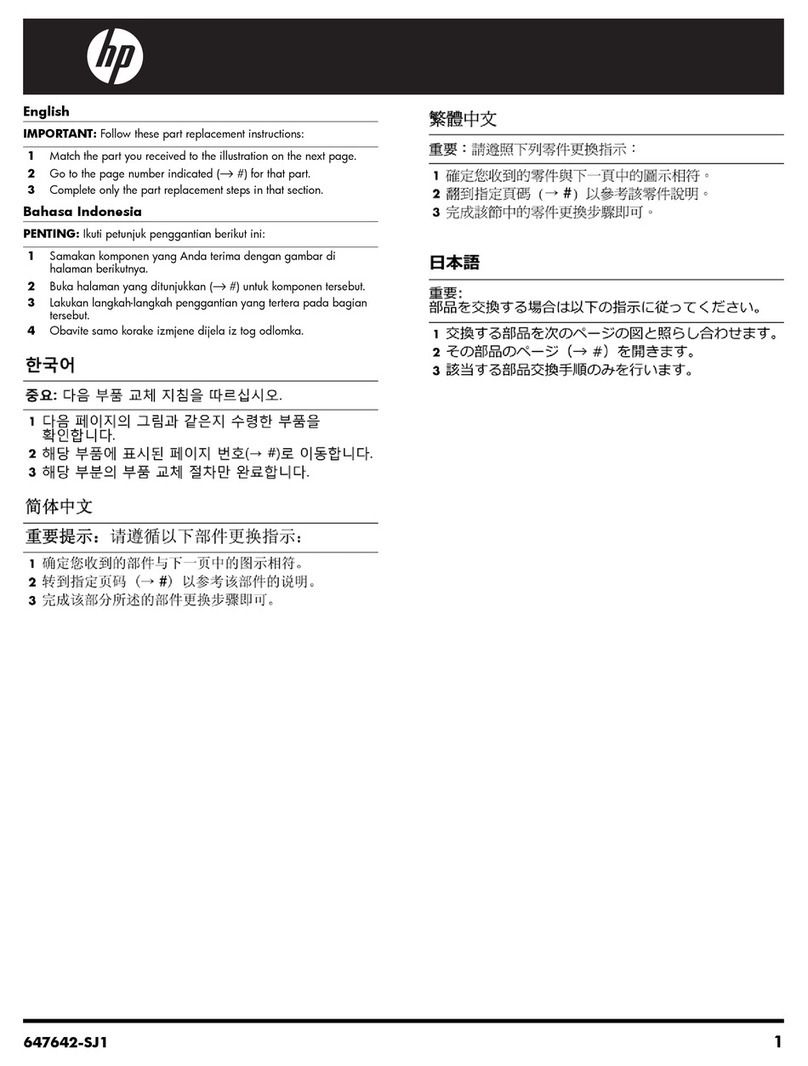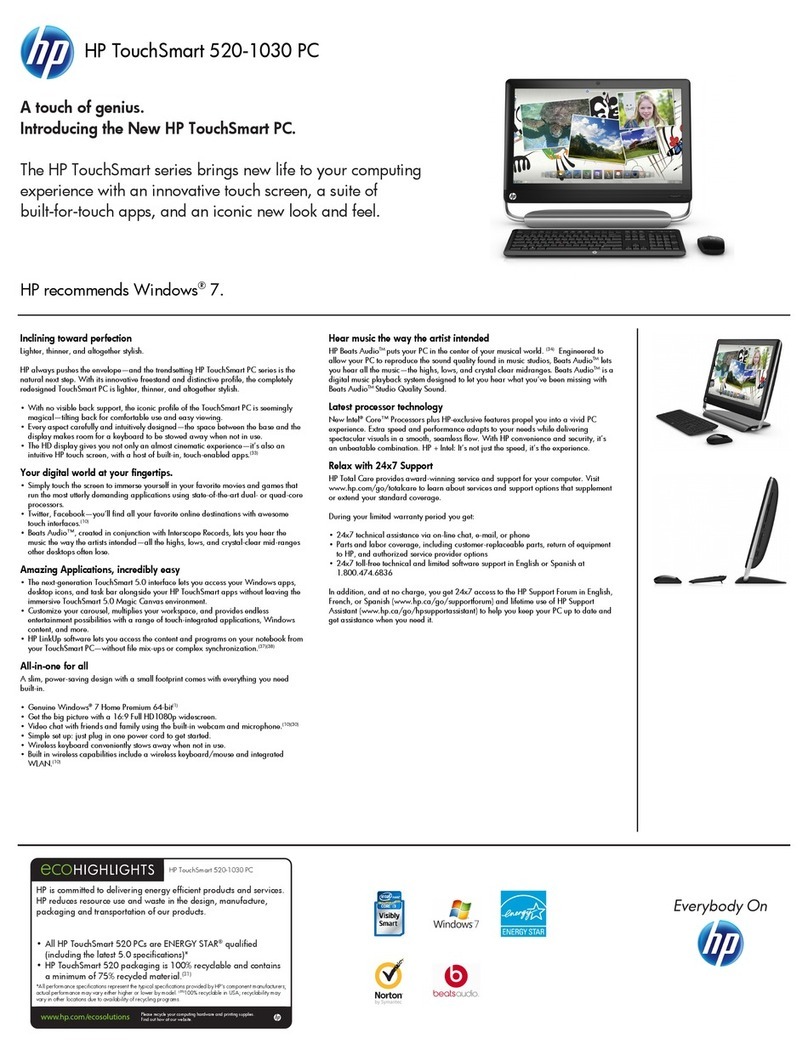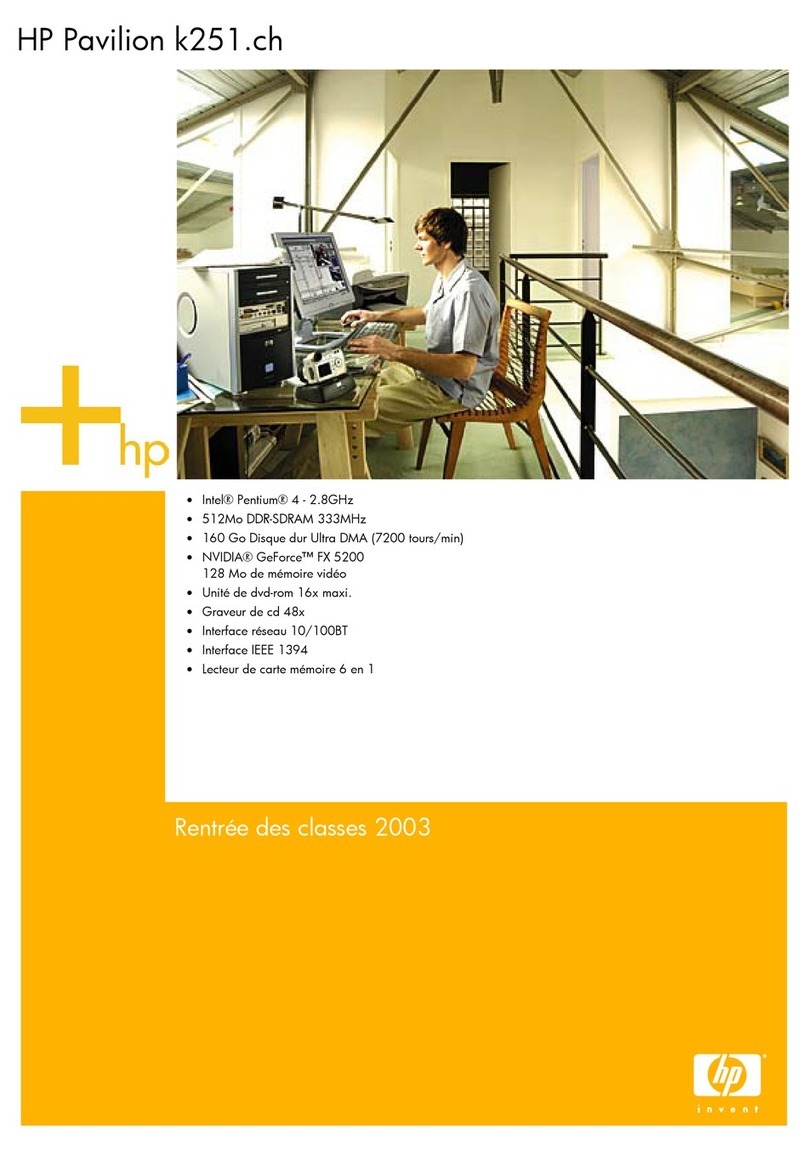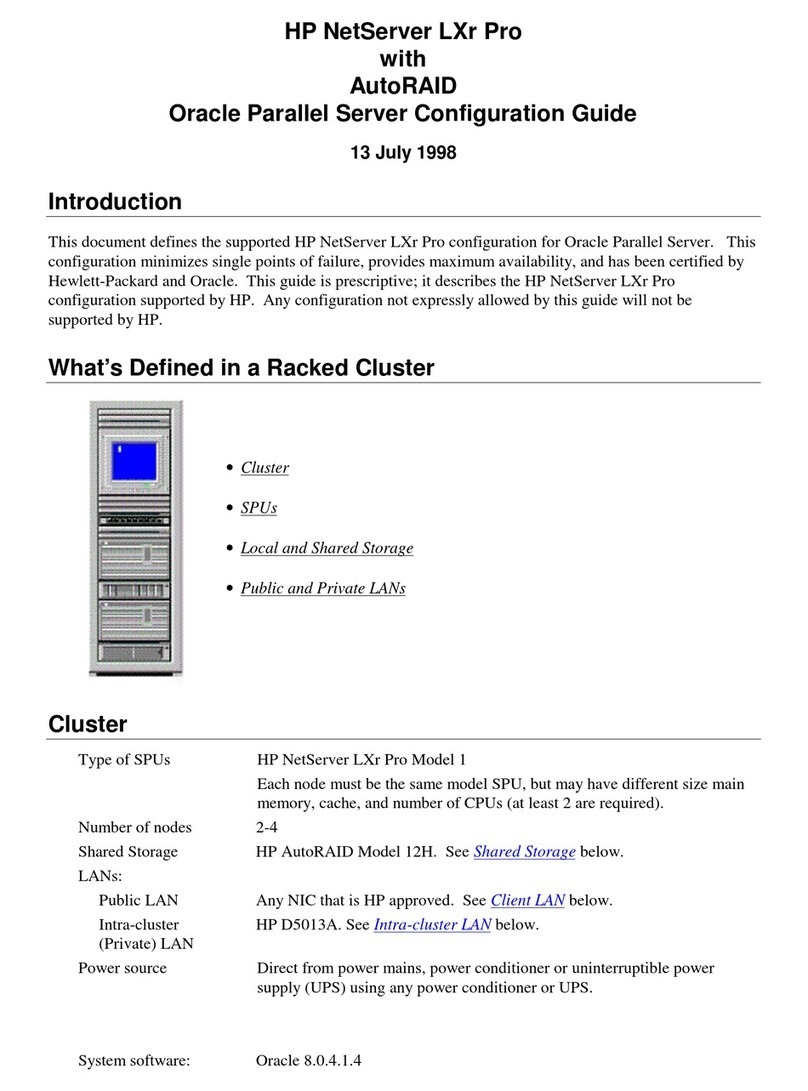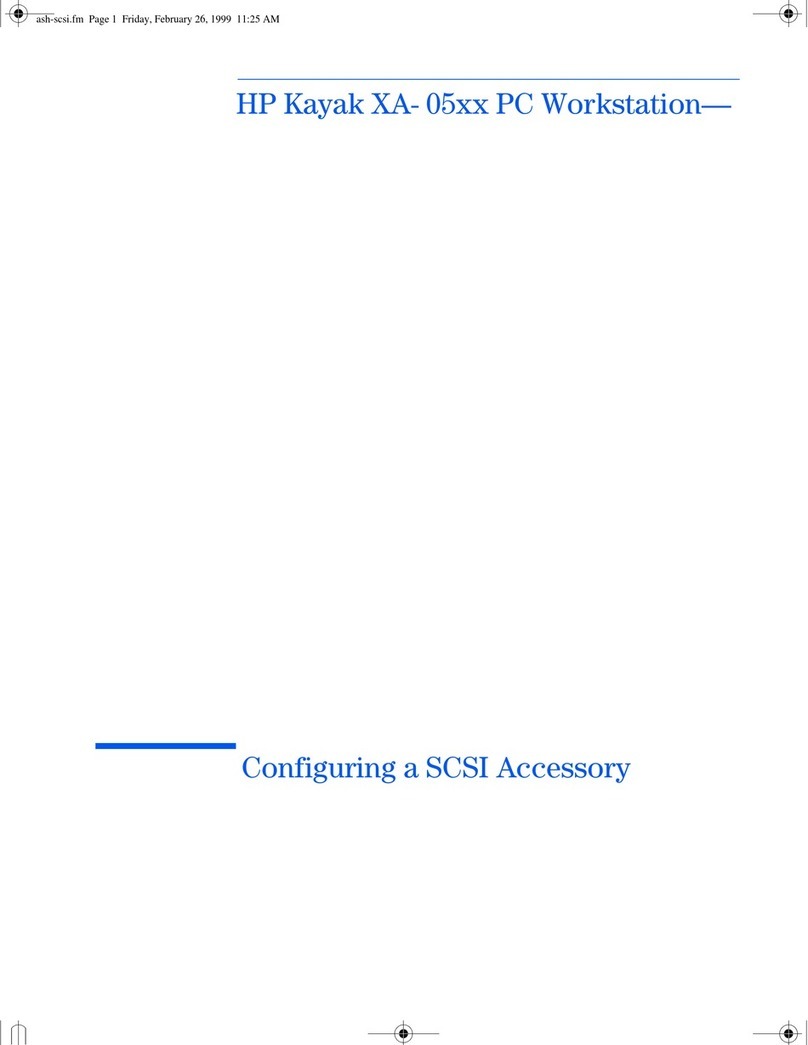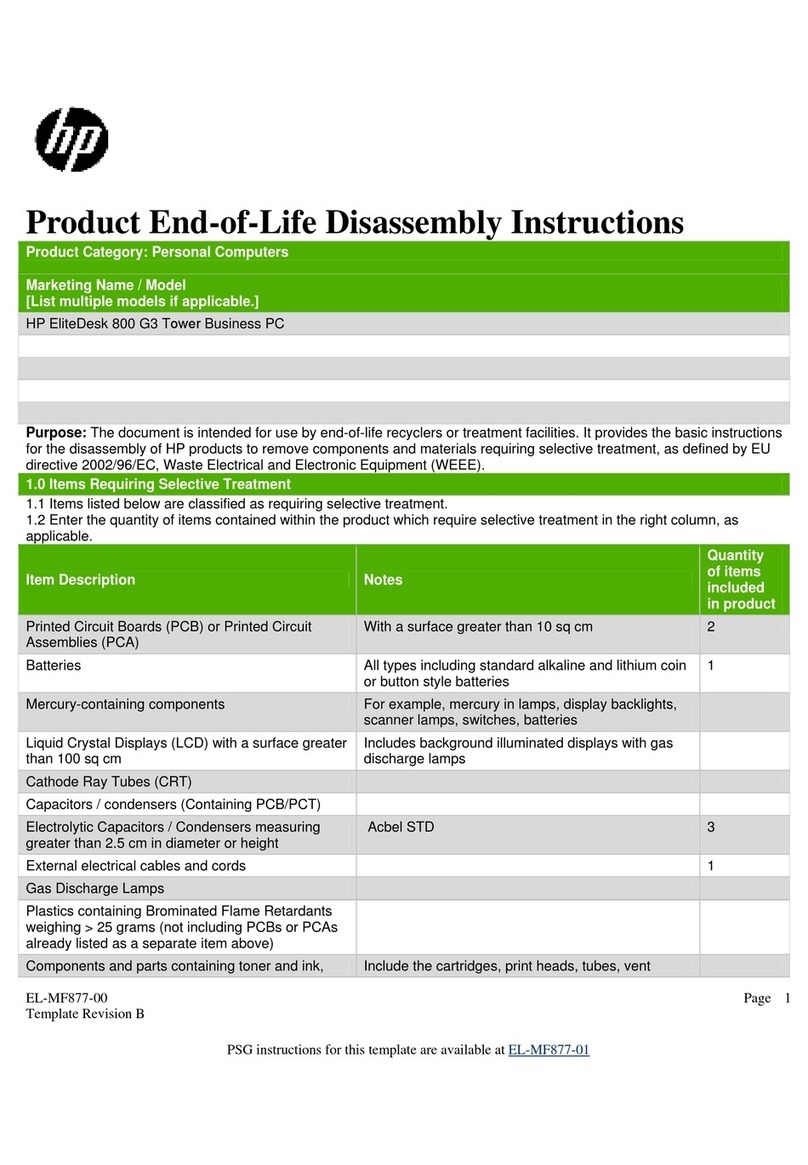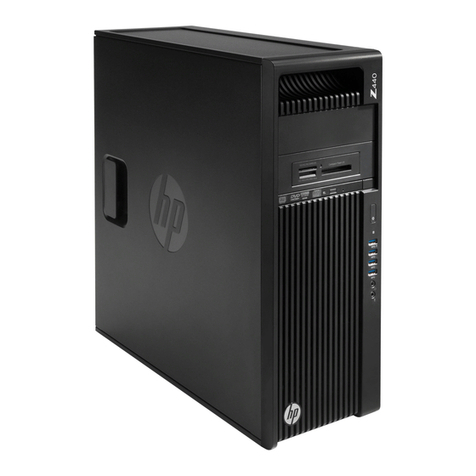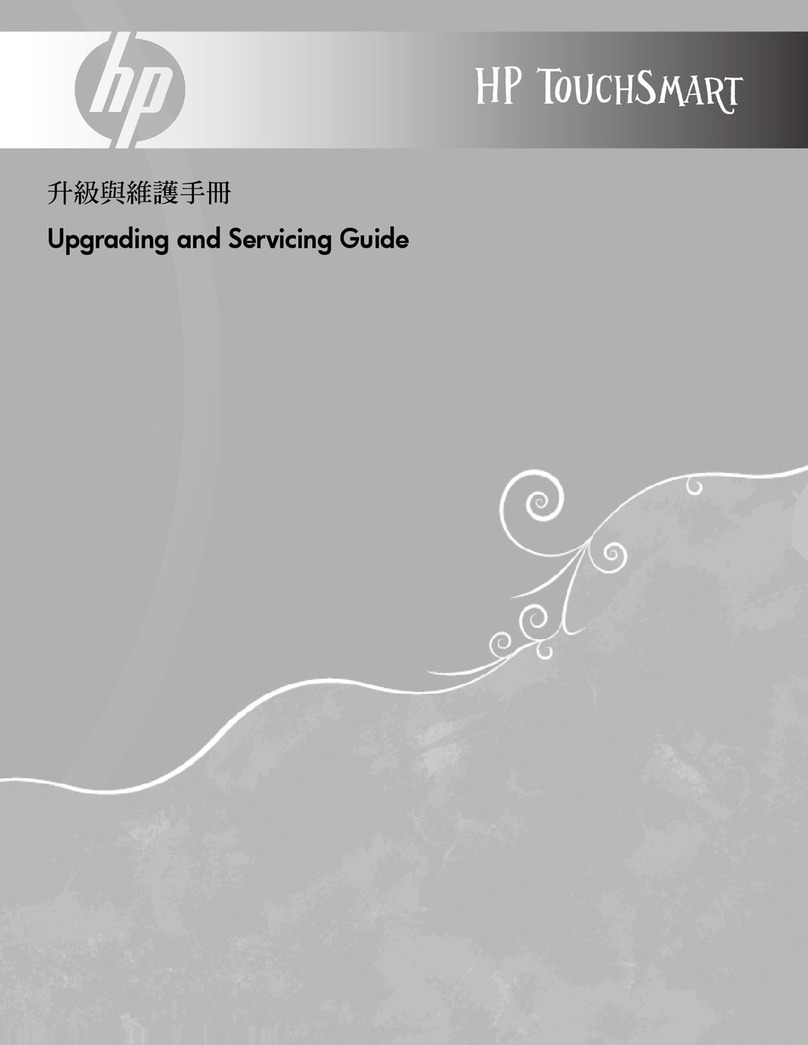Open
1
For more information, look for this logo connection on all related materials.
© 2001 Compaq Computer Corporation. COMPAQ, the Compaq logo, and Presario Registered U.S. Patent and Trademark Office.
Second Edition July 2001.
Illustrations may vary slightly
from your Internet PC.
www.compaq.com
Quick Setup Poster
My Presario - Getting Started
(and other printed material)
My Presario - Learning More
(and other electronic material)
compaq.com
My Presario - Quick Setup
7000 Series
237469-372
What you will find:
•Pre-installed content providing you with anytime, anywhere assistance when an Internet service
connection is not readily available
•Guided "how-to"assistance for quick problem resolution, including information to support your computer,
the operating system, and Compaq supported peripheral devices
•Assisted support including an automated problem-escalation process linked directly to Compaq Technical
Support*
•Alert notifications, such as virus alerts and new technology information*
•Web links to the latest Compaq Presario Drivers and Software pdates, Ask.Compaq, My Presario,and
other useful technology forums
*Must have an active Internet connection to tilise these capabilities
Use the Compaq Knowledge Center when you need...
•Answers to questions about your computer or
computer peripherals
•Help installing new peripherals or software
applications
•The latest Compaq Presario drivers
•A resolution to a hardware or software problem or error
•Information about the latest virus alerts
•To restore your Compaq Presario and undo harmful
changes
•To contact Compaq for Service and Support assistance
Getting Started
Desktop Users - Press the ?-Help button icon on
your Presario Internet Keyboard
Note:
•Minimum operating system requirements: MicrosoftWindowsMillennium Edition(Me)
•To maximise the full capability of this eService, establish an Internet Service Provider(ISP) web
connection before accessing the Compaq Knowledge Center.
Free, simple, easy, fast and accurate service and
support assistance for your Compaq Presario desktop.
CCoommppaaqq KKnnoowwlleeddggee CCeenntteerr
eService and Support@ your finger tips!
For technical support regarding your PC, see
warranty for support numbers and information.
For frequently asked questions, see My Presario -
Getting Started guide.