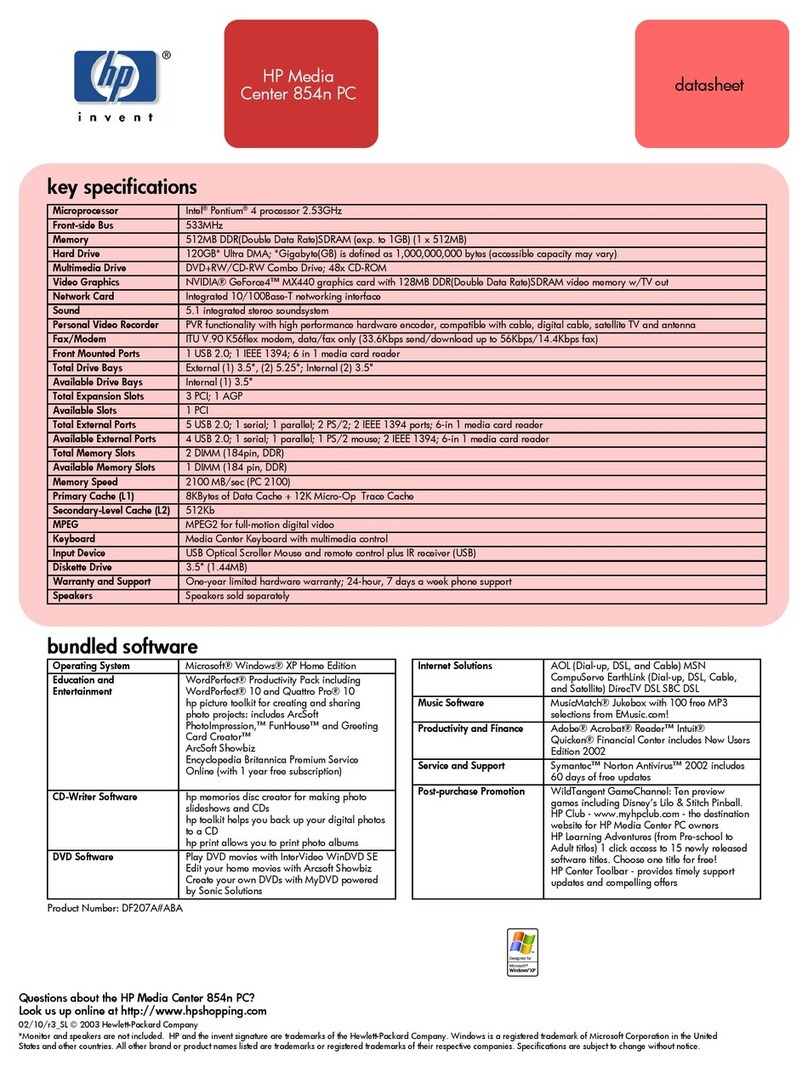HP dx2009 - Very Small Form Factor PC User instructions
Other HP Desktop manuals
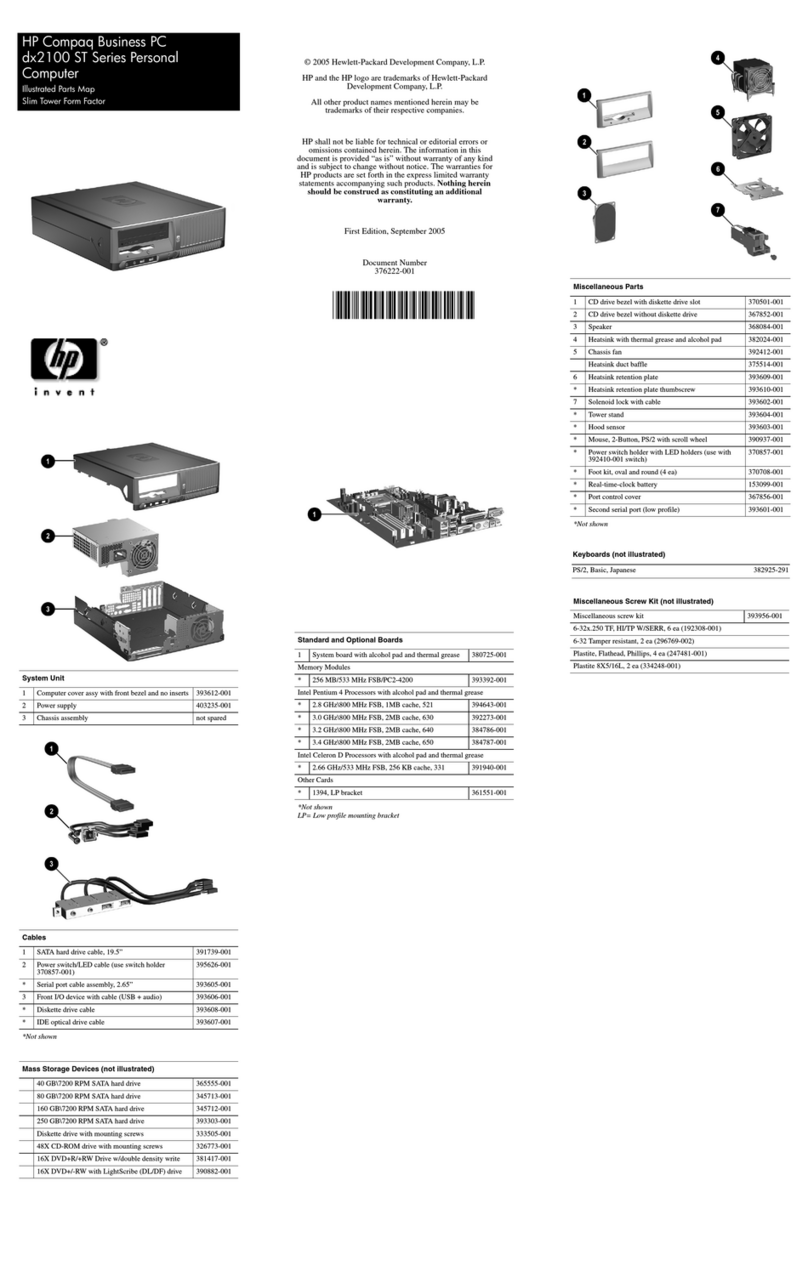
HP
HP Compaq dx2100 ST Manual

HP
HP -380467-003 - COMPAQ PRESARIO C300 C500 C700 F500 F700 LAPTOP... User manual
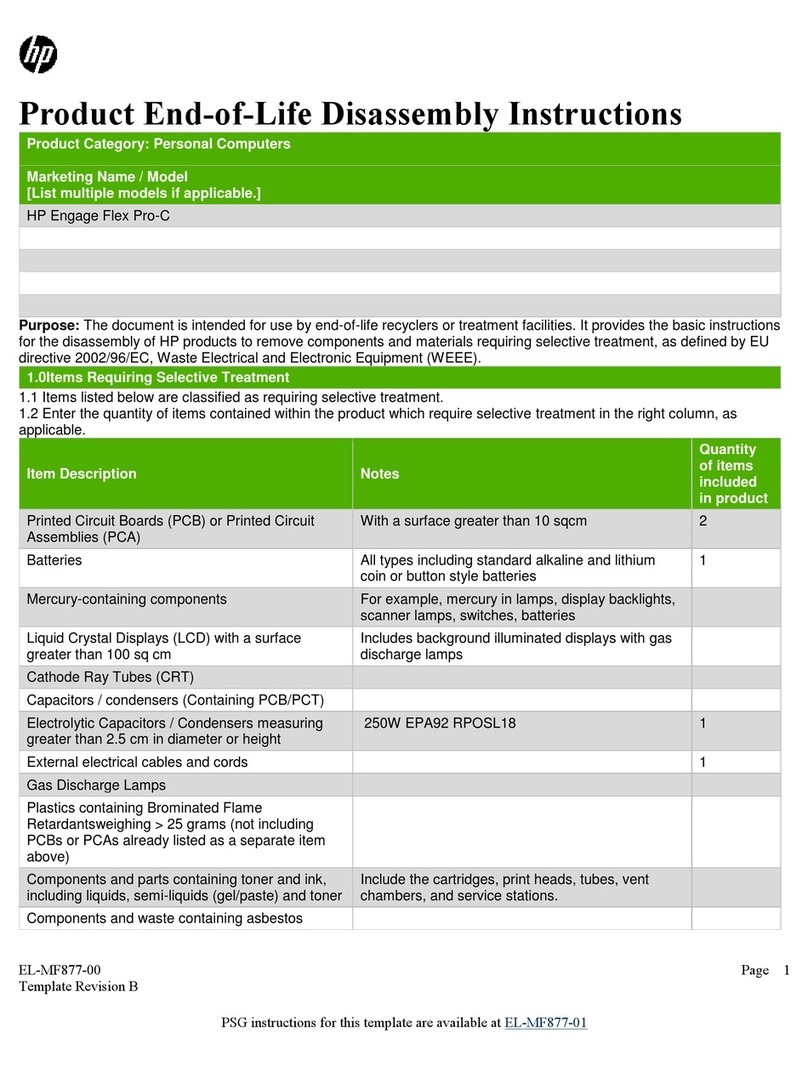
HP
HP Engage Flex Pro-C Installation instructions
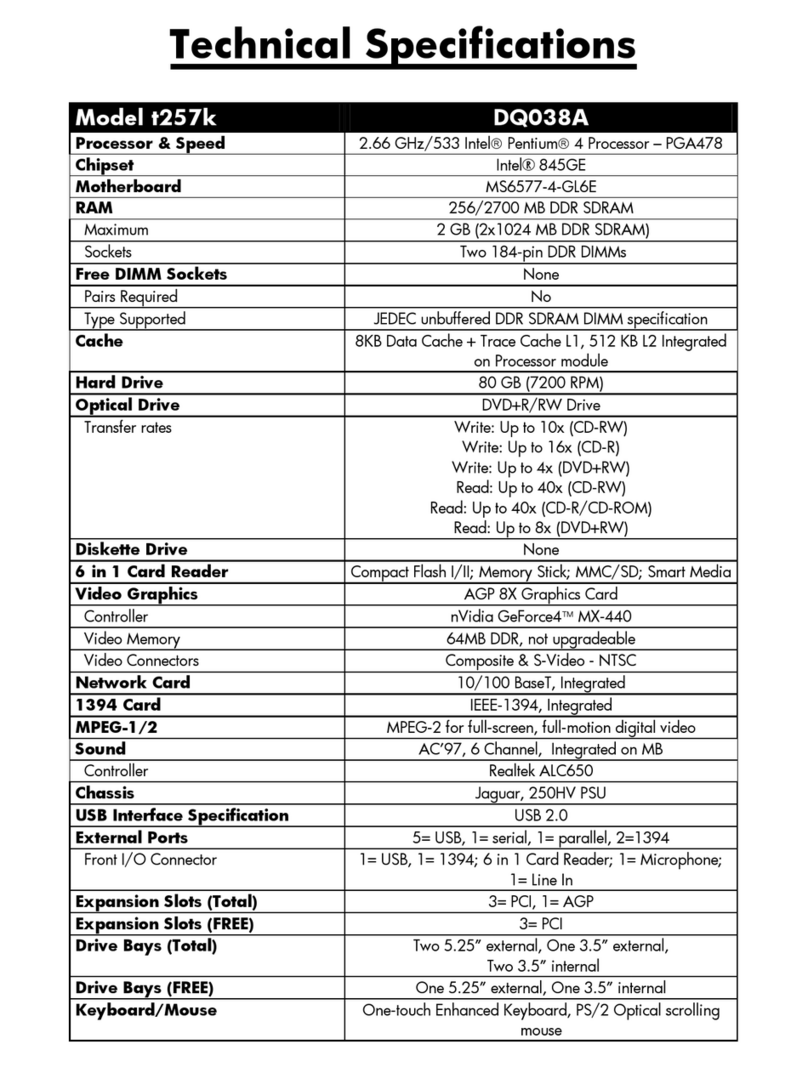
HP
HP DF300A - Portable Digital Picture Frame User manual
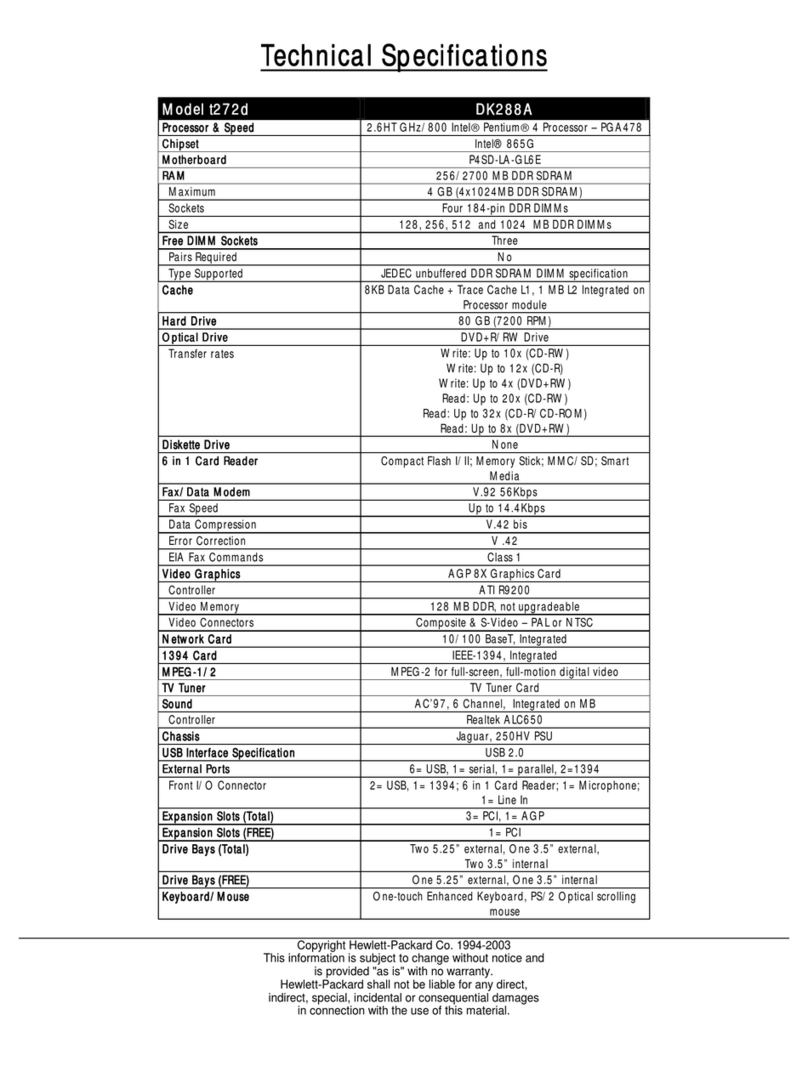
HP
HP Pavilion t272 User manual
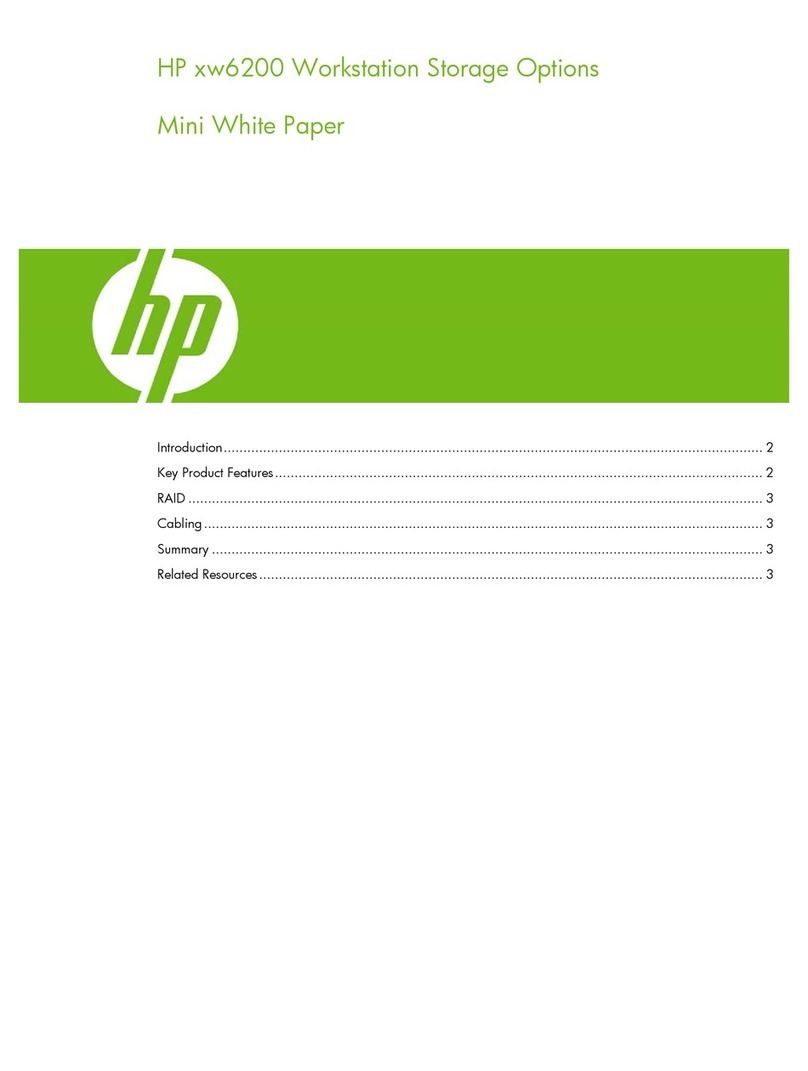
HP
HP Xw6200 - Workstation - 2 GB RAM Reference manual

HP
HP TouchSmart 420-1000 User manual

HP
HP Compaq 8200 Elite Series Manual

HP
HP X09 User manual
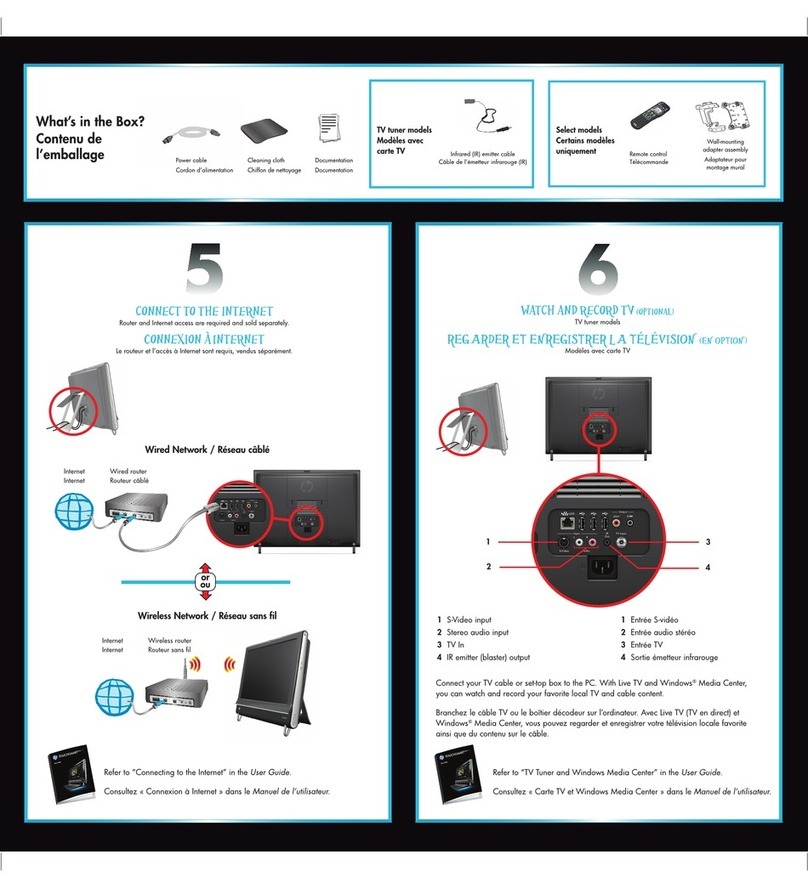
HP
HP TouchSmart 300-1025 User manual
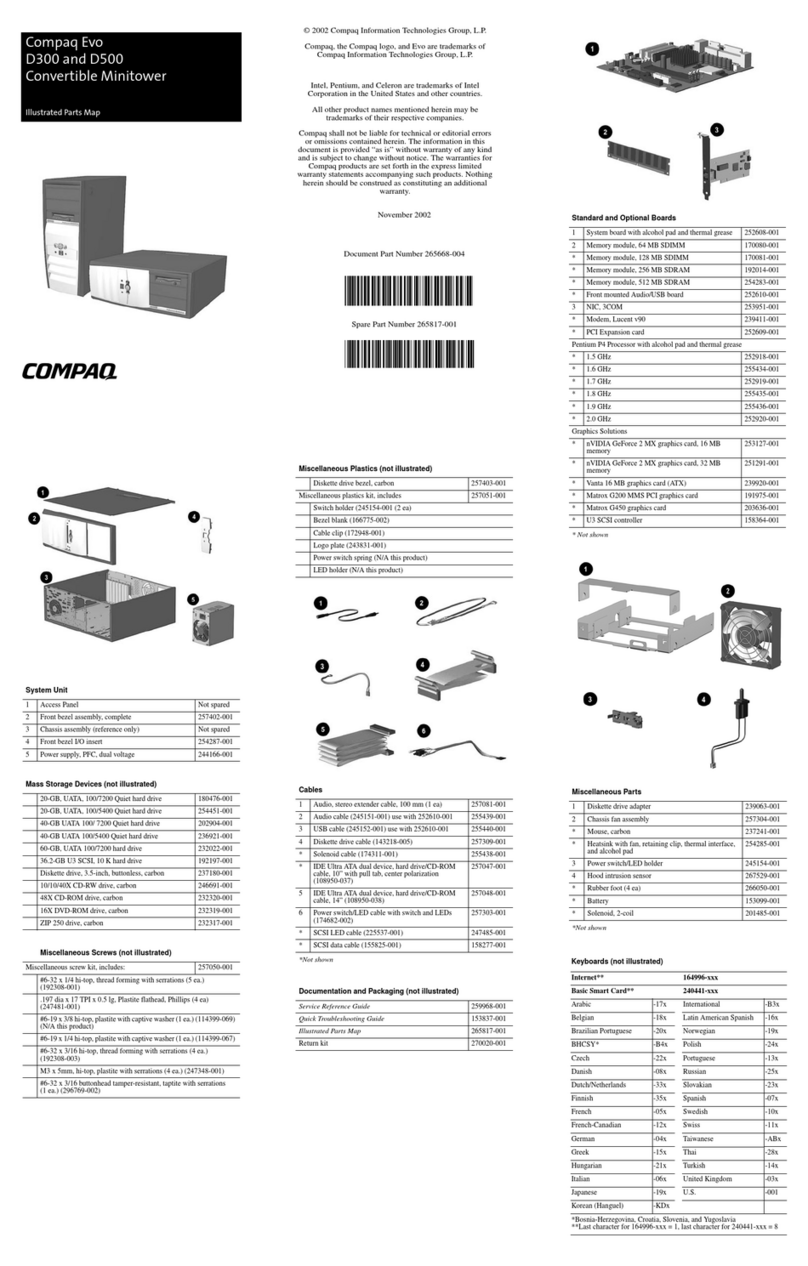
HP
HP Evo D300 MT Manual
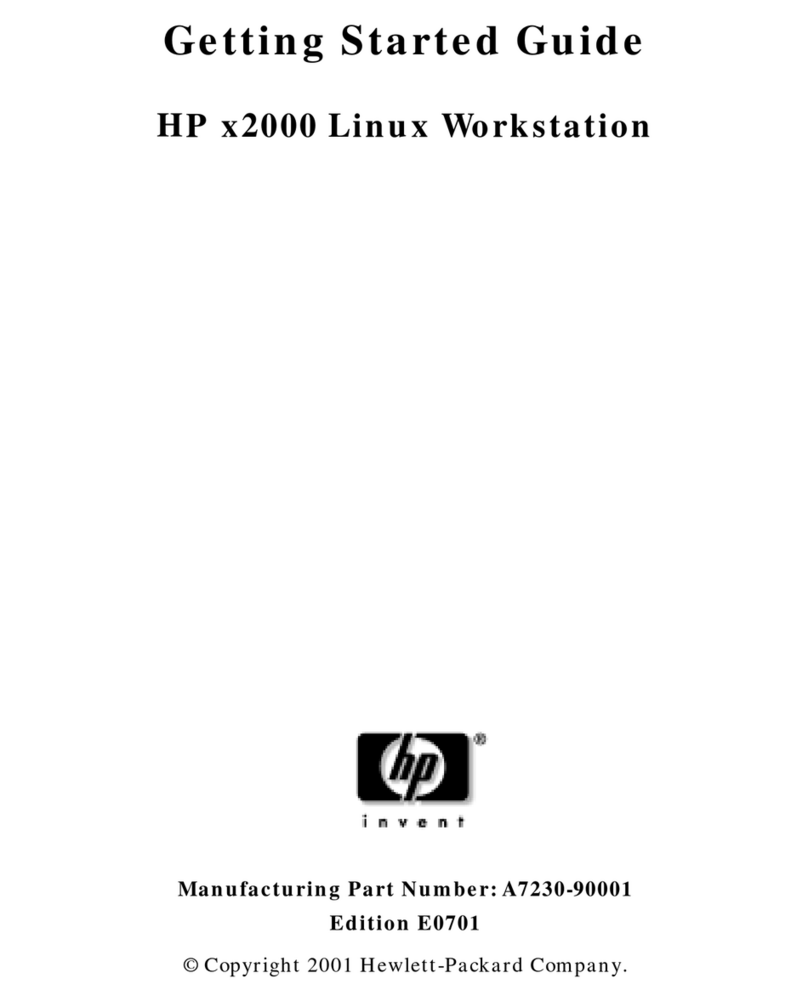
HP
HP Workstation x2000 User manual
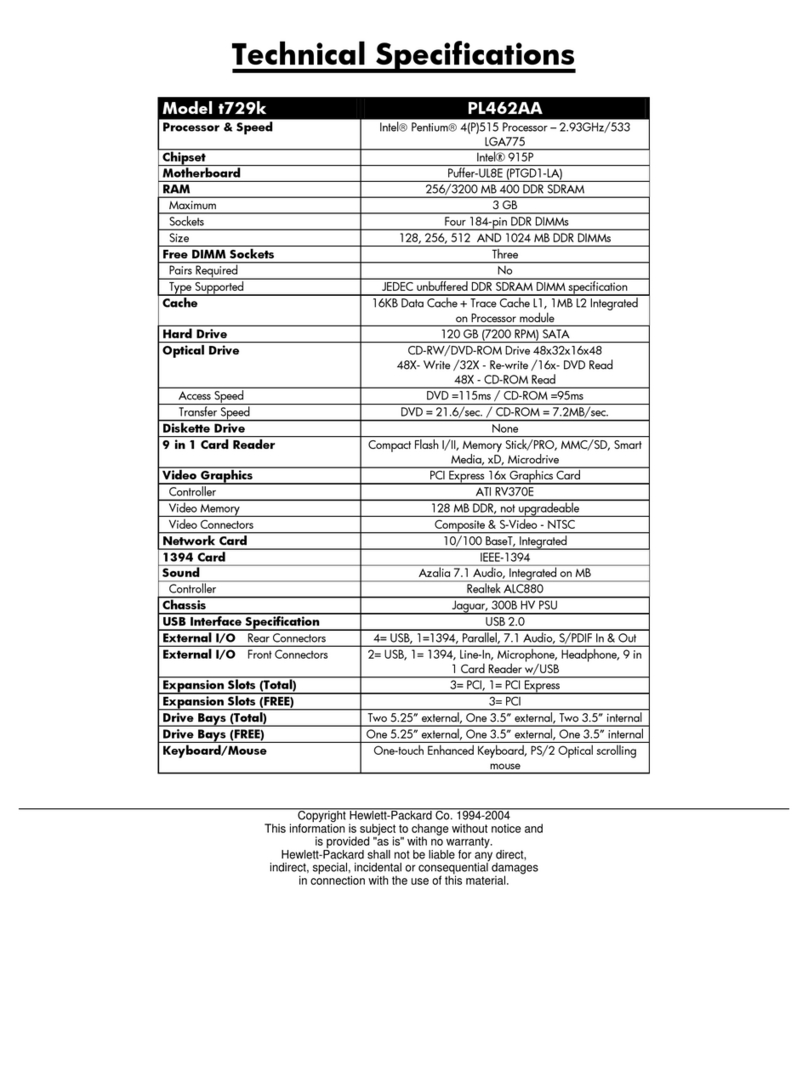
HP
HP Pavilion t700 - Desktop PC User manual

HP
HP dc72 - Blade Workstation Client User manual

HP
HP Vectra VL 6/xxx - 6 User manual
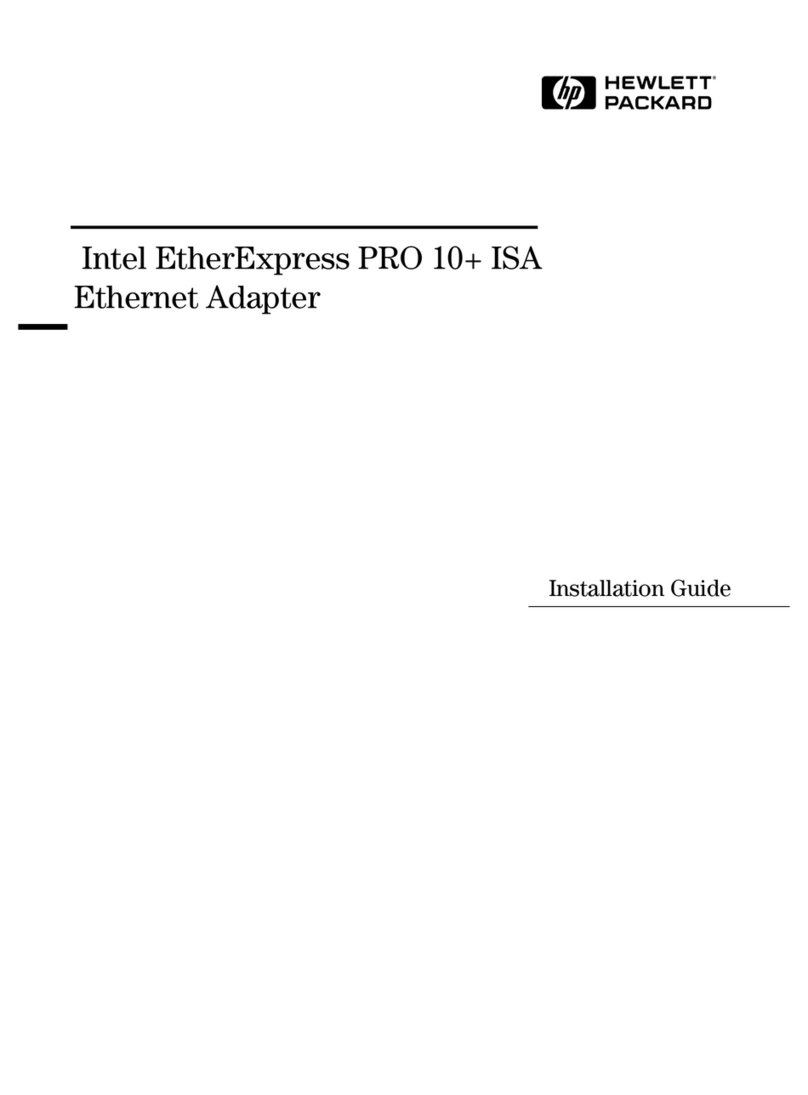
HP
HP Intel EtherExpress PRO 10+ ISA User manual

HP
HP Compaq 8200 Elite Series Operating and maintenance manual
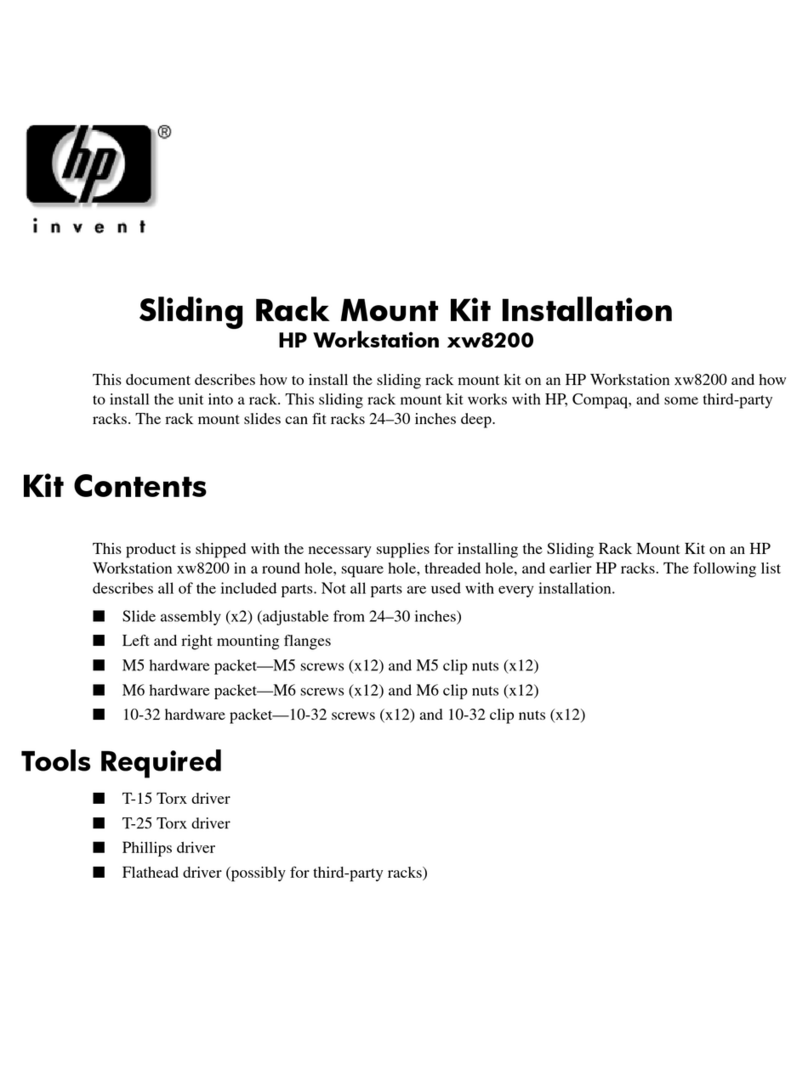
HP
HP Xw8200 - Workstation - 1 GB RAM User manual
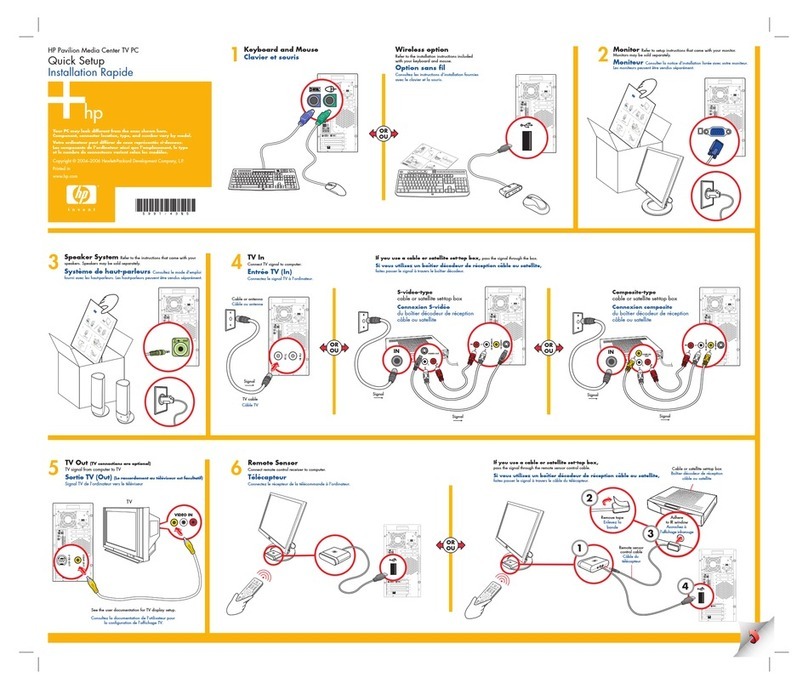
HP
HP Pavilion Media Center m7400 - Desktop PC Specification sheet

HP
HP Compaq Pro 6300 All-in-One User manual