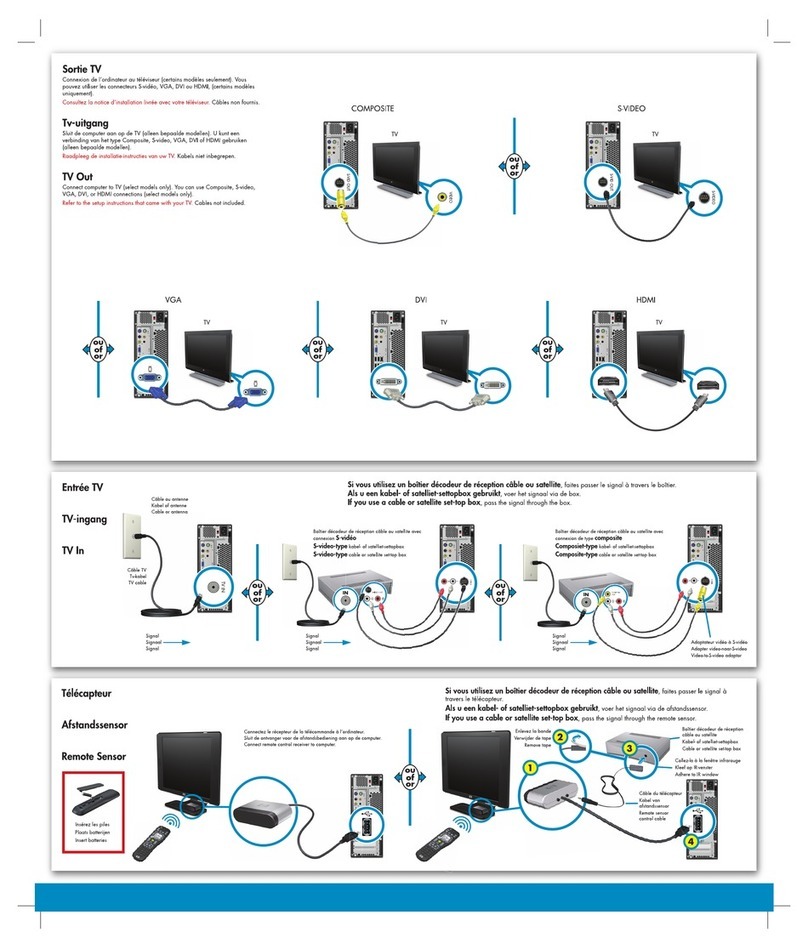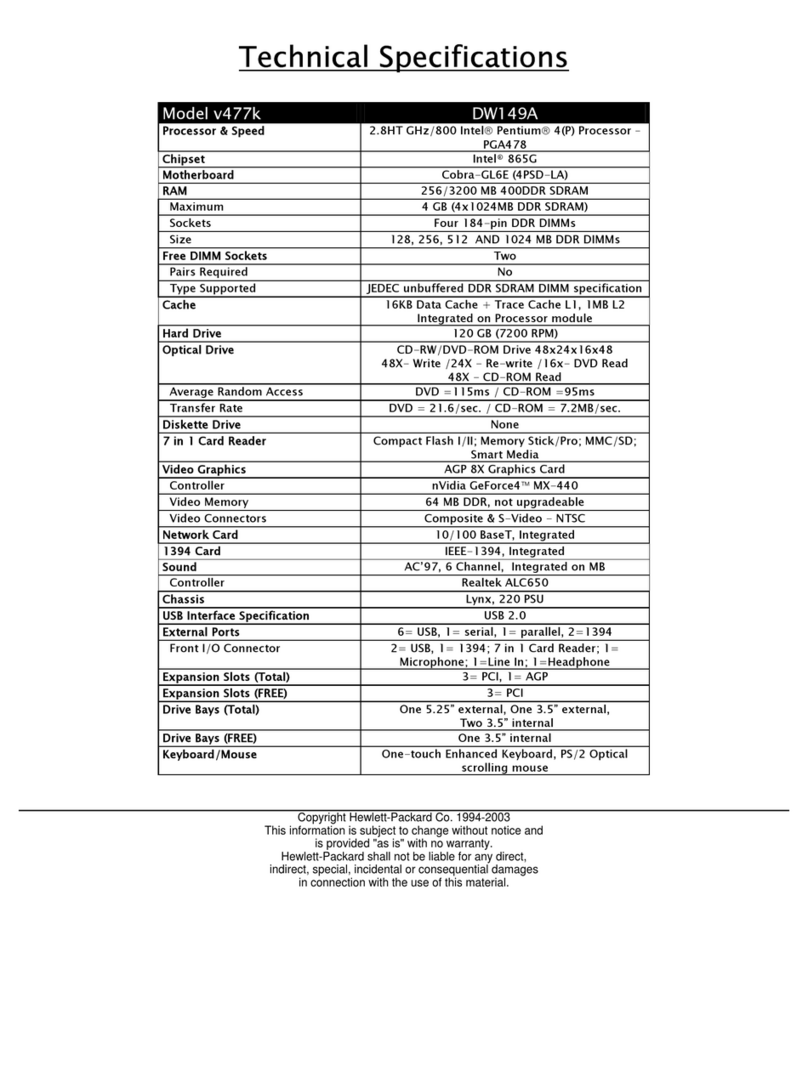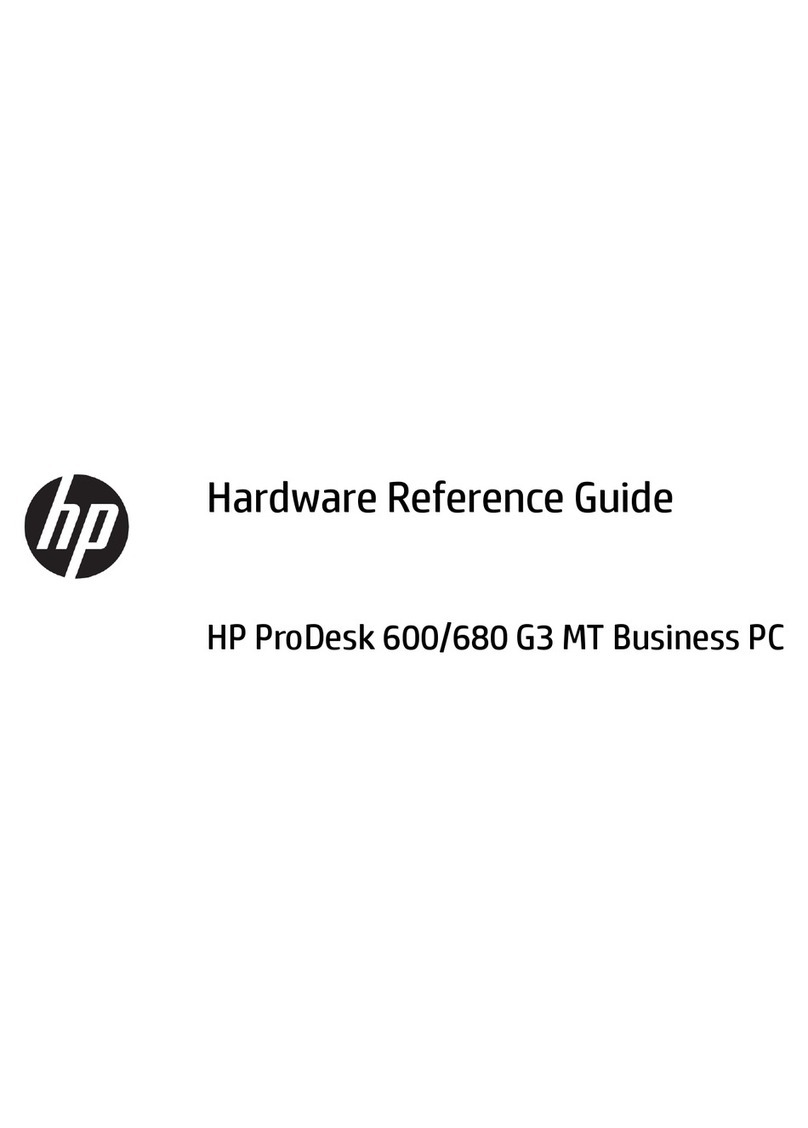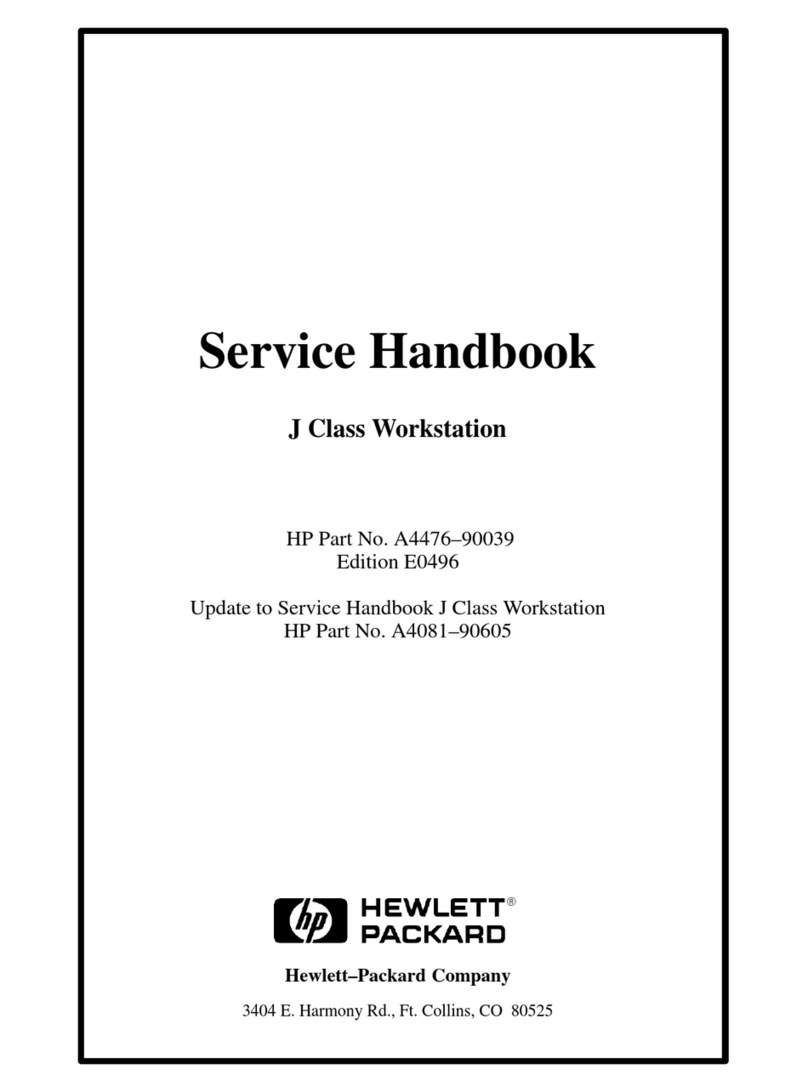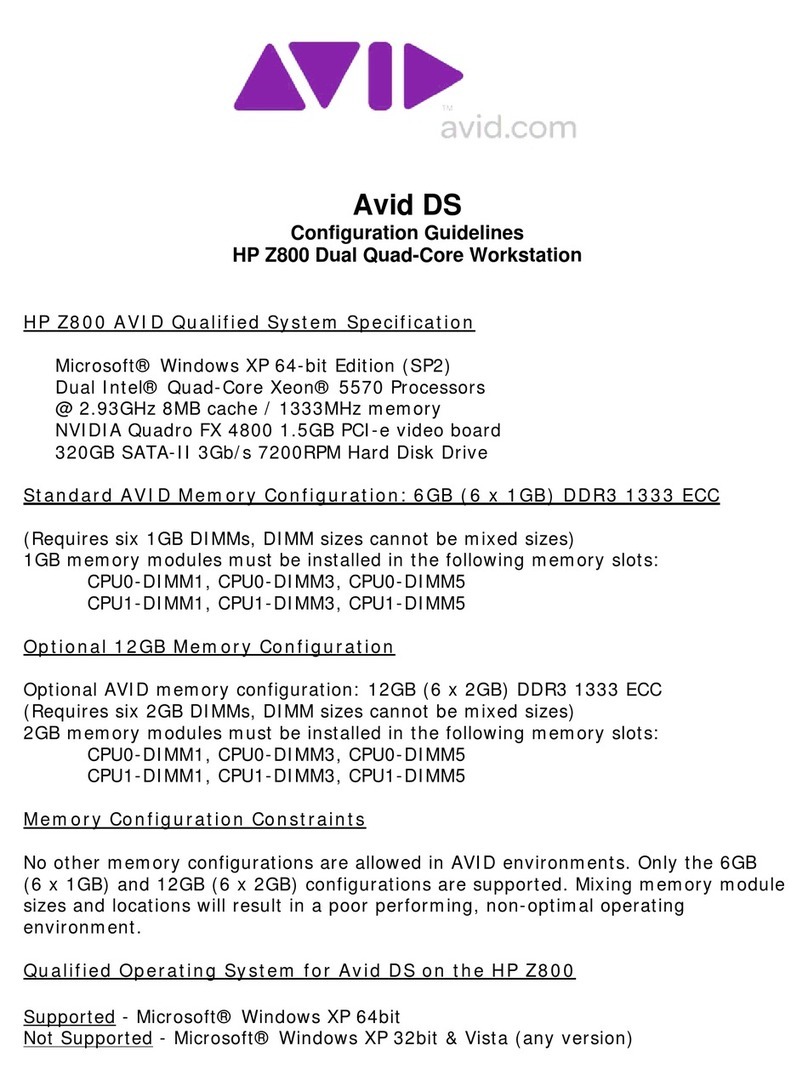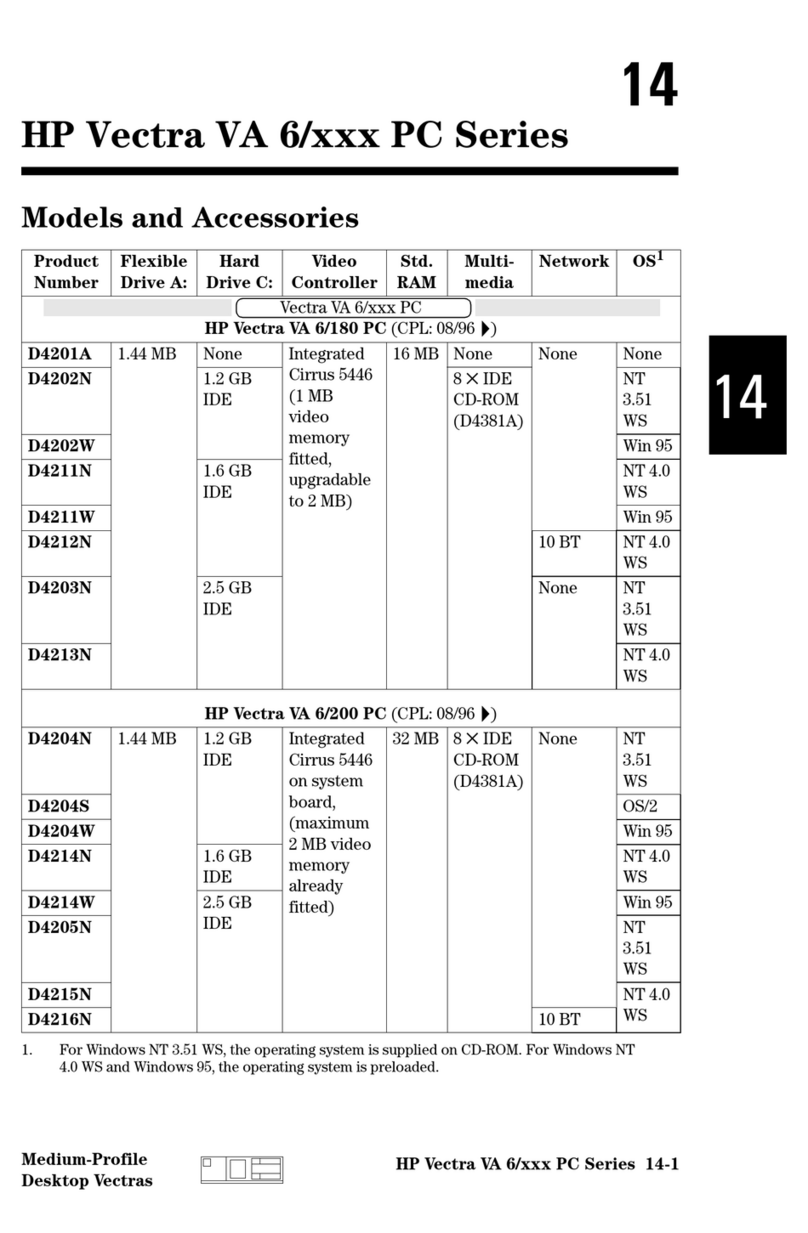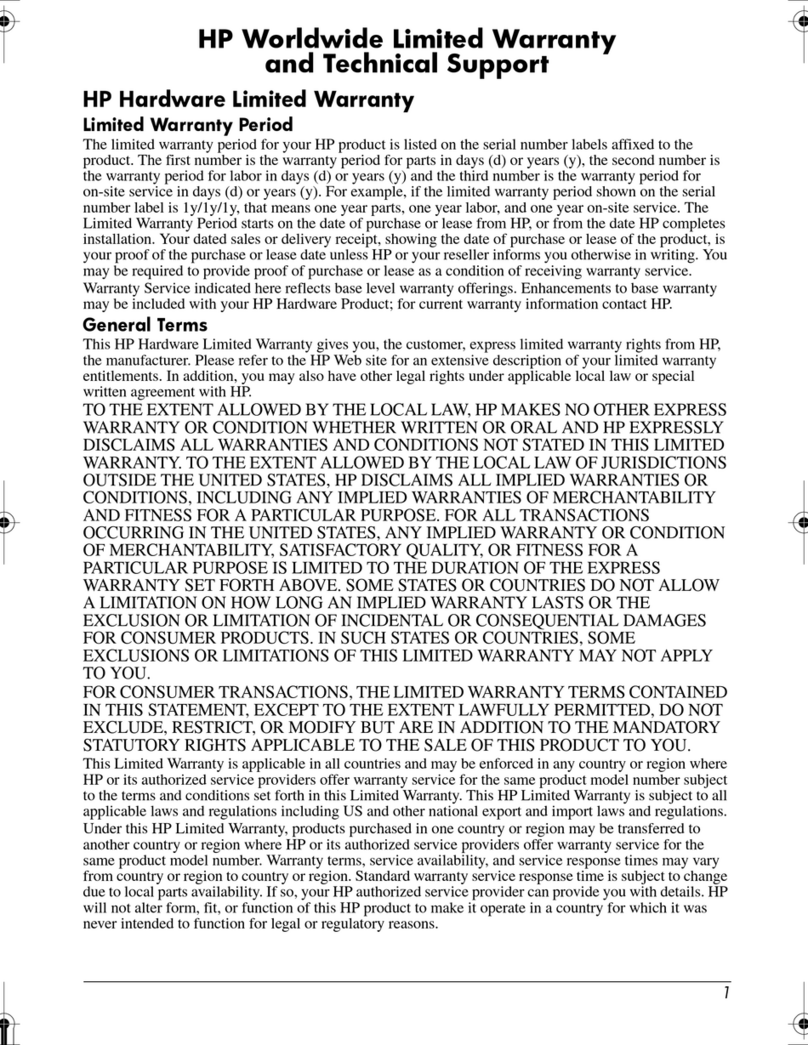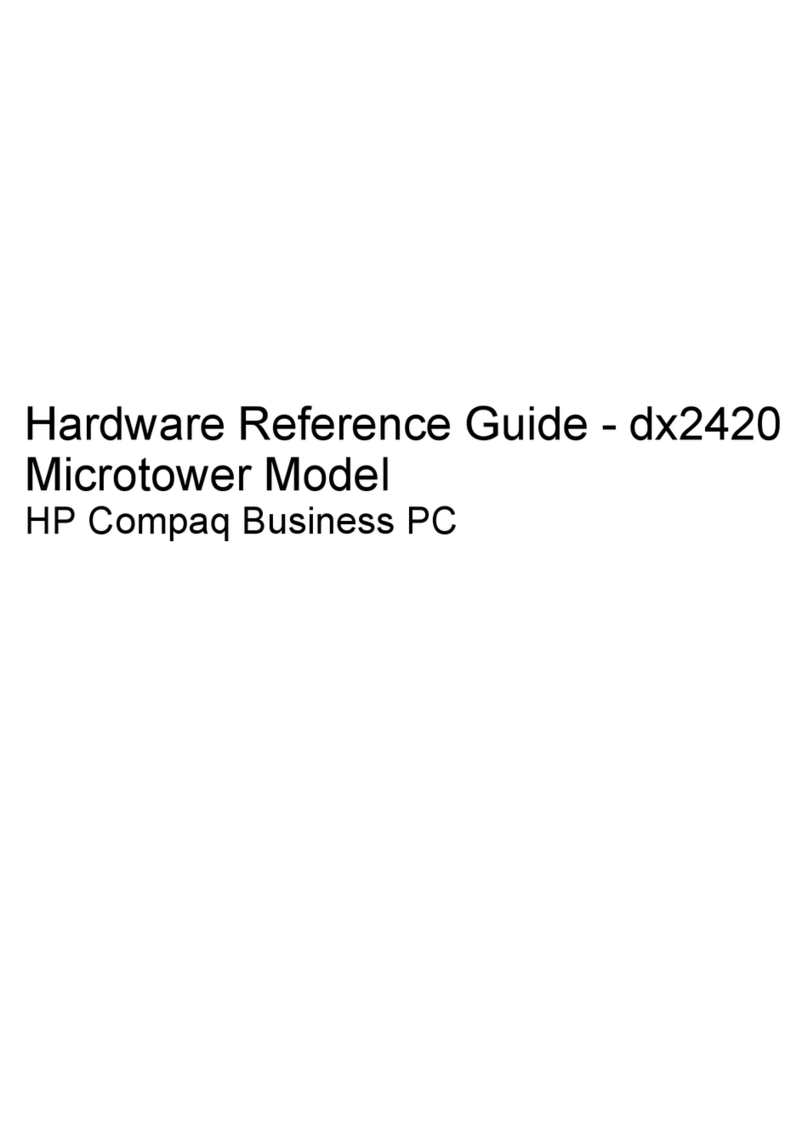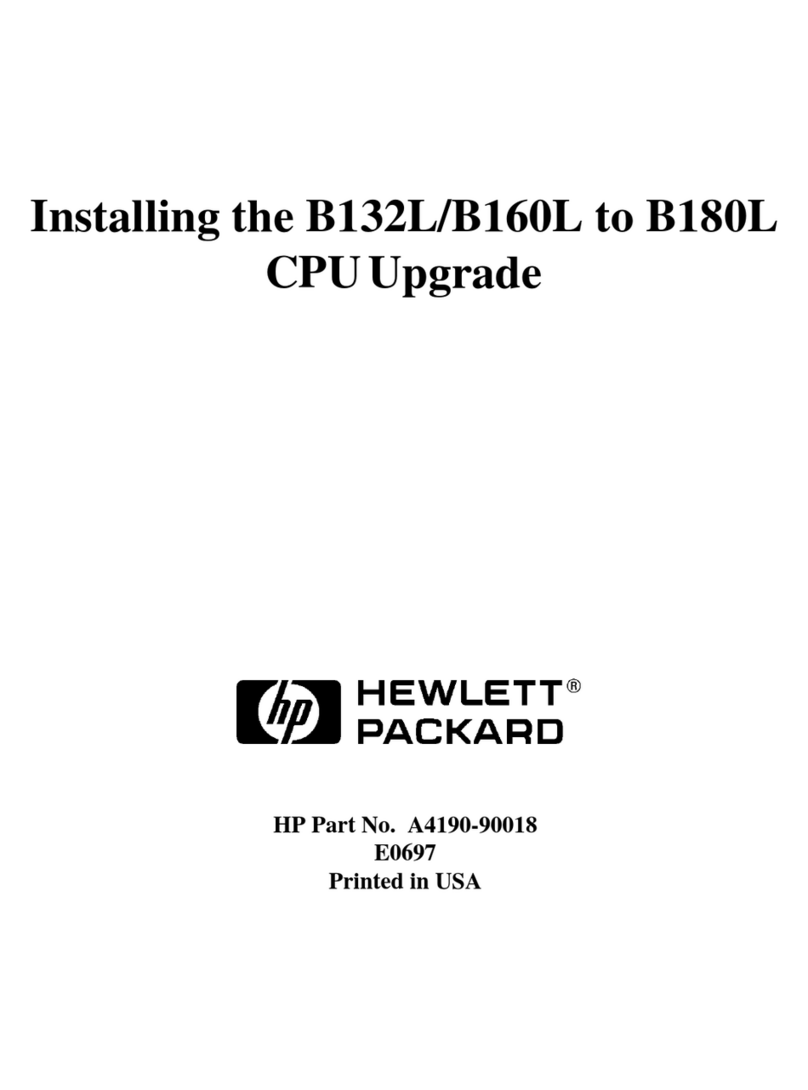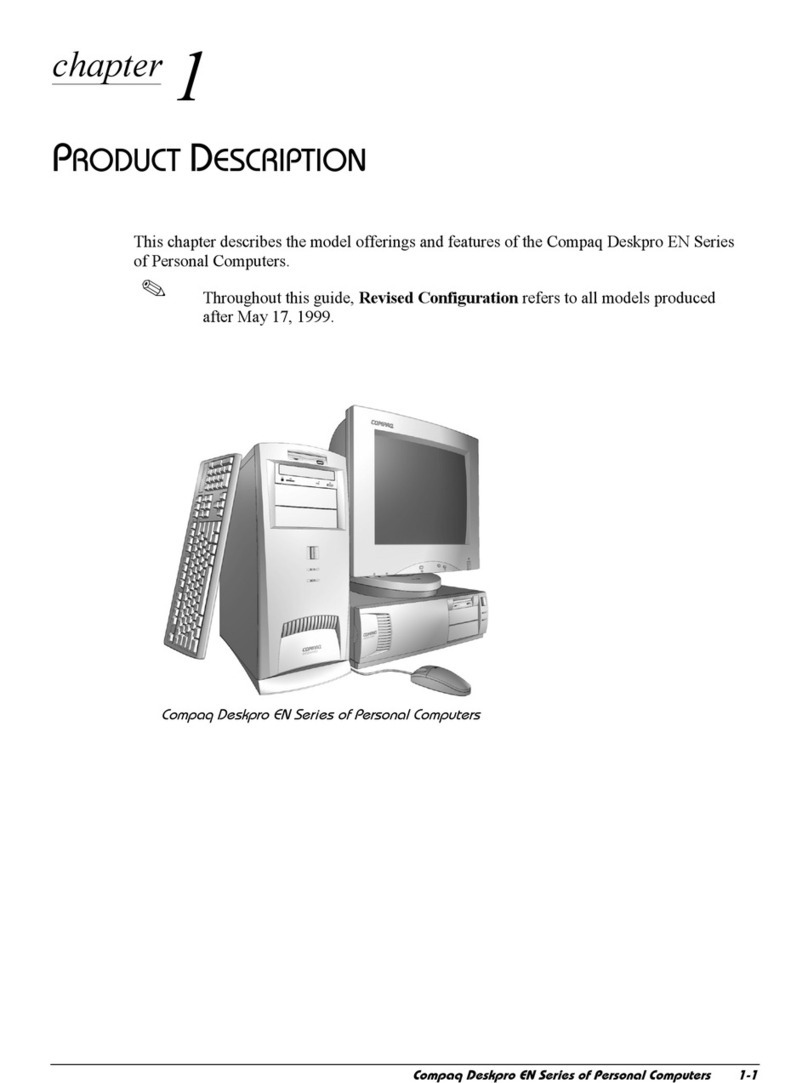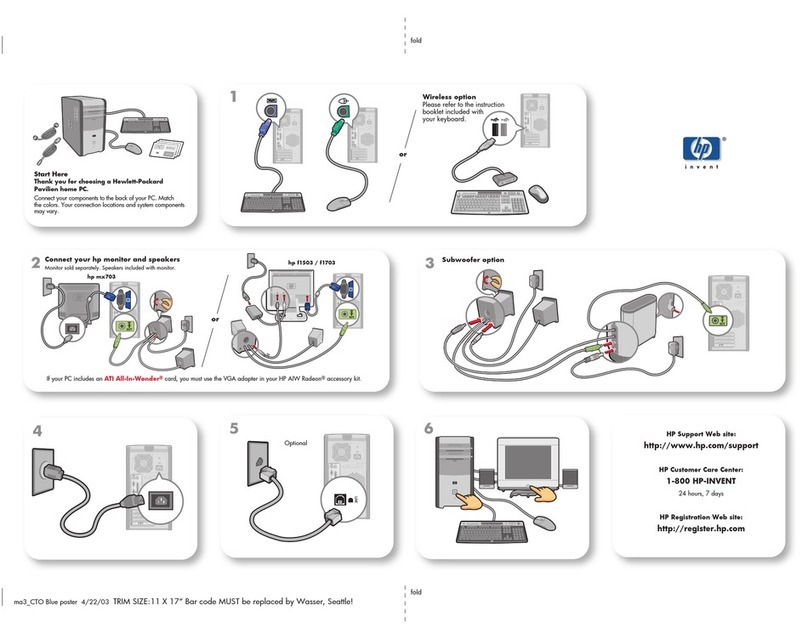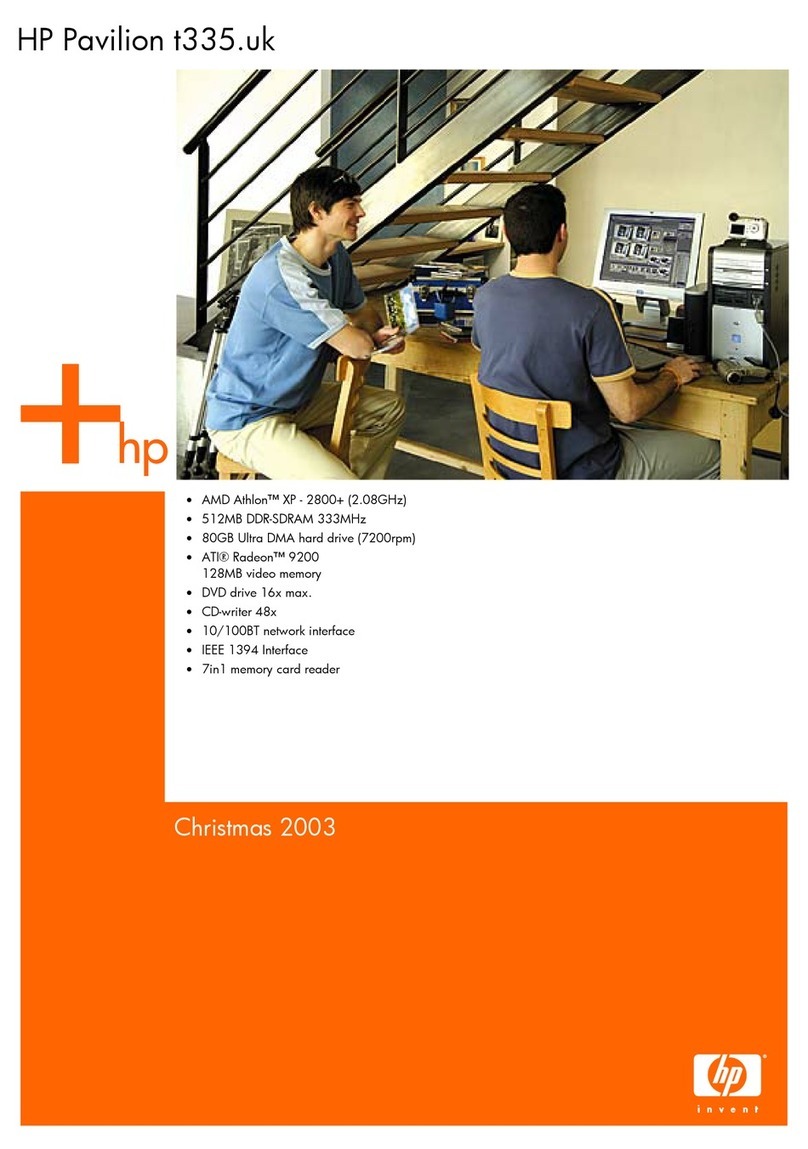iv Getting Started Guide
Finding Online Guides ................................................................................ 19
Finding Web Sites about your PC ................................................................. 20
Finding More Help .....................................................................................20
Working with Sound, Pictures, and Video .................................... 21
Using Speakers ..........................................................................................21
Connecting a Multi-Channel Speaker System to Your PC .............................22
Using the Microphone with Multi-Channel Audio........................................23
Working with Digital Images........................................................................ 23
About the Memory Card Reader ..............................................................24
Using a TV as a Monitor .............................................................................26
Cables You May Need............................................................................26
Connecting to a TV Set............................................................................26
Viewing the PC Image on Your TV Screen..................................................27
Disabling the TV Option ..........................................................................29
Disconnecting the TV...............................................................................30
Playing CDs and DVDs.................................................................. 31
Playing Music CDs with iTunes .....................................................................31
Playing CDs and DVDs with Windows Media Player ......................................32
Playing DVD Movies with InterVideo WinDVD ............................................... 32
Using Country/Region Codes ..................................................................34
Playing Video CDs (VCD) with InterVideo WinDVD ........................................35
Playing Video CDs (VCD) with Windows Media Player 9................................35
Creating (Burning) CDs ................................................................. 37
Creating (Burning) Music CDs with iTunes .....................................................38
Creating (Burning) Music CDs with Windows Media Player ............................38
Creating (Burning) Data CDs Using Windows XP ...........................................38
Creating (Burning) CDs with RecordNow! .....................................................39
Creating Music CDs with RecordNow!..........................................................39
Creating CDs to Play in Your Car or Home CD Players with RecordNow!..........40
Creating CDs to Play on Your PC.................................................................. 40
About Creating a Music CD.........................................................................41
Storing Files on a DVD or CD ......................................................................42
About Storing Data Files on Disc ..................................................................43
Copying a DVD or CD ................................................................................43
Erasing a DVD or CD.................................................................................. 44
About Removing Files in RecordNow! ...........................................................44
Removing Files from a Recorded Data Disc....................................................44
Archiving Files on a DVD or CD ...................................................................45
About Image Files.......................................................................................45
Saving an Image ........................................................................................ 46
Burning an Image.......................................................................................46