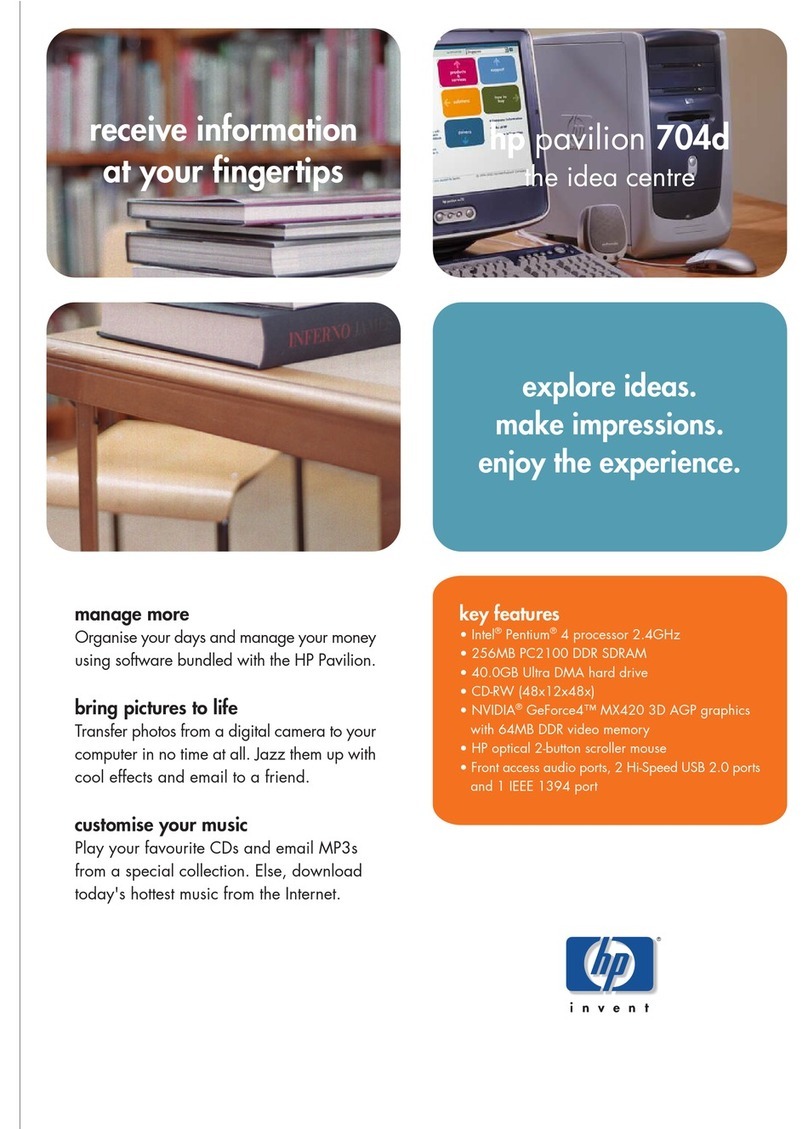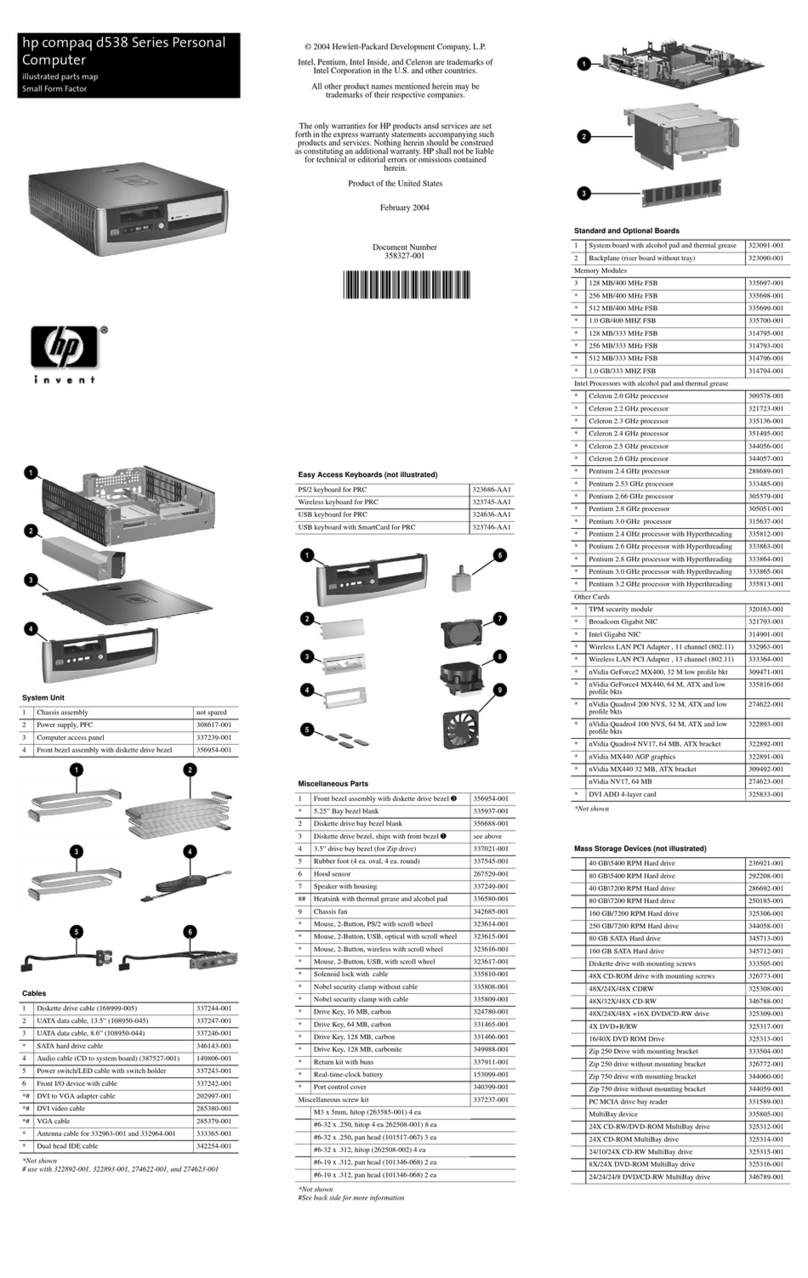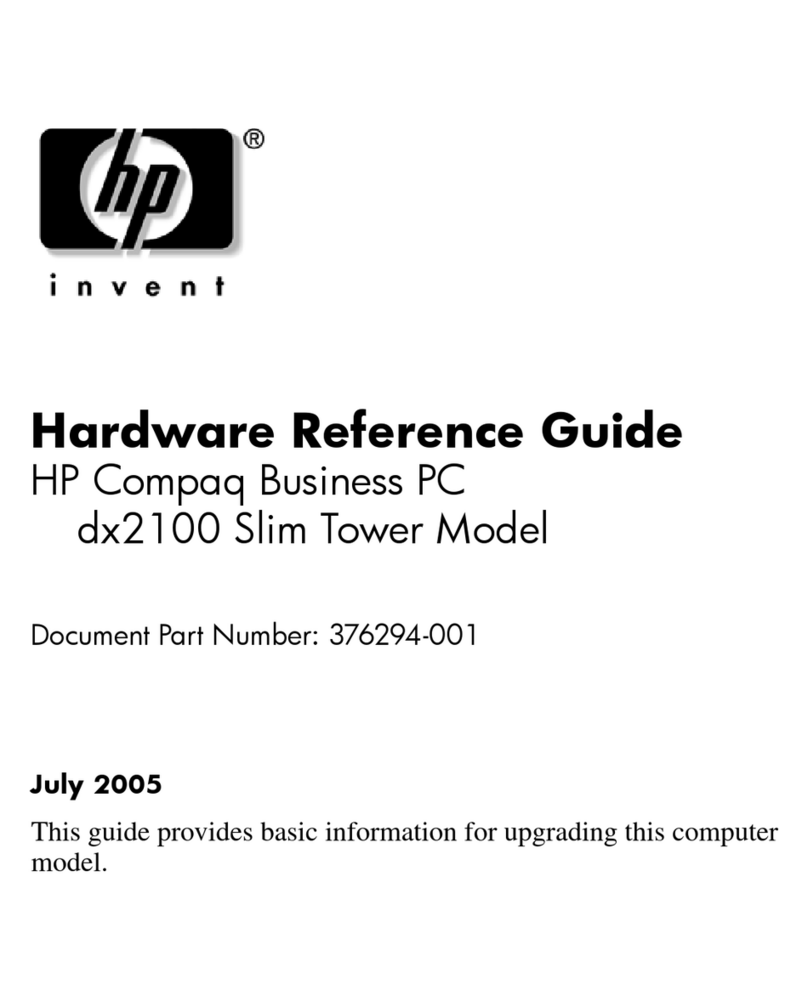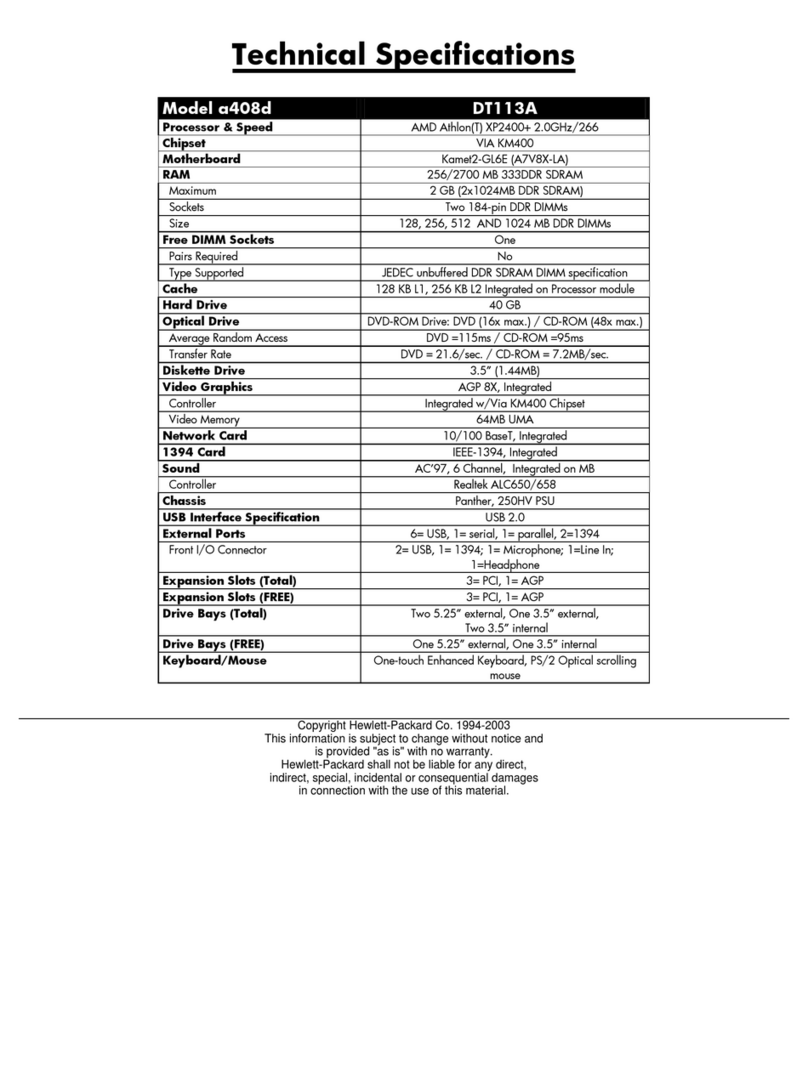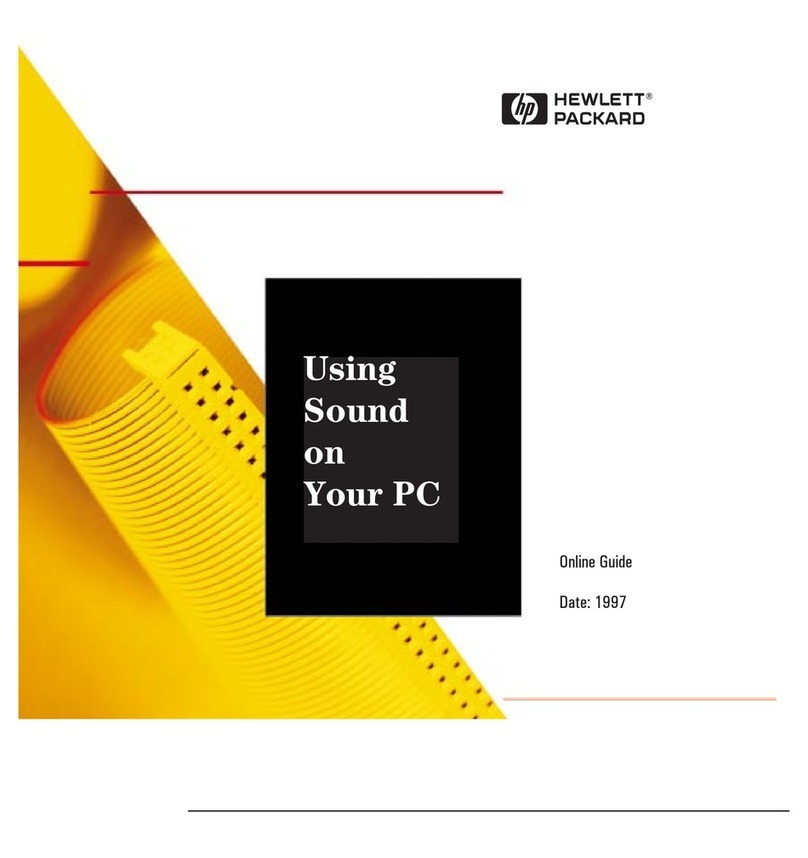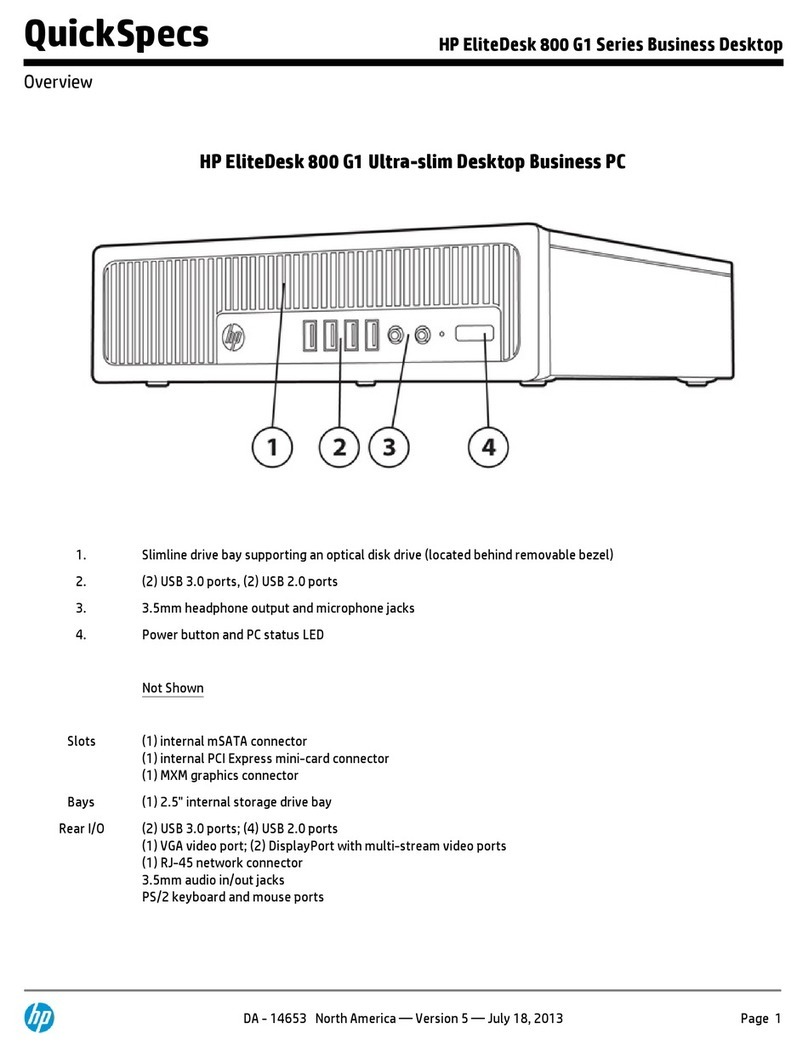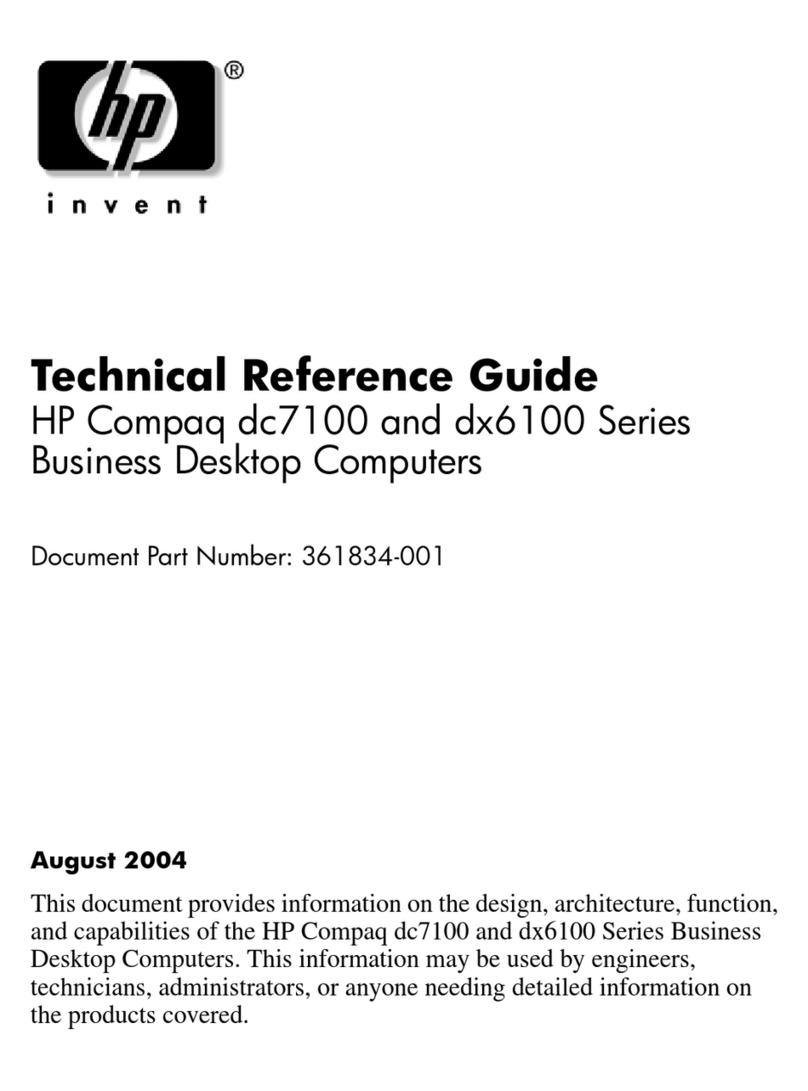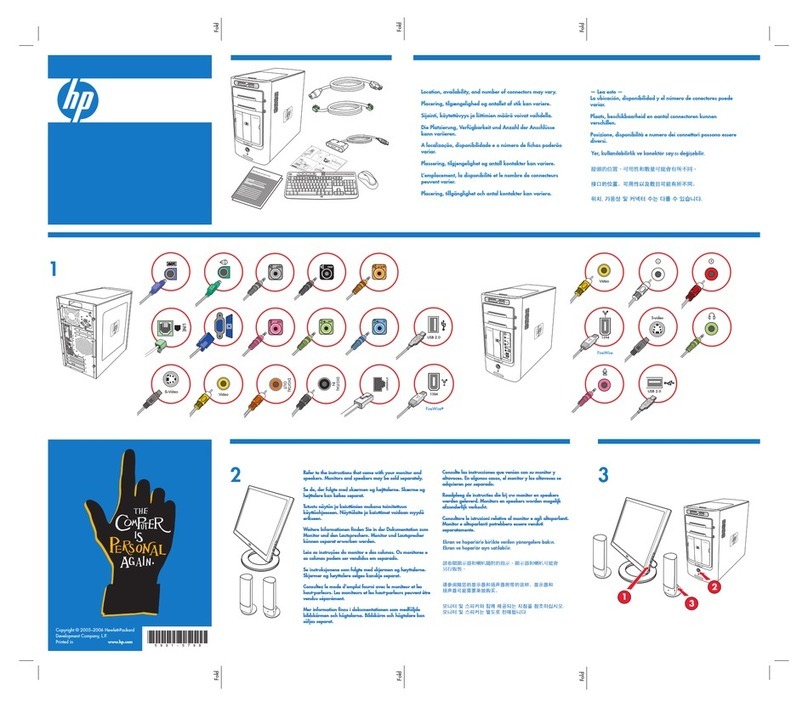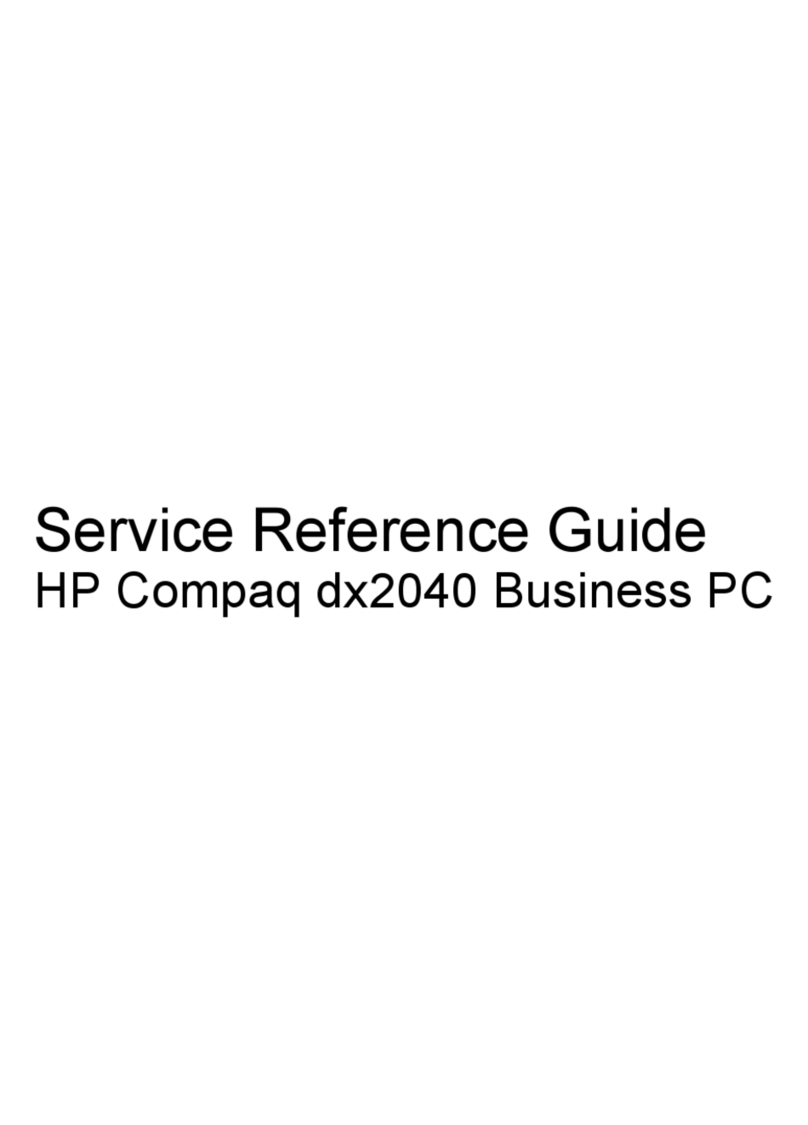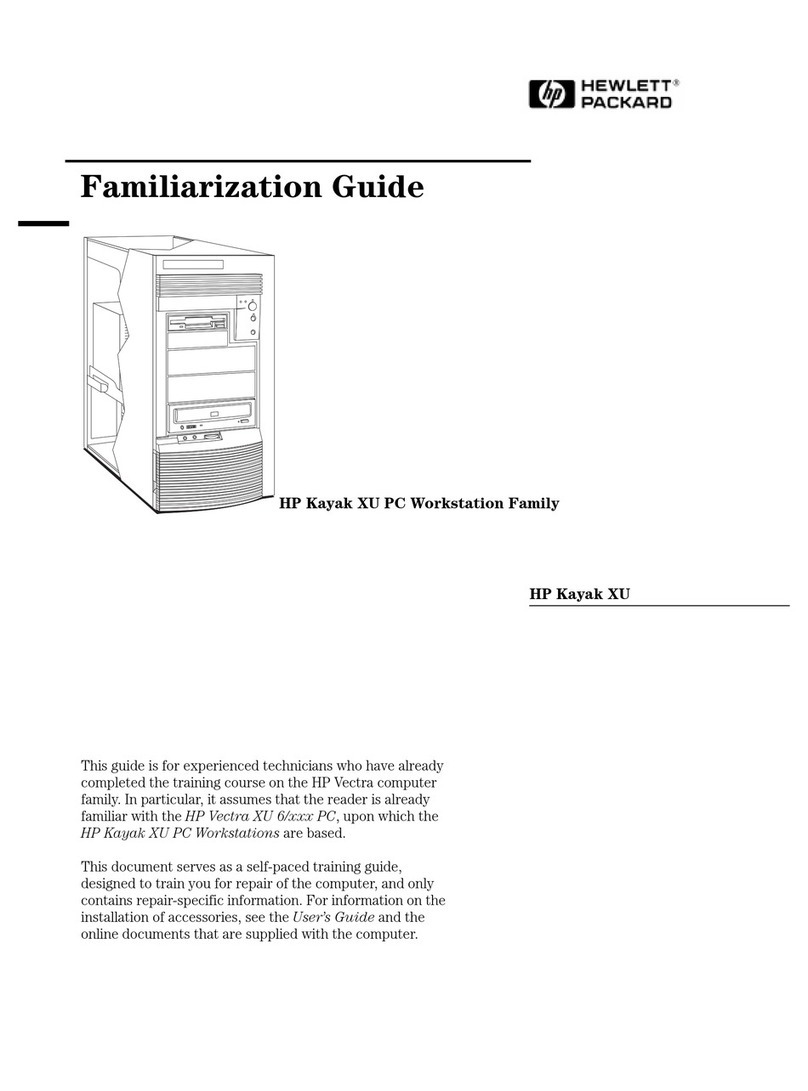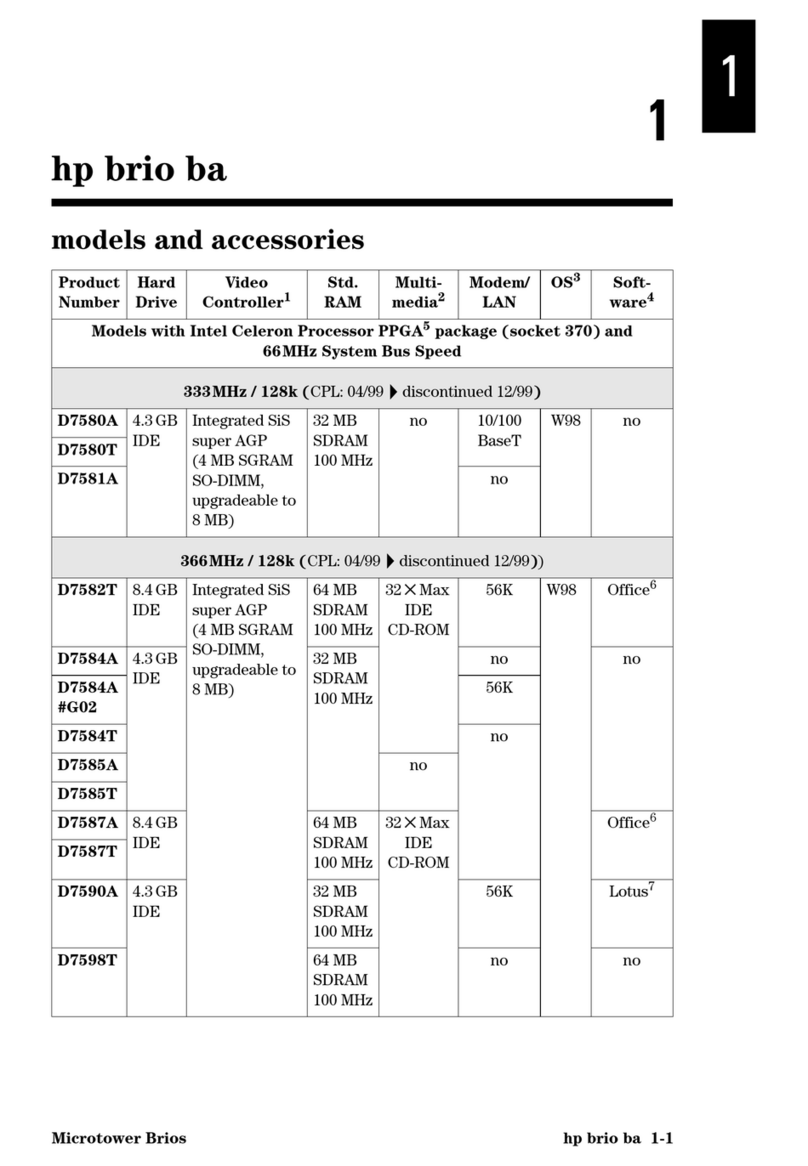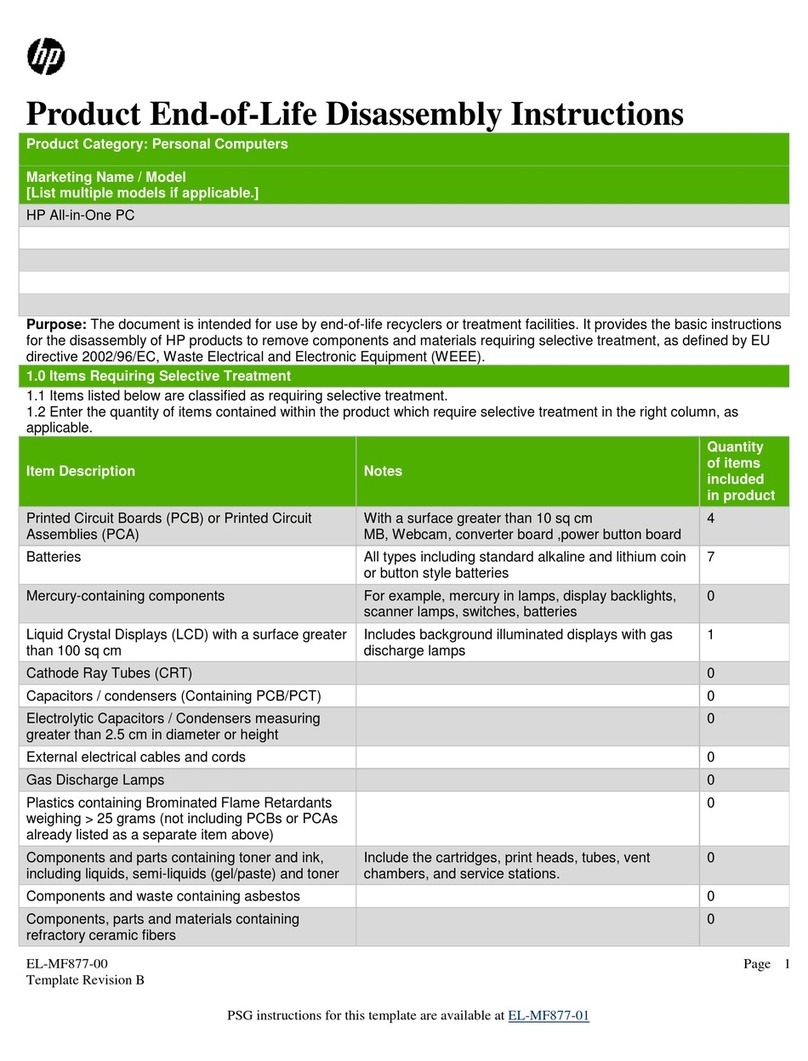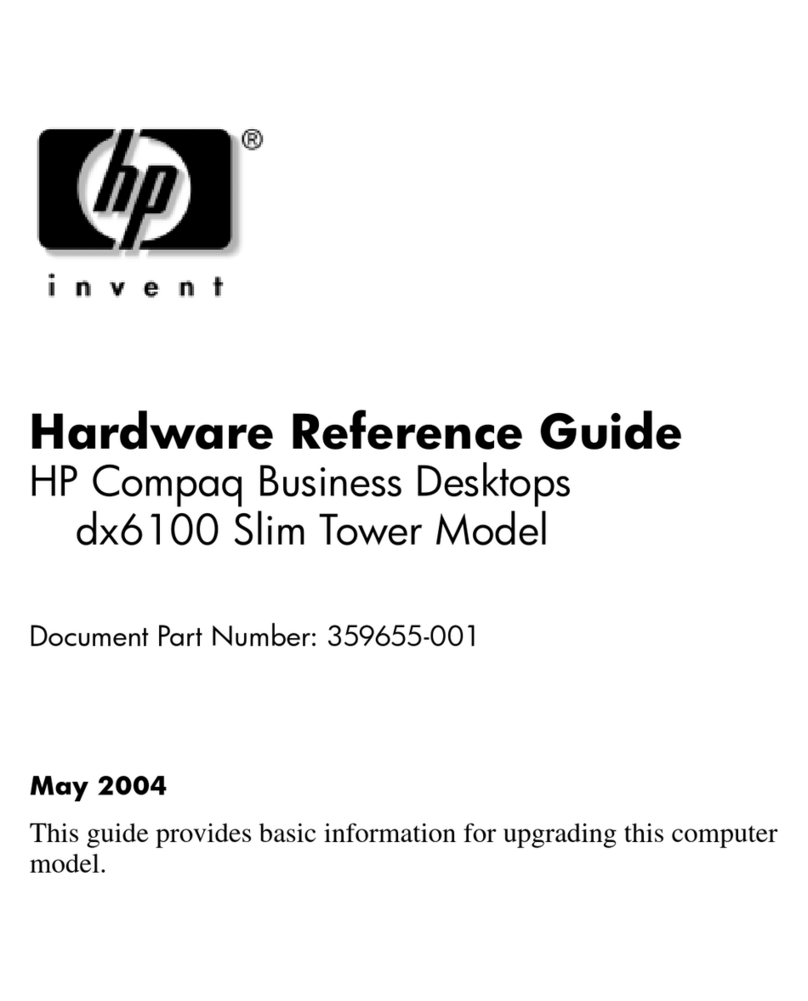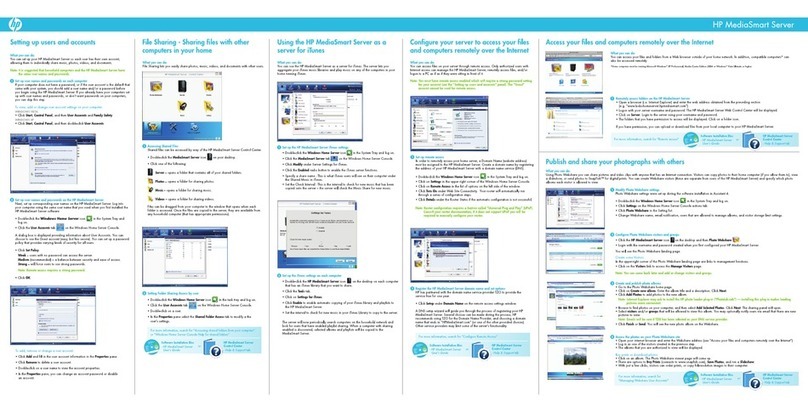x
Chapter 3 Configuration
Workstation Configurations 3–1. . . . . . . . . . . . . . . . . . . . . . . . . . . . .
FRU Configurations 3–1. . . . . . . . . . . . . . . . . . . . . . . . . . . . . . . . . . .
Internal Storage Configurations 3–1. . . . . . . . . . . . . . . . . . . . . . .
Memory 3–10. . . . . . . . . . . . . . . . . . . . . . . . . . . . . . . . . . . . . . . .
Monitor-Type Selection 3–11. . . . . . . . . . . . . . . . . . . . . . . . . . . .
Chapter 4 Troubleshooting
Identifying LCD-Indicated Conditions 4–4. . . . . . . . . . . . . . . . . . . . .
Dealing with a Boot Failure 4–6. . . . . . . . . . . . . . . . . . . . . . . . . . . . .
Searching for Bootable Media 4–7. . . . . . . . . . . . . . . . . . . . . . . .
Stable Storage 4–7. . . . . . . . . . . . . . . . . . . . . . . . . . . . . . . . . . . .
Boot Command Notations 4–7. . . . . . . . . . . . . . . . . . . . . . . . . . .
Supported Boot Paths 4–8. . . . . . . . . . . . . . . . . . . . . . . . . . . . . .
ISL Environment 4–8. . . . . . . . . . . . . . . . . . . . . . . . . . . . . . . . . .
Selftest Failures 4–9. . . . . . . . . . . . . . . . . . . . . . . . . . . . . . . . . . . . . . .
Memory Failures 4–9. . . . . . . . . . . . . . . . . . . . . . . . . . . . . . . . . .
Allowable Memory Configurations 4–29. . . . . . . . . . . . . . . . . . .
Running System Verification Tests 4–30. . . . . . . . . . . . . . . . . . . . . . .
Running ODE-Based Diagnostics 4–32. . . . . . . . . . . . . . . . . . . . . . . .
Chapter 5 Field Replaceable Units
Exchange and Nonexchange Part Numbers 5–3. . . . . . . . . . . . . . . . .
FRU Removal and Replacement 5–12. . . . . . . . . . . . . . . . . . . . . . . . .
Front Bezel 5–13. . . . . . . . . . . . . . . . . . . . . . . . . . . . . . . . . . . . . .
CPU Assembly 5–14. . . . . . . . . . . . . . . . . . . . . . . . . . . . . . . . . . .
Memory SIMM Removal 5–16. . . . . . . . . . . . . . . . . . . . . . . . . .
Memory SIMM Installation 5–18. . . . . . . . . . . . . . . . . . . . . . . . .
Processor Module 5–19. . . . . . . . . . . . . . . . . . . . . . . . . . . . . . . .
Changing the Crystal Oscillator 5–22. . . . . . . . . . . . . . . . . . . . . .
DIP Switch Settings (Reference Only) 5–23. . . . . . . . . . . . . . . .
System Motherboard 5–24. . . . . . . . . . . . . . . . . . . . . . . . . . . . . .
Battery 5–26. . . . . . . . . . . . . . . . . . . . . . . . . . . . . . . . . . . . . . . . .
LCD Unit 5–27. . . . . . . . . . . . . . . . . . . . . . . . . . . . . . . . . . . . . . .
Speaker 5–28. . . . . . . . . . . . . . . . . . . . . . . . . . . . . . . . . . . . . . . .
EISA or GSC Boards 5–29. . . . . . . . . . . . . . . . . . . . . . . . . . . . . .
I/O Assembly 5–38. . . . . . . . . . . . . . . . . . . . . . . . . . . . . . . . . . . .
Removable Storage Device 5–39. . . . . . . . . . . . . . . . . . . . . . . . .
Hard Disk 5–42. . . . . . . . . . . . . . . . . . . . . . . . . . . . . . . . . . . . . . .
SCSI Disk PCA 5–46. . . . . . . . . . . . . . . . . . . . . . . . . . . . . . . . . .
Power Supply 5–47. . . . . . . . . . . . . . . . . . . . . . . . . . . . . . . . . . . .