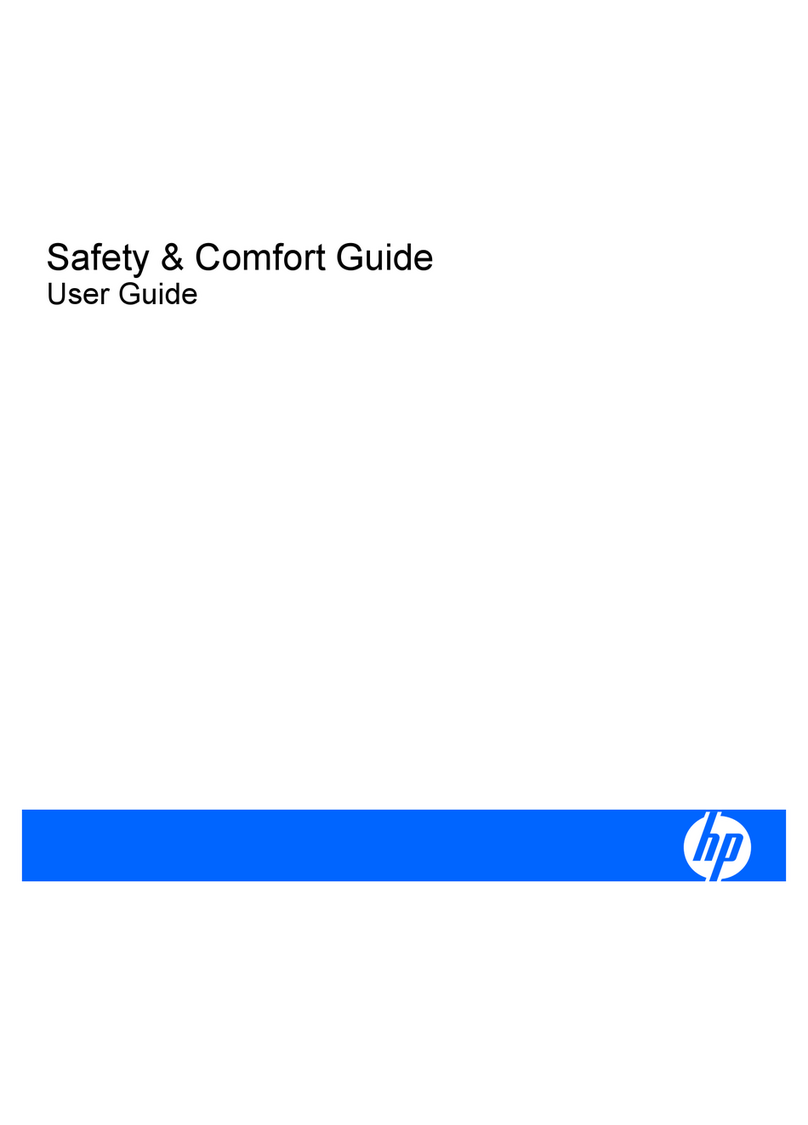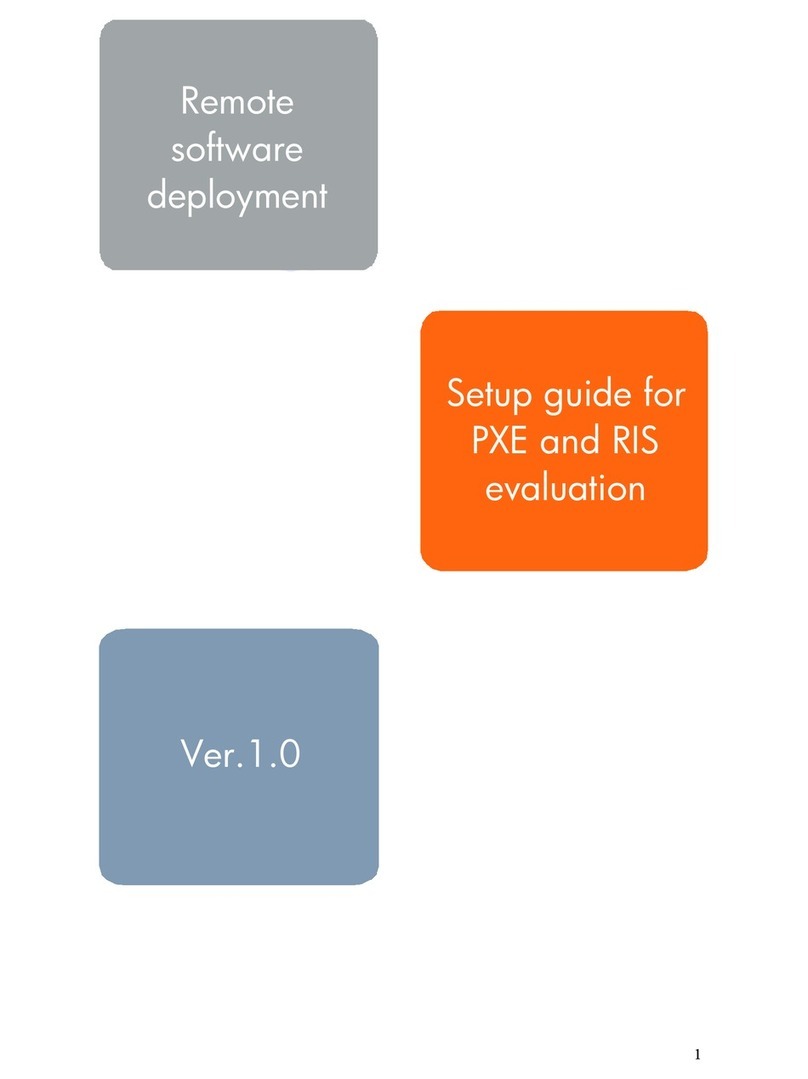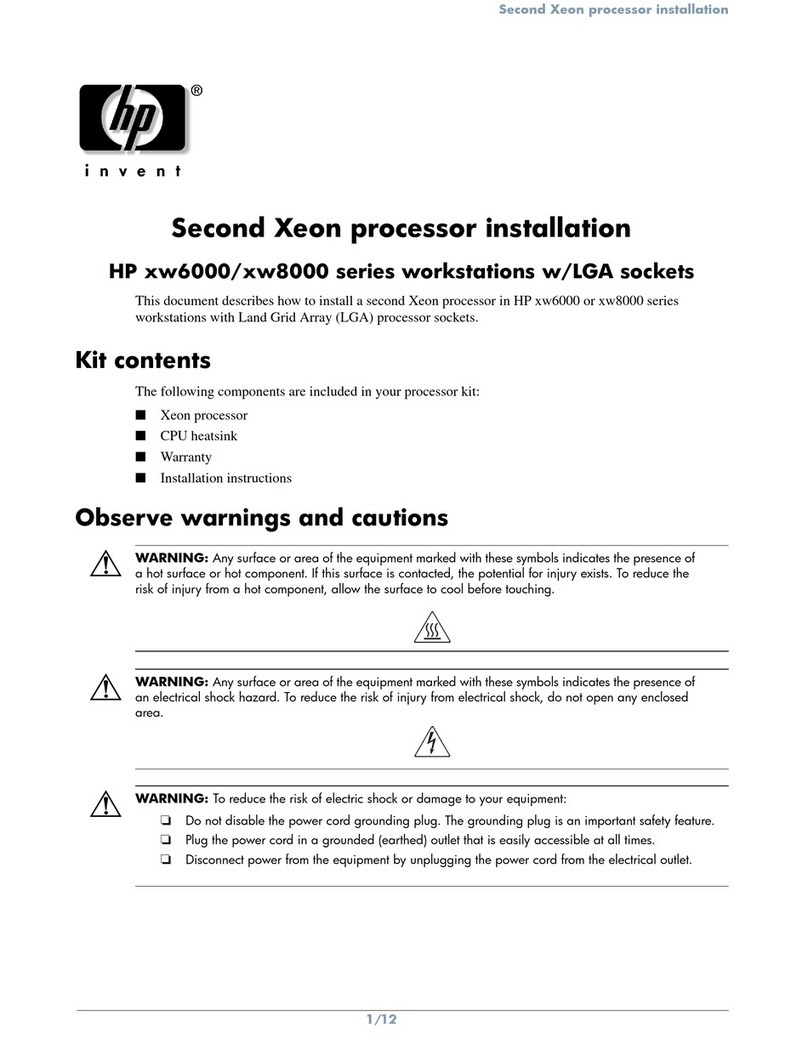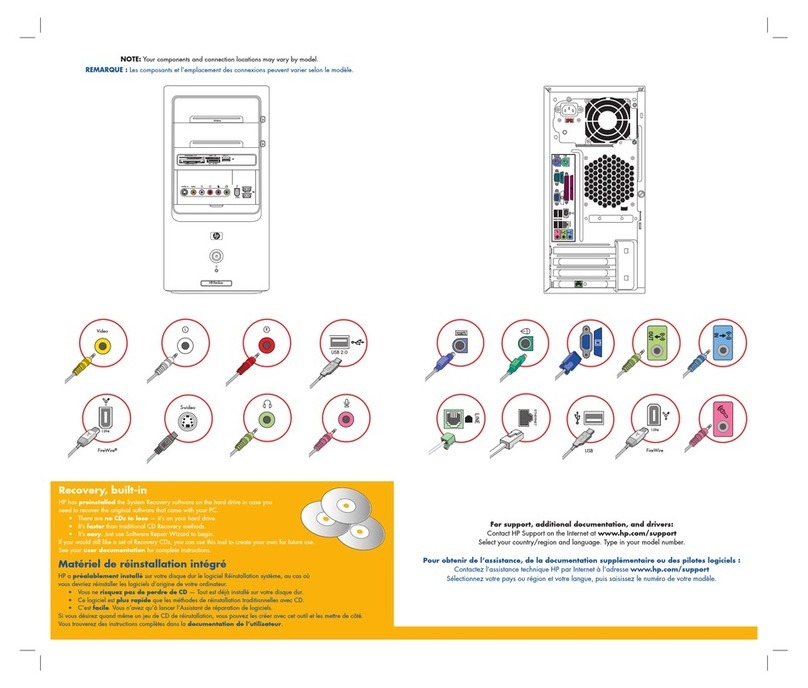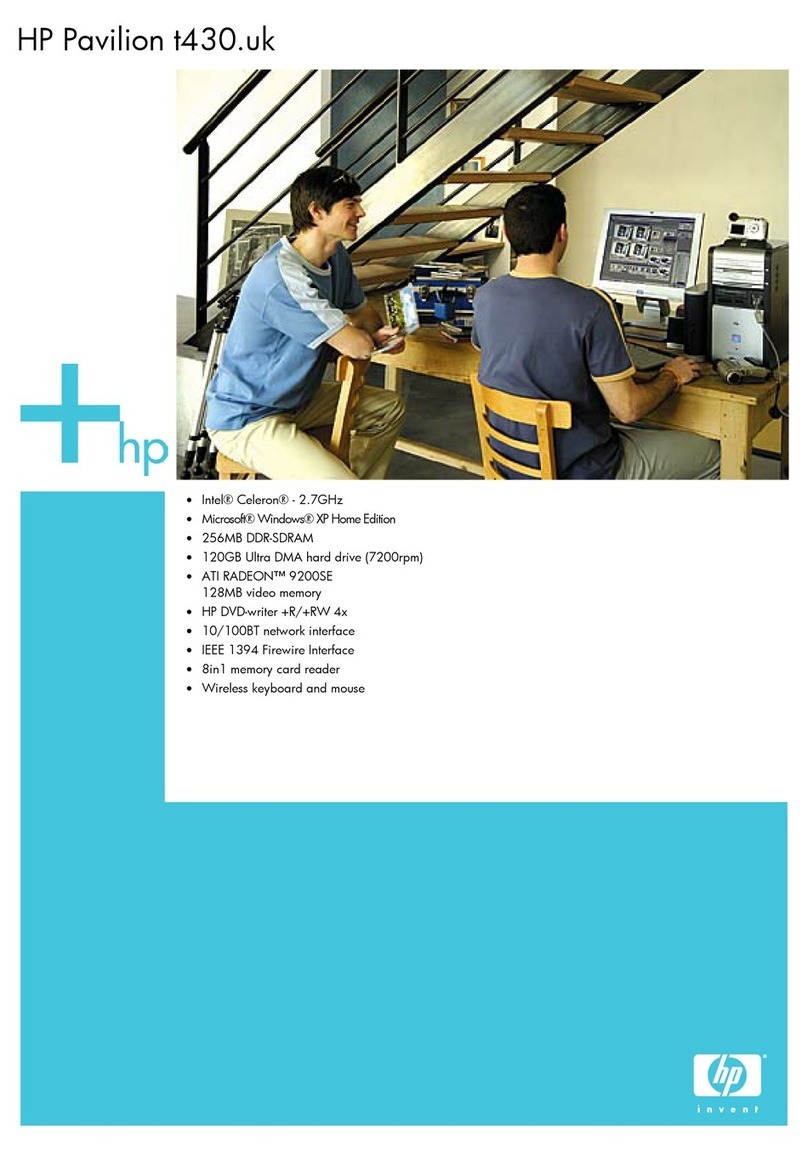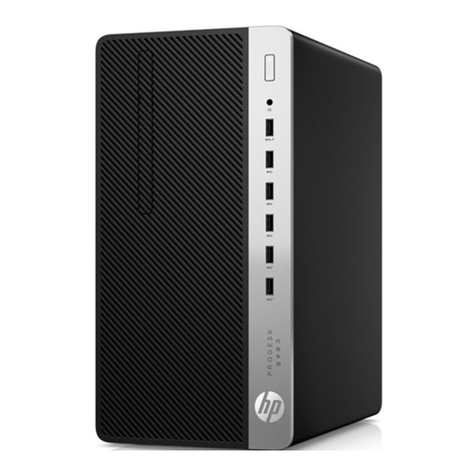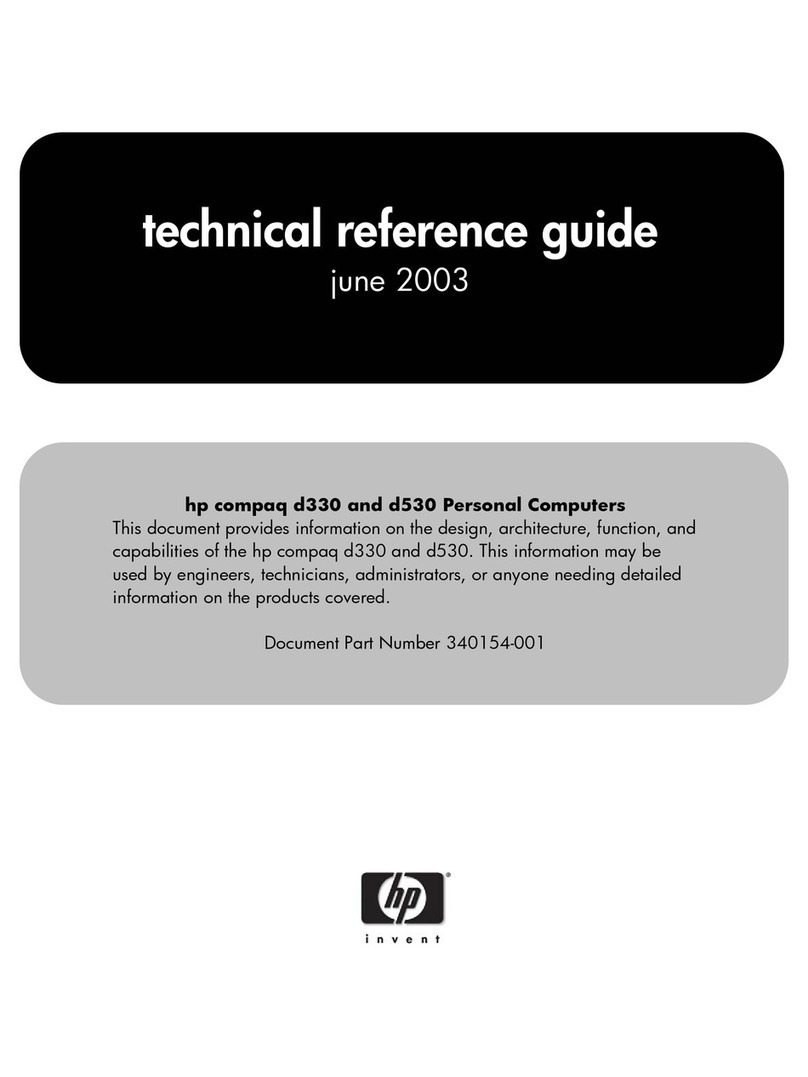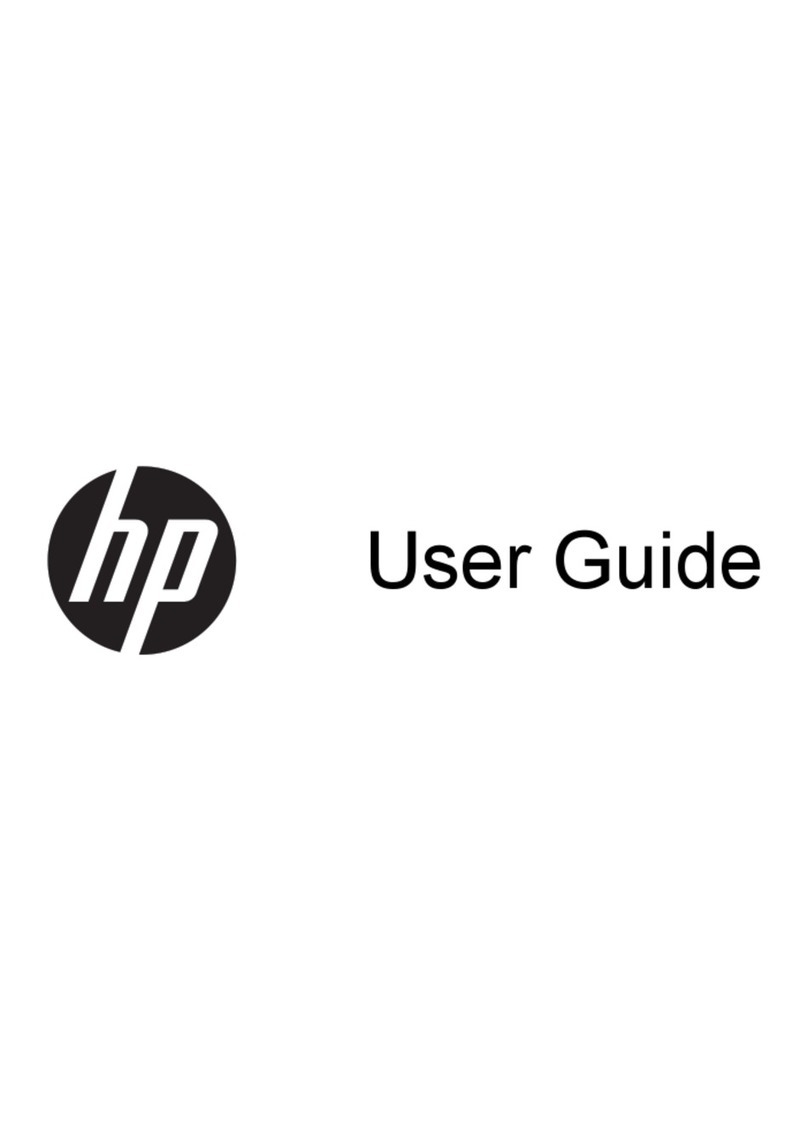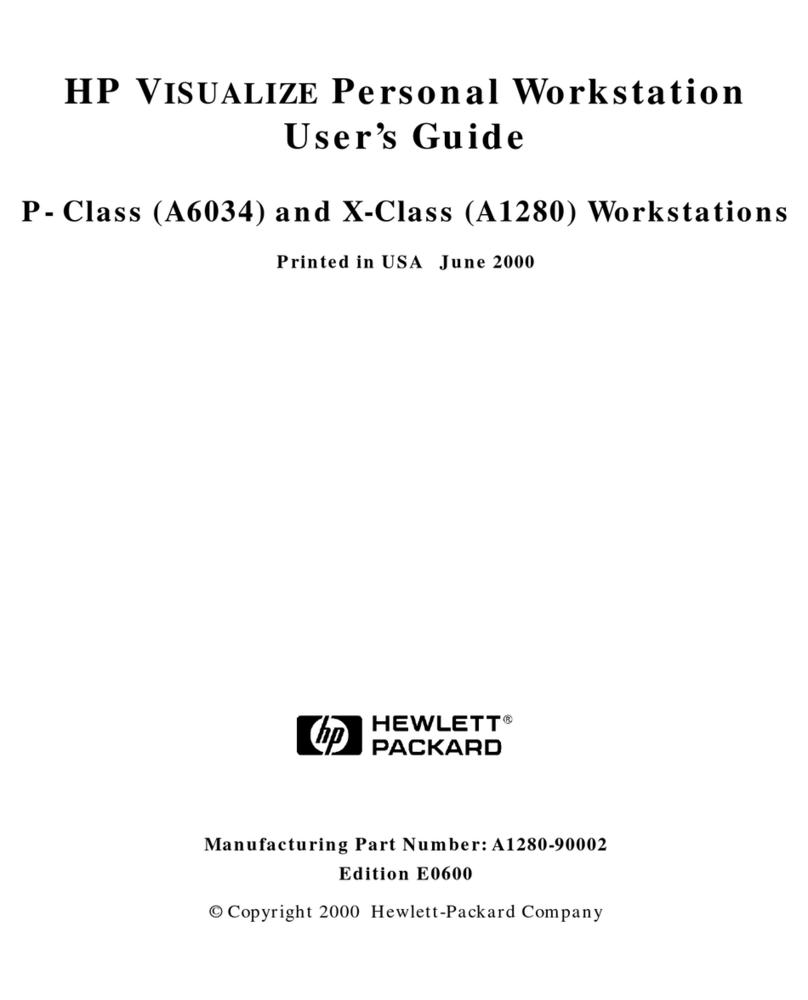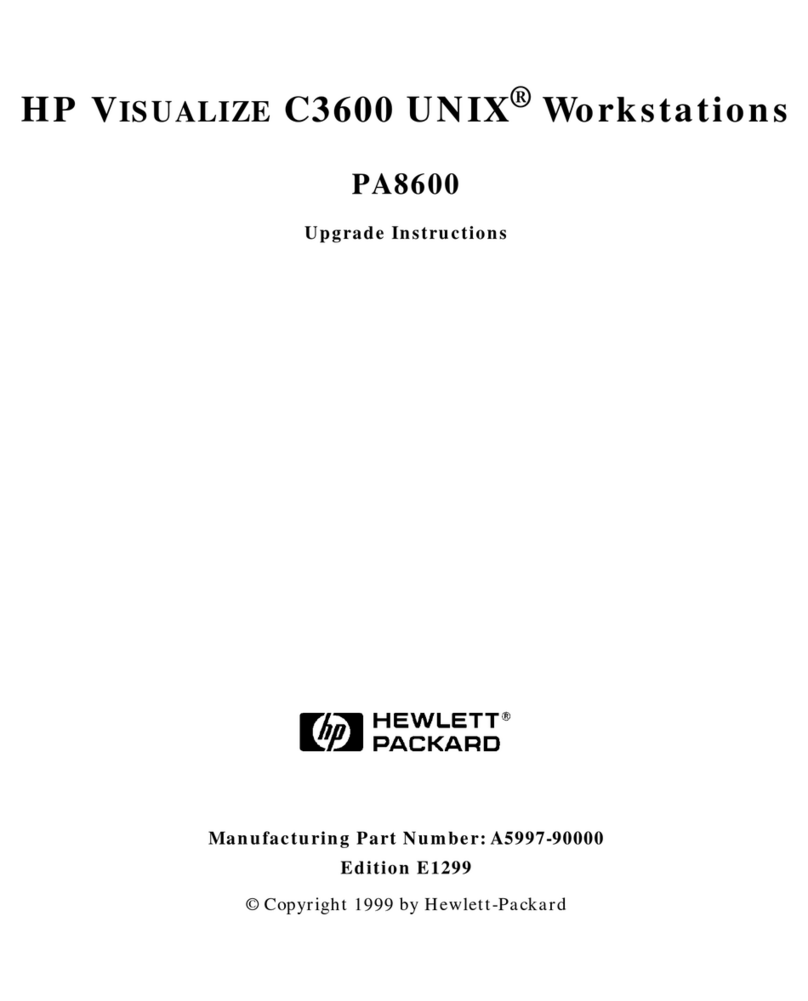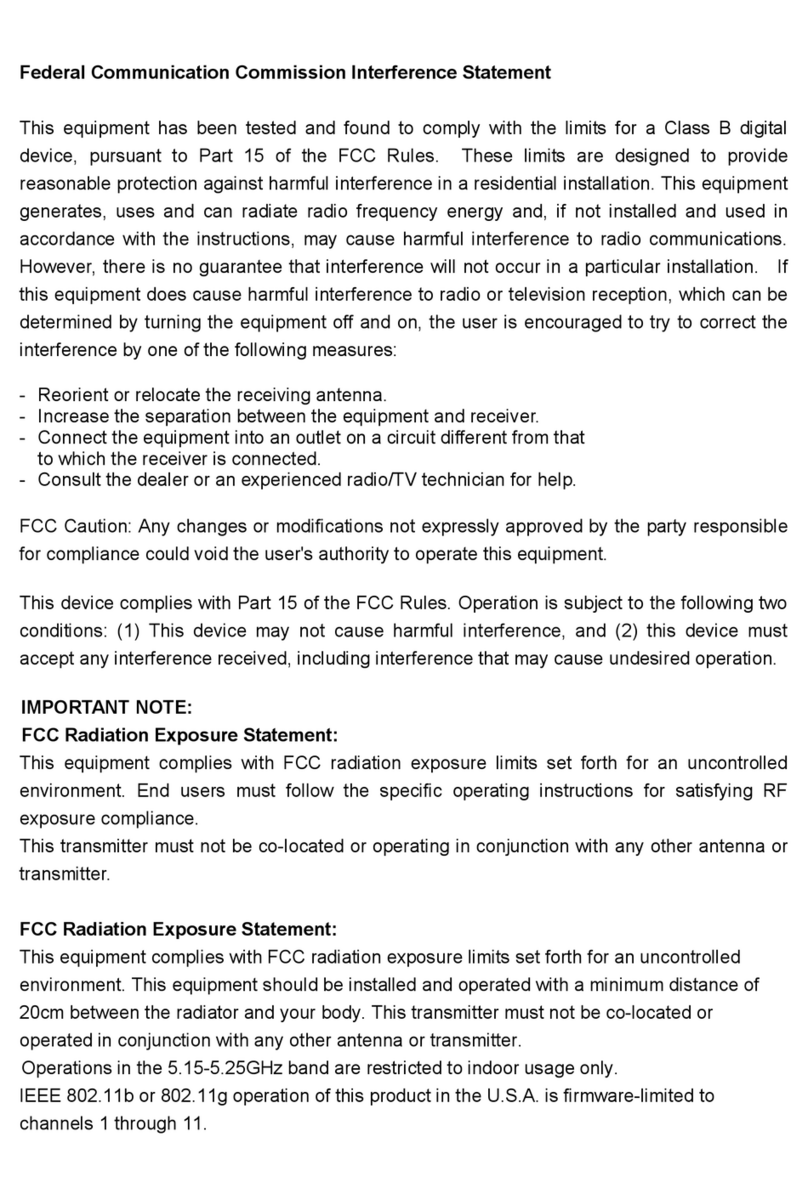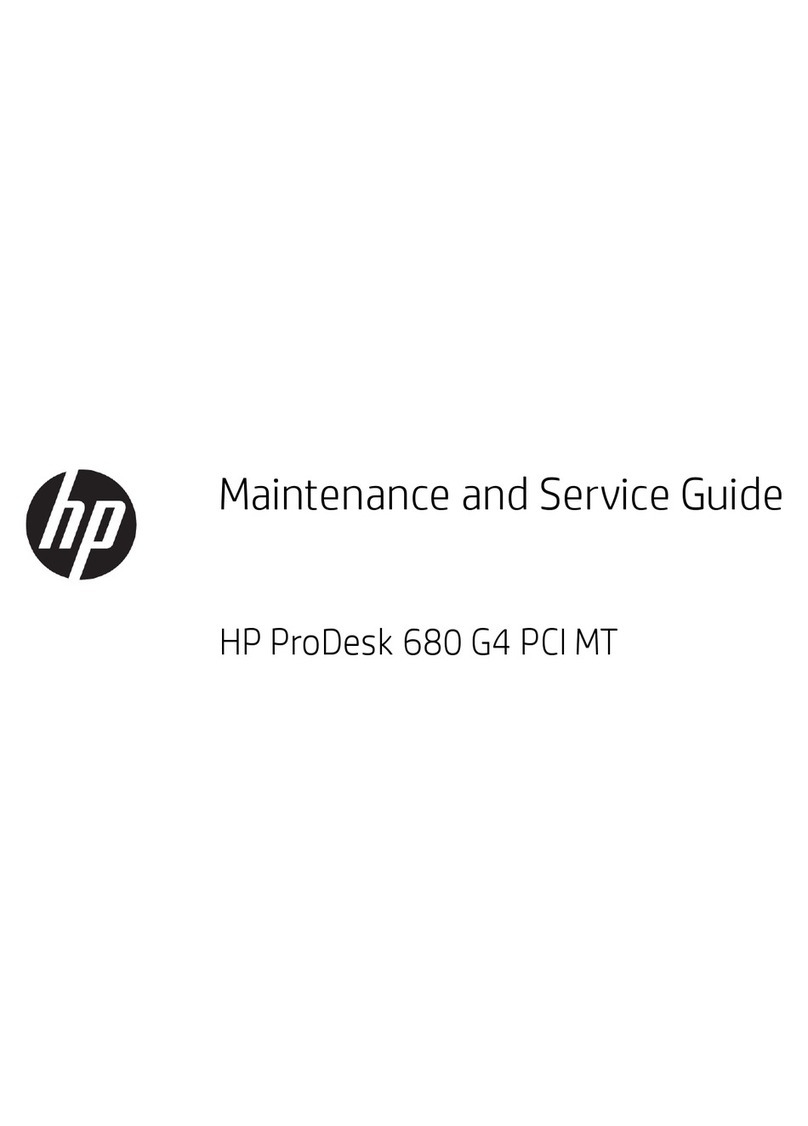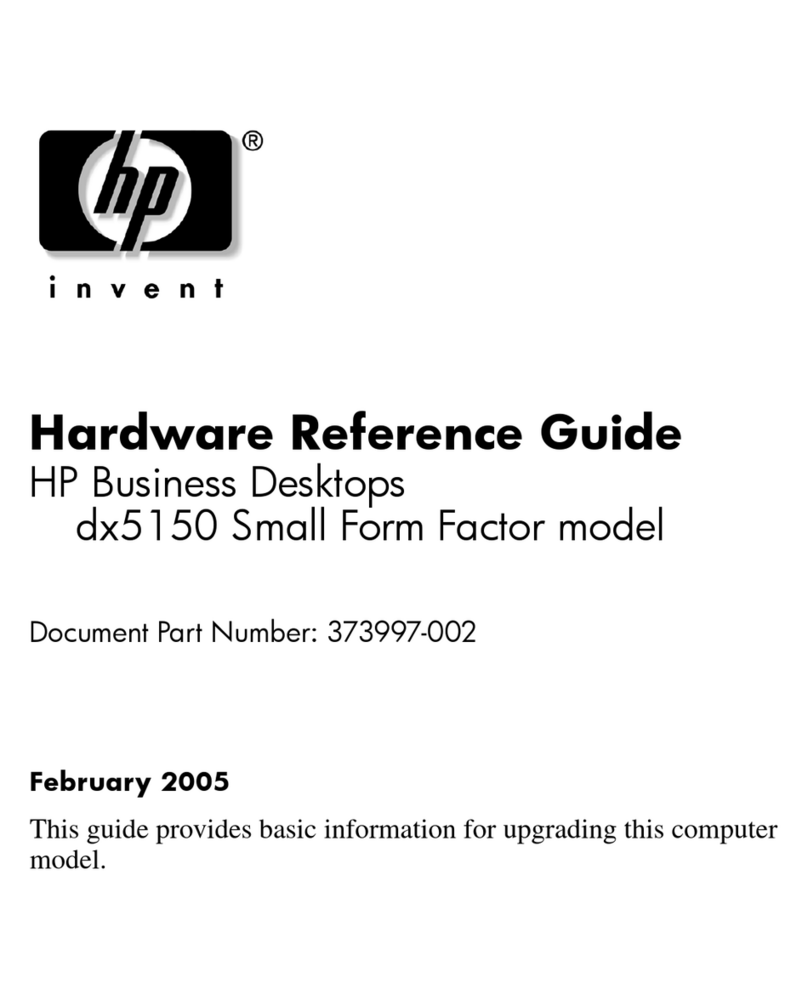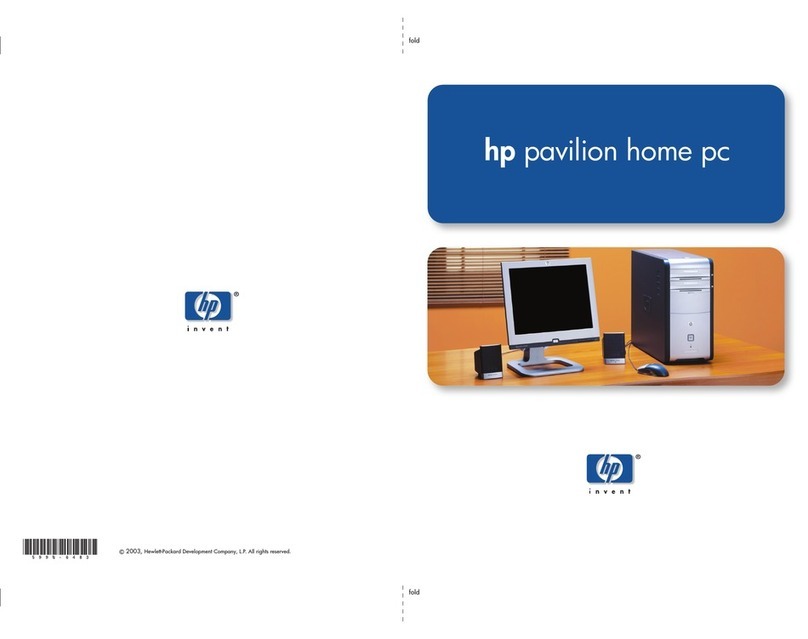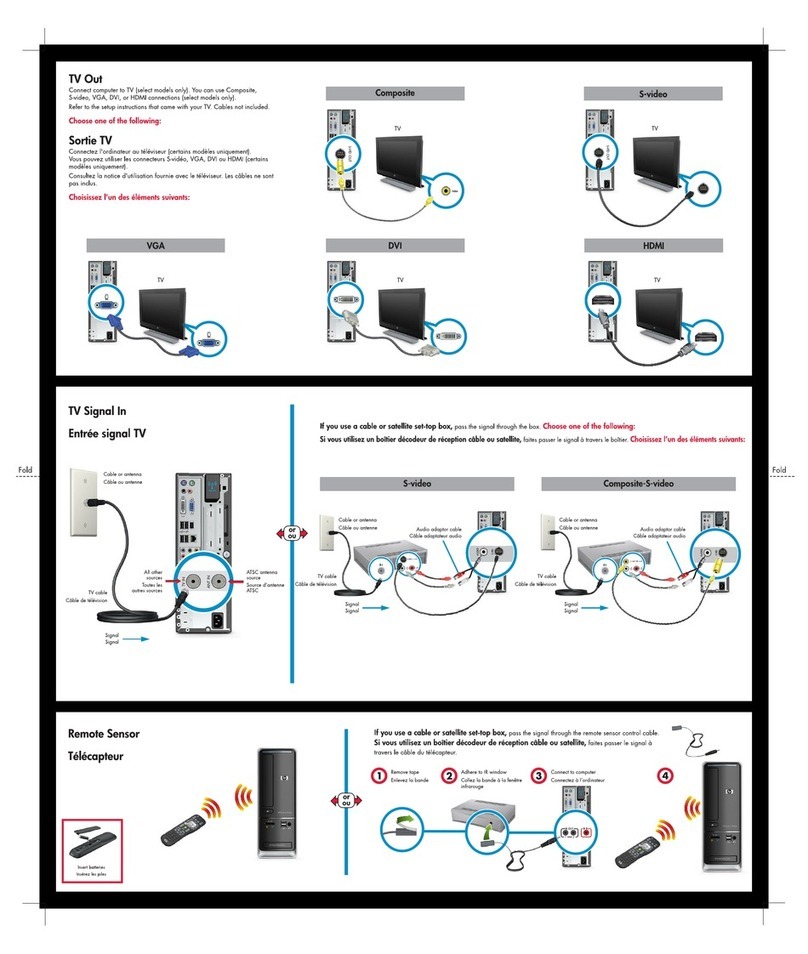iii
Compaq Professional Workstation SP700 Reference Guide
Writer: kmosby Project: Compaq Professional Workstation SP700 Reference Guide Comments: 320280-002
File Name: A-FRNT.DOC Last Saved On: 12/16/98 1:44 PM
COMPAQ CONFIDENTIAL - NEED TO KNOW REQUIRED
Contents
About This Guide.......................................................................................................................ix
Text Conventions .......................................................................................................................ix
Symbols in Text .......................................................................................................................... x
Symbols on Equipment...............................................................................................................xi
Getting Help..............................................................................................................................xii
Compaq Website................................................................................................................xii
Telephone Numbers...........................................................................................................xii
Chapter 1
Product Features
Standard Features.....................................................................................................................1-2
SmartStart for Workstations.....................................................................................................1-6
Front Panel Components..........................................................................................................1-7
Rear Panel Components ...........................................................................................................1-9
Side View Components..........................................................................................................1-11
Keyboard and Mouse..............................................................................................................1-12
Special Mouse Functions.................................................................................................1-12
Special Keyboard Functions............................................................................................1-12
Windows Logo Key ........................................................................................................1-15
Keyboard Lights..............................................................................................................1-16
Chapter 2
Compaq Setup and Diagnostic Software
Computer Setup........................................................................................................................2-1
Using Computer Setup......................................................................................................2-2
Compaq Diagnostics.................................................................................................................2-6
Computer Checkup (TEST)...............................................................................................2-6
View System Information (INSPECT)..............................................................................2-7
Creating a Diagnostics Diskette........................................................................................2-8
Using Computer Checkup (TEST) or View System Information (INSPECT)..................2-8
ROM BIOS.............................................................................................................................2-10
Power-On Self-Test.........................................................................................................2-10
Runtime Services ............................................................................................................2-10
Upgrading the ROM BIOS..............................................................................................2-11
Boot Block ROM ............................................................................................................2-11